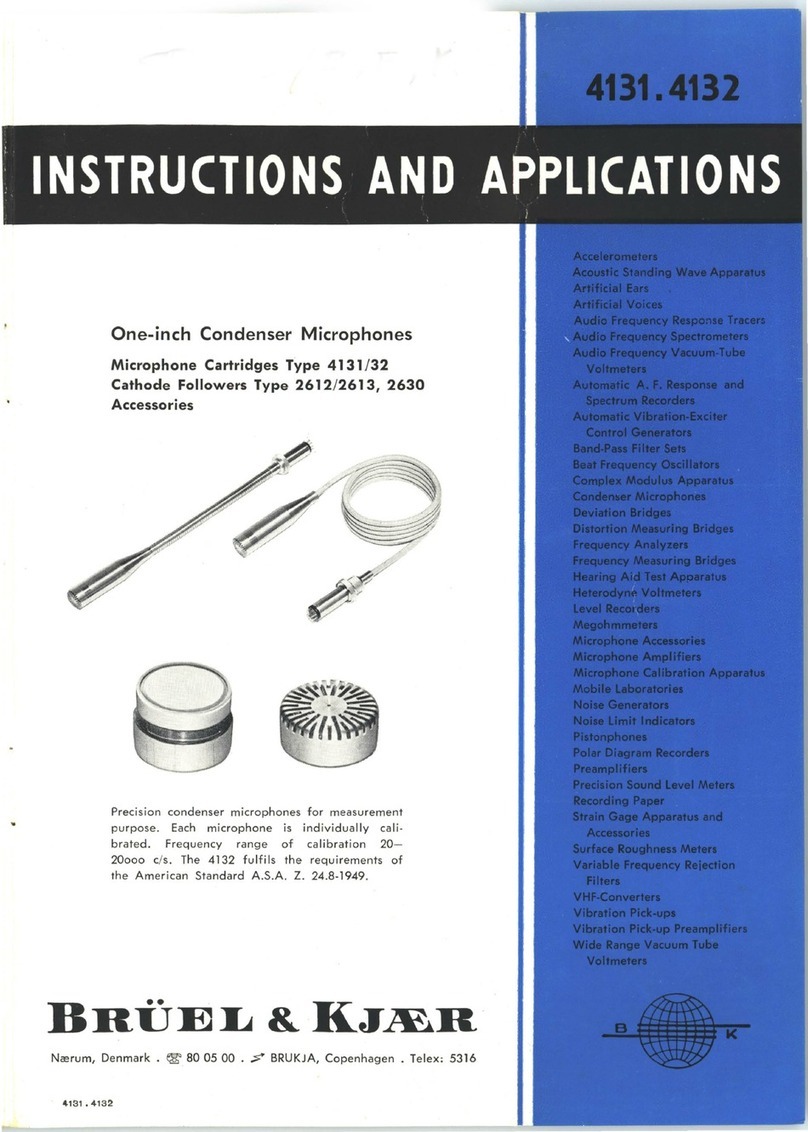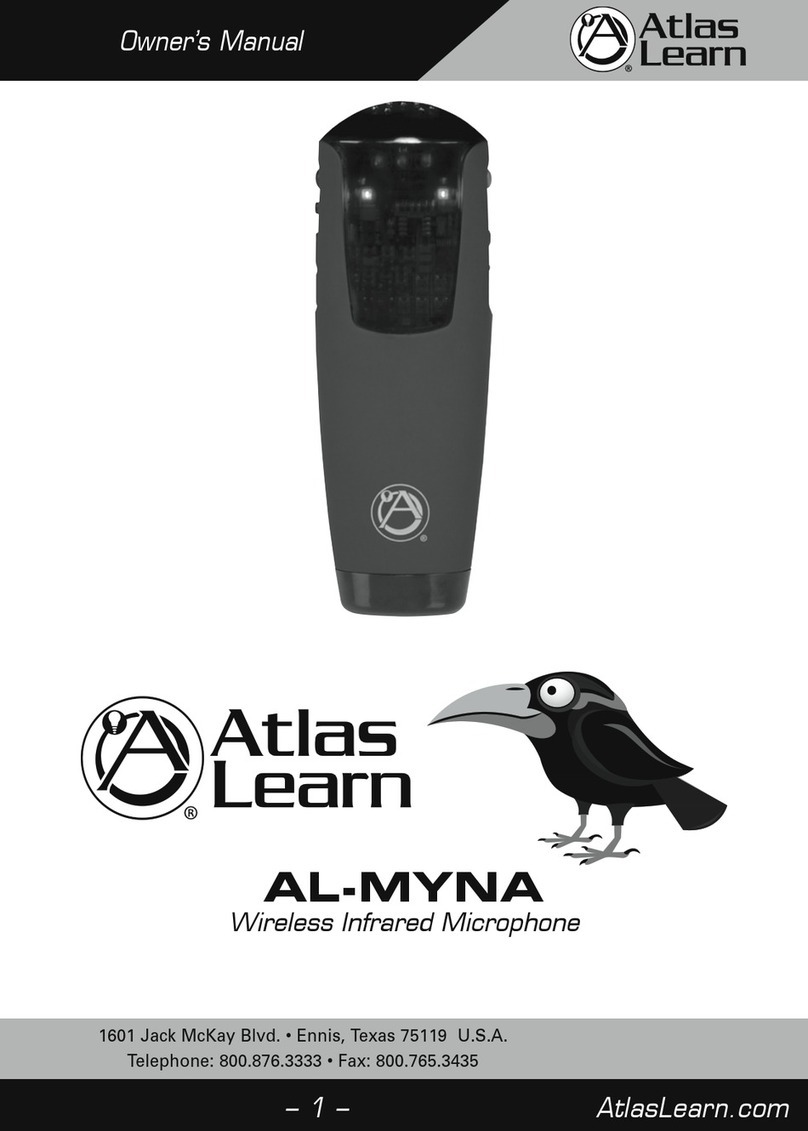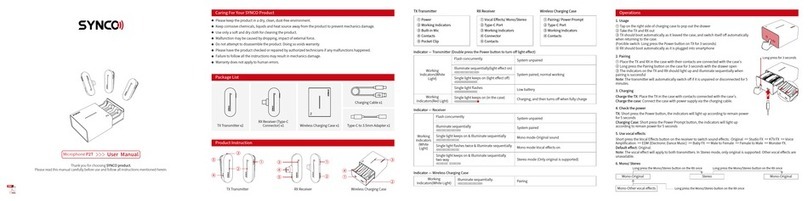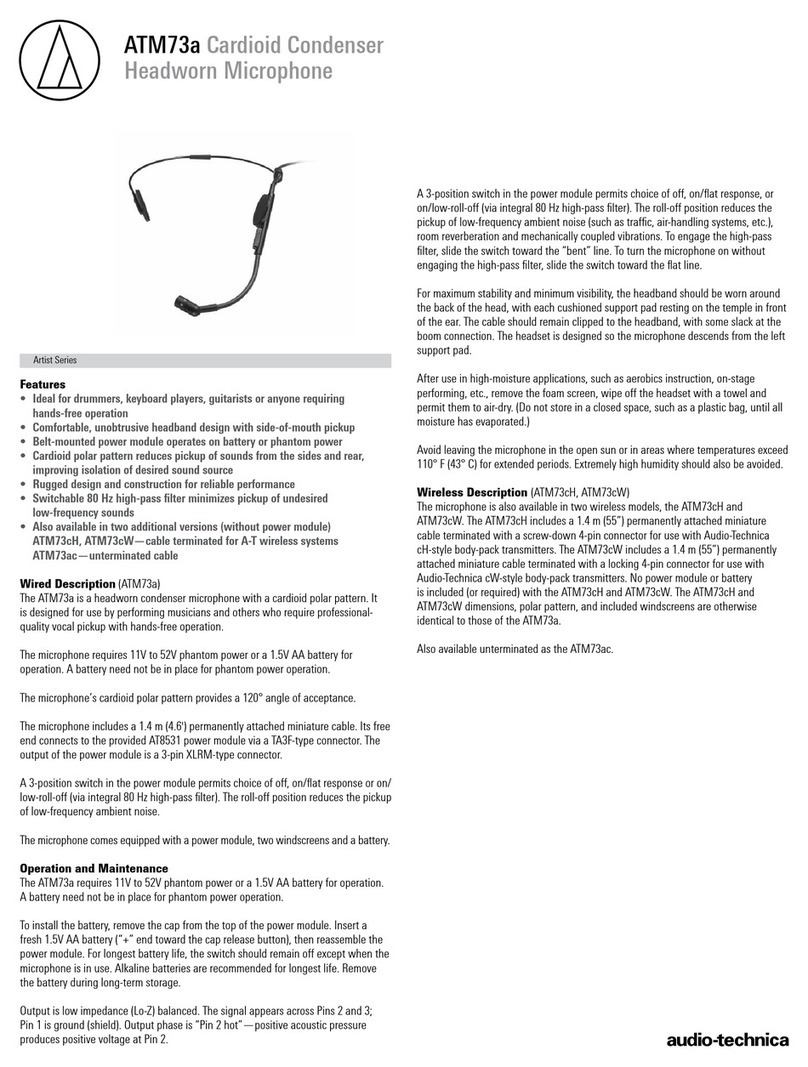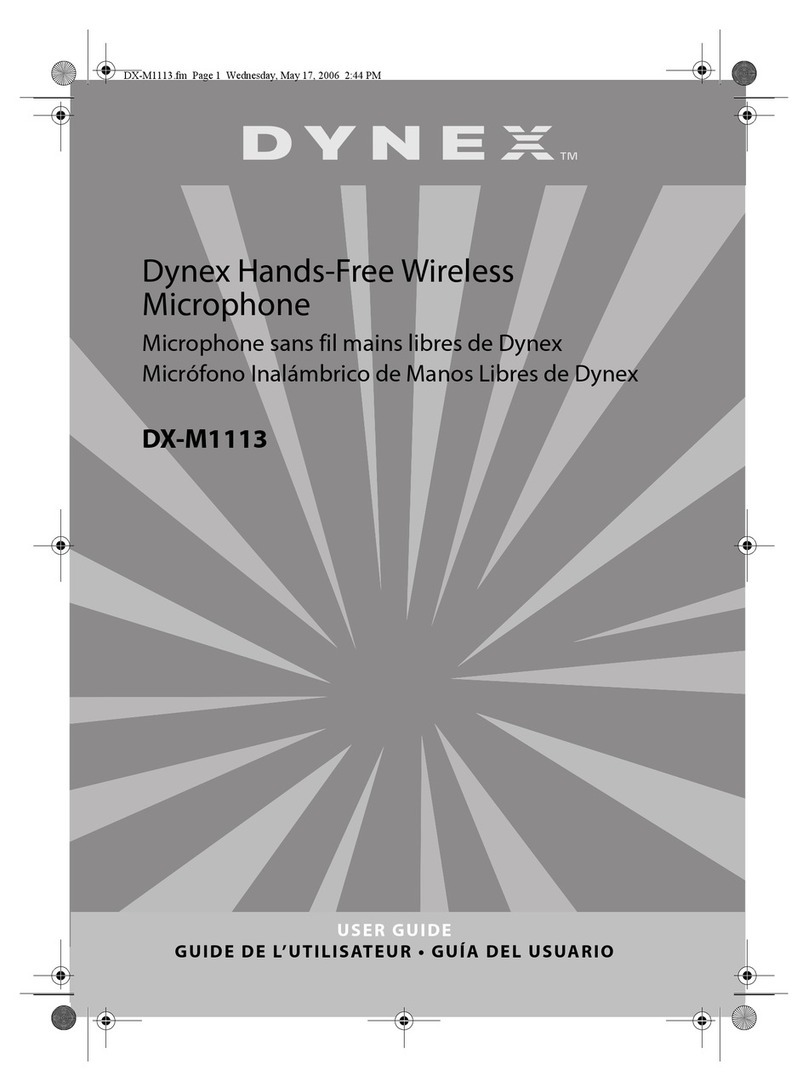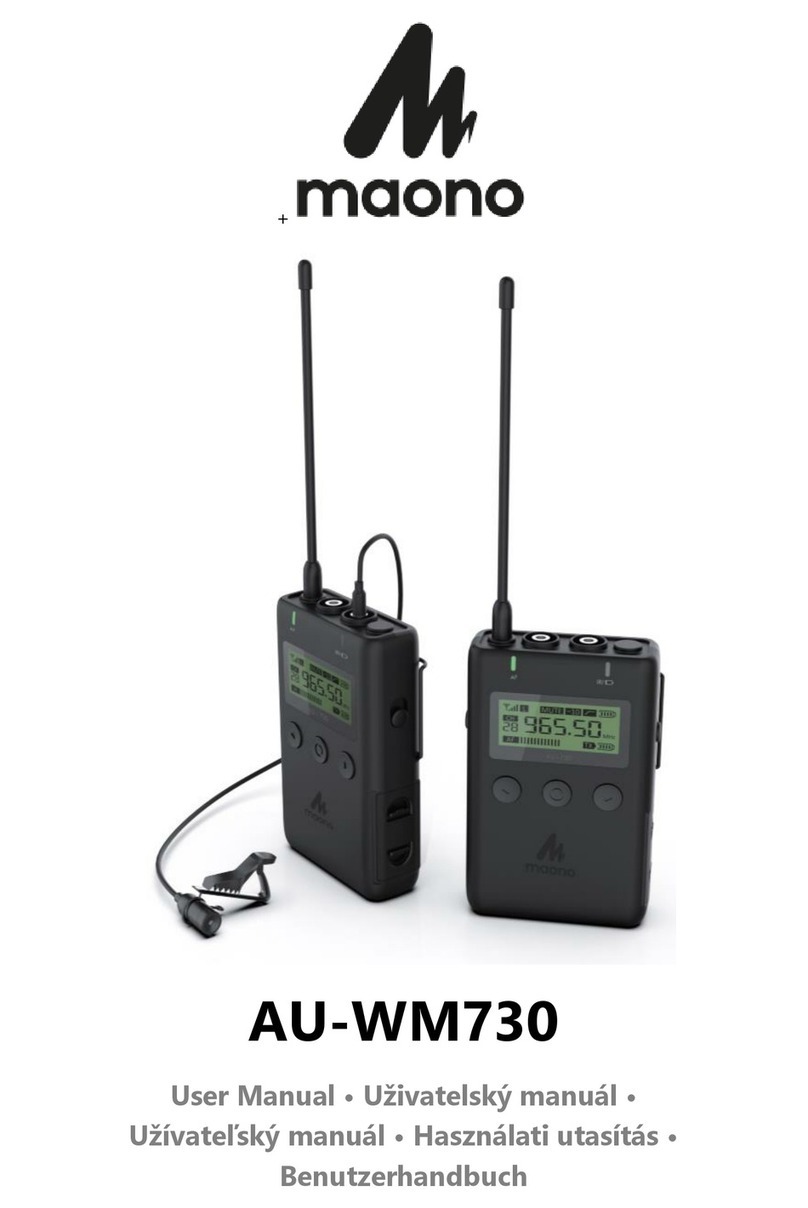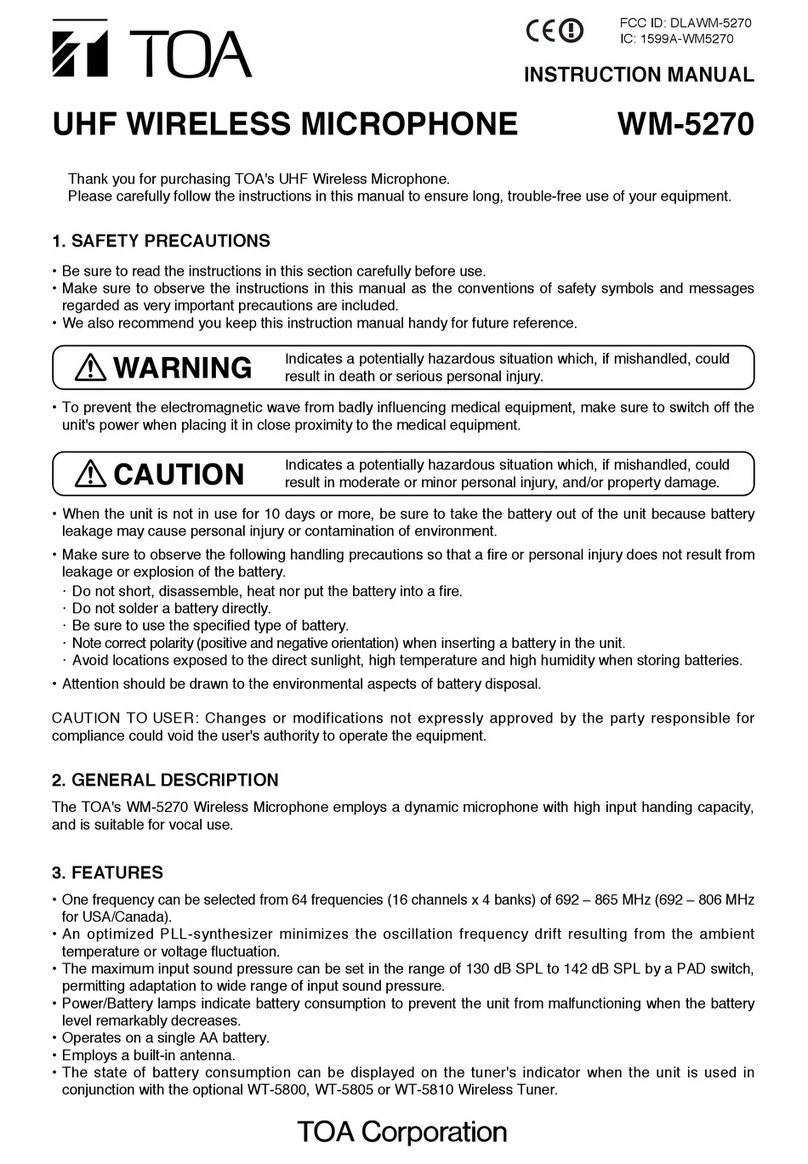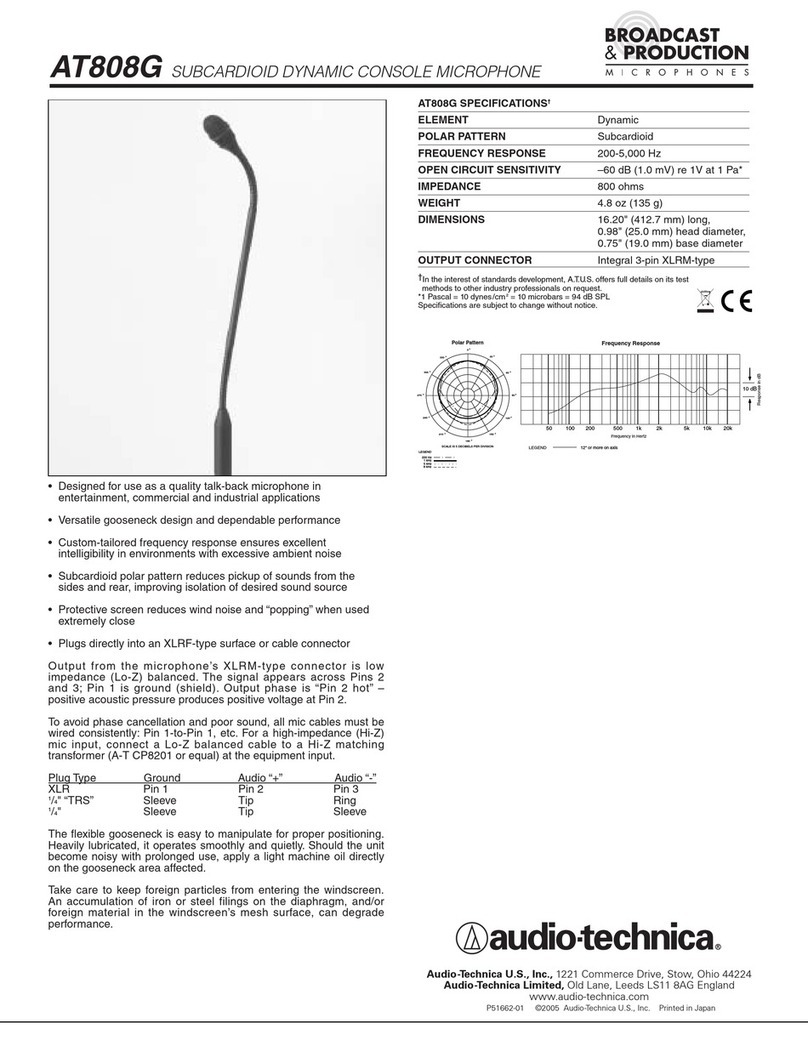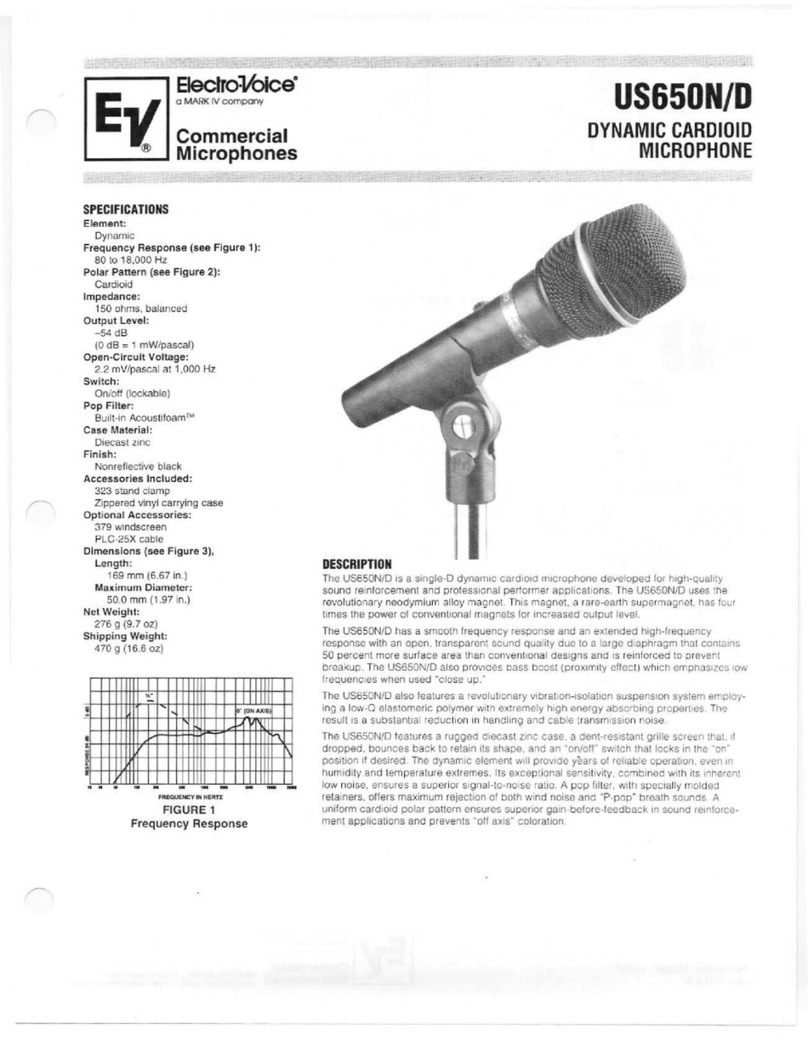HANSATECH FMS1 User manual


Fluorescence Monitoring System Manual
by Hansatech Instruments Ltd
All rights reserved. No parts of this work may be reproduced
in any form or by any means - graphic, electronic, or
mechanical, including photocopying, recording, taping, or
information storage and retrieval systems - without the written
permission of the publisher.
FMS 1

3Contents
© 2017 Hansatech Instruments Ltd
Table of Contents
Introduction 6
Section 1: Measurement Principles and Hardware 7
Introduction .................................................................................................................... 8
What is chlorophyll fluorescence? ............................................................................................................. 8
How does the FMS measure chlorophyll fluorescence? ....................................................................... 9
Hardware ...................................................................................................................... 12
Connections to the FMS Control Unit ....................................................................................................... 12
Electrical Connections .............................................................................................................................. 12
Optical Connections ................................................................................................................................. 13
FMS Leaf-Clips ......................................................................................................................................... 14
The PAR / temperature leaf-clip ......................................................................................................... 14
The Dark-Adaptation Leaf-Clip and Fibre-Optic Adapter ................................................................... 17
Hardware Maintenance ...................................................................................................................... 18
Bulb Replacement ....................................................................................................................... 18
The External User Interface ..................................................................................................................... 19
Section 2: Software Installation, System Operation,
Data Handling 21
FMS Software ............................................................................................................... 22
Installing FMS Software .............................................................................................................................. 22
Executing “Modfluor” and “Parview” ....................................................................................................... 22
Troubleshooting Communications Problems ....................................................................................... 23
Operating the FMS ....................................................................................................... 24
“PC Mode” Operation Under Modfluor .................................................................................................... 24
The Recording Screen ................................................................................................................................. 24
Testing the FMS ............................................................................................................................................ 27
Drop-Down” Menu Functions ........................................................................................ 30
Configuration of Hardware and Software ................................................................................................ 31
Hardware_2 ............................................................................................................................................. 31
Instrument Status ..................................................................................................................................... 31
Clear memory ........................................................................................................................................... 32
Set Time / Date ......................................................................................................................................... 32
Config settings ......................................................................................................................................... 33
View Functions ............................................................................................................................................. 33
Graph Functions ........................................................................................................................................... 34
Clear ......................................................................................................................................................... 34
Autoscale ................................................................................................................................................. 35
Zoom ........................................................................................................................................................ 35
Set Axis .................................................................................................................................................... 35
Tools ............................................................................................................................. 36
Tabulate .......................................................................................................................................................... 36
Event marker colour .................................................................................................................................... 37
Data Handling and Export ............................................................................................ 38

FMS 1 - Fluorescence Monitoring System4
© 2017 Hansatech Instruments Ltd
File Management With the Files Menu ..................................................................................................... 38
Save Data ................................................................................................................................................. 38
Load Data ................................................................................................................................................. 39
Text search .............................................................................................................................................. 40
Exporting Data to Other Windows® Applications ................................................................................... 41
Params to clipboard and Params to ASCII ................................................................................................ 41
Data to Clipboard and Data to ASCII ......................................................................................................... 43
Printing ........................................................................................................................................................... 46
Instrument Programming Via User-Defined Scripts ...................................................... 47
The Script Recorder ..................................................................................................................................... 47
Running a Script Under Windows .............................................................................................................. 48
The Script Editor ........................................................................................................................................... 49
Creating an Example Script ...................................................................................................................... 50
Script Editor “Drop-Down” Menu .............................................................................................................. 55
Edit ...................................................................................................................................................... 55
Files .................................................................................................................................................... 56
Download ........................................................................................................................................... 56
The Instrument Toolbar ................................................................................................ 57
Recording Functions .................................................................................................................................... 57
Light Source Controls ................................................................................................................................. 58
The Modulation Beam ............................................................................................................................... 58
The Actinic Light Source .......................................................................................................................... 58
The Saturating Light Source ..................................................................................................................... 59
The Far-Red Light Source ........................................................................................................................ 59
Measurement Functions ............................................................................................................................ 59
Dark-adapted Measurement Routines ...................................................................................................... 59
Fo (fluorescence origin) ..................................................................................................................... 60
Fm(fluorescence maximum) .............................................................................................................. 60
Fv/Fm(Maximumquantumefficiency of PSIIphotochemistry) ........................................................... 60
Light-adapted measurement routines ....................................................................................................... 62
The phi PSIIfunction ........................................................................................................................... 62
The phi PSIIRfunction ......................................................................................................................... 64
Fs ....................................................................................................................................................... 65
Fo ....................................................................................................................................................... 65
Logging PARand Temperature .......................................................................................................... 65
External Device Interface and Event Markers ......................................................................................... 66
External Control Interface ......................................................................................................................... 66
Event Markers .......................................................................................................................................... 66
Hansatech Scripting Language Elements ..................................................................... 67
Section 3: Stand-Alone Instrument Operation and Data
Upload 71
Local Mode” Operation Without a PC. ......................................................................... 72
The "Run" Menu ............................................................................................................................................ 72
Running the script .................................................................................................................................... 73
Selecting a different script to run ............................................................................................................. 74
Checking instrument status ...................................................................................................................... 75
Data Upload to PC .......................................................................................................................................... 76
Uploading Trace Data to “Modfluor" ......................................................................................................... 76
Upload to Screen ................................................................................................................................ 76
Upload to File ...................................................................................................................................... 77
Uploading Parameter Data To “Parview” .................................................................................................. 78

5Contents
© 2017 Hansatech Instruments Ltd
The File Menu ..................................................................................................................................... 78
Upload params ................................................................................................................................... 79
Configuring the Parameters Display ................................................................................................... 80
Parameter Data Export From“Parview” ............................................................................................. 81
Other “Parview” Functions ................................................................................................................. 81
“Local Mode” Error Codes ............................................................................................ 82
"Local Mode” Menu Structure ...................................................................................... 84
References 85

6FMS 1 - Fluorescence Monitoring System
© 2017 Hansatech Instruments Ltd
1 Introduction
The FMS 1 fluorescence monitoring system is a versatile pulse-modulated instrument, designed to
measure chlorophyll fluorescence emission from samples engaged in photosynthesis under
ambient or artificial light conditions in the laboratory.
It consists of a control unit housing all of the electronics, optics and light sources necessary to
derive most common fluorescence parameters. These are optically linked to the sample by a
statistically randomised fibre optic that is suitable for insertion into a range of sample containers
such as oxygen electrodes, gas analysis chambers, petri dishes and microtitre plates.
The system may be operated in several different modes: serial connection to a Windows PC
enables real-time instrument control and data presentation. Captured data is simultaneously
presented as a real-time chart recorder emulation and parameters-only format for easy
identification of key experimental events. This “PC” mode of operation is suitable for development
of complex protocols which may be programmed into the instrument using the simple “drag and
drop” editor to generate user-defined scripts. These scripts automate the execution of
experiments, allowing complex protocols involving many control events to be operated with the
same ease as single control event measurement such as Fv/Fm.
Once programmed, the FMS 1 can be operated as a stand-alone fluorometer inside the laboratory
or outside (via connection to an optional external battery). All measurement data and calculated
parameters are saved to integral protected memory. The unit can store up to six experimental
protocols, any one of which may be accessed and executed using the built-in menu system. When
data collection is complete the FMS can be down-loaded to the Windows software for full
analysis. This document aims to briefly cover the measurement principles used by FMS 1, optimum
hardware configuration, system operation and data handling with the “Modfluor” and “Parview”
software packages. The document is separated into three Sections:
·Section 1: Measurement principles and hardware.
·Section 2: Software installation, instrument operation and data handling.
·Section 3: Stand-alone instrument operation and data upload.

Section 1: Measurement
Principles and Hardware

8FMS 1 - Fluorescence Monitoring System
© 2017 Hansatech Instruments Ltd
2Section 1: Measurement Principles and Hardware
2.1 Introduction
2.1.1 What is chlorophyll fluorescence?
These processes utilise absorbed energy for photochemistry, during which electron donation from
pigment to an acceptor molecule occurs. Such processes direct energy for the chemical work
involved in photosynthesis.
Non-Photochemical Processes:
These processes dissipate energy from the photosynthetic apparatus in a manner which does not
drive photosynthesis. Energy is usually re-emitted from the sample in the form of infra-red
radiation (heat) and red / far-red radiation which is known as chlorophyll fluorescence.
The competition between these processes for absorbed energy ensures that a reduction in the
rate of one process will be associated with a corresponding increase in the rates of competing
processes e.g. a reduction in the dissipation of energy by
photochemistry will be reflected in an increase in energy dissipation by nonphotochemical
processes such as heat production and chlorophyll fluorescence.

9Section 1: Measurement Principles and Hardware
© 2017 Hansatech Instruments Ltd
Consequently measurement of changes in the extent of fluorescence emission with FMS can be
used to infer information about changes in the efficiency of light use for photochemistry
(Reviewed in Krause and Weis 1991 and Govindjee 1995)
Since the work of Emerson et al. (1932) it has been widely accepted that there are two separate
photochemical steps during photosynthesis which are associated with different groups of
pigments; these groups have become known as photosystem I and photosystem II. In practice
differences in the functionality of photosystem I and II mean that at least 95% of the chlorophyll
fluorescence signal observed under physiological temperatures is derived from chlorophyll
molecules associated with
photosystem II (PSII). Hence the fluorescence signal detected by FMS reflects changes in the
efficiency with which absorbed light is used for PSII photochemistry.
2.1.2 How does the FMS measure chlorophyll fluorescence?
At physiological temperatures peak fluorescence emission occurs in the red region of the
spectrum ( 685 nm) and extends into the infra-red region to around 800 nm (Krause and Weiss
1984) (Fig ure 1-1).

10 FMS 1 - Fluorescence Monitoring System
© 2017 Hansatech Instruments Ltd
Fig. 1-1. Room temperature chlorophyll fluorescence emission spectra. (Adapted from Krause and
Weis 1984)
Accurate determination of fluorescence requires a detection system which is sensitive to
fluorescence wavelengths yet blind to the actinic (or excitation) light which drives photochemistry.
In continuous excitation instruments such as the Plant Efficiency Analyser signal discrimination is
achieved using a custom designed 650 nm actinic light source to drive photochemistry; optical
filtering of the detector prevents detection of non-fluorescence wavelengths of light.
Unfortunately such systems must be shielded from ambient light during use, otherwise the red /
far-red component of day-light will be super-imposed on the fluorescence signal.
This problem is avoided by the FMS 1 as it uses an electronic method, commonly referred to as
modulated fluorometry, to separate actinic light from the fluorescence signal (Ögren and Baker
1985). During measurement the tissue sample is exposed to a pulsed amber (or optional blue) LED
light source (the modulating beam) which induces a pulsed fluorescence signal from the sample
under conditions where ambient light is excluded (A, Figure 2). When ambient light is applied the
optical filtering of the FMS 1 allows three types of light signal to reach the detector:
·ambient light of fluorescence wavelengths,
·non-pulsed fluorescence signal induced by the ambient light,
·and pulsed fluorescence signal induced by the modulating beam (B, Figure 1-2).
Addition of ambient light changes the physiology of the sample, altering the proportion of energy
that is re-emitted as fluorescence. Thus the magnitude of the peaks of the pulsed fluorescence
signal that are induced by the modulating beam will reflect changes sample physiology. It is these
signals that the rapid pulse peak tracking electronics amplify and measure; ambient and non-
pulsed fluorescence signal are discarded (C, Figure 1-2).2.

11Section 1: Measurement Principles and Hardware
© 2017 Hansatech Instruments Ltd
Fig. 1-2. Fluorescence signal detected by the FMS under modulating beam only conditions (A),
under actinic light plus modulating beam before (B) and after (C) the rapid pulse peak tracking
electronics.
The pulsed fluorescence that is induced by the modulation beam is effectively used to probe the
efficiency of light-use for photosystem II photochemistry. Clearly it is important that the
measuring technique itself does not induce changes in the
physiology of the sample under investigation.
Exposure of a sample to a powerful pulsed light source may be expected to introduce a significant
artifact into the measurement. However, FMS has been specifically designed to avoid such
problems by using a modulating beam of very short duration pulses (1.8 µsec) with long off period
between pulses. The net result is that the integrated amount of radiation incident upon the
sample from the modulating beam is very small (<0.05 µmolm-2s-1), too small to induce
significant physiological change in the sample (Schreiber et al. 1986), yet powerful enough to
provide a reliable signal for fluorescence analysis.
The interpretation of fluorescence signals has developed considerably since the early experiments
of Kautsky and Hirsch (1931) with several techniques employed to
determine information about the photosynthetic performance of PSII (Baker 1991).
The FMS hardware and software has been designed to incorporate these techniques
into simple routines which store appropriate fluorescence measurements and
automatically calculate key parameters. The principles and procedures behind these
are discussed in relation to instrument control with the FMS Windows software and
scripting language (Section 2).
Several “non-specific” parameter functions have also been included. The aim of these
is to give sufficient flexibility to experiment and develop novel protocols. These are

12 FMS 1 - Fluorescence Monitoring System
© 2017 Hansatech Instruments Ltd
als o dis cussed in Section 2.
2.2 Hardware
The FMS 1 is supplied with the following hardware components:
Control Unit:
Houses all of the electronics, optics and light sources. Power is provided from the
external 12V mains adapter unit.
Fibre-Optic Interface:
Connects the internal optics to the sample.
Leaf-Clips:
Dark-adaptation clips and fibre-optic adapters are used to hold leaf sample relative to
the fibre-optic. These permit rapid screening of multiple samples.
12V Mains Adapter:
Powers the FMS control unit.
These components must be correctly assembled before the system can be operated.
An optional PAR / Temp leaf-clip is also available for whole leaf measurement. This
features a co-sine corrected PAR sensor and thermocouple
2.2.1 Connections to the FMS Control Unit
2.2.1.1 Electrical Connections
The following electrical connections are made to the rear of the control unit.
·12 V mains power adapter plugs into the 12 V DC socket (E, Figure 1-3).
·Serial cable links the Serial I/O socket (A, Figure 1-3) to a COMM port on the PC.
·Optional control over external devices can be achieved by connection to the “User Interface”
socket (B, Figure 1-3) (Chapter 2).

13Section 1: Measurement Principles and Hardware
© 2017 Hansatech Instruments Ltd
Fig. 1-3. Rear panel of the FMS control unit with serial I/O socket for PC link (A),
“User Interface” socket for external device input (B), On / Off switch (C), external
fuse (D) and 12 V DC battery charger / external battery socket (E).
2.2.1.2 Optical Connections
The control unit houses the light sources and detector which must be optically linked to the
sample under investigation. This is achieved via a custom fibre-optic which locates onto the front
of the control unit via the optic interface module.
When the instrument is first unpacked the interface module should be covered by a blanking plate
which protects the optics in transit. The plate is removed by carefully pulling it from the control
unit. The fibre-optic cable is correctly positioned on the optic interface module by inserting the
small key-way block of the fibre-optic termination (A, Figure 1-6) into the corresponding groove in
the optic interface module (B, Figure 1-6). The cable is secured by carefully threading the collar
which
surrounds the fibre-optic termination onto the optic interface module until it is hand-tight (D,
Figure 1-6). This procedure ensures that the light guides within the fibre-optic are automatically
aligned with the appropriate light source or detector within the control unit.

14 FMS 1 - Fluorescence Monitoring System
© 2017 Hansatech Instruments Ltd
Fig. 1-6. A small key-way (A) on the end of the fibre-optic (E) locates into a
complimentary groove (B) in the optics interface module of the FMS control unit (C).
The fibre-optic is secured by gently threading the ferrule surrounding the fibre (D)
clockwise onto the thread of the optics interface.
THE FIBRE OPTIC CABLE IS DESIGNED TO BE AS RUGGED AS POSSIBLE.
HOWEVER ITS CORE IS MADE OF THOUSANDS OF INDIVIDUAL GLASS FIBRES
WHICH CAN BREAK IF THE CABLE IS DROPPED OR FLEXED THROUGH TIGHT
ANGLES. DAMAGE TO THE CABLE WILL SIGNIFICANTLY IMPAIR THE
PERFORMANCE OF FMS.
Finally the sample end of the fibre-optic should be positioned close enough to the tissue under
investigation to detect a strong signal. Typically it will have to be within 1.5 cm of the tissue,
usually orientated in a manner which minimises fibre- nduced shading. A pair of leaf-clip systems
are available for this purpose.
2.2.1.3 FMS Leaf-Clips
The PAR / temperature leaf-clip
The optional PAR / temperature leaf-clip is available to facilitate measurements made under
ambient light conditions. Fluorescence measurements can be made quite satisfactorily without the
leaf-clip but a value of PAR from the light sensor on the leaf-clip is essential for the estimation of
electron transport rate by the FMS software. Other fluorescence parameters are unaffected if the
system is operated without the leaf-clip.

15Section 1: Measurement Principles and Hardware
© 2017 Hansatech Instruments Ltd
The PAR / temperature leaf-clip consists of a sprung upper section which gently grips the tissue in
a gentle clamping action (C, Figure 1-5A). A grooved neck mounted at 60° to the plane of the
sample (B, Figure 1-5A) accommodates the fibre-optic (A, Figure 1-5A) which is slid into position.
Marked graduations on the neck can be aligned with graduations on the fibre-optic termination to
reference its position for future work, a retaining screw (B, Figure 1-5A) locks it into position
throughout the experiment. The rest of the fibre may be looped over the leaf-clip and hooked to
the rear of the clip to help support its weight.
An electrical connection to the “Leaf-clip” socket on the front panel of the control unit enables use
of the remote trigger switch (F, Figure 1-5A) to activate / abort measurements in “Local” mode
(Chapter 3) and connect on-board thermocouple and
light sensor (C, Figure 1-5A) to the control unit. The leaf-clip may be held in the hand if multiple
samples are being studied or mounted on a standard tripod mount (E, Figure 1-5A) via a thread in
the lower clip section for fixed-position work.
Fig. 1-7A. A broad leaf sample under investigation in the PAR / temperature
leaf-clip. The fibre-optic (A) is retained in the grooved neck by a screw (B) whilst the
sample (D) is gripped between the upper and lower clip sections. Simultaneous
measurements of ambient light are made with the co-sine corrected PAR sensor (C)
and sample temperature monitored by a thermocouple in contact with the underside
of the sample at (D). The leaf-clip is supported by a tripod mount (E) and
measurements initiated with the remote trigger button (F).
The PAR sensor has been designed for both recording of ambient light intensities during
fluorescence analysis and measurement of FMS actinic and saturating light sources during
instrument set-up. It may be mounted in one of two positions on the leaf-clip:

16 FMS 1 - Fluorescence Monitoring System
© 2017 Hansatech Instruments Ltd
·Upper side mount - prevents shading by broad leaf samples, suitable for ambient light
measurement during analysis (Figure 1-7A).
·Lower front mount - suitable for ambient light measurement during analysis of narrow leaves
which do not shade the sensor (Figure 1-7B). - aligns sensor level with sample for calibration of
fibre-optic light output when upper section slid forward (see below).
Fig. 1-7B. The PAR sensor (A) located in the cup on the lower section of the clip. This
position is suitable for actinic light calibration (described below) or simultaneous
PAR monitoring during analysis of narrow samples (B) which do not cover the sensor
in this position.
Prior to commencing an experiment it is often useful to measure the output of the saturating lamp
and reference the intensities of actinic light settings that are to be used. In order to do this the
fibre-optic and PAR sensor must be placed in the same geometry and distance that the sample
and fibre would occupy during fluorescence analysis. This can be achieved simply by gently sliding
the upper section of the clip down and forward through its full range of travel so that the PAR
sensor is under the fibre’s field of view. The various light-sources can then be activated and
readings noted from the software display. When light calibration is complete the upper section
should be pushed down and back over the full range of travel to return the fibre to its
measurement position.
Sample temperature is also monitored simultaneously with PAR and fluorescence. A thermocouple
which stands slightly proud of the lower section is designed to maintain contact with the lower
surface of the sample.
IT IS IMPORTANT TO NOTE THAT THE THERMOCOUPLE IS PROUD OF THE
LOWER LEAF-CLIP SECTION. THEREFORE CARE SHOULD BE TAKEN TO AVOID

17Section 1: Measurement Principles and Hardware
© 2017 Hansatech Instruments Ltd
SNAGGING THE THERMOCOUPLE WHEN SAMPLES ARE BEING INSERTED OR
REMOVED.
The Dark-Adaptation Leaf-Clip and Fibre-Optic Adapter
A separate leaf-clip system has been developed for situations where ambient light is to be
excluded from the sample during measurement. This is suitable for experiments requiring dark-
adapted measurements e.g. screening applications measuring Fv/Fm or situations which require
adaptation of tissue to standardised doses of actinic light.
The first step in the process is to attach the fibre-optic adapter (Figure 1-8) to the sample end of
the fiber optic. This is done by sliding the fibre-optic (A, Figure 1-8) into the adapter mounting
collar (B, Figure 1-8) and securing it in position by tightening the side mounted retaining screw (C,
Figure 1-8). The adapter / fibre-optic assembly can then be sealed into the top of the dark-
adaptation clip (D, Figure 1-8) and the position of the fibre-optic fine-tuned by unthreading the
retaining screw in the adapter collar and sliding the fibre-optic into the desired position before
locking it by re-tightening the collar screw.
Fig. 1-8. The dark-adaptation leaf-clip and fibre-optic adapter. The fibre-optic (A) is
held in the adapter mounting collar (B) by the side-mounted retaining screw (C). The
adapter / fibre combination locate onto a dark-adaptation clip (D). The sample (E)
is supported on a foam pad and exposed to the FMS when the sliding shutter (F) is
opened.
THE GEOMETRY OF THE FIBRE-OPTIC WILL DETERMINE HOW EVENLY THE
SAMPLE WILL BE ILLUMINATED AND THE STRENGTH OF FLUORESCENCE
SIGNAL RECEIVED. IT MAYBE USEFUL TO MAKE SEVERAL TRIAL
MEASUREMENTS WITH SAMPLE IN ORDER TO OPTIMISE THE SYSTEM FOR
EACH PARTICULAR APPLICATION.

18 FMS 1 - Fluorescence Monitoring System
© 2017 Hansatech Instruments Ltd
When the fibre-optic has been locked into position the dark-adaptation clip can be removed and
clipped into the experimental sample. The tissue is dark-adapted by sliding the shutter plate
forward (F, Figure 1-8). After a suitable period the tissue
should be dark-adapted and ready for measurement. The adapter / fibre-optic assembly can then
be sealed over the dark-adaptation clip and the shutter blade opened to expose the tissue to the
FMS. The adapter ensures that the sample is completely shielded from ambient light throughout
the measurement.
IN RAPID SCREENING MEASUREMENTS IT MAY BE MORE EFFICIENT TO
DARK-ADAPT A NUMBER OF SAMPLES SIMULTANEOUSLY WITH SEVERAL
CLIPS. REPETITIVE MEASUREMENTS CAN THEN BE MADE BY MOVING THE
FIBRE-OPTIC FROM CLIP TO CLIP.
Hardware Maintenance
The hardware is designed with a minimum of consumable components. The most likely
components to require attention are the halogen lamp, battery and fuses. This section details the
procedures to replace both of these items.
Bulb Replacement
The halogen lamp is an OSRAM 64255 8 V, 20 W unit. The following steps should be followed
during replacement:
1. Switch off the instrument and allow several minutes for the lamp to cool down.
2. Turn the control unit over and remove the four screws located in the feet of the instrument.
3. Turn the control unit the correct way up and gently remove the lid.
4. Locate the bulb near the front of the unit.
5. Un-clip each side of the wire bulb-retainer individually, tilt the bulb sideways at an angle of 50º
and draw the unit backwards out of the lamp housing.
6. When clear disconnect the electrical connection to the lamp base.
7. Insert the bulb at an angle of 50º and gently slide it into the lamp housing. Avoid touching the
bulb envelope or mirror.
8. Locate the edge of the replacement bulb (D) into the grooves of the lamp
housing (A) and align horizontally. Do NOT force the bulb into position.

19Section 1: Measurement Principles and Hardware
© 2017 Hansatech Instruments Ltd
9. Fix the bulb in position with the wire retainers (B).
10. Push electrical connector (C) on to the base of the lamp. Polarity is not important.
2.2.1.4 The External User Interface
Measurements with the FMS can be triggered from external devices via one of four digital control
lines which are connected to the User Interface Socket of FMS (B, Figure 1-5). The Digital IN
connections are presented below:
Channel Number:
Pin Connection:
0
4
1
5
2
6
3
7
Ground
3 and 11
The FMS may also be used to trigger measurements using the Digital OUT connections:
Channel Number:
Pin Connection:
0
12
1
13
2
14
3
15
Ground
3 and 11

20 FMS 1 - Fluorescence Monitoring System
© 2017 Hansatech Instruments Ltd
Analogue output channel connections are:
Pin Connection:
Analogue Output
10
Analogue Ground
2
Table of contents