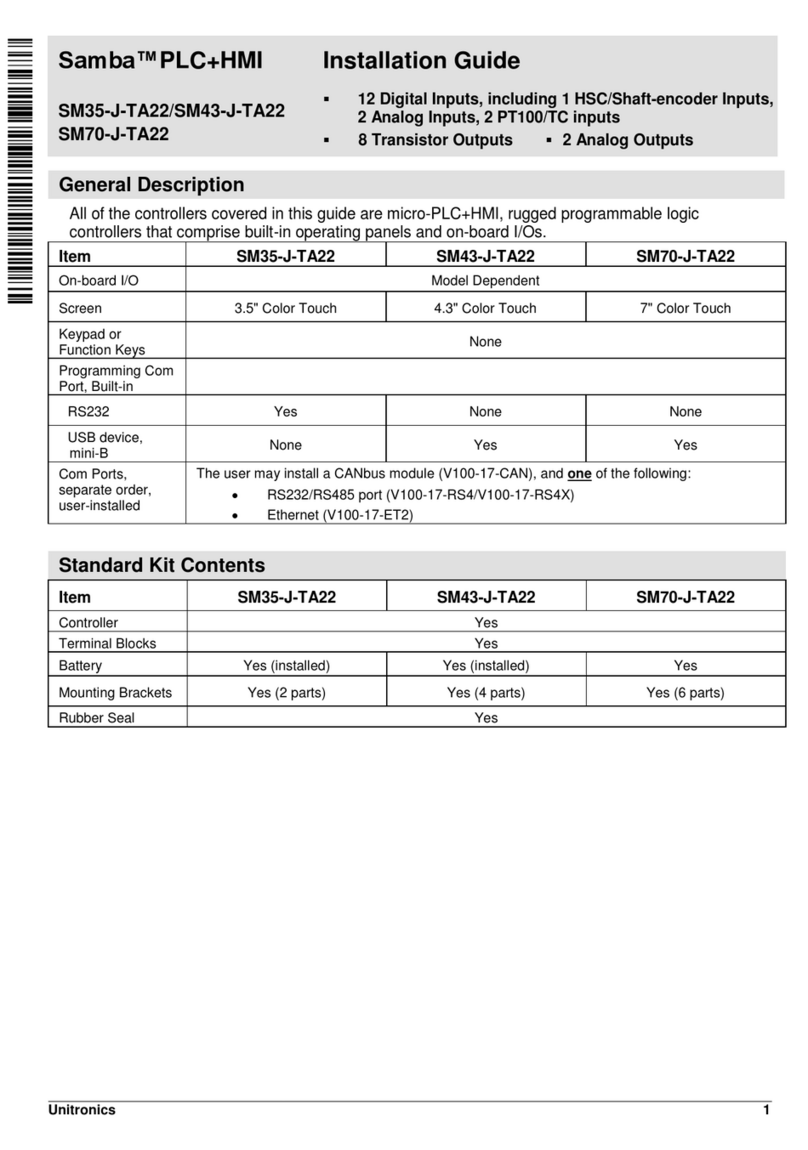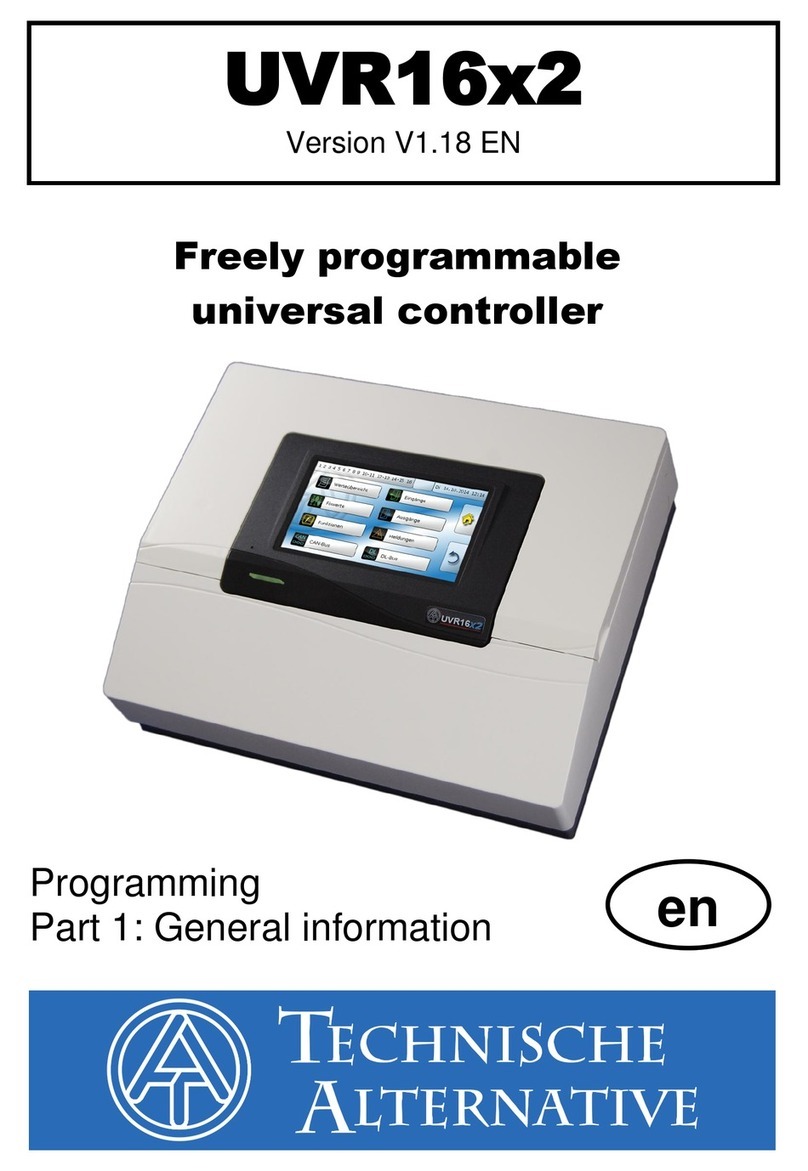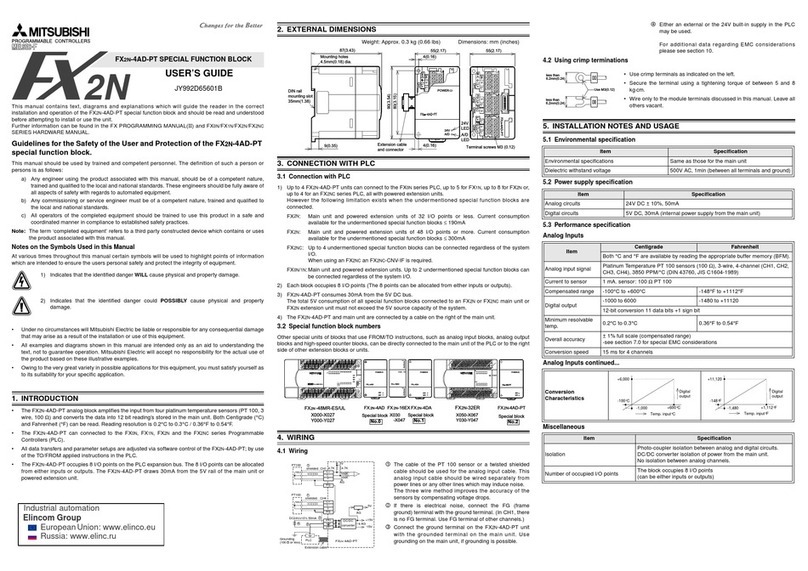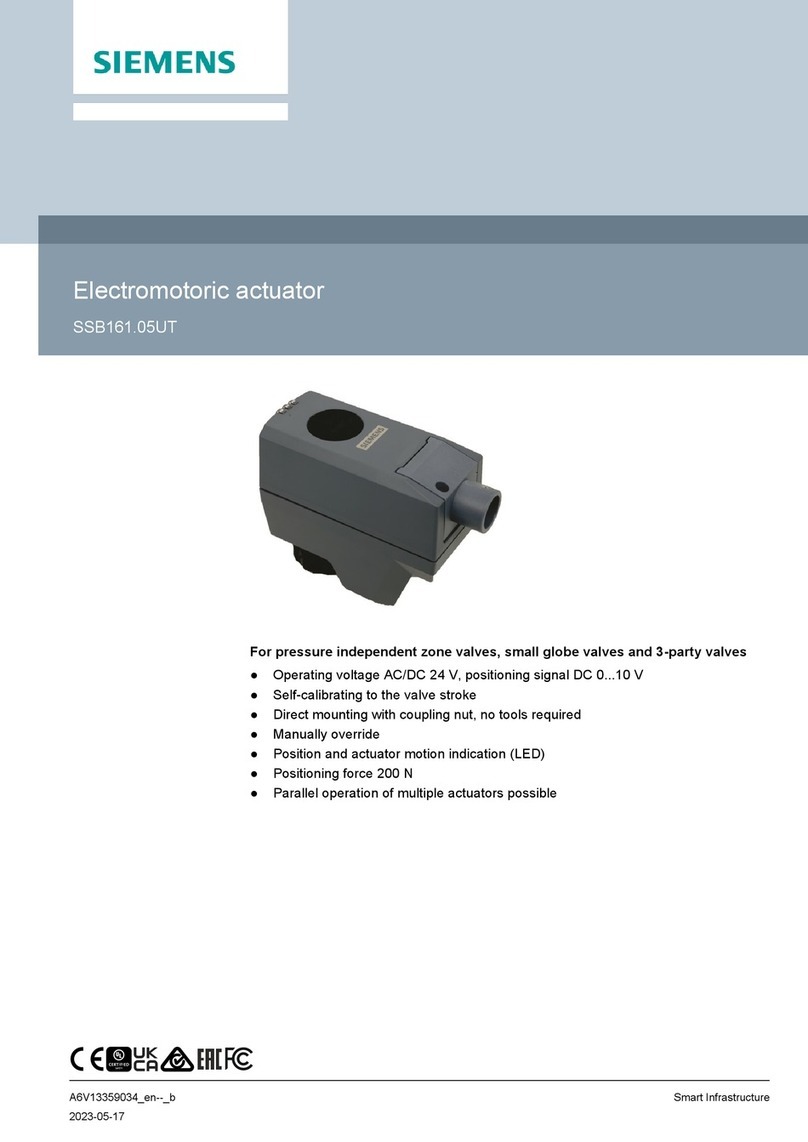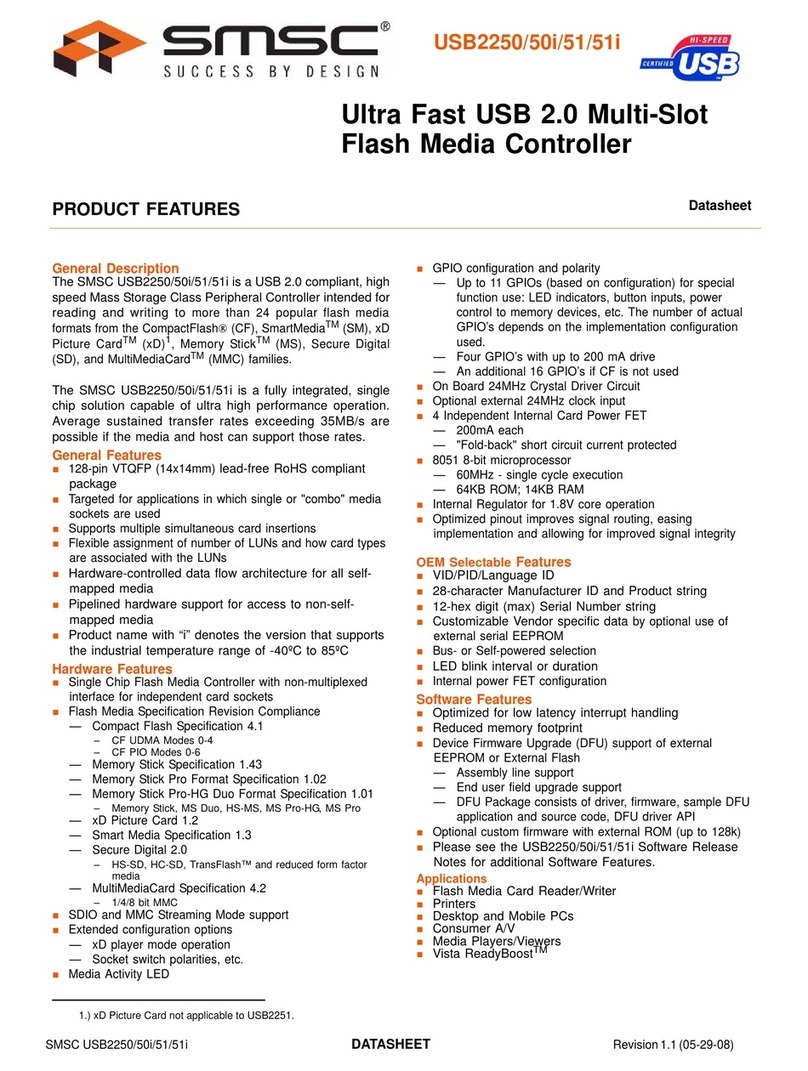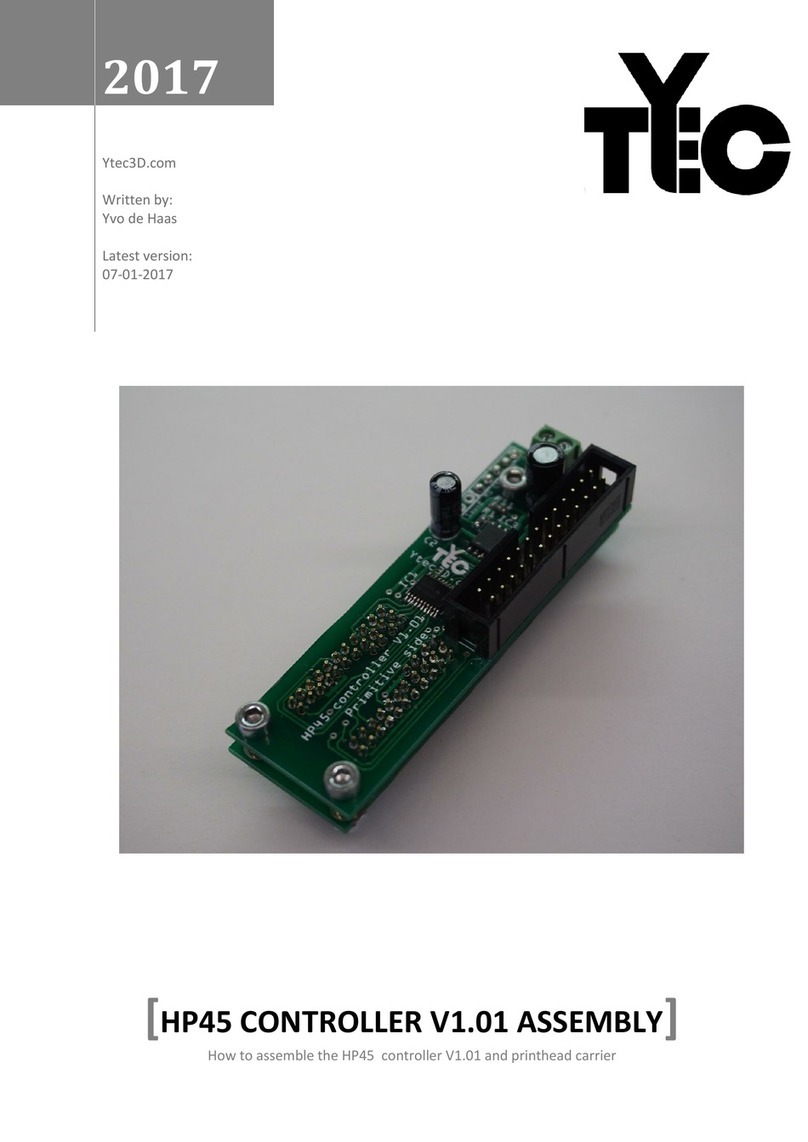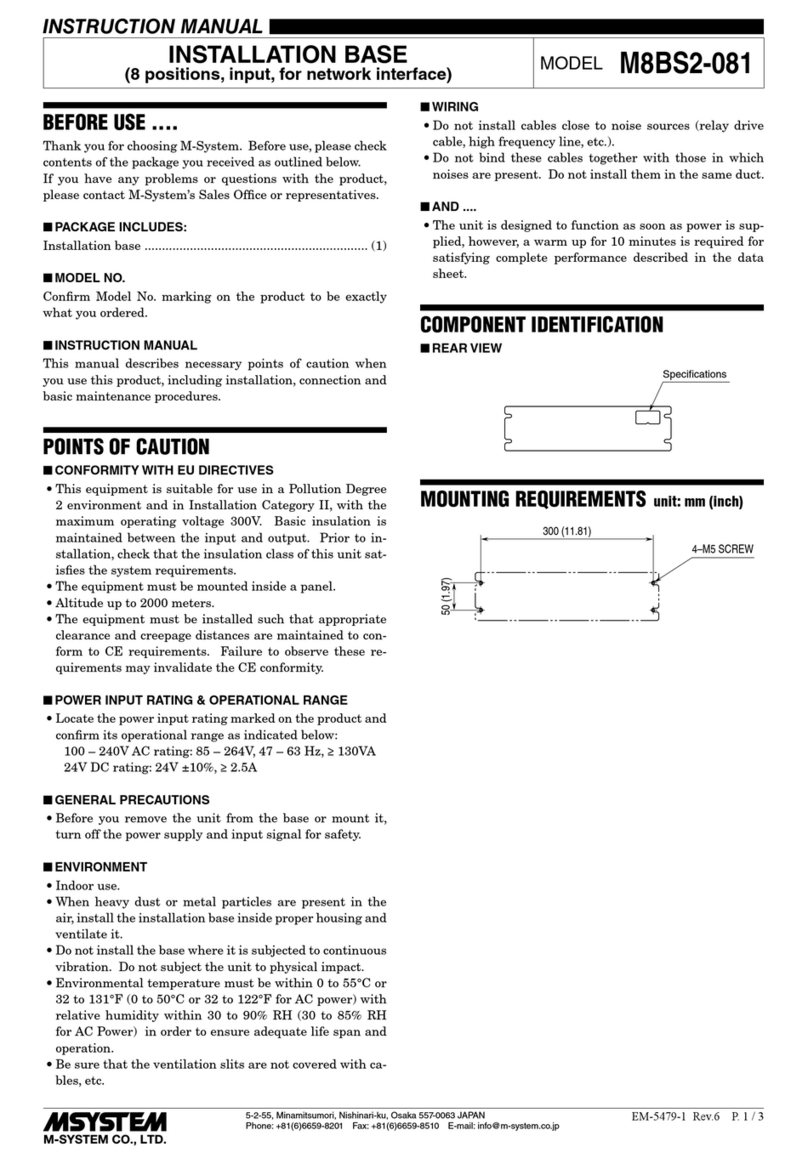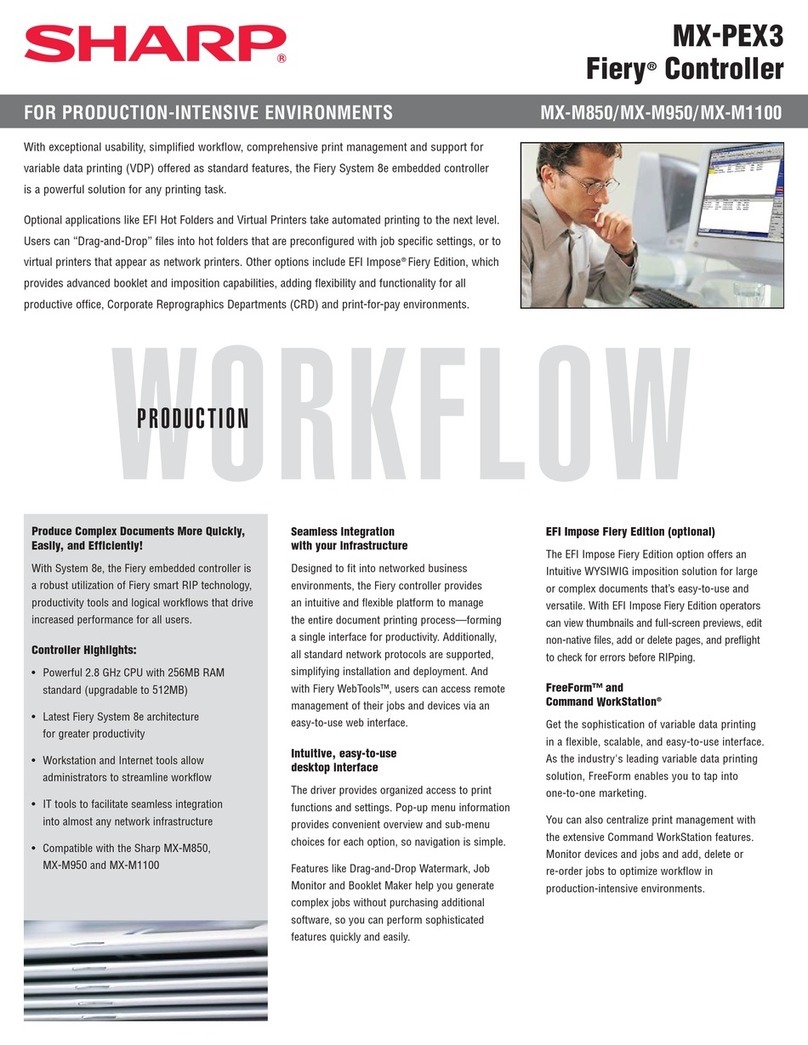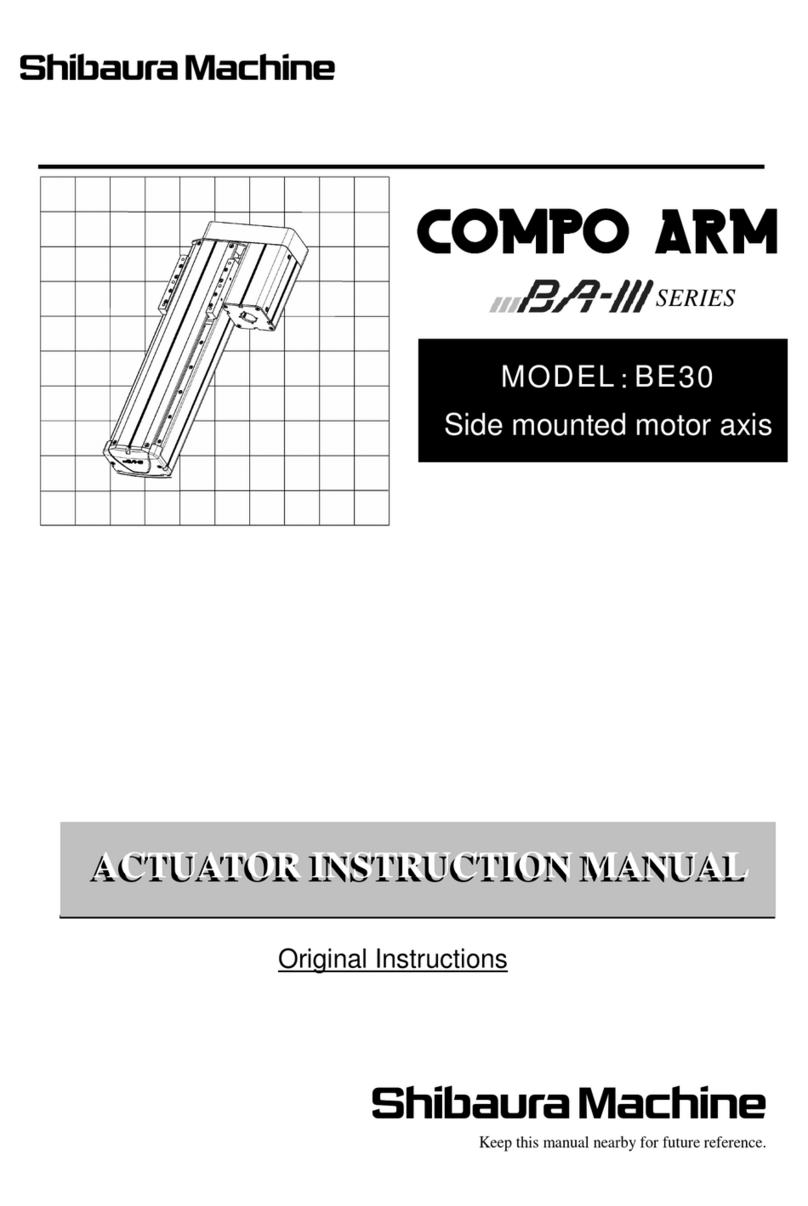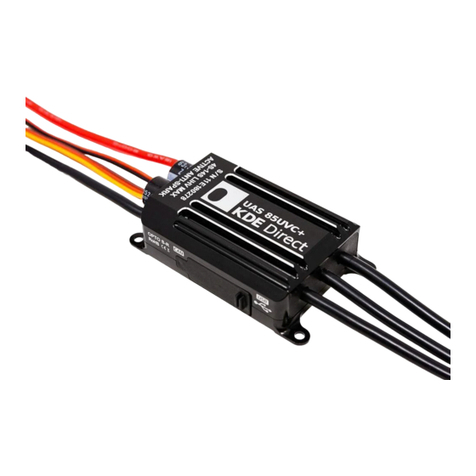hanshow HS C09978 User manual

Hanshow ESL Controller HS_C09978 Product Manual
IHanshow Copyright Reserved ©
Hanshow Technology Co., Ltd.
STATEMENT
This document and all its contents contained remain the proprietary material of
Hanshow Technology Co., Ltd. (hereinafter referred to as Hanshow) and the copyrights
are protected by Chinese laws and applicable international conventions. Any
reproduction, transmission, disclosure, revision, modification or use of the whole or part
of this document, in whatever form and by whatever means, is not permitted without
prior written authorization from Hanshow. Offenders will be liable for any and all
damages caused by their offence hereof and will be subject to all remedies that
Hanshow is entitled to seek under applicable laws.

Hanshow ESL Controller HS_C09978 Product Manual
II Hanshow Copyright Reserved ©
Hanshow Technology Co., Ltd.
ABOUT THE DOCUMENT
Product Manual (HS-AP-USB001): This manual describes an instruction for ESL
controller HS_C09959 involved in its features, specifications, the related configurations
and precautions. Help you quickly understand all information for this device.
Installation Manual (HS-AP-USB002): Guides an instruction on how to plan the
installation, select the installation-site, and give the detailed operations and precautions
during installation, so as to reach the optical performance.
Upgrade Manual (HS-AP-USB003): Gives the guidance on how to upgrade to a new
version, and also involved in FAQ troubleshooting.
Release Notes (HS-AP-USB010): Outlines the software version changes and fixed bugs,
including new, updated, and deleted performance.
Please read this manual carefully before using the device, retain the manual for
subsequent use or for the next owner. If the instructions contained in this manual are
insufficient to resolve issues that occur during device operation or maintenance, please
contact Hanshow Technical Customer Service Center (China: 400-0365-305;
Netherlands: 0800-022-5037; Belgium: 0800-71-335; France: 0800-91-7602; Thailand:
1800-011-185) directly, we will provide you with multi-channel technical services.
TARGET USERS
This document provides engineers with necessary data and related guidelines. Users
have to master the basic knowledge on communication, DSP, network and so on. This
manual is applicable for the below engineers:
⚫Testing engineer
⚫Technical support engineer
⚫After sales engineer
⚫Installation Engineer

Hanshow ESL Controller HS_C09978 Product Manual
III Hanshow Copyright Reserved ©
Hanshow Technology Co., Ltd.
SYMBOL DESCRIPTION
Icon
Description
Information indicated with this icon should be paid special attention and attached
great importance by the reader.
Information indicated with this icon is the explanation on the formal text for the
readers to comprehend the text better.
[X-X]
It means special noun definition is provided here.
EXPLANATION OF TERMS
Term
Expanded form
Description
ESL Controller
ESL Controller
Also called AP that is used for data interaction
between ESL-Working and ESL Controller.
ESL
Electronic Shelf Label
Used for displaying product information like
promotion information, price and grade, etc.
Wi-Fi
Wireless Fidelity
Wi-Fi
RF
Radio Frequency
Electromagnetic frequency that can radiate into
space.

Table of Contents
IV Hanshow Copyright Reserved ©
Hanshow Technology Co., Ltd.
Table of Contents
1 Overview...................................................................................................................................1
1.1 System architecture.......................................................................................................2
1.2 Features.........................................................................................................................3
2 Hardware performance.............................................................................................................4
2.1 Specifications.................................................................................................................4
2.2 Hardware interface........................................................................................................5
2.3 Key instruction...............................................................................................................6
2.3.1 Press.....................................................................................................................6
2.3.2 Press and hold......................................................................................................6
2.4 LED meaning.................................................................................................................6
2.5 Nameplate information ..................................................................................................7
3 Installation.................................................................................................................................8
4 Parameter configuration...........................................................................................................9
4.1 Association parameters configuration...........................................................................9
4.2 HS_C09978 parameter configuration............................................................................9
4.2.1 Log in....................................................................................................................9
4.2.2 Homepage..........................................................................................................12
4.2.3 Network setting...................................................................................................13
4.2.4 ESL-Working setting...........................................................................................15
4.2.5 Reboot AP...........................................................................................................17
4.2.6 AP description.....................................................................................................17
4.2.7 NTP setting.........................................................................................................18
4.2.8 Change admin password....................................................................................18
4.2.9 Restore factory settings......................................................................................19
4.2.10 Upgrade firmware.............................................................................................20
5 Workflow.................................................................................................................................21
6 Packaging...............................................................................................................................22
7 Precautions and suggestions.................................................................................................23

Hanshow ESL Controller HS_C09978 Product Manual
1 Hanshow Copyright Reserved ©
Hanshow Technology Co., Ltd.
1 Overview
HS_C09978 is an Hanshow’s third-generate ESL controller. HS_C09978 adopts USB
physical interface embedded micro-PCB, which is dedicated to WLAN device that has
USB virtual network function, known as USB integration AP. Its major advantage is to
provide Wi-Fi access and ESL service simultaneously, servicing a better user
experience.
HS_C09978 works in 2.4GHz wireless frequency band for data transmission and
information interaction between ESL-Working and ESLs. HS_C09978 adopts modular
and omnidirectional in-board antenna design. And it is equipped with an ARM A7
processor, RF and other modules, supporting all Hanshow products. HS_C09978
appearance is shown in Figure 1-1.
Figure 1-1 Six views for HS_C09978

Hanshow ESL Controller HS_C09978 Product Manual
2 Hanshow Copyright Reserved ©
Hanshow Technology Co., Ltd.
Figure 1-2 shows an appearance example of USB integration AP.
Figure 1-2 USB integration AP
1.1 System architecture
Hanshow ESL system includes PriSmart/ShopWeb, ESL-Working, ESL controller (AP),
Electronic Shelf Label (ESL) and Handheld Terminal (PDA), as shown in Figure 1-3.
Specifically, ESL controller acts as data transmission link to forward data between ESL-
Working and ESLs.
Figure 1-3 System architecture

Hanshow ESL Controller HS_C09978 Product Manual
3 Hanshow Copyright Reserved ©
Hanshow Technology Co., Ltd.
HS_C09978 builds TCP connection with ESL-Working system via USB virtual Ethernet
port and bi-directional 2.4GHz wireless communication with ESLs.
⚫Downlink: HS_C09978 receives downlink packets from ESL-Working system and
transmits the data like price, inventory and template to ESLs.
⚫Uplink: HS_C09978 forwards ESLs’ heartbeat packets or other information to the
ESL-Working system.
1.2 Features
The features include:
⚫Operating System (OS): Embedded Linux, which is responsible for data interaction
with ESL-Working system, including the registration of ESL controller system,
heartbeat packet transmission and so on. Supports OTA upgrade.
⚫RF system: Two RF modules. Each has the independent antenna, with concurrent
communication.
⚫Intelligent dual-system: Supports dual-system, with automatic disaster tolerance.
⚫Memory: Supports 256MB FLASH + 512MB RAM
⚫Compatibility: Supports all Hanshow ESLs, including LCD and EPD ESLs.
⚫Management configuration: Support Web configuration.
⚫Hardware interface: USB port as virtual Ethernet port, power port or serial interface.
⚫LED indicator: Real-time display working status.

Hanshow ESL Controller HS_C09978 Product Manual
4 Hanshow Copyright Reserved ©
Hanshow Technology Co., Ltd.
2 Hardware performance
This chapter consists of:
⚫Specifications
⚫Hardware interface
⚫Key instruction
⚫LED meaning
⚫Nameplate information
2.1 Specifications
The basic configurations of HS_C09978 are as shown in Table 2-1.
Table 2-1 HS_C09978 specifications
Item
Description
Power supply
Input voltage
DC 5V
Rated current
240mA
Rated power
1.2W
Other
Over-load/over-voltage/over-heat protection
Main processor
Processor
528MHz ARM A7 processor
Memory
256MB FLASH + 512MB RAM
OS
Linux4.1.15
RF module
Working frequency
2402MHz ~ 2480MHz
Output power
1.773dBm (max)
Antenna gain
0.5dBi
Antenna characteristics
Omni-directional antenna
Sensitivity
500Kbps: -95dBm
Ethernet module
Connection rate
10/100M from USB virtual network port
(Adaptive)
Auto-negotiation
Support
MAC address
Unique legal MAC address in the world
Power consumption
Power consumption
when idle
0.8W
Maximum power
consumption
2W
Temperature
Operating temperature
0℃ ~ 50℃
Storage temperature
-40℃ ~ 70℃

Hanshow ESL Controller HS_C09978 Product Manual
5 Hanshow Copyright Reserved ©
Hanshow Technology Co., Ltd.
Item
Description
Dimension
L*W*H (mm)
40*88*16
Weight
Net weight (g)
40.2
Case
-
White
2.2 Hardware interface
HS_C09978’s physical interfaces and each description is as shown in Figure 2-1 and
Table 2-2.
Figure 2-1 Hardware interface of HS_C09978
Table 2-2 Function description for each interface
No.
Interface name
Description
1
USB interface
Used for power port and virtual network port.
2
RESET hole
Used for system software reset. Supports for press and hold
operation. For more information, see the section of 2.3.
3
LED indicator
System status indicator. For more information, see the section of
2.4.

Hanshow ESL Controller HS_C09978 Product Manual
6 Hanshow Copyright Reserved ©
Hanshow Technology Co., Ltd.
2.3 Key instruction
RESET hole supports press and hold operations, each owns different features.
2.3.1 Press
Press is used to switch IP address acquisition mode. This feature is limited to operate
when AP is offline because it can disrupt business operations. AP address will be
switched between DHCP and Static IP with each press.
⚫AP IP gets from DHCP server when AP works at DHCP client mode
⚫The following are default settings when AP works at static IP mode: IP --
192.168.1.199, Subnet mask -- 255.255.255.0, and Gateway -- 192.168.1.1.
Note: The protection interval between two operations should be at least 30s, that is,
if you press again within 30s after last successful operation, your operation will be invalid.
2.3.2 Press and hold
Press and hold RESET for more than 5s, AP will restore factory setting and reboot.
Restore factory setting includes the contents below:
⚫Restore to DHCP client mode.
⚫Restore to auto search mode of ESL-Working.
⚫Clear custom description.
⚫Restore web login password to admin.
⚫NTP restores to disable by default.
2.4 LED meaning
Table 2-3 shows the LED indicators meaning.
Table 2-3 Status indicator meaning for HS_C09978
Status
Description
Steady on green
Ethernet is running normally, but the system is disconnected to
ESL-Working.
Blinking green
The system does not get IP address when AP powered-on.
Blinking green slowly
Ethernet is running, and the system is connected to ESL-
Working normally.

Hanshow ESL Controller HS_C09978 Product Manual
7 Hanshow Copyright Reserved ©
Hanshow Technology Co., Ltd.
2.5 Nameplate information
The nameplate of HS_C09978 contains the following implications, as shown in Figure
2-2.
⚫IP and MAC address are the default configuration of HS_C09978.
⚫IP address can be modified through configuration page.
Figure 2-2 Nameplate of HS_C09978
Note: The SN and MAC address are all on the side of HS_C09978.

Hanshow ESL Controller HS_C09978 Product Manual
8 Hanshow Copyright Reserved ©
Hanshow Technology Co., Ltd.
3 Installation
The USB integration AP supports the following four installation modes:
⚫Horizontal hanging suspension from the ceiling
⚫Wall mounting
⚫Threaded hanger mounting
⚫Cross bar mounting
The installation height may be affect AP wireless coverage. Generally, HS_C09978 is
installed in a higher position to achieve better transmission and coverage, as shown in
Figure 3-1.
Figure 3-1 HS_C09978 installation diagram
Recommended installation scenarios are as follows:
⚫If the shelf height is ≤3m, Hin Figure 3-1 is recommended to 3m ~ 5m, and the
coverage radius Ris 10m ~ 13m. It is recommended that the radius Ris 10m,
installation distance of two Hanshow APs is about 22m, and at least 5m.
⚫If the shelf height is 3m ~ 5m, Hin Figure 3-1 is recommended to 5m ~ 8m, and the
coverage radius Ris 7m ~ 10m. It is recommended that the installation distance of
two Hanshow APs is about 18m and at least 5m.
⚫If the shelf height exceeds 5m, the AP installation height needs to be determined
according to actual situation of on-site engineering result.

Hanshow ESL Controller HS_C09978 Product Manual
9 Hanshow Copyright Reserved ©
Hanshow Technology Co., Ltd.
⚫The installation height of AP should be higher than shelf height to avoid signal
shielding.
⚫For the horizontal hanging suspension from the ceiling, keep the distance more than
6cm away from the ceiling.
Note: For more information about Wi-Fi AP, see the related Wi-Fi AP Installation
Manual or Instruction.
4 Parameter configuration
Make sure Wi-Fi AP runs normally before HS_C09978 parameters configuration.
4.1 Association parameters configuration
HS_C09978 needs to be configured the association parameters with Wi-Fi AP before
HS_C09978 is running properly. About the detailed configurations, see the related Wi-
Fi AP configuration manuals.
4.2 HS_C09978 parameter configuration
Users can configure and manage HS_C09978 parameters via Web interface.
4.2.1 Log in
Enter HS_C09958 IP address on browser address bar, go to the configuration page.
For example: If HS_C09978 IP is 192.168.51.100, IP address is: https://192.168.51.100.
Enter your sign-in password. The default password is admin.
A pop-up prompts you to change your password. The password includes 12 ~18 digits,
letters and special symbols (~!@#) to improve the strength. Click OK after resetting it,
or click Cancel to proceed to next step, as shown in Figure 4-1 and Figure 4-2.

Hanshow ESL Controller HS_C09978 Product Manual
10 Hanshow Copyright Reserved ©
Hanshow Technology Co., Ltd.
Figure 4-1 Login page

Hanshow ESL Controller HS_C09978 Product Manual
11 Hanshow Copyright Reserved ©
Hanshow Technology Co., Ltd.
Figure 4-2 Password setting
Note:
➢Both of Chinese and English are supported, switch the language you want in
upper-right corner.
➢If the password does not meet the security rules or is set incorrectly, a prompt
message appears; if the password strength is not strong enough, a pop-up
prompts to reset your password.

Hanshow ESL Controller HS_C09978 Product Manual
12 Hanshow Copyright Reserved ©
Hanshow Technology Co., Ltd.
4.2.2 Homepage
HS_C09978’s configuration homepage is as shown in Figure 4-3.
Figure 4-3 Configuration homepage
The configuration item description is shown in Table 4-1.
Table 4-1 Configuration item description
No.
Configuration item
Description
1
Network
Used to set network parameters such as DHCP, IP
address, subnet mask, etc.
2
ESL-Working
Used to configure ESL-Working parameter.
3
Reboot AP
Reboot AP device.
4
AP Description
To add description information.
5
NTP Setting
Used to configure NTP service.
6
Change admin password
Used to change the password.
7
Restore factory settings
Used to restore default settings.
8
Update firmware
Used to upgrade for main system and RF subsystem.

Hanshow ESL Controller HS_C09978 Product Manual
13 Hanshow Copyright Reserved ©
Hanshow Technology Co., Ltd.
4.2.3 Network setting
Network setting is used for setting network parameters of HS_C09978. It supports two
IP types: IPv4 and IPv6; two IP address acquisition modes: DHCP or static IP.
⚫If IP type is IPv4, the configuration page is shown in Figure 4-4.
Figure 4-4 Network configuration page 1
The configuration items are illustrated as shown in Table 4-2.
Table 4-2 Configuration item description
No.
Configuration item
Description
1
IP type
Support IPv6/IPv4 dual protocol stacks. To configure the
parameters when selecting IPv4.
2
DHCP
⚫When set to OFF, IP address should be configured
manually.
⚫When set to ON, the device is DHCP client, and IP
address should be get from DHCP server.
3
IPv4 address
Configurable when DHCP is OFF.
4
Subnet mask
Configurable when DHCP is OFF.

Hanshow ESL Controller HS_C09978 Product Manual
14 Hanshow Copyright Reserved ©
Hanshow Technology Co., Ltd.
No.
Configuration item
Description
5
Gateway
It is able to configure when DHCP is OFF.
6
DNS
Domain Name Server (DNS), DNS1: Primary DNS server;
DNS2: Secondary server.
Must be set when the ESL-Working address is configured as
domain name address;
Enable DHCP, to get DNS from DHCP.
7
MAC
Unique MAC address, refer to the nameplate.
⚫If IP type is IPv6, the configuration page is shown in Figure 4-5.
Figure 4-5 Network configuration page 2
The configuration items are illustrated as shown in Table 4-3.
Table 4-3 Configuration item description
No.
Configuration item
Description
1
IP type
Support IPv6/IPv4 dual protocol stacks. To configure the
parameters when selecting IPv6.

Hanshow ESL Controller HS_C09978 Product Manual
15 Hanshow Copyright Reserved ©
Hanshow Technology Co., Ltd.
No.
Configuration item
Description
2
DHCP
⚫When set to OFF, IP address should be configured
manually.
⚫When set to ON, the device is DHCP client, and IP
address should be get from DHCP server.
3
IPv6 address
Configurable when DHCP is OFF.
4
Gateway
Configurable when DHCP is OFF.
5
DNS
Domain Name Server (DNS), DNS1: Primary DNS server;
DNS2: Secondary server; DNS3: Secondary server.
Must be set when the ESL-Working address is configured as
domain name address;
Enable DHCP, to get DNS from DHCP.
6
MAC
Unique MAC address, refer to nameplate.
Note: The modified network settings take effect immediately, you need to re-enter
the set URL to access the web.
4.2.4 ESL-Working setting
This can set IP address and port number of ESL-Working, as shown in Figure 4-6.
Figure 4-6 ESL-Working setting
Table of contents