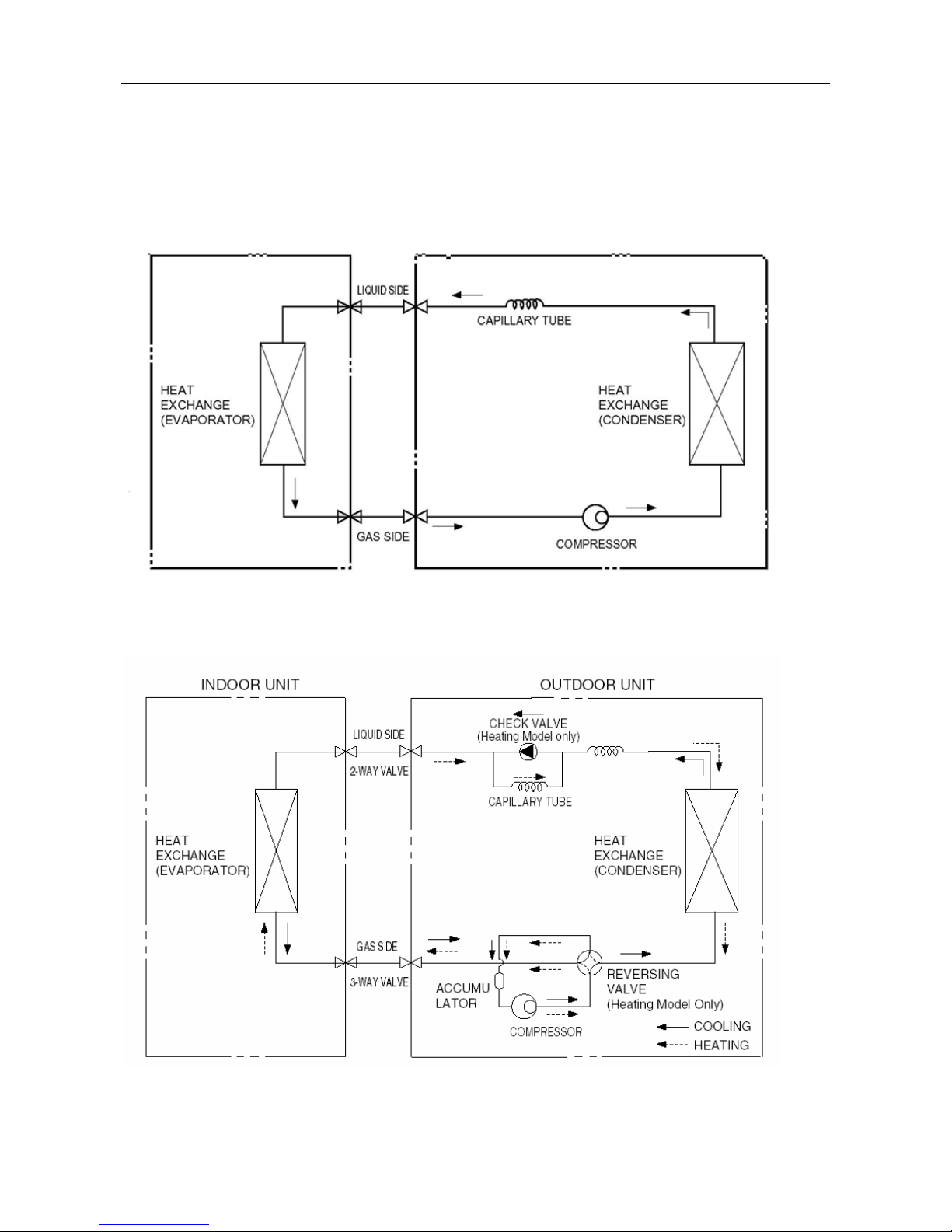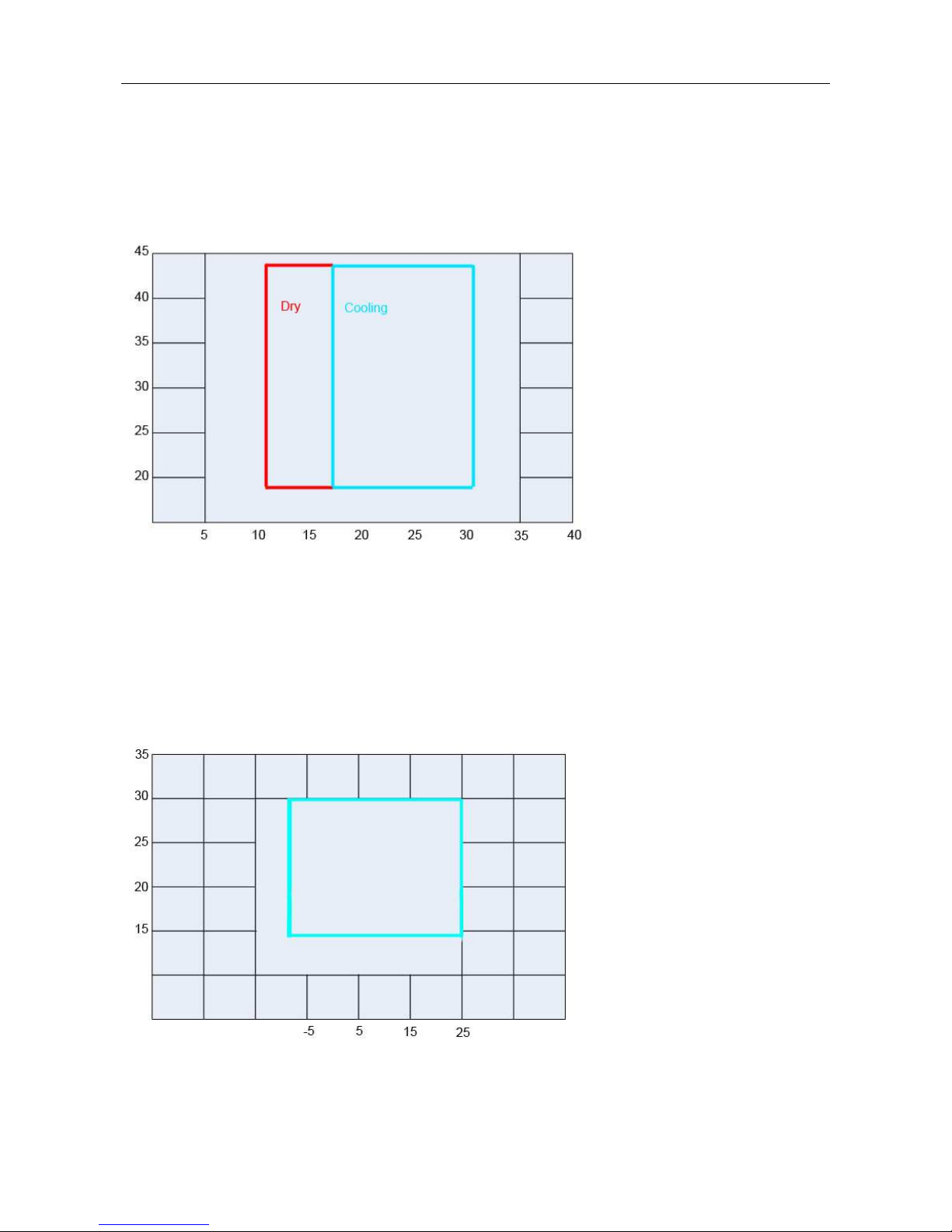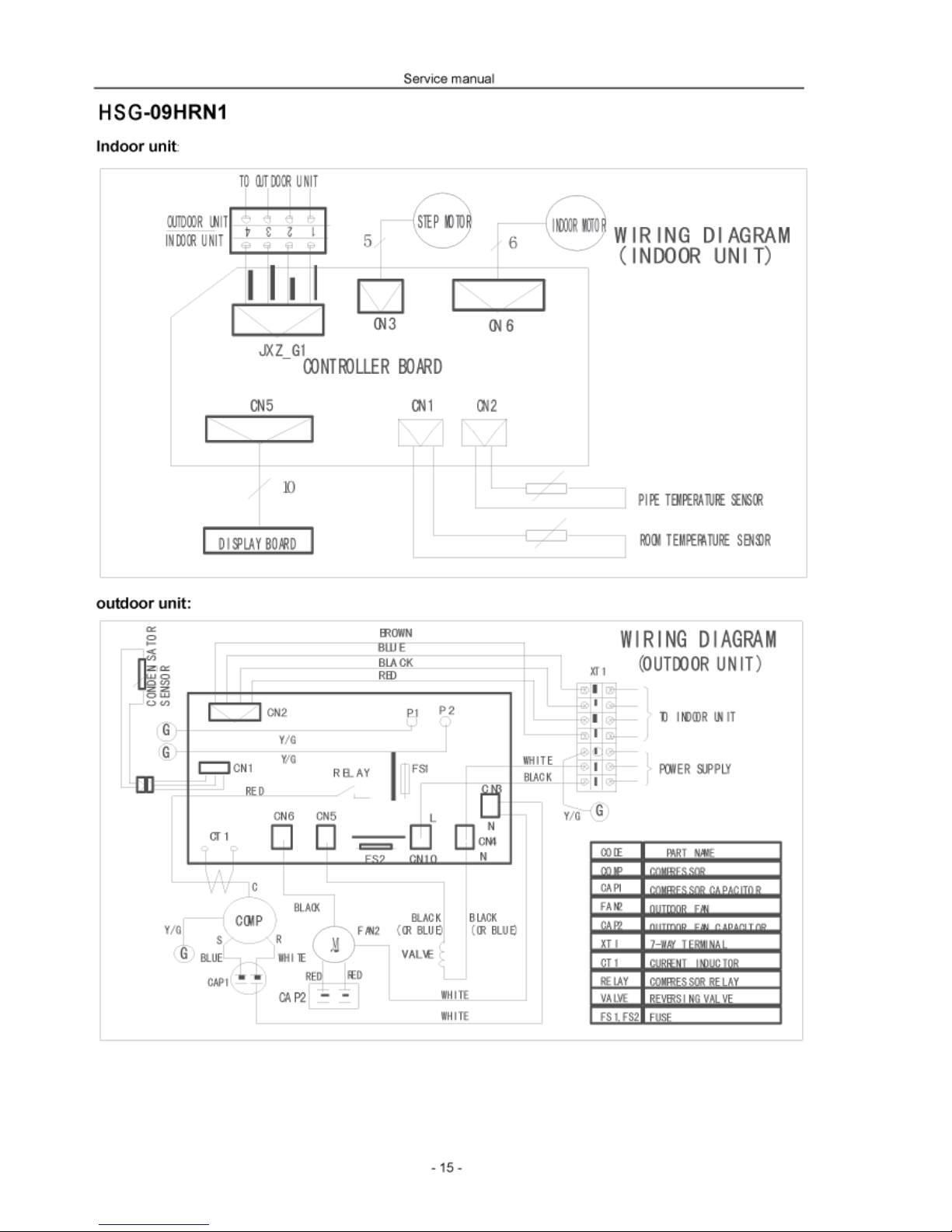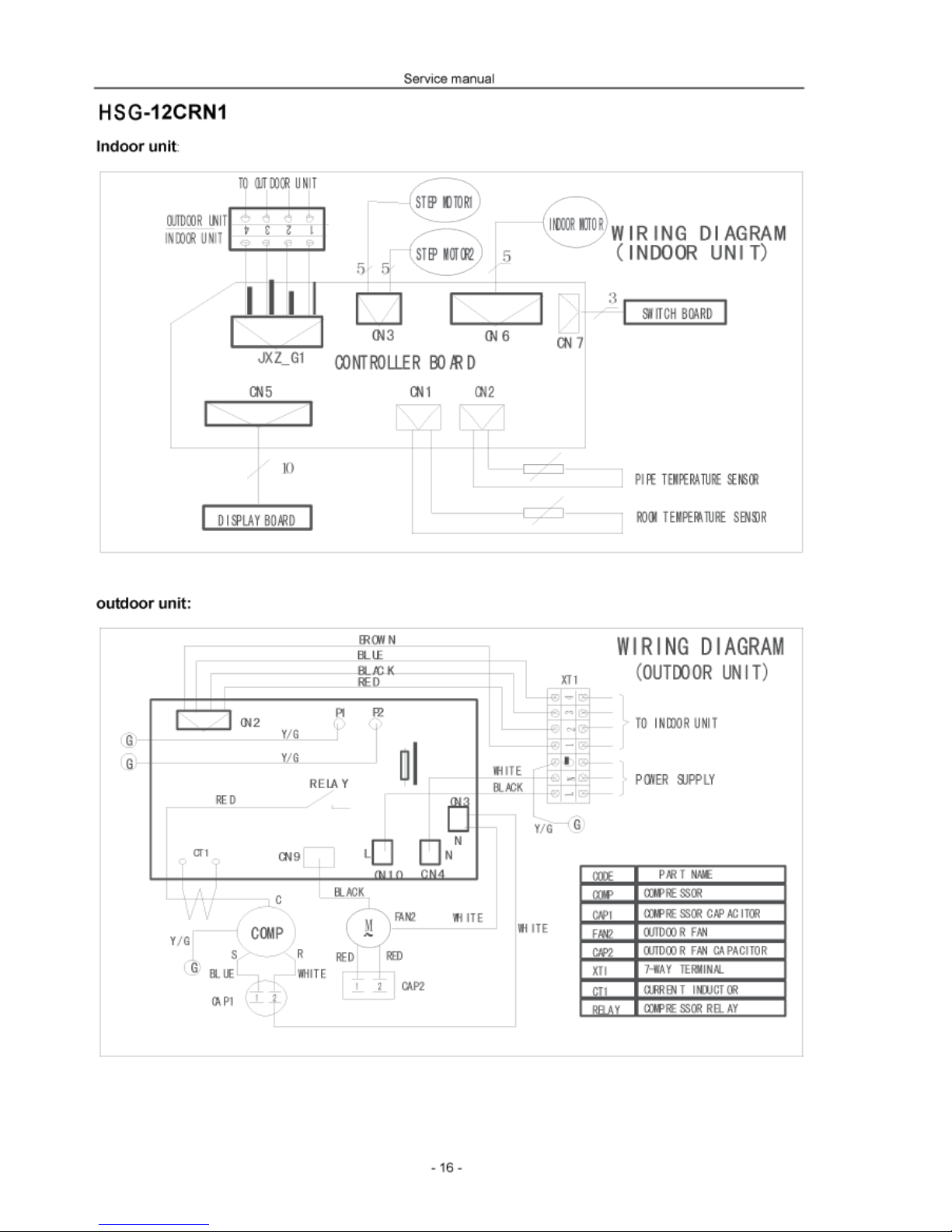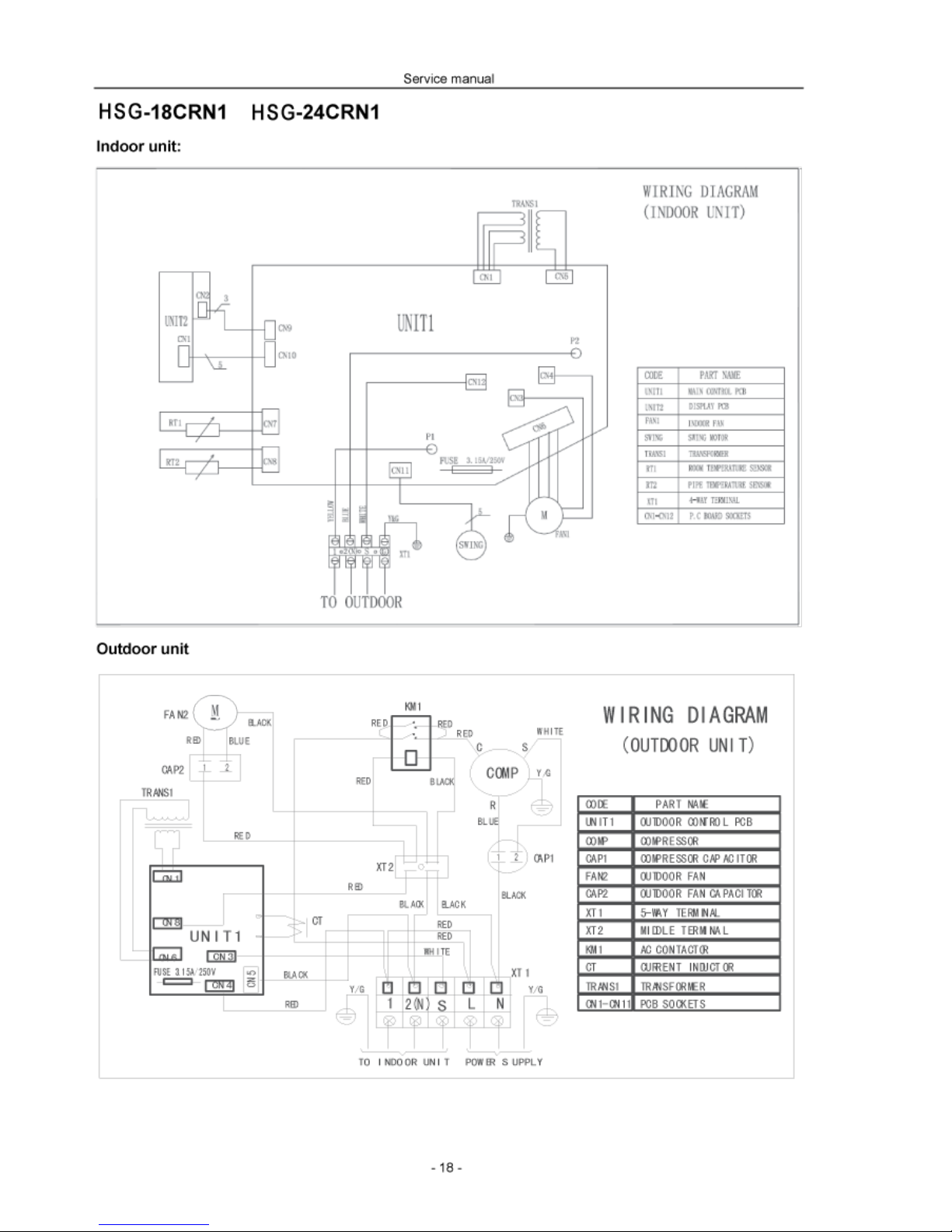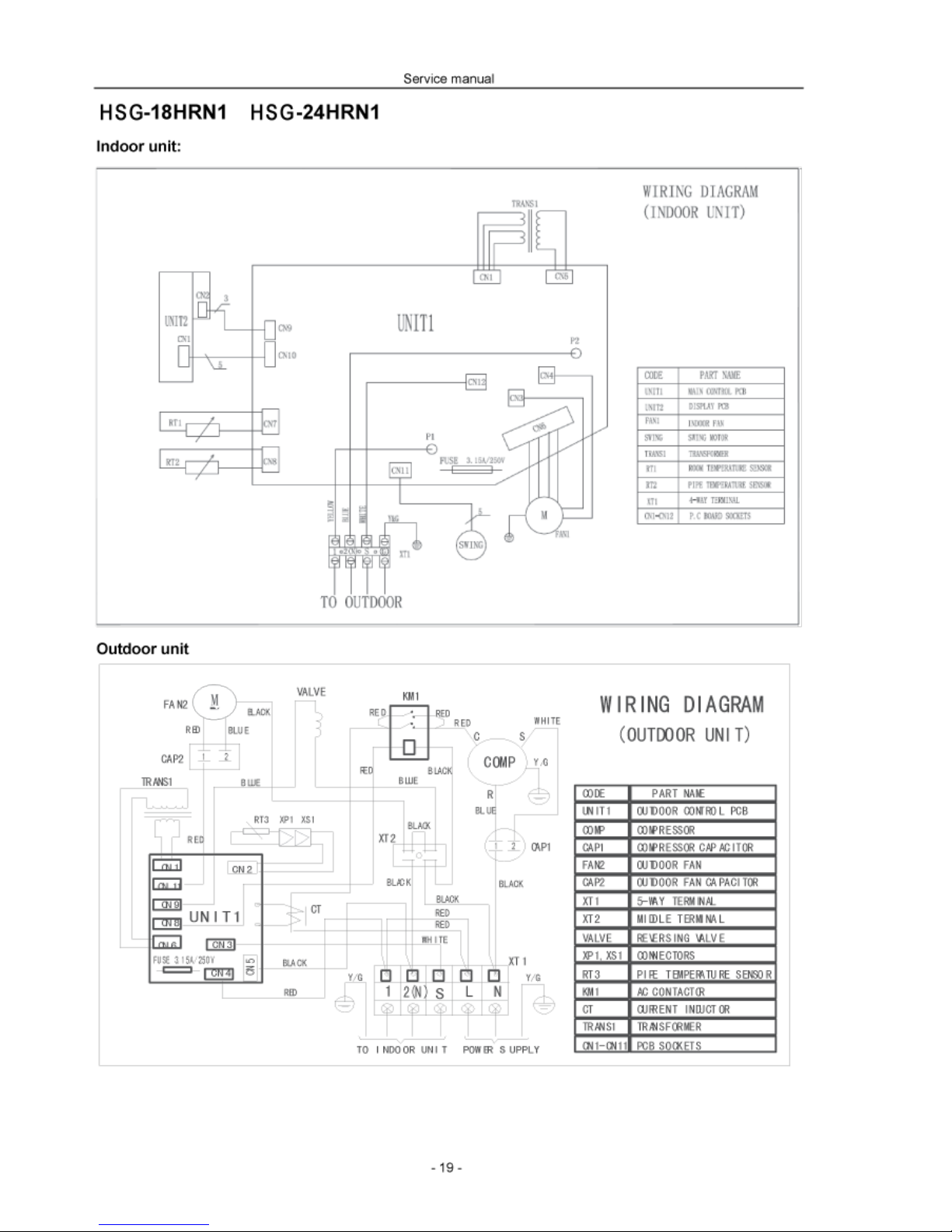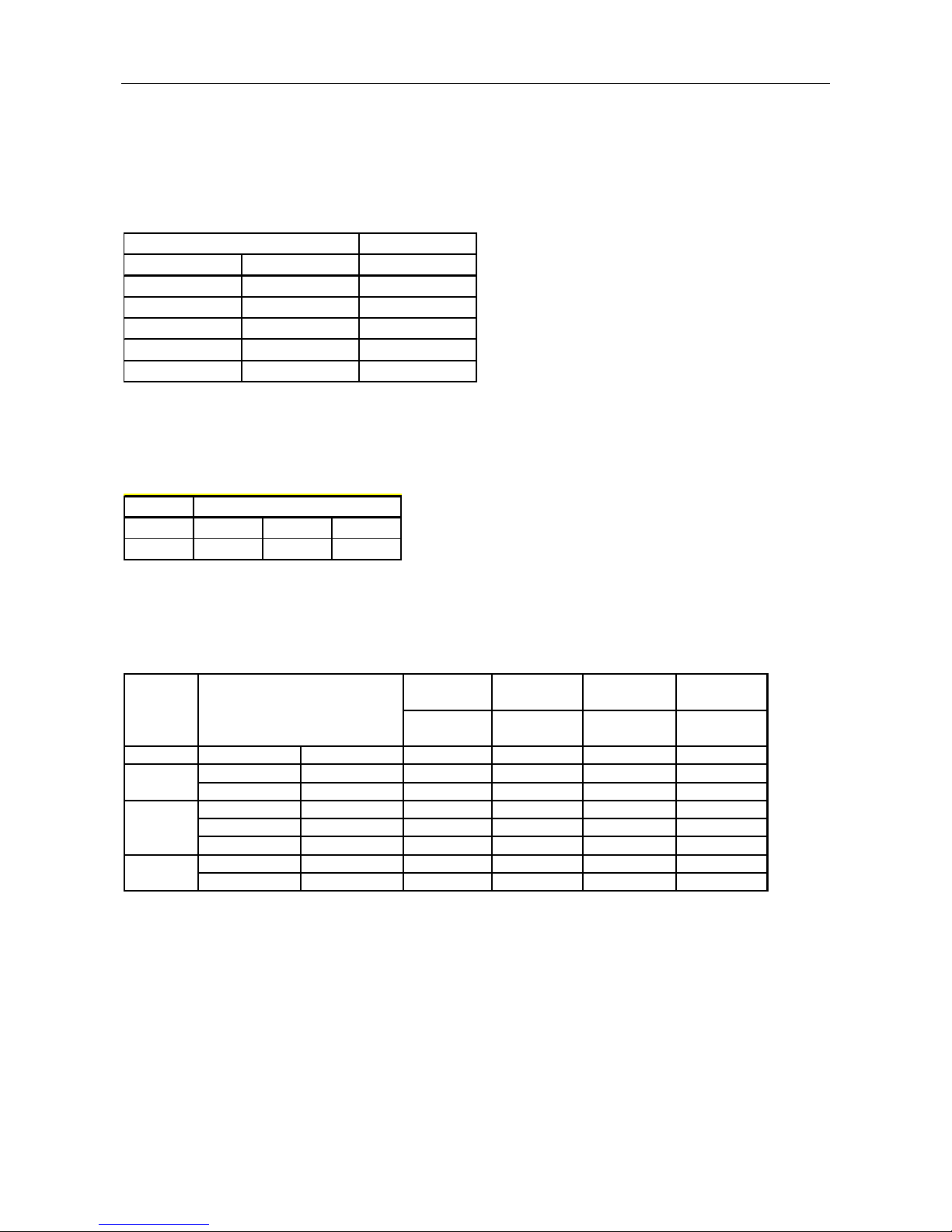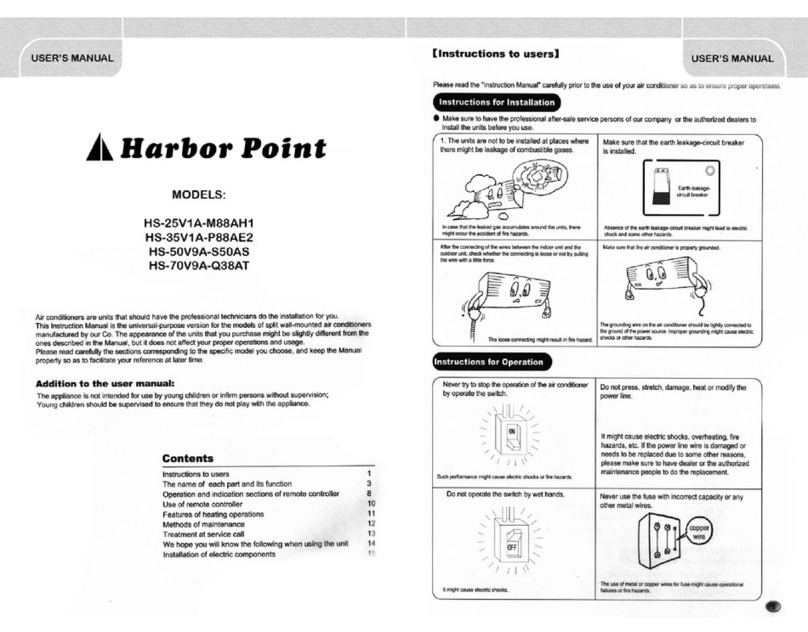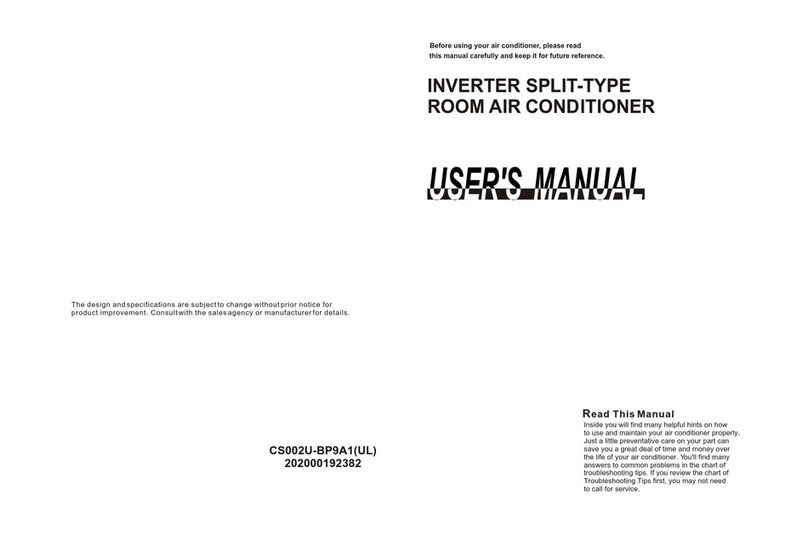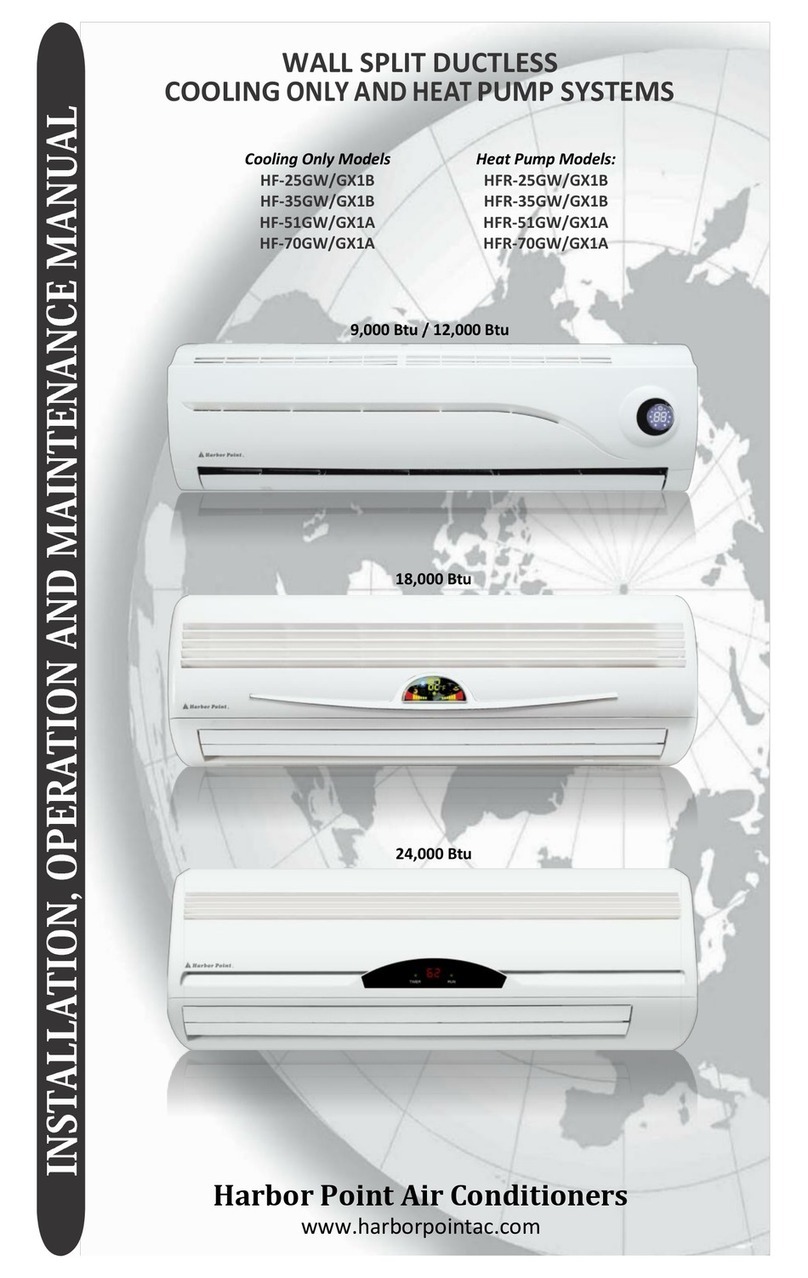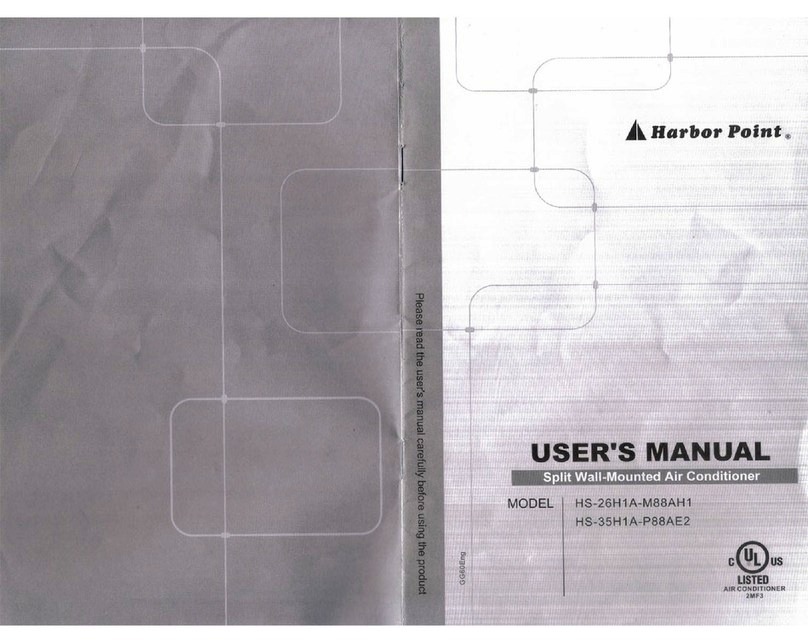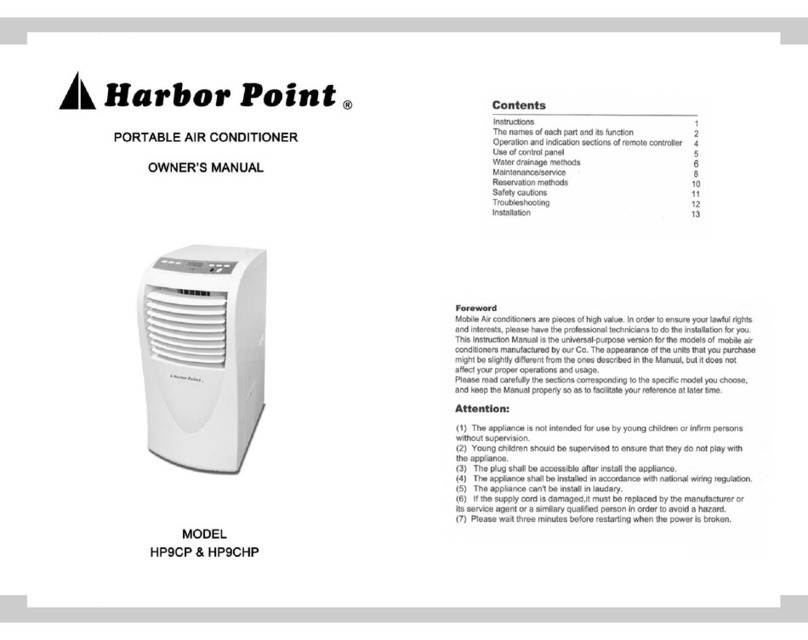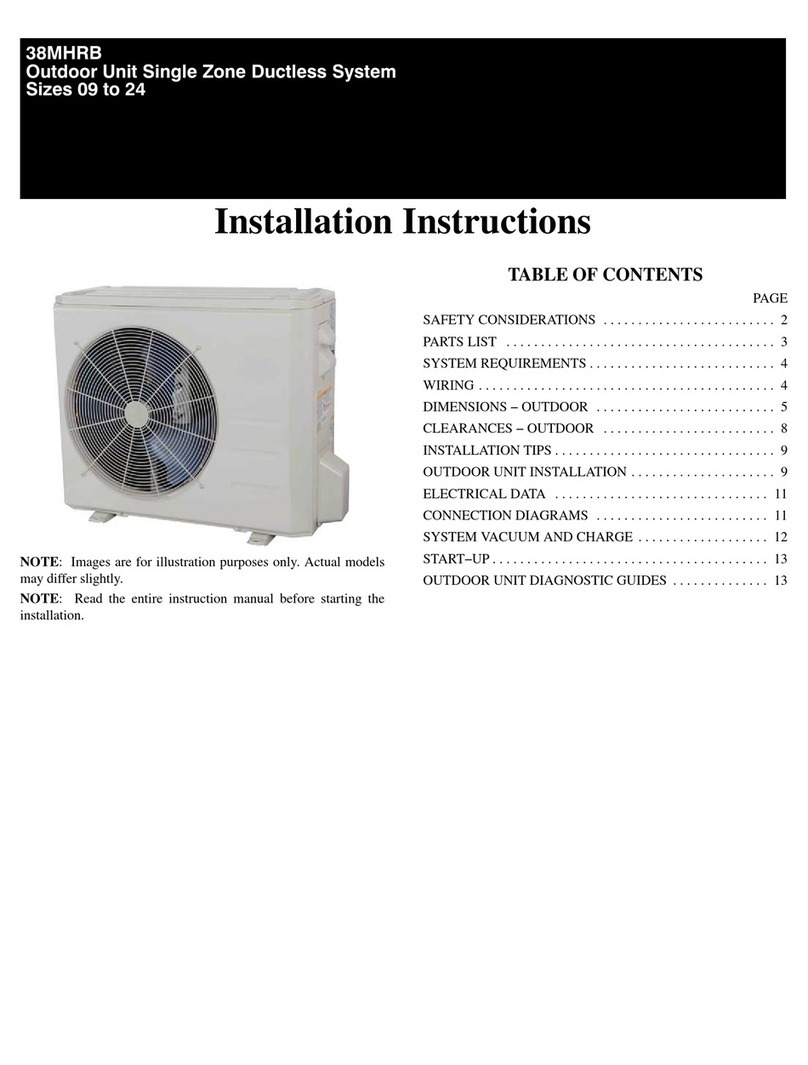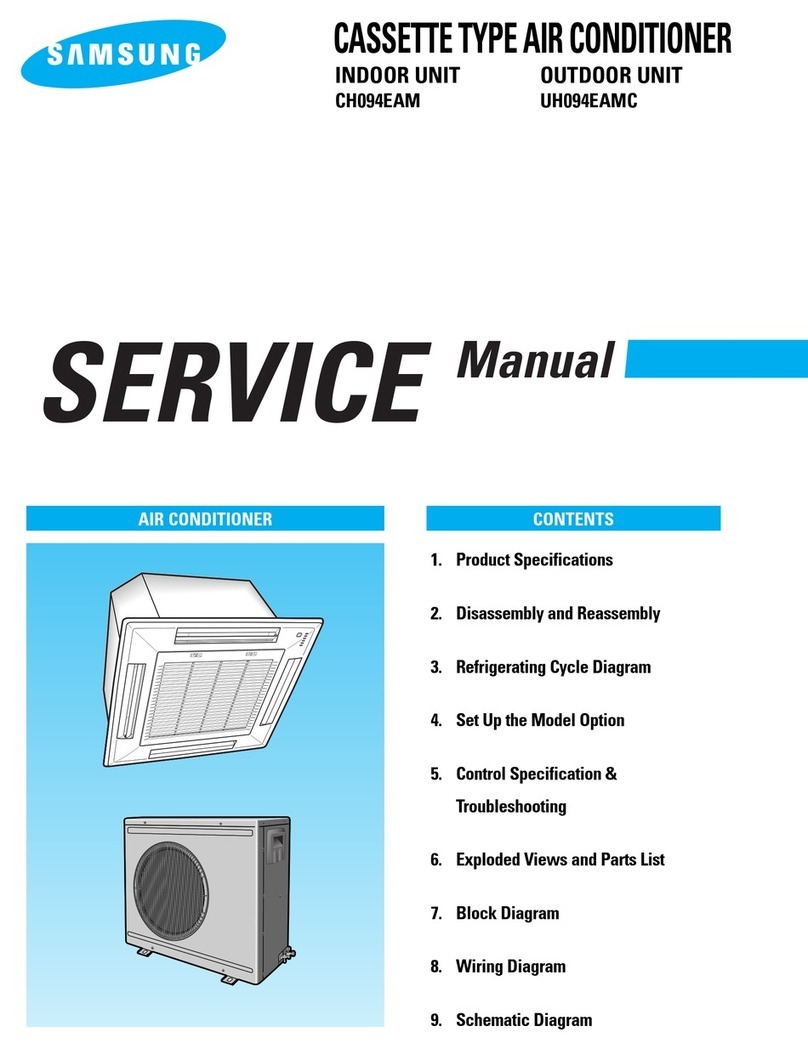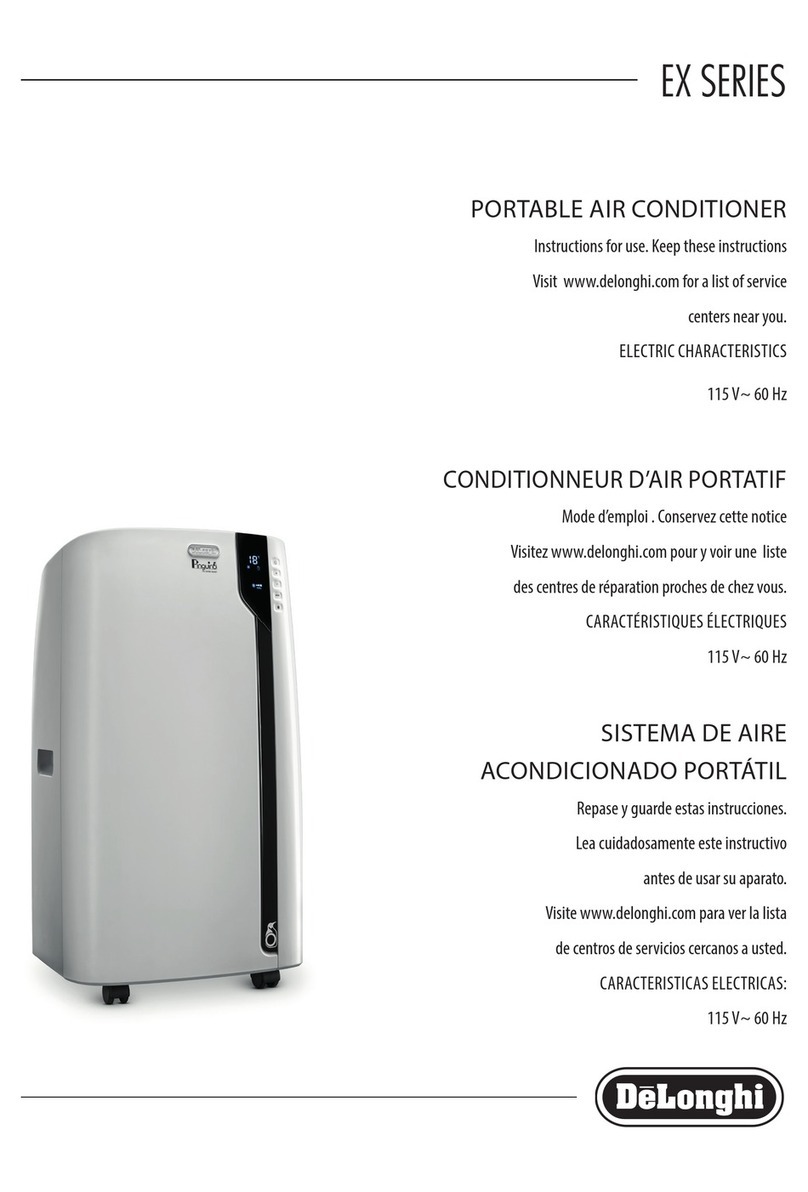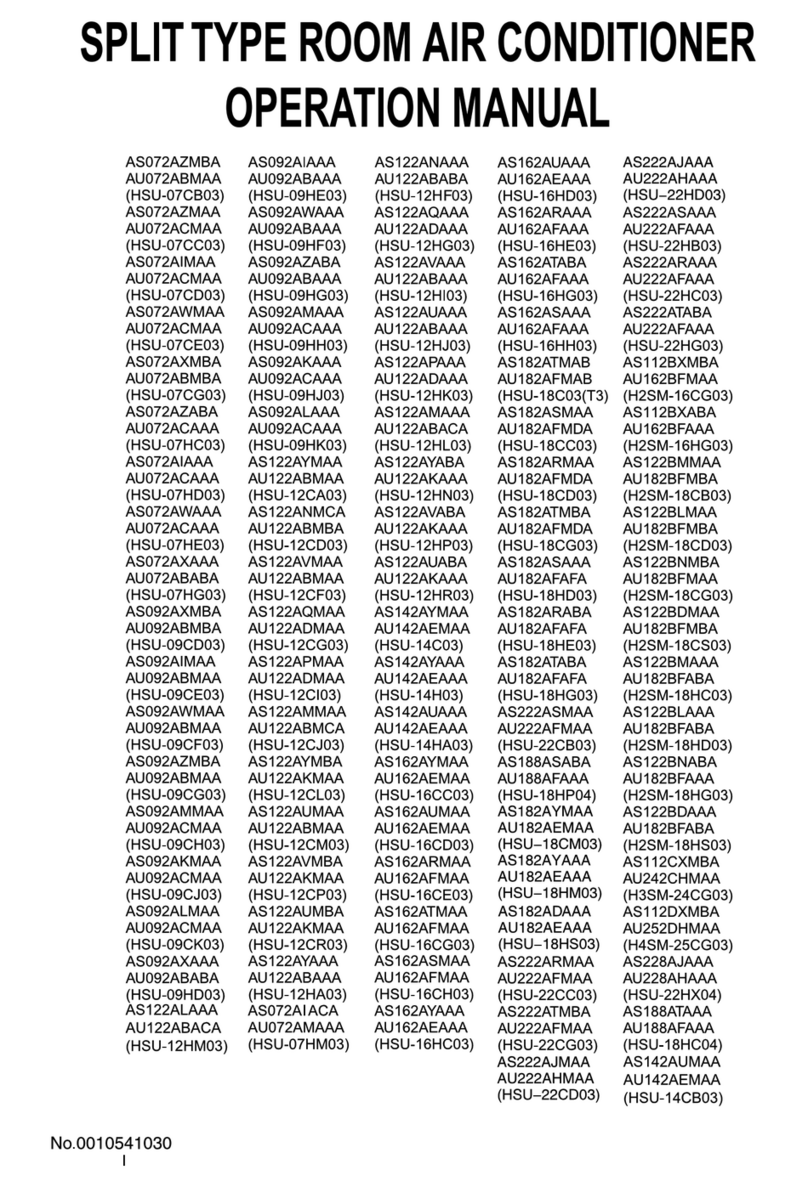Content
- 1 -
Content
1
Precaution....................................................................................................................1
1.1 Safety Precaution...................................................................................................................................1
1.2 Warning..................................................................................................................................................1
1.3 Function .................................................................................................................................................4
2
Dimension....................................................................................................................5
3
Specification ................................................................................................................7
4
Refrigerant cycle diagram.........................................................................................12
5
Operation limits .........................................................................................................13
6
Wiring diagram...........................................................................................................14
7
Installation details......................................................................................................20
7.1 Wrench torque sheet for installation....................................................................................................20
7.2 Connecting the cables .........................................................................................................................20
7.3 Pipe length and the elevation ..............................................................................................................20
7.4 Air purging of the piping and indoor unit..............................................................................................21
7.5 Pumping down (Re-installation)...........................................................................................................23
7.6 Re-air purging (Re-installation)............................................................................................................24
7.7 Balance refrigerant of the 2-way, 3-way valves...................................................................................25
7.8 Evacuation ...........................................................................................................................................26
7.9 Gas charging........................................................................................................................................27
8
Electronic function....................................................................................................28
8.1 Electronic control working environment...............................................................................................28
8.2 Proper symbols and their meaning......................................................................................................28
8.3 Function ...............................................................................................................................................29
8.4 Protection.............................................................................................................................................29
8.5 Fan only mode.....................................................................................................................................30
8.6 Cooling mode.......................................................................................................................................30
8.7 Dehumidifying mode............................................................................................................................31
8.8 Heating mode.......................................................................................................................................31
8.9 Defrosting mode(available for heating mode) .....................................................................................32
8.10 Auto mode..........................................................................................................................................33
8.11 Force cooling function........................................................................................................................33
8.12 Sleep mode........................................................................................................................................34
8.13 Auto restart function........................................................................................................................... 35
9
Model and Parameters ..............................................................................................36
10
Troubleshooting.........................................................................................................38
10.1 Display board.....................................................................................................................................38
10.2 Troubleshooting .................................................................................................................................39
10.3 Diagnostic chart.................................................................................................................................40
10.4 Resetting phenomenon often occurs during operation......................................................................42
10.5 Operation lamp flashes and Timer lamp off.......................................................................................42
10.6 Operation lamp flashes and Timer lamp on.......................................................................................43
10.7 Operation lamp off and Timer lamp flashes.......................................................................................43