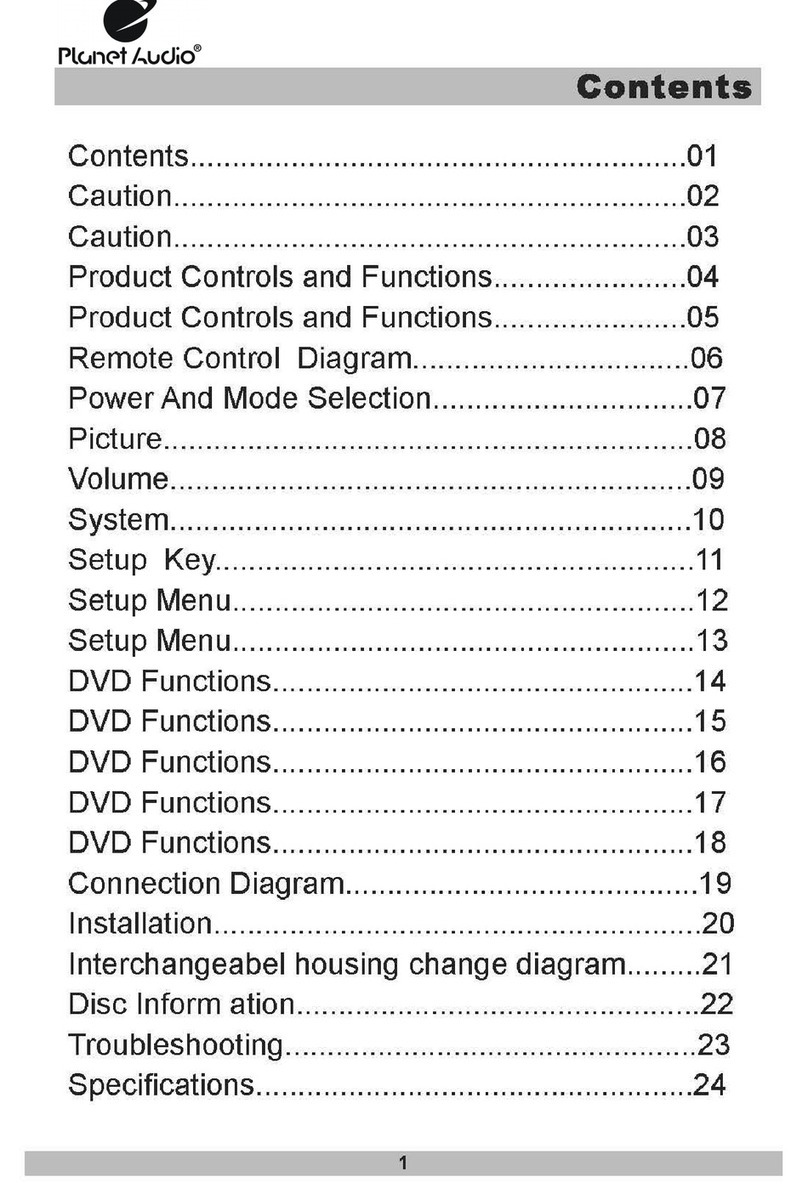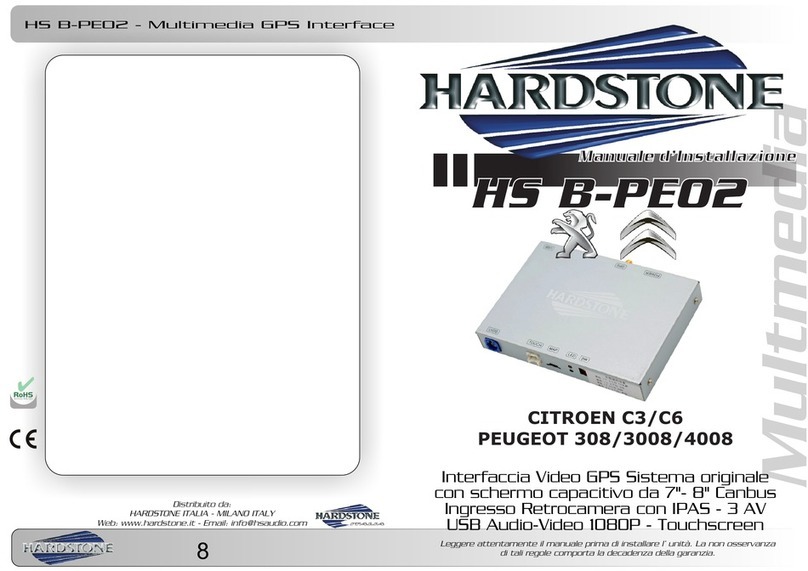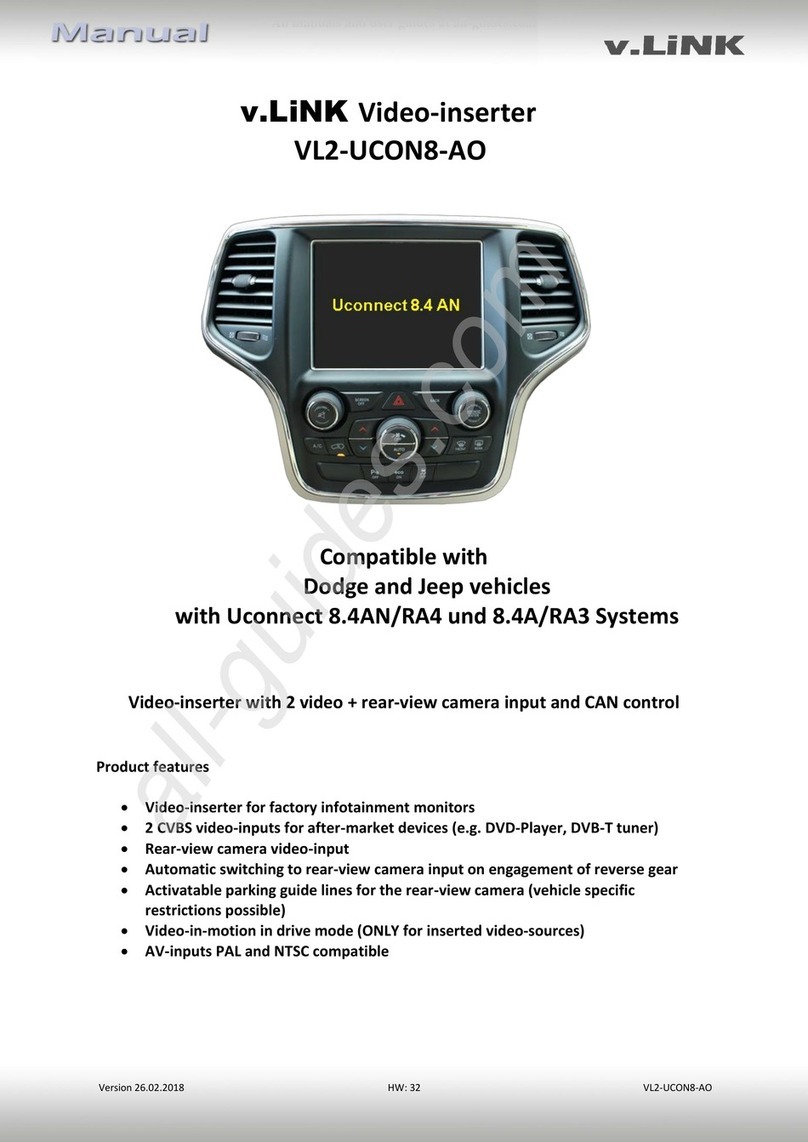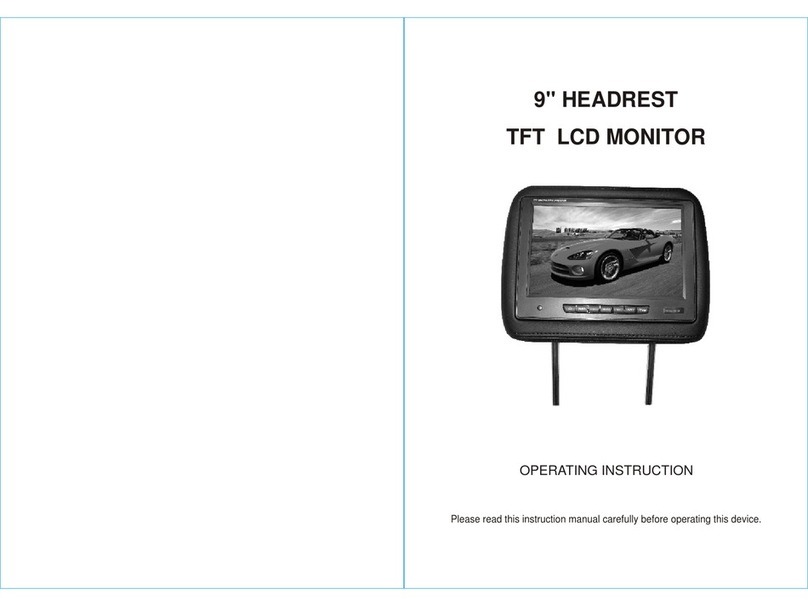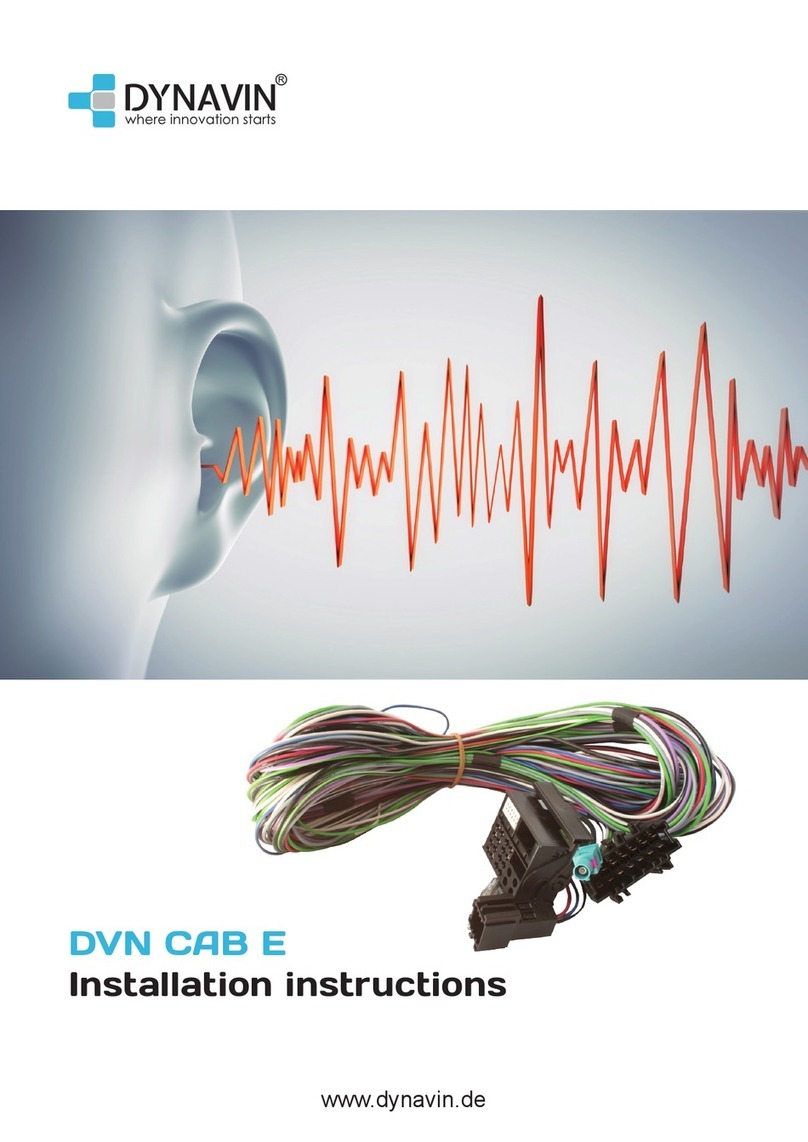If adding a front camera OR Aux Video source:
1.
Disconnect POWER/CAN Harness from interface
2.
Place DIP SWITCH 1 in the DOWN posion, reconnect power
3.
Press and hold the iDRIVE knob ‘MENU’
to acvate the AUX screen
4.
Press OK
buon on remote 4 mes, then press POWER
SET –
FRON CAM
must be turned on if adding a front camera
and the user
wishes for automac front camera switching.
Opons for 5, 7, 9 or 11
seconds are user-selectable for the length of me the front camera input
stays acve once the vehicle is placed out of reverse.
If the user wants only an AUX
video input without front camera, set AV1-
SEL to ON
Once finished with sengs, place DIP SWITCH 1 back into the UP posion
and reset power to interface.
Menu Adjustments
Before you start:
· The IR-Eye must be connected
· Make sure the car’s ignion is on and radio is on
· You must be in Reverse Camera mode OR
AUX Video mode (see
below):
·
Reverse Camera Mode adjusts
Reverse Camera Sengs
·
AUX Video Mode adjusts AUX Video Sengs
· Press
the OK BUTTON
4 mes
(numbers will display per press),
then press POWER.
· The OSD Menu will appear on screen
(auto-me out in about 5
seconds if no acon occurs).
Funconal Parking Guidelines ON/OFF
Parking Distance Control
ON/OFF (while in reverse)
Adjust FPG Posion
Adjust PDC Posion
‘Safe to move?’
ON/OFF
PDC
Return
(AUX VID
menu
control)
RVC Menu
AUX
VIDEO
Menu
HARDSTONE ITALIA
Tutti i marchi riportati appartengono ai legittimi proprietari e sono stati utilizzati a puro scopo esplicativo
ed a beneficio del possessore, senza alcun fine di violazione dei diritti di Copyright vigenti.