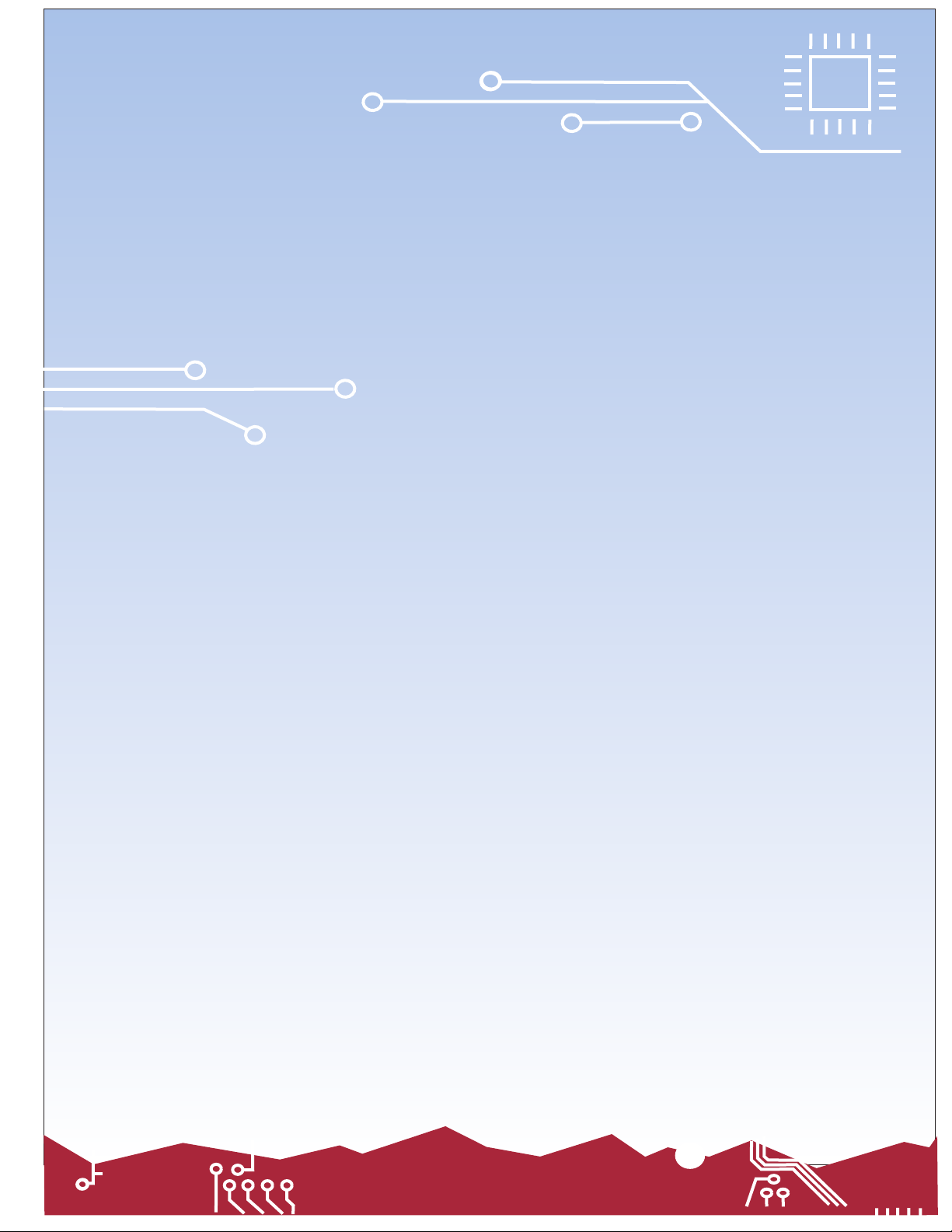SECTION II
INSTALLATION
OPERATION
To select Normal, Mirrored, Flipped, or Rotated Mode
Normal:
LR Mirror
TB Mirror
Connect a camera or other source of an HDMI video signal to the “input”
connector on the rear of the DD4228. If the video source provides DVI, a simple
HDMI-DVI adapter or cable will be required.
Connect the coaxial power input to a regulated 5VDC, 1000mA, center pin
positive regulated power source. After a couple seconds, the Power LED should
appear steady. After a few more seconds, video will start to pass through. The LED
may change color as settings are made or changed.
While making selections, it may be necessary to wait a few seconds after each
button-press before the unit’s response can be observed.
The DD4228 defaults to a normal picture display when powered up.
: After power up, press menu three times; once to enter the menu
and then twice more to select “Show Effect”. Then press the + button twice to select
“LR Mirror”. The menu will disappear after a few seconds or you may press Exit.
:
Connect an HDMI video monitor to the “output” connector. DVI monitors
are also suitable with use of a DVI-HDMI adapter or cable.
After power up, press menu three times; once to enter the menu
and then twice more to select “Show Effect”. Then press the + button once to select
“TB Mirror”. The menu will disappear after a few seconds or you may press Exit.
Although it will not change the output format, this mode reduces the maximum
effective resolution as the signal is processed by the unit.
: After power up, press menu
three times; once to enter the menu and then twice more to select “Show Effect”.
Then press the + button three times to select “Overturn”. The menu will disappear
after a few seconds or you may press Exit. Although it will not change the output
format, this mode reduces the maximum effective resolution as the signal is
processed by the unit.
Overturn (180 rotation for upside-down)
O
6