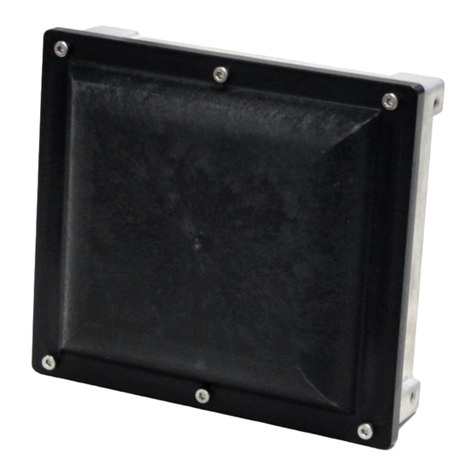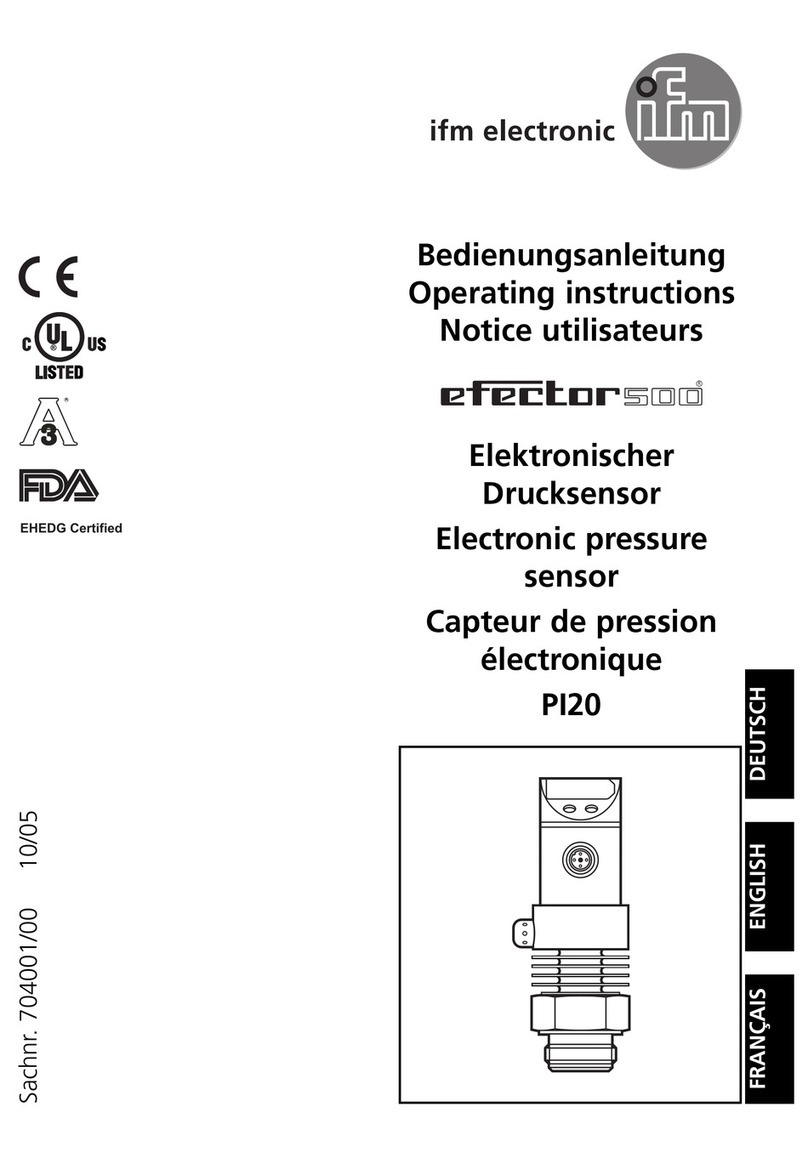Harkwood Services Sync-One2 User manual

Sync-One2®
!
User!Manual!
!
!
!
!
!
!
Sync-One2!is!an!easy!to!use!hand!held!tool!suitable!for!professional!and!amateur!users!to!quickly!and!
easily!analyse!audio/visual!synchronisation!problems.!
!
!
!
!
To! obtain! the! best! results! the! use! of! supplied! test! files! is! recommended.! !These! files!
consist! of! very! brief! flashes! of! light! and! sound! beeps.! ! As! these! flashes! are! brief! and!
intense! they! may! be! perceived! as! similar! to! stroboscopic! lights.! ! Accordingly! persons!
with!photosensitive!epilepsy!or!similar!condition!that!can!be!triggered!by!flashing!images!
should!take!suitable!precautions!when!using!these!test!files!and!do!so!at!their!own!risk.!
!
! !

Page!2!! ! Sync-One2!User!Guide!
Overview'
!
Within!the!digital!Audio!Visual!(AV)!world!the!audio!and!video!signals!are!often!processed!by!different!
pieces! of! equipment,! which! when! combined! with! the! processing! delay! introduced! by! digital! display!
devices!can!lead!to!problems!with!audio!video!synchronisation!–!or!lip!sync!problems.!!Within!the!realm!
of!digital!video!editing,!errors!can!also!occur!if!tracks!are!not!aligned!correctly!or!frames!are!dropped!
during! processing.! ! These! problems! can! occur! in! areas! such! as! a! home! cinema,! professional! AV!
installations!such!as!a!Lecture!Theatre,!post-production!editing,!and!many!more.!
!
Sync-One2!is!a!small!handheld!device!designed!to!aid!with!correct!setup!of!AV!systems!and!to!verify!the!
output! in! the! areas! of! post-production! and! general! video! editing.! ! By! measuring! the! time! difference!
between!a!pulse!of!light!and!sound,!it!becomes!easy!to!get!the!optimal!configuration!for!almost!any!AV!
application,!or!to!just!check!that!things!are!as!they!should!be.!
!
The! measurement! results! are! available! in! various! formats,! depending! on! the! user! requirement! and!
combined!with!statistical!analysis!of!readings!help!give!a!real!indication!as!to!what!is!going!on!in!any!
audio-visual!system.!
!
Sensors'
!
The! system! sensors! are! located! at! the! top! of! the! unit,! so! when! holding! Sync-One2! the! sensors! are!
naturally!pointed!toward!the!screen.!
!
The!microphone!is!on!the!left,!with!the!light!sensor!on!the!right.!
!
!
!
!
Do!not!cover!the!sensors,!if!covered!readings!may!not!be!taken!or!will!be!inaccurate!
Do!not!insert!anything!into!the!sensor!apertures,!doing!so!may!damage!Sync-One2!and!prevent!
correct!operation!

Sync-One2!User!Guide! ! Page!3!
Power'
!
Sync-One2!uses!2!AA!batteries!(including!rechargeable),!a!low!battery!indication! !is!shown!when!new!
batteries!are!required.!!Should!the!batteries!get!really!low,!a!warning!is!displayed!and!Sync-One2!will!
switch!itself!off!to!avoid!incorrect!operation.!
!
!
Buttons'
!
!
Press!once!to!turn!on,!again!to!turn!off.!
!
Is! used! to! move! between! Measurement! mode! and! Menu! mode! (with!
additional!functionality!available!in!some!specific!menus!as!given!below)!
!
Used! to! navigate! up! and! down! the! Main! Menu,! and! to! alter! values! within!
menus!
!
Used!to!enter!a!specific!menu!item!and!return!back!to!the!Main!menu!
!
Operating'Modes'
!
Sync-One2!runs!in!two!distinct!modes;!
!
Measurement!mode,!when!the!actual!readings!are!taken!and!displayed!in!real!time!
Menu!mode,!to!display!statistics!and!set!various!options!
!
Moving!between!the!two!modes!is!via!the! !button.!
!
!
!
! !
On
Off
Menu
↑
↓
OK
Menu
Menu ModeMeasurement Mode
Readings Menu
Calibrating
Menu Item
↑
Show Stats
↑
Select Item
OK
On
Off
↑
↑
Alter Value

Page!4!! ! Sync-One2!User!Guide!
What'do'all'the'numbers'mean?'
!
All!measurements!are!taken!and!presented!with!reference!to!the!light!pulse,!so!if!the!audio!is!ahead!of!
the! light! the! readings! are! positive.! ! Should! the! audio! be! behind! the! video! then! the! readings! are!
negative.!
!
!
!
Readings!are!given!in!milliseconds!(ms),!and!also!frames!(F)!if!a!frame!rate!has!been!entered.!
!
For! example! in! a! home! cinema! environment,! if! the! synchronisation! error! were! detected! as! +100ms!
then!introducing!that!delay!within!the!AV!Receiver/Pre-Amplifier!would!bring!things!back!into!sync.!!
!
!
The'results'vary'a'lot,'what’s'going'on?'
!
This!is,!surprisingly,!normal.!!With!all!the!digital!processing!that!goes!on!in!modern!equipment!it!is!rare!
to!get!a!set!of!readings!that!all!exactly!match!one!another.!!That!is!why!Sync-One2!calculates!various!
statistics!to!help!with!the!analysis,!details!on!these!are!given!later!within!the!guide.!
!
!
What'is'all'this'Calibration'business?'
!
Whenever!Sync-One2!goes!into!Measurement!mode!it!will!calibrate!itself.!!It!is!measuring!the!current!
ambient!levels!of!light!and!background!noise,!and!then!automatically!adjusting!to!be!able!to!filter!these!
out!for!more!accurate!readings!and!fewer!false!readings.!
!
Ideally,!always!have!Sync-One2!in!the!measuring!position!(i.e.!pointed!at!the!light/sound!sources)!when!
turning!on,!or!going!back!to!the!Measurement!mode,!to!obtain!optimal!results.!
!
!
! !
times +ve times -ve
LightSound Sound

Sync-One2!User!Guide! ! Page!5!
Measurement'Mode'Basics'
!
The!display!gives!the!latest!detected!reading!in!milliseconds,!in!this!example!the!audio!was!detected!as!
being!33ms!ahead!of!the!video!as!the!reading!is!positive.!!If!it!were!a!negative!number!this!would!mean!
the!audio!lags!behind!the!video.!
!
!
!
!
If!a!frame!rate!has!been!set,!the!reading!is!also!given!in!frames.!!Using!the!same!example,!with!a!frame!
rate!of!25!frames!the!audio!is!ahead!by!00.84!frames.!
!
!
!
!
The! running! average! of! the! current! measurement! session! can! also! be! displayed! in! milliseconds! or!
frames.!!This!average!is!calculated!on!the!current!measuring!session!and!is!not!stored.!!
!
!
!
If!the!average!has!been!set!to!show!in!frames!rather!than!milliseconds,!the!‘F’!next!to!the!A!shows!this.!
!
!
!
Two!flags!could!also!be!shown,!which!indicate!when!a!manual!offset!and/or!speaker!distance!has!been!
entered,!more!details!on!these!settings!are!given!in!the!Advanced!Operation!section!below.!
!
!!!!!!!!! !
!
The! 60! most! recent! measurements! are! kept! in! memory! and! are! available! via! the! ‘Show! Stats’! menu!
option.! ! When! the! memory! becomes! full,! the! oldest! readings! are! dropped! so! it! always! contains! the!
most!recent!60!readings.!!This!memory!is!erased!when!Sync-One2!is!turned!off!and!can!be!cleared!via!
the!‘Clear!All!Stats’!menu!option.!
!
In!stable!systems!it!may!be!unclear!if!readings!are!being!taken,!to!indicate!a!reading!has!been!taken!a!
heart!symbol!is!flashed!in!the!top!left!hand!corner!or!bottom!right!hand!corner!of!the!display,!for!small!
or!large!font!mode!respectively.!! !
ms
+033
25F ms
00.84 +033
25F ms A
00.84 +033 +032
25F ms AF
00.84 +033 +0.80

Page!6!! ! Sync-One2!User!Guide!
Basic'operation'
!
When! powered! on,! Sync-One2! will! start! up! and! display! its! serial! number! then! go! into! Measurement!
Mode,! following! a! brief! self-calibration.! ! For! best! results,! hold! the! unit! in! the! measuring! position! in!
relation!to!the!display!equipment!during!the!calibration!sequence,!as!this!will!give!the!best!results.!
!
The!measurement!position!is!the!when!the!unit!is!held!fairly!close!to!the!display,!with!the!light!sensor!
pointing!at!the!display,!or!if!a!projector!is!in!use!within!the!light!beam!of!the!projector.!!Typically!as!in!
the!picture!below:!
!
!
!
!
!
!
!
A! basic! use,! for! example,! is! to! check! or! help! to! set-up! a! home! cinema! environment.! ! The! typical!
workflow!to!achieve!this!is!as!below:!
!

Sync-One2!User!Guide! ! Page!7!
Play%Test%File
Take%Measurements
Analyse%Results
System%OK
Adjust%the%Audio%
within%the%system%
under%test
Delay%
Acceptable? No
Yes
!
!
This!uses!both!modes!of!Sync-One2,!Measurement!Mode!and!Menu!Mode.!!Measurement!Mode!takes!
the!readings!and!stores!the!60!most!recent!in!a!memory!buffer.!!Always!take!a!number!of!readings!to!
determine!the!error,!to!smooth!out!the!variances!in!signal!processing.!
!
Once!a!number!of!readings!have!been!taken,!enter!Menu!Mode!and!choose!the!first!Menu!Item!{Show!
Stats}.!!This!displays!the!average!and!span!of!the!readings!and!gives!the!best!indication!of!the!situation!
in!any!given!system.!
!
The!span!is!the!difference!between!the!two!most!extreme!readings!in!the!buffer.!!A!low!span!means!the!
system!is!stable!in!its!operation,!a!span!of!10ms!or!lower!is!ideal.!
!
The!average,!calculated!from! all! the! readings! in! the! buffer,!gives!an!indication! as! to! the! delay! of!the!
system.! ! Naturally! an! average! of! 0ms! /! 0.00! frames! would! be! perfect! but! in! the! real! world! anything!
under!10ms!will!be!hard!for!anyone!to!detect.!
!
For!example,!if!after!a!series!of!measurements,!the!Show!Stats!menu!gives!the!following!screen.!!The!
low!span!indicates! the! system! is! stable! but!suffers!from! a! video! delay! of! about! 32ms.!!If! this! were! a!
home!cinema,!adding!an!audio!delay!of!32ms!and!re-testing!should!result!in!a!synchronised!solution.!
!
!
!
Should!the!span!reading!be!high,!say!over!25ms!this!may!suggest!there!could!be!inaccurate/anomalous!
results!within!the!memory! buffer.! !Details!of!how!to!go!through! the! memory!buffer!and!remove!any!
suspect!readings!is!given!in!Show!Stats!menu!item!section!of!the!guide!on!page!11.!
!
If!any!adjustments!have!been!made!to!the!system!under!test,!then!always!run!the!test!again!to!confirm!
the!adjustments!have!brought!things!back!into!synchronisation.!!(NB,!remember!to!clear!the!memory!
buffer!via!the!‘Clear!All!Stats’!menu!item!or!the!results!could!be!confusing).!
!
Depending!on!the!various!possible!input!paths,!e.g.!Blu-Ray!players,!network!streamers,!games!
consoles!etc.!it!might!be!required!to!configure!a!delay!for!each!of!the!input!devices!if!the!audio!
processor!supports!multiple!values.!!If!it!is!not!possible!to!configure!the!individual!input!channels,!pick!
the!most!commonly!used!input,!which!is!able!to!play!suitable!test!file.'' '
A +032 M01
S 0002 ms +033

Page!8!! ! Sync-One2!User!Guide!
Advanced'Operation'
!
A! more! advanced! use! of! Sync-One2! is! within! the! Professional! AV! and! Post! Production! editing!
environments,!where!some!of!the!additional!features!come!into!play.!
!
Within! post! production! or! video! editing,! workflow! is! based! around! whole! video! frames,! rather! than!
time!in!milliseconds.!!Within!Sync-One2!you!can!set!a!frame!rate!between!1!and!99!frames/sec.!!Whilst!
some!frame!rates!are! fractional,! for! example! 29.97,! Sync-One2!uses!whole! frames,! which! is! accurate!
enough.!!Simply!pick!the!closest!whole!frame!rate!to!the!actual!one!of!the!system!you!are!working!with.!
!
With!a!frame!rate!selected,!the!Measurement!Mode!displays!the!readings!in!milliseconds!and!in!frames,!
at! the! chosen! frame! rate.! ! However,! more! importantly,! when! performing! analysis! within! the! ‘Show!
Stats’!menu!item!the!readings!for!average!and!span!are!also!given!in!frames,!as!is!each!of!the!memory!
buffers.!
!
Using!the!same!readings!taken!in!the!Basic!Operation!example!above,!with!a!frame!rate!set!the!stats!
display!will!alternate!between!the!reading!in!milliseconds!and!frames.!!So!in!this!case!the!frame!rate!set!
is!25!frames/sec,!the!span!is!00.1!frames!with!the!average!reading!of!+0.80!frames.!
!
!
!
!
!
!
!
!
The!value!below!the!memory!position!indicates!if!the!readings!displayed!are!in!milliseconds!or!frames,!
and!the!frame!the!rate!entered.!!The!display!will! start! to! alternate! a! couple! of! seconds! after! a! given!
memory!position!is!shown.!!When!moving!between!the!memory!positions,!the!readings!are!shown!in!
milliseconds!but!will!start!to!alternate!once!a!given!memory!position!has!been!shown!for!a!couple!of!
seconds.!
!
For!post!production!work!having!the!reading!in!frames!make!it!much!easier!to!correct!the!issue!than!
just!milliseconds.!!When!the!frame!reading!is!below!10!frames!the!resolution!is!to!1/100th!of!a!frame,!
above!10!frames!resolution!is!to!1/10th!of!a!frame.!!
!
Manually'offsetting'readings'
!
There!are!situations!where!being!able!to!enter!a!known!offset!can!also!help!understand!readings!where!
equipment!delays!are!known!in!advance.!!For!example,!should!a!display!have!a!known!processing!delay!
of!45!milliseconds,!when!the!readings!are!taken!the!best!obtainable!result!would!be!the!audio!leading!
the! video! by! 45! milliseconds! (+45ms).! ! However,! should! a! user! offset! be! applied! of! -45! milliseconds,!
then!this!offset!is!automatically!taken!into!account!within!the!measurements!and!statistics!generated.!!
!
A +032 M01
S 0002 ms +033
A+0.80 M01
S 00.1 25F +0.84

Sync-One2!User!Guide! ! Page!9!
The!user!offset!is!input!in!milliseconds!(via!the!‘User!MS!Offset’!Menu!Item)!however!if!a!frame!rate!is!
also!set!the!delay!calculated!in!frames!will!be!displayed!too.!!Readings!are!tagged!with!a! !symbol!to!
indicate!he!setting!is!active.!
!
Use'in'larger'spaces'
!
Another! example! for! Professional! use! is! within! large! spaces,! such! as! Lecture! Theatres! or! Cinemas.!!
Given!sound! travels! much!slower! than! light,! in! larger! spaces! setting!the! synchronisation! delay! at! the!
screen!could!mean!it!is!out!for!those!in!some!areas!of!the!space.!!The!optimal!would!be!to!take!readings!
when!sitting!in!a!central!listening!position.!!Depending!on!the!ambient!environment!doing!this!may!not!
result!in!accurate!readings.!!Combine!the!problem!of!taking!accurate!readings!with!the!problem!that!a!
central!position!is!also!unlikely!to!have!a!speaker!close!by,!things!get!tricky!to!determine!the!optimal!
adjustments!needed.!!
!
To!get!around!this!problem,!a!speaker!distance!can!be!input!which!would!result!in!the!readings!taken!
being! adjusted! for! the! time! it! would! take! the! sound! to! travel! the! distance! input!(well,! for! sound!
travelling!at!21oc!at!sea!level).!
!
For!example,!in!a! lecture!theatre!the!central!seating!position!is!5m!from!the!nearest!speaker!and!it’s!
much! easier! to! take! measurements! at! the! front! of! house! close! to! one! of! the! main! speakers.! ! When!
measurements!are!taken!an!adjustment!would!be!required!to!cater!for!the!time!it!takes!the!sound!to!
travel! the! 5m! to! the! central! seating! position! (an! adjustment! of! 15! milliseconds! in! this! example).!!
However,! by! setting! a! speaker! distance! of! 5m! the! measurements! taken! and! statistics! calculated! are!
automatically!adjusted!to!take!account!of!the!time!for!sound!to!travel!the!5m!to!the!seating!position.!
!
When!a!distance!is!input!(via!the!‘Speaker!Dist’!Menu!Item),!all!readings!are!tagged!with!a! !to!indicate!
the!setting!is!active.!
!
Other'Adjustments'
!
The!default!setting!is!to!have!the!Audio!and!Visual!sensors!running!at!their!maximum!sensitivity,!which!
should! be! fine! in! most! environments! as! the! unit! self! calibrates! to! account! for! ambient! conditions.!!
However,!should!false!readings!continue!to!be!taken,!then!a!lower!trigger!levels!is!probably!required.!!
Five!levels!are!available,!independently!set!for!the!audio!and!visual!sensor,!follow!the!instructions!on!
these!items!as!shown!on!page!13.!
!
!!
! !

Page!10!! ! Sync-One2!User!Guide!
Menu'Mode'
!
Menu! mode! gives! access! to! the! memory! of! stored! readings! and! gives! access! to! various! options! and!
settings;!
!
Show Stats
Gives!access!to!the!last!60!readings!and!various!statistics!
Clear all Stats
Clears!all!the!stored!readings/statistics!
Display Size
Changes!the!measurement!mode!display!size!from!normal!to!large!*!
Display Average
Enables!the!running!average!during!Measurement!mode!*!
Frame Rate
Sets!a!frame!rate!to!be!used!for!calculation!and!display!*!
User ms Offset
Manually!set!a!millisecond!offset!*!
Speaker Dist
Set! a! speaker! distance,! an! allowance! is! made! for! the! distance! of! the!
speaker!in!the!readings!*!
Detection Test
Used!to!check!the!detectors!are!picking!up!audio!and!video!signals!!
Audio Trig Lvl
Lets!you!adjust!the!sensitivity!of!the!audio!sensor!*!
Video Trig Lvl
Lets!you!adjust!the!sensitivity!of!the!video!sensor!*!
Auto Switchoff
Changes,!or!disables,!the!auto-off!period!*!
Reset Settings
Resets!all!settings!to!default!
!
Within! some! menu! options! user! input! will! be! required,! such! as! choosing! between! two! options! or!
inputting!values.!!Where!user!input!is!required,!this!is!shown!by!displaying!a!flashing!cursor!near!to!the!
requested!action.!!!
!
!
Options! such! as! Yes/No,! On/Off,! or! Large/Small,! use! the! !or! !keys! to! toggle! the! input! and!
!to!select!the!input.!
!
!
If! values! are! required! to! be! input,! use! the! !and! !keys! to! increase/decrease! the! value,! and!
!to! confirm! the! value.! ! For! some! menu! items,! holding! the! arrow! key! will! step! up! or! down! in!
multiple!units.!
!
!
!
*!The!state/value!of!these!options!is!stored!in!flash!memory,!so!are!retained!if!Sync-One2!is!switched!
off.!
! !
↑
↓
OK
↑
↓
OK

Sync-One2!User!Guide! ! Page!11!
Show Stats
!
This!allows!you!to!view!the!memory!of!the!latest!60!readings,!with!reading!01!the!most!recent!and!60!
the!oldest.!!A!typical!display!is!shown!below:!
!
!
!
A! is!the!average!of!all!the!readings!in!memory!
S!! is!the!span,!or!the!difference!between!the!largest!and!smallest!readings!in!the!memory!
M!! is!the!reading!currently!on!the!screen,!with!01!being!the!most!recent!
+033! is!the!delay!measured!for!the!reading!being!displayed!
!
You! can! move! through! the! readings! using! the! !and! !keys,! if! you! think! of! the! memory! as!
being! a! vertical! stack,! with! 01! at! the! top,! the! down! arrow! moves! down! through! the! stack! to! older!
readings!and!the!up!arrow!moves!up!though!the!stack!to!newer!readings.!
!
If!a!particular!reading!is!considered!inaccurate,!pressing! !will!enable!the!reading!to!be!erased!from!
the! buffer! and! all! the! statistics! re-calculated.! ! People! speaking! during! a! measurement! session,! for!
example,!can!cause!such!errors.!
!
Details!of!why!these!stats!are!gathered!are!given!in!the!Stats!Analysis!section!later!in!the!guide,!which!
gives!the!details!for!how!to!best!understand!the!readings.!
!
If!no!frame!rate!has!been!set,!the!display!simply!gives!all!the!readings!and!statistics!in!milliseconds.!!If!a!
frame!rate!has!been!selected,!then!all!the!readings!alternate!between!milliseconds!and!frames,!based!
on!the!selected!frame!rate!after!memory!position!has!been!displayed!for!a!couple!of!seconds.!
!
!
!
So!for!the!memory!position!shown!above!with!a!frame!rate!of!25!frames/sec!set,!the!same!information!
is!displayed!but!showing!the!readings!calculated!in!frames!at!the!selected!rate!rather!than!milliseconds.!!!
!
Two!flags!( !and! )!may!also!be!shown,!if!the!specific!reading!was!taken!with!either!a!manual!offset!or!
speaker!distance!set.!!Details!on!these!settings!are!further!on!in!the!guide.!
!
!
Clear all Stats
!
Used!to!wipe!the!entire!memory!of!readings!taken,!without!the!need!to!delete!them!individually!or!to!
turn!Sync-One2!on!and!off.!!Confirmation!is!required.!
!
!
!
↑
↓
Menu
A +032 M01
S 0002 ms +033
A+0.80 M01
S 00.1 25F +0.84

Page!12!! ! Sync-One2!User!Guide!
Display Size
!
When!in!Measurement!Mode!a!large!number!display!can!be!activated!for!easier!reading.!!This!simply!
gives! the! reading! in! milliseconds! without! the! additional! data.! ! However! all! the! normal! statistics! and!
readings!are!still!stored!it’s!just!an!alternate!display!mode!should!it!be!required.!!
!
!
Display Average
!
In! Measurement! mode,! whilst! readings! are! being! stored! for! future! analysis! a! running! average! of! the!
current!measurement!session!can!be!displayed.!!There!is!a!choice!between!the!average!being!displayed!
in!milliseconds!(M/Sec)! or!frames!(Frames).!!If! frames! are!chosen!but!no!frame! rate! is!set,!the!
display!will!show!the!average!in!milliseconds.!!This!is!handy!to!see!if!this!running!average!is!starting!to!
head!up!or!down,!which!can!indicate!a!small!delay!error!getting!worse!over!time.!!The!average!can!be!
calculated!over!hundreds!of!consecutive!readings,!although!any!‘false’!readings!will!be!included!within!
the!average.!!Millisecond!and!frame!averages!are!indicated!by!!A!or!!AF respectively.!
!
!
Frame Rate
!
A! video! frame! rate! per! second! can! be! entered! using! the! !and! !keys,! which! is! used! to!
calculate!the!millisecond!delay!measured!into!frames.!!Any!frame!rate!from!1!to!99!can!be!entered.!!!
Holding!an!arrow!key!will!step!up/down!in!10’s!and!pressing!the! key!will!quickly!reset!the!value!to!
zero.!
!
In!the!screen!below,!a!frame!rate!of!30!Frames/Sec!has!been!input.!
!
!
!
User ms Offset
!
A!manual!offset!can!be!input,!when!an!offset!is!set!the!readings!are!tagged!with!a! !symbol!to!indicate!
he!setting!is!active.!!The!offset!entered!is!taken!into!account!during!readings!and!statistics!calculations.!!!
Holding!an!arrow!key!will!step!up/down!in!10’s!and!pressing!the! key!will!quickly!reset!the!value!to!
zero.!
!
In!the!screen!below,!an!offset!of!45!milliseconds!has!been!input,!with!a!frame!rate!of! 25! frames/sec!
having!previously!already!been!set.!
!
↑
↓
Menu
Menu
Frame Rate
30 F/Sec
User ms Offset
+45ms 1.12 @ 25F

Sync-One2!User!Guide! ! Page!13!
Speaker Dist
!
A!speaker!distance!can!be!input,!when!a!distance!is!input,!all!readings!are!tagged!with!a! !to!indicate!
the! setting! is! active.!!The! time! it! takes! sound! to! travel! from! the! speaker! to! the! “target”! point! is!
automatically! calculated! by! Sync-One2! based! on! the! distance! value! entered.! This! delay! is! taken! into!
account! during! readings! and! statistics! calculations.! ! Distances! between! 0m! and! 20m! can! be! input,! in!
0.5m!increments.!
The!delay!can!quickly!be!reset!back!to!0!by!pressing!the! !key.!
!
In!the!screen!below,!a!speaker!distance!of!5m!has!been!input,!the!distances!are!also!given!in!feet!and!
inches.!
!
!
!
Detection Test
!
If!there!is!some!doubt!about!the!ability!of!readings!being!taken!in!any!given!environment,!a!detection!
test!will!simply!display!‘Audio’!and/or!‘Video’!when!the!sound!or!light!level!is!sufficient!to!trigger!the!
sensors!based!on!the!last!calibration!performed.!
!
The!flashing!heart!is!to!show!the!system!is!running!looking!for!signals,!the!detection!test!will!run!for!1!
minute!or!unless!stopped!early!by!pressing!OK.!
!
!
Audio Trigger Level!/ Video Trigger Level
!
The!sensitivity!of!the!audio!and!video!sensors!can!be!adjusted,!by!default!they!are!set!to!their!highest!
setting!to!obtain!the!most!accurate!readings.!!If!required,!this!can!be!reduced!which!has!the!effect!of!
louder!sound!or!brighter!light!being!required!to!be!able!to!take!readings.!!!
There!are!five!levels!of!adjustment!available,!move!between!them!with!the! !and! !keys.!
!
!
Auto Off
!
By!default!if! no! buttons!are!pushed!for!15! minutes,!the!unit!will!switch! itself! off!to!save!the!battery.!!
This! can! be! adjusted! in! the! range! from! disabling! it! completely! to! switching! off! after! 60! minutes.!!
Regardless!of!setting,!if!the!battery!gets!too!low!Sync-One2!will!give!you!a!warning!then!switch!itself!off!
anyway.!!This!helps!prevent!rechargeable!batteries!from!being!run!down!too!low.!
!
!
Reset Settings
!
After!confirming!the!action,!Sync-One2!will!be!restored!back!to!the!factory!defaults!for!all!the!settings!
&!options.! !
Menu
↑
↓
Speaker Dist
5.00m 16’ 5”

Page!14!! ! Sync-One2!User!Guide!
Effectively'using'Sync-One2'
!
To!be!effective,!there!are!some!basic!tips!which!when!combined!with!an!understanding!of!the!statistics!
gathered!will!enable!effective!measuring!of!synchronisation!errors.!
!
The!light!trigger!is!based!on!detecting!the!change!from!dark!to!light!and!is!very!sensitive.!!When!testing!
involves!projectors!however,!it!may!be!required!to!put!Sync-One2!into!the!projector!beam!(facing!the!
projector,!naturally)!rather!than!rely!on!the!reflected!light!from!a!screen.!!Audio!detection!is!essentially!
looking!for!the!start!of!a!noise,!it!doesn’t!matter!is!the!audio!is!in!or!out!of!phase!as!this!is!taken!into!
account! automatically.! ! Ideally! perform! tests! in! a! darkened! room! with! low! ambient! noise,! doing! so!
makes!the!distinction!of!the!light!flash!and!sound!easier!to!detect!and!so!measurements!will!be!more!
accurate!and!reliable.!!
!
When! turning! the! unit! on! or! going! back! into! Measurement! Mode! Sync-One2! will! calibrate! to! take!
account!for!ambient!light!and!noise.!!It!is!best!to!hold!the!unit!in!the!measuring!position!when!turning!
on,!or!going!back!into!measurement!mode!such!that!the!calibration!can!be!optimally!set!for!the!current!
measurement!conditions!and!unit!position.!
!
In!any!given!installation!there!will!be!a!variance!between!all!the!readings!taken.!!This!is!because!when!
digital! processing! is! involved! there! will! be! slight! differences! in! how! the! signals! are! processed,! this! is!
where!the!use!of!statistics!is!the!most!useful!to!determine!any!given!error.!!!
!
Always!take!a!number!of!readings!to!determine!an!error,!to!help!smooth!out!the!variances.!!Then!the!
average!and!span!of!a!set!of!readings!give!the!best!indication!of!the!situation!in!any!given!system.!!A!
low!span!of!readings!means!the!system!is!stable!in!its!operation,!ideally!a!span!of!10ms!or!0.5!frames!or!
lower!is!ideal.!!The!average!will!give!the!delay!in!the!system,!naturally!an!average!of!0ms!/!0.00!frames!
would!be!perfect!but!in!the!real!world!anything!under!10ms!or!0.5!frames!would!be!hard!for!anyone!to!
detect.!
!
For!example,!if!after!a!series!of!measurements,!the!Show!Stats!menu!gives!the!following!screen…!
!
!
!
…the!low!span!of!2!milliseconds!indicates!the!system!is!stable!but!suffers!from!a!video!delay!of!about!
46ms.! ! If! this! were! a! home! cinema,! adding! an! audio! delay! of! 46ms! and! re-testing! should! result! in! a!
synchronised!solution.!
!
If!the!same!readings!were!obtained!with!a!frame!rate!set,!for!example!in!a!video!editing!environment,!
the! screen! would! alternate! between! the! stats! in! milliseconds! and! frames.! ! So! with! the! same!
measurements!with!a!frame!rate!of!48!frames/second!set!there!is!a!span!of!00.1!frames,!which!is!good.!!
The!average!error!is!the!audio!leads!the!video!by!2.19!frames!so!adjustments!need!to!be!made.!
!
!
!
!
A +046 M01
S 0002 ms +047
A+2.19 M01
S 00.1 25F +2.23

Sync-One2!User!Guide! ! Page!15!
When! the! low! battery! symbol! comes! on,! it! really! does! mean! it’s! time! to! change! the! batteries.! ! The!
system!will!continue!to!operate!until!they!get!very!low,!then!the!unit!will!display!a!message!and!switch!
its!self!off.!!!
!
!
Troubleshooting'
!
Unit!does!not!power!on?!
Check!the!batteries!are!installed!the!right!way!round!and!that!they!are!not!discharged!(i.e.!flat).!
!
I!don’t!seem!to!be!able!to!detect!anything?!
Often!just!turning!up!the!brightness!or!volume!is!enough!to!restore!things!to!normal.!!Otherwise!turn!
the!unit!on!in!the!measurement!position,!so!it!calibrates!to!the!measurement!environment.!!Then!go!
into!the!menus!and!select!“Detection!Test”!and!run!the!test!sequence.!!This!will!indicate!when!audio!
and/or!video!triggers!are!detected.!!Should!there!still!be!no!detection,!check!the!trigger!levels!have!not!
been!lowered!or!simply!reset!the!settings!and!try!again.!
!
!
Specifications'
!
The!specifications!of!Sync-One2!are!below:!
!
•Operates!on!2!x!AA!batteries,!either!normal!or!rechargeable!batteries!may!be!used.!
•Power!consumption!is!low,!so!a!standard!set!of!AA!batteries!should!last!for!around!50!hours!of!
continuous!use.!!Whilst!off,!Sync-One2!does!draw!a!tiny!amount!of!battery!power!(less!than!0.1!
micro!amps),!however!if!not!being!used!for!some!time,!it!is!always!best!to!remove!the!batteries.!
•Dimensions!(H!x!W!x!D)!144mm!x!90mm!x!30mm!!(5.6"!x!3.5"!x!1.2”)!
•165g!(5.8oz)!excluding!batteries!
•16x2!OLED!display!for!easy!viewing!and!low!power!consumption!
•2!x!AA!(LR6)!batteries,!rechargeable!AA!batteries!are!fine!too!
•Reverse!battery!protection!
•Low!battery!indication!and!auto!shutdown!when!batteries!too!low!to!sustain!operation!
•Measurement!of!audio!visual!delay!up!to!±750!milliseconds!
•Internal! minimum! delay! measurement! accuracy! of! 0.05! milliseconds,! display! rounded! to! the!
nearest!millisecond!
•Detection!unaffected!by!phase!of!the!audio!signal!
•Best!detection!is!with!a!clean!audio!signal!between!1!KHz!and!3!KHz!
•Self! calibration! adjusts! for! ambient! noise! and! light! (including! fluorescent! light! flicker),! with!
automatic!microphone!gain!adjustment!
!
There!are!no!elements!within!Sync-One2!which!require!internal!end!user!adjustment.!
!
!'

Page!16!! ! Sync-One2!User!Guide!
Standards'compliance'
!
!
!
!
!
!
!
!
!
!
!
!
!
!
EN!55103-1:2009!Part!1!(EMC!Emissions)!
EN!55103-2:2009!Part!2!(EMC!Immunity)!
EN!55103-2:2009!(Magnetic!Immunity)!
IEC!61000-4-2!(ESD)!
!
!
Sync-One2!is!RoHS!compliant!and!lead!free!
!
!
Sync-One2!is!a!registered!trademark!of!Harkwood!Services!Ltd!
!
!
!
!
!
!
!
!
!
!
!
!
!
!
!
!
!
!
!
!
For!additional!support!or!information!please!visit!the!website,[email protected]!
!
Sync-One2!is!designed!and!manufactured!in!Cambridge,!UK,!by!Harkwood!Services!Ltd.!
!
©!Harkwood!Services!Ltd!
Other manuals for Sync-One2
1
Table of contents
Popular Accessories manuals by other brands

MRC
MRC LOM-150 Operation manual
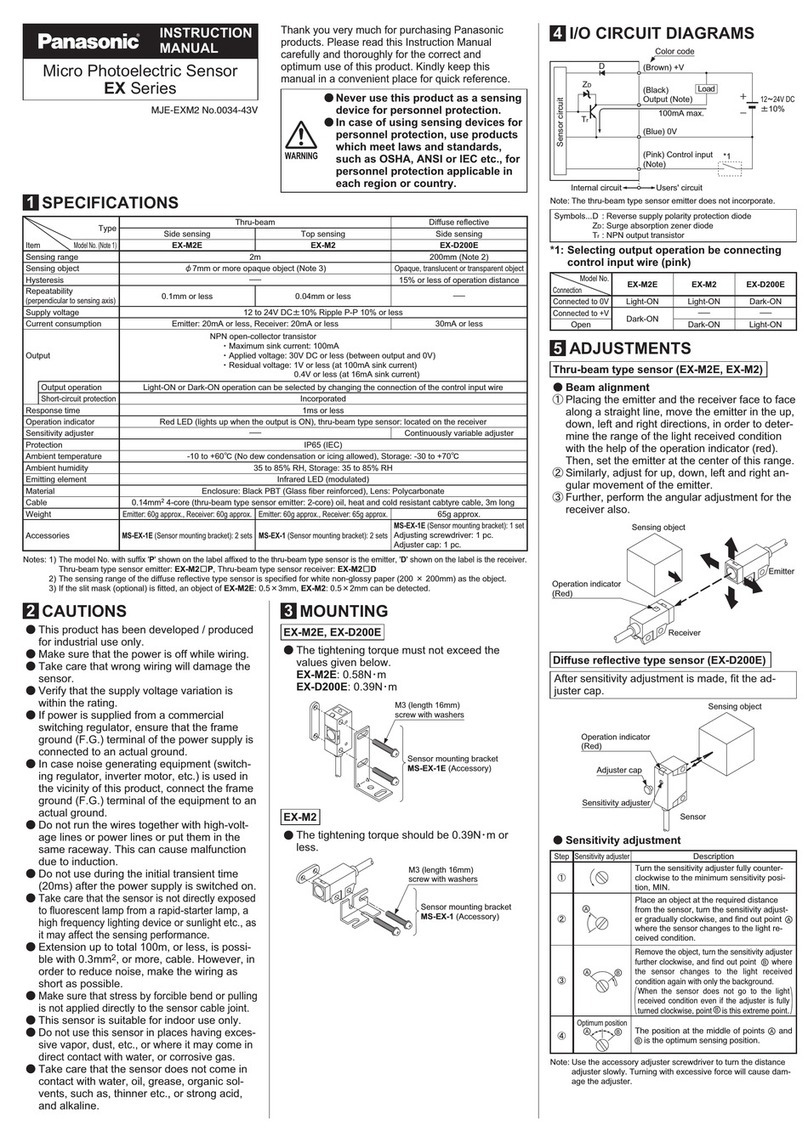
Panasonic
Panasonic EX Series instruction manual

QubicaAMF
QubicaAMF XLi EDGE Series Service & parts manual

Rockwell Automation
Rockwell Automation Allen-Bradley Photoswitch 45DMS-B8LAT1-D4 installation instructions

Infrasonic
Infrasonic Amon user manual
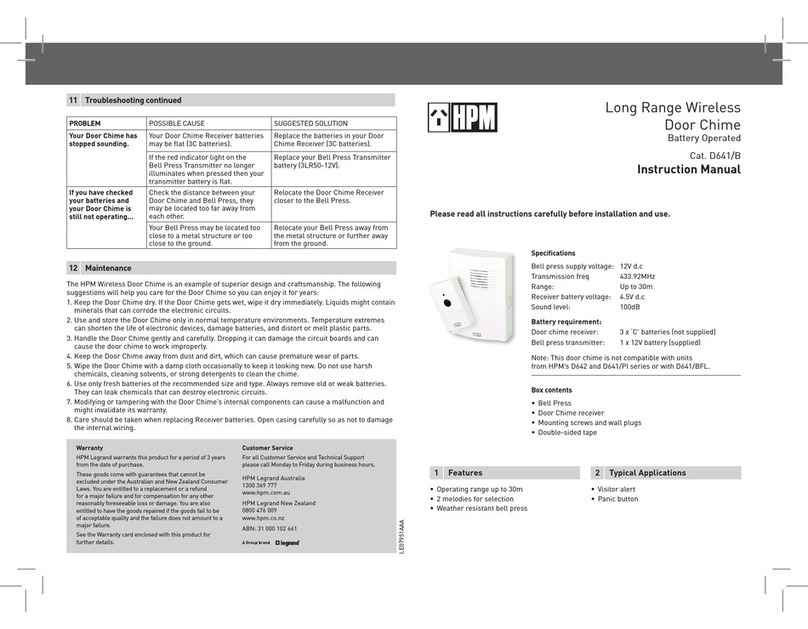
HPM
HPM D641/B instruction manual

Honeywell
Honeywell RPW201A Mounting instruction

Meari
Meari Bell 5S quick guide

Stadler Form
Stadler Form Sophie operating instructions

Becom
Becom TOREO-P650 Hardware user manual
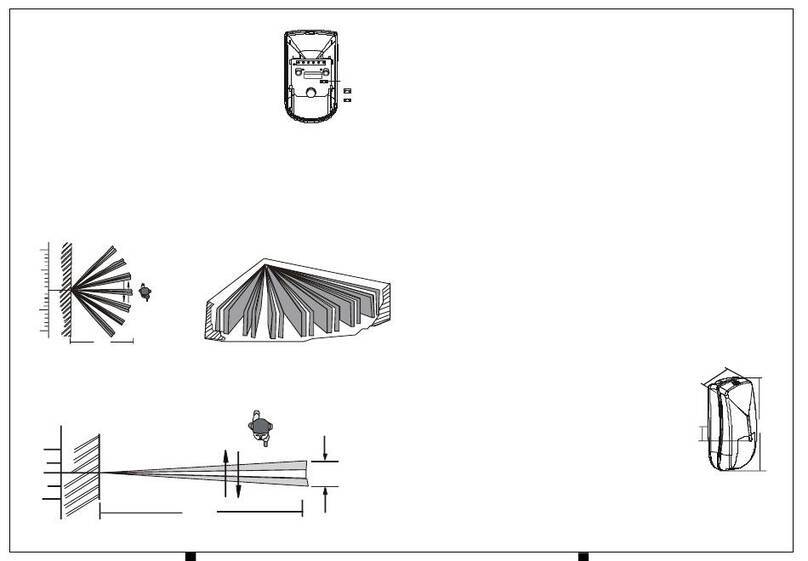
Toparm
Toparm EL-208 Installation and operation manual
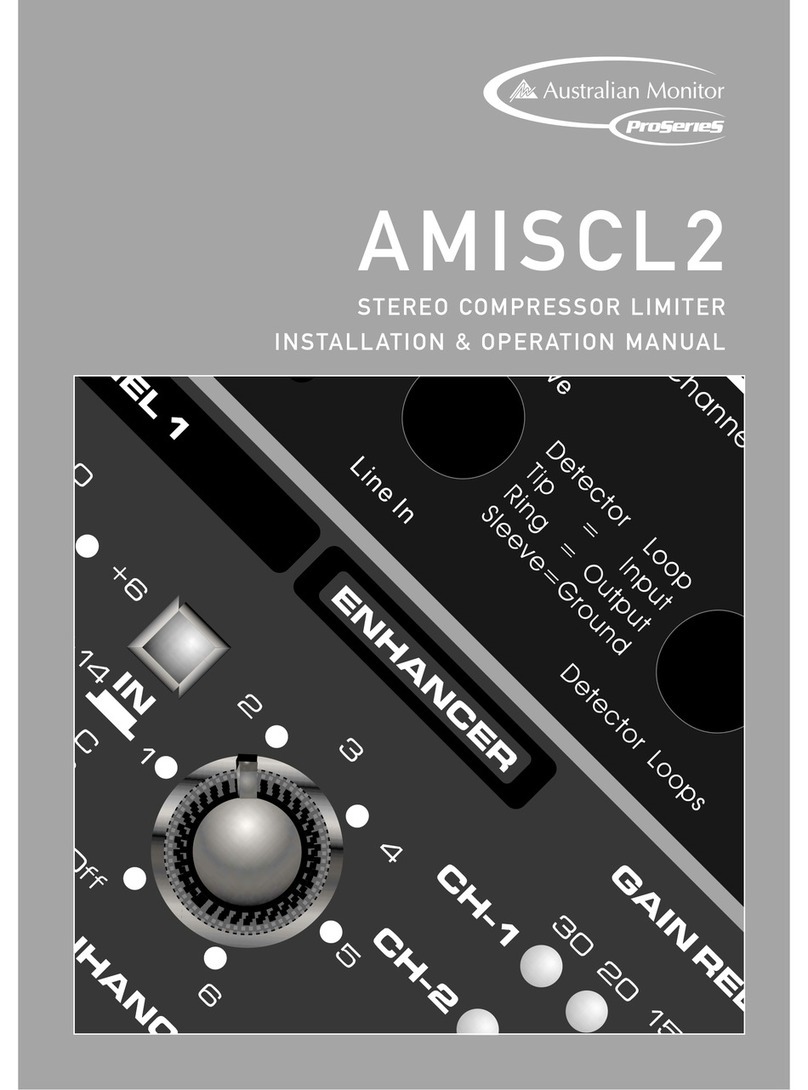
AUSTRALIAN MONITOR
AUSTRALIAN MONITOR AMIS CL2 Installation and operation manual