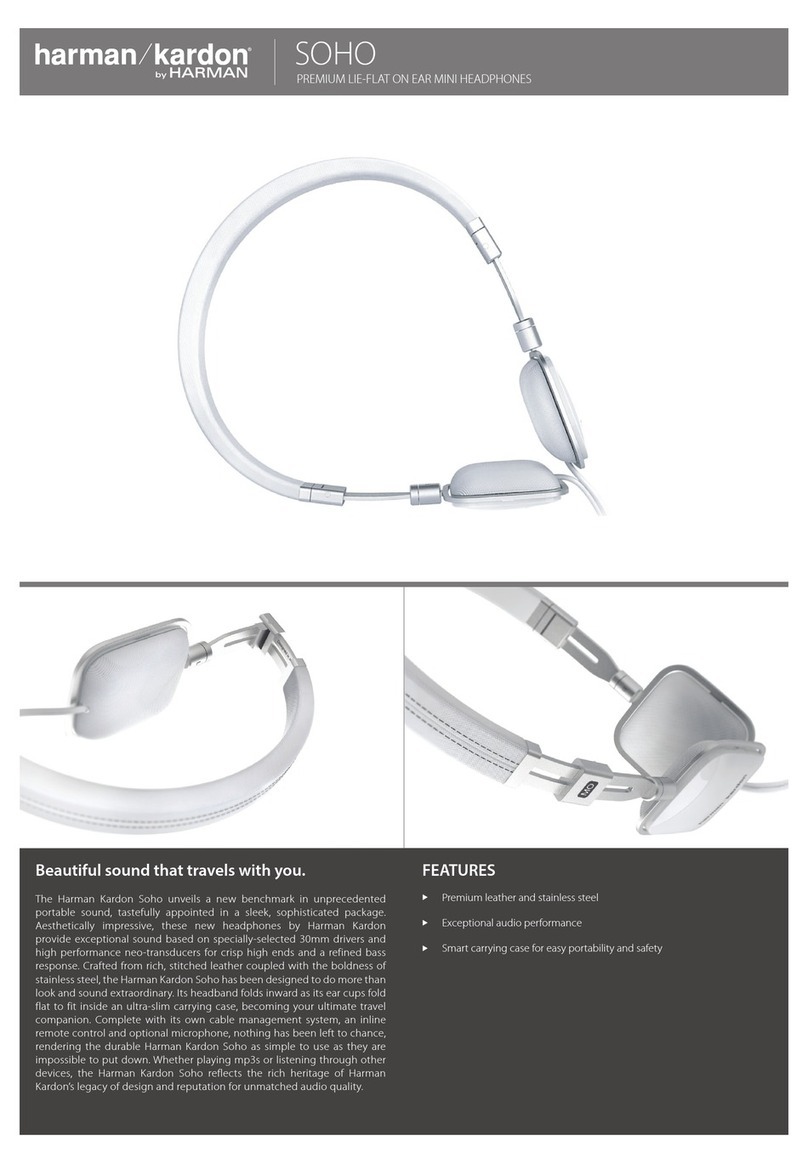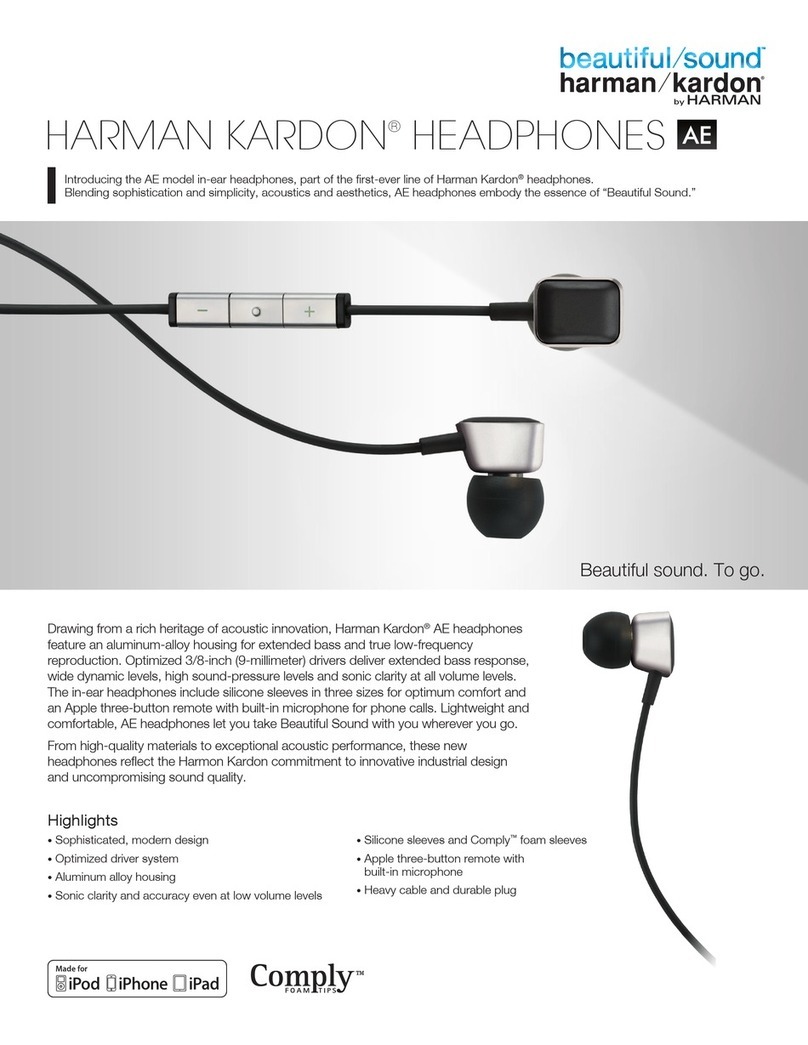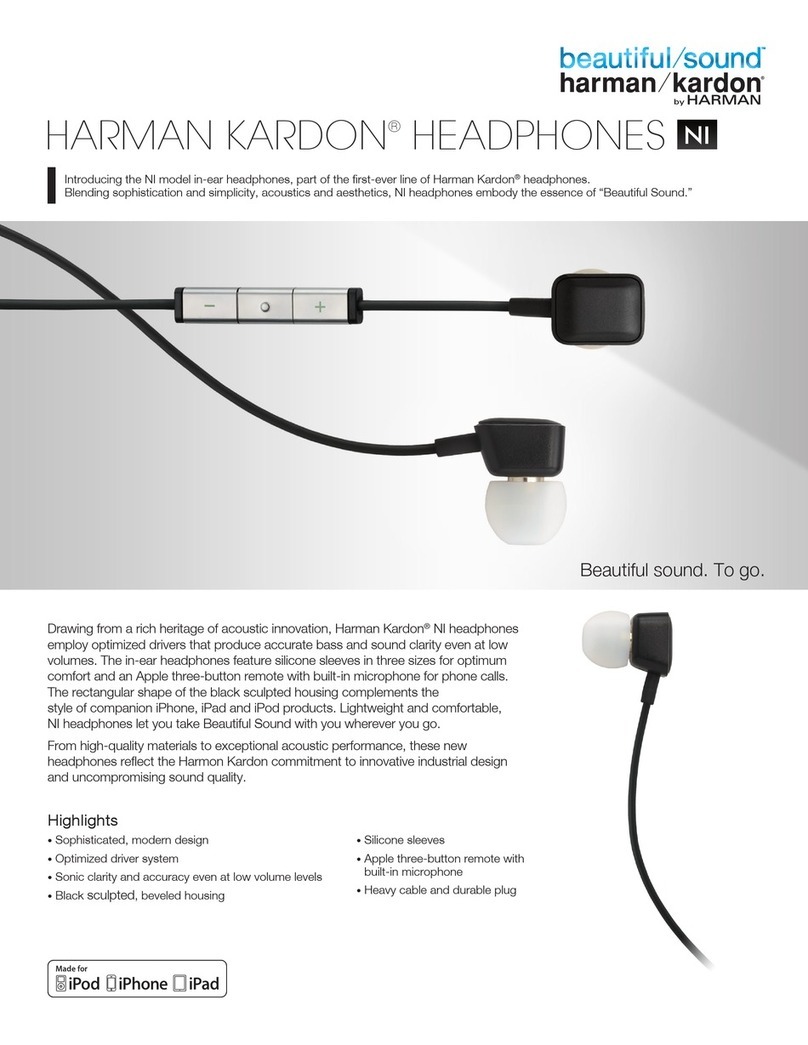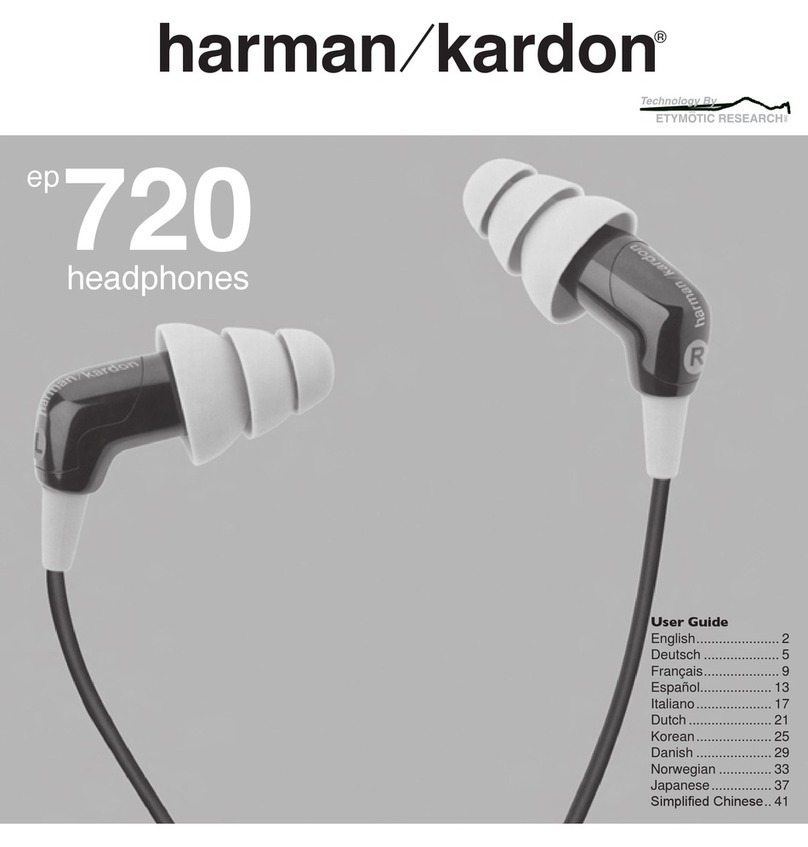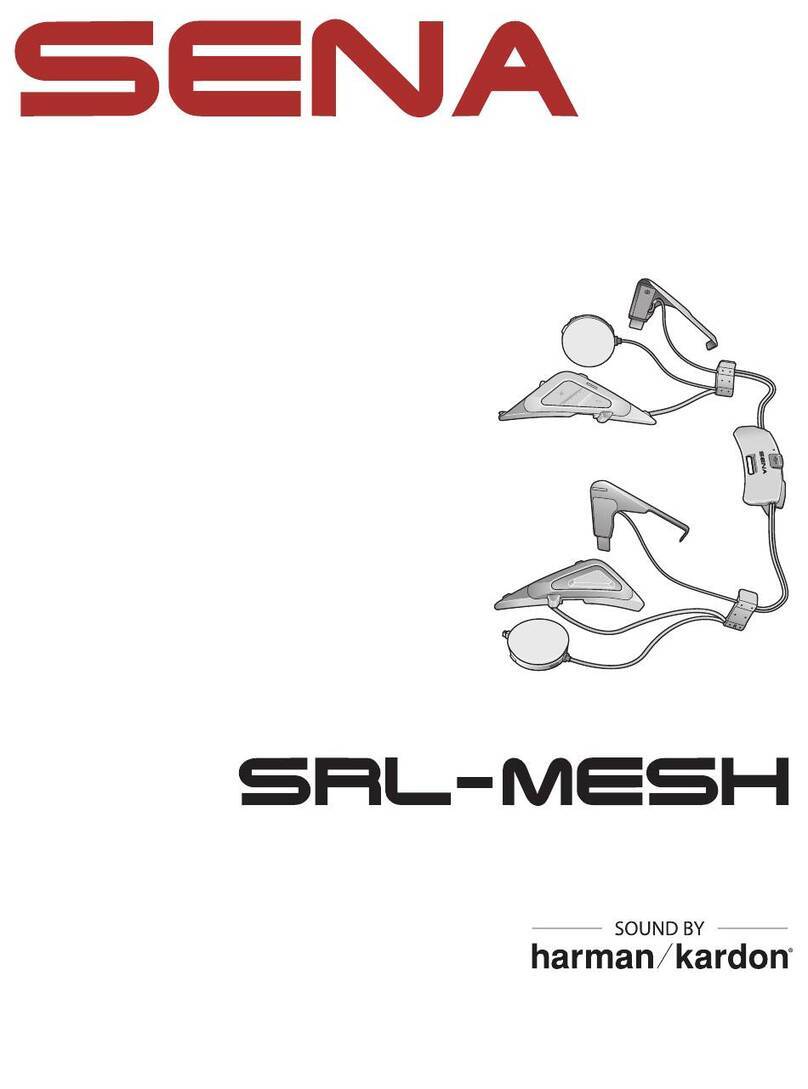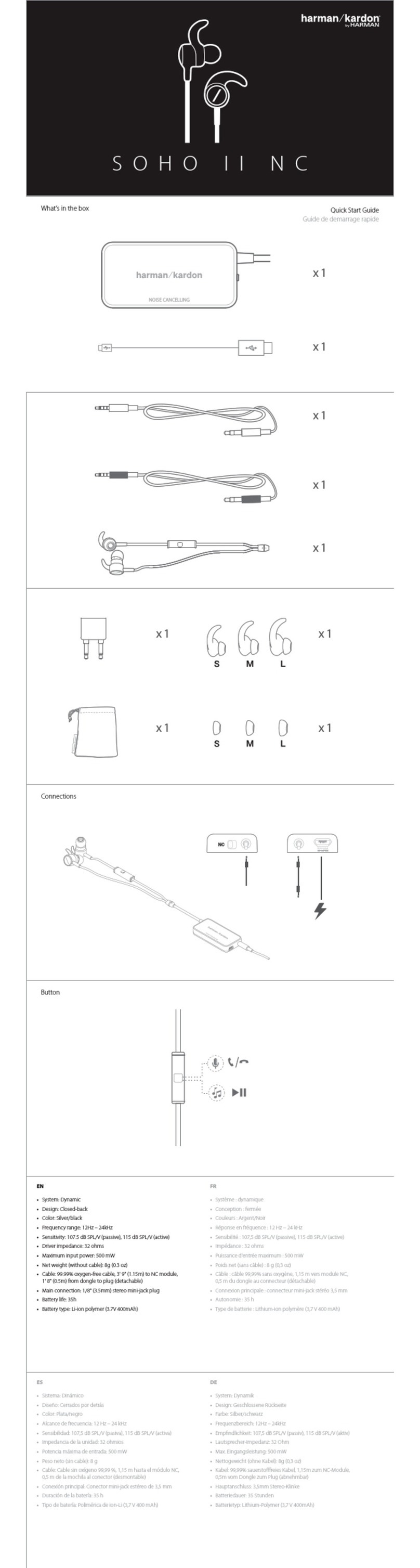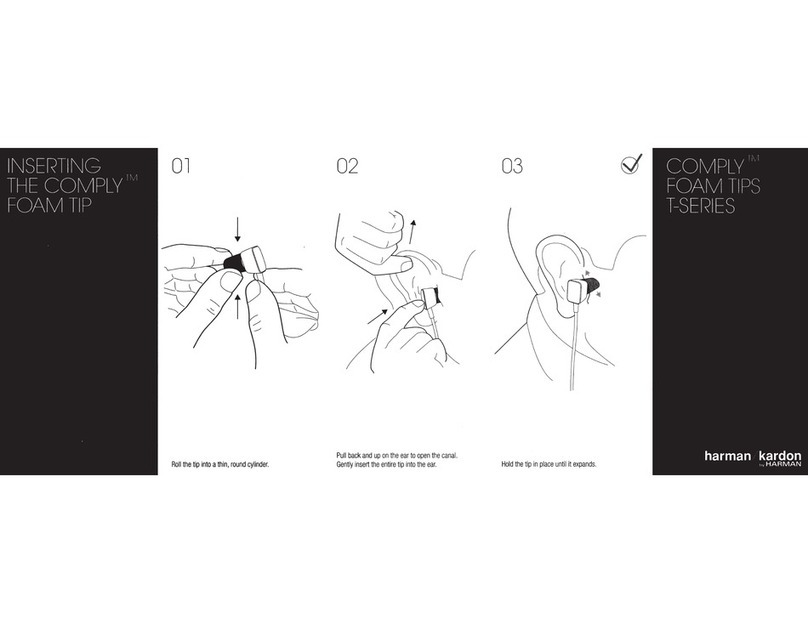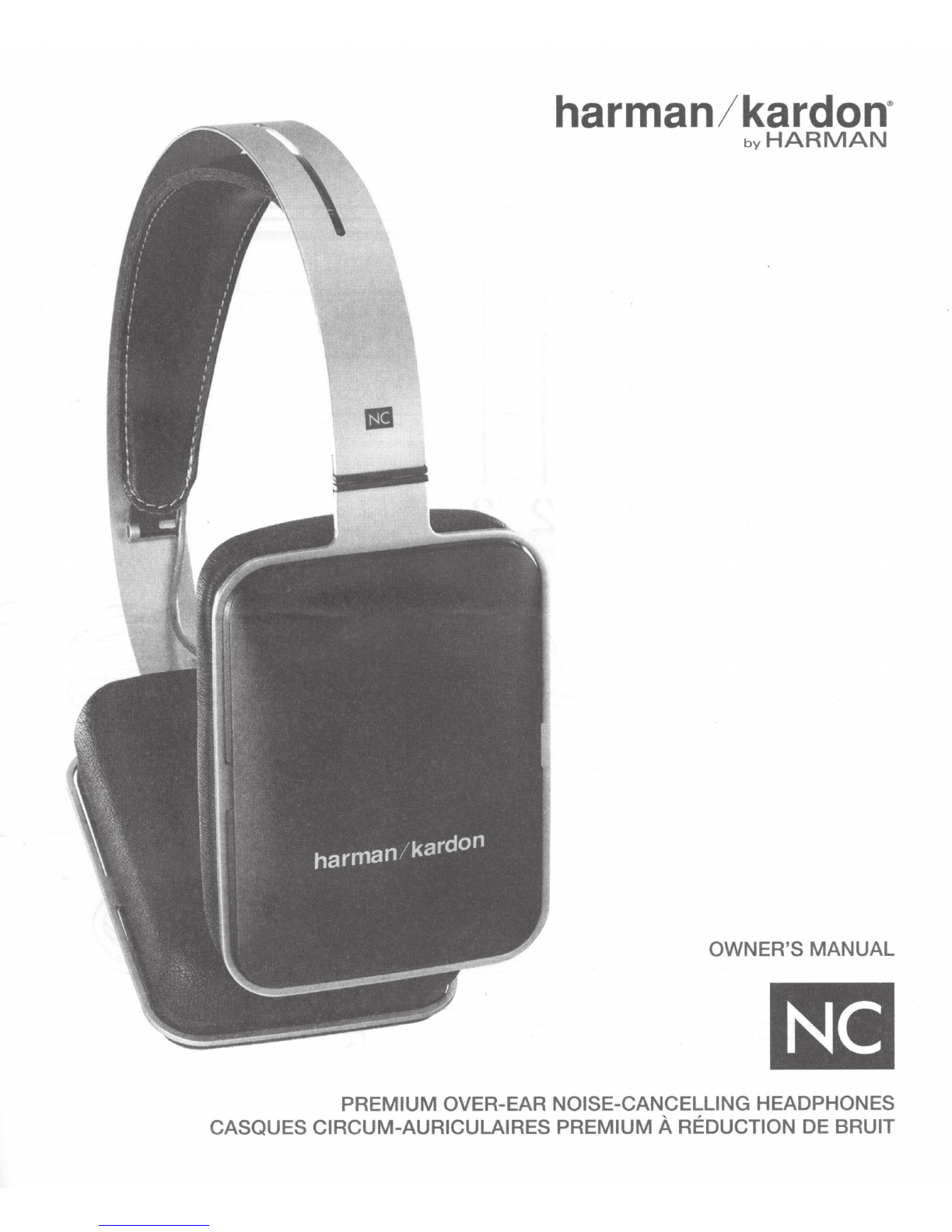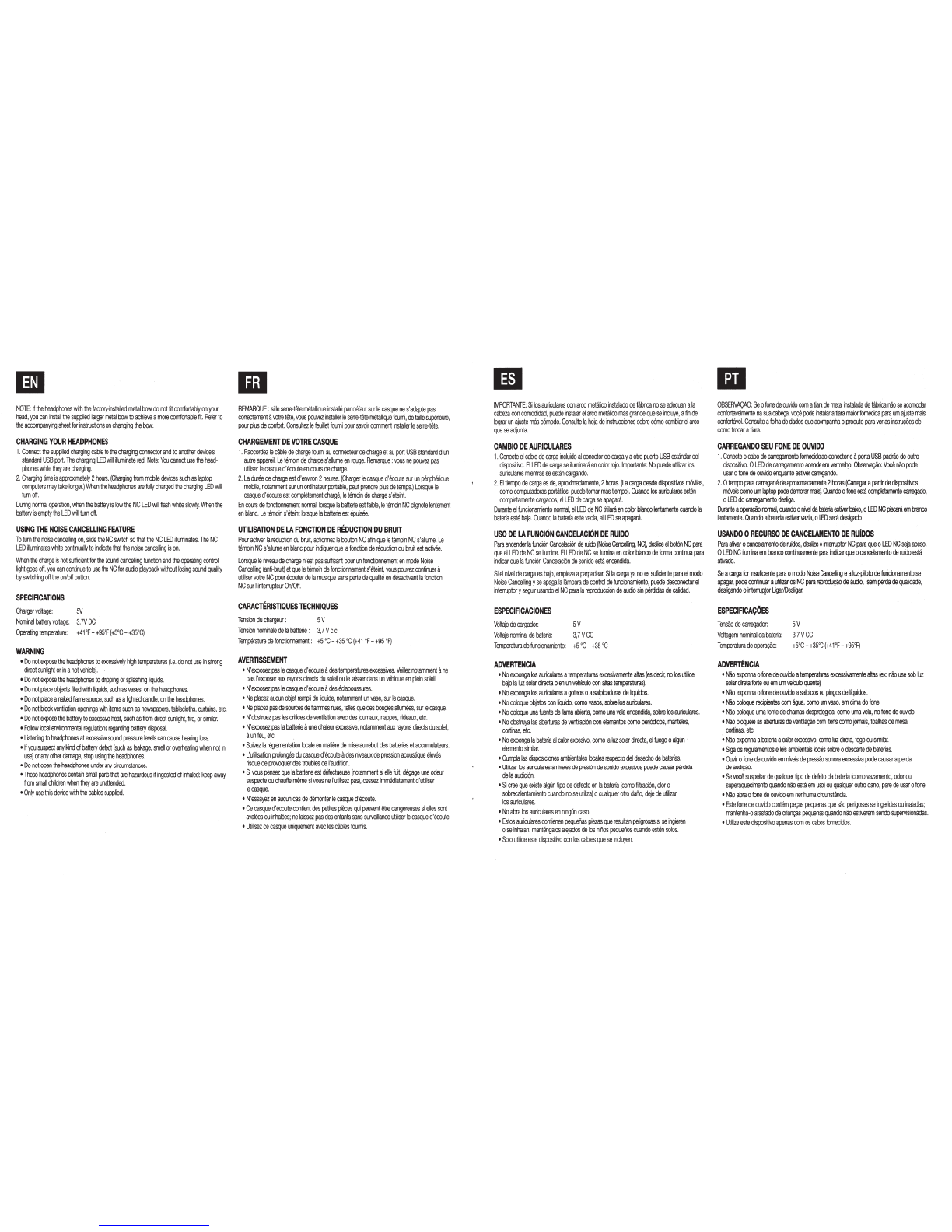.
Part Name
Cable
assembly
(plug)
Board
Chassis(PCBA)
This Logo is •potfution Contion
logos
for Electronic Information Products •,is
the
only valid
logol
for
enterprises
to
declare that their products cortform to
the
martdng requirments set forth in
the
Management
Methods for Controt
of
Pollution from Electronic Information Products.
The
number in the middfe)of
the
logo
indicates
the
environmental protection useperiodfor
the
electronicinformation product.thelogo'souter borderis
also a circle formed
by
curved arrows. deinonstrating that
the
electronic information product can be
recyecled.The logo means
that
this electronic information product contains certain toxic ·or hazardous
substances
or
elements(
as
following table
),and
can be used safely during its environmental protection use
period,should
be
recycled immediately afteritsenvironmental protection use period has expired.
Toxic or Hazardous Substances or Elements
lead
Mercury Hexavalent Hexavalent Polybrominated Polybrominated
(Pb) (Hg) Chromium Chromium biphenyls diphenyl ethers
(Cd) • ( Cr(VI)) (PBB) (PBDE)
X 0
Q.
0 0 0
X 0 0 0 0 0
·o·:Indicatesthat this toxic
or
hazardous substancecontained
In
all ofthe homogeneous Rl8terials fot this partis below
the
limit
requirement in SJIT11363-2006.
·x·
:Indicates thatthis toxic
or
hazardoussubstance
oc:xdalned
in
at
least
one
d the
homogeneous
materials
U88d
forthis part
·is
abowt.
thelimit
requRment
in
SJ/T11363-2006.The
reaaon
isthatthere is
no
alternative
tech1ologie8
in
the
industryuntl
now.
. '
-