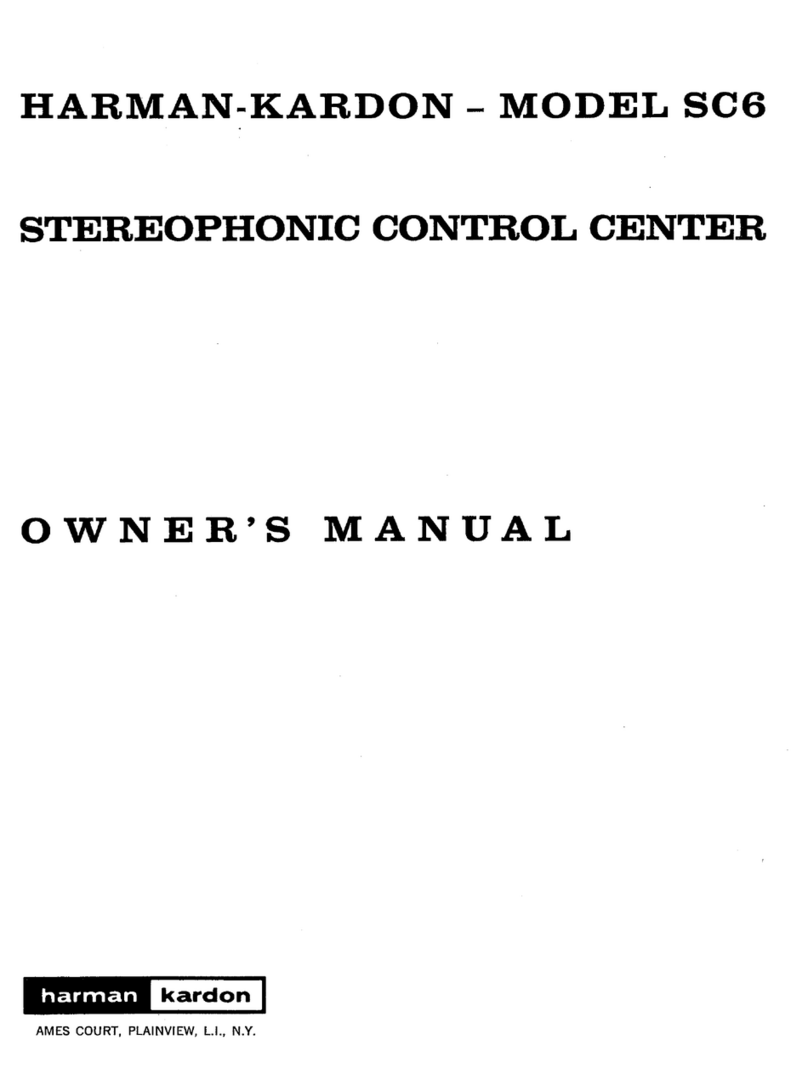Harman Kardon EZ Link DAL 150 User manual
Other Harman Kardon Media Converter manuals

Harman Kardon
Harman Kardon DAL 150 User manual

Harman Kardon
Harman Kardon MAS 100 User manual

Harman Kardon
Harman Kardon SC3 User manual

Harman Kardon
Harman Kardon MAS 102 User manual

Harman Kardon
Harman Kardon Omni 50+ User manual
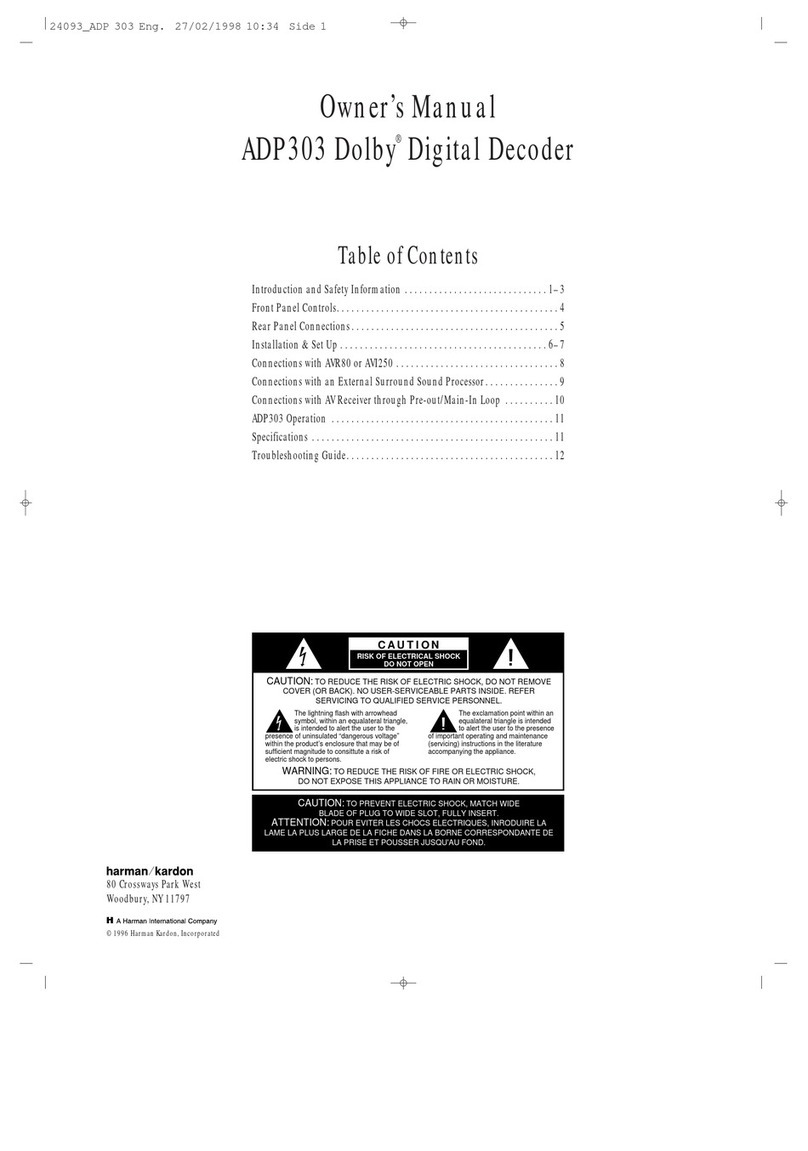
Harman Kardon
Harman Kardon ADP 303 User manual
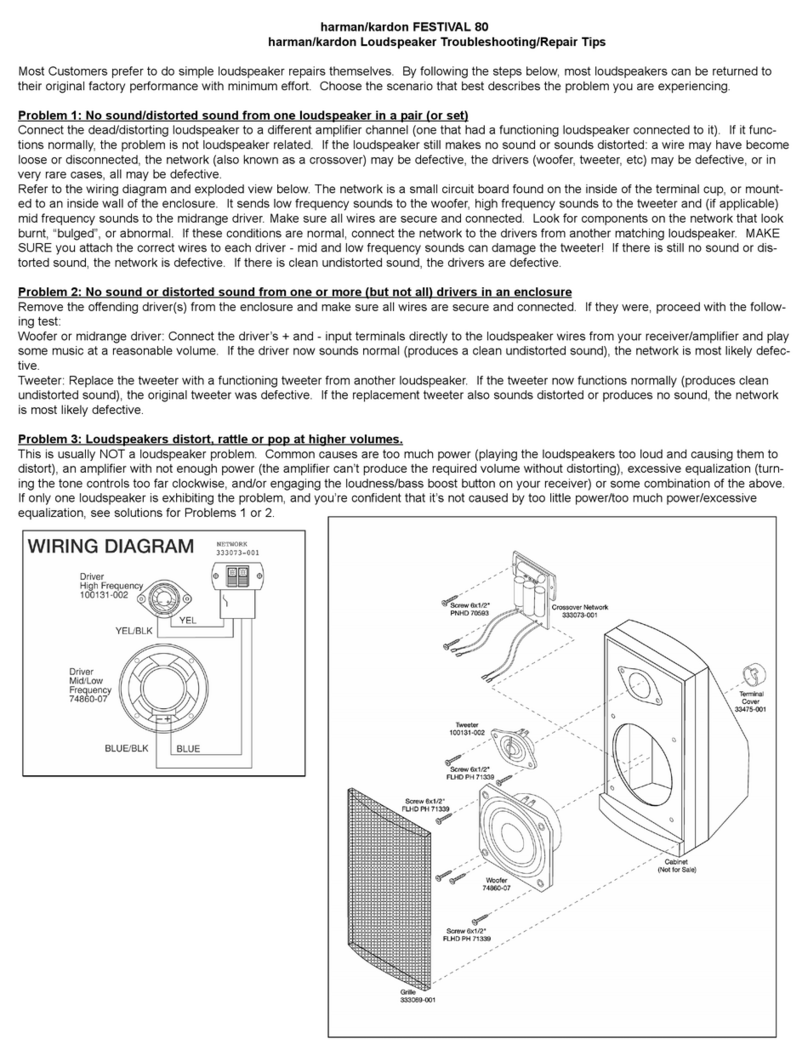
Harman Kardon
Harman Kardon FESTIVAL 80 Assembly instructions

Harman Kardon
Harman Kardon MS 100 User manual
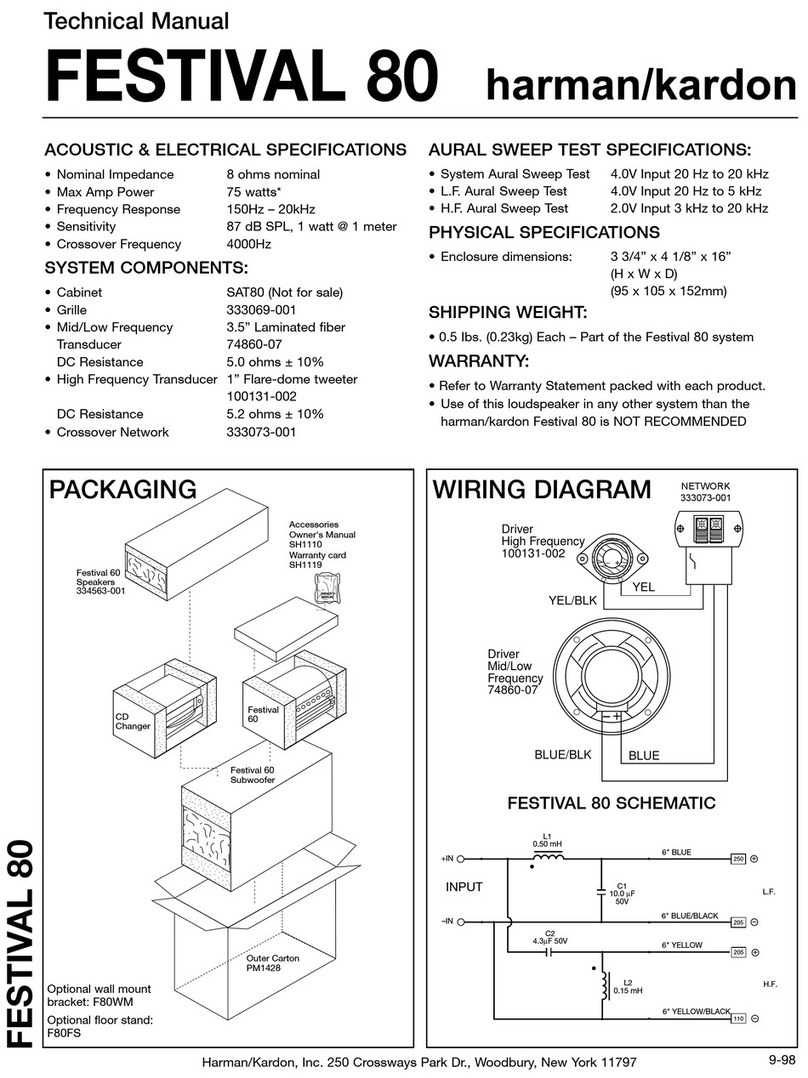
Harman Kardon
Harman Kardon FESTIVAL 80 User manual

Harman Kardon
Harman Kardon MAS 101 User manual

Harman Kardon
Harman Kardon FESTIVAL 60 User manual

Harman Kardon
Harman Kardon FESTIVAL 4 User manual

Harman Kardon
Harman Kardon Stratophonic SC3 User manual
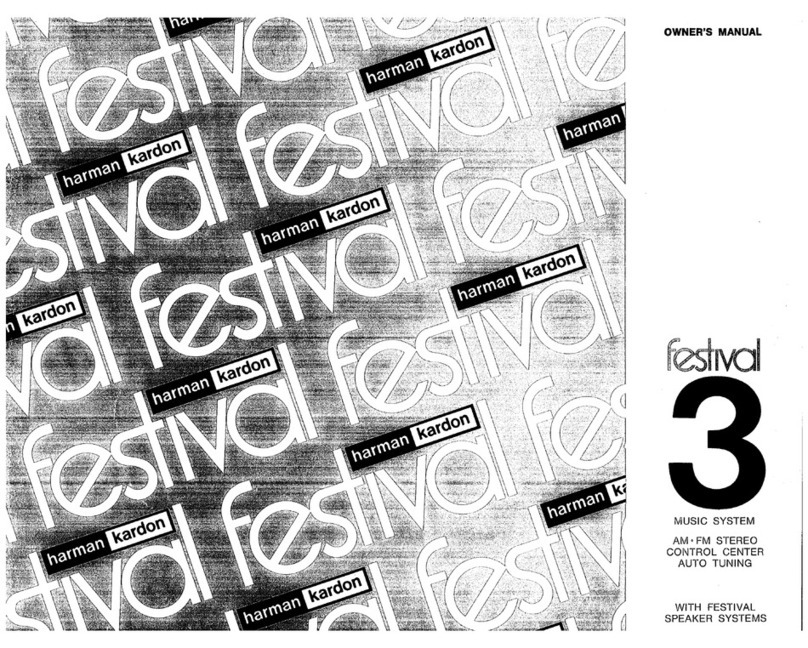
Harman Kardon
Harman Kardon FESTIVAL 3 User manual

Harman Kardon
Harman Kardon MAS 102 User manual

Harman Kardon
Harman Kardon FESTIVAL 500 User manual
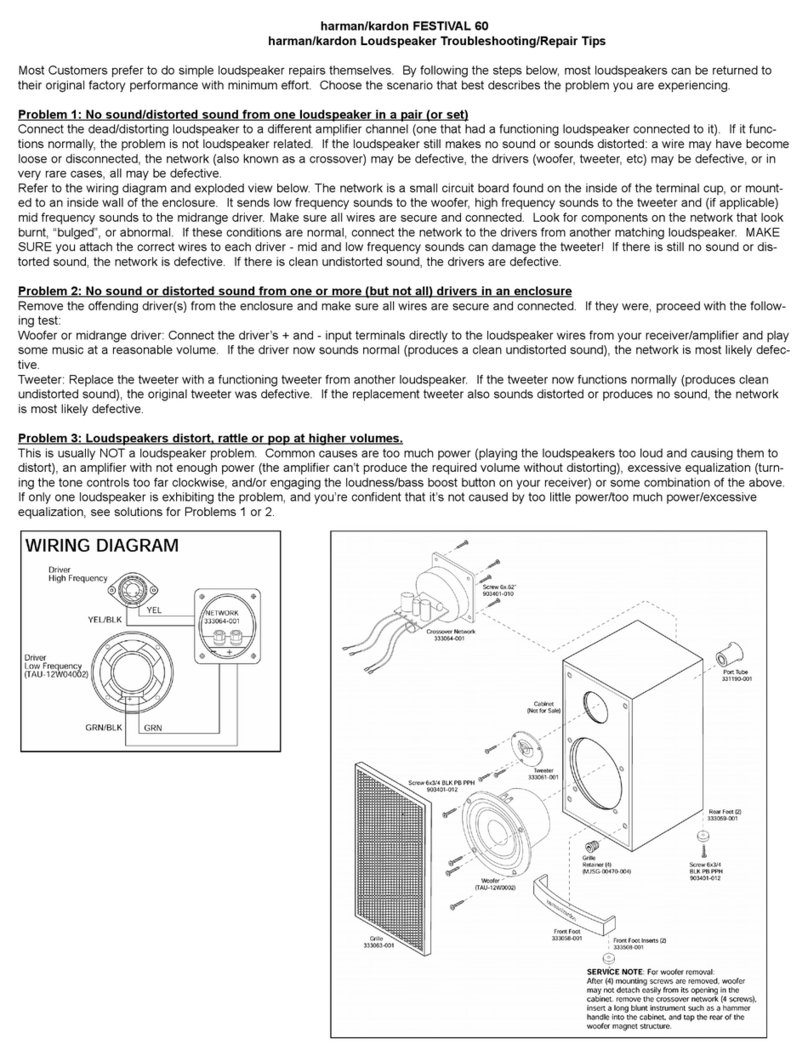
Harman Kardon
Harman Kardon FESTIVAL 60 Assembly instructions

Harman Kardon
Harman Kardon SC4 User manual
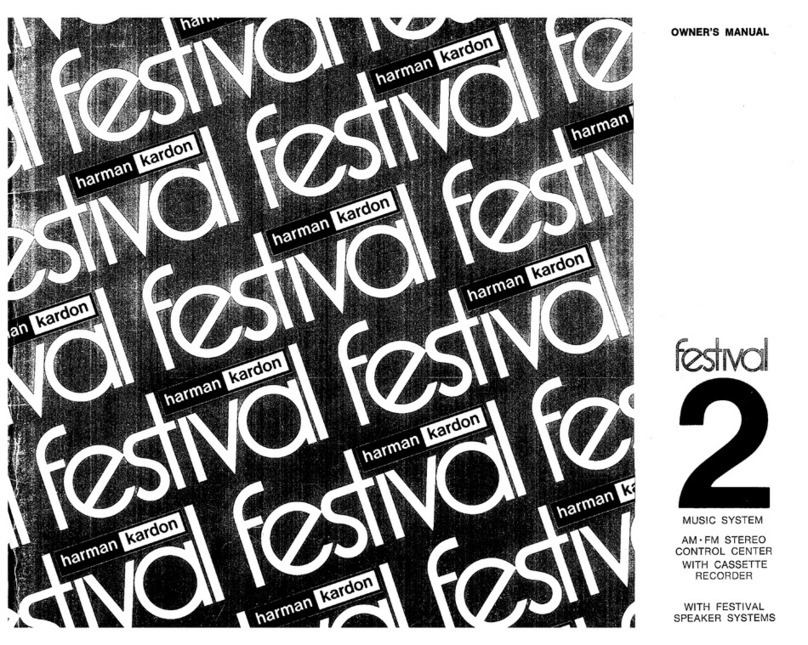
Harman Kardon
Harman Kardon FESTIVAL 2 User manual

Harman Kardon
Harman Kardon FESTIVAL 60 User manual