Harman Kardon OMNI 10+ User manual
Other Harman Kardon Speakers manuals

Harman Kardon
Harman Kardon ONYX STUDIO 4 User manual

Harman Kardon
Harman Kardon Aura User manual
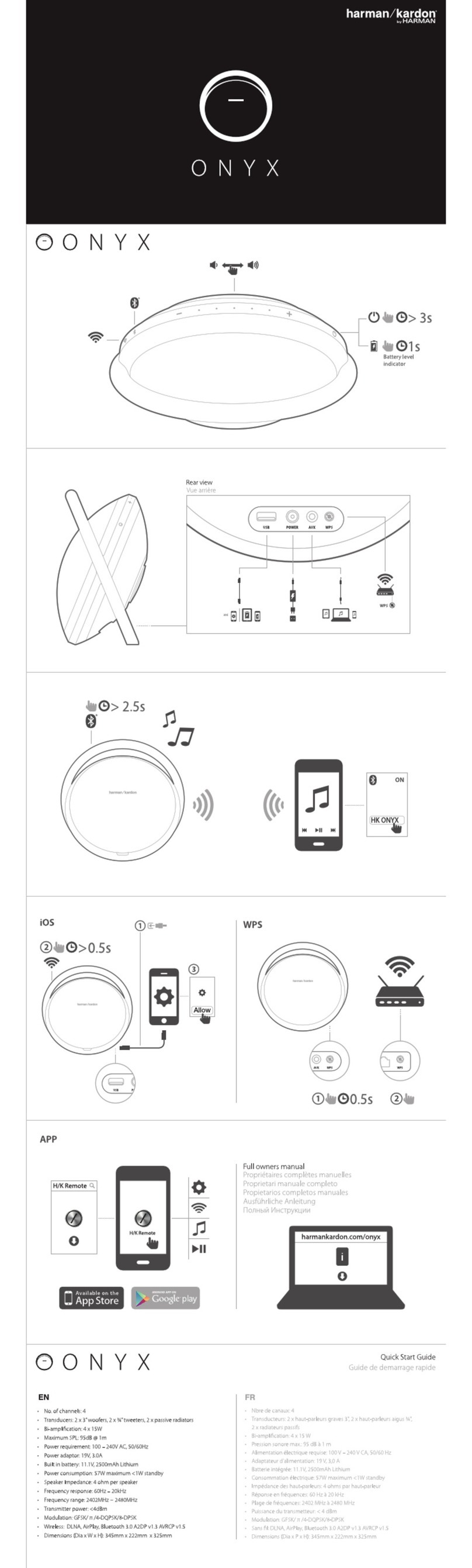
Harman Kardon
Harman Kardon ONYX User manual
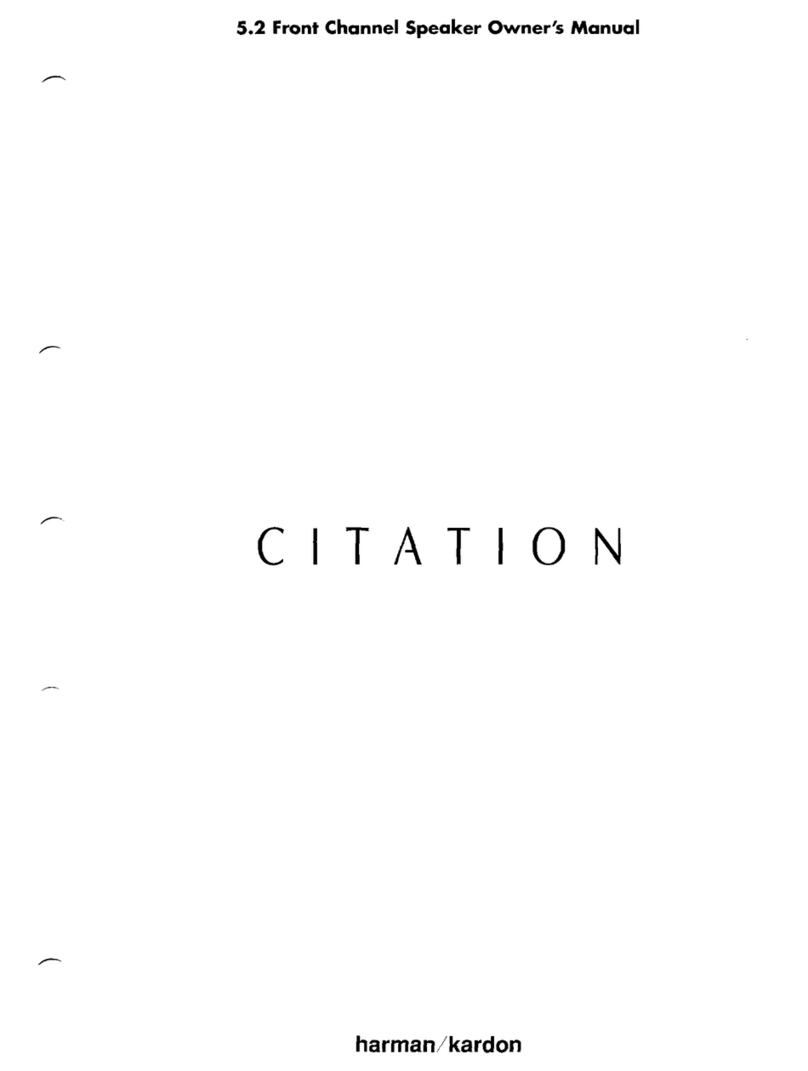
Harman Kardon
Harman Kardon CITATION 5.2 User manual

Harman Kardon
Harman Kardon CITATION SURROUND User manual
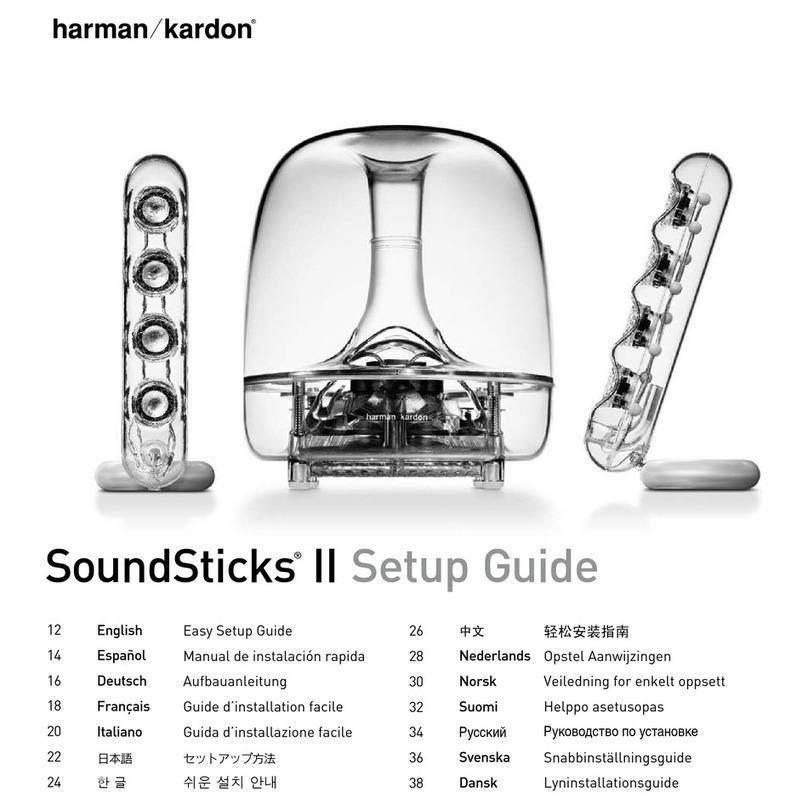
Harman Kardon
Harman Kardon SOUNDSTICKSII User manual

Harman Kardon
Harman Kardon Sabre SB35 User manual
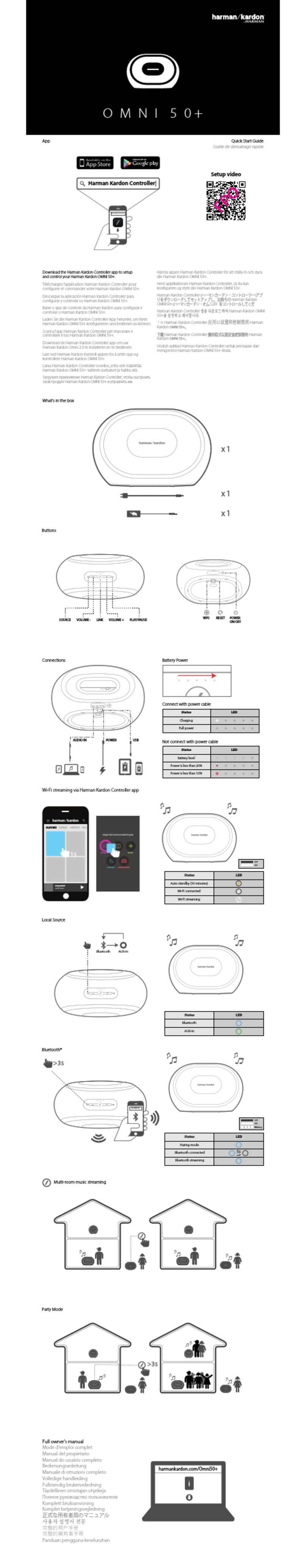
Harman Kardon
Harman Kardon Omni 50+ User manual

Harman Kardon
Harman Kardon SB20 User manual
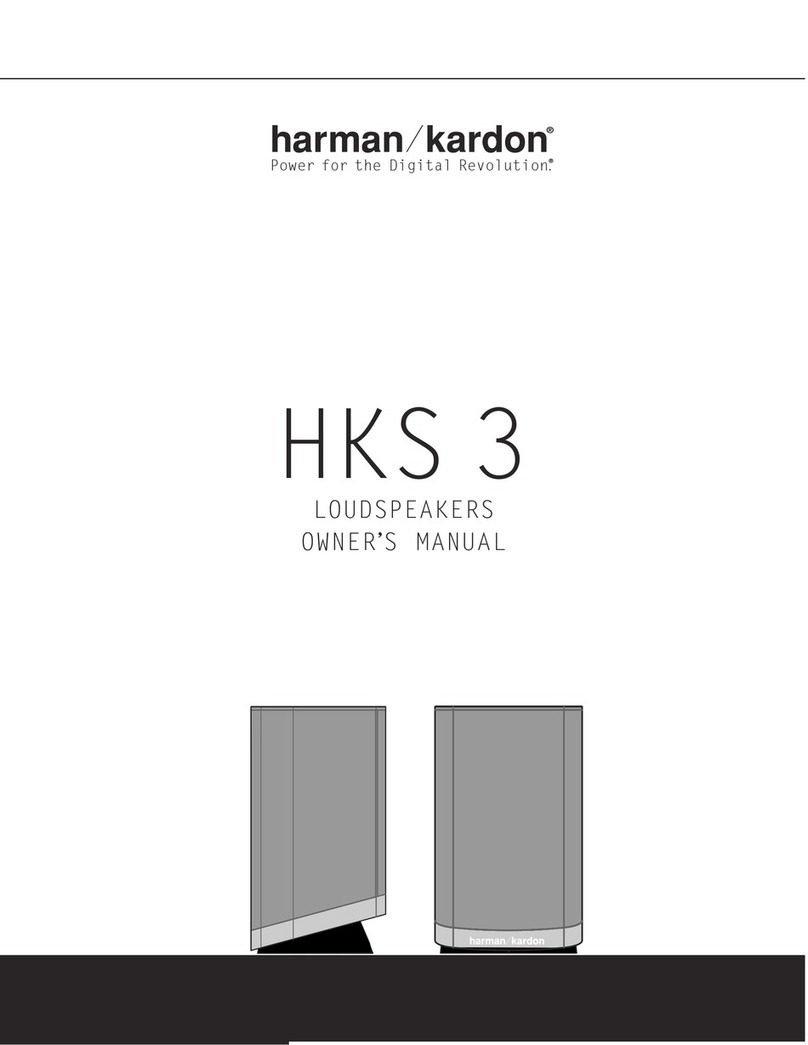
Harman Kardon
Harman Kardon HKS 3 User manual

Harman Kardon
Harman Kardon Onyx Mini User manual

Harman Kardon
Harman Kardon CITATION 300 User manual
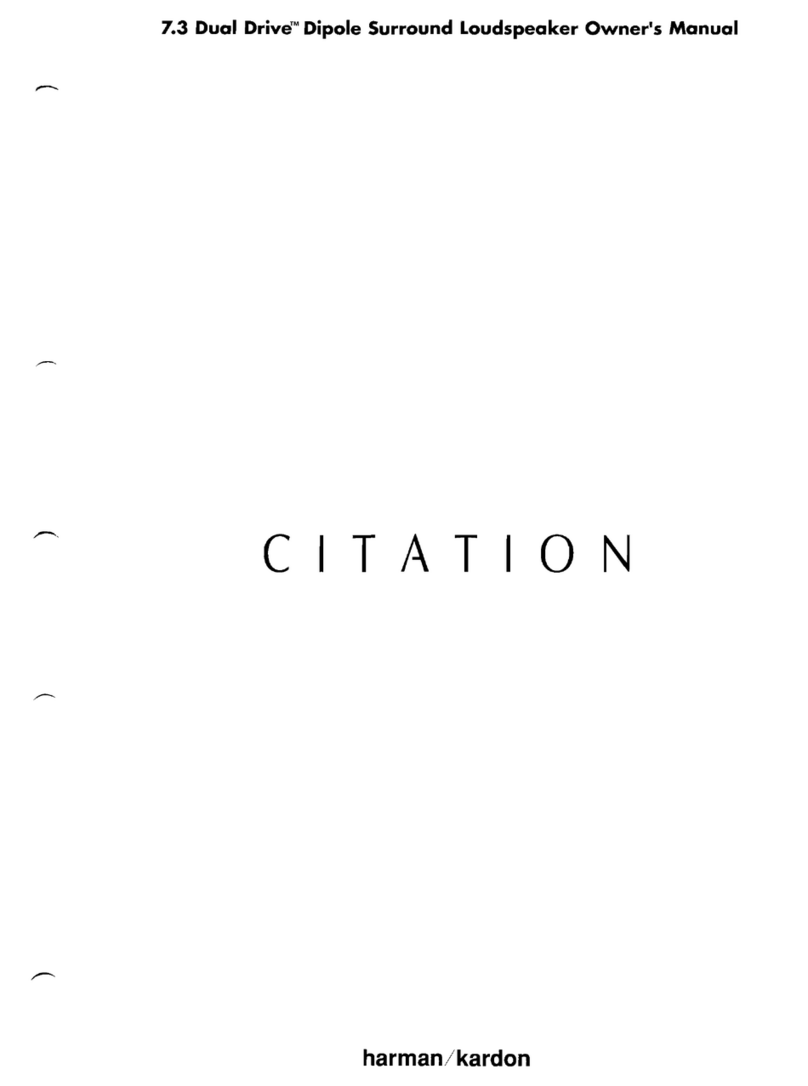
Harman Kardon
Harman Kardon Dual Drive CITATION 7.3 User manual

Harman Kardon
Harman Kardon OMNI 10 ADAPT User manual

Harman Kardon
Harman Kardon ONYX User manual
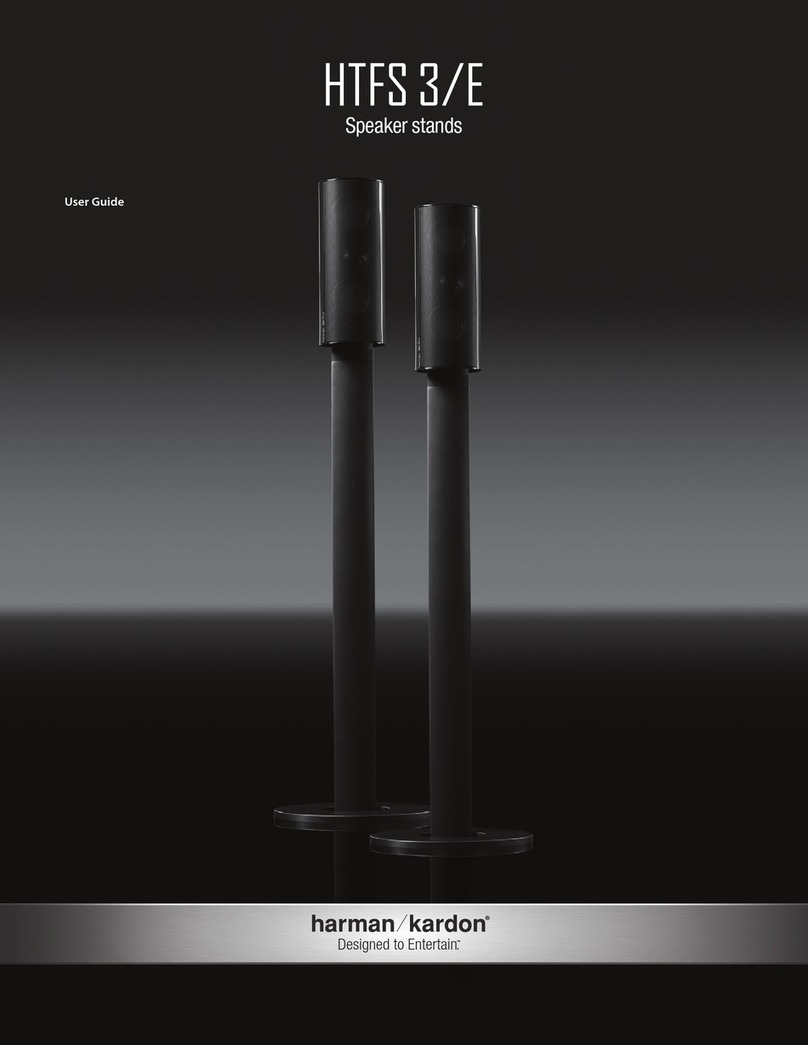
Harman Kardon
Harman Kardon HTFS 3/E User manual
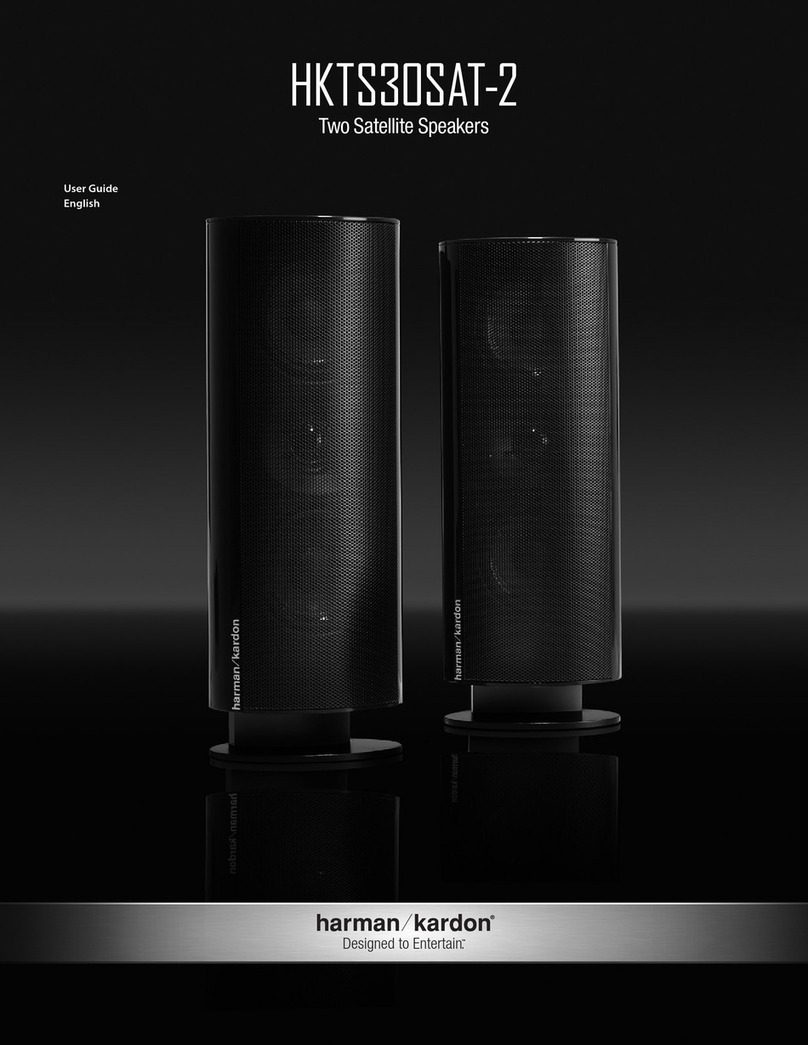
Harman Kardon
Harman Kardon HKTS30SAT-2 User manual

Harman Kardon
Harman Kardon HKB 4 User manual

Harman Kardon
Harman Kardon SB26 soundbar Installation and operation manual
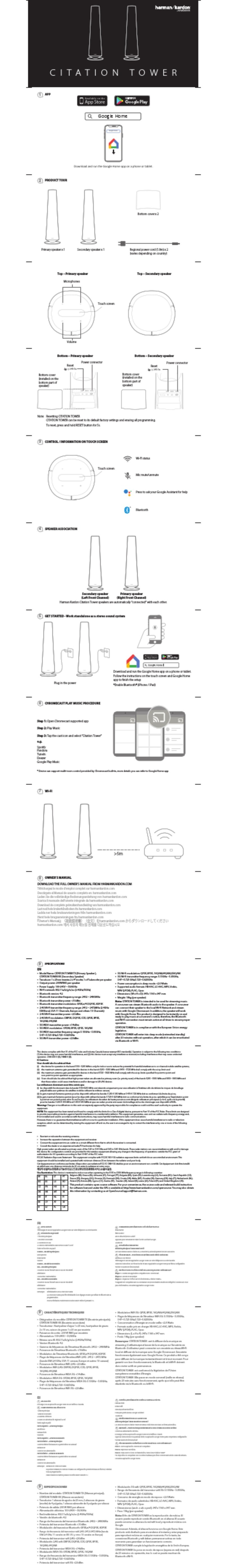
Harman Kardon
Harman Kardon AVR 7500 User manual































