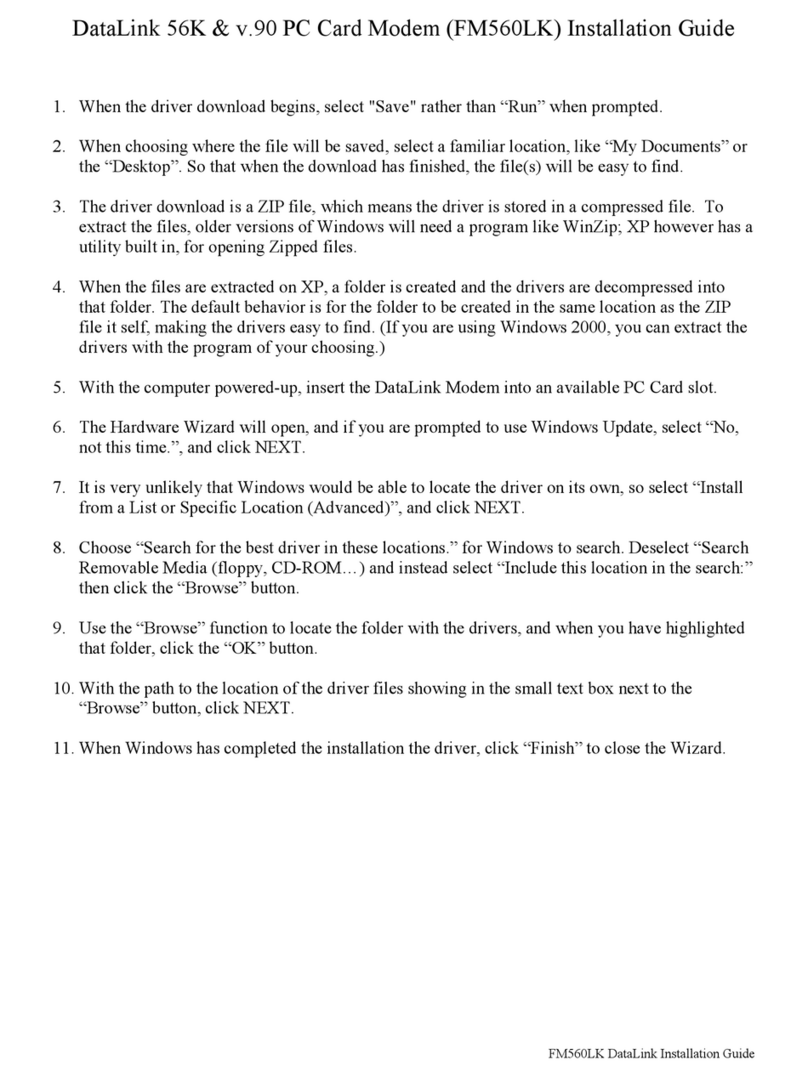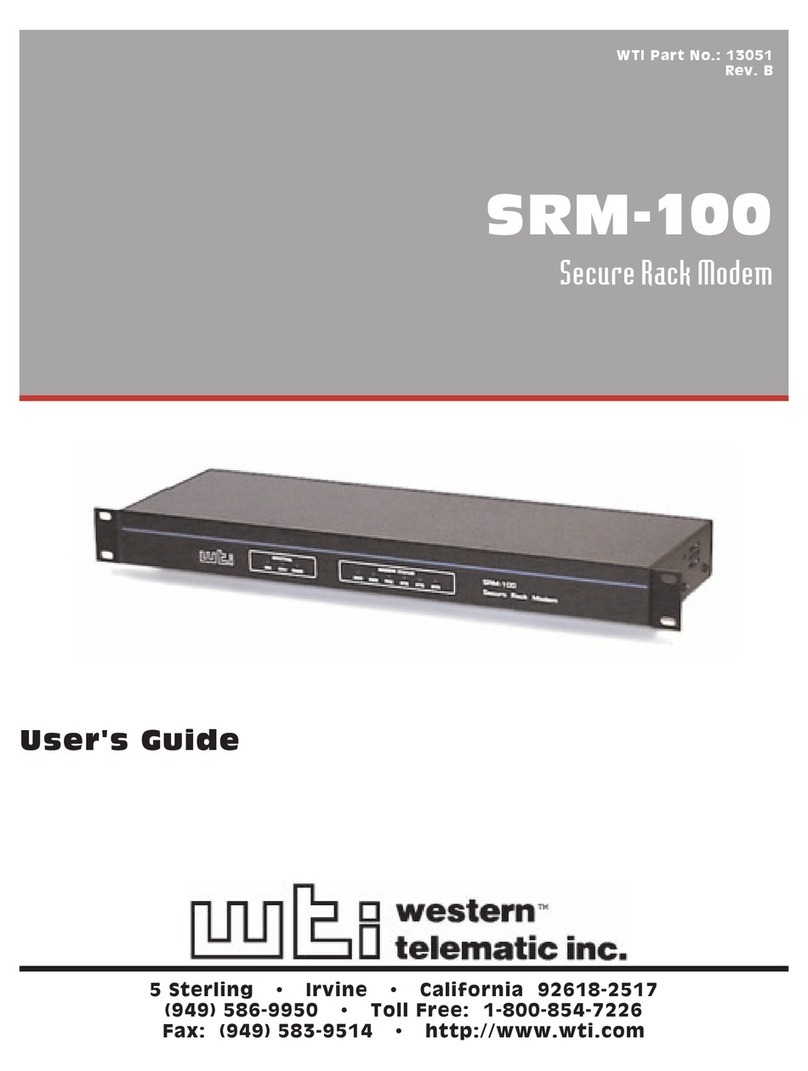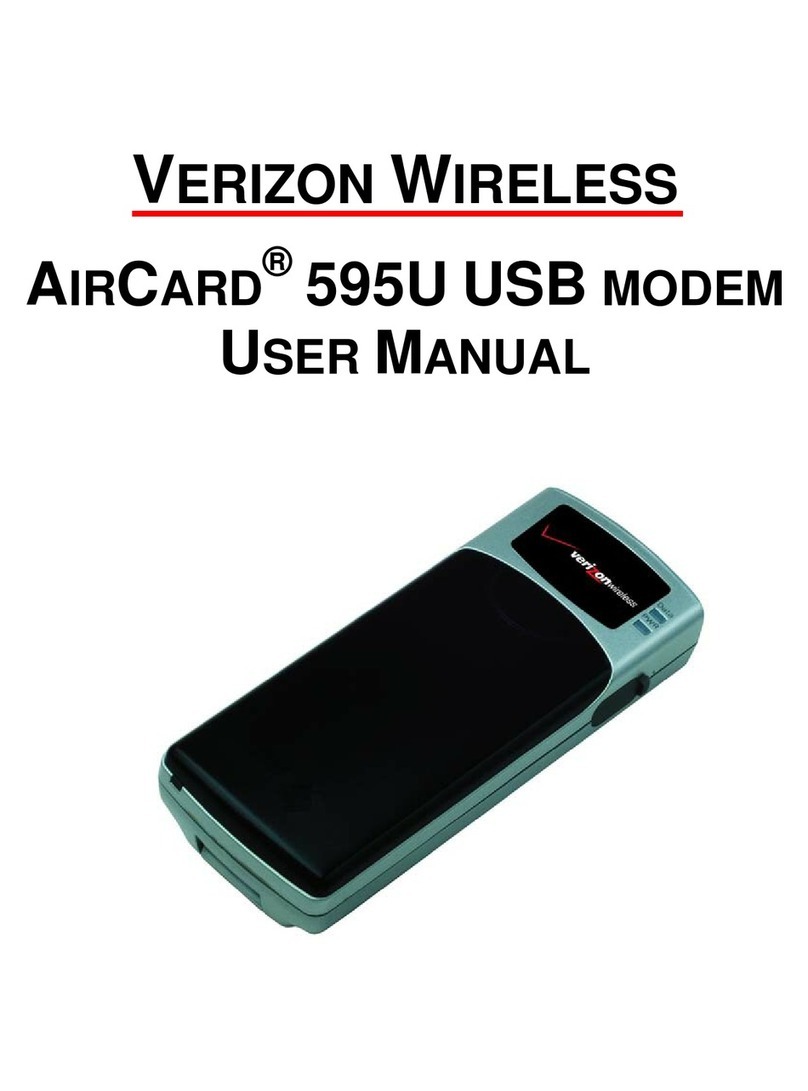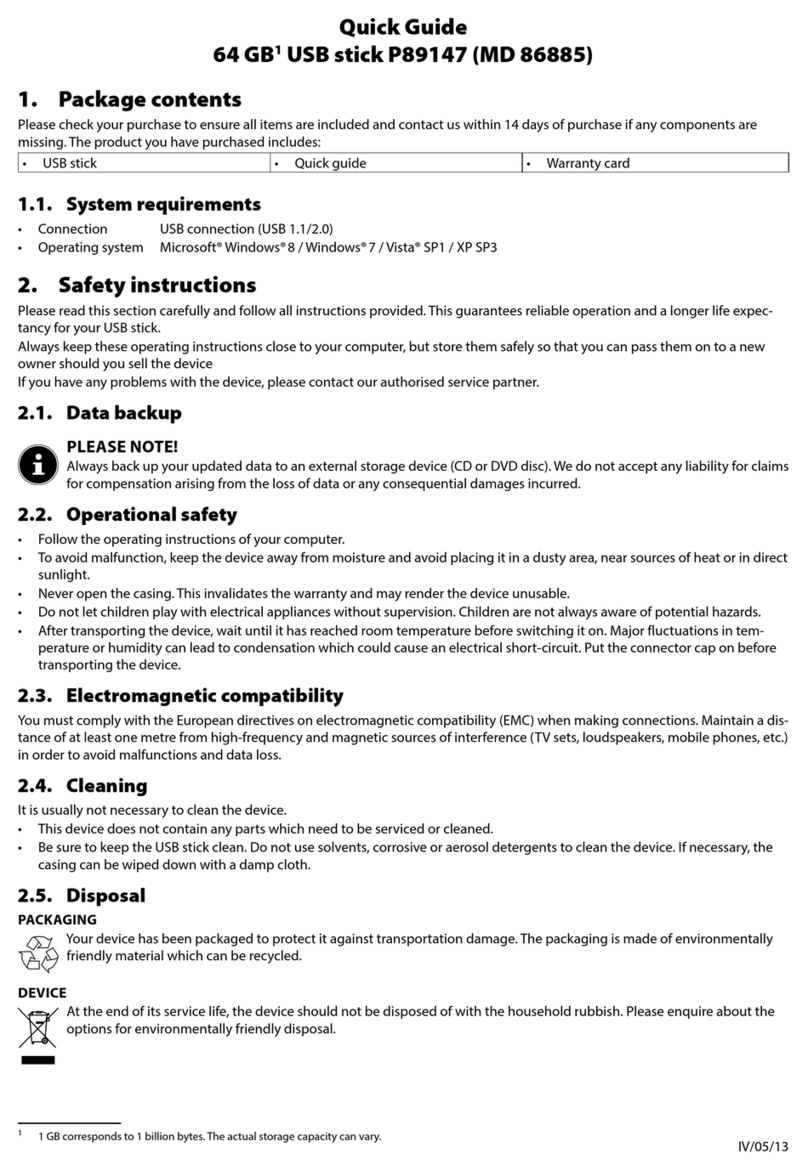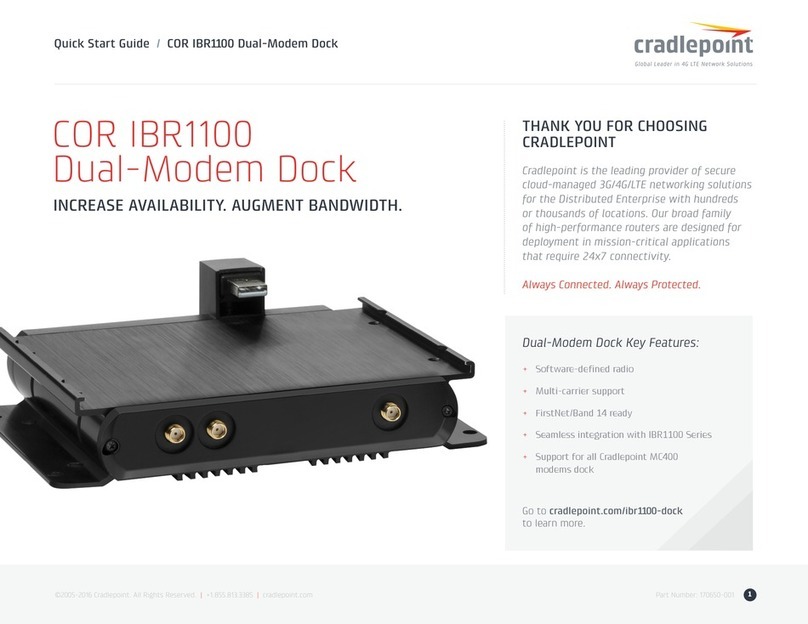HART Expert HM-RS232-ISO User manual

HM-RS232-ISO User Manual
MAN-1032 18/10/2013 v1 Designed and Produced under Page 1 of 5
ISO 9001:2008 Certification
Introduction
The RS232 (Serial) HART Modem (HM-
RS232-ISO) provides the physical connection
required for software to communicate with
wired HART devices/networks. It is suitable
for all operating systems.
Contents
Introduction .................................................................................................................................... 1
Installation ...................................................................................................................................... 2
Step 1) Connect Modem to RS232 COM Port...........................................................................................2
Step 2) Connect to HART device/network ................................................................................................2
Step 3) Power the HART device/network .................................................................................................2
Step 4) Connection Test Software (Optional Step)...................................................................................2
Step 5) Set the COM port in your HART configuration software..............................................................3
Troubleshooting.............................................................................................................................. 3
Warranty......................................................................................................................................... 4
Specifications: ................................................................................................................................. 4
Contact Information........................................................................................................................ 4
RS232 HART®Modem
(HM-RS232-ISO)
User Manual

HM-RS232-ISO User Manual
MAN-1032 18/10/2013 v1 Designed and Produced under Page 2 of 5
ISO 9001:2008 Certification
Installation
Note: No software drivers need to be installed for RS232(Serial) HART Modems.
Step 1) Connect Modem to RS232 COM Port
Connect the HART Modem to a free DB9 Serial Port (COM Port). Alternatively, you can connect the HART
modem to a DB25 serial port using a DB25 to DB9 adapter (not supplied). Make a note of the COM port
number you have connected HM-RS232-ISO to. If you are unsure and are using a Windows operating
system, go to Start →Settings →Control Panel →System →Hardware →Device Manager →Ports
(COM & LPT). Listed is all the COM ports Windows is configured for. Make a note of the COM port
numbers displayed, probably you will only have COM1 and COM2, but you may have more. You will
need these numbers later so you can try them all until you establish which COM port number you
connected HM-RS232-ISO to.
Step 2) Connect to HART device/network
The modem can be connected in one of two ways: across the loop load resistor (A –B) or across the
HART transmitter terminals (C –D). See the relevant Figure 1a, 1b or 1c below.
Figure 1a. Loop Powered HART Transmitter Connection
Figure 1b. 4-Wire HART Transmitter Connection
Figure 1c. Multi-drop HART Transmitter Connection
Step 3) Power the HART device/network
No external power sources are required for the Serial HART Modem (HM-RS232-ISO) as power is derived
from the PC’s RS232 serial port. However, as shown in Figures 1a, 1b and 1c (above) the HART device
should be powered as per the manufacturer’s instructions.
Step 4) Connection Test Software (Optional Step)
Loop
Power
Supply
+
-
HART
Transmitter
+
-
Loop Resistor
A
B
C
D
Loop Resistor
C
A
Power
Supply
+
-
HART
Transmitter
+
-
+
-
D
A
B
Loop
Power
Supply
+
-
HART
Transmitter
+
-
Loop Resistor
B
C
A
D
HART
Transmitter
+
-
HART
Transmitter
+
-

HM-RS232-ISO User Manual
MAN-1032 18/10/2013 v1 Designed and Produced under Page 3 of 5
ISO 9001:2008 Certification
The “HM Test” is included on the installation CD to provide a quick and easy way to test that you can
communicate with your HART device. There are two versions of HM Test, Windows and Windows CE.
The Windows version can be downloaded from http://www.hart-expert.co.uk/wp-
content/uploads/HART_Modem_Test_Windows.zip and Windows CE from http://www.hart-
expert.co.uk/wp-content/uploads/HART_Modem_Test_Windows_CE.zip
Launch the program HM Test from the CD or from the installed icon. Click the “Set COM Port” button
and select the COM port number that you noted in Step 1. Then select “Poll HART Network” to connect
to a HART device. The program sends HART Command 0 to determine what transmitters are connected
to the loop. The “Status” box will indicate successful (or otherwise) communication to the HART device.
If the test failed click the button “COM Troubleshooter” for help, or consult the following
“Troubleshooting” section of this manual.
Step 5) Set the COM port in your HART configuration software
Open your HART configuration software and with reference to the supplier’s literature, set the
communication port to the COM port number noted in step 1.
You are now ready to configure your HART devices. You are also invited to try our HART Communicator
software free for 10 days, please see http://www.hart-expert.co.uk/online-shop/hart-communicator-
software-free-10-day-trial-windows-pcs
Troubleshooting
Verify the following:
1. COM port number in your HART configuration software is set to the Serial Port (or COM Port number)
the HART Modem is connected to (step 5)
2. Loop power supply is on (Step 3)
3. Loop resistance is between 250 ohms and 1Kohms
4. Loop current is within HART limits
5. If multi drop configuration, all transmitters in the loop have unique addresses
6. The HART Modems HART connection is across the loop resistor or across the transmitter terminals
(see diagrams in step2)
7. The HART Modems RS232 connector is seated firmly in the PC’s RS232 connector

HM-RS232-ISO User Manual
MAN-1032 18/10/2013 v1 Designed and Produced under Page 4 of 5
ISO 9001:2008 Certification
Warranty
The HART Modem is warranted for 1 year for materials and workmanship. Contact HART Expert Ltd (UK)
or ProComSol Ltd (USA) if having trouble. In the unlikely event that you will need to return a modem for
a repair/replacement, an RMA (Return Material Authorization) number from HART Expert or ProComSol
is required for all returned items.
Specifications:
Enclosure
Material High strength ABS Plastic
Dimensions 70mm x 51mm x 20mm
Total Unit Weight 136 g
Cables
HART Cable Length 1.2 m
HART Cable Connectors Mini-Grabber
USB Cable Length 0.5 m
USB Cable Connector RS232 Female
HART
Interface Capacitive and transformer coupling
Output 600 mVpp
Leakage < 10 uA
Isolation Voltage 1500 Vdc
Connections Across loop resistor or HART field device
Specifications HART 4, HART 5, HART 6, HART 7,
HART Physical Layer Spec HCF_SPEC-54
HART Foundation Registration Number L2-06-1000-305
Computer
Operating System All operating systems are supported
RS232
Power RS232 port provides power to unit
Current Draw 17mA
Environmental
Operating Temperature 0 deg.C to 50 deg.C
Storage Temperature -40 deg.C to 85 deg.C
Humidity 0% to 99% (non-condensing)
Compliances
CE Certification EN 61326 (EMC)
Contact Information

HM-RS232-ISO User Manual
MAN-1032 18/10/2013 v1 Designed and Produced under Page 5 of 5
ISO 9001:2008 Certification
Supplied by HART Expert Ltd www.hart-expert.co.uk
Designed and Produced by ProComSol Ltd www.procomsol.com
HART Expert Ltd
125 Greenways,
Gloucester,
Gloucestershire,
GL4 3SA
UK
Phone: +44 (0)7966 233639
Email: info@hart-expert.co.uk
Web: www.hart-expert.co.uk
ProComSol Ltd
Process Communications Solutions
13000 Athens Ave.
Suite 104G
Lakewood, OH 44107
USA
Phone: 216.221.1550
Email: sales@procomsol.com
Web: www.procomsol.com
Table of contents
Other HART Expert Modem manuals