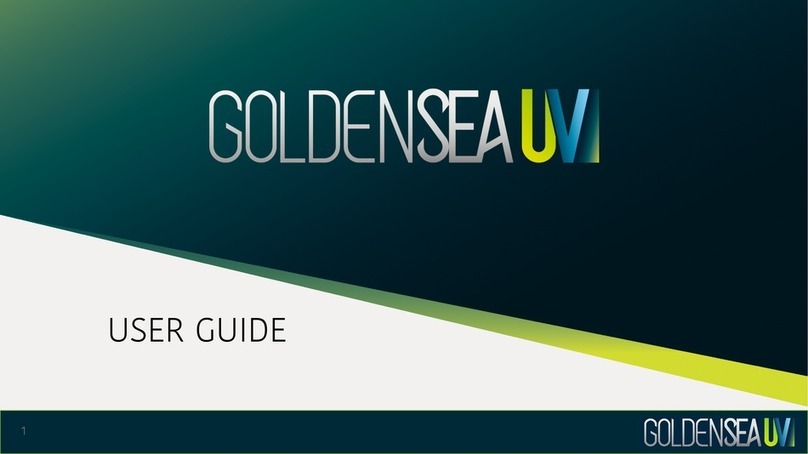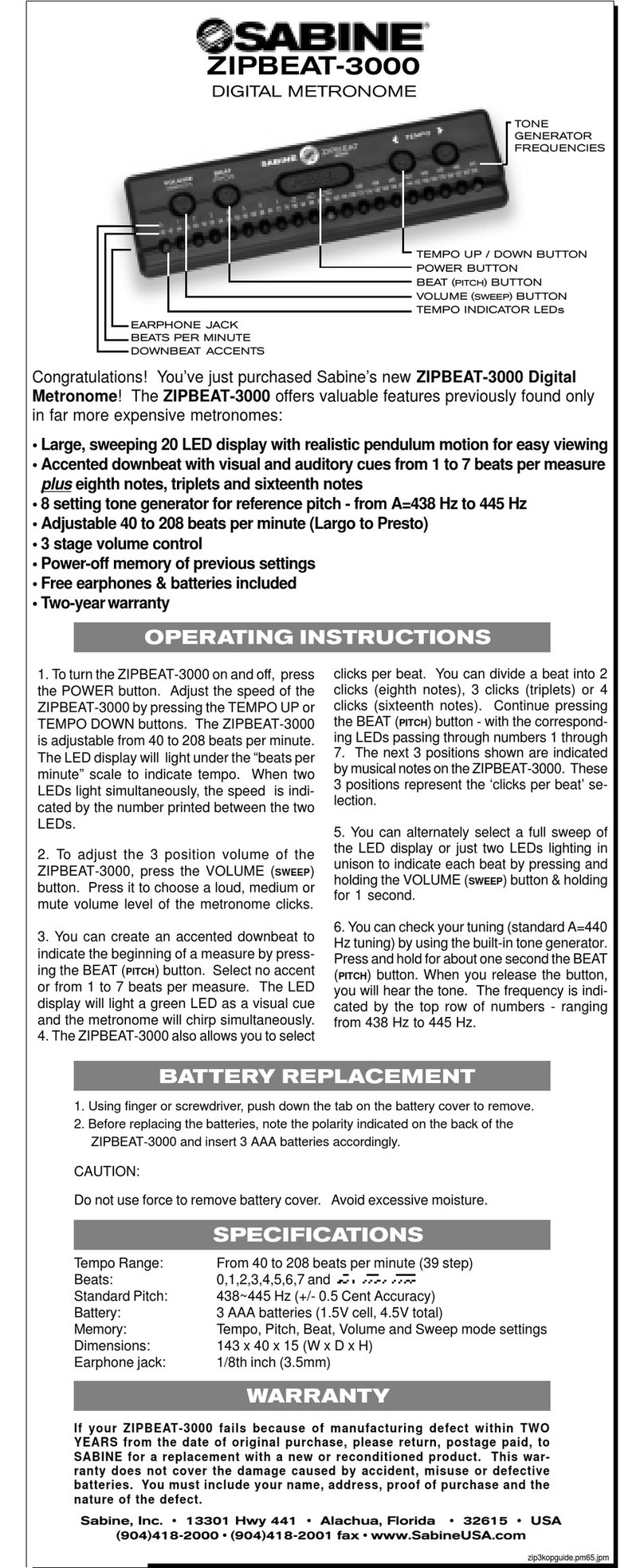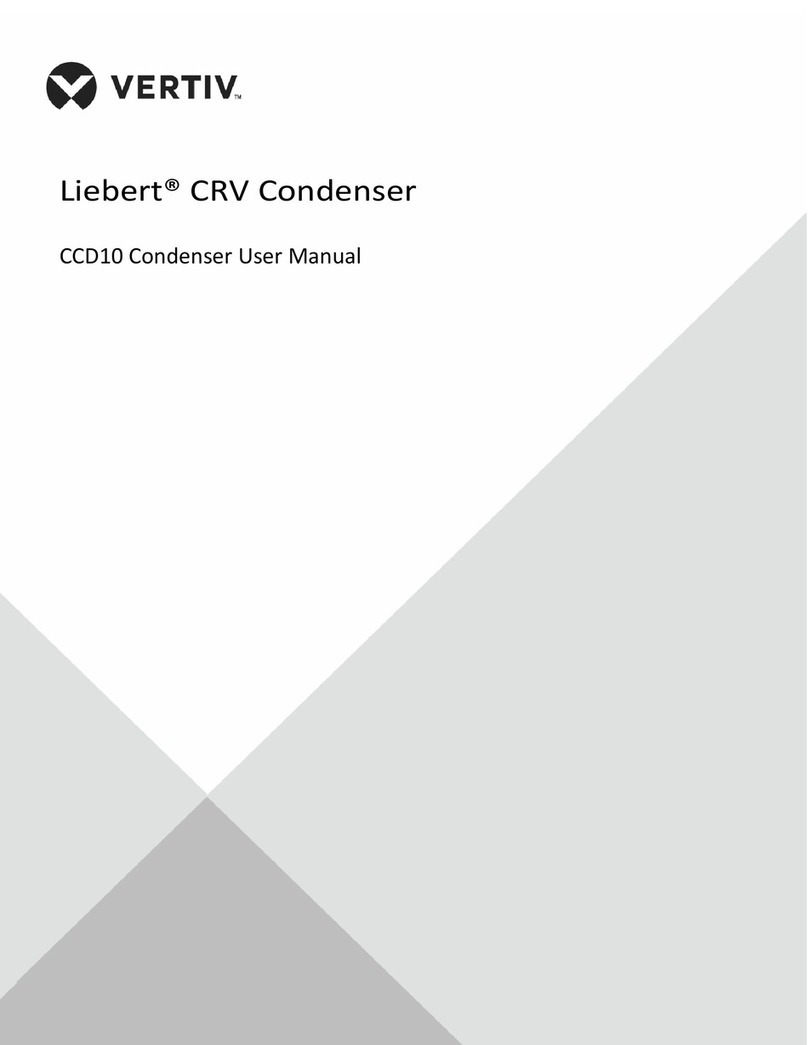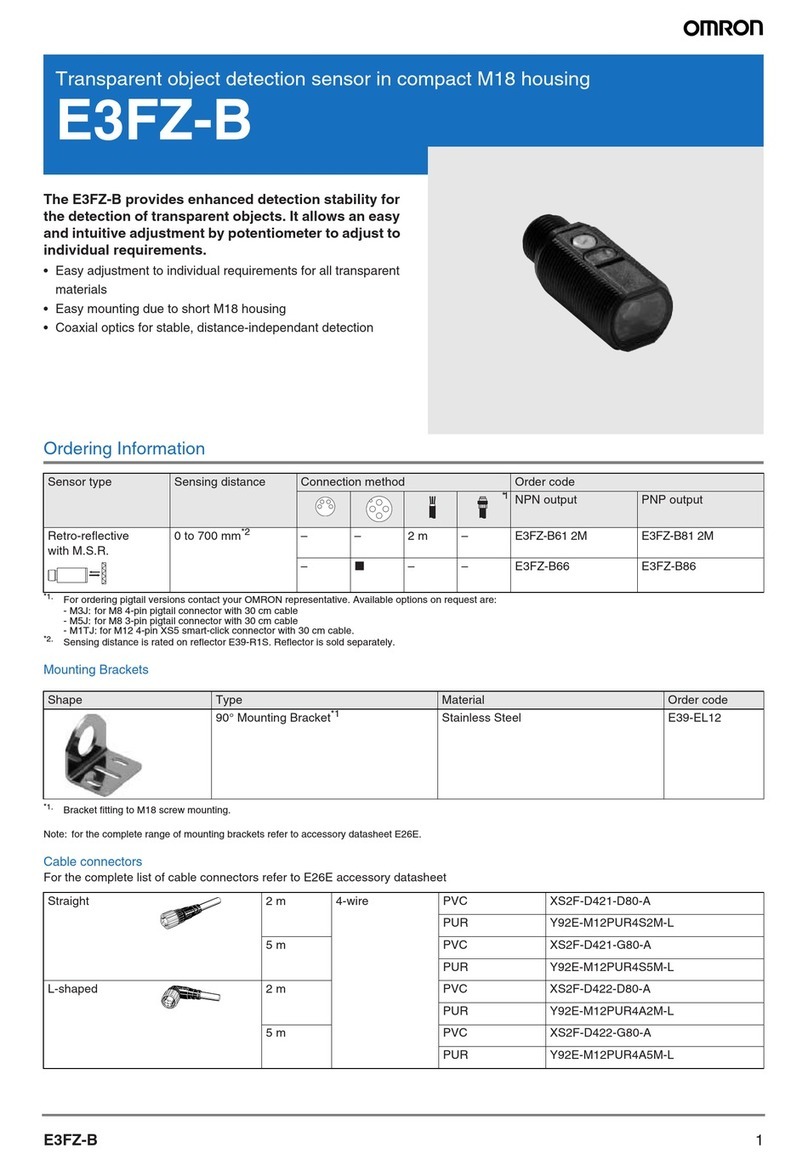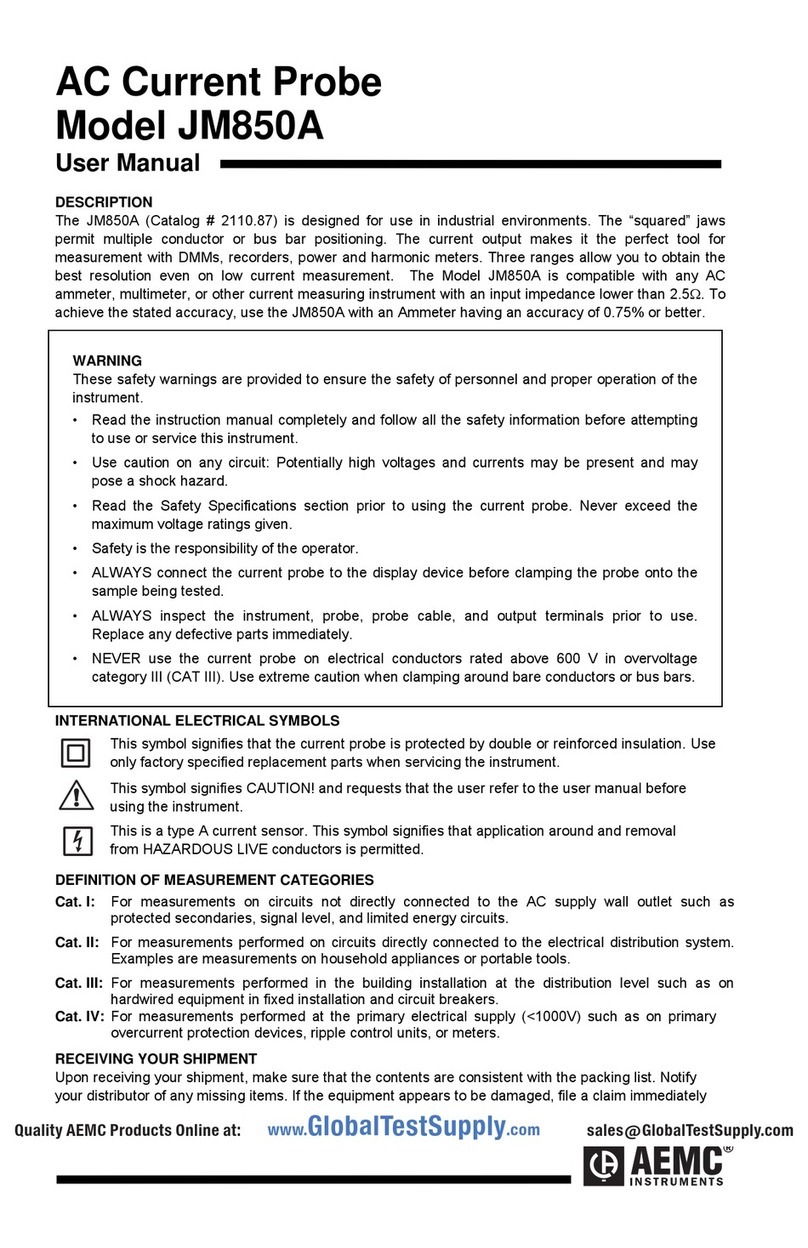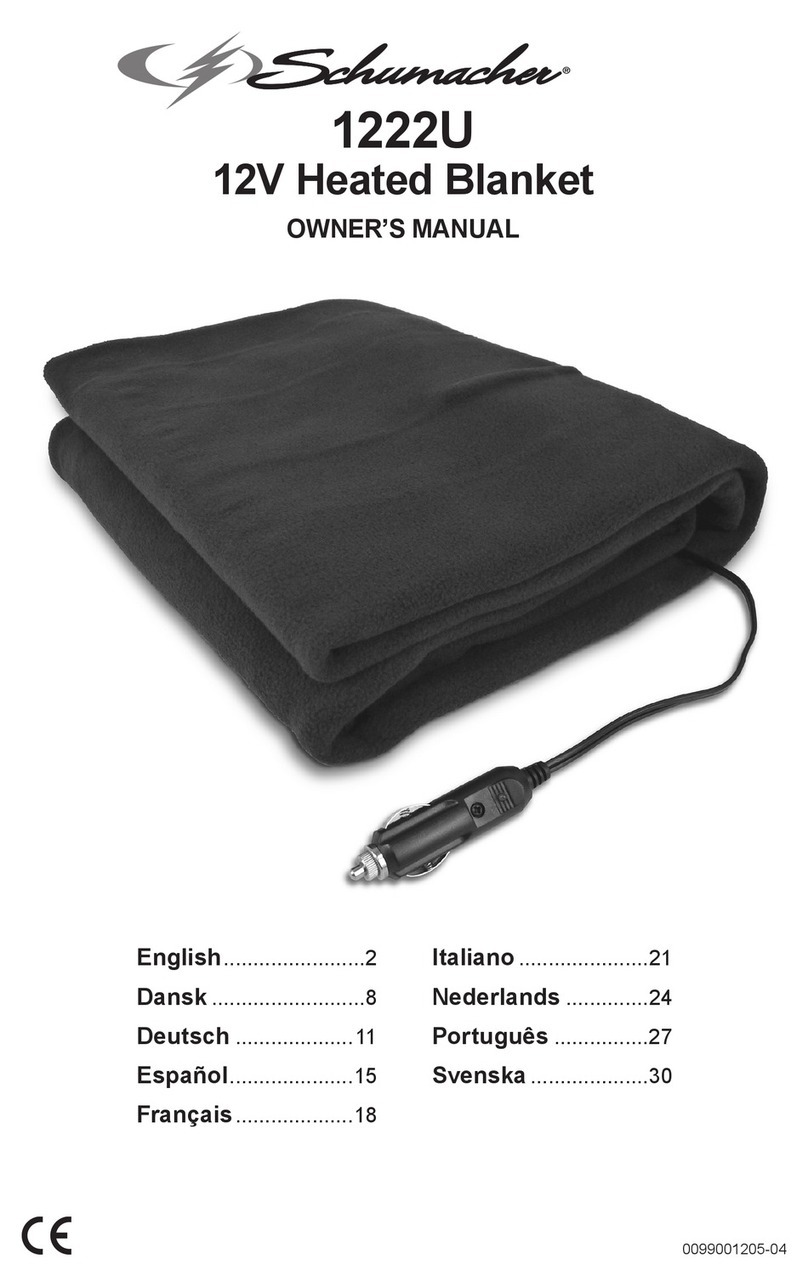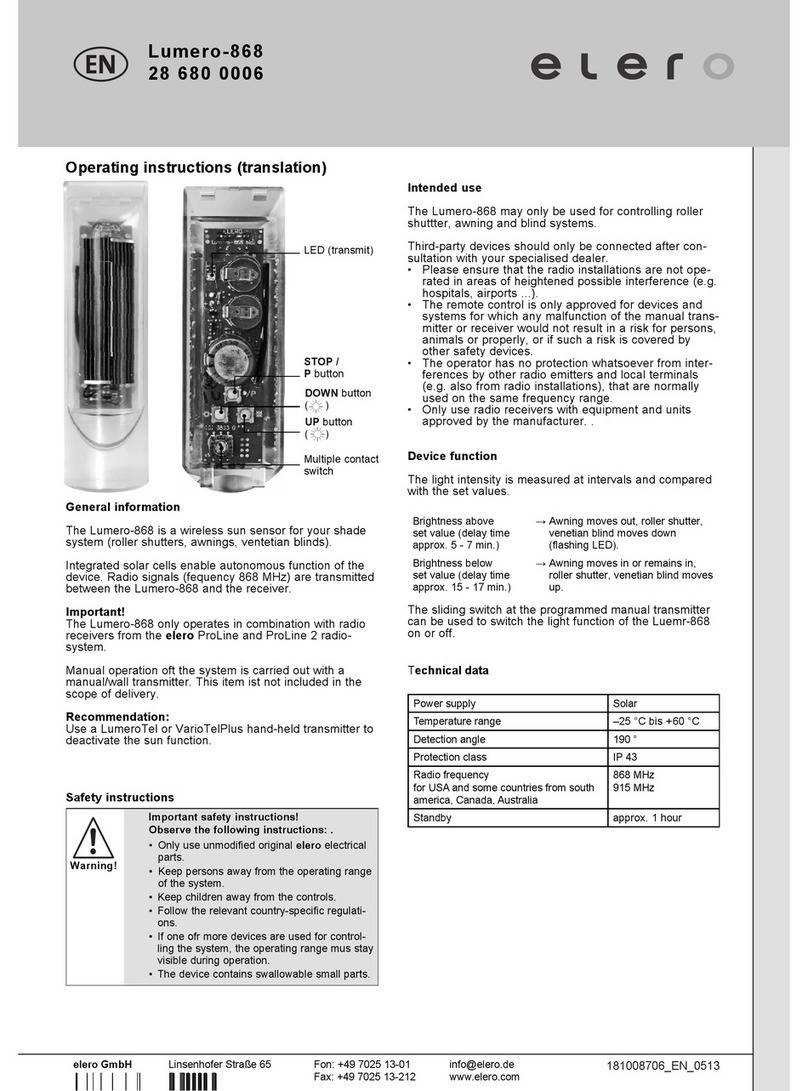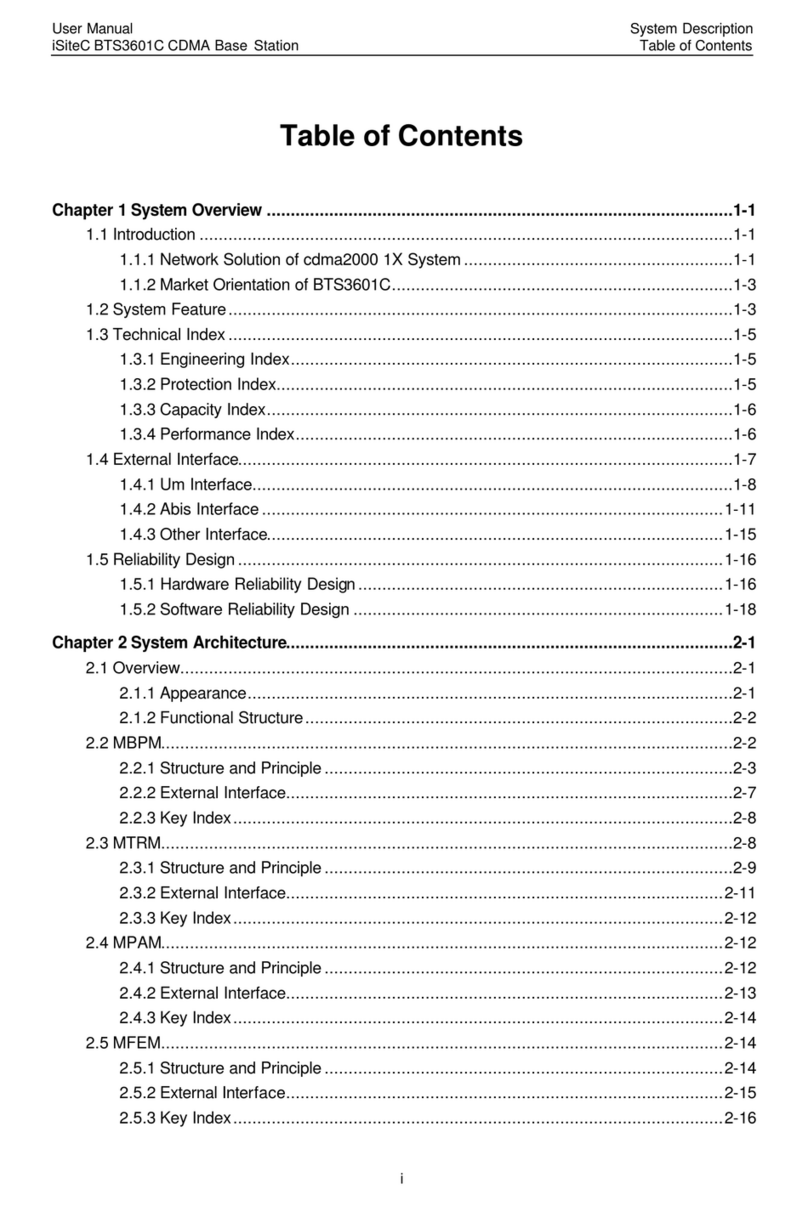HARTING 61 13 213 0371 User manual

1
HARTING charging socket, type 2
61IL0002
61IL0002
61 13 213 0371 / 61 13 213 0381
HARTING's type 2 charging socket was designed for charging electric vehicles with alternating
current. It is only suitable for installing in an AC charging station or wall box. Use this product
only to charge electric vehicles with AC power for the European market. This type 2 charging
socket may only be used together with the charging cables provided with type 2 charging
plugs, in accordance with IEC 61851-1 and IEC 62196-2.
Construction of the charging socket
1
2
3
4
5
1Locking actuator 4Connecting wire strands / retaining plate
2Hinged cover 5Flange gasket
3Charging socket 6Water drainage
General safety instructions
Requirements for sta
Any work on installation and maintenance of this type 2 charging socket may only
be carried out by appropriately qualied sta. In the EU, only qualied technicians,
in accordance with DIN EN 50110-1/-2 and IEC 60 364 may carry out such work.
The relevant national accident prevention regulations must also be observed.
Protection against electric shock
There is a risk posed by exposed electrical components during any assembly,
maintenance and dismantling work carried out on the type 2 charging socket.
Danger to life due to electric shock! Risk of death, severe injuries and burns.
▶ Connectors are electrical components which may only be installed by specia-
list sta.
▶ Never plug or unplug connectors while they are live (energised)!
▶ Users must ensure that the charging socket is properly installed and that it
protects against electric shock.
▶ Improper use of the type 2 charging socket can cause explosions, electric
shocks and short circuits.
General information
Special safety instructions
When installing, maintaining and removing the type 2 charging socket, be sure to obser-
ve the following safety instructions:
▶ The type 2 charging socket may only be installed and serviced by qualied electri-
cians.
▶ The type 2 charging socket is only suitable for installation in charging stations used
for electric vehicles.
▶ Never connect the type 2 charging socket directly to a live (energised) cable. Failu-
re to observe this can damage the charging socket or cause personal injury.
▶ Install the type 2 charging socket only along with protection and switching techno-
logy, as well as CP signal communication (IEC 61851-1).
▶ The type 2 charging socket may only be used together with personal and overload
protective equipment. Make sure that the charging socket is connected to a swit-
ching element (a contactor). Please observe the national installation standards!
▶ Before the initial commissioning, check that the lock is working properly. Make sure
the locking pin moves in and out.
▶ Make sure that the charging plug can only be unlocked and removed after the inf-
rastructure charging outlet has been de-energised. Under no circumstances should
it be possible to pull out the connector while it is live (under load).
▶ The contacts are pre-assembled and must not be replaced or changed.
▶ Note that the communication contacts (CP and PP) are only designed for voltages
up to 30 V and 2 A (IEC 61851-1).
Contact assignments
Mating side according to IEC 62196-1/-2 (refer to Fig. 2)
L1 L2 L3 N PE CP PP
brown black grey blue green/ red white
Front-side installation
1
2
3
4
5
Wall thickness with locking actuator: maximum of 5.5 mm (refer to Fig. 3)
Step 1: Remove the locking actuator (1) and the water drainage (6).
Step 2: Make sure that the flange gasket (5) rests against the rear of the charging socket (3).
Mount the flange gasket (5) on the rear of the charging socket (3) (refer to Fig. 3).
Step 3: Carefully guide the charging socket (3) through the wall cut-out from the front. Make
sure that the flange gasket (5) is seated properly on the charging socket.
Step 4: Attach the charging socket (3) and the hinged cover (2) from the inside to the moun-
ting wall using the pan head screws and washers. Note that the length of the screws
depends on the thickness of the mounting wall:
• M5 pan head screws
• Washer, according to DIN 934
• Screw length: from 10 mm to max. 13 mm, plus wall thickness
• Max. torque: 4 Nm
Step 5: Mount the locking actuator (1) and the water drainage (6).
Locking actuator (1) -> max. torque 1.7 Nm
Water drainage (6) -> max. torque 1.2 Nm.
Rear installation
Wall thickness with locking actuator: max. 45 mm (refer to Fig. 4).
Step 1: Check the position of the ange gasket. Make sure that the ange gasket is
seated properly on the socket.
Step 2: Carefully guide the socket through the wall cut-out from the rear.
Step 3: Place the hinged cover on the socket.
Step 4: Screw on the charging socket and the hinged cover from the inside using the pan
head screws and washers. Note that the length of the screws depends on the
thickness of the mounting wall:
• M5 pan head screws
• Washer, according to DIN 934
• Screw length: from 10 mm to max. 13 mm, plus wall thickness
• Max. torque: 4 Nm
Fig. 2
HARTING Technology Group
www.HARTING.com
6Fig. 1
Fig. 3
6
1
2
3
5
4
Fig. 4
6

2
HARTING charging socket, type 2
61 13 213 0371 / 61 13 213 0381
Operating the motorised locking actuator
The type 2 charging socket is equipped with a motorised locking actuator that locks the
plugged-in charging socket into place during the charging process.
• Apply the voltage. The locking pin comes out, thus locking the charging plug in the char-
ging socket.
• You can evaluate the locking status by checking the signal cables (blue cable) (refer to
Fig. 5).
• Connect the cable from the locking actuator to the charging controller.
ATTENTION! Exceeding the activation time leads to an overload of the motorised locking
actuator (max. activation time is 200 ms).
Contact assign-
ments
Pin 1: motor (red) Pin 2: signal (blue) Pin 3: motor (black)
Nominal voltage
12 VDC
Average running
current: ≤ 250 mA
Maximum current
consumption
(blocking current):
≤ 2.4 A.
Locking the charging plug into position
Lock the charging plug by changing the polarity.
Black
cable
Red cable Activation time Max. activati-
on time
Pause time
Minus Plus 12 VDC ≤ 200 ms 3 s 8 x activation time
By short-circuiting the motor cable, you prevent the actuator from turning back.
Unlocking the charging plug
Unlock the charging plug by changing the polarity.
Black
cable
Red cable Activation time Max. activa-
tion time
Pause time
Plus
12 VDC
Minus ≤ 200 ms 3 s 8 x activation time
By short-circuiting the motor cable, you can prevent the actuator from rotating.
Operating the magnetic locking actuator
• Apply voltage to the solenoid. The locking pin moves out of the solenoid. This ensures
that the charging plug is locked into the charging socket.
• Note that the voltage must be permanently applied to the solenoid for the locking mecha-
nism to function. You can evaluate the locking status or the position of the locking pin
using the micro-switch.
• If the voltage at the solenoid drops, the locking pin retracts and the charging plug beco-
mes unlocked. Remove the charging plug from the charging socket (refer to Fig. 6).
Contact assign-
ments
Solenoid
plus (red)
Solenoid minus
(blue)
Micro-switch signal
(white and yellow)
Nominal voltage:
12 VDC
Max. current con-
sumption of sole-
noid: 200 mA
Max. switching
voltage of micro-
switch (signal):
250 VAC
Max. current
consumption
of micro-
switch (si-
gnal): 100
mA
Operations
Requirements for sta!
Any work relating to the installation, commissioning and maintenance may only be
carried out by appropriately qualied sta.
NOTE!:
Mount the charging socket rmly into a charging column (the housing)
(Refer to the general / special safety instructions)
• Make sure that the charging socket is protected so that the user cannot acciden-
tally contact it.
Contamination, dirt, moisture or damage can lead to electric shock!
• Make sure that you check the charging socket for contamination, dirt, moisture
and possible damage before the initial commissioning.
• Before the commissioning, make sure that the charging socket is in perfect wor-
king order.
• Use only undamaged and dry charging cables.
• Note that the functional safety of the charging socket is not ensured if there are
suspicious or defective components.
• ATTENTION! Remember that a defective charging socket may never be
used. They cannot be repaired.
• Replace a damaged charging socket immediately.
Risk of material damage!
• Check the proper functionality of the locking system at regular intervals.
• Make sure that the charging socket is handled properly. Otherwise, improper
usage may destroy the locking system.
NOTE! Only use components that conform to IEC 62196-2 for the charging socket.
Risk of injury! Risk of material damage!
• Ensure that the charging socket is handled properly before each use.
• Check the charging socket regularly for damage. If the charging socket emits
smokes or melts, do not touch the charging cable, charging plug or charging so-
cket.
• Immediately stop the charging process on the vehicle.
• Press the emergency stop button if there is one available at the charging station.
Risk of injury! Risk of material damage!
• Make sure that the charging plug is always properly and completely inserted into
the charging socket.
• Note that the charging plug may only be removed when it is unlocked.
• Only unlock the charging plug after the charging process has ended. The required
unlocking time varies according to the manufacturer of the charging station.
• Improper use of the charging socket (e.g. pulling the charging plug out of the
charging socket with great force) can cause severe damage from electric arcs
and personal injury.
Electric arcs can result in death or serious injury.
Cleaning
Clean the charging socket regularly to ensure that it functions correctly and has a long service
life.
• When cleaning, avoid harsh cleaning agents, water jets or steam jet cleaners. Never im-
merse the individual components in water.
• Always clean the charging socket including the contacts with a dry cloth.
Storage
Store the charging socket only in a dry, clean place.
Troubleshooting
If you discover malfunctions while maintaining the charging socket, take the following measures
to identify abnormalities and defective / damaged components:
• If damage is detected, replace the entire charging socket. Repair is not permitted.
• If individual components are defective (such as the hinged cover and locking actuator or
lifting magnet), you can replace such damaged parts.
• Send conspicuous assemblies back to the manufacturer for repair.
• NOTE! All installation, initial commissioning and maintenance work may only be carried
out by appropriately qualied sta.
Always disconnect the charging socket from the power supply before starting your work.
Observe the maximum tightening torque of the fastening screws during the assembly!
Fig. 5
Fig. 6
1. Reservation of Rights
(1) The contents of the assembly instructions are protected by
copyright. The rights to all logos, marks, trademarks, data sheets, illustrations, data, drawings, technical documents and information are
exclusively reserved to HARTING.
(2) Any form of processing, exploitation or publication, in whole or part, in particular for commercial purposes, which exceeds the rights
granted in this document, requires the express permission of HARTING.
(3) Copyright notices or other proprietary rights notices may not be removed.
2. Rights of use
(1) The contents, information and technical documents available for download may be downloaded, stored, printed or otherwise copied for
the purposes of obtaining information and for internal use in connection with the planned or actual use of HARTING products.
(2) However, dissemination of the information and the technical documents for public or commercial purposes or any other exploitation is
not permitted without the written consent of HARTING.
3. Reservation of right of modication and the user’s obligation to test
(1) HARTING reserves the right to change the technical documentation and the products described in the technical documents or the
information and the products described in this information at any time without prior notice.
(2) Updates by HARTING do not relieve the user of the obligation to keep themselves up to date on the latest information and content on
the HARTING websites.
(3) No obligation on the part of HARTING to inform users of changes to products and/or technical documents is created by granting the
right of usage as per point 3 of these conditions.
(4) The user is obliged to verify the suitability and the intended purpose of the products in the user’s specic application, in particular with
regard to compliance with applicable standards and laws.
4. Liability
Unless otherwise regulated in individual agreements, the following
provisions shall apply:
(1) All information obtained from the technical documents is provided
without any express, implicit or tacit warranty.
(2) HARTING is not liable for incorrect information or incorrect technical documents.
(3) The above exclusion of liability does not apply in cases of intent,
gross negligence, injury to life, body or health, or the violation of
essential contractual obligations, e.g. according to the Product Liability
Act. Essential contractual obligations in this respect are those obligations the fullment of which make the proper execution of the contact
possible and the observance of which the contractual partner may
regularly rely. However, any claim for damages for the infringement of
essential contractual obligations is limited to the foreseeable damage
typical for the contract. A change in the burden of proof to the detriment of the user is not associated with this regulation.
This manual suits for next models
1