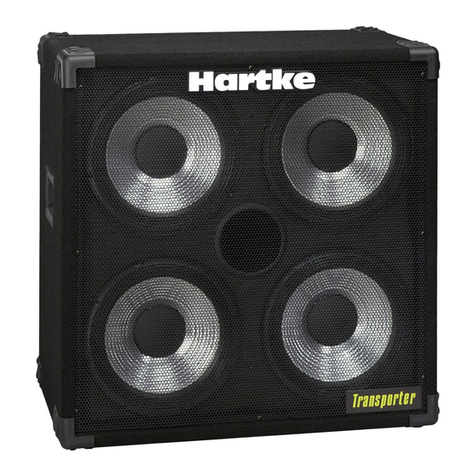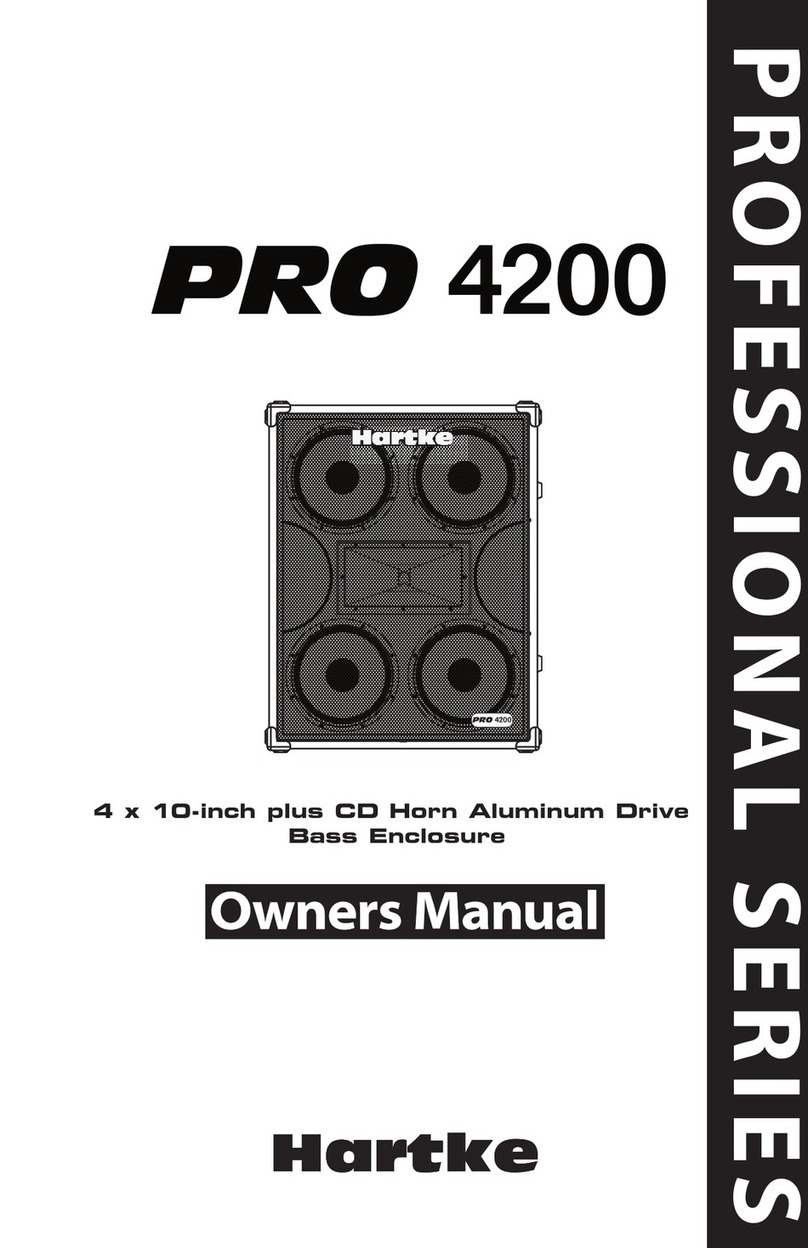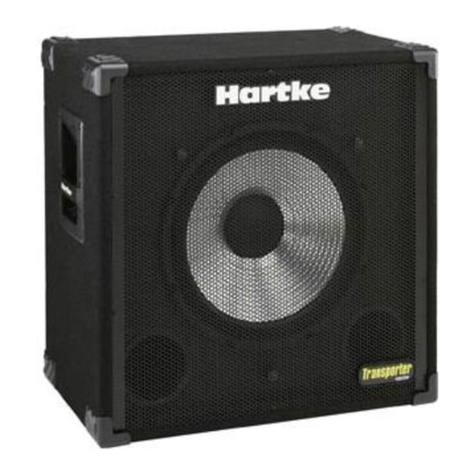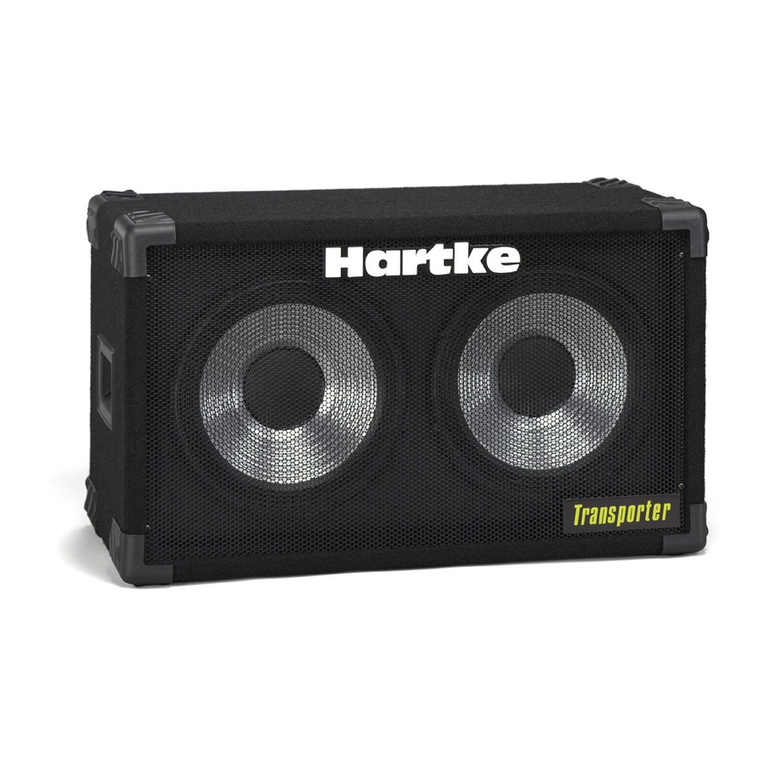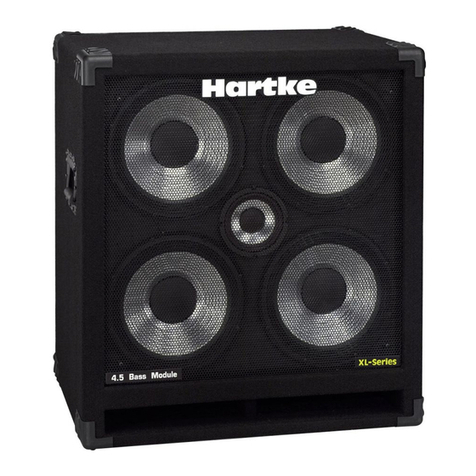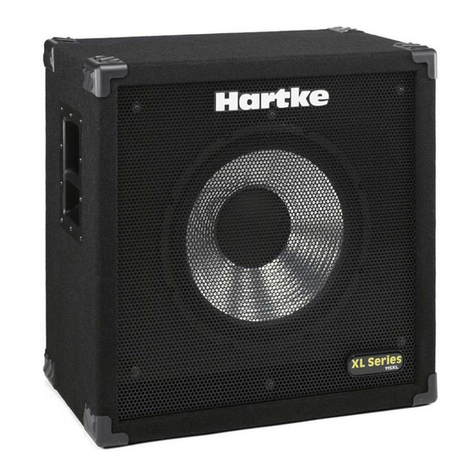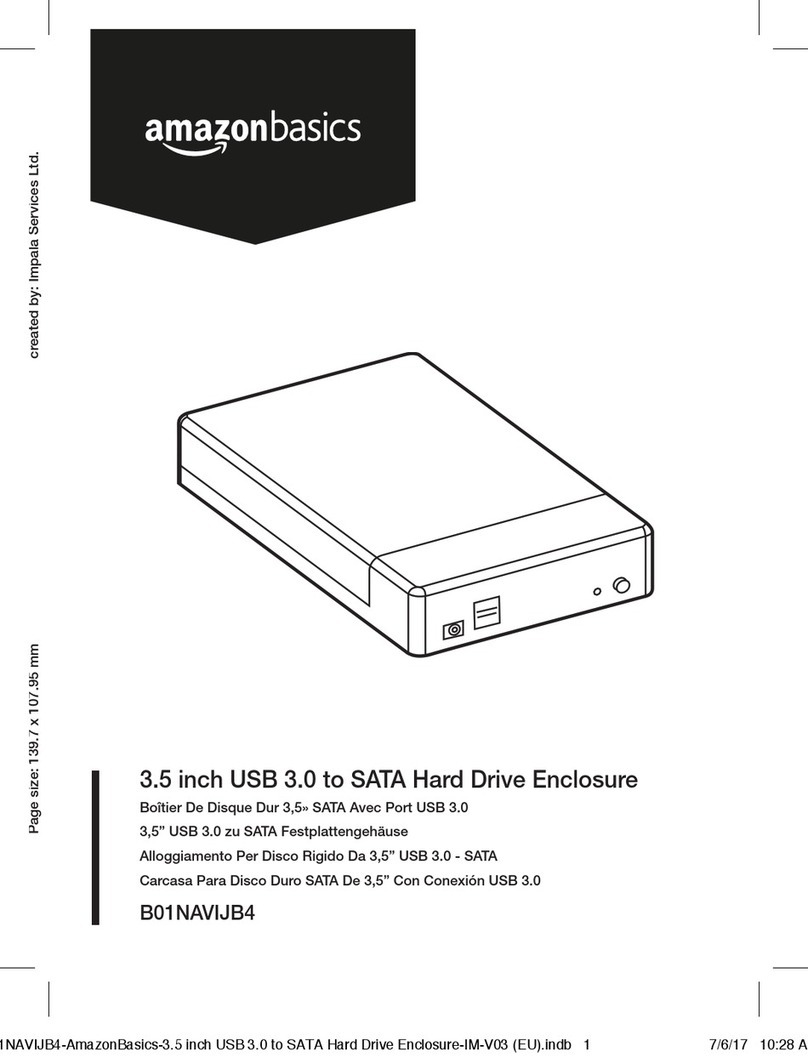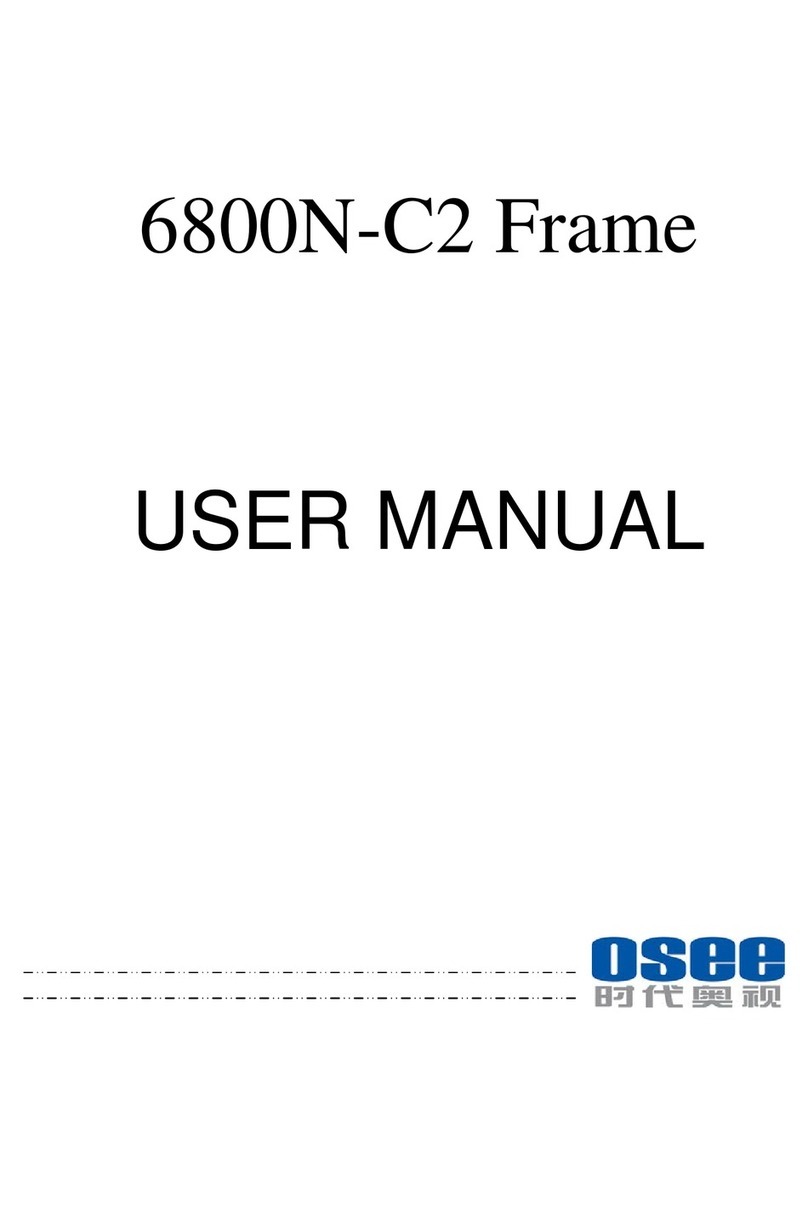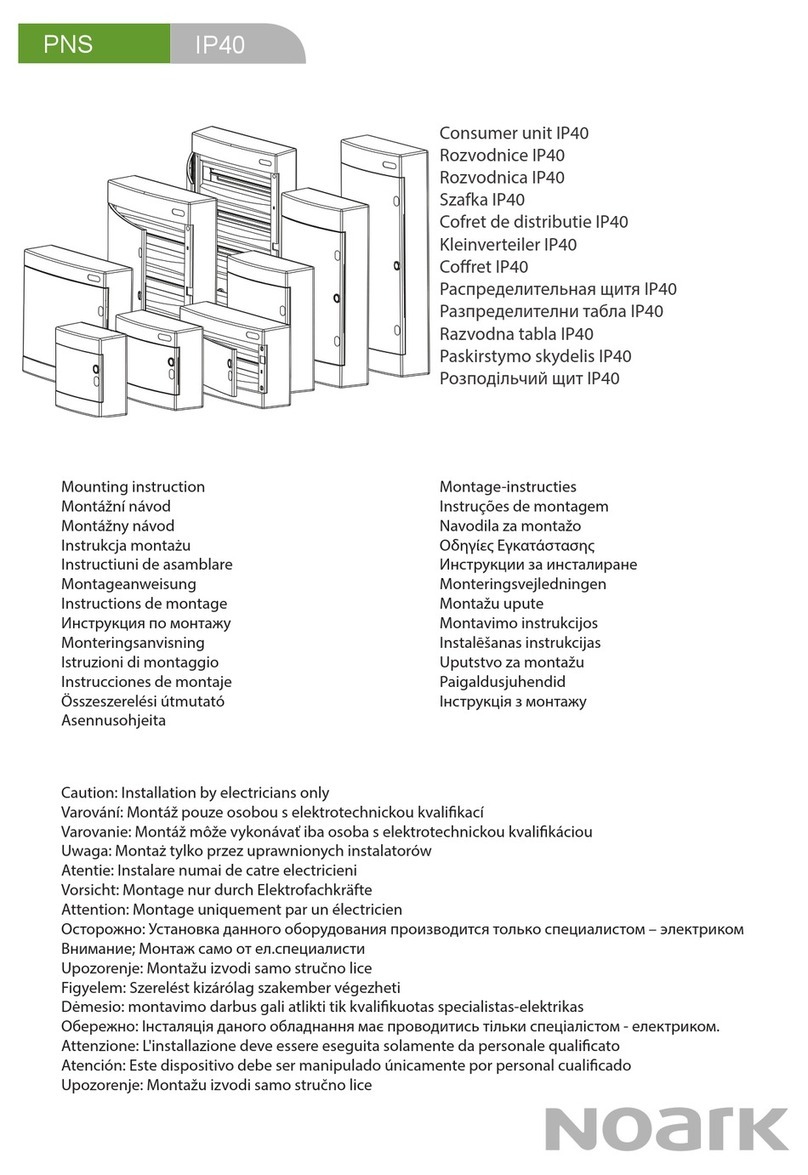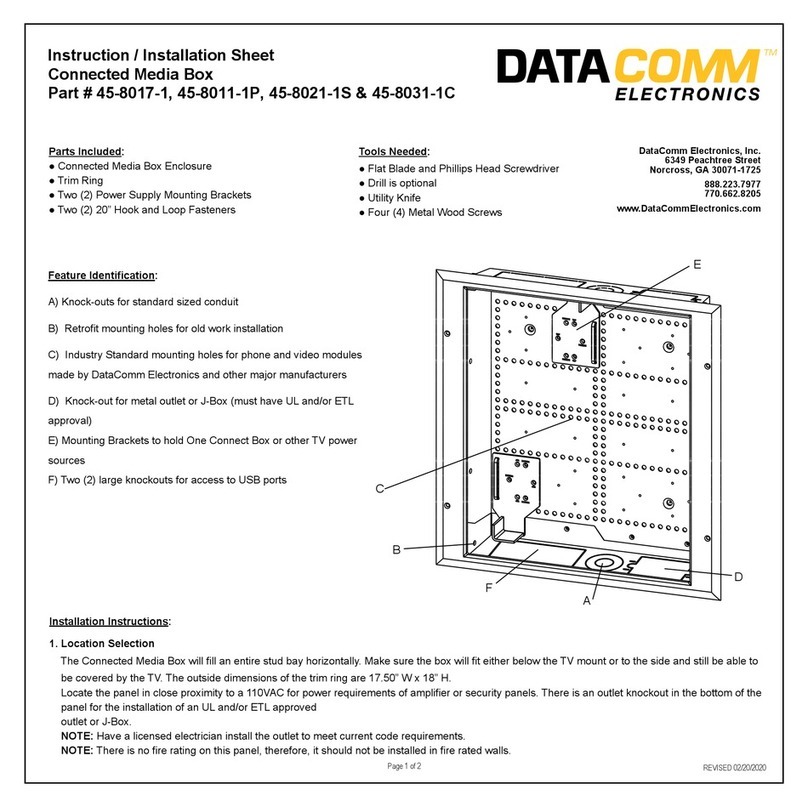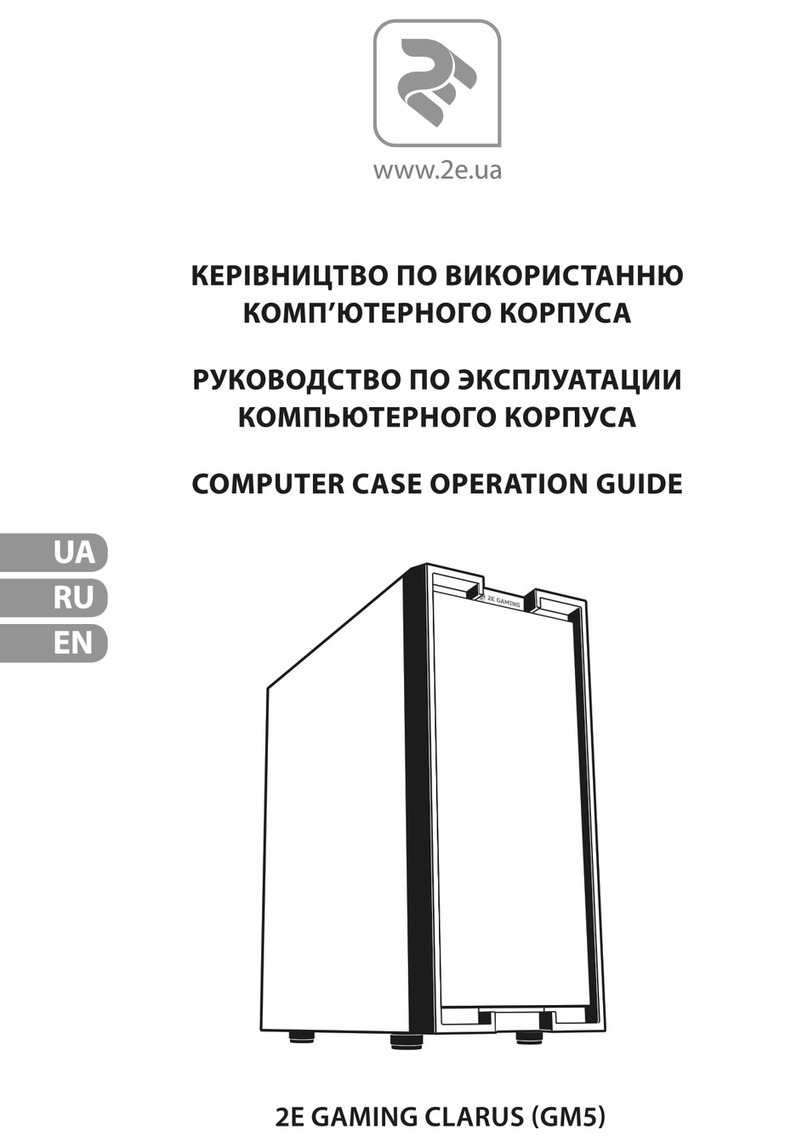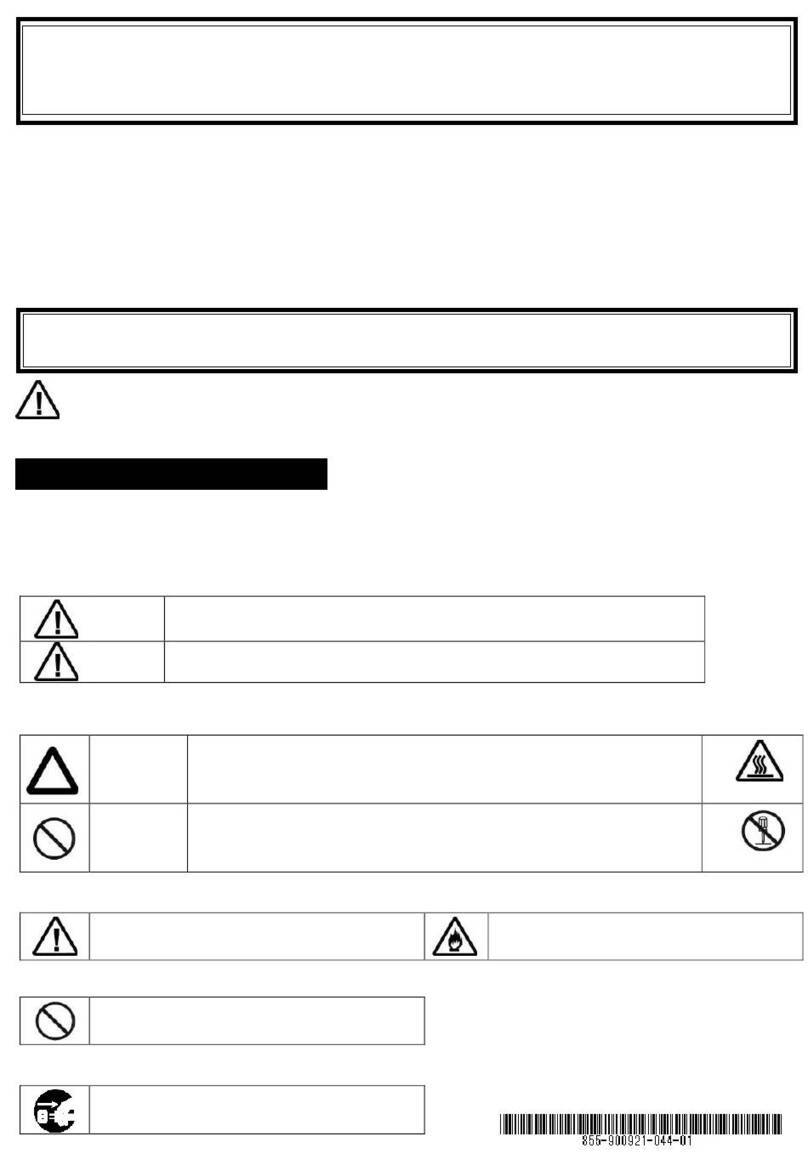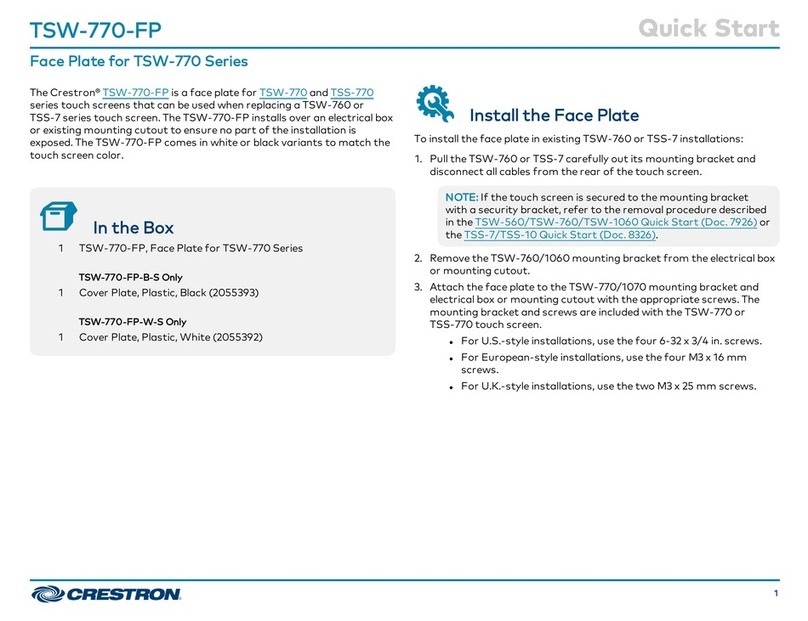VX410 and VX410a Introduction and Features
Congratulations on purchasing the VX410 or VX410a bass enclosure by Hartke!
Continuing Larry Hartke’s legendary commitment to bass players, the VX “Very
Extreme” Series enclosures have been designed to provide excellent tone with a
warm punchy output. The VX410 and VX410a features four 10” proprietary low
frequency drivers with specially treated cones impregnated fabric surrounds,
matched convex dust covers all mounted in a heavy duty steel frame. Rounding
out the tone is a proprietary horn loaded 1” titanium compression driver, The
VX410a features and angled enclosure projecting the sound trwards the player
while the VX410 features a traditional straight enclosure. Together the make a
ausome stack. Using heavy-duty plywood construction covered in rugged carpet
with recessed jack plate and ergonomic handle, the VX410 and VX410a will pro-
vide reliable performance from gig to gig and venue to venue.
In these pages, you’ll find a detailed description of the features of the VX410, as
well a description of its front and rear panels, step-by-step instructions for its
setup and use, and full specifications. You’ll also find a warranty card
enclosed—please don’t forget to fill it out and mail it in so that you can receive
online technical support and so we can send you updated information about
these and other Samson products in the future.
We recommend you record your serial number in the space provided below for
future reference.
Serial number: _______________________________________
Date of purchase: _______________________________________
Should your unit ever require servicing, a Return Authorization number (RA)
must be obtained before shipping your unit to Samson. Without this number, the
unit will not be accepted. Please call Samson at 1-800-3SAMSON (1-800-372-
6766) for a Return Authorization number prior to shipping your unit. Please
retain the original packing materials and if possible, return the unit in the origi-
nal carton and packing materials.
VX410 and VX410a Features
•4x 10 Inch heavy-duty Low
Frequency drivers
•1” titanium compression driver
•3/4" Plywood construction
•Tuned Rear Port
•Perforated metal speaker grill
•Recessed handles
•Stacking corners
•Dual, parallel wired 1/4" jacks.
•Covered in durable carpet