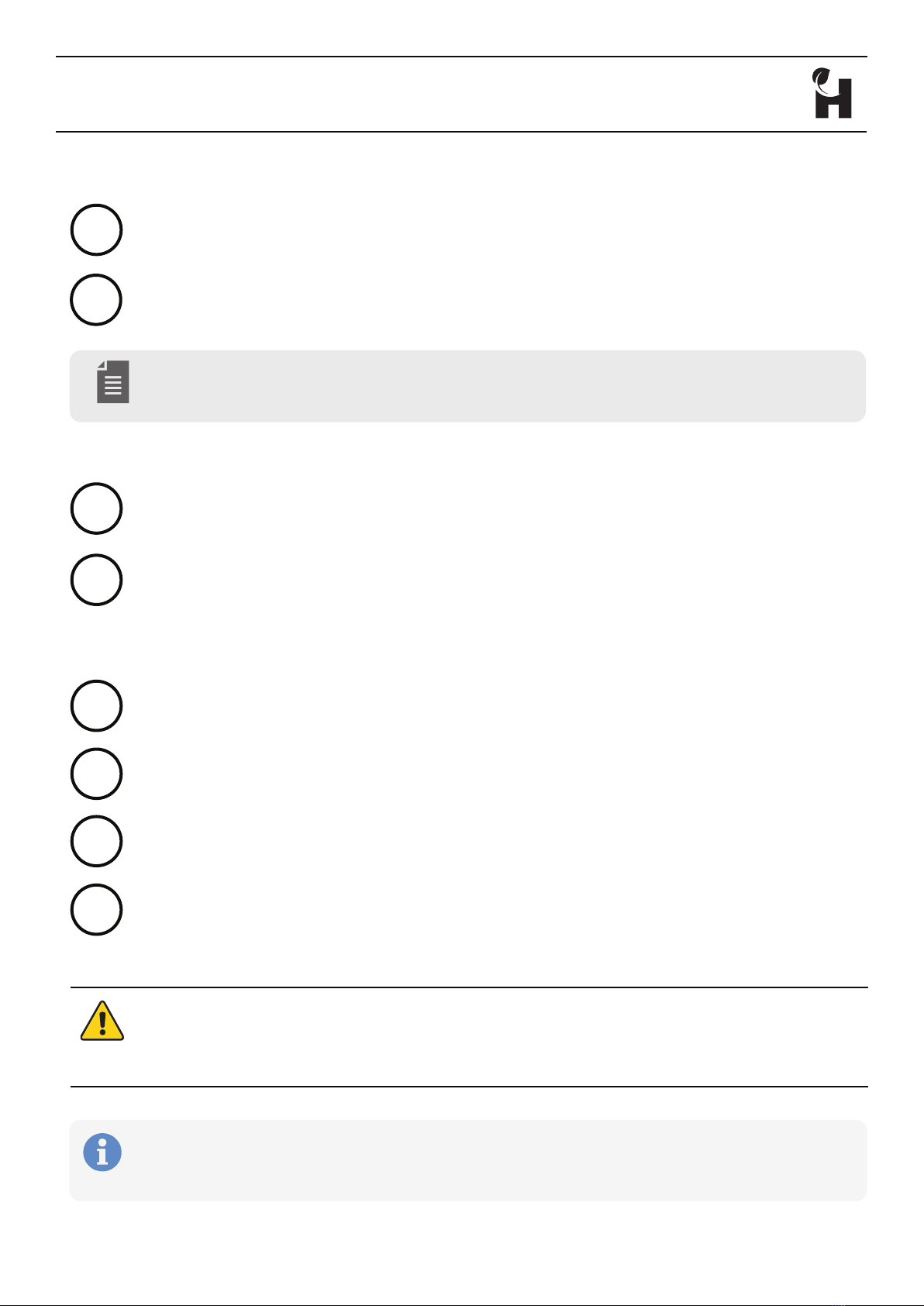
5
Conguration
User Manual
Refer to the RIS Quad Decoder User Manual for additional information.
• RiS networks require specic port settings, see user manual for details
• Devices need to be manually added to the Deliverer application. See Deliverer
User Manual for more information
1Connect LAN, monitor, keyboard/mouse and power the device
1Login with - User: admin , Password: admin
3Congure device network settings as provided by your Network Administrator
1Connect the RIS Quad Encoder to your LAN via the Ethernet port and power
the device
2Navigate to the device from a web browser by entering the IP in the address
bar
2When prompted, enter a new password
Access via Web Browser
Once connected and congured on your local network, the device will show
online in the Harvest RiS Deliverer application
4
Access via the Device
Once the device has booted, double click the “RiS conguration” icon on the
desktop or hold CTRL and press ~
2
Complete Conguration
The device is set to DHCP by default. The IP address can be identied by use of a
suitable IP scanning tool. Serial number and/or MAC address should be displayed