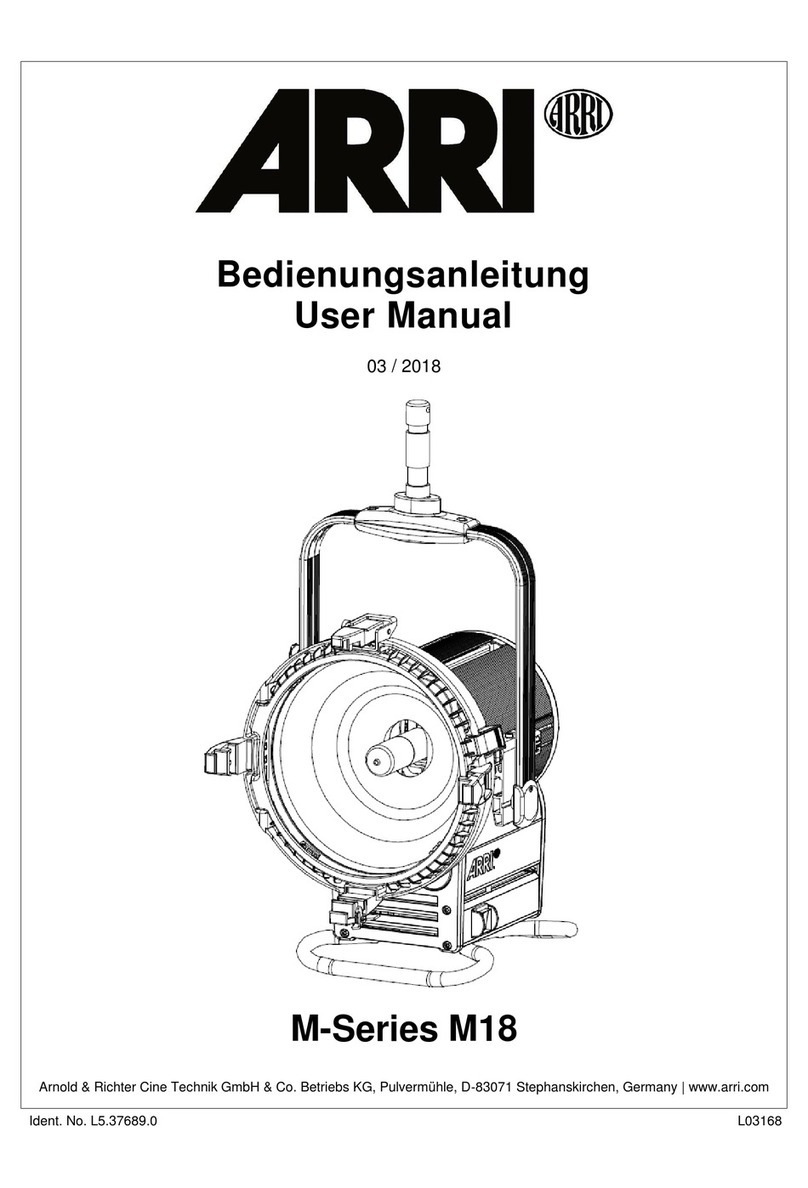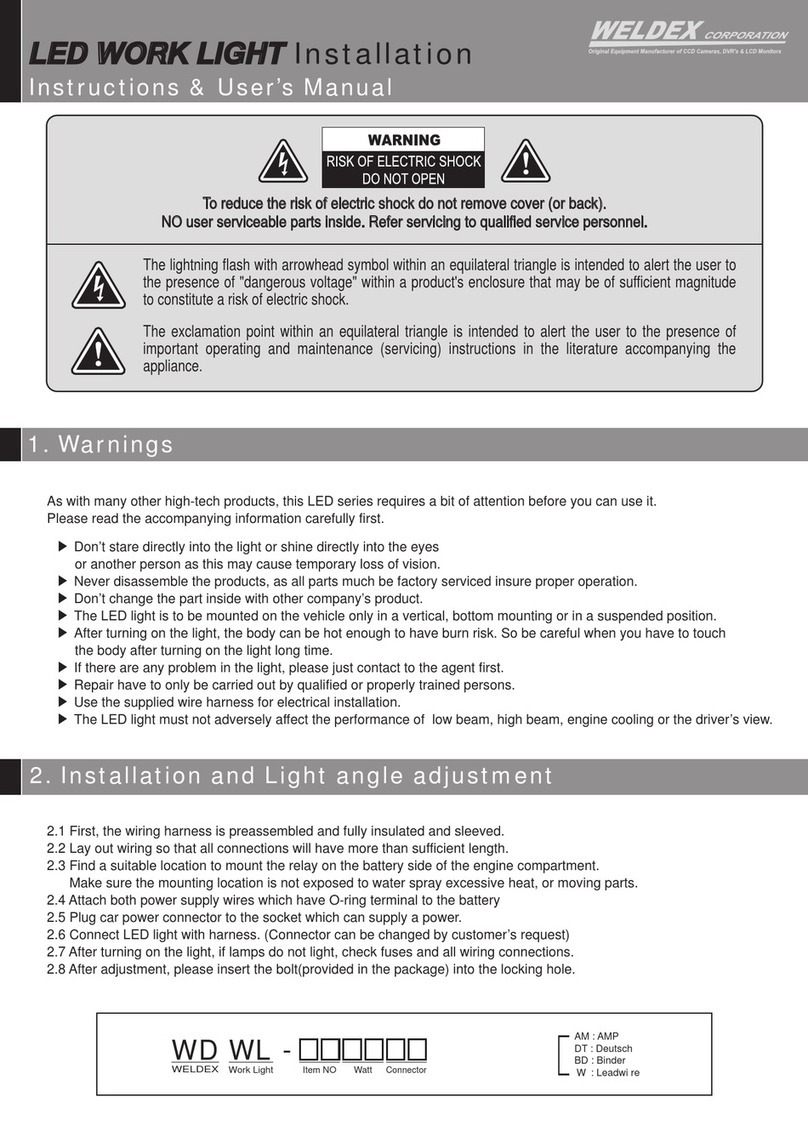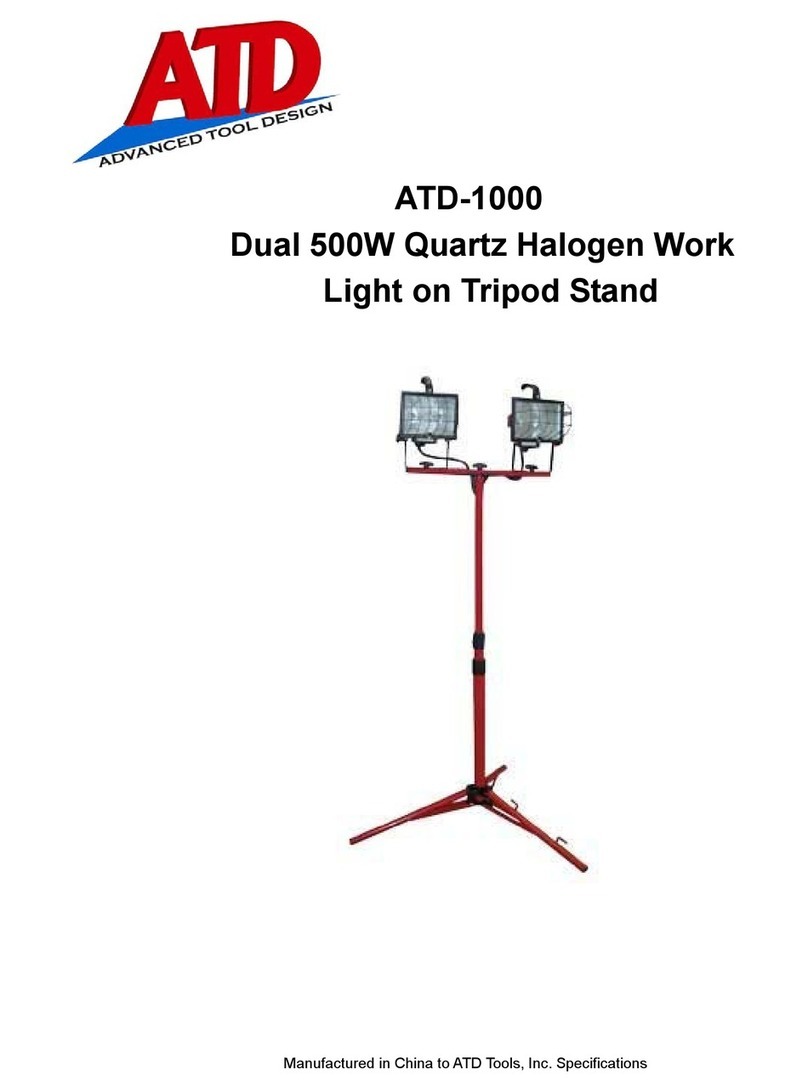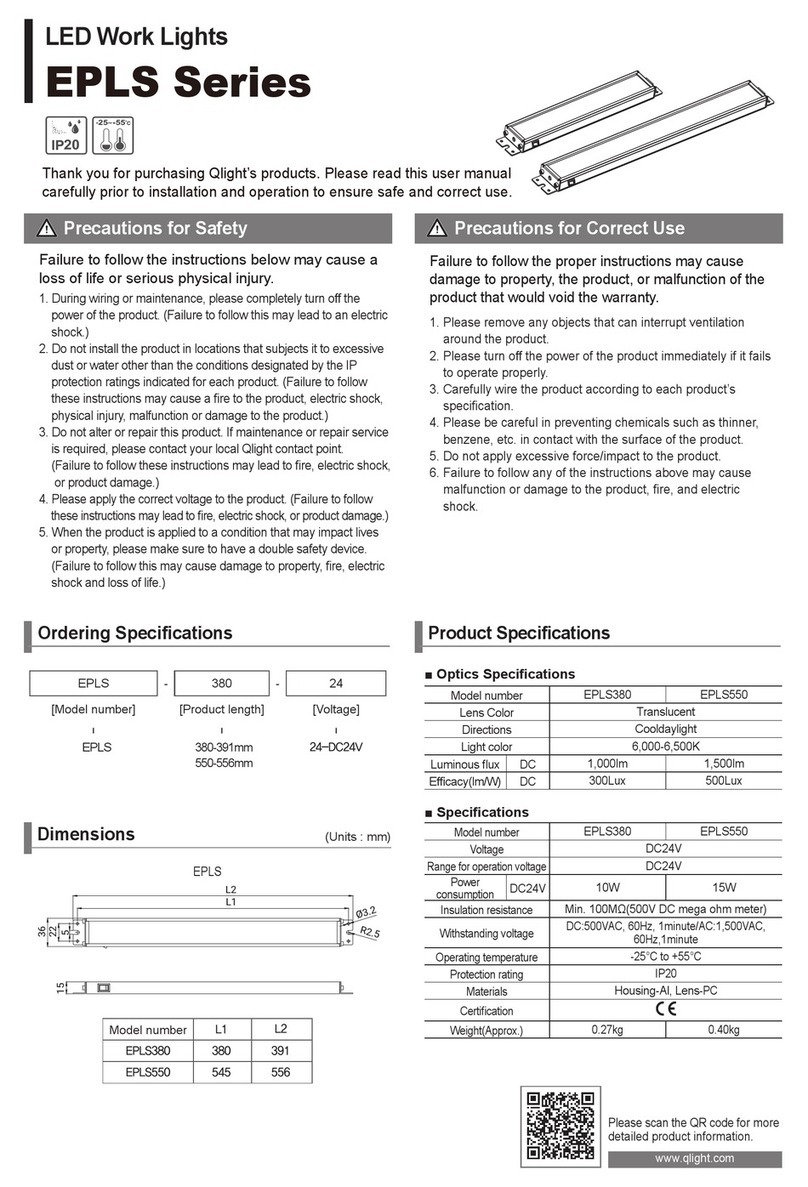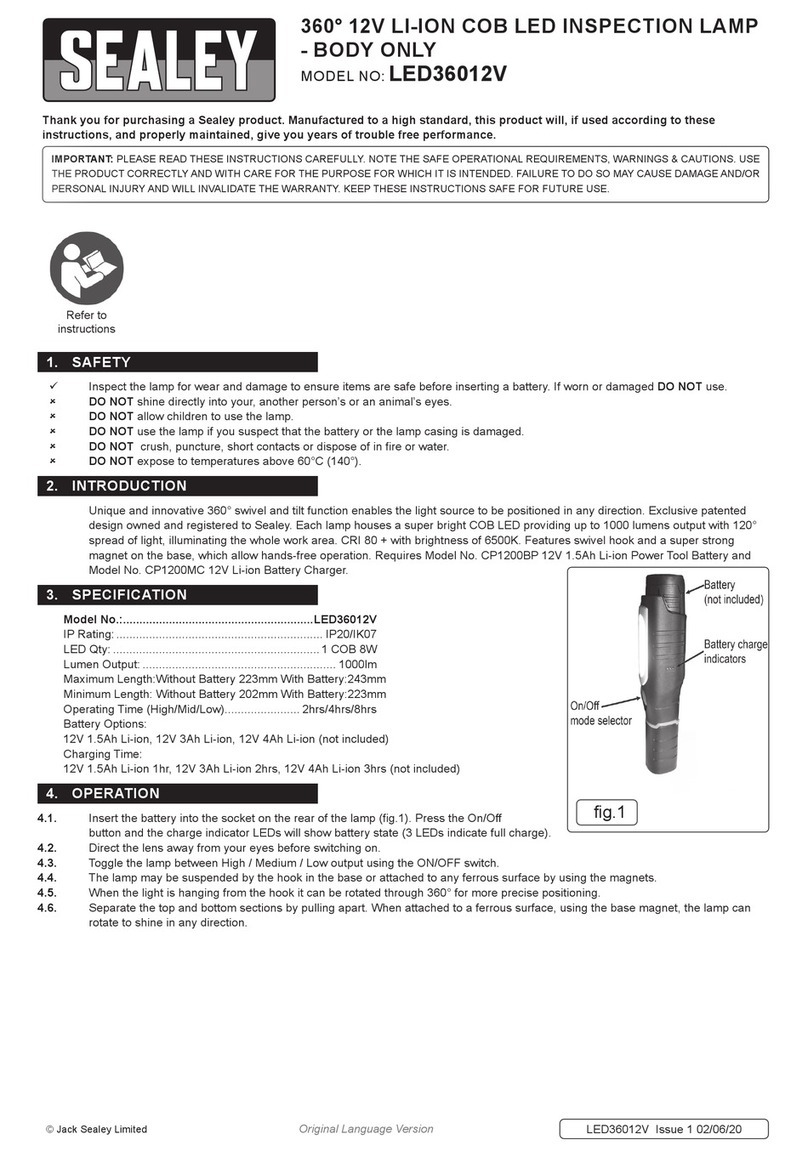Hass COCO Lux User manual

77-14, Gwahakdanji-ro, Gangneung-si,
Gangwon-do, KOREA 25452
Tel: +82-70-7712-1300~4 / Fax: +82-33-644-1231
Customer Support : +82-2-2083-1367
Website : www.hassbio.com
Printed in KOREA © HASS Corporation. All rights reserved.
HASS Corp.
110601_170821
www.coco-lux.com
Tel: +82-2-2083-1367
Email: [email protected]
Natural Daylight Solution
for Mobile Dental Photography

Natural Daylight Solution
for Mobile Dental Photography
Ver. 1 EN / KO
Instruction Manual
제품 사용설명서

2 3
목차
1. 소개 3
2. 주의사항 4
3. 부분별 명칭 5
4. 조명모드 6/7
5. 사용상 권장사항 8/9
6. 제품 규격 정보 10
7. 제품보증 11
Table of Contents
1. Introduction 3
2. Safety instruction 4
3. Nomenclature 5
4. Lighting mode 6/7
5. Recommendation for use 8/9
6. Technical information 10
7. Warranty 11

Instruction Manual
2 3
1. Introduction
Thank you for purchasing the COCOLux®product.
This product features natural daylight properties (color temperature 5,500K
/ color rendering index 90 Ra+) by utilizing LED to take advantages for
accurate color determination. COCOLux®is designed to attach to your
smartphone for photo taking.
Before use, please read this instruction manual to learn how to use the
device and to ensure your safety.
COCOLux®를 구매해 주셔서 감사합니다.
본 제품은 색상 감별에 유리한 자연광 조건(색온도 5,500K / 연색지수 90 Ra+)의 LED를
사용하여 만든 제품으로서 스마트폰에 장착하여 사진촬영이 가능합니다.
정확한 제품사용요령 숙지 및 안전을 위해 본 설명서를 사용 전에 정독하여 주시기 바랍니다.
1. 소개

4 5
- This product has been designed exclusively for use with mobile phones.
Otherwise, this may result in a malfunction or damage to the device.
- Do not use the COCOLux®near ammable or explosive gas.
- Use smartphones with a screen width in 55mm-89mm range.
- Refer to the example picture below when rotating the lighting unit in Twin
mode. It is ONLY allowed within 90 degree range.
- Avoid the polarizing lter contacting pointed objects or being fallen to the
oor. It requires extra cares to prevent any damages to it.
- Remove the 1.5V AAA batteries from COCOLux®if it is not in use for longer
than a week.
- For more details, refer to the “IMPORTANT SAFETY INSTRUCTIONS” provided
on separate paper.
2. Safety instruction
90° Only
Only rotatable
in this range
90°
- 본 제품은 휴대폰에 끼워 사용하도록 제작되었습니다. 휴대폰 외에 다른 제품에 무리하게
끼워서 사용 시 오작동이나 제품 손상의 원인이 될 수 있습니다.
- 인화성 물질이나 폭발 가능성이 있는 가스 주변에 COCOLux®가 노출되지 않도록 주의하여
주십시오.
- COCOLux®는 55mm-89mm 범위의 스크린 폭을 가진 스마트폰에서 사용 가능합니다. 트윈
모드에서 조명부 방향 전환시에는 예시 사진과 같이 90도 범위 내에서만 회전 가능합니다.
- 편광필터가 날카로운 물체와 접촉하거나, 편광필터를 떨어뜨리지 않도록 주의하십시오. 필터
취급시 손상되지 않도록 유의 바랍니다.
- 본 제품을 1주일 이상 사용하지 않을 경우, 전원부에 투입한 1.5V AAA배터리를 제거하여 보관
하시기 바랍니다.
- 더 상세한 사항은, 별도로 제공되는 “중요안전지침”을 참조하십시오
2. 주의사항

Instruction Manual
4 5
➊
➋
➌
➍
➏
➎
➐
➑
➊ 조명부
➋ 가이드 바
➌ 손잡이
➍ 전원스위치
➎ 전원부
➏ 배터리 슬롯
➐ 스마트폰 고정부
➑ 편광필터
➒ 다용도파우치
➊Lighting unit
➋Guide bar
➌Grip
➍Power switch
➎Power supply unit
➏Battery slot
➐ Smartphone holder cradle
➑ Polarizing lter
➒ Multi-purpose pouch
There is a pocket inside the pouch so that
you are able to keep the polarizer in it
when you are not using the lter.
파우치 내부에 편광필터를 보관할 수 있는
포켓이 있습니다.
This pouch is to hold the product and to
clean the lighting unit & polarizing lter.
다용도 파우치에 제품을 담거나 조명부 및
편광필터를 닦을 수 있습니다.
➒
When unboxing new COCO Lux®, you will see a protection lm
attached to the polarizing lter. You MUST remove the lm before
using the lter.
제품 구입 후 처음 개봉시, 편광필터 위의 보호필름을 반드시 제거하시
고 사용하시기 바랍니다.
3. Nomenclature 부분별 명칭

6 7
4. 조명모드
링 모드
본 조명모드는 피사체의 정확한 색상을 판별할 때, 그리고 (편광필터 장착 시) 구치부 촬영과 같
이 더 높은 밝기를 필요로 할 경우에 사용 가능합니다. 링 모드에서 편광필터 장착 후 쉐이드 테
이킹용 사진 촬영시 빛 반사가 최소화된 결과물을 확보할 수 있고, 해당 사진을 흑백으로 변환시
각 치아 쉐이드 간 명도 구분이 더 수월합니다.
트윈 모드
피사체의 외형을 선명하게 촬영하는 데에 유리한 조명 모드입니다. COCOLux®를 활용하여 촬영
목적에 따라 가로방향 (예: 전치부 촬영) 혹은 세로방향 (예: 얼굴 촬영)으로 조명을 적용할 수 있
습니다. 트윈 모드 사용시에는 반드시 편광필터를 제거하고, 가이드바 방향에 따라서 조명부를
트윈 모드로 전환하여 사용합니다.
Ring mode
This mode of lighting is for accurate color determination of the subject or any
cases (with polarizing lter) that require high illuminance-e.g. photography of
posterior teeth. It is able to take pictures with the minimized reections when
using the polarizing lter in Ring mode. It is easier to detect the dierence in
brightness of each tooth when the picture is converted to black and white.
Twin mode
For your dental photography work with high vividity and sharp edges, COCO
Lux®supports you with Twin mode both horizontally (e.g. for photography of
anterior teeth) and vertically (e.g. for face photography). The polarizing lter
must be removed before using Twin mode. To change into Twin mode from
Ring mode, shift the lighting unit along the guide bar.
4. Lighting mode

Instruction Manual
6 7
Twin mode - Vertically oriented
세로방향 트윈 모드
Ring mode
Twin mode
Twin mode - Horizontally oriented
가로방향 트윈 모드
Normal Ring mode Ring mode with
polarizer
How to attach polarizer

8 9
Before photo taking - zoom setup
Please set the camera of your smartphone with o-camera ash & 2.5-3 times
zoom before your dental photography. Such zoom level will help you obtain
the best quality dental pictures available on your phone.
During photo taking - how to hold the product
To prevent any instability in photo taking, please use both hands to hold COCO
Lux®and smartphone as the example picture demonstrates.
During photo taking - the best distance
In case of Ring mode for taking shades, keep the distance around 15cm
between the lighting unit of COCOLux®and the subject. Such distance will help
you minimize unwanted reections and obtain the optimal illuminance to take
advantages in shade taking.
After photo taking - adjustment and processing of results
For the purpose of each case, you may adjust such basic properties as
brightness, saturation, etc. with existing image processing mobile apps. Please
visit COCOLux® website (www.coco-lux.com) and check the tutorials about
mobile app for more details.
After photo taking-quality to share
Please set the image quality as original when sending the result via email or
messengers. Otherwise, the shared images may result in compromised or
damaged quality which will interfere with the ecient working process and
outcome level for dental labs or other experts whom you are working with.
5. Recommendations for use
촬영 작업 전 - 줌 배율 설정
촬영 전에 사용하는 스마트폰 카메라의 플래시를 끄고, 줌 배율을 2.5-3배로 지정하시기 바랍니
다. 해당 배율에서 스마트폰 촬영결과물의 품질이 최상수준으로 확보됩니다.
촬영 작업 시 - 제품 잡는 요령
촬영시 예시사진과 같이 COCOLux®와 스마트폰을 감싸 쥐고 사용하시기 바랍니다.
5. 사용상 권장사항

Instruction Manual
8 9
촬영 작업 시 - 링 모드 촬영시 적정 거리
COCOLux®를 링 모드로 적용 후 쉐이드 가이드를 이용하여 치아 색상 선택 시 COCOLux® 조명
부와 치아 간 거리는 15cm 수준으로 유지할 것을 권장합니다. 해당 거리에서 결과물의 빛 반사
가 최소화되고, 조도 수준이 최적으로 확보되어 색상 선택에 유리합니다.
촬영 작업 후 - 결과물의 조정/가공
각 케이스별 사용목적에 따라서 기성 스마트폰용 사진 편집 어플리케이션을 통해 촬영결과물
의 명도/채도 등 기본적인 속성을 보정할 수 있습니다. 관련 사항은 COCOLux® 지원 웹사이트
(www.coco-lux.com)의 모바일 앱 관련 튜토리얼을 참고하시기 바랍니다.
촬영 작업 후 - 공유 화질 설정
촬영결과물을 이메일 혹은 메신저 프로그램으로 공유시 이미지 품질을 원본으로 유지하시기 바
랍니다. 원본 품질을 유지하지 않을 경우 공유된 이미지 품질이 저하되어 협력 기공소 및 기타 전
문가들의 작업 효율성을 저해할 수 있습니다.
During photo taking -
the best distance
촬영 작업 시 -
링 모드 촬영시 적정 거리
During photo taking - how to hold the product
촬영 작업 시 - 제품 잡는 요령

10 11
6. Technical information
제품 규격 정보
Item
항목
UoM
단위
Value
측정값
Weight (without battery)
중량 (배터리 제외) g 102-103
Overall size (W x H x L)
전체 사이즈 (폭 x 높이 x 길이) mm 117 x 148 x 59
Ring diameter (Ring mode)
링 직경 (링 모드 적용시) mm 62
Color temperature
색 온도 K 5,500K (White)
Color rendering index
연색지수 Ra 90Ra+
Lighting mode
조명모드 -
2-in-1
Ring mode; and
Twin mode
Power
전원 - 1.5V AAA battery X 2
Supported screen width (smartphone)
지원 스마트폰 스크린 폭 mm 55mm to 89mm

Instruction Manual
10 11
- 별지의 “제품보증규정”에 명시된 구체적인 제품보증조건을 확인하십시오.
- 본 제품보증규정에 명시된 혜택을 온전히 보장 받기 위해 사용 중인 제품을 등록하시려면,
등록페이지 www.coco-lux.com/reg.html에 접속하거나 아래의 QR코드를 스캔하십시오.
7. 제품보증
- “LIMITED WARRANTY” on separate paper lists specic terms and conditions.
Refer to it for further details.
- To fully benet from the warranty, register your product online by accessing to
www.coco-lux.com/reg.html or scan below QR code.
7. Warranty
www.coco-lux.com QR code
Register your product online!
Table of contents
Popular Work Light manuals by other brands

Wetelux
Wetelux 92 01 10 instructions

Milwaukee
Milwaukee M18 ONESLDP-0 Original instructions
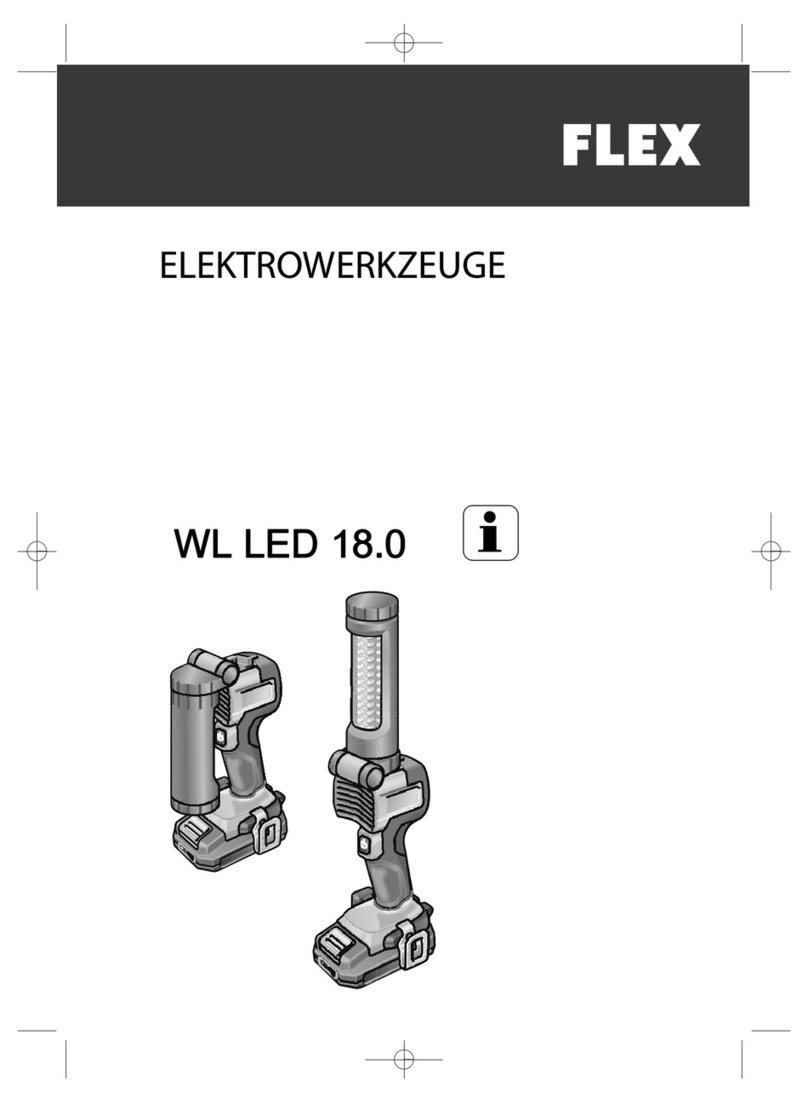
Flex
Flex WL LED 18.0 operating instructions

Clas Ohlson
Clas Ohlson NL-CD-15006-C20 instruction manual

OttLite
OttLite The Learning Light J82K26 quick start guide

Spectro-UV
Spectro-UV SPECTROLINE uVision Series manual