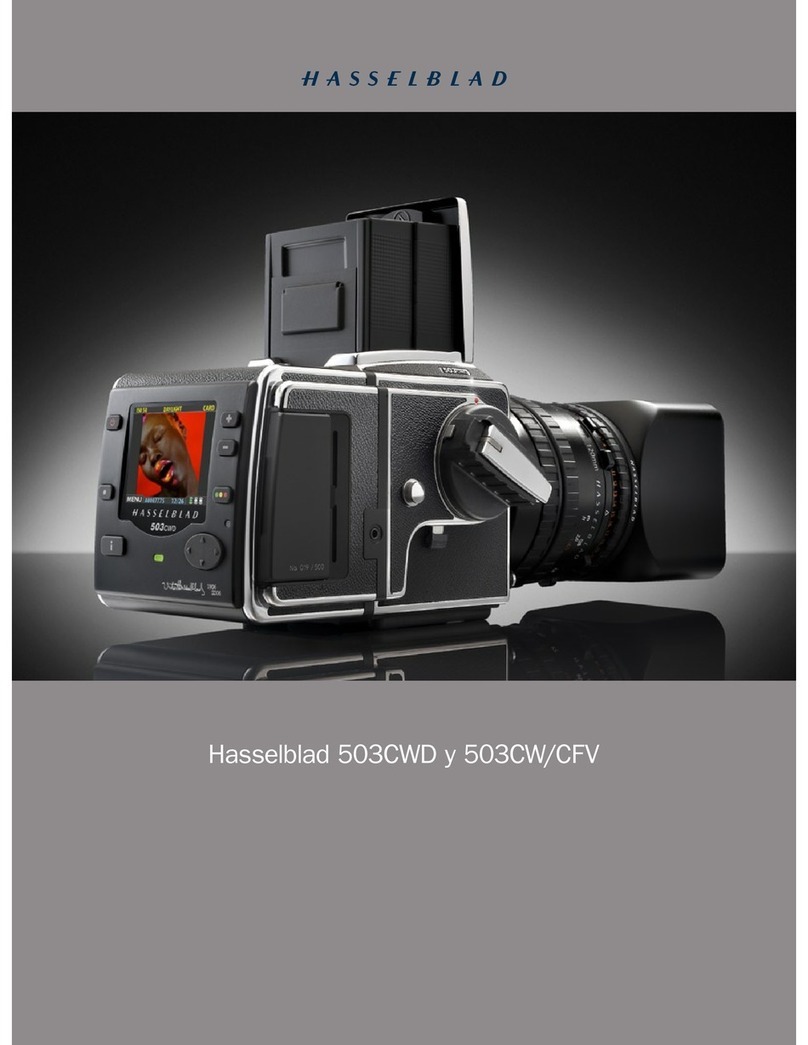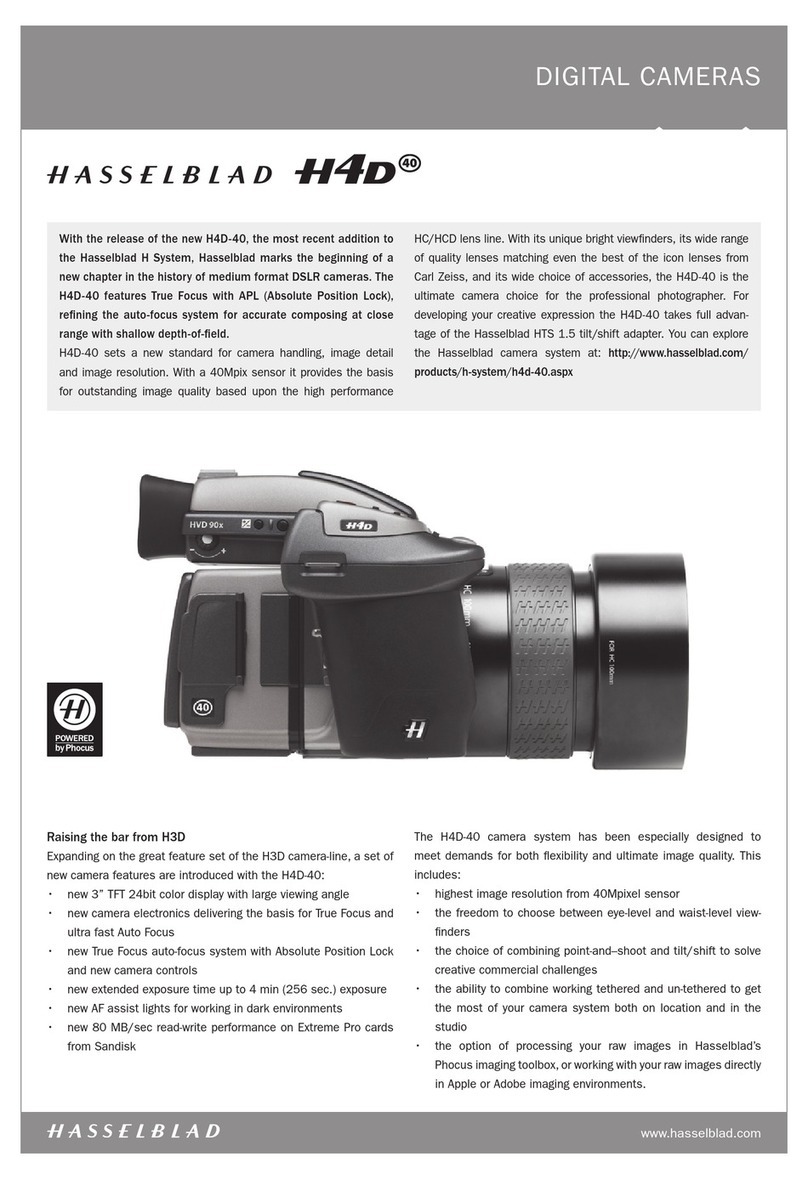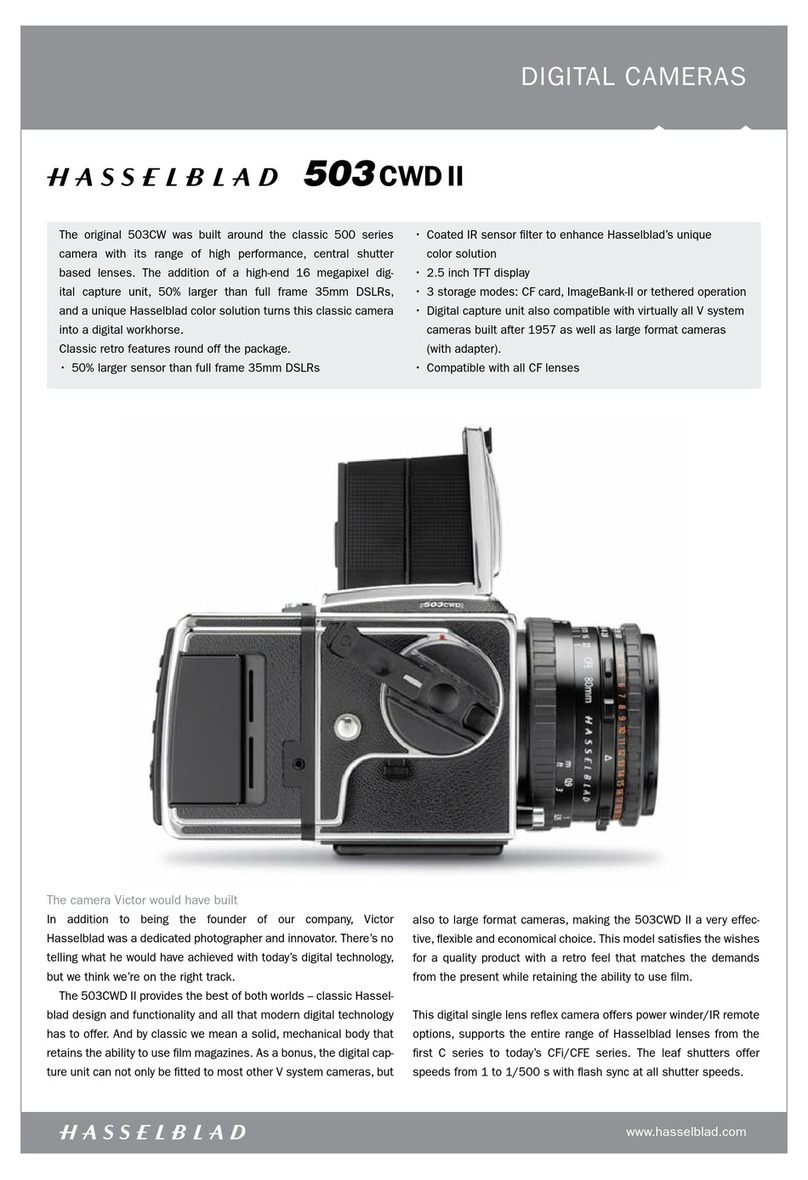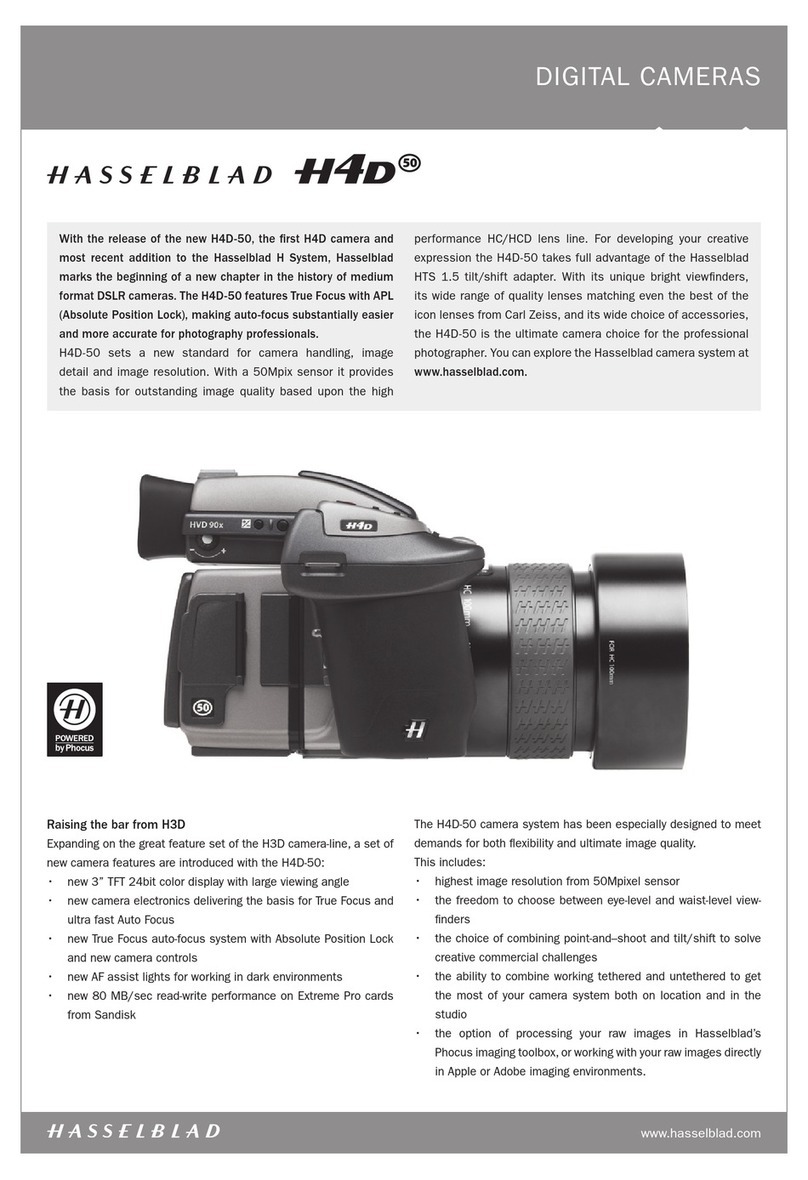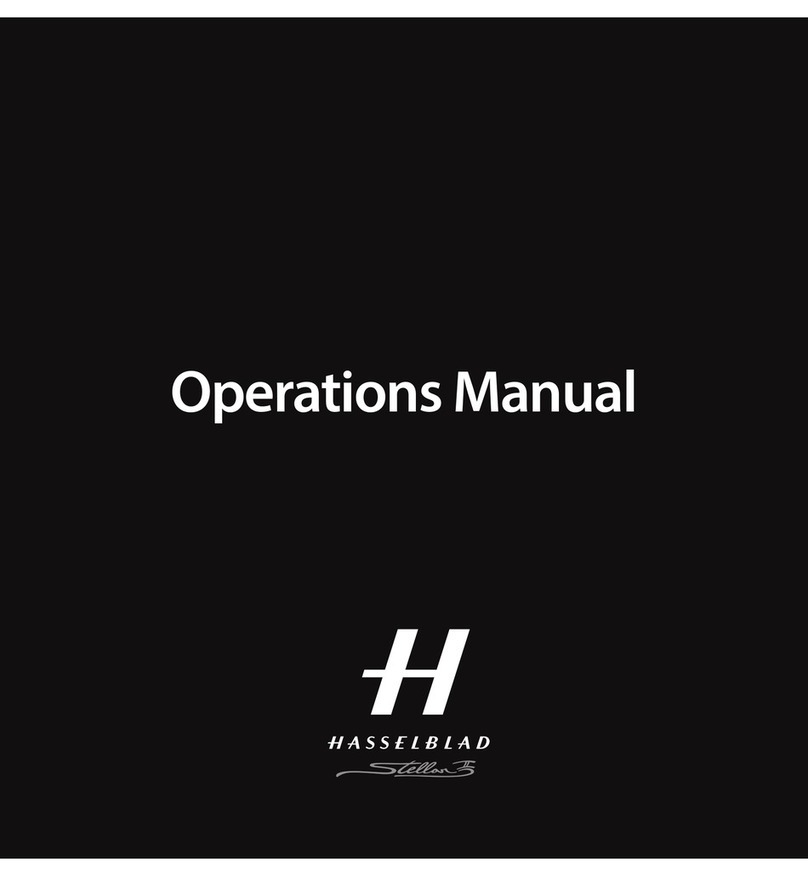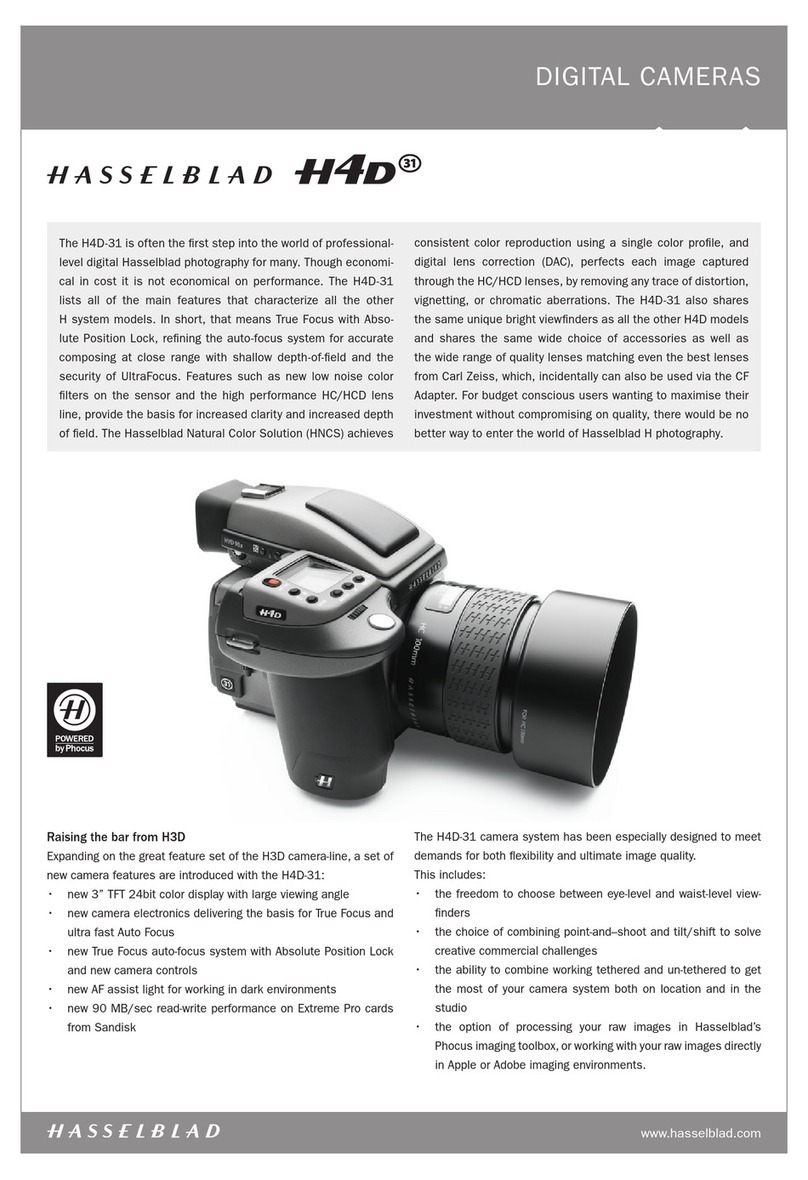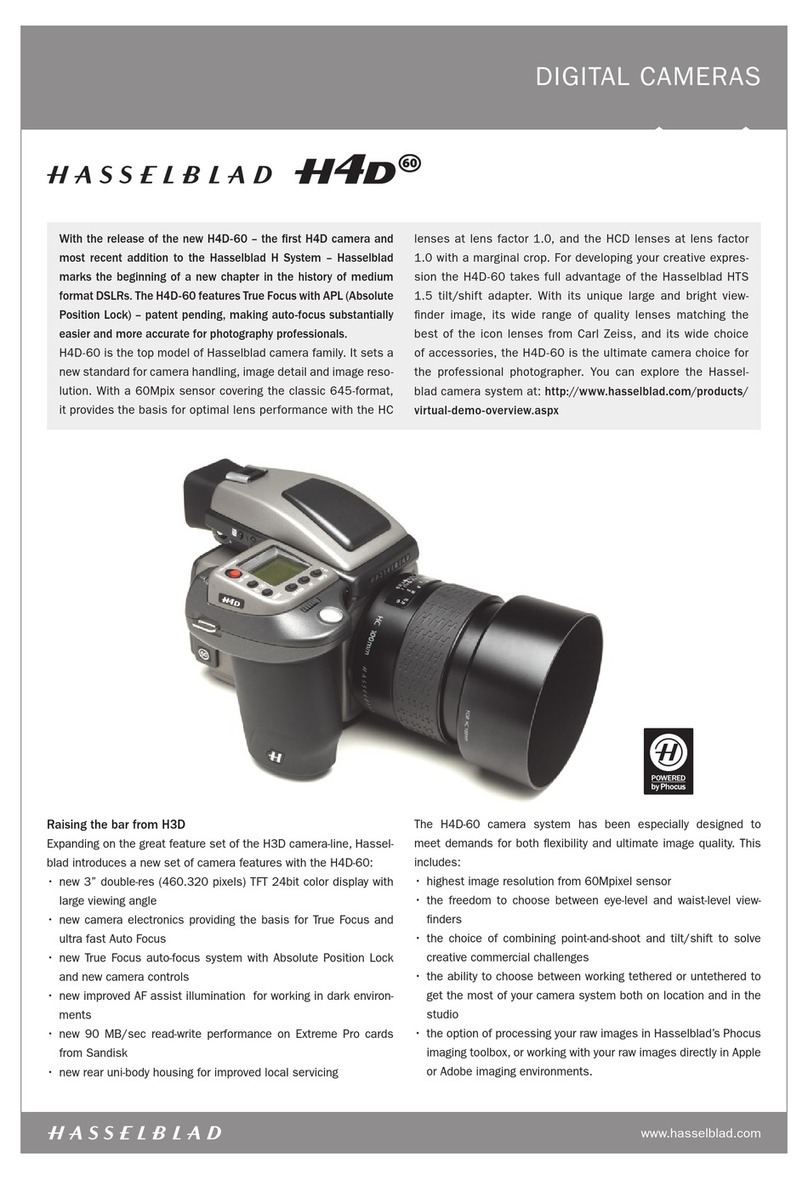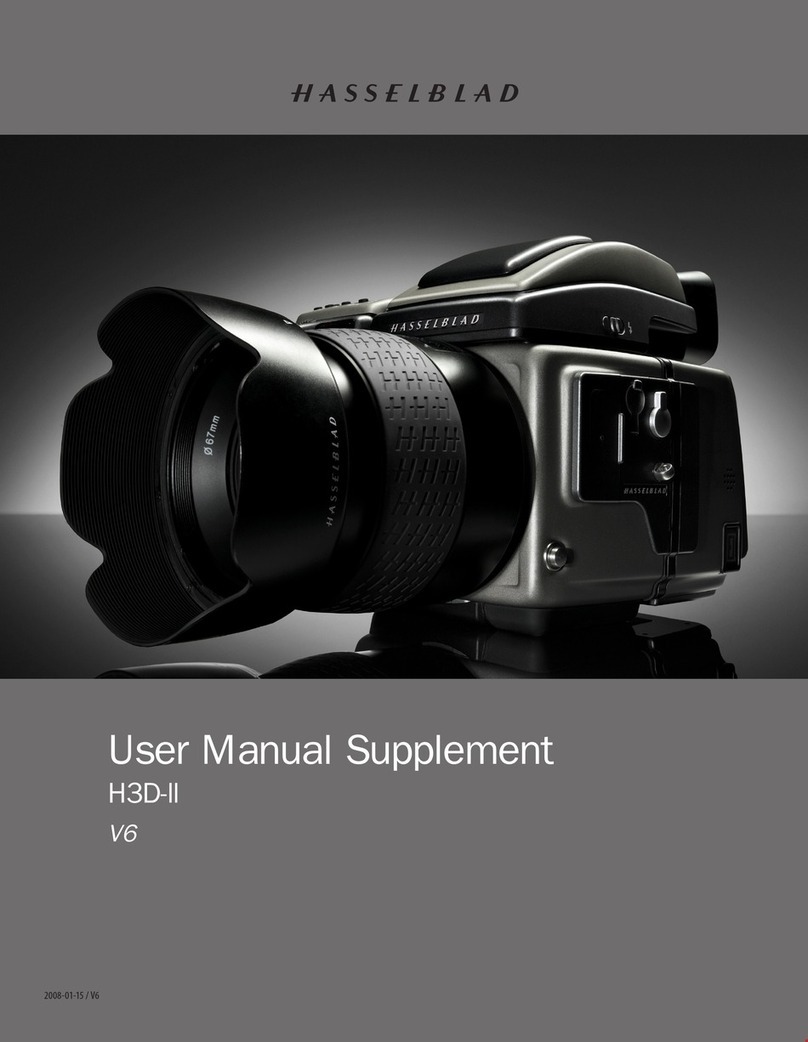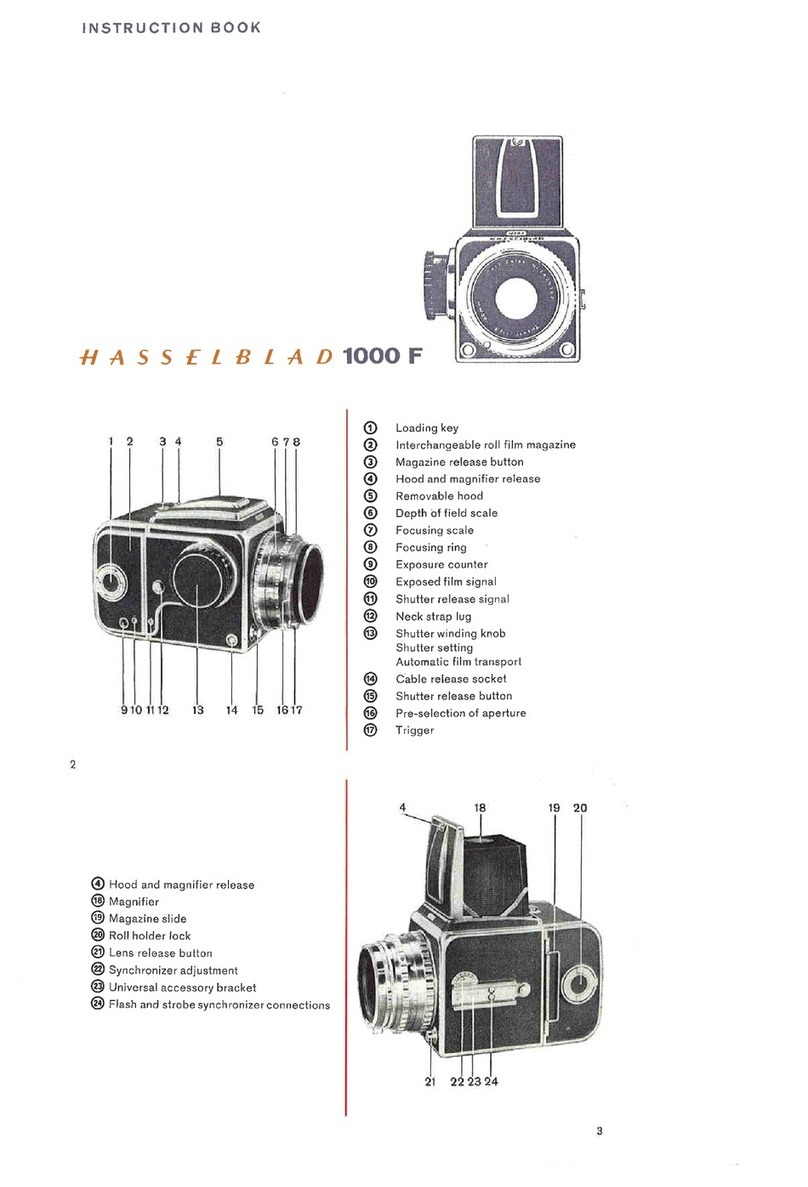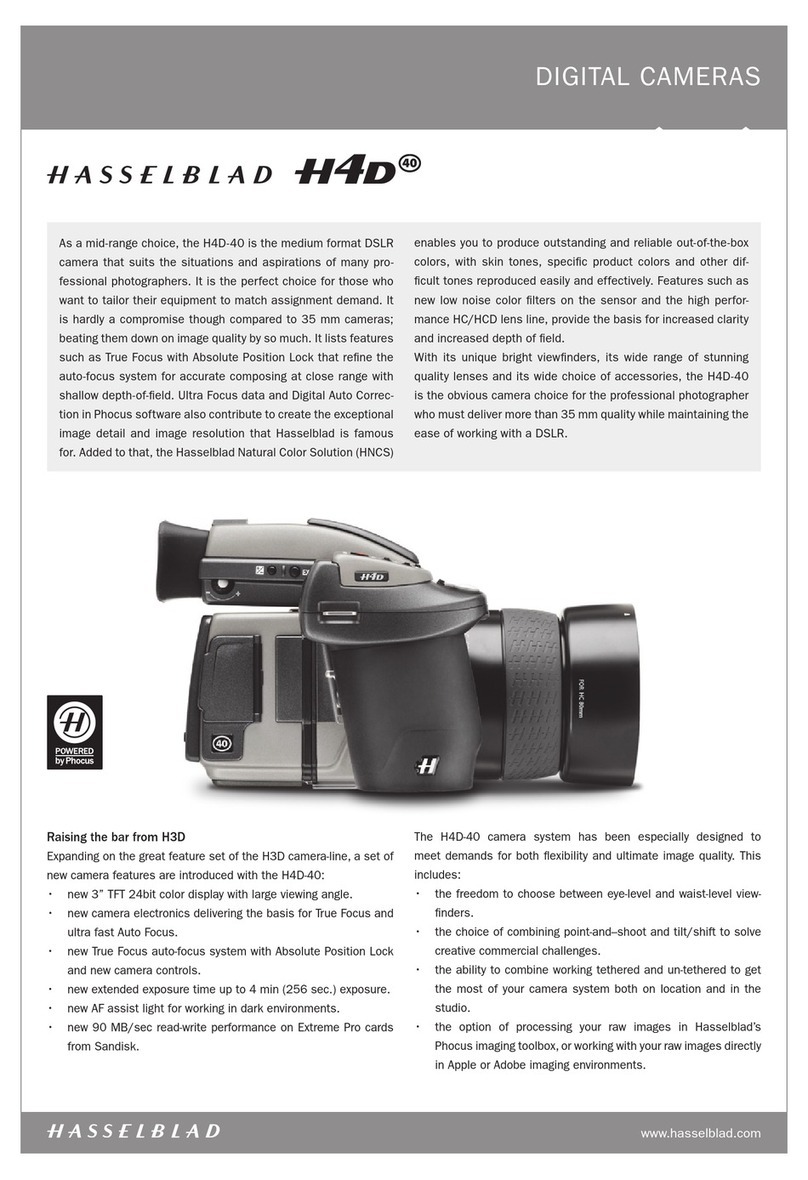DIGITAL CAMERAS
www.hasselblad.com
Document ID: 2004-11-23 - V1.2 Specification subject to change without notice.
HASSELBLAD
H1D
The Hasselblad H1D is the first fully inte-
grated medium format auto focus DSLR
camera. It provides the professional pho-
tographer with a flexible digital camera
based upon the markets most powerful
22Mpix sensor merged into the newest
Hasselblad camera platform.
Flexibility
The new H1D digital camera gives you the power and free-
dom to capture your best images from an entire world of
subjects. Offering all the benefits known from the H1, now
direct digital. With digital controls of all key settings using
the H1D controls, including ISO speed rating, white bal-
ance, exposure mode and focus mode. The Hasselblad
H1D grip display shows all camera settings and a detailed
histogram of your exposure. Combined with the H1D
colour preview display and acoustic exposure feedback,
this powerful digital camera delivers immediate image and
exposure checking.
On location, you can take a new high-resolution shot every
two seconds and keep shooting for up to 850 images, all
of which are saved straight to the hard drive of the H1D
Image Bank. You never need to change CF cards, micro
drives or other storage media.
In the studio you can connect the H1D to your computer
and work tethered. On Mac or PC. You are in command.
Fastest medium format auto focus camera
Ongoing research has produced an auto focus system so
fast and accurate that it rivals even those systems found
on the latest 35 mm cameras. For example, when using
an 80 mm lens, it takes just 400 ms to focus from close-
range to infinity. Furthermore, its unique instant-focus-
override feature gives pros the extra control they need to
capture even the most challenging images.
Hasselblad lenses for best digital image quality
The Hasselblad H1D uses the full range of high-resolu-
tion H1 lenses that are specially designed for capturing
digital images. Latest additions to the range are the HC
2.2/100mm, HC macro 4/120mm, and HC 4.5/300mm.
A CF adapter offers access to use of all V system lenses
with the H1D.
A large viewfinder for superb image composition
The Hasselblad H1 90° reflex viewfinder provides 100%
field-of-view, even for people wearing eyeglasses. Com-
bined with the high-quality focusing screen, it offers the
large, bright viewfinder image you need to compose your
best images.
H1D Image Bank
The H1D is a digital camera system that includes a
separate 40Gb Image Bank that safely and fast stores
all images. Up to eight hours of constant computer free
shooting is provided on a single charge, up to 850 image
storage capacity, two inch color preview display with image
browsing and ultra fast zooms. When you return to the
studio, your computer shows an automatic contact sheet,
with active image browsing and 100 images transferred
every 2.5 seconds.
To ensure maximum shooting speed throughout its life-
time, the storage media is specially sectored and format-
ted to prevent fragmentation. Using the Image Bank is
easy because you never need to plug in into a wall socket.
When connected to your computer, it takes power straight
from the FireWire cable. While on the road it can be pow-
ered with a standard L-size rechargeable battery.