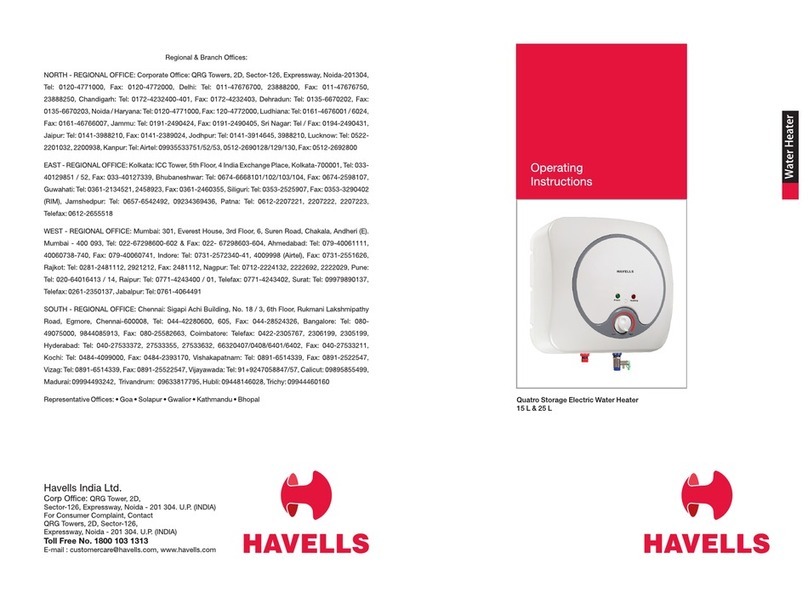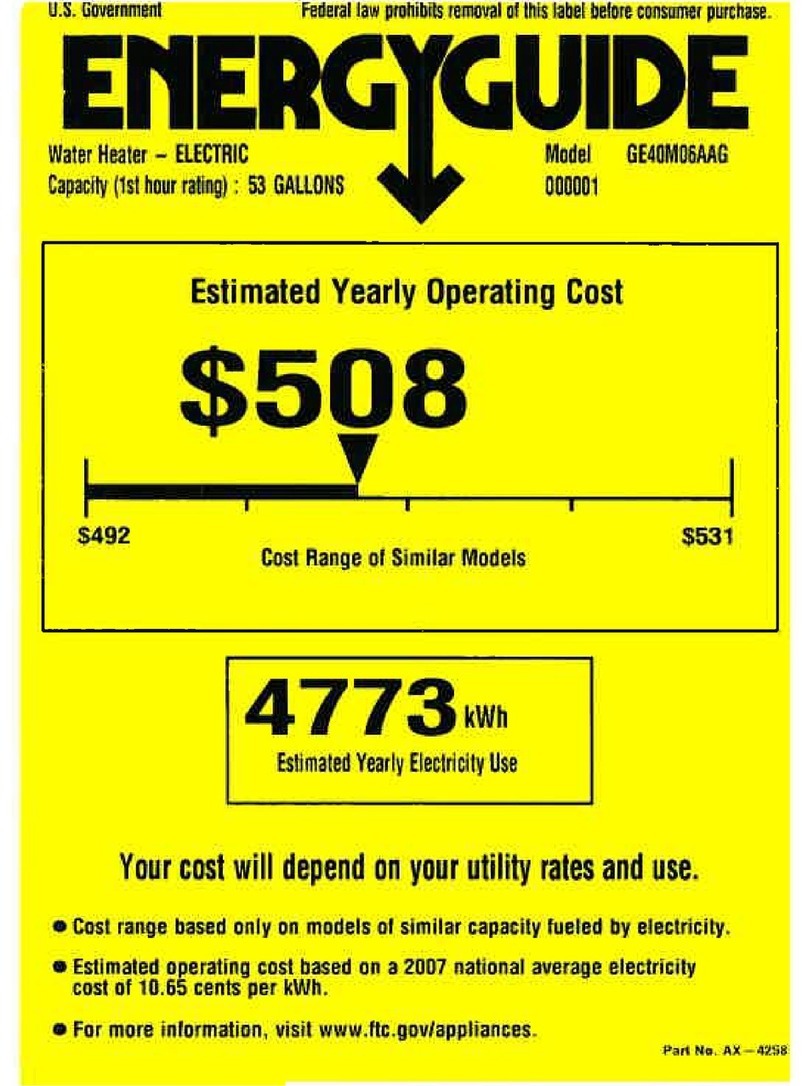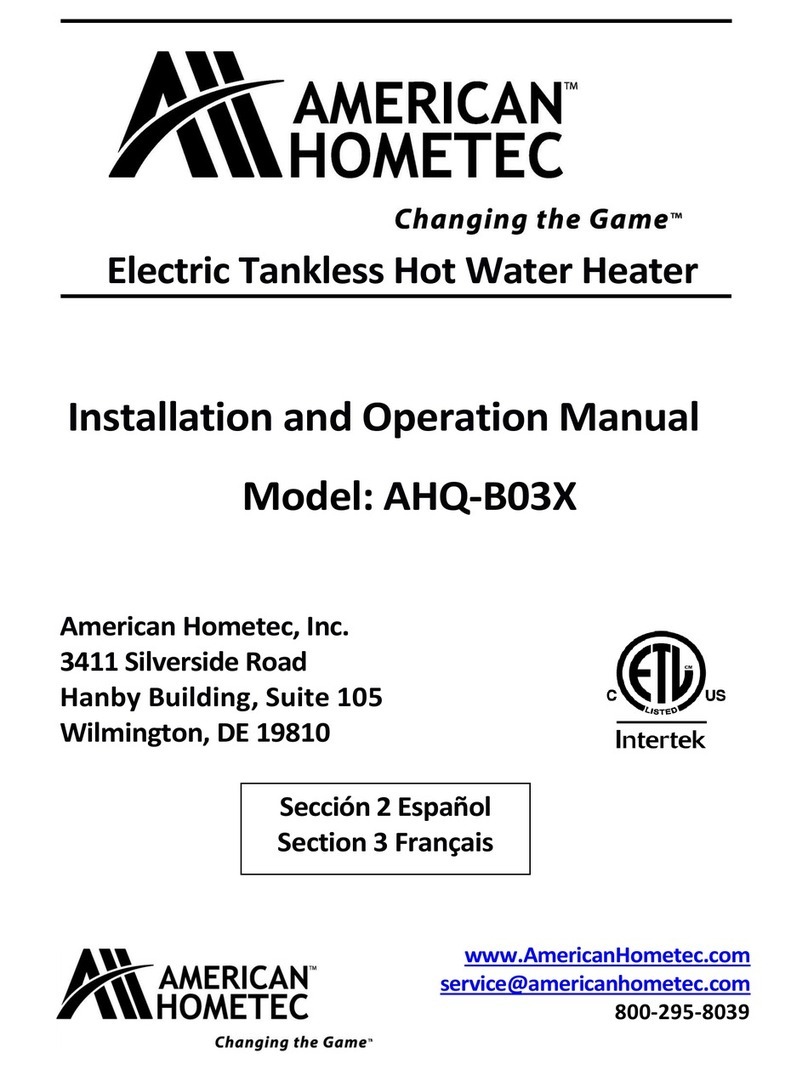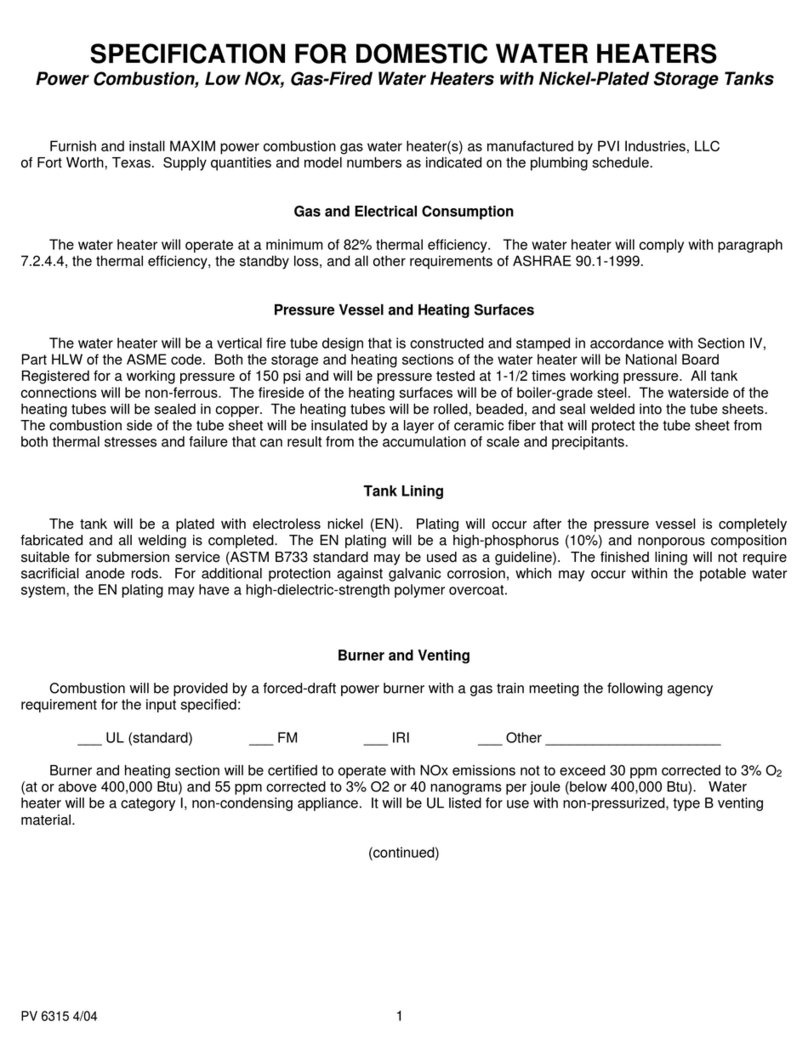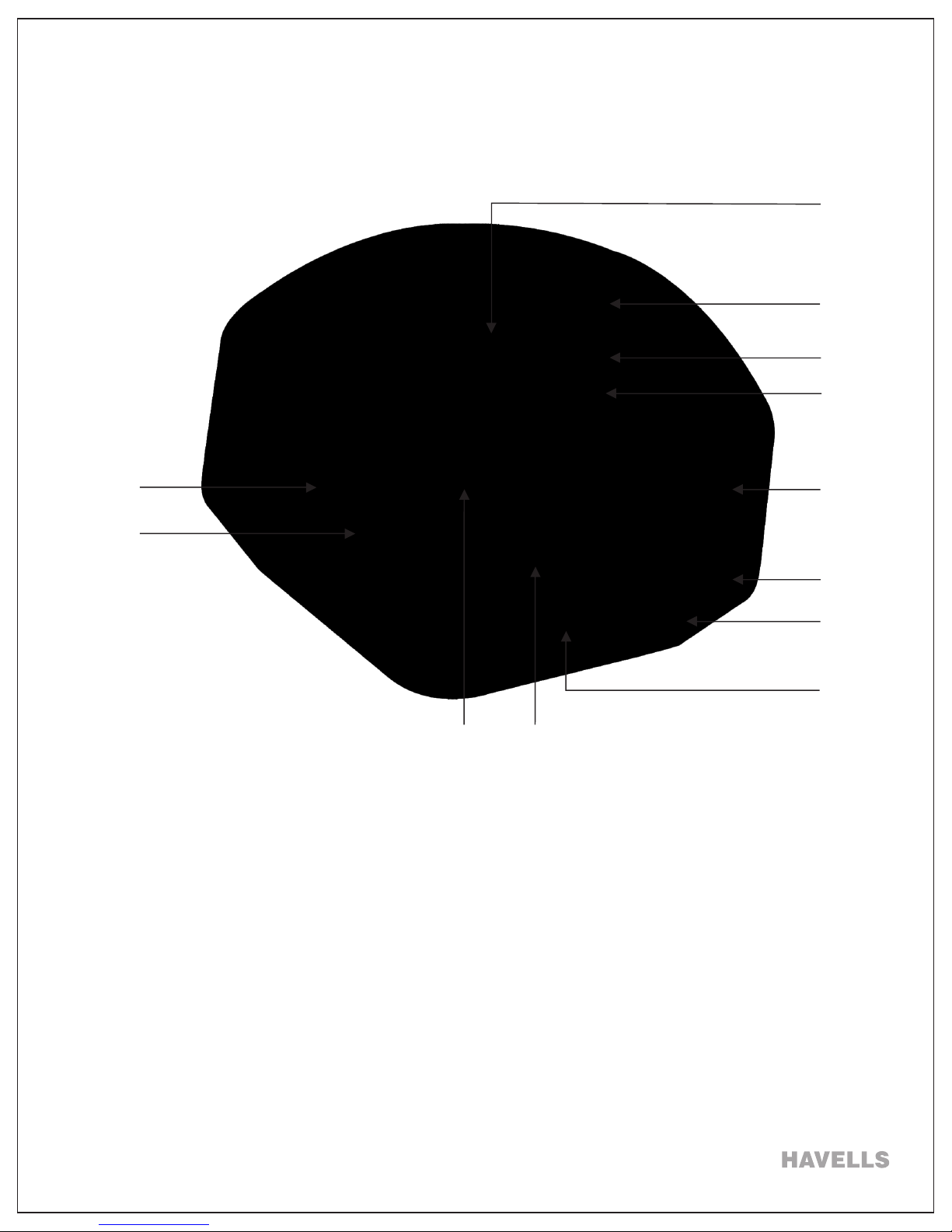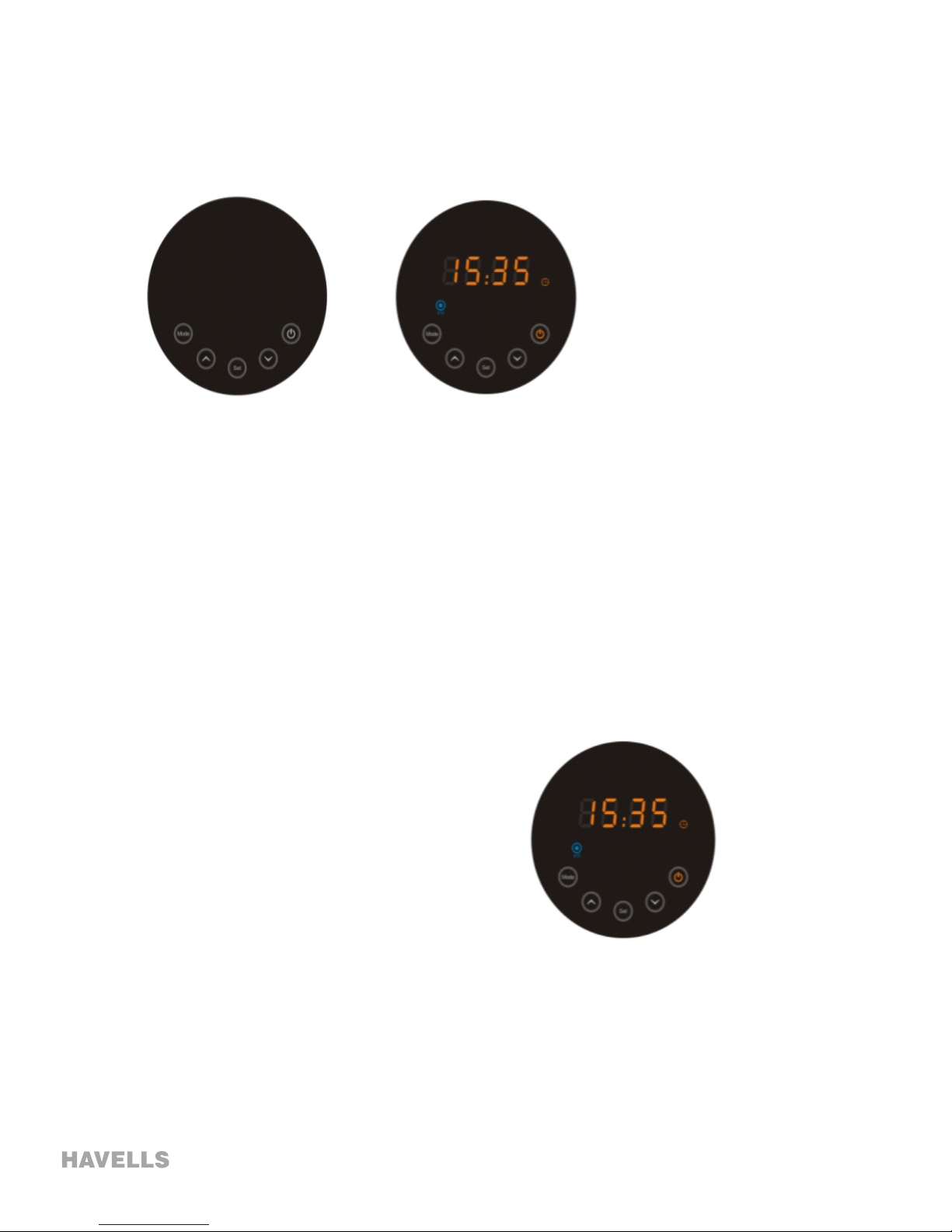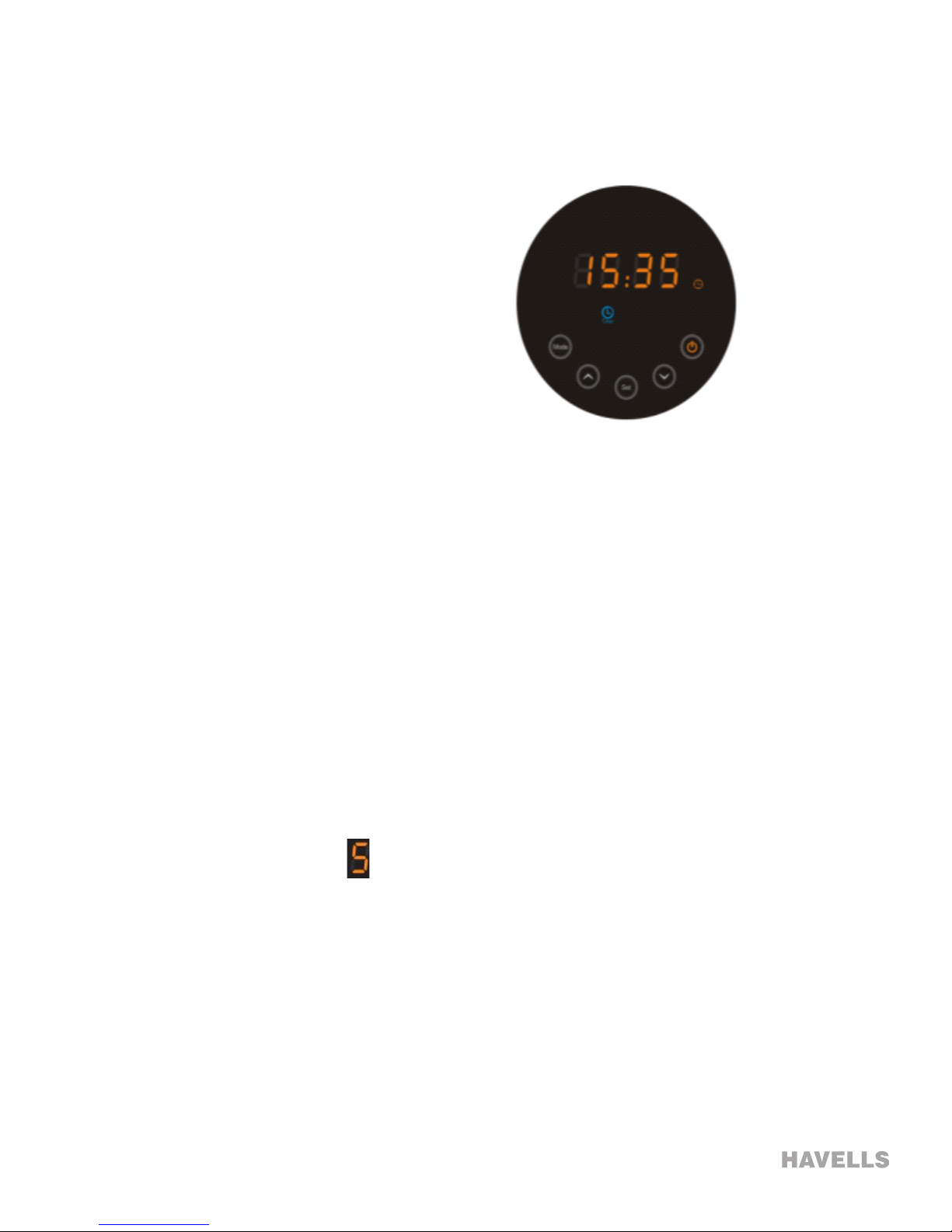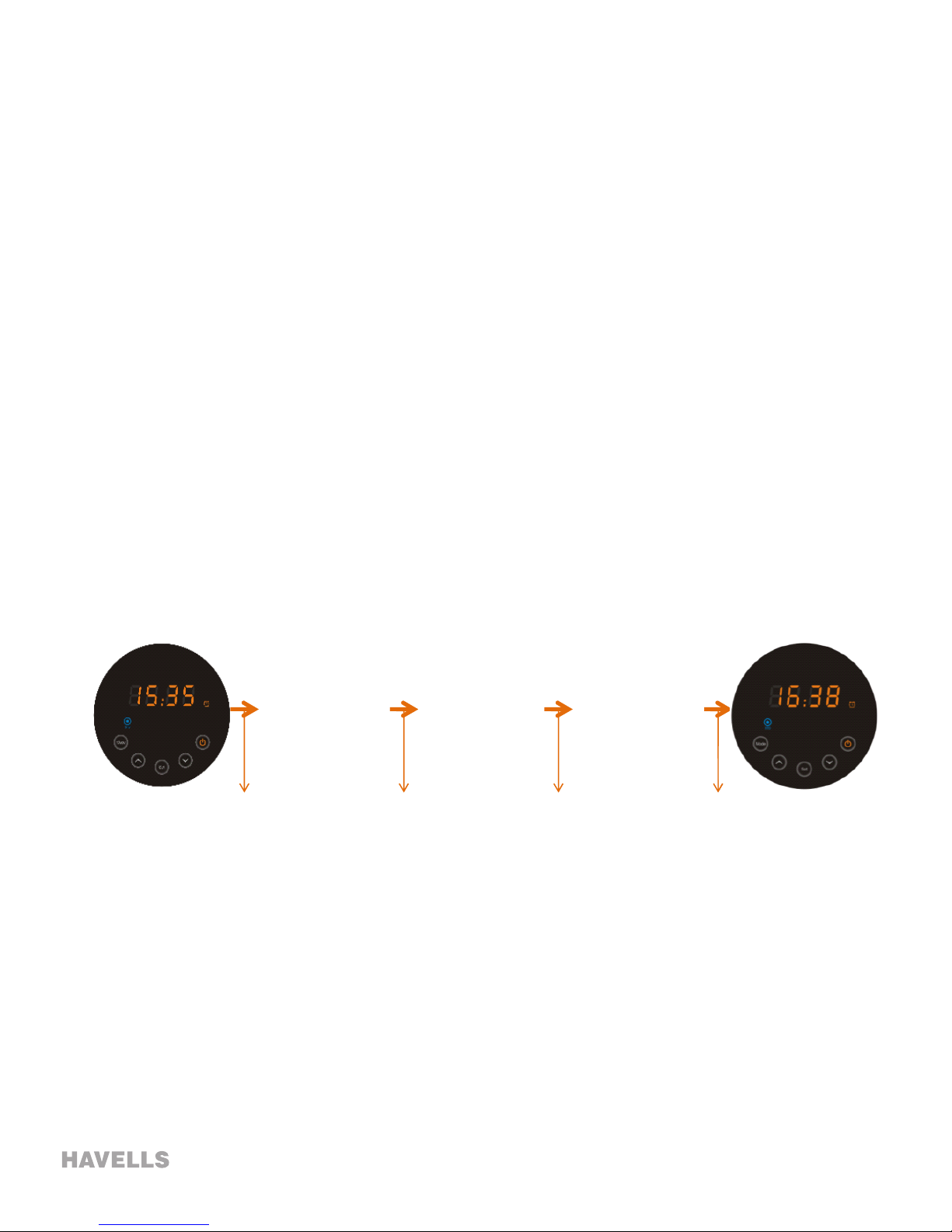Key Functions - Smart System
Flash 3S
Time
is up
Short Press
“ V ” or “ ”
Short Press
“set”
Flash 3S
Short Press
“ V” or “ ”
Short Press
“set”
V
V
(10)
Setting of Auto ON/OFF time
1. Short press "Mode" to Smart Mode, “ON” symbol will appear on the interface and disappears 3s later to
prompt setting the Auto ON Time
2. Short press “V" or " " to set the Auto ON Time on 30 min/press basis
^
3. Short press “set”to confirm the data entry, “OFF” symbol will appear on the interface and disappear 3s later
to prompt setting the Auto OFF Time
4. Short press “V" or " " to set the Auto OFF Time on 30 min/press basis
^
5. Short press “set”to confirm the data entry; Or keep no operation for 5 seconds, updated setting shall be
memorized.
Other Features:
Auto Memory: The product memorizes all user settings itself and such cycle shall be continued everyday. It
can keep such settings for 48 hours even when the electricity supply is not there. (After 48hours without
power, the product will reset itself to default pre-set status) Such function makes “set it and forget it” possible.
Ready Indication: Product gives 2 humming sounds with half-second duration of each sound when water
temperature reaches setting temperature to indicate the heating cycle finishes under STD mode, ECO mode
and Smart mode. (Humming sound indication shall be for once only and it shall not reoccur again during
reheating process)
Dry Heating Protection: Product gives 5 humming sounds with half-second duration of each sound and
an“E3”code on screen to indicate dry heating warning in the case of insufficient quantity of water inside the
product while heating. The product shall stop heating completely. (User needs to switch off power and fill up
the water to resolve the problem)
Open/Short Circuit Protection: Product gives 5 humming sounds with half-second duration of each sound
and an“E4”code(Open Circuit) or “E5”code (Short Circuit) on screen to indicate open/short circuit problem on
temperature sensor which might bring incorrect indication on water temperature display and result in scald
accidents. The product shall stop heating completely. (User needs to contact service dept. to fix the problem)
Remote Control: The function and operation of remote-control is the same as the control panel on the water
heater. More convenient for user to operate the product.