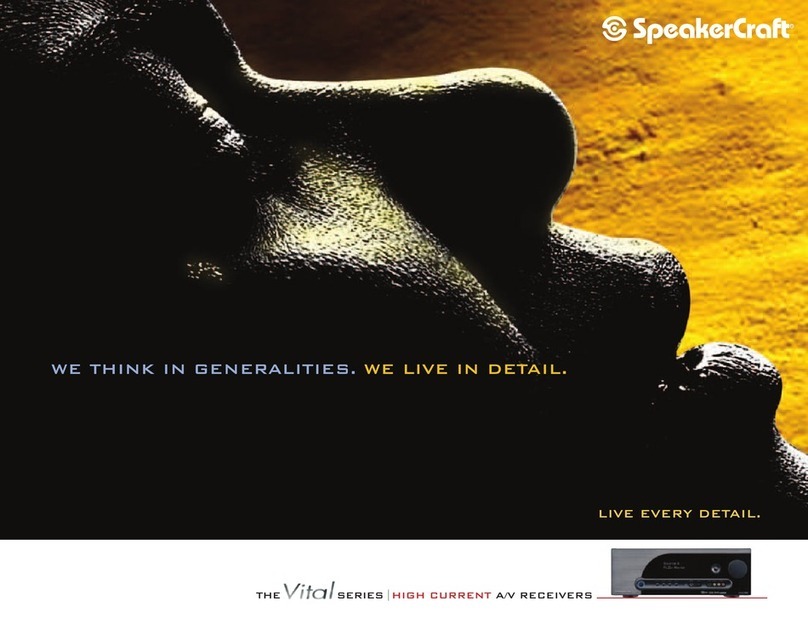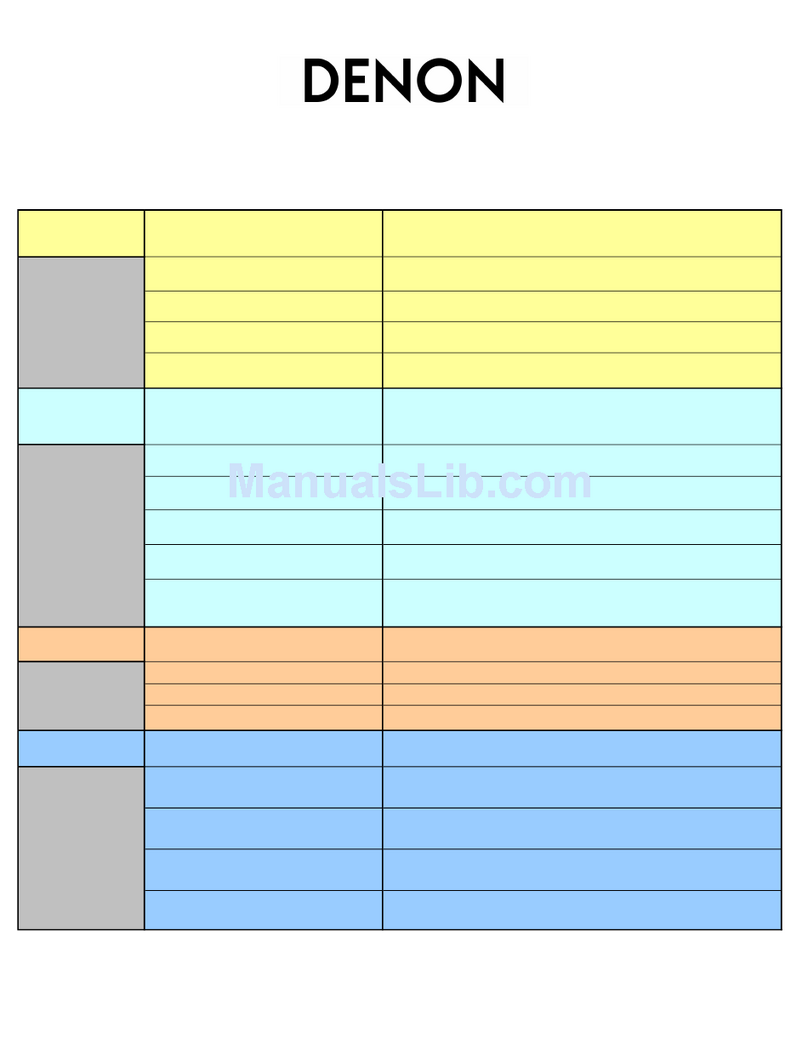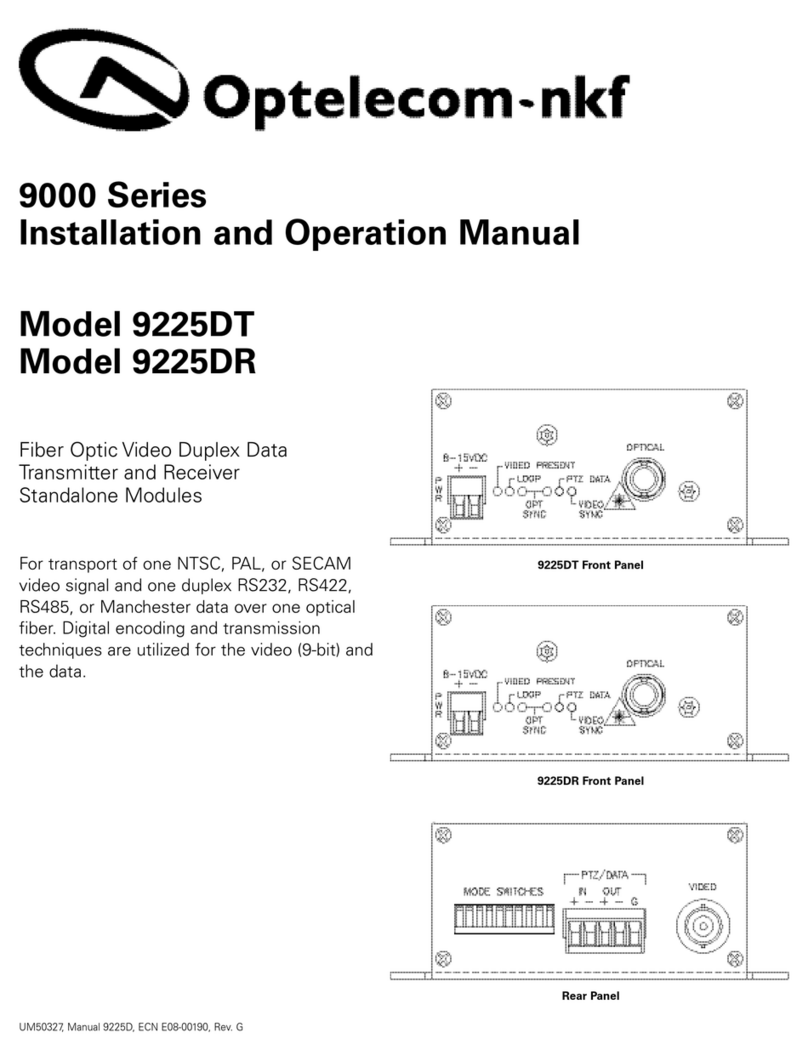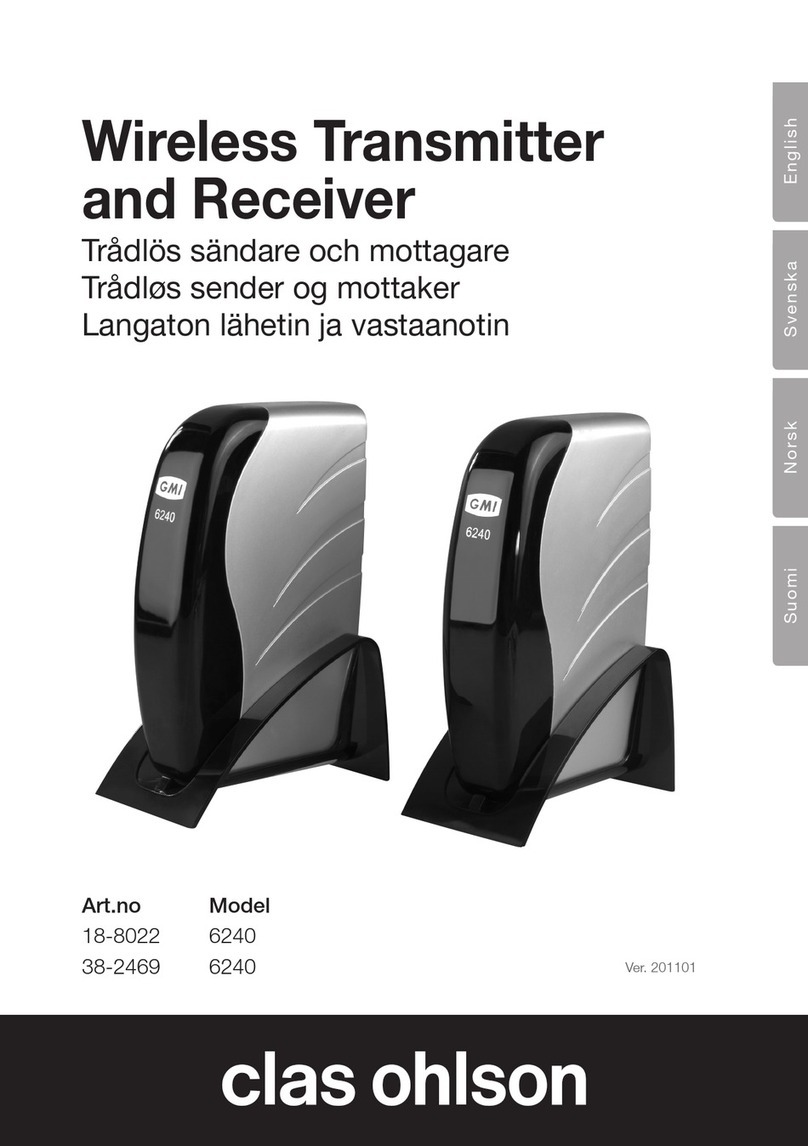havic HV-BT021 User manual

User’s manual
Receiver and transmitter 2in1fiberoptic
adapter HV-BT021

Thank you forusing HV-BT021, receiver andtransmitter 2in1
fiberoptic Bluetooth adapter.Tomakeiteasier foryou to
experience theproduct, hereweattachedadetailed product
manual. Pleaseread the instructions carefully before using
the product.
PackageContents:
Fiberoptic Bluetoothadapter*1
MicroUSB chargingcable*1
Dual 3.5mm audio cable*1
Opticalfiber audiocable*1
User manual*1
Happycard*1
Production description:
1. When you useitasaBluetooth transmitter,itcan transfer
the musiconyourmobile, Walkman, TV,computer,etc.to
your Bluetoothreceiver,Stereo Bluetooth headphone, and
Bluetooth speakers through wireless technology.
2. When you used it as aBluetooth receiver,itcan function as
astereo Bluetooth headphone (byplugging headphone audio
cable into 3.5mmport). Youcan alsoconnectitwith speaker
to receive audio signal through wireless.
3. Pleasemakesurethe productisfully-chargedbeforeusing
it.The productiscompatible withmusic players,mobile
phones, televisions or computer and any other devicesthat
support Fiberoptic interfaceor3.5MM audio interfaceoutput.
4. Clear up thepairing list:
Switchoff the product with the current workingmode (TX or
RX) and after 3seconds, switchtothe other working mode
andturn it on,the pairing information for the former mode
will be cleared up.TX/RXmodeswitching cannot be conducted
within 3s after powering off. If you change the modes within
3s after powering off, it mayrememberthe previous mode
instead of the mode you areswitching to.
5. Theadapter canconnect with twomobile phones
simultaneously butitcannot play musicfromtwo mobile
phones at the same time,you can only choose one of the
01
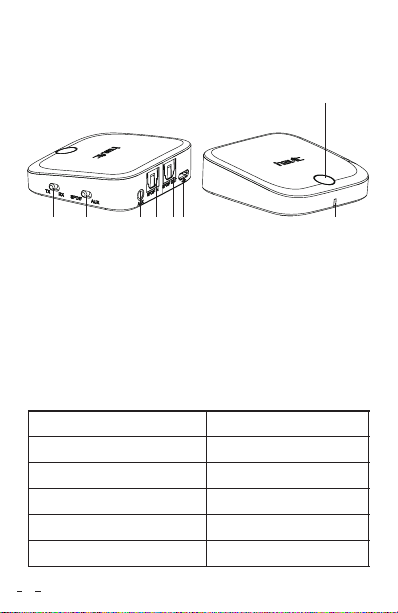
mobile phonetoplay music while you need to pauseorstop
the musicfromthe other mobile phone.
6. Theadapter supports low latency, butmay still be delayed
by about 40 ms.
Product structure:
A, Multi-function button(MFB),Power switch; Play/Pause(RX)
B, mode selectionswitch (TX: transmitter; RX:receiver)
C, interfaceselector switch(AUX: 3.5mm audio interface;
SPDIF: optical interface)
D, 3.5MM audio line interface(audio input/output)
E, optical fiber input interface
F, optical output interface
G, MicroUSB charging port
H, LED indicator
Specification:
G
A
BC DE
FH
Bluetooth Version
Chipset
Frequency
Receiver working time(AUX)
Transmitter working time(AUX)
Receiver working time(SPDIF)
V4.1 Class,Ⅱ
CSR BC8670
2.402GHz-2.480GHz
15Hours
15Hours
12Hours
02
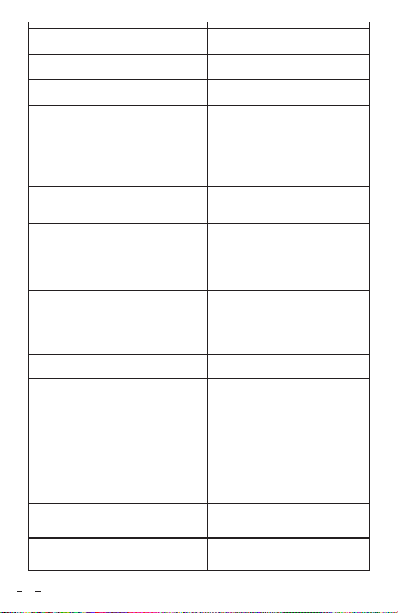
FH
Transmitterworking time(SPDIF)
Charging time
Bluetooth Profile
Support dual stream
TX mode()
Support dual connection
in receiver mode
Support for Bluetooth headset,
Bluetooth receiver,
Bluetooth speakers and other
device keys
CODEC
APT-X LL
APTX tips
Battery
Charging supply
12Hours
About 2Hours
RX:A2DPAVRCP TX:A2DP
support(one transmitter
connect twoBluetooth
speaker or Headphone(use
one CEDEC at the same
time)
Support connecting with
two mobile phone
0000 1111,
1234 8888,
TX: Priority APT-X, Second
SBC, Third: APTX-LL; Fourth:
FastStream
RX:SBC
APTX lowlatency
CODEC Single connection,
priory support APT-X LL,
48kHZ CODEC (headset or
speaker mustalso support
APT-X );
Two connections, it will
switch to SBC CODEC
automatically
350mAh rechargeable
lithium battery
100-240V AC Adapter
5VDC,≥300mA
03

SPDIF OR AUX
SelectSPDIForAUX,according to the audio jackofyour
devicesbeforeturning on the adapter.
PowerON:
Long press the power switchfor 3s to turn it on, with blue LED
flashing for twice. If thepaired record listisnull, it will
automatically enter the pairing mode with blue LEDflashing
quickly.
TX mode:
a. As atransmitter,the productcan storeand record up to 4
devices. If it paired more than 4devices, the latestdevice will
replacethe earliest one.
Thereconnection timedepend on the numberofdevicesb.
that areconnected to the product. If one device connected,it
will need7seconds to reconnect. For2/3/4 devicesitwill need
12s/17s/22s.
1. Long presstoturn the adapter on and double clickonthe
MFBtoenter the pairing mode.The Blue LED will flashquickly
as you successfully entered the pairing mode.
2. Theadapter will automatically connect with the device as
soon as you turn on the Bluetooth on the receiving device.
3. Connect two devices(Aand B)
Once you haveconnected with device A, double clickonthe
MFBtoswitchtothe pairing mode as it will automatically
disconnect with device Aand you may turn off the Bluetooth
on device Aaswell. Activate the Bluetooth on device Band it
will automatically connected with device Bthen restart the
device Aasitwill automatically reconnect with device Aand
both of the devices will be connected at the same time.
Working temperature
Net weight
Dimension
-10—55℃
About 38.6g
60*60*18.4mm
04

RX mode:
As aBluetooth Receiver,the productcan storeand record up
to 8devices.Ifthereisanew pairingdevice, the new one will
automatically replace the earliestpairedone. The
reconnection time will increasedependingonthe stored
paired device forexample theunit will need7seconds of
reconnection time for1paired record,12seconds for2paired
records, 17 secondsfor the3paired recordsand 22 seconds
for the 4paired records.
1. To turn the MFB on, press the MFBaround3seconds and
the Blue LEDwillflash twice. (Pleaseadvisethatthe adapter
will automaticallyreconnecttothe lastpaired device,
thereforeifthe adapter didnot connect withany device,itwill
automatically enter the pairing mode after you switchiton).
As the Redand Blue LEDflashing alternately, you can turn your
Bluetooth device and search for'HV-BT021'.
2. Clickmanually and thedevice will be connected
automatically.The blue LED indicator light will flashsteadily as
asignthat the Bluetooth has connectedsuccessfully.
(Generally,the passwordisnot needed,but in case it asks for
password, you canuse “0000”,“1111”, “1234”,“and8888”).
3. Connect two devices(Aand B)
Double clickonthe MFBtoswitch it to thepairing modea.
after successfully connected to Atodisconnectit. Disable the
Bluetooth function of A. Thenyou canactivate the Bluetooth
functionofBandsearch for “HV-BT021”.
Click manually on Band it will automatically connecttoB.b.
After that, you canreactivate Bluetooth function ofAand click
on “HV-BT021” in the paired record list on A, as theresult, it will
simultaneously connectedwithAandB.
Note: Theadapter canconnectwithtwo mobile phones
simultaneously butitcannot play musicfromtwo mobile
phones at the same time,you can only choose one of the
mobile phonetoplay music while you need to pauseorstop
the musicfromthe other mobile phone.
05
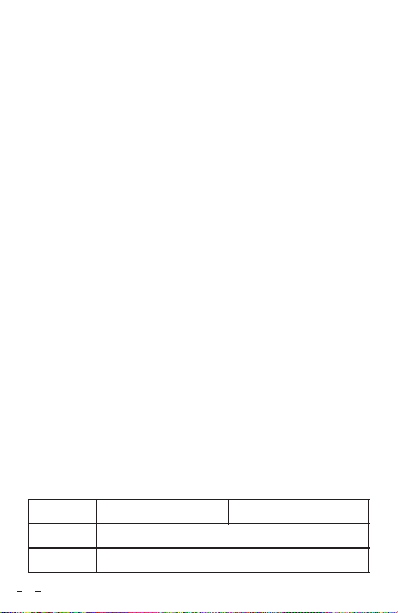
Poweroff:
To turn the product, long press the MFBfor 3secondsasthe
RedLED will flash twice(It will only flash onceifyou releaseit
mmediately).Donot restart the adapter within 3secondsafter
turning it offasthe voltage of the chipsetmay not fully
defunct. It will automatically shuttingdown if thereisno
connection in 5minutes.
Note: If the connection is unsuccessful, please follow the
procedural stepsmentionedabove.
Lowbattery:
Lowbattery status:Red LED will flashevery one second and
other LED light will stop showing (This means you need to
charge the product, otherwise,itwill remove the status if it is
automatic power off)
Automatic power off:
It will automatically shut down when the battery voltage is
below3.1V;
It will also automatically shut down when thereisno
connection under non-matching record after 5minutes;
If the product has amatching record,itwill automatically
power off when thereisnoconnection up to 6minutes as it
took 1minute to reconnect.
Charging:
Pleaseuse theprovidedMicro USBcable to charge the adapter
by connectingittoacomputerorUSB charger.
Youneed to charge the productatleast onceamonth in case
you arenot usingitforalong timetomaintain the battery.
LEDindicator:
Power ON
Power OFF
TX RX
Blue LEDflashes twice.
RedLED flashes twice.
06
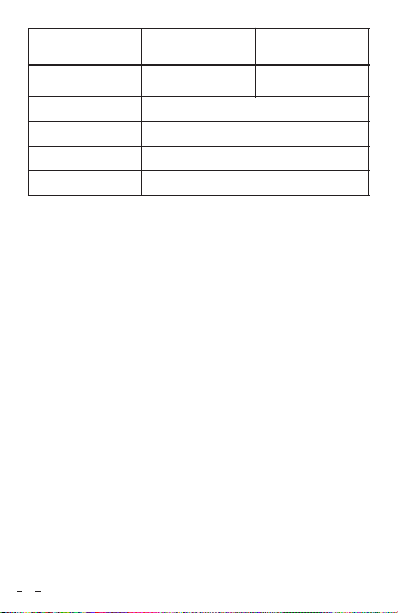
FQA
Q1:Whenconnected withaBluetooth headphone and a
speaker,the musicoutput from the speaker is delayed
compared with the headphone
A: Youcan checkfor thespeaker as it has delay issue. It is
recommended to check another output devices. Also, the
adapter supports low latency, butmay still be delayed by about
40 ms.
Q2.Caniconnect this device toaTVtotransmit the sound to a
Bluetooth speaker?
A: Of course. Connecting to two Bluetooth speakers or
headsets (using the same CODEC) is alsosupported.
Q3.Can it play music while charging?
A: Yes. However,itisnot recommendedtouse the product
while charging sinceitmay harm the battery.
Q4:Why does the redLED light keep flashing while playing
music?
A: It means the productisonlow battery and needstobe
charged. Connectitwith thecharging cabletoacharger (with
USB output port) or computer to start charging.
Pairing
No connection
Connected
Lowbattery
Charging
Fully charged
Blue LEDflashes
Blue LEDflashes
every one second
Redand blue LED
alternately flash.
Blue LEDflashes
twiceevery 3s.
Blue LED lights up steadily.
RedLED flashes.
RedLED lights up.
(Red)LED is off.
07

Q5.I can't connectittomyphone.
A: Pleasemakesurethat your phone supports Bluetooth
function and canbedetected.Ifso, pleasecheck the following
steps:
1) (First timepairing) Long pressonthe MFBuntil the Blue LED
light flashing quickly. Double click the MFBifthe blue LED light
still flashes slowly after 3s then the blue LED light and redLED
light will alternately flash(RX)orBlue LED light flashes fast (TX)
and it will enter the pairing mode.
2) (If alreadypaired before)Turn on the adapter as it will
automatically connect with the previously paired device.The
blue LED light will stay on after successfully paired. Please note
that it can only connect with two previously and lastpaired
devicessimultaneously.
3) Make sure the adapter has be in the appropriate mode.(TX or
RX)Ifwirelesslyconnectitwith Bluetooth speakers or
headphones/headsets,pushtoTXand LED indicator will flash
blue fast in pairing mode.Ifwirelesslyconnectitwith phones,
laptops with Bluetooth function,pushtoRXand LED indicator
will alternately flashred and blue.
Q6. After connecting and pairing with my Bluetooth device,I
cannot hear any musicfrommysound system.
A:Pleasecheck the following:
a. Your sound system is connected to the adapter via the
provided audio cable.
b. Make sure the musicvolumeisatanaudible level on both
devices.
c. Forsomesystem, you mayneedtoselect"AUX" or "Line-in" as
the audio input mode.
d. Pleasemakesureyour audio device is playing musicvia
Bluetooth. Some devices (such as computer) requiremanually
selecting the music output mode.
08

WWW.PROHAVIT. COMMADEINCHINA