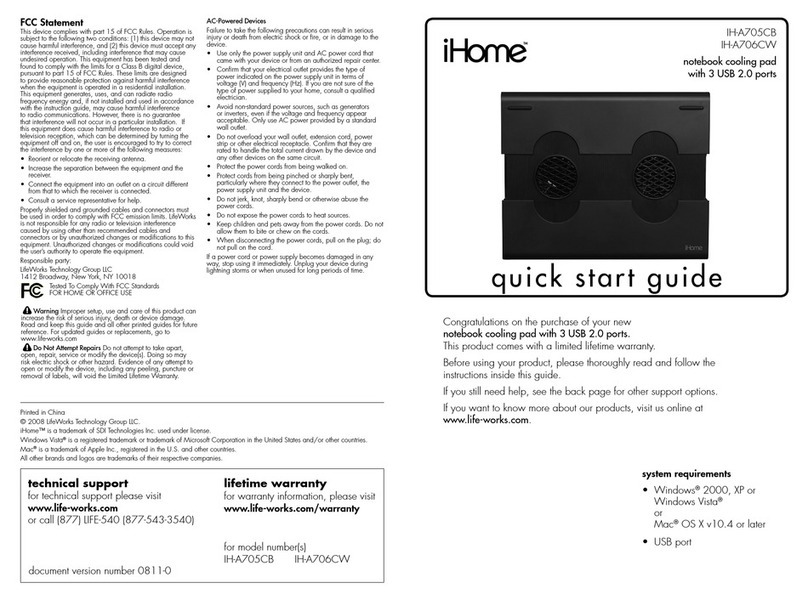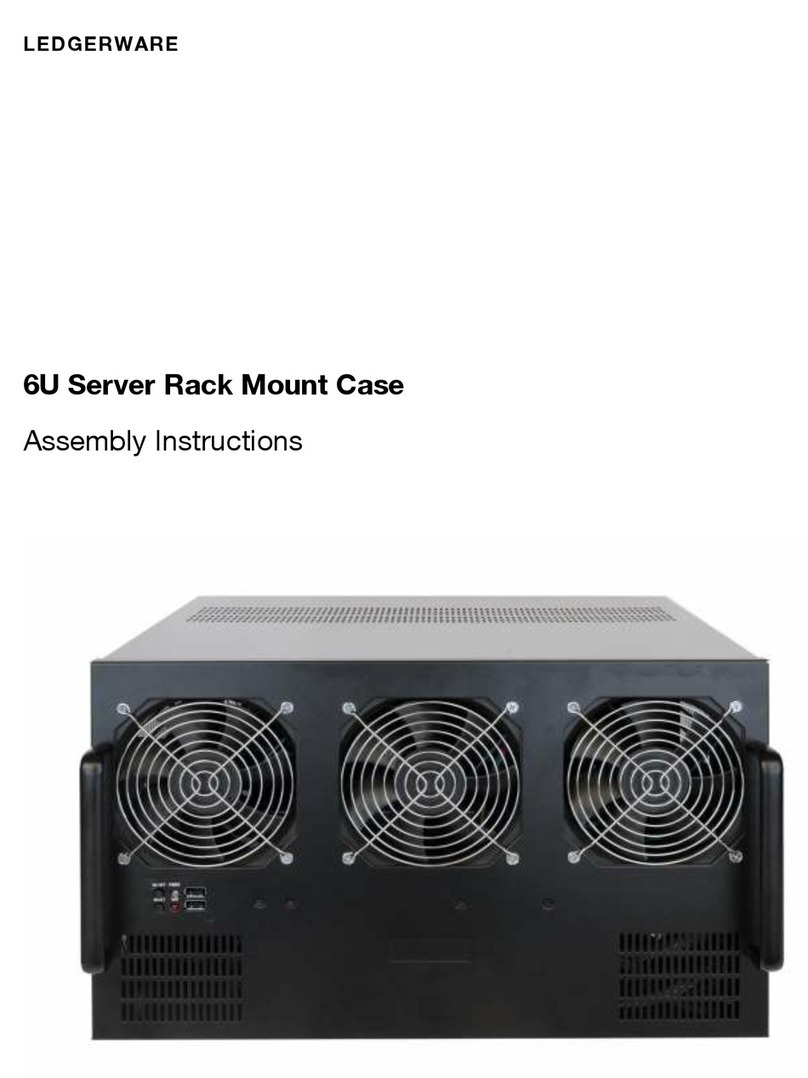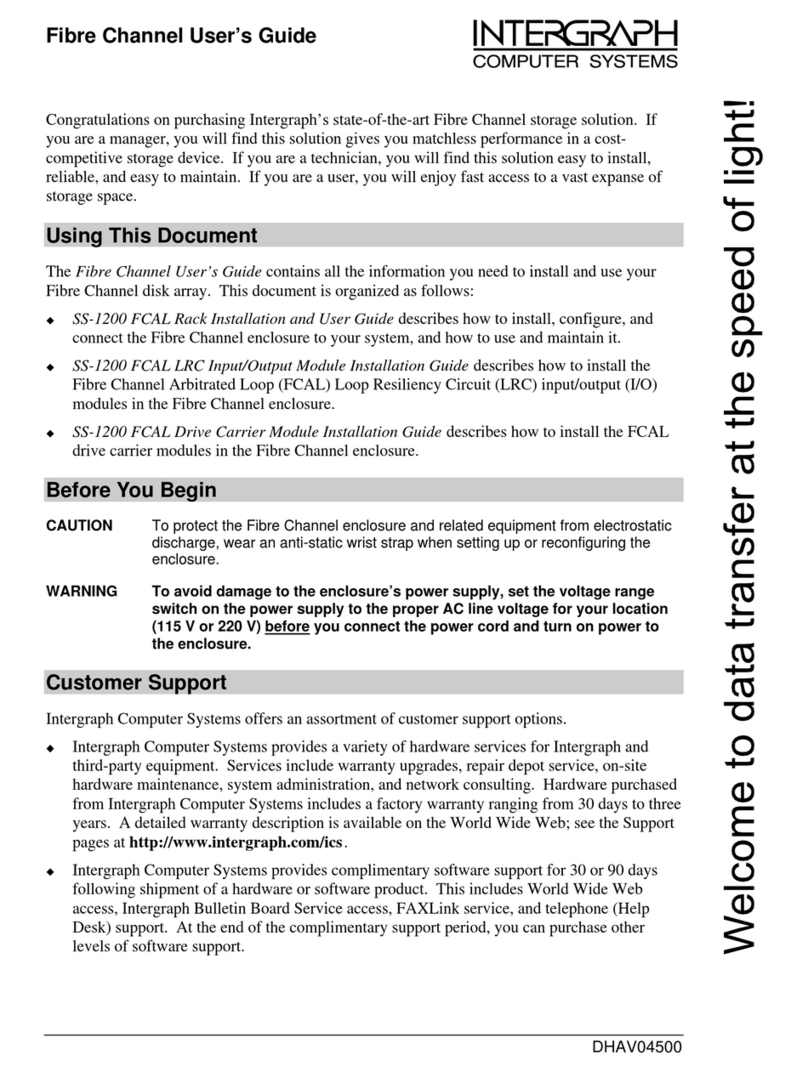Havis UT-301 User manual

www.havis.com
1-800-524-9900
Owner’s Manual
Havis Universal Tablet Cradle
UT-301
ISO 9001:2008
Related Pr
Havis offers a wide v
the UT
For more informa
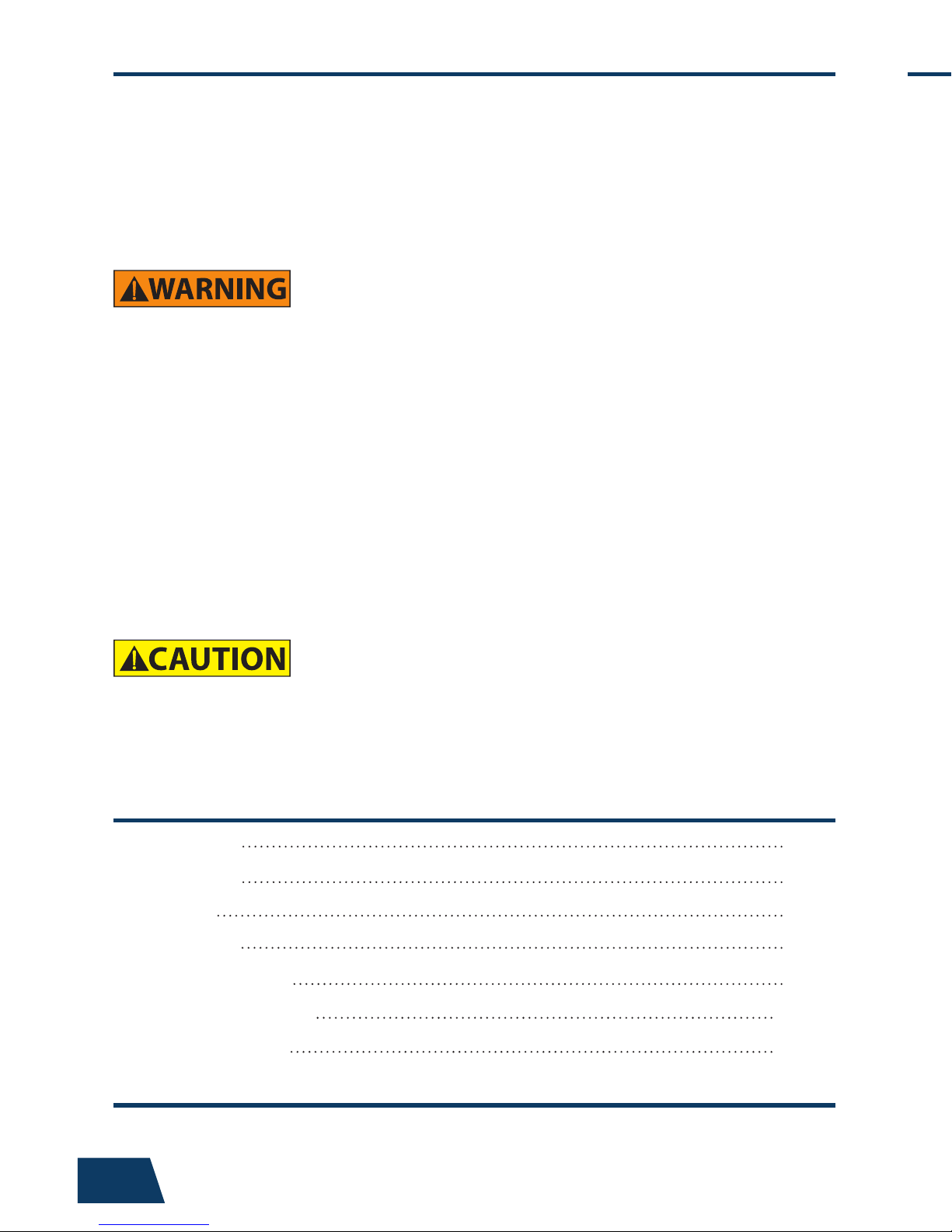
UT-301
Before Beginning (Original Instructions)
2 11
Havis is pleased to provide this Owner’s Manual to aid in the proper installation
and use of the UT-301 Universal Tablet Cradle.
For questions regarding the set-up of your UT-301 Universal Tablet Cradle, please
contact Havis at 1-800-524-9900 or visit www.havis.com for additional
product support and information.
This Owner’s Manual applies to the following Part Numbers:
• NEVER STOW OR MOUNT THE UT-301 DIRECTLY IN A VEHICLE AIRBAG DEPLOYMENT ZONE.
• DO NOT USE TABLET WHILE DRIVING.
• THIS UNIVERSAL TRAY (UT-301) HAS BEEN DESIGNED TO SECURELY MOUNT A WIDE ARRAY OF
TABLETS WITH AND WITHOUT CASES. AS SUCH, THE ABILITY OF THIS UNIVERSAL TRAY (UT-301) TO
RETAIN THE TABLET GIVEN A HIGH IMPULSE FORCE WILL BE DEPENDENT UPON THE END USER’S
CHOSEN TABLET, TABLET CASE, AND THE FINAL ADJUSTMENT OF THE TRAY.
END USERS ARE COMPLETELY RESPONSIBLE FOR EVALUATING THEIR VEHICLE TO ENSURE THAT THE
VEHICLE AND EACH PART OF THAT VEHICLE IS APPROPRIATE FOR THE USE OF THIS UNIVERSAL TRAY
COMPONENT. IT IS THE END USER’S SOLE RESPONSIBILITY TO ADD THE PARTS INSTALLED ON THEIR
VEHICLE ALONG WITH ANY MODIFICATIONS NECESSARY FOR THE PROPER PERFORMANCE OF THE
PRODUCT.
THIS DISCLAIMER STATEMENT IS GOVERNED BY THE LAWS OF PENNSYLVANIA. YOU HEREBY
CONSENT TO THE EXCLUSIVE JURISDICTION AND VENUE OF THE COURT OF COMMON PLEAS OF
MONTGOMERY COUNTY, PENNSYLVANIA AND ALL DISPUTES ARISING OUT OF OR RELATING TO THE
USE OF THIS PRODUCT. THE USE OF THIS PRODUCT IS UNAUTHORIZED IN ANY JURISDICTION THAT
DOES NOT GIVE EFFECT TO ALL PROVISIONS OF THESE TERMS AND CONDITIONS.
THE MANUFACTURER WILL NOT BE LIABLE FOR ANY DEFECTS CAUSED AFTER THE DELIVERY OF THE
PRODUCTS TO THE PURCHASER OR FOR ANY VARIATION NOT CAUSED BY OR BEYOND THE CONTROL
OF THE MANUFACTURER.
• READ ALL INSTRUCTIONS THOROUGHLY BEFORE BEGINNING INSTALLATION.
• THIS DEVICE WILL FIT A LARGE RANGE OF 7” & 8” TABLETS, WITH AND WITHOUT PROTECTIVE COVERS
HOWEVER, IT MAY NOT FIT ALL AVAILABLE COVERS ON THE MARKET. REFER TO COMPATIBLE TABLET
DIMENSIONS BELOW.
• HAVIS RECOMMENDS PROTECTING YOUR TABLET WITH A PROTECTIVE COVER.
t
om
onnector
er cable
adle.
•Do not store the Universal Tablet Cradle where water, moisture, steam, dust, etc. are present
•Do not leave the Docking Station in a high temperature environment (greater than 85°C, 185°F) for a long period of time
Precautions
Zip Tie
Table of Contents
3
3
4
5
9
10
11
Specications
Parts Included
Installation
Conguration
Operation - Docking
Operation - Undocking
Cable Management
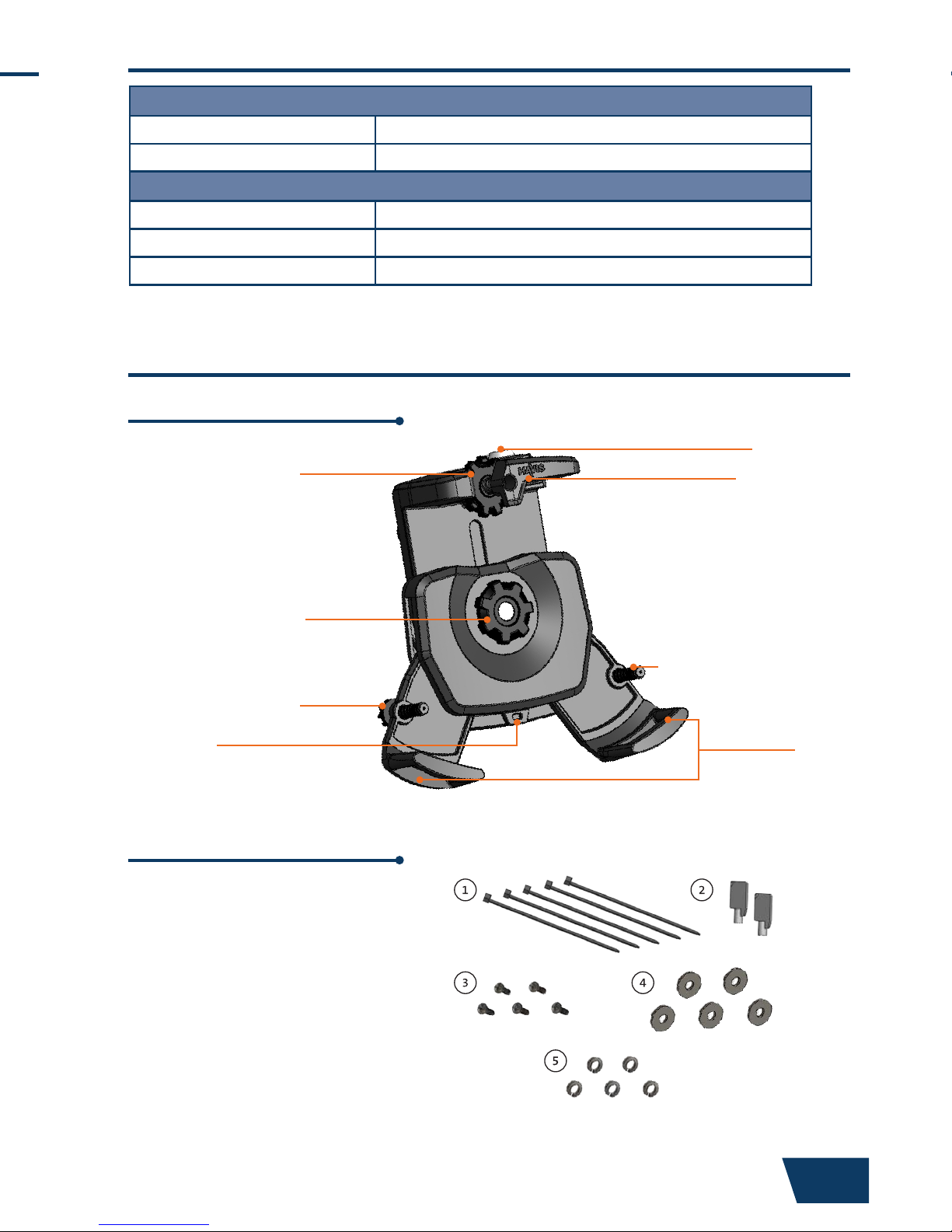
10 3
Opera
1) If pre
2)
3) Once unla
lift out o
This Hardware Kit includes:
1. Zip Ties (5)
2. Keys (2)
3. M4 x 0.7 x 12mm long
Pan Head Screws (5)
4. Washers, M4 (5)
5. Lock Washers, M4 (5)
Tools required for installation:
• #2 Phillips
(For attaching Universal Tablet Cradle to mounting
surface with Pan Head M4 x 0.7 Screws)
Parts Included
Universal Tablet Cradle
Hardware Kit (HWK-0042)
Upper Adjustment Knob
Center Adjustment Knob
Latch Handle
Barrel Lock
Lower Adjustment Knob
Lower Adjustment Knob
Strain Relief Legs
Specications
Universal Tablet Cradle Dimensions
Overall Maximum Dimensions 10.1” ( 26.7 cm) W x 7.8” ( 19.8 cm ) H x 2.4” ( 6.1 cm ) D
Weight 0.6 lbs ( 0.27 kg )
Compatible Tablet Dimensions
Width Between 7” (17.8 cm) and 9.25” (23.5 cm)
Height Dependant on Tablet Width. Please see website.
Depth 0.79” (2.0 cm) Maximum Depth

4 9
Installation
t the
o secure
adle with
The Universal Tablet Cradle uses a VESA 75mm hole pattern for mounting.
For additional technical support with mounting the UT-301 in your specic
work environment, please contact Havis at 1-800-524-9900.
1) Align the four holes on the mounting surface with the four Mounting Holes
on the back of the UT-301. Secure Universal Tablet Cradle to the mounting
surface using four Pan Head Screws (Hardware Kit Item #3), four Flat Washers
(Hardware Kit Item #4), and four Lock Washers, (Hardware Kit Item#5).
Torque screws to 20 in-lbs (2.3 Nm) ± 10%.
Flat Washers, M4
(Hardware Kit item #4)
Lock Washers, M4
(Hardware Kit item #5)
Pan Head Screws
(Hardware Kit item #3)
Mounting Surface
Havis Desktop Stand option shown
Part # DS-DA-218

1) Ensure the UT-301 Universal Tablet Cradle is unlatched by lifting the
Latch Handle.
2) Loosen the Upper Adjustment Knob and both Lower Adjustment Knobs,
taking care not to back the lower Adjustment Knobs all the way out.
3) Loosen the Center Adjustment Knob so the Legs and height can fully articulate.
NOTE: Do not loosen too much, having slight resistance will be helpful when
conguring these features to your tablet.
10) With the tablet secur
Adjustment K
NOTE:
to be r
11) Your Univ
adjustments ar
protective cases
1) Ensure Univ
counterclockwise
2)
Tablet Cradle
8 5
Conguration (
Opera
Conguration

67
Conguration (continued)
t and Leg
adle may result.
f these
t
y need
4) Place your tablet (landscape orientation) into the center of the Universal Tablet
Cradle Legs. Adjust the Legs into a position such that the corners of tablet make
contact with both sides of the Leg openings.
5) Once the Legs are positioned, push up on the bottom of the Legs until the top
of the tablet touches the Latch Handle, ensuring the Leg position is not disturbed.
6) Carefully remove the tablet while ensuring the position of the Legs and the
height of Universal Tablet Cradle is not disturbed. If the Universal Tablet Cradle
moves out of position, slightly tighten the Center Adjustment Knob to
create more resistance, and repeat Step 5.

67
Conguration Conguration (continued)
7) Tighten the Center Adjustment Knob by hand to secure the height and Leg
positions.
NOTE: Do not overtighten or damage to your Universal Tablet Cradle may result.
8) Place the tablet back into the Universal Tablet Cradle, lower Latch Handle and
double check that proper height and width has been set. The Tablet should
touch the bottom of the Latch Handle and rest in the Legs. If either of these
positions are not secure, remove tablet, slightly loosen the Center Adjustment
Knob and reposition accordingly.
9) Tighten both of the Lower Depth Adjustment Knobs until the tablet is secure
against the front of each Leg.
NOTE: During normal use, the Upper & Lower Adjustment Knobs may need
to be occasionally re-tightened.
4) Place your tablet (landscape orien
Cradle Legs. Adjust the L
contac
5) Once the L
of the tablet touches the La
6) Carefully remo
height of Universal
moves out o
create more r

nobs,
y out.
ticulate.
10) With the tablet secured in the Docking Station, tighten the Upper Depth
Adjustment Knob until the tablet is secure against the Latch Handle.
NOTE: During normal use, the Upper & Lower Adjustment Knobs may need
to be re-tightened.
11) Your Universal Tablet Cradle is now congured for your tablet. No further
adjustments are necessary unless you switch tablet models or change
protective cases.
1) Ensure Universal Tablet Cradle is unlatched by rotating Latch Handle
counterclockwise.
2) Hold tablet in landscape orientation, with bottom angled toward Universal
Tablet Cradle. Lower tablet into the Legs of the Universal Tablet Cradle.
8 5
Conguration (continued)
Operation - Docking

www.havis.com • 1-800-524-9900
4 9
Operation -Docking (continued)Installation
3) Pivot tablet so the top aligns with the Upper Depth Adjustment Knob at the
top of the Universal Tablet Cradle. Rotate Latch Handle clockwise to secure
tablet in place.
4) For theft deterrence, secure tablet by locking Universal Tablet Cradle with
supplied key (Hardware Kit Item 2).
The Universal
For additional technical suppor
work environmen
1) Align the four holes on the moun
on the back o
surfac
(Hardware K
Torque screws t

10 3
Operation - Undocking
1) If previously locked, unlock Universal Tablet Cradle using supplied key.
2) While holding tablet with one hand, rotate Latch Handle counterclockwise.
3) Once unlatched grab the side of tablet, rock the top forward and carefully
lift out of the Universal Tablet Cradle.
Latch Handle
Barrel Lock
Lower Adjustment Knob
Legs
ebsite.

www.havis.com • 1-800-524-9900
UT-301
Befor
2 11
Havis is pleased t
and use of the UT
For questions regar
contact Havis a
product suppor
This Owner’s Manual applies t
• NEVER STOW OR M
• DO NOT USE TABLET W
• THIS UNIVERSAL TR
TABLETS WITH AND W
RETAIN THE TAB
CHOSEN TABLET, TAB
END USERS ARE CO
VEHICLE AND EA
COMPONENT. IT IS
VEHICLE ALONG WITH AN
PRODUCT.
THIS DISCLAIMER ST
CONSENT TO THE EX
MONTGOMERY COU
USE OF THIS PRODUC
DOES NOT GIVE E
THE MANUFACTURE
PRODUCTS TO TH
OF THE MANUFACT
• READ ALL INSTRUC
• THIS DEVICE WI
HOWEVER, IT MAY NO
DIMENSIONS BELO
• HAVIS RECOMMEN
Cable Management
1) It is recommended to strain relieve the tablet’s power cable, insert
Zip Tie (Hardware Kit Item #2) into the Strain Relief Hole on the bottom
of the UT-301. Loop and tighten Zip Tie around cable as required. Be sure
to allow enough power cable length to reach the tablet’s power connector
without stretching the power cable. Also be sure to disconnect power cable
from tablet before removing tablet from the Universal Tablet Cradle.
• Do not store the Univ
• Do not leave the Docking Sta
Precautions
Zip Tie
Table of Con
Specications
Parts Included
Installation
Congur
Opera
Opera
Cable Manag

UT-301_OMN _11-15
ww.havis.com
Havis, Inc.
75 Jacksonville Road
Warminster, PA 18974
www.havis.com 1-800-524-9900
ISO 9001:2008
DS-DA-503
Replacement Keys
Set of two (2) replacement keys for
the Universal Tablet Cradle.
Related Products
Havis offers a wide variety of accessory products for use with
the UT-301 Universal Tablet Cradle.
For more information or to order, please visit www.havis.com.
DS-DA-218
Desktop Stand
Durable stand for mounting the Universal Tablet
Cradle in the home or office.
Table of contents
Popular Computer Accessories manuals by other brands
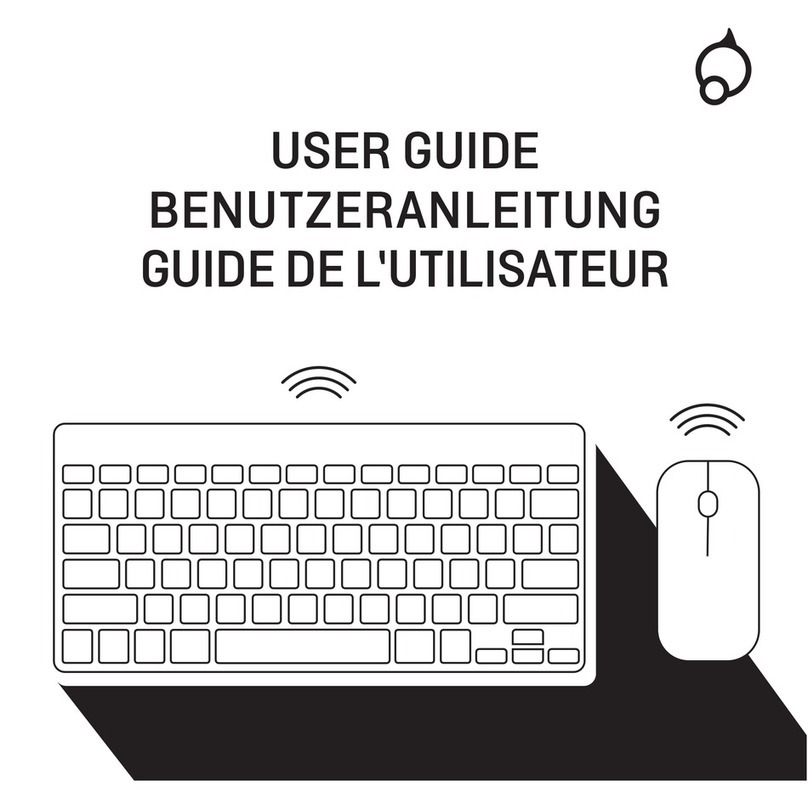
IOTA
IOTA Wireless Keyboard and Mouse user guide

Cherry
Cherry eVolution STINGRAY M85-25710 operating manual
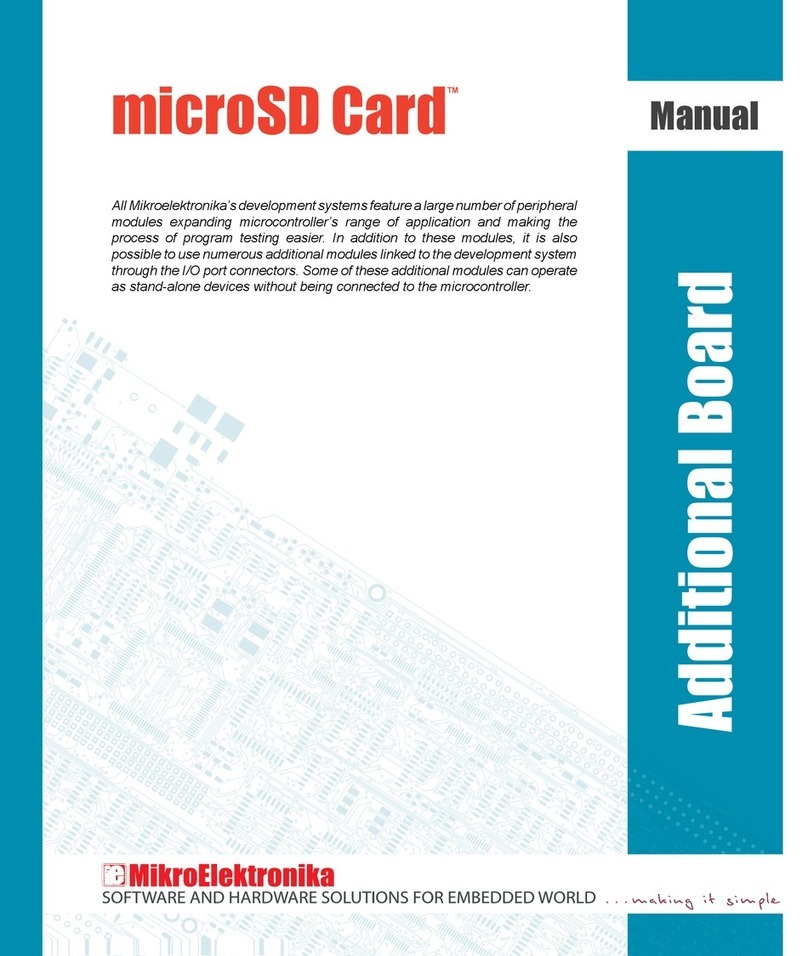
mikroElektronika
mikroElektronika microSD Card manual

HP
HP Pavilion Slimline s3000 - Desktop PC quick start guide

Kingston Technology
Kingston Technology Data Express DE100i-SWD user guide

Manhattan
Manhattan 450263 user manual