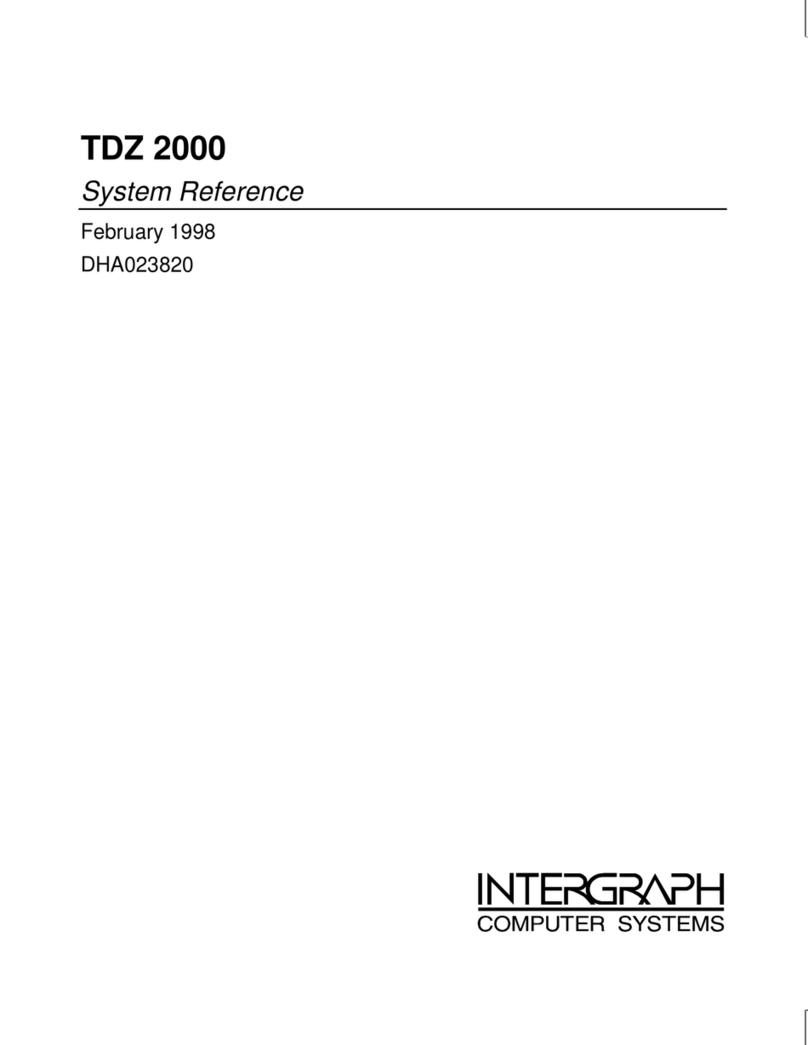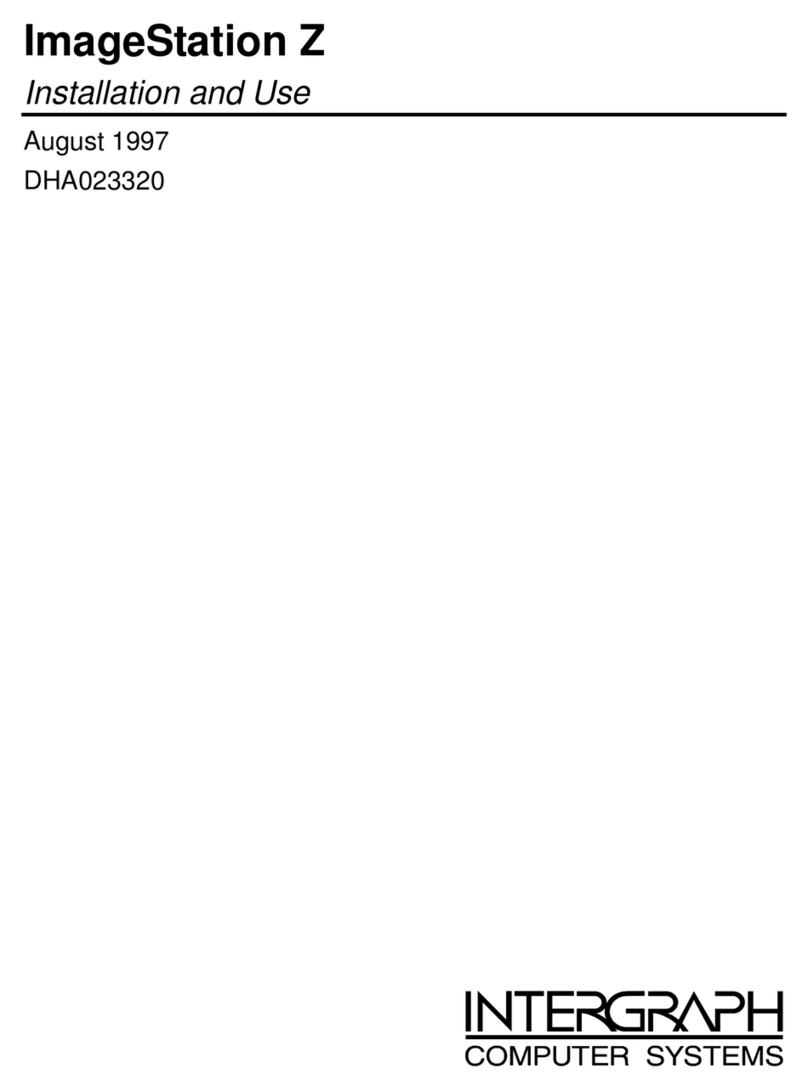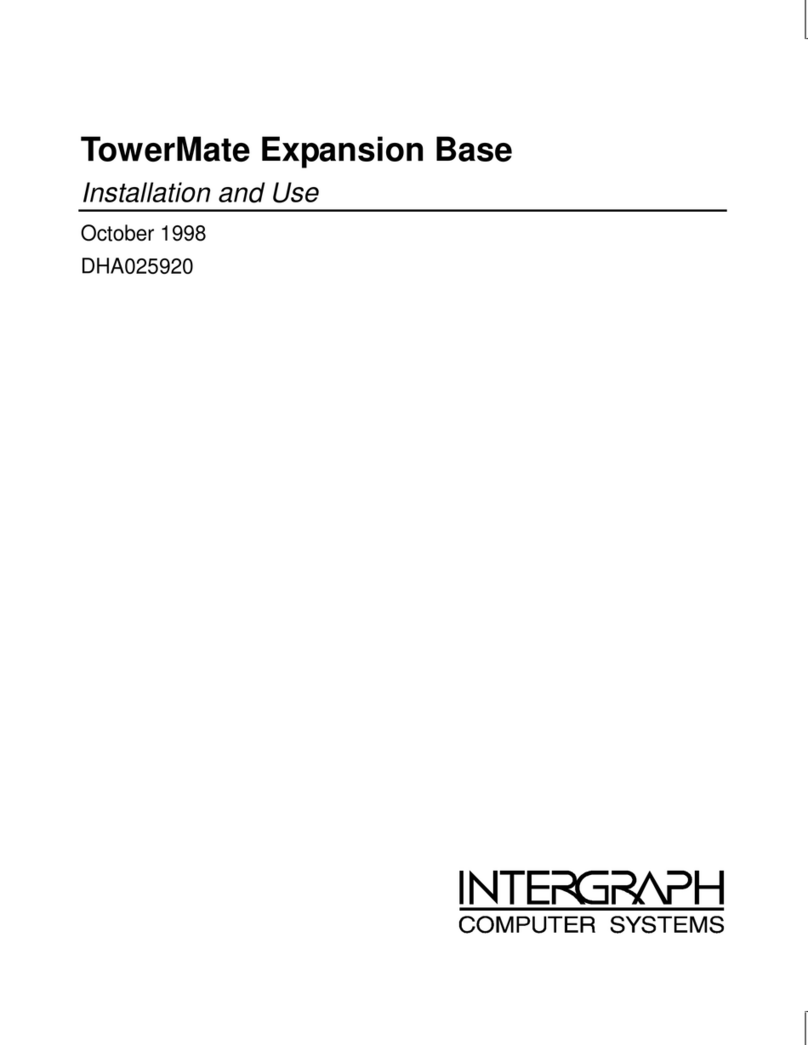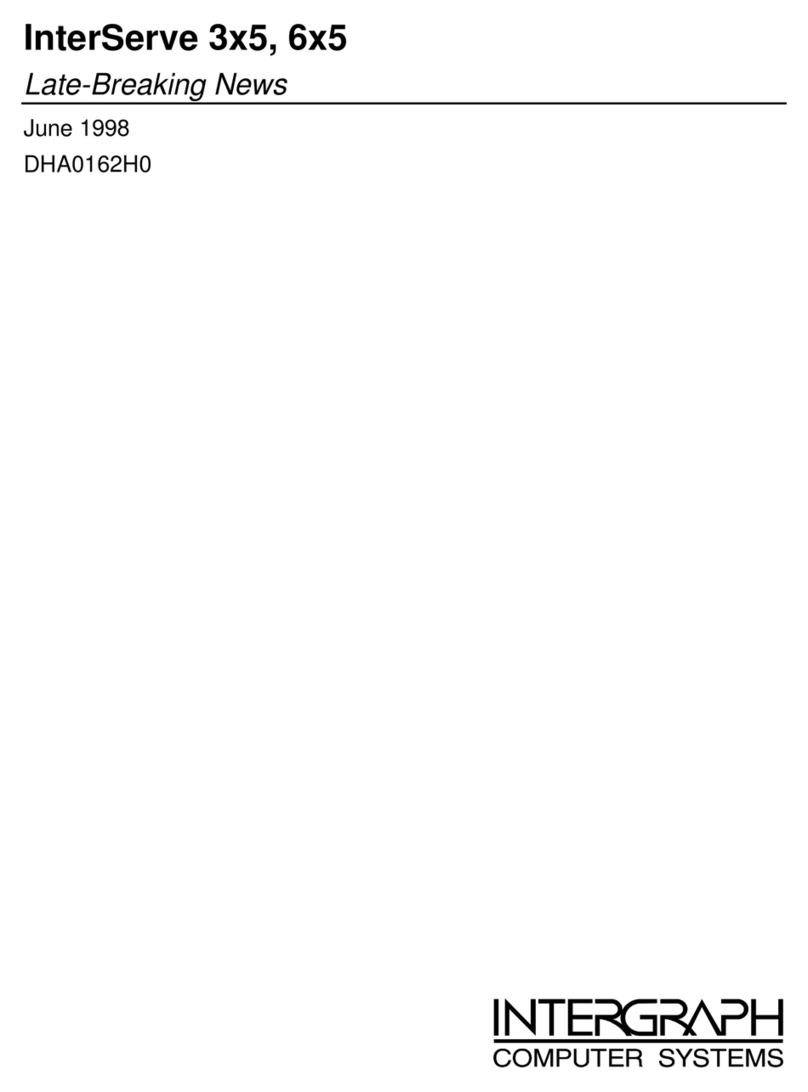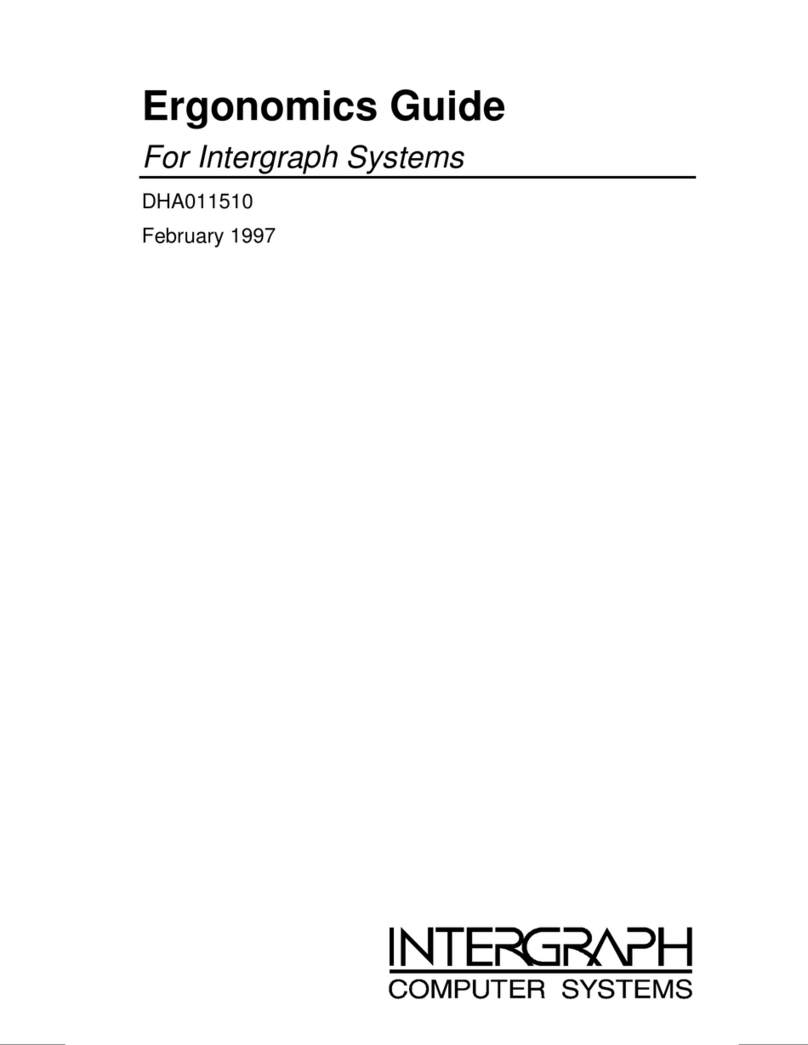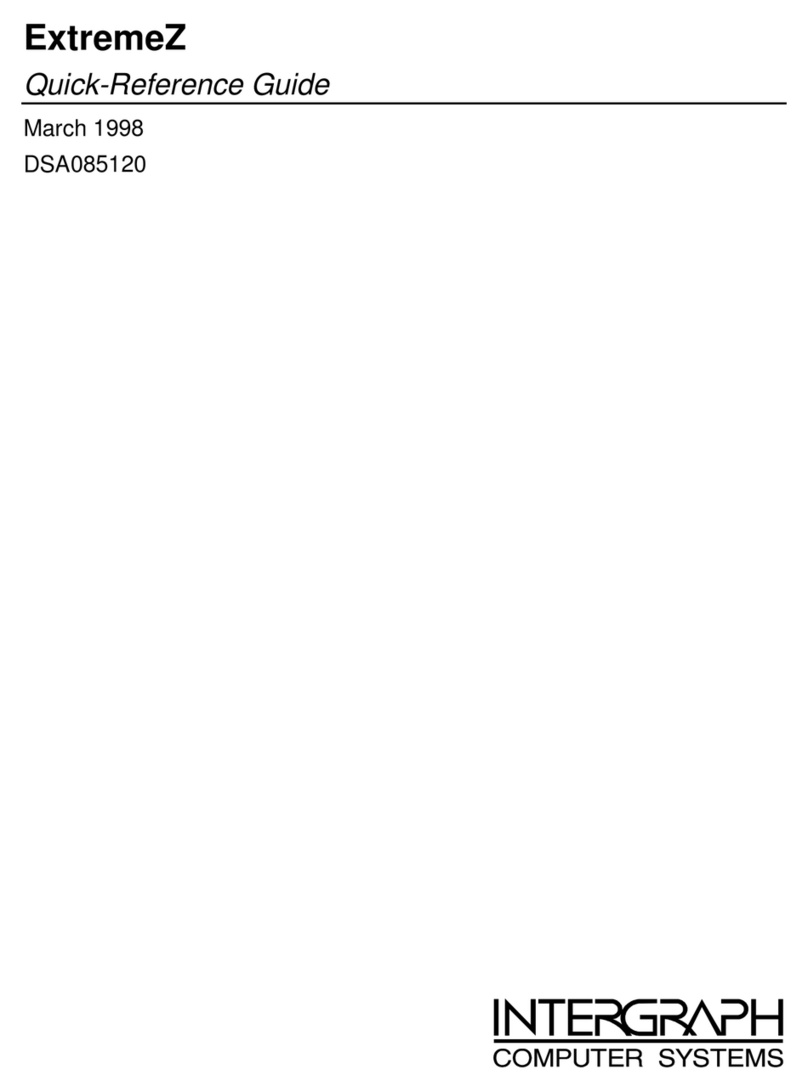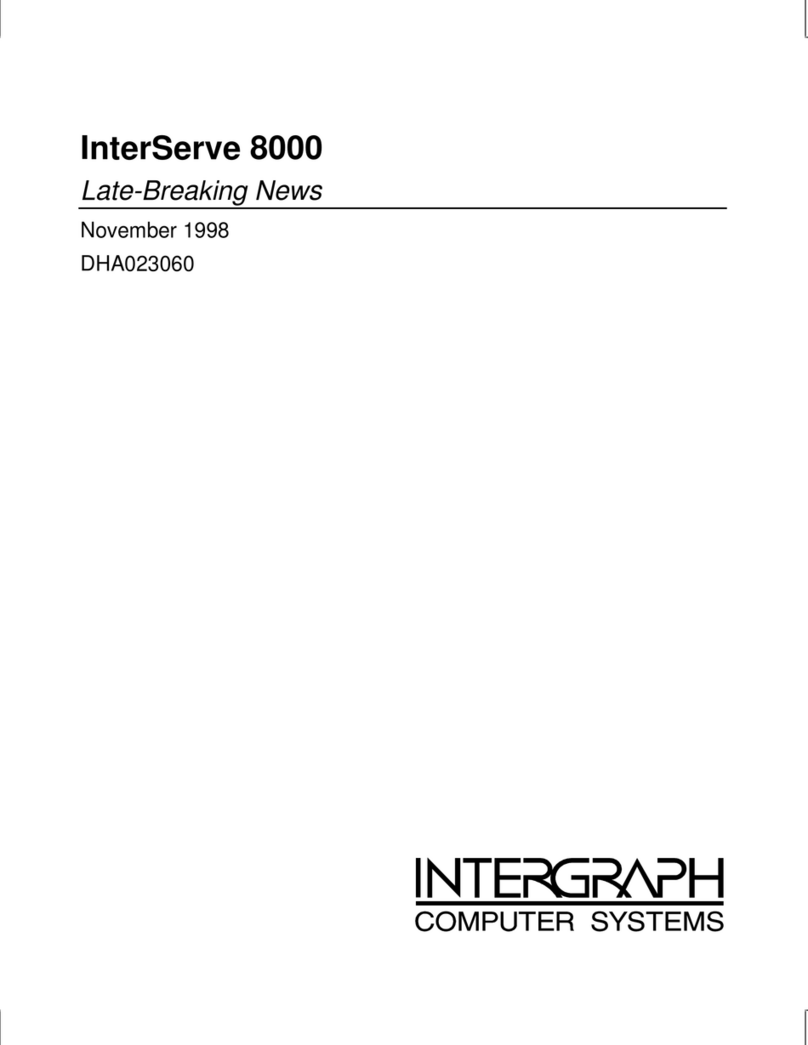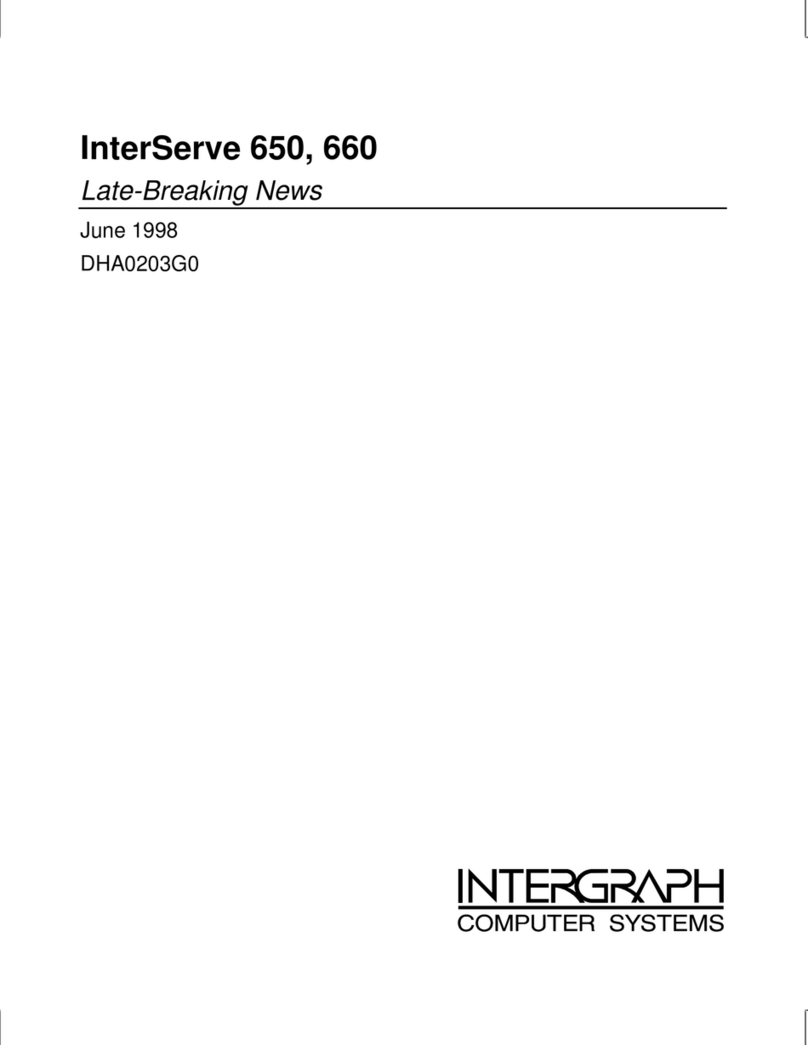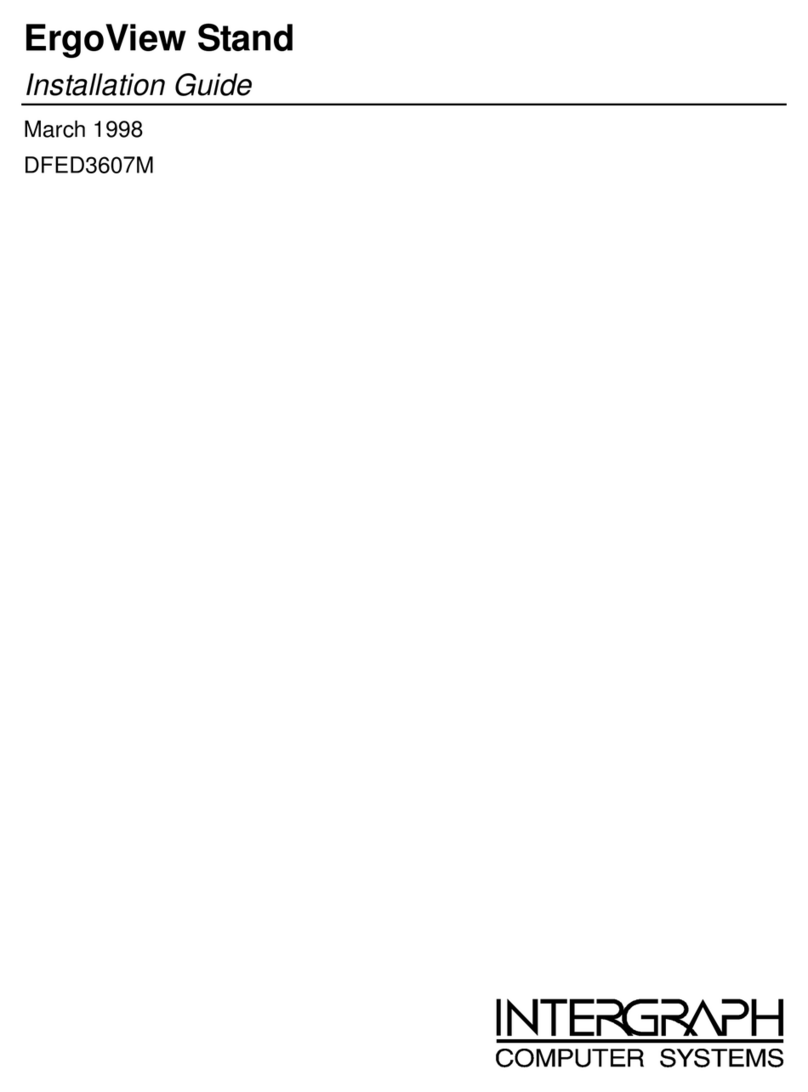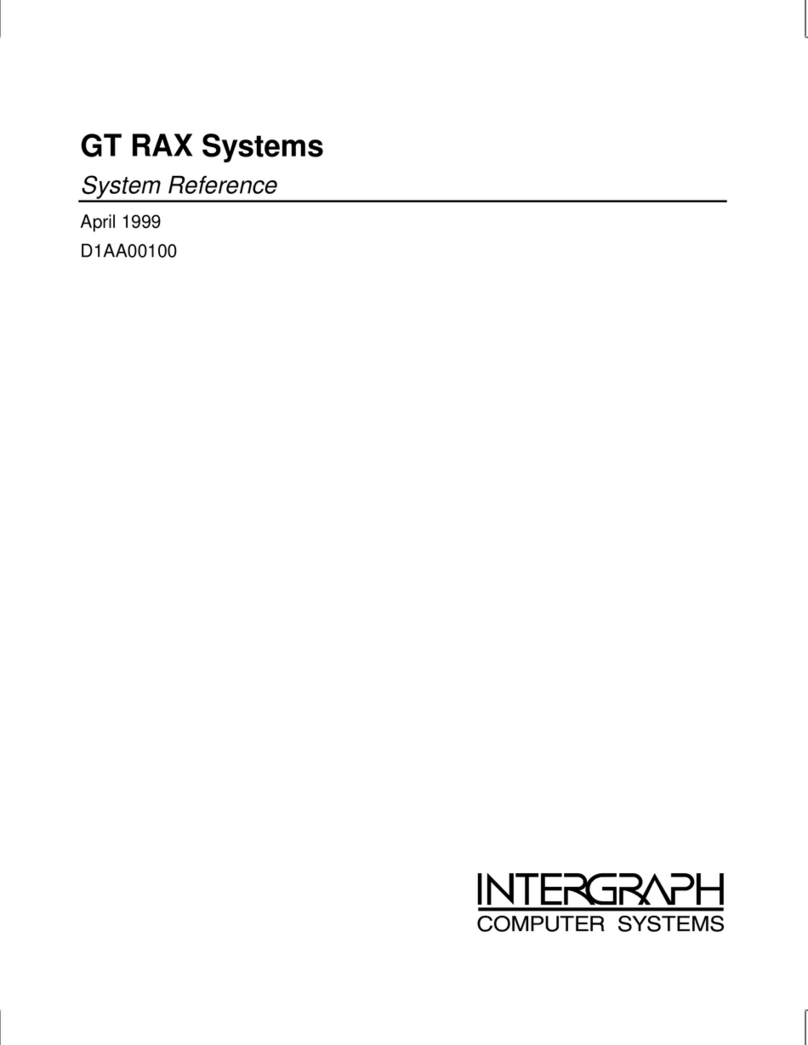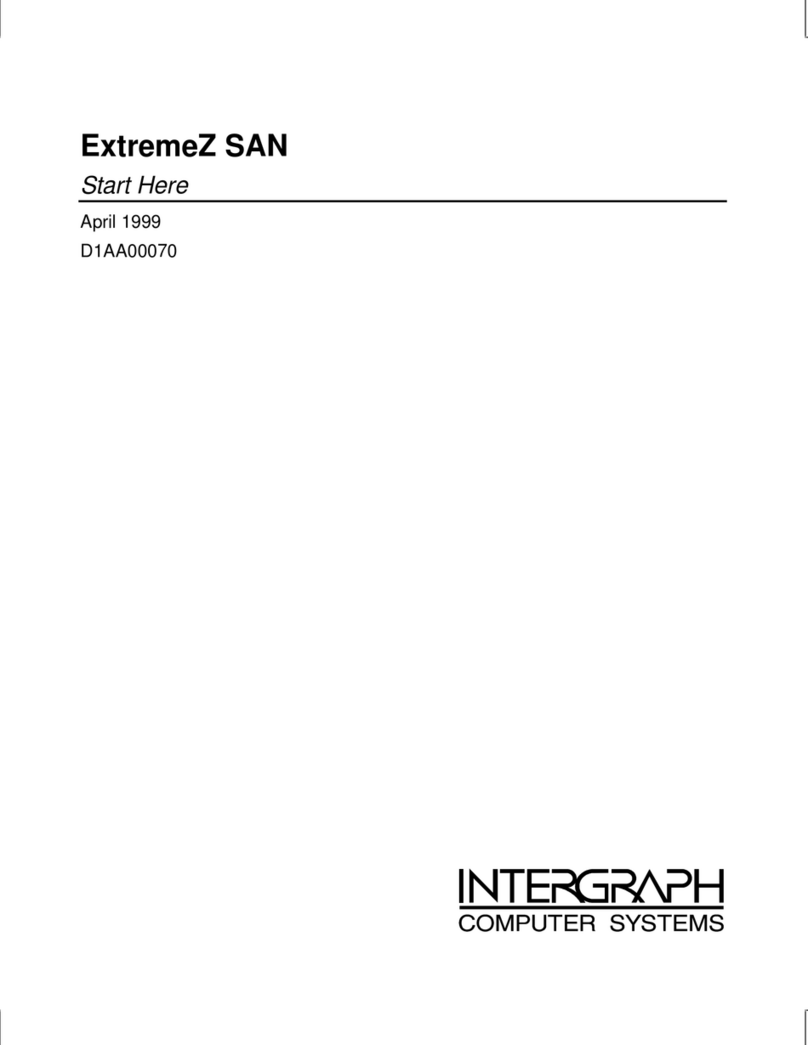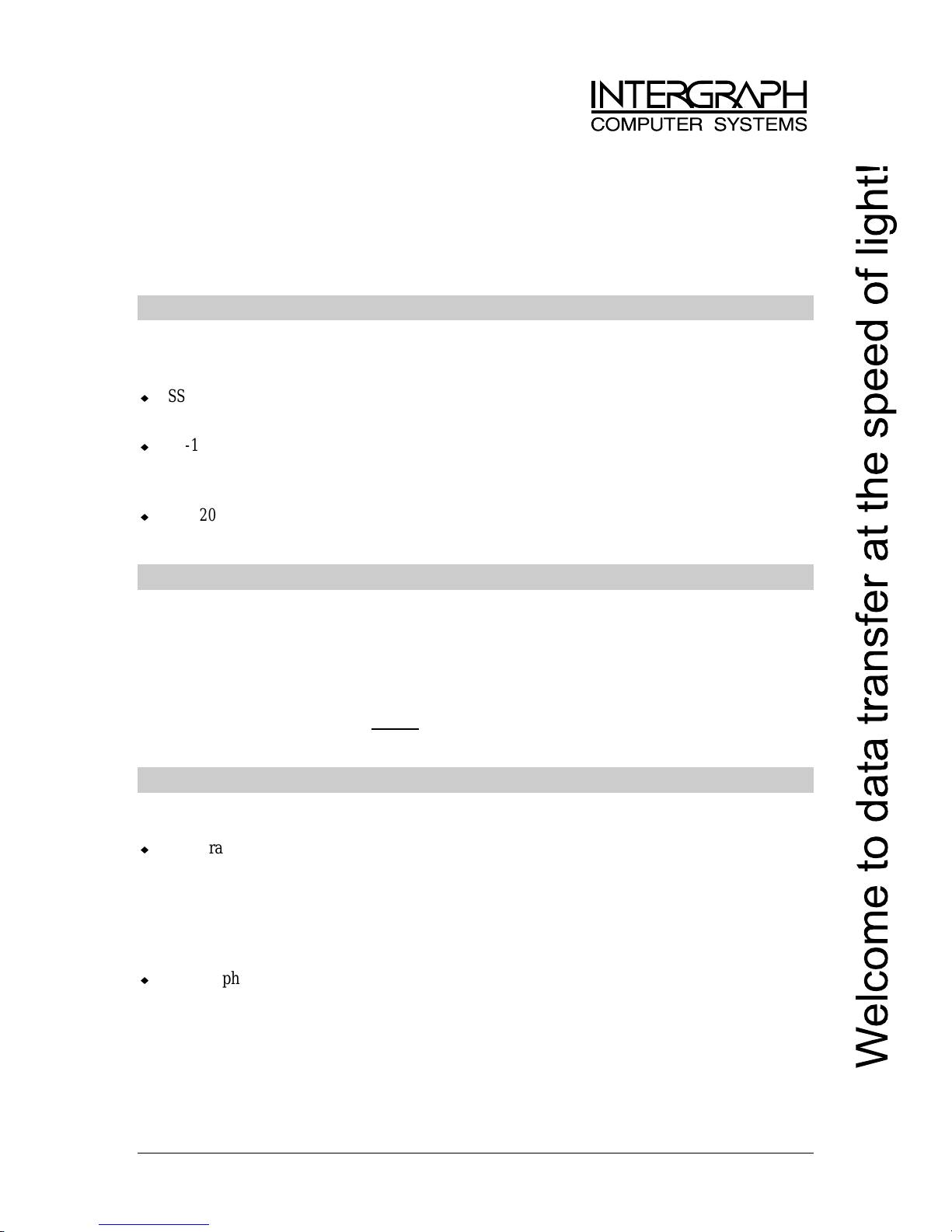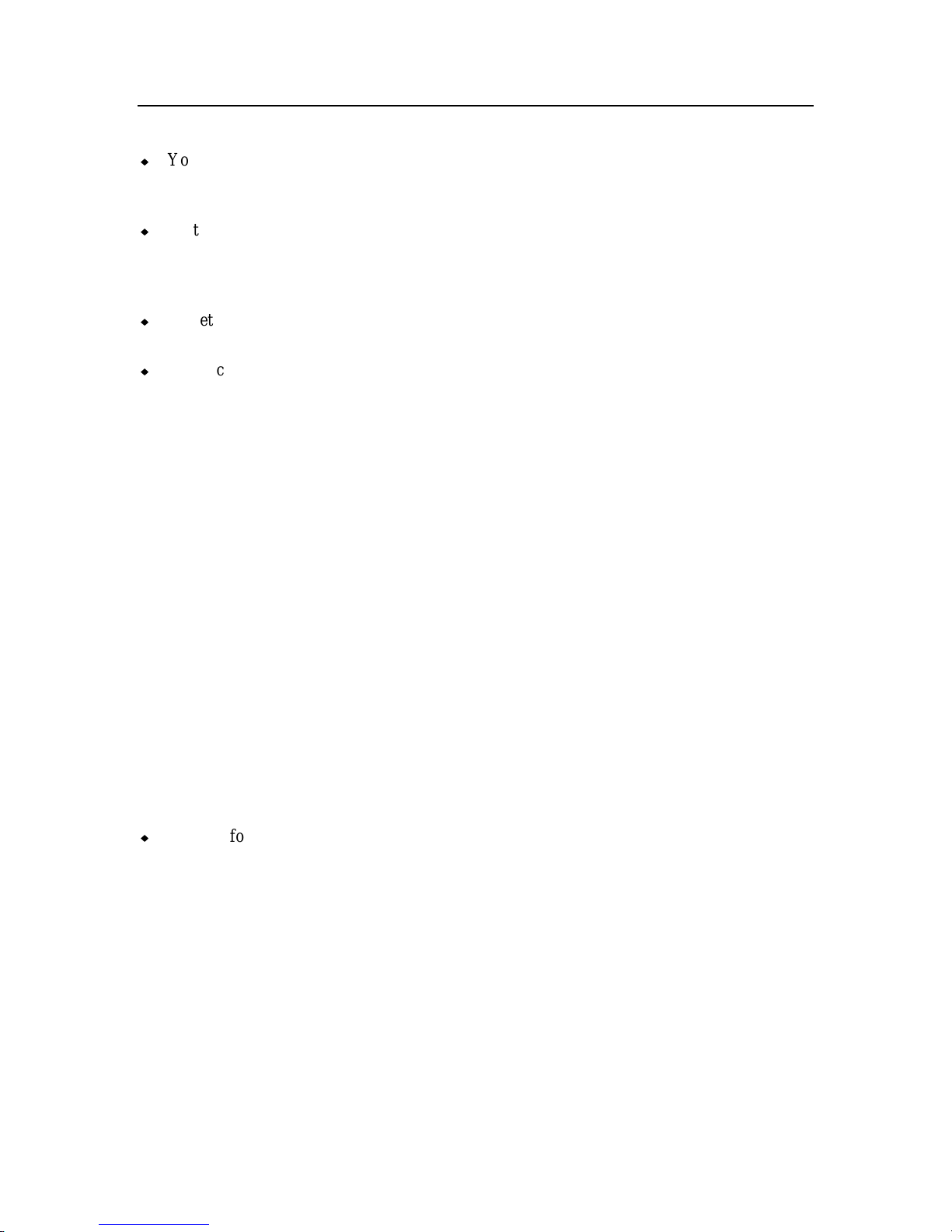Contents
vii
Contents
International Standards ........................................................................................................................................... iii
Potential for Radio Frequency Interference ............................................................................................................ iii
European Regulations ............................................................................................................................................. iii
Safety ...................................................................................................................................................................... iii
Moving and Handling ............................................................................................................................................. iv
Data Security ............................................................................................................................................................. v
ESD Precautions ....................................................................................................................................................... v
Year 2000 Compliance ............................................................................................................................................. v
Special Tools and Equipment ................................................................................................................................... v
Preface .................................................................................................................................................................... vi
1 Introduction ..................................................................................................................................... 1
1.1 The SS-1200-FCAL System ........................................................................................................................ 1
1.2 The Enclosure Core Product ........................................................................................................................ 1
1.2.1 Enclosure Chassis .............................................................................................................................. 2
1.2.2 Tower Option ..................................................................................................................................... 3
1.3 The Plug-in Modules .................................................................................................................................... 3
1.3.1 Power Supply/Cooling Module .......................................................................................................... 3
1.3.2 Enclosure System Interface/Operators Panel Module ....................................................................... 4
1.3.3 Drive Carrier Modules ....................................................................................................................... 7
1.3.4 Loop Resiliency Circuit Input/Output Module (FC) .......................................................................... 7
1.3.5 Blank Plates ....................................................................................................................................... 8
1.3.6 Multiple Power Supply/Cooling Modules .......................................................................................... 8
1.3.7 Visible and Audible Alarms ................................................................................................................ 8
1.3.8 Anti-tamper Locks .............................................................................................................................. 9
1.4 SS-1200-FCAL Technical Specification ...................................................................................................... 9
1.4.1 Dimensions ......................................................................................................................................... 9
1.4.2 Weight ................................................................................................................................................ 9
1.4.3 Power ................................................................................................................................................. 9
1.4.4 Power Cord ...................................................................................................................................... 10
1.4.5 Environment ..................................................................................................................................... 10
1.4.6 Interfaces .......................................................................................................................................... 11
1.4.7 Drive Carrier Module Specification ................................................................................................ 11
1.4.8 FC-AL LRC I/O Module Specification ............................................................................................. 11
2 Getting Started .............................................................................................................................. 13
2.1 Introduction ................................................................................................................................................ 13
2.2 Planning Your Installation ......................................................................................................................... 13
2.2.1 Enclosure Bay Numbering Convention ............................................................................................ 15
2.3 Installation .................................................................................................................................................. 15
2.3.1 Pre-Requisites .................................................................................................................................. 15