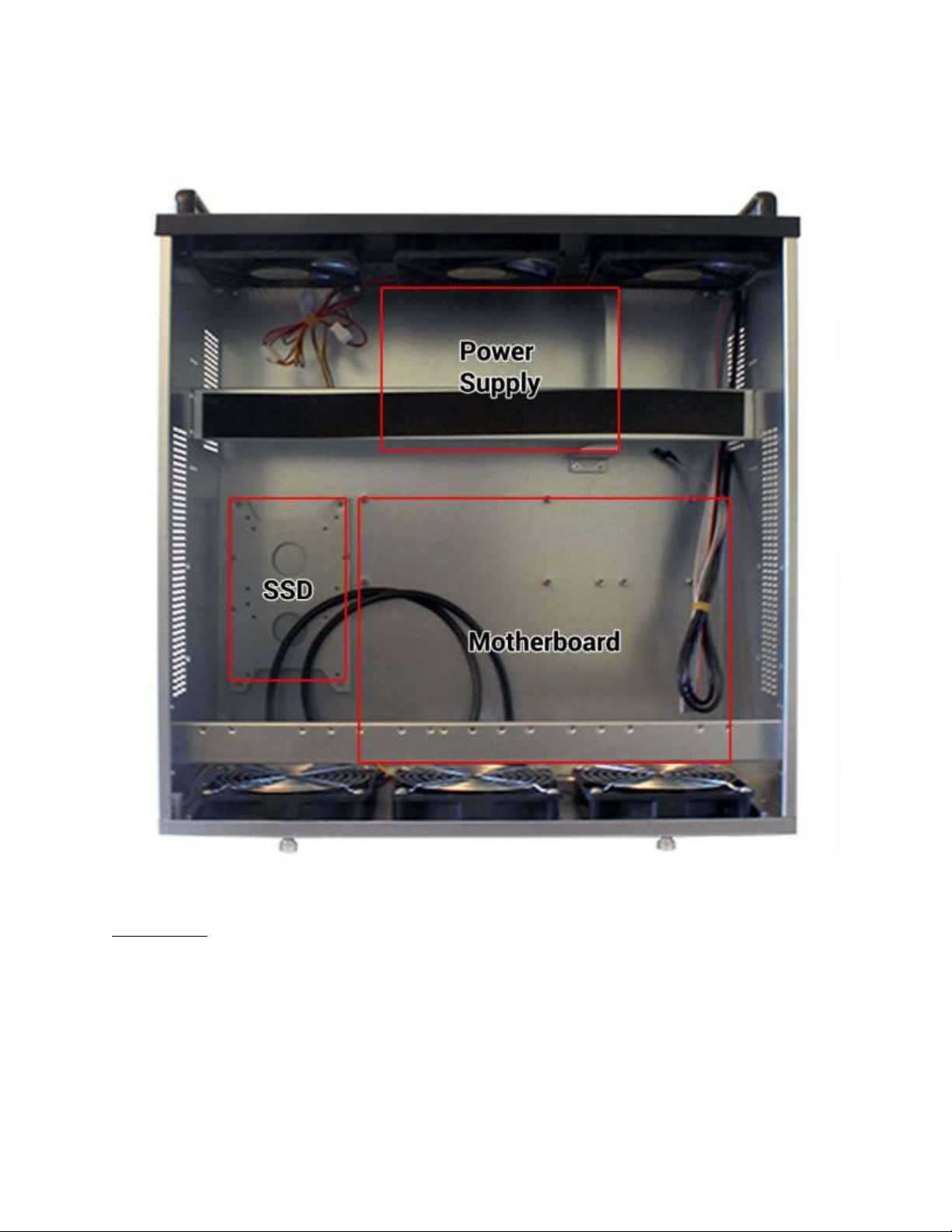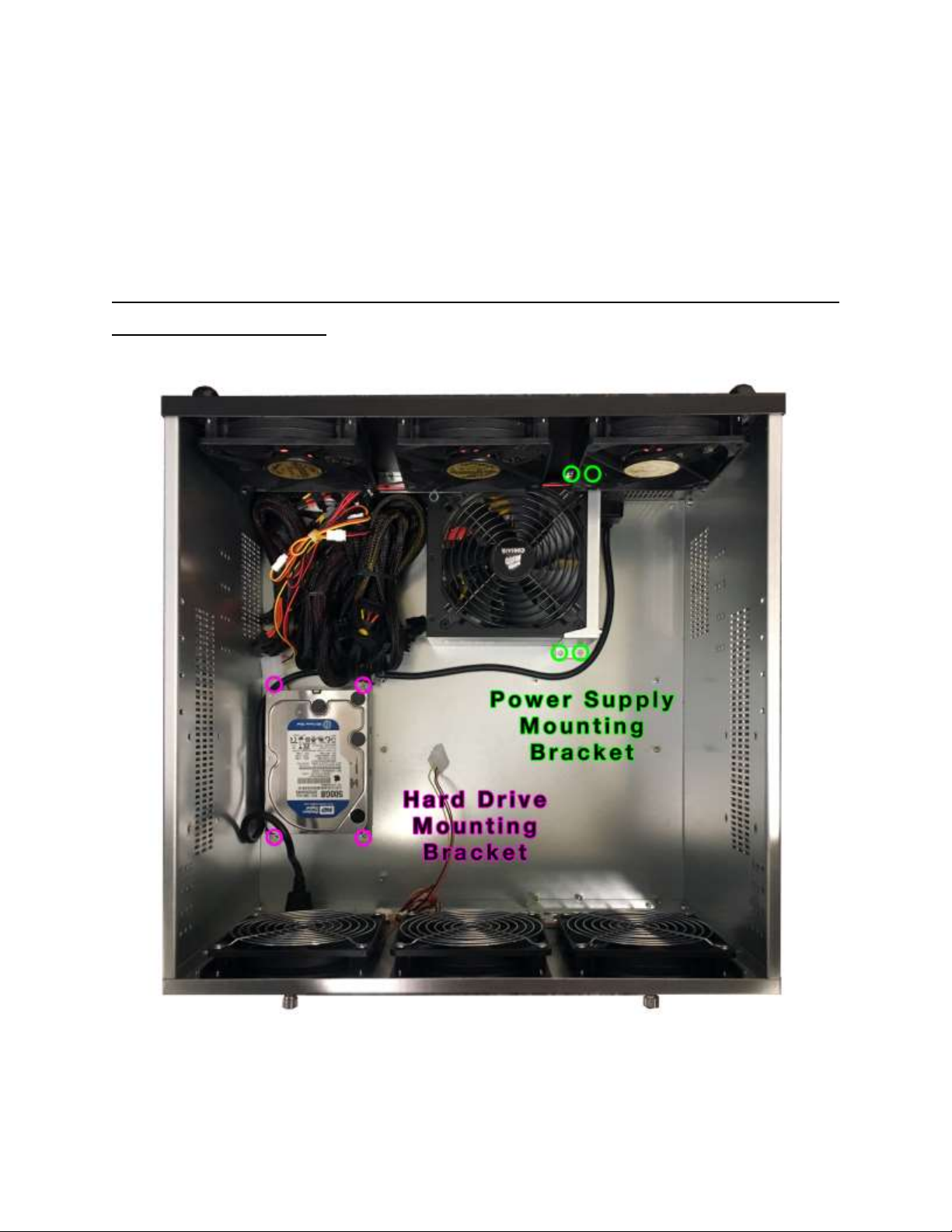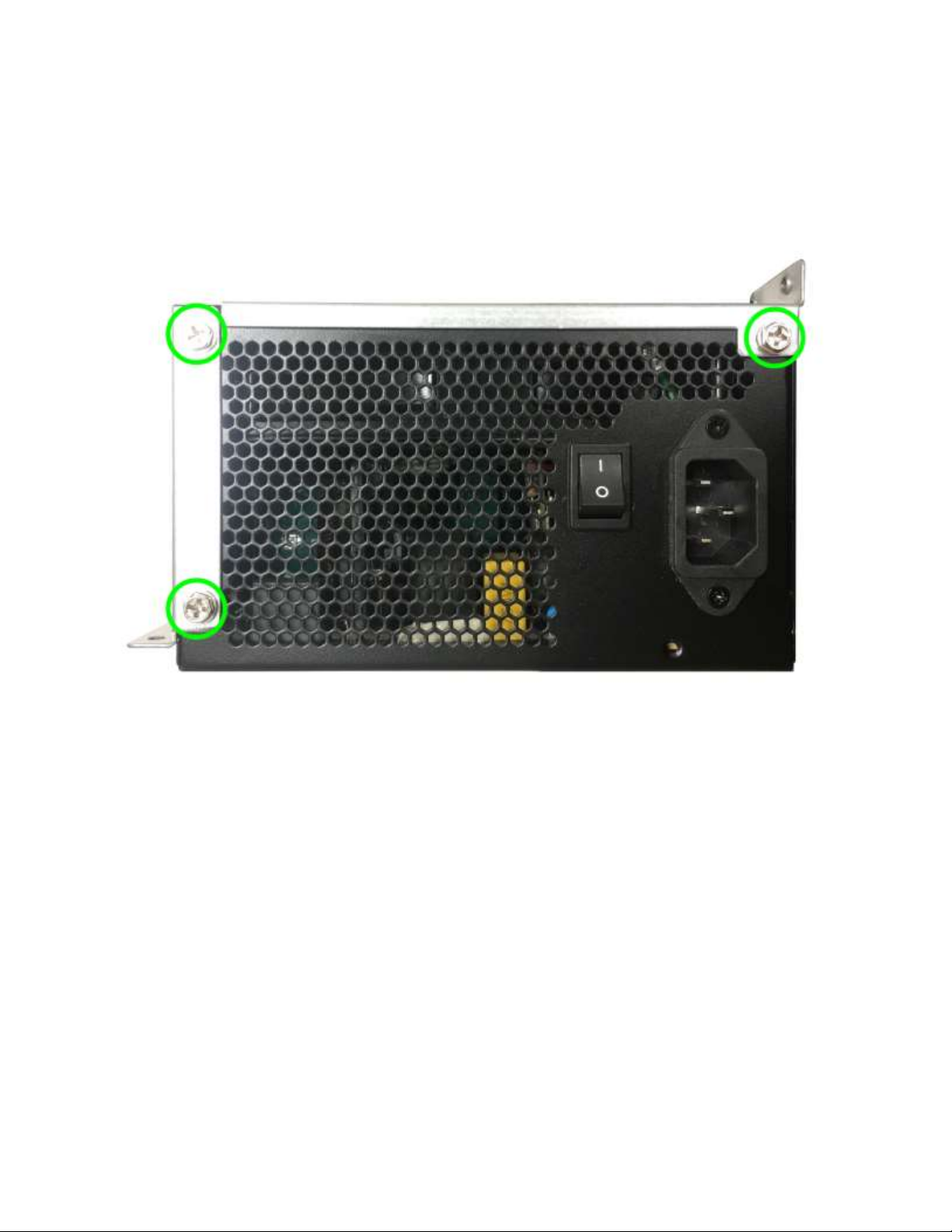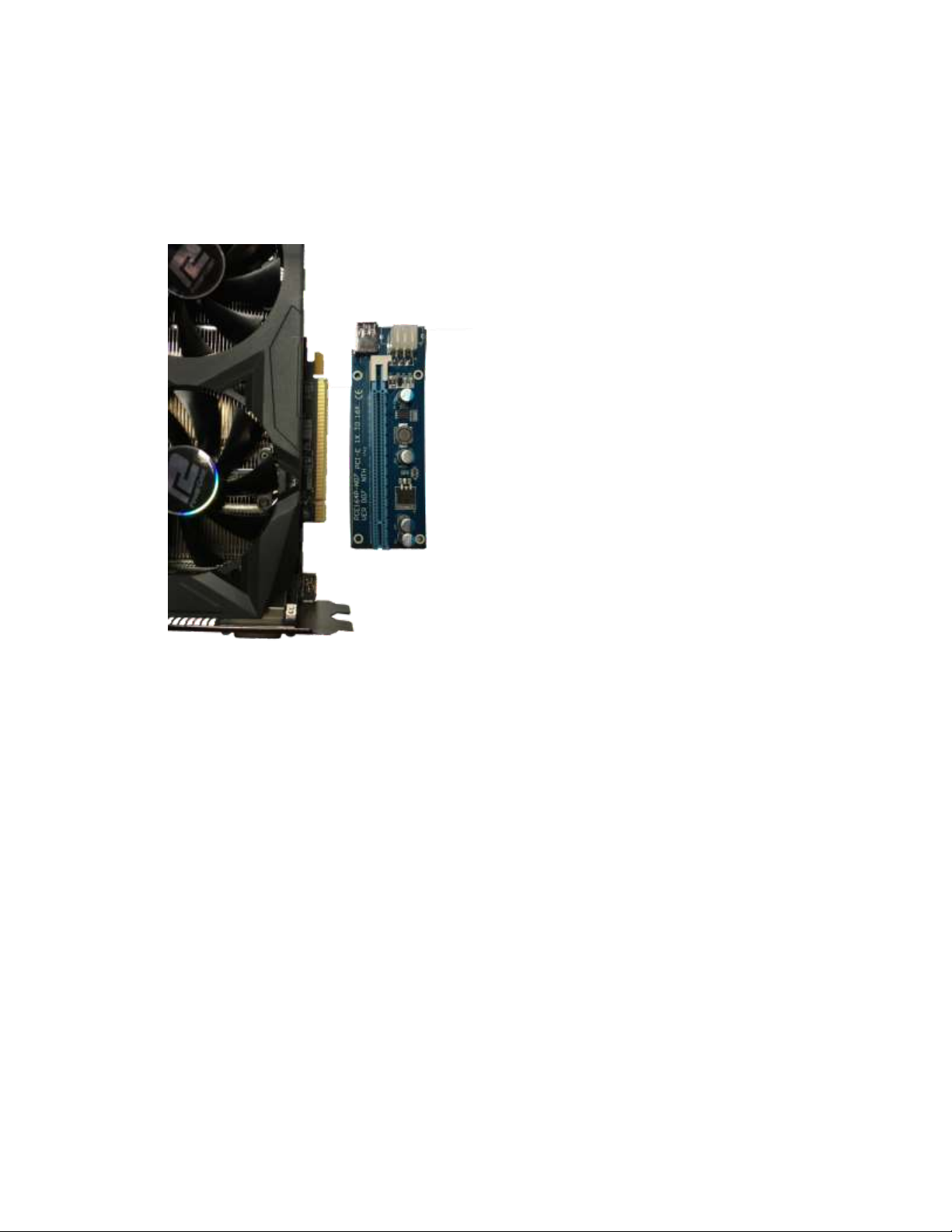6U Server Rack Mount Case
Step 6: Add ATX Mother Board
Add the ATX mother board pass-through plate (usually included with
your ATX mother board).
Reference the hole-pattern on your ATX mother board and add the
brass 6-32 standoffs that are included in the accessories kit.
Place your ATX mother board on the standoffs that were just
added to the case.
Attach the ATX mother board to the standoffs using the 6-32
screws included in the accessories kit.
Attach the Power/Reset Buttons & Power/Status LEDs to the
ATX main board. Consult your ATX mother board instructions for
the attachment locations.