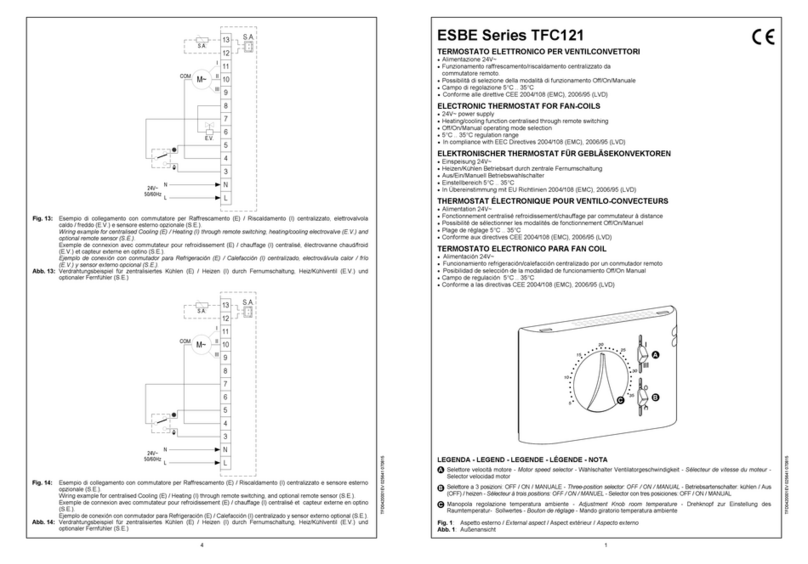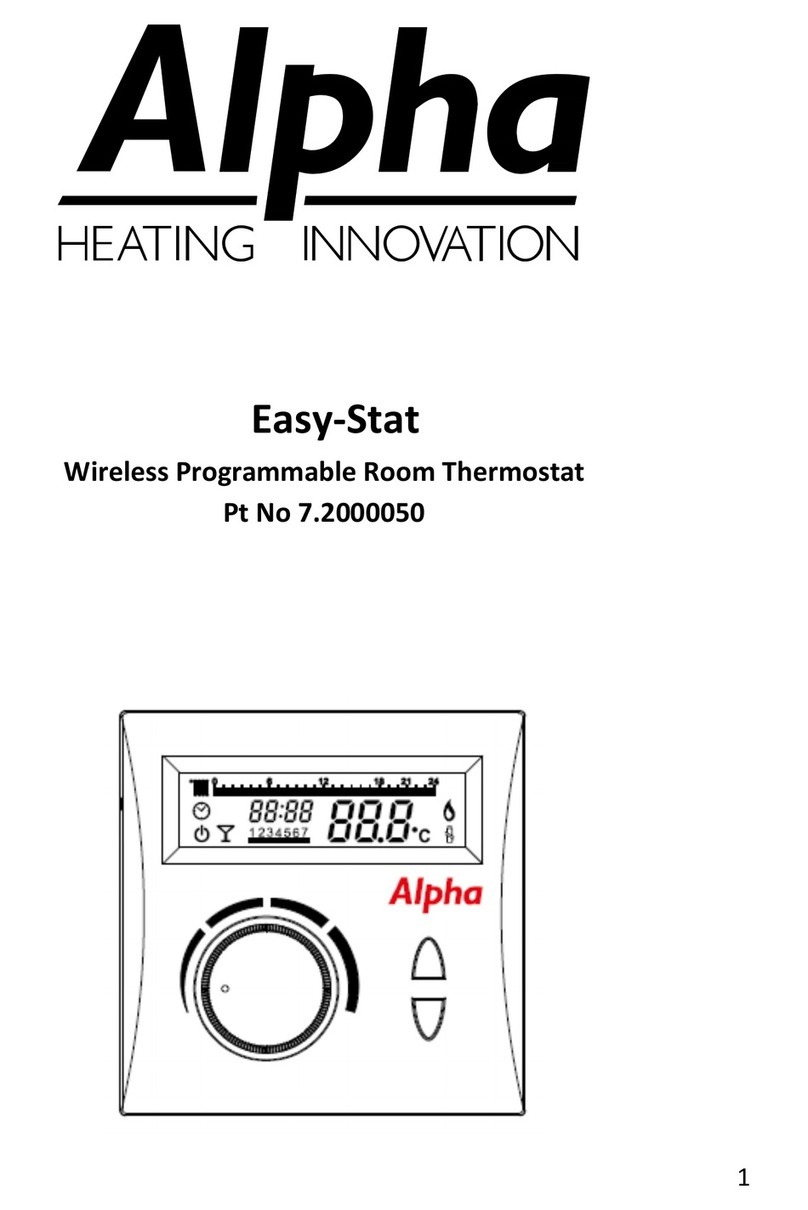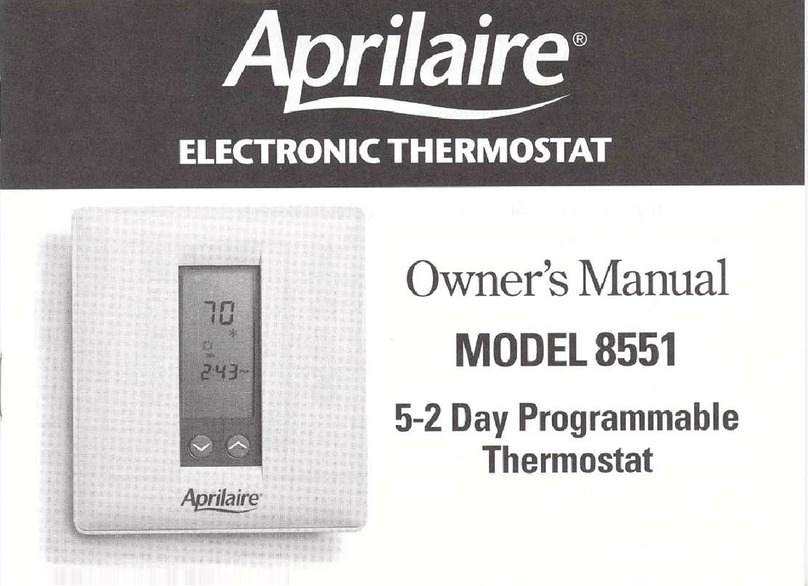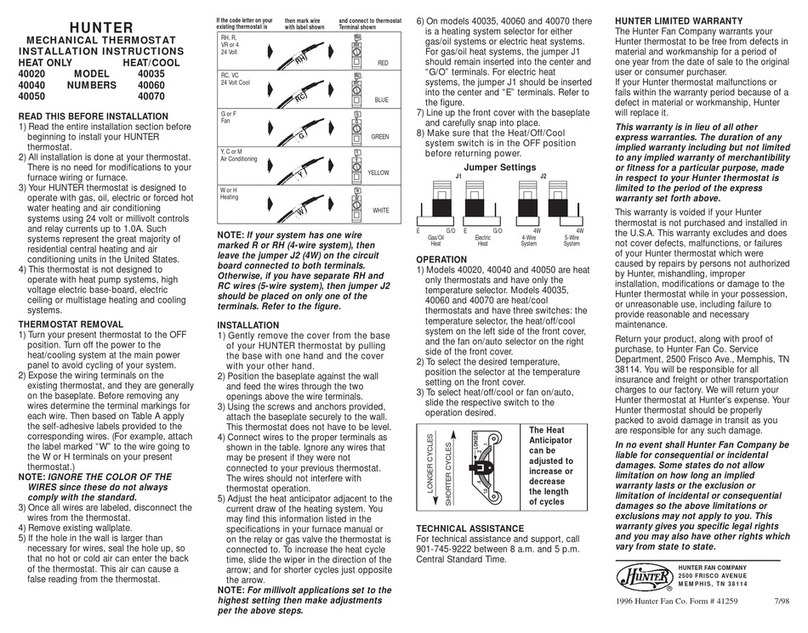HAVKON INSTRUMENTS HCT.2401 User manual

VAV Thermostat
HCT.2401 User Manual
EN
Thermostats

Doc: 25-11-22, v1.0,r1 www.havkon.com
EN
Warnings
Before using the device, read the user manual
carefully and follow the instructions.
Responsibility for damages, losses and personal
accidents caused by not following the warnings in the
user manual belongs to the user. In this case, the
device is out of warranty in case of malfunctions.
The device must be used in accordance with the
instructions. There should be no electricity in the
connecting cables during assembly. The device must be
protected from moisture, vibration and pollution. Attention
should be paid to the operating temperature.
Shielded and twisted cord cable should be used for input
and output lines that are not connected to the mains.
These cables should not be passed near high power lines
and devices. The shield line must be grounded at the
device side. Installation and electrical connections must
be made by technical personnel in accordance with the
instructions in the user manual.
Before starting the assembly of the device, it should be
visually checked against any damage that may occur
during transportation. Installation and commissioning
must be done by mechanical and electrical technicians.
This responsibility belongs to the buyer.
If there is a danger that may arise from any error or
malfunction on the device, turn off the energy of the
system and disconnect all electrical connections of the
device from the system.
There is no switch on the device to turn off the device's
energy.A switch and fuse must be added to the system by
the user to turn off the energy at the supply input of the
device.
It is necessary to check the supply voltage range of the
device and apply the appropriate supply voltage. This
control process will prevent damage to the device or
system and possible accidents by applying the wrong
supply voltage.
In order to prevent electric shocks and similar accidents,
the device and the installation system should not be
energized before all connections of the device are
completed.
Do not modify or attempt to repair the device.
Interventions on the device may cause malfunction of the
device, damage to the device and the system, electric
shocks and fire.
Never use the device in environments where flammable
and explosive gases are present.
Necessary precautions must be taken regarding all parts
that may pose a danger to the mechanical part where the
device will be mounted. These precautions are necessary
for the safety of the personnel who will do the installation.
The device must be mounted on the system with its own
fixing parts. Do not assemble the device with unsuitable
fixing parts.
In case the device is used for purposes other than
those specified in this user manual, all responsibility
belongs to the user.
The Wattanty period 2 (two) years from the date of
purchase of the device.

Doc: 25-11-22, v1.0,r1 www.havkon.com
EN
1. VAV Thermostat
1.1. HCT.2401 Series Thermostats
3.2” Graphic Display
Key Lock
Modbus Communication (Optional)
Real Time Clock (Optional)
Precise Control with PI
Operating modes: Comfort, Economy and
Protection, Minimum and maximum setpoint
limitation
Adjustable User Parameters
On/Off Heating/Cooling Valve Control
DC 0…10 V output for actuator and modulating
heating units
Adjustable minimum and maximum airflow
signal limit DC 0…10V
Output Signal Conversion (Optional)
Return Air Sensor Input (Ntc 10k)
Window Contact (Universal Input Usable as
External Sensor)
Minimum and Maximum Set Temperature Limit

Doc: 25-11-22, v1.0,r1 www.havkon.com
EN
2. Technical Dimensions:
86 mm
86 mm
40 mm

Doc: 25-11-22, v1.0,r1 www.havkon.com
EN
3. Technicial Specifications
Electrical Data
Supply 24 VAC/VDC ±%10
Power consumption Max 1VA
Connection 1,5mm² Terminal Connektor
Functions Data Analog Outputs 1pcs 0-10V Analog Output
Physical Data
Mounting Type Wall Mounting
Dimensions W86XH86xY40mm
Weight 140 Gr
Encironmental Data
Operating, Storage Temperature
0... +40°C/0... +70°C (Without
Icing and Condensation)
Protection Class
IP20 according to EN 60529
standard

Doc: 25-11-22, v1.0,r1 www.havkon.com
EN
4. Functional Features:
3.2” Graphic Display
Key Lock
Modbus Communication (Optional)
Real Time Clock (Optional)
Precise Control with PI
Operating modes: Comfort, Economy and Protection, Minimum and maximum setpoint limitation
Adjustable User Parameters
On/Off Heating/Cooling Valve Control
DC 0…10 V output for actuator and modulating heating units
Adjustable minimum and maximum airflow signal limit DC 0…10V
Output Signal Conversion (Optional)
Return Air Sensor Input (Ntc 10k)
Window Contact (Universal Input Usable as External Sensor)
Minimum and Maximum Set Temperature Limit

Doc: 25-11-22, v1.0,r1 www.havkon.com
EN
5. Room Panel Use
On/Off Button : Manages the ON/OFF functions of the device.
MMode/OK Button : Selects the operating mode of the device (Automatic Heating/Automatic Fan/Manual).
Up Button : Increases Set Temperature
Down Button :Decreases Set Temperature Setting
SETUP Setup Button : Open The Menu
How to Change Device Mode?
You can select manual heating/cooling, automatic heating/cooling with the M(MODE/OK) button when the device
is energized.
How to Change Set Temperature?
When the device is on, the device is adjusted in manual or automatic heating or cooling mode with the UP or
DOWN buttons.

Doc: 25-11-22, v1.0,r1 www.havkon.com
EN
How to Turn Off Key Lock On?
While the device is on, press and hold the SETUP and DOWN buttons simultaneously for 2s. After "KEY
LOCKED" is written on the screen, the lock icon will appear on the main screen. The key lock becomes active.
How to Turn Off Key Lock Off?
Press and hold the SETUP and DOWN keys simultaneously for 2 seconds while the device is on.
After typing “KEY LOCK OFF” on the screen, the lock icon on the main screen will disappear. Key lock
mode is exited.

Doc: 25-11-22, v1.0,r1 www.havkon.com
EN
How to Adjust Display Light?
Press the SETUP button for 2 seconds while the device is on.
On the screen that opens, select the option that says “Display Light”with the UP or DOWN buttons and
press the M(MODE/OK) button.
Enter the value you want the brightness of the light to be on the screen that opens, using the UP or
DOWN buttons.
After adjusting the light brightness, click the M(MODE/OK) button to save.
If you want the screen brightness to be on/off when the device is off, select the on or off option with the
UP or DOWN keys and press the M(MODE/OK) key.
Select Exit using the UP or DOWN buttons to go to the main screen and press the M(MODE/OK) button.

Doc: 25-11-22, v1.0,r1 www.havkon.com
EN
How to Adjust Contrast?
Press the SETUP button for 2 seconds while the device is on.
On the screen that opens, select the option that says “Display contrast” with the UP or DOWN keys
and press the M(MODE/OK) key.
Enter the value you want the contrast to be on the screen that opens, using the UP or DOWN keys.
After adjusting the contrast, press the M(MODE/OK) button to save.
Select Exit using the UP or DOWN buttons to go to the main screen and press the M(MODE/OK) button.
How to Choose a Language?
Press the SETUP button for 2 seconds while the device is on.
On the screen that opens, use the UP or DOWN buttons to go to the option that says Language Selection
and press the M(MODE/OK) button.
Select the language you want to use on the screen that opens with the UP and DOWN buttons and save
by pressing the M(MODE/OK) button.
To return to the main screen, use the UP or DOWN buttons to go to the option that says Exit and press
the M(MODE/OK) button.

Doc: 25-11-22, v1.0,r1 www.havkon.com
EN
6. Using The Service Menu
To enter the user service menu:
While the device is off, press the UP and DOWN button for 2 seconds.
Enter the user password on the screen that opens and press the M(MODE/OK) button.
Enter the number of the parameter you want to change on the screen that opens with the UP or DOWN
buttons and press the M(MODE/OK) button.
On the screen that opens, set the appropriate value of the parameter you want to change with the UP
and DOWN buttons and save it by pressing the M(MODE/OK) button.
Note1: Service menu password is 20.
Attention The changes to be made in the Service Setting Menu must be made by the relevant
technical personnel. All responsibility arising from these changes belongs to the person who
changed the device parameter.

Doc: 25-11-22, v1.0,r1 www.havkon.com
EN
HCT.2401 PARAMETERS LIST V1.0
Par No Description Detail
Factory
Settings
0 P is Value of PID P Value: 0….100 30
1 I is Value of PID I Value: 0….100 2
2 Minimum Output Value of PID 0…1000 0
3 Maximum Output Value of PID 0…100 1000
4
Analog Output Value of
Thermostat Off Mode
0 … 1000 0
5 Selection Thermostat Mode
0: Heating/Cooling Mode
1: Heating Mode
2: Cooling Mode
0
6 The Value of The Minimum
Temperature Set
0…990
150=> 15°C 150
7 The Value of The Set Maximum
Temperature
0...990
350=> 35°C 350
8
The Temperature of The
Thermostat
-1000 … 1000 0
9 Modbus RTU ID Value 0…254 1
10 Modbus-RTU Baudrate
0: 1200bps
1: 2400bps
2: 4800bps
3: 9600bps
4: 19200bps
5: 38400bps
6: 57600bps
7: 115200bps
3

Doc: 25-11-22, v1.0,r1 www.havkon.com
EN
HCT.2401 MODBUS-RTU PARAMETERS LIST V1.0
PLC Adress Adress Description
Range of
Value
Default Value Read/Write
40001 0 Device On / Off 0: Off
1: On 0 R/W
40002 1 The set temperature 0 … 990
230=>23°C 230 R/W
40003 2 Climate Mode 0: Heating
1: Cooling 0 R/W
40004 3 Temperature value of the
thermostat
0 … 230
230=>23°C 0 R
40005 4 Analog Output 0 … 1000 1 R
40006 5 Key Lock 0: Not Locked
1: Locked 1 R/W

Doc: 25-11-22, v1.0,r1 www.havkon.com
EN
7. Schematic
Single Channel Heating or Cooling VAV Application
Single Channel Proportional Heating Application
Table of contents
Other HAVKON INSTRUMENTS Thermostat manuals
Popular Thermostat manuals by other brands

Honeywell
Honeywell FocusPRO Wi-Fi TH6000 Series installation guide
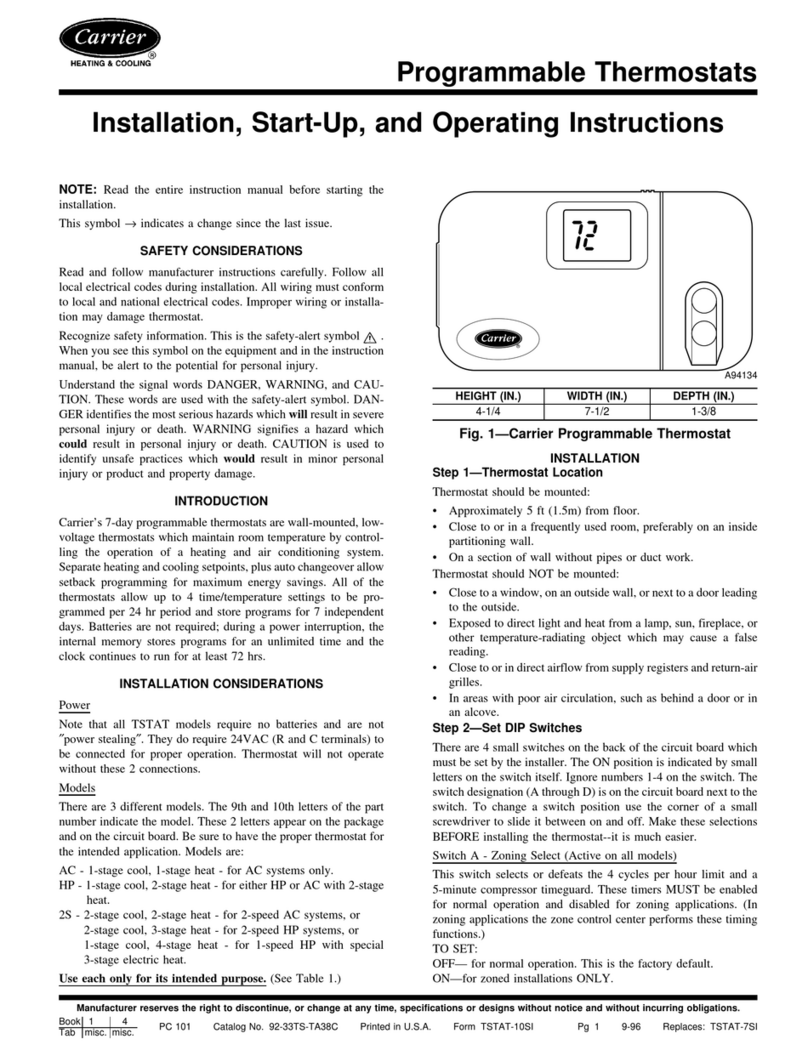
Carrier
Carrier Programmable Thermostats Installation, start-up, and operating instructions
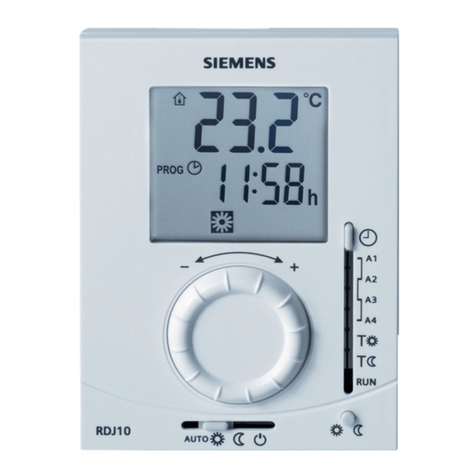
Siemens
Siemens RDJ10 operating instructions
Danfoss
Danfoss Icon Master user guide

Computherm
Computherm Q8RF(TX) operating instructions
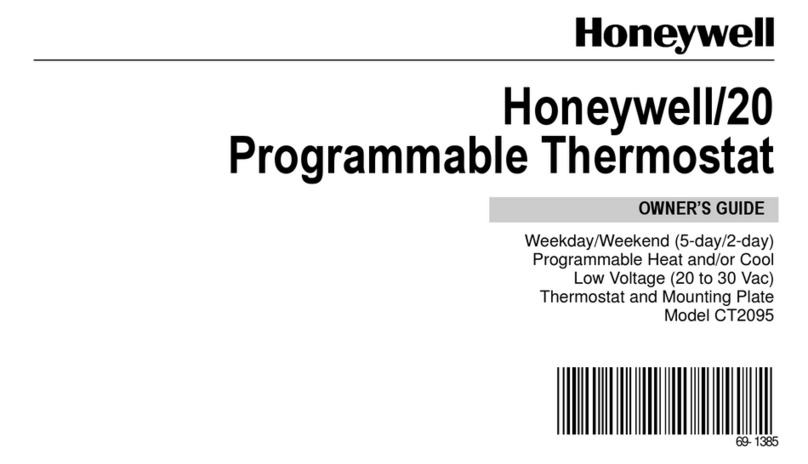
Honeywell
Honeywell CT2095 owner's guide