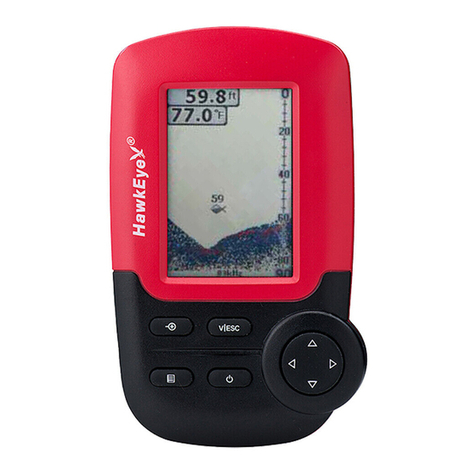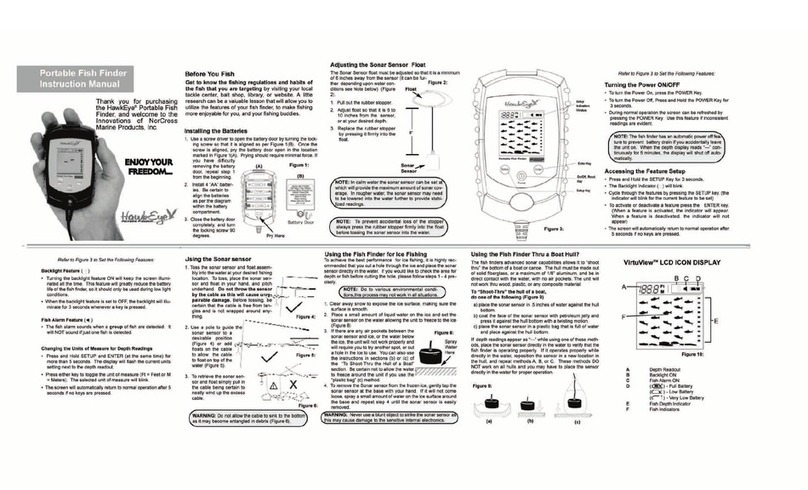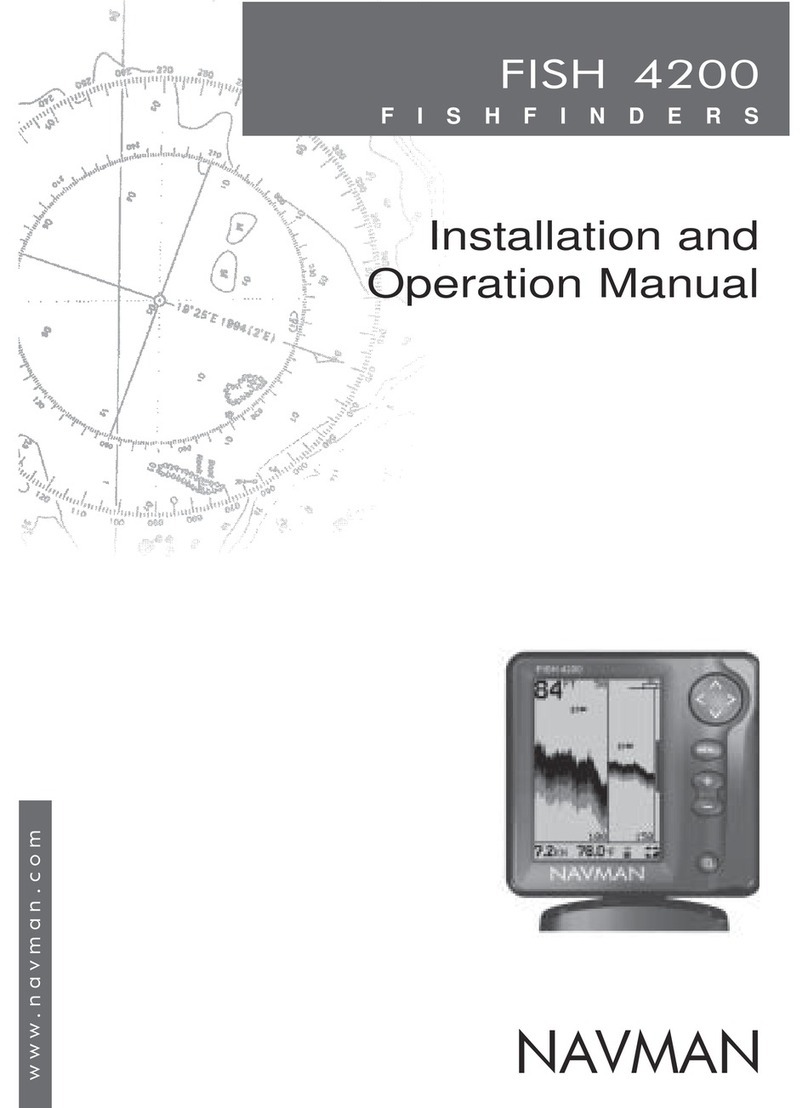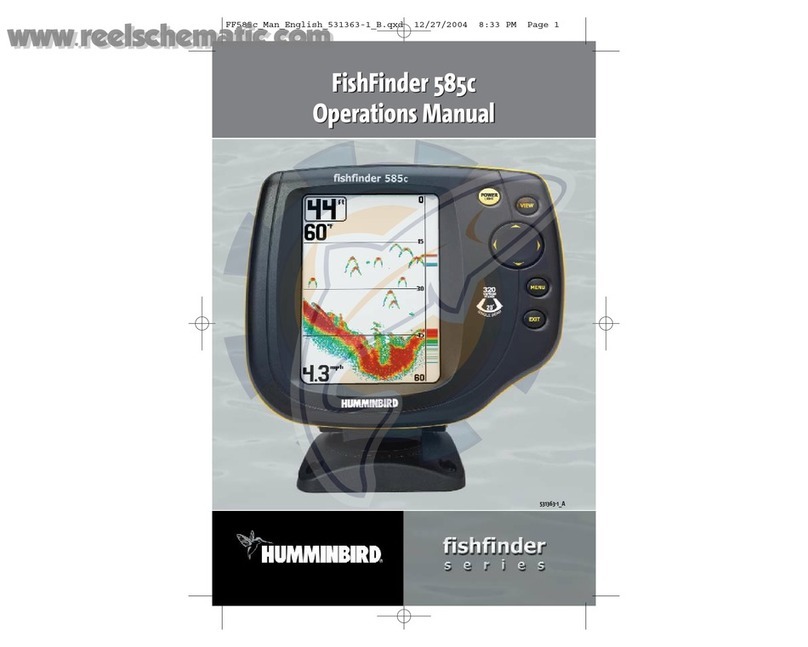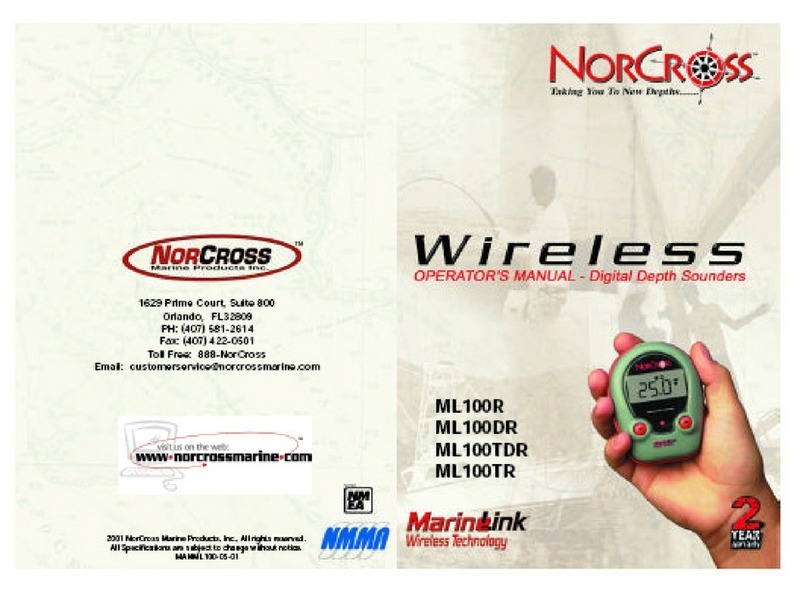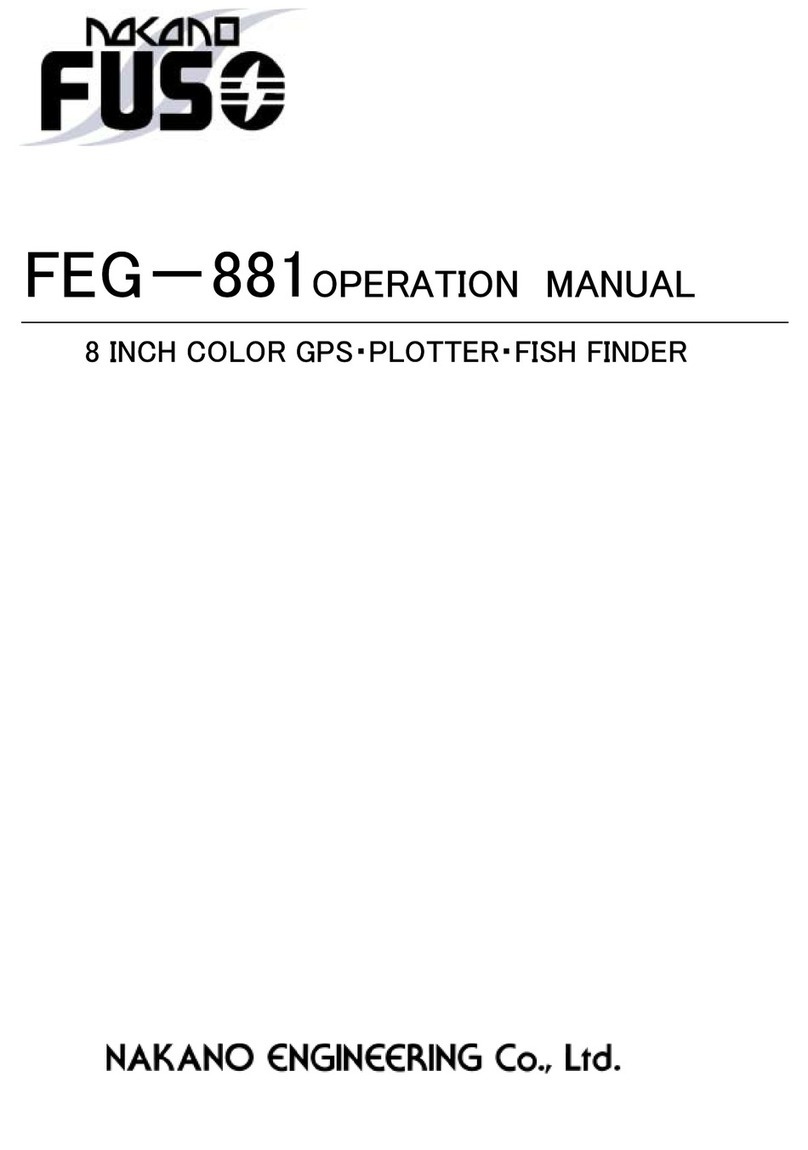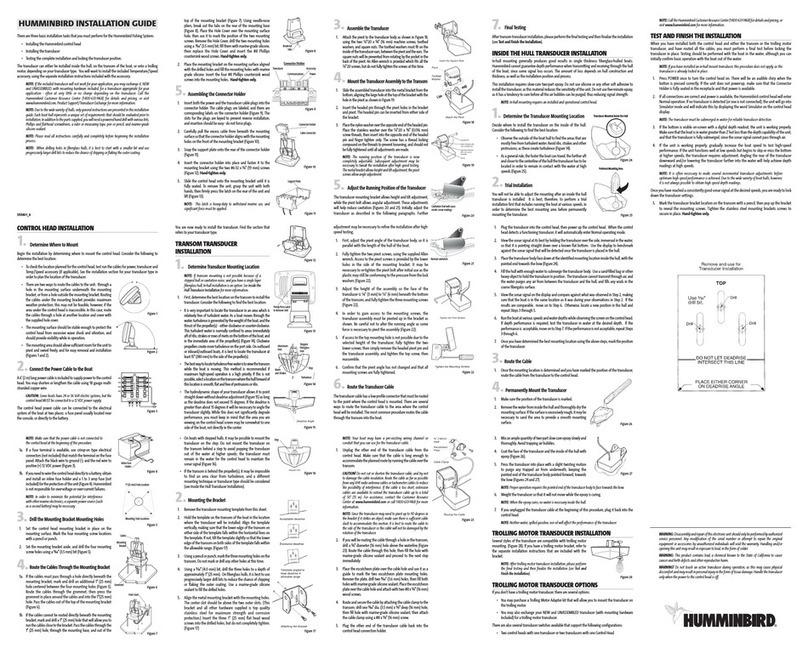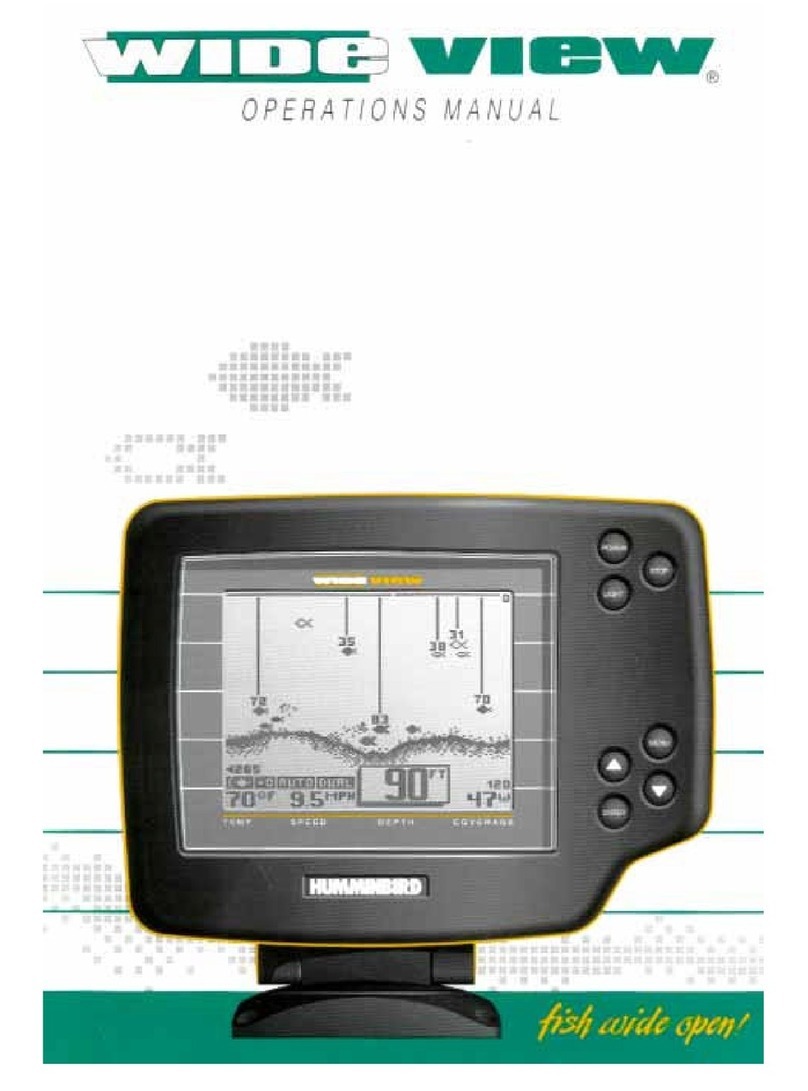4. Is My Fish Finder Waterproof?
Although the display housing is made to be water resistant, it
is not made to withstand submersion in water. Follow the
Care of Your Fish Finder Section to prevent accidental dam-
age.
5. I’m Trying to “Shoot-Thru” Ice or a Boat Hull, and the
Depth Display Only Reads “---”?
Shooting-Thru the hull of a boat/canoe or ice can be difficult,
as hidden air pockets will prevent you from obtaining a read-
ing. Make certain that the hull or ice is solid from the surface
to the water with no air bubbles and/or gaps. Shooting thru
composite hulls (plastic) or cloudy ice is not possible as there
are tiny air bubbles present in these situations. ALWAYS use
a small amount of water to attach the sonar sensor to an
ice surface.
6. I’m Using the Unit for Ice Fishing, but the Depth Just
Reads “---”?
The sonar components in the sonar sensor will not pulse
below an ambient air temperature of -4º F (-20 ºC). When
operating the unit in temperatures at or below this level, keep
the sonar sensor warm until it can be placed directly into the
water.
7. The Unit Keeps Shutting OFF Automatically?
The display has an automatic power off feature to prevent
battery drain if you accidentally leave the unit on. If the depth
display reads “---” continuously for 5 minutes, the display will
shut off automatically.
3. I See Fish Under the Sonar sensor, but Nothing Appears
on the Display
As with the depth reading, the fish finder will not detect any
objects that are closer than 1.5 feet from the sonar sensor. If
you’re fishing in water that is less than 3 feet deep, it is rec-
ommended to discontinue use of the fish finder.
Frequently Asked Questions?
1. What Type of Floats Can I use for the Sonar sensor
Cable?
1 inch regular fishing bobber have proven effective. A bright
color is also helpful at alerting any boaters of the cable in the
water so it is not damaged by a passing boat.
2. Why does the float need to be 6-10 inches from the Sonar
Sensor? Can it be more than that, or less?
The recommended distance of 6-10 inches allows the Sonar
Sensor to remain stable below the surface, even in rougher
waters. The float can be adjusted to set the sonar sensor
deeper if desired, to get in below a layer of ice perhaps, but
the the difference in depth must then be added to what the
unit displays.
3. How Long Will the Batteries Last?
Total usage life of one set of batteries depends on the opera-
tional settings. The Backlight Feature will significantly reduce
the battery life and therefore should be limited to nighttime
use only. The average overall life based on normal use is
between 25 and 30 hours of operation.
1. Nothing Happens When I Turn the Power On.
Make sure that you have installed a good set of batteries and
aligned them as per the diagram within the battery compart-
ment. You may also need to test the batteries in another device
to insure they are charged. If in doubt, replace the batteries
with a set from a newly opened package.
2. The Depth Reading Is “---”
Make sure that you are operating the unit in depths between 1.5
and 99.9 Feet (.5 to 30.4 Meters). Be aware that the depth is
measured from the sonar sensor, not the float.
Also make sure that the water is not overly choppy, causing the
sonar sensor to move around significantly. The sonar sensor
must remain relatively stable to achieve optimal readings.
When necessary, lower the sonar sensor to hang further from
the surface of the water, providing more stability in rougher
water.
If you’re using the unit for Ice Fishing, please refer to the FAQ
section for more help.
NOTE: Below freezing temperatures are extremely harsh on
the electronic components within the fish finder. It is important
that you keep the unit in temperatures above -4 degrees
Fahrenheit (-20 degrees Celsius) during operation. This may
require you to keep the display head in a jacket pocket or other
warm place during and in-between uses.
Uncovering The Best Hiding Places
The VirtuViewTM display on your Fish Finder
depicts bottom structure with a series of rock
indicators. If the species that you are tar-
geting prefers to ambush prey as per the
above Fishing Tip, pay close attention to the
bottom structure indicators when searching
for fish.
• No rock indicators identifies a structureless
bottom. Figure 15 depicts a bottom that is
most likely sandy or muddy with no debris or
contour. A good habitat for some fish, but
not very desirable for ambush feeders.
Care of Your Fish Finder
1. Clean the sonar sensor and cable with fresh water and dry-off before
storing. Do not submerge and/or spray the fish finder screen/hous-
ing with water or use chemicals to clean. If necessary, wipe with a
damp cloth.
2. Remove the batteries from the fish finder to prevent battery leakage
and corrosion.
3. Store the fish finder in the storage bag in a cool, dry place. Never
leave it in temperatures over 120 degrees Fahrenheit as the extreme
temperatures can damage the electronic components.
4. Cold weather is extremely hard on the electrical components
within the display housing. It is suggested that you keep the unit
in temperatures above 0 degrees Fahrenheit (-17 degrees
Celsius) during operation. The sonar sensor cable also becomes
very stiff under cold conditions. Excessive winding or unwinding
under these conditions may cause unrepairable damage. DO
NOT WIND OR UNWIND THE CABLE IN TEMPERATURES
BELOW 32º F (0º C).
I’m Having a Problem, What Do I Do?
Do not attempt to repair the unit yourself. There are no user serv-
iceable parts inside, and opening the unit will void the warranty.
Before returning the fish finder to the place of purchase, please read
the following section or visit our website at www.norcrossmarine.com
for troubleshooting information.
If you still can’t figure out your problem, give us a call. We love to
hear from our customers and appreciate the opportunity to help you
catch more fish.
Figure 19:
Figure 20:
FISHING TIP
Experienced fisherman will tell you that
many fish choose to hide along the bot-
tom and ambush their prey as it swims
by. Logs, Tree Stumps, Rocks,
Ledges, etc. all provide excellent
ambush locations. Uncovering these
hiding places will prove invaluable to
your fishing trips. Remember to keep
an eye on the depth of your bait while
fishing bottom structure as you do not
want to snag it on the structure.
FISHING TIP
If your targeting fish that prefer weed or structure try this: If
you’re fishing from a boat establish accurate readings by
using the techniques in this manual. Next, slowly move the
boat around the fishing area while paying close attention to
the bottom structure and WeedIDTM. Do not begin fishing until
you discover the optimal spot for fishing (using your knowl-
edge about the desired prey’s feeding habitat and the fish
finder readings). This may take a considerable amount of
time, but if you find a secret spot it will be well worth it. This
can also be done from shore by walking along the bank and
tossing and retrieving the sensor out into the water in 5 foot
intervals. IMPORTANT: When you find that secret spot, keep
it to yourself. There is nothing that ruins a secret spot quick-
er than word of mouth.
• One Rock Indicator identifies limited structure (Figure 19). You
would most likely find a small rock, a small pile of rocks, or uneven
bottom contour. This is not a bad place for hiding fish, but due to
the limited amount of structure, there may not be a lot.
• Two Rock Indicators identifies a considerable amount of bottom
structure, but scattered (Figure 20). A considerable amount of time
needs to be spent fishing this area as each piece of structure could
be hiding a prize catch.
• Three Rock Indicators indicates a large amount of bottom structure
in a confined area. This bottom may consist of a large rock(s),
stump(s), tree(s), or a ledge(s). Read the following tip to protect
this spot (Figure 21).
Figure 21: