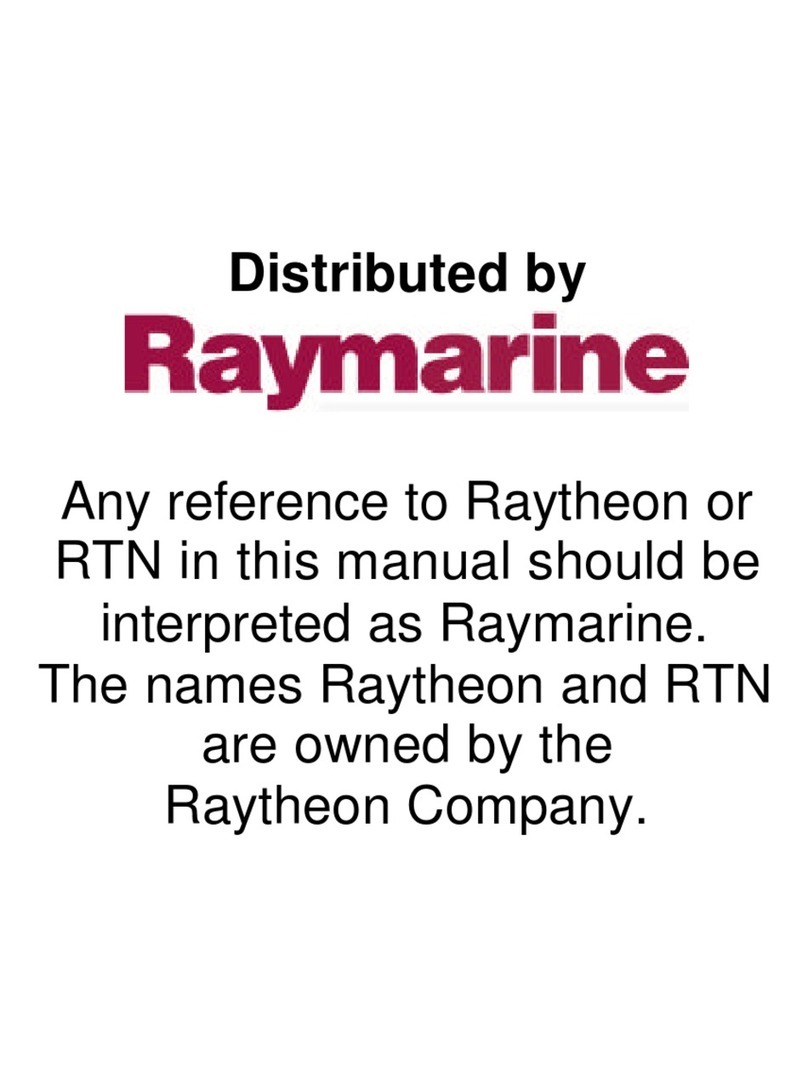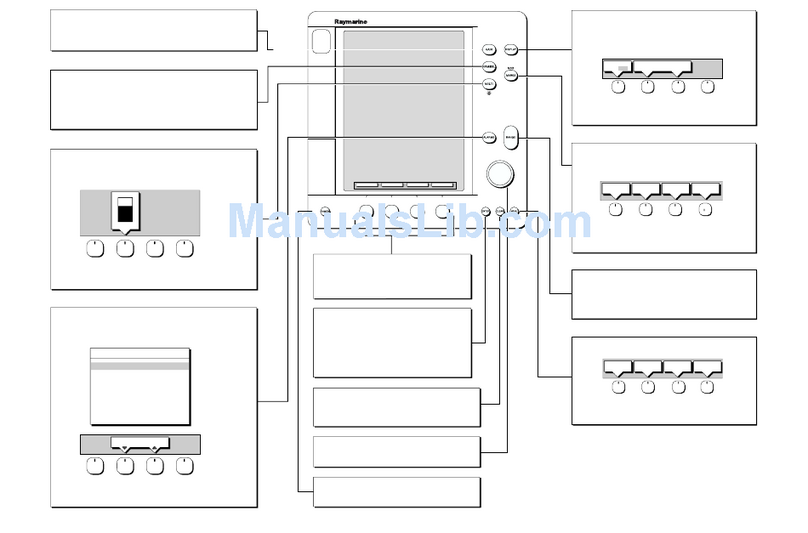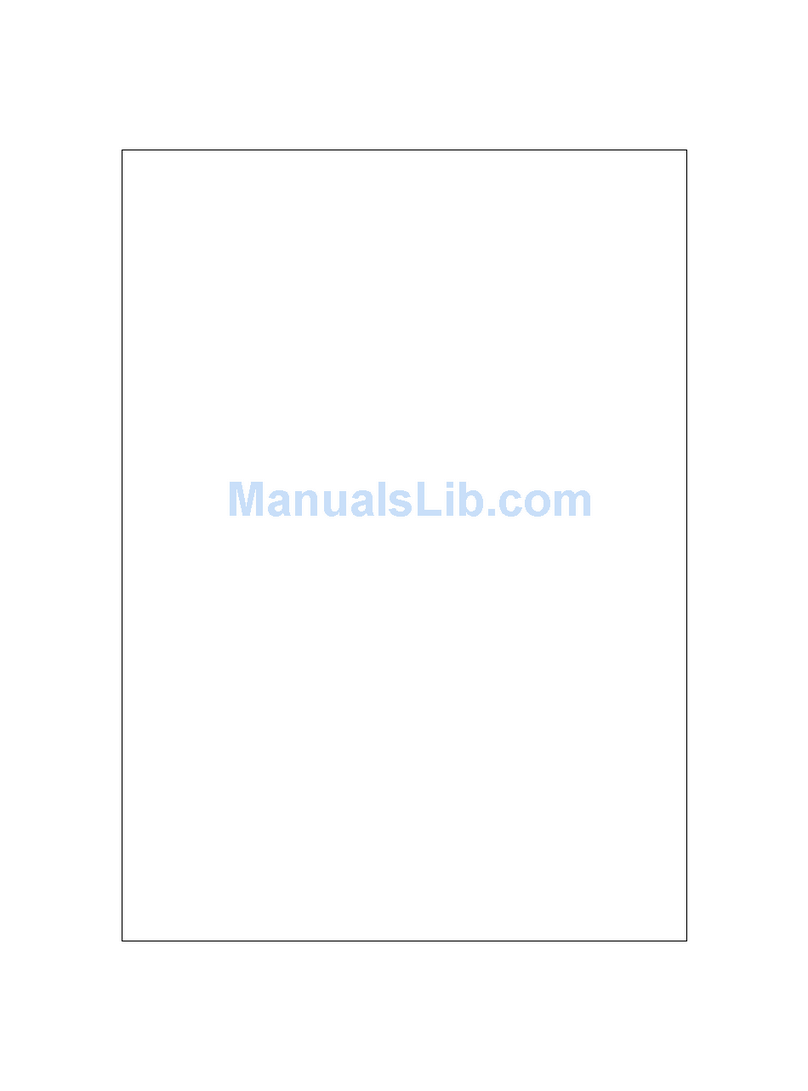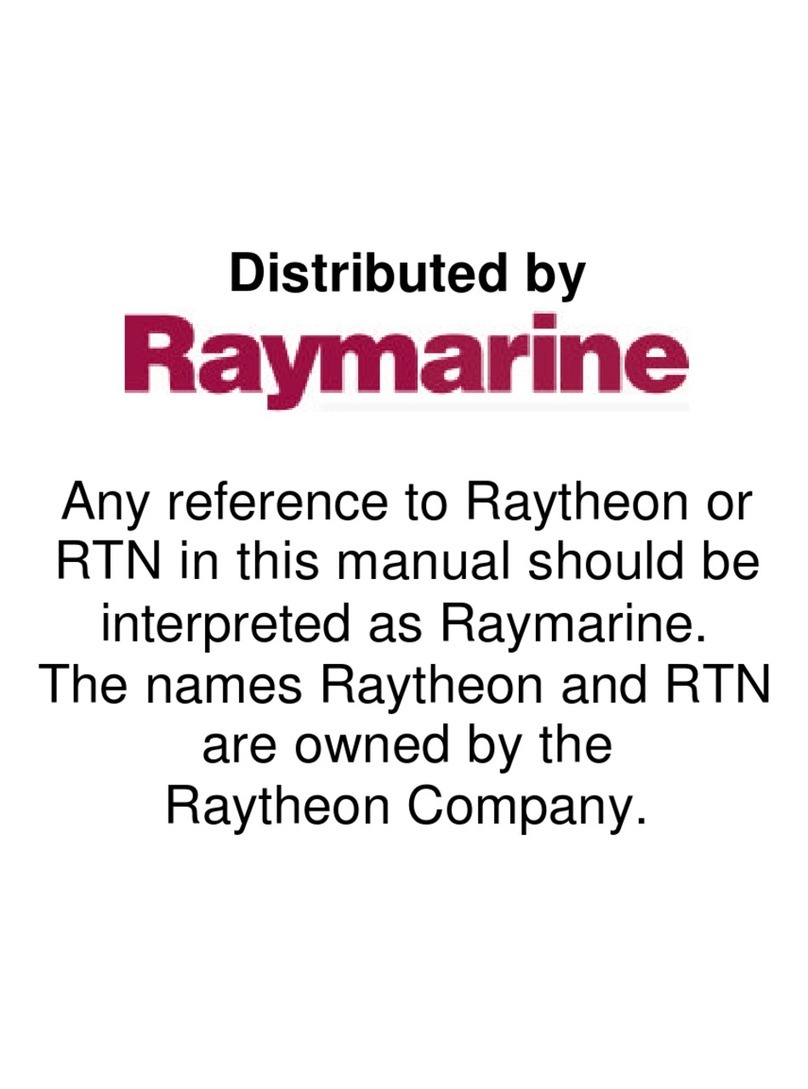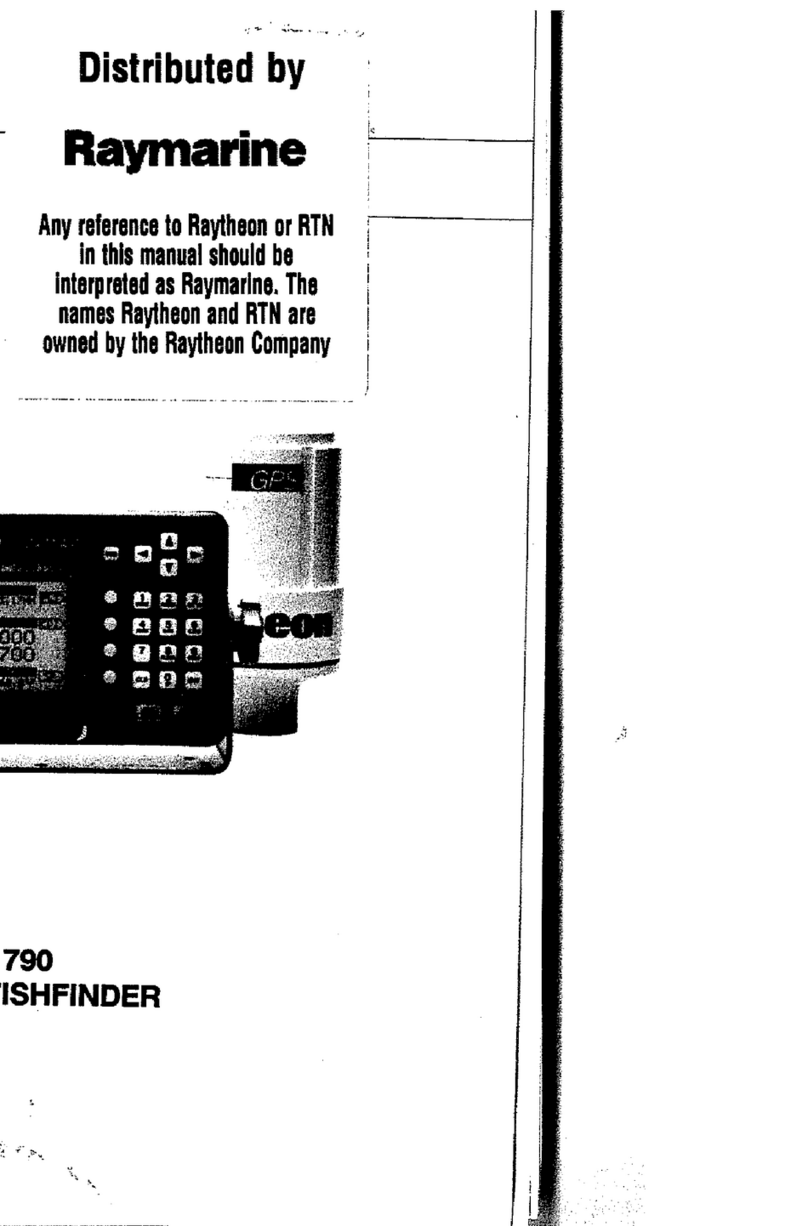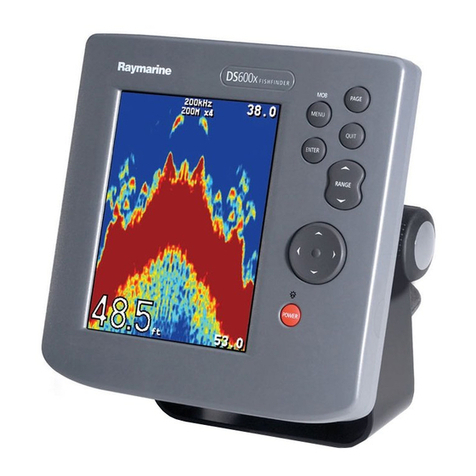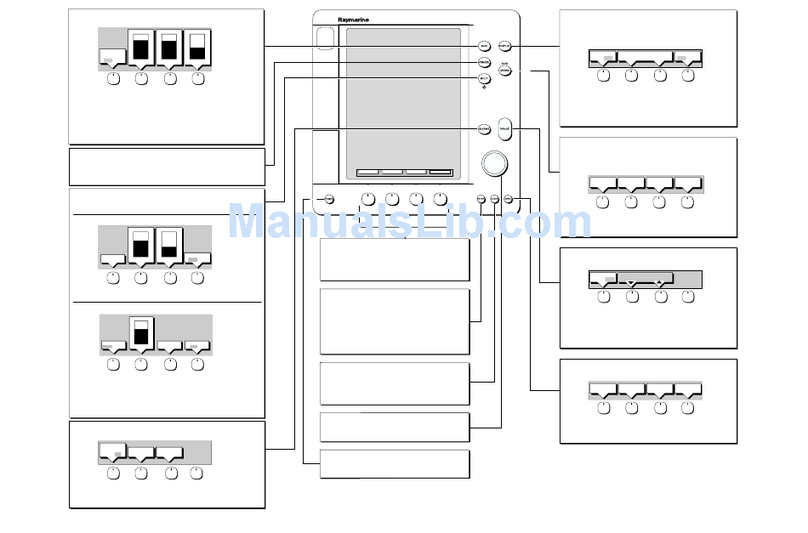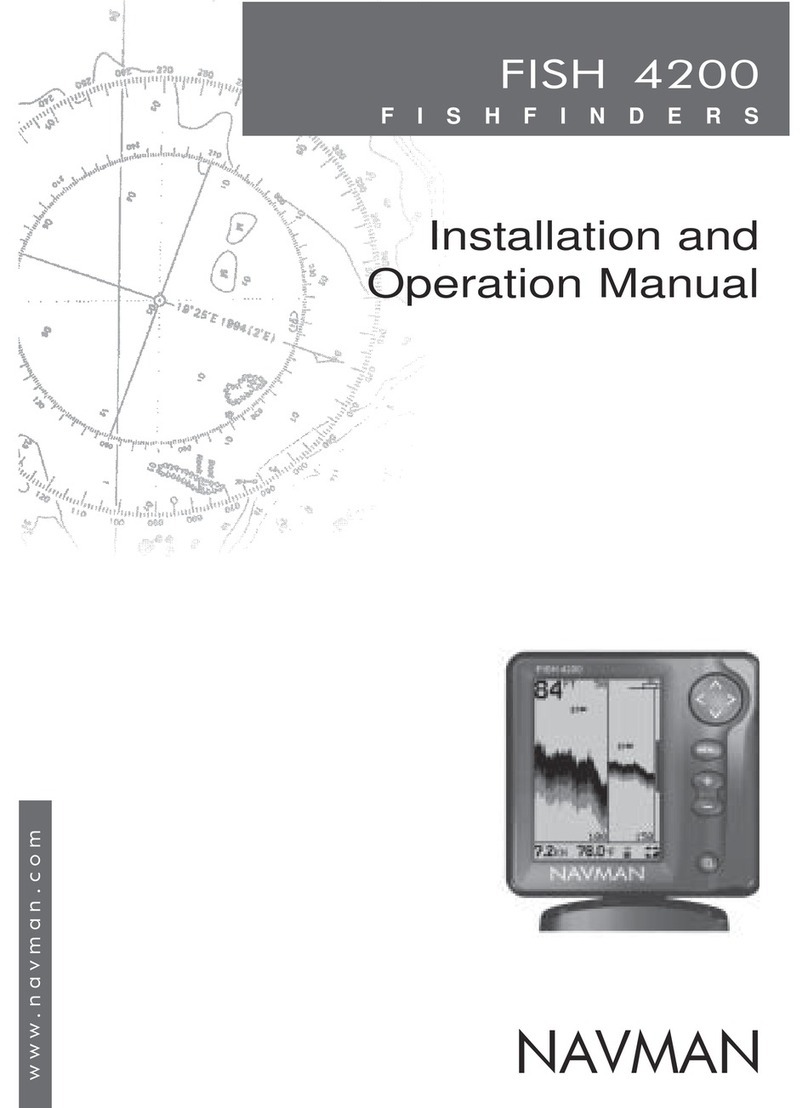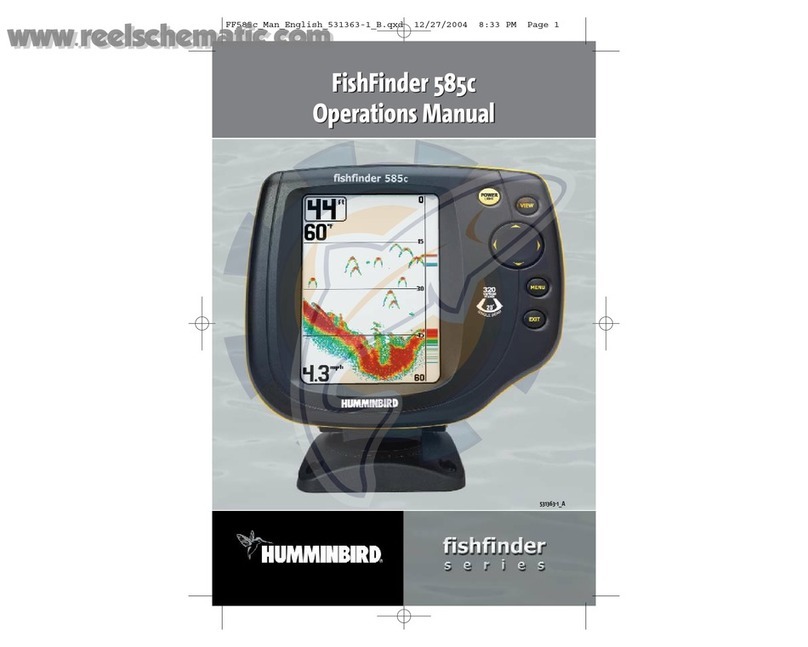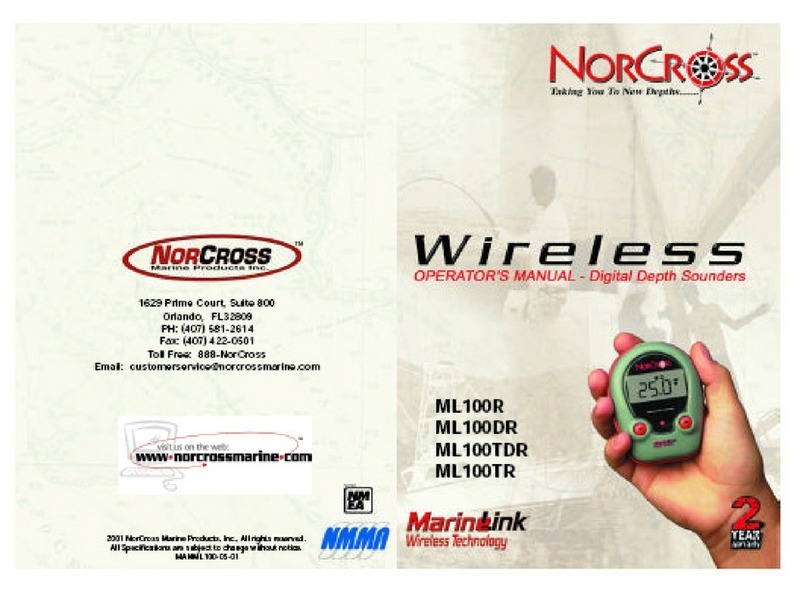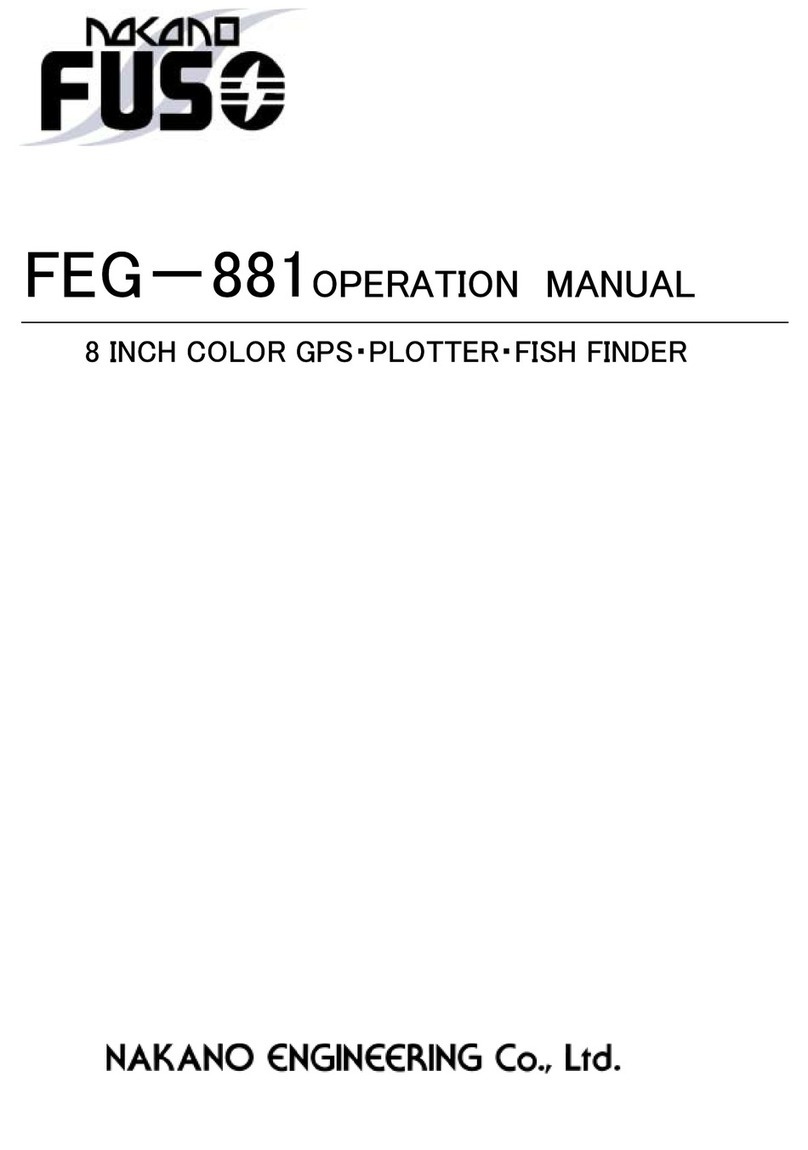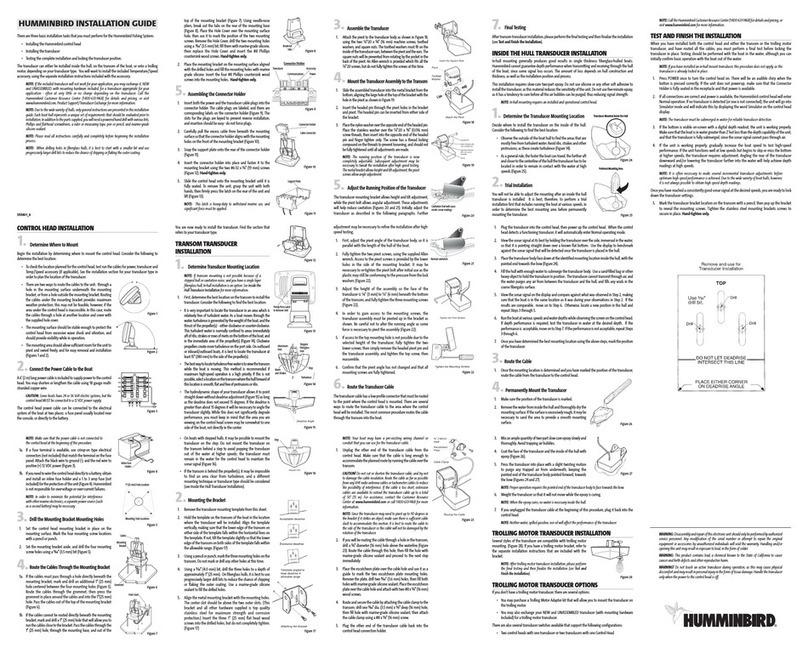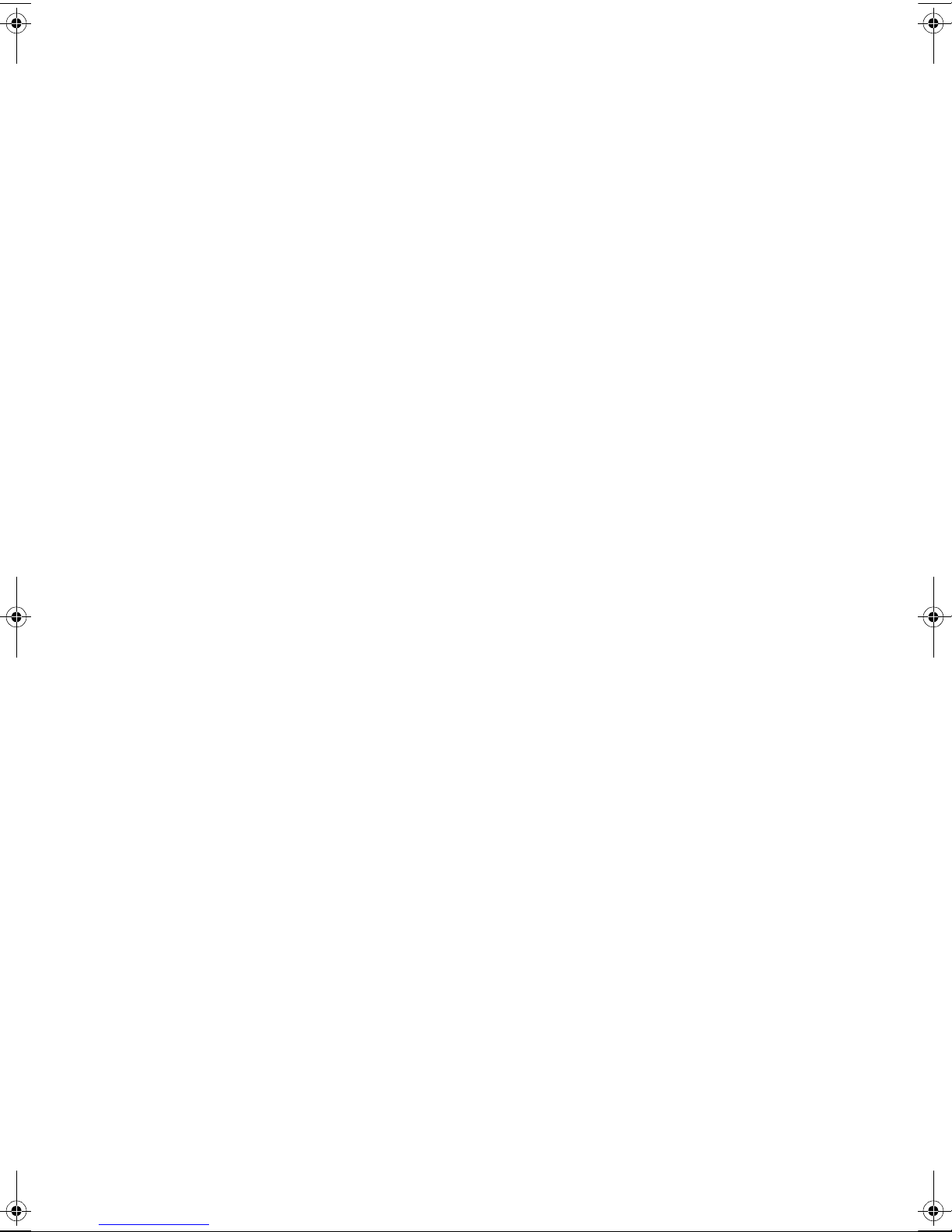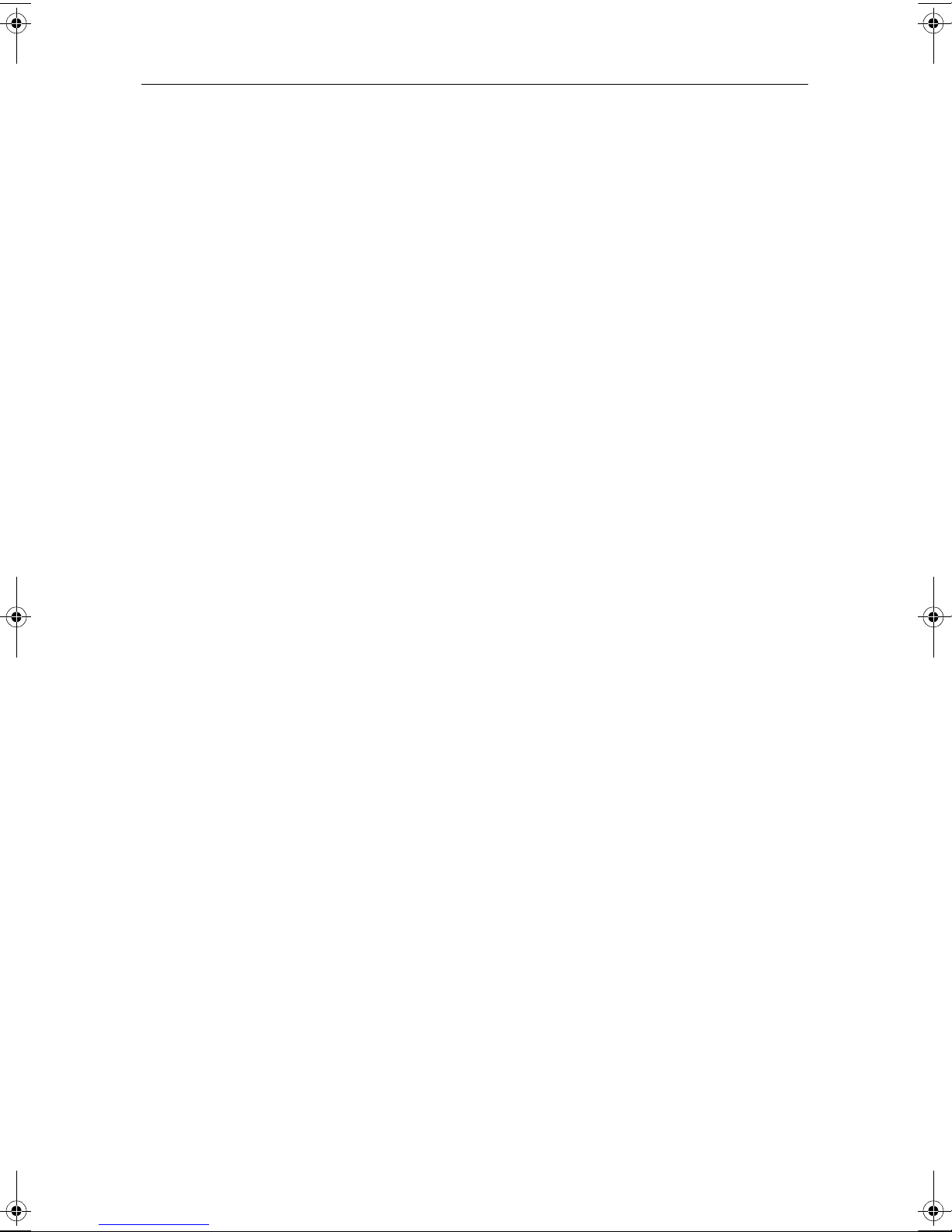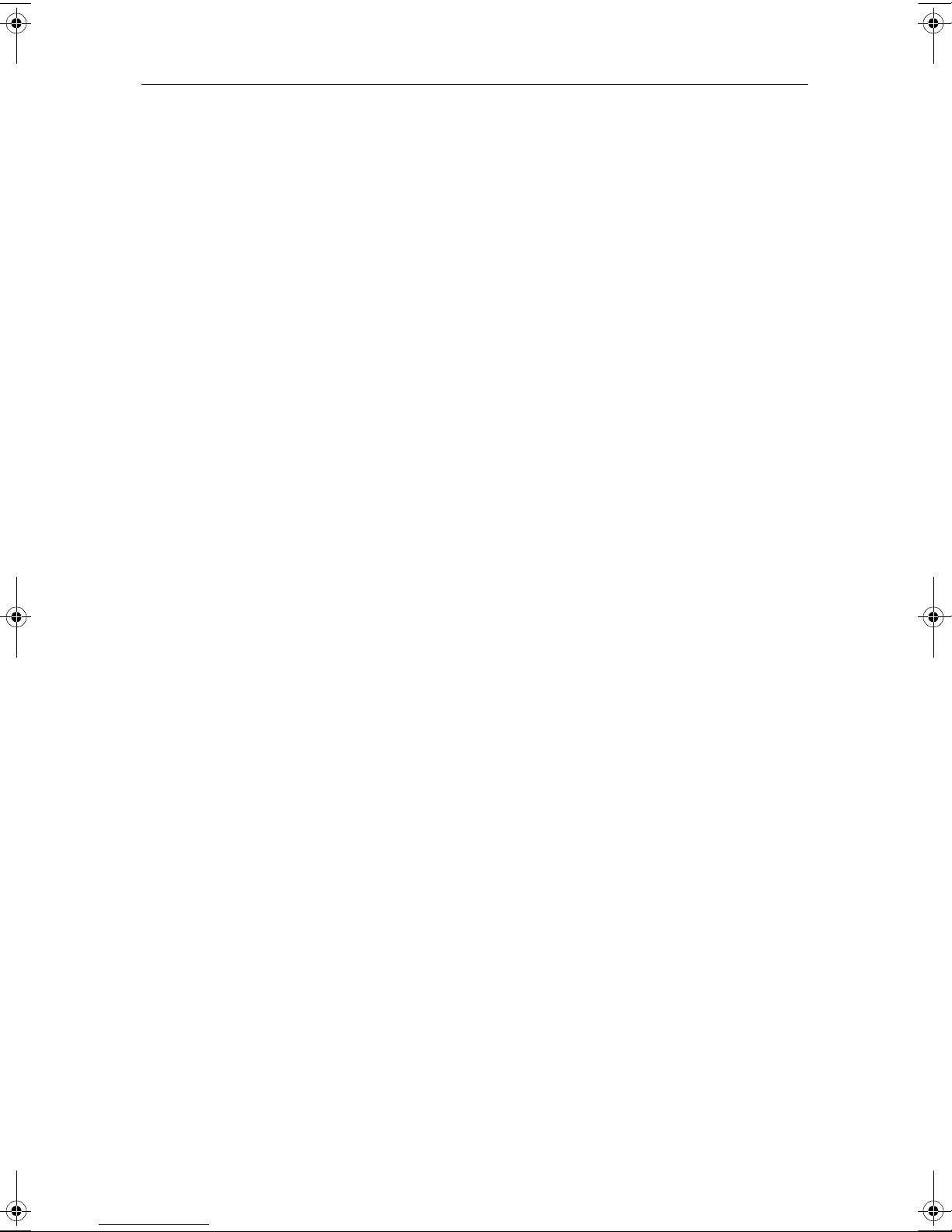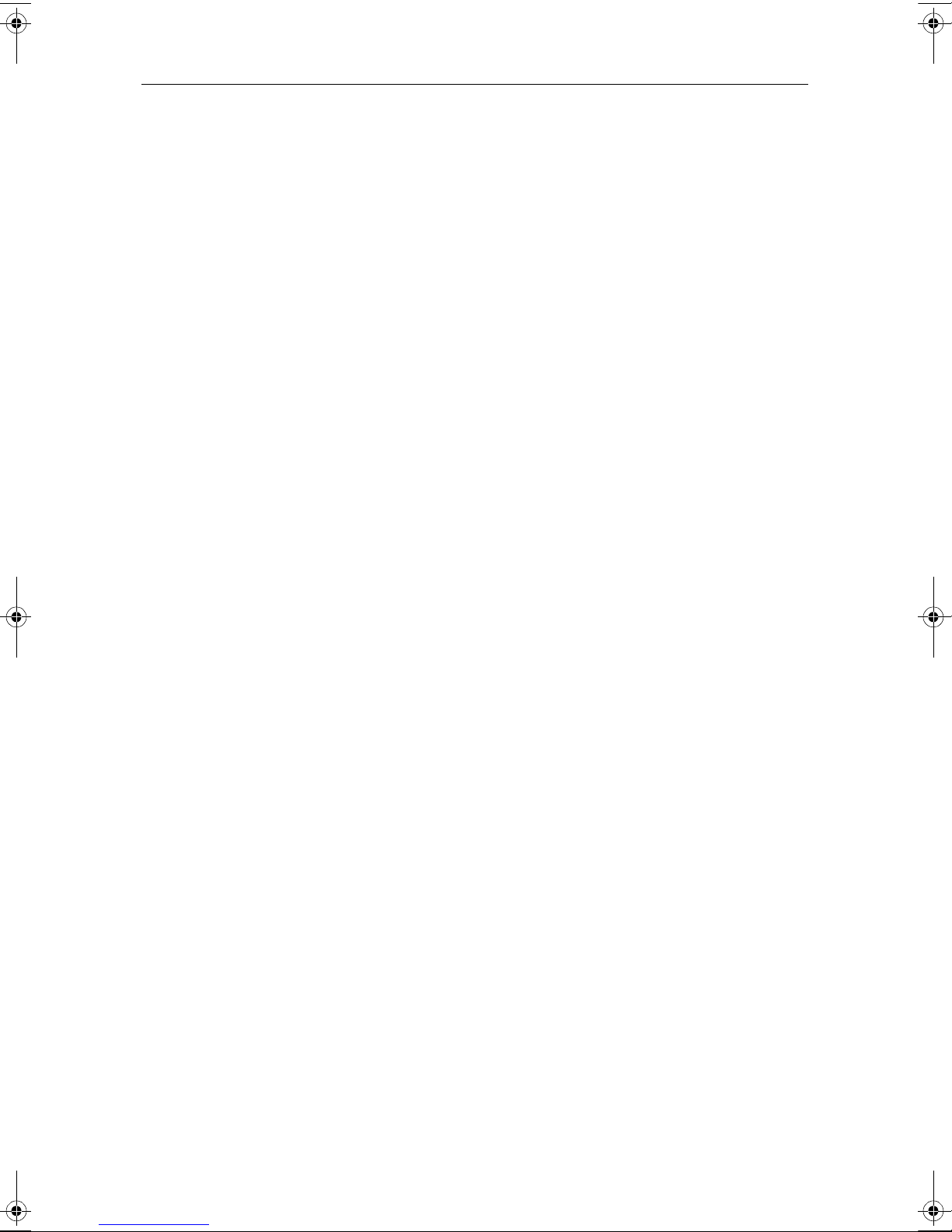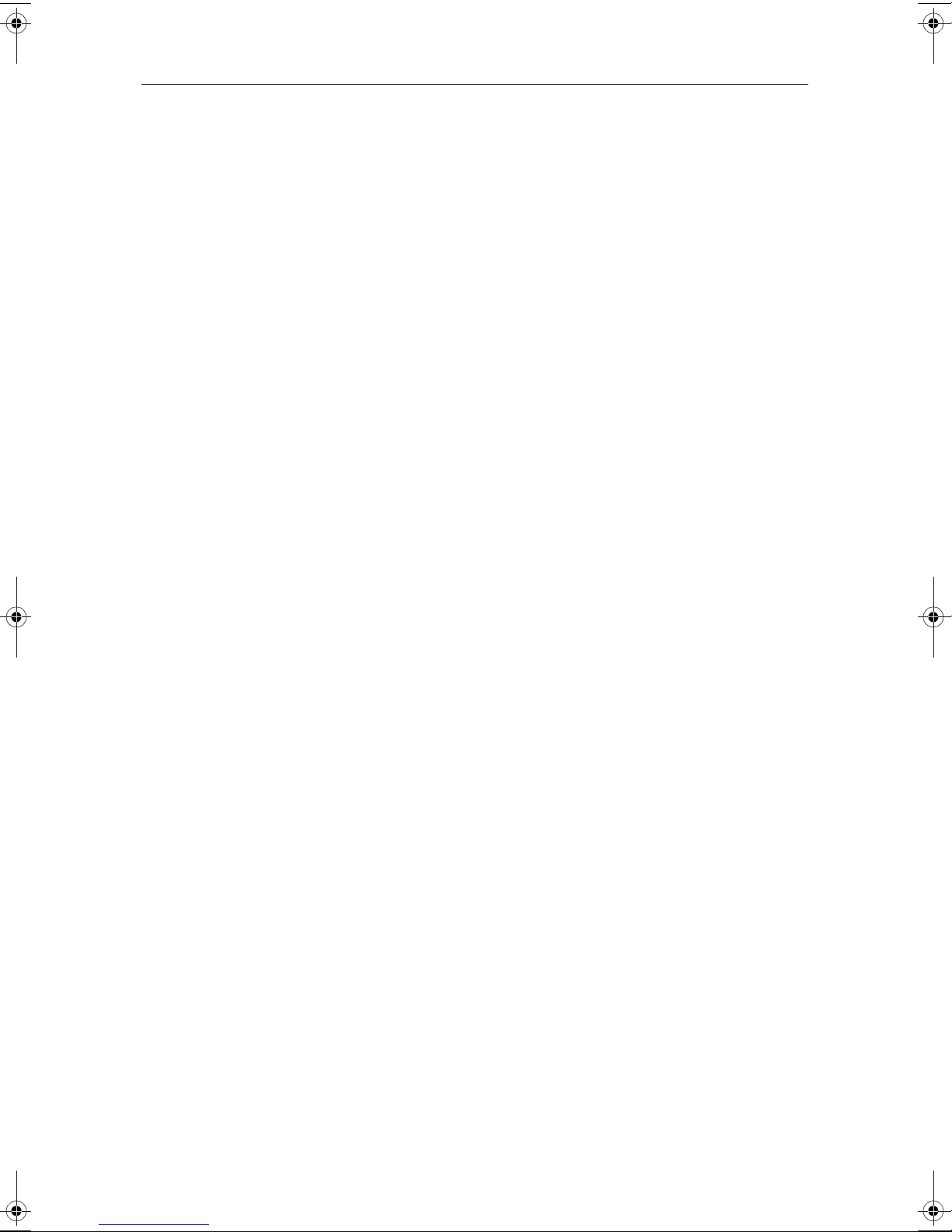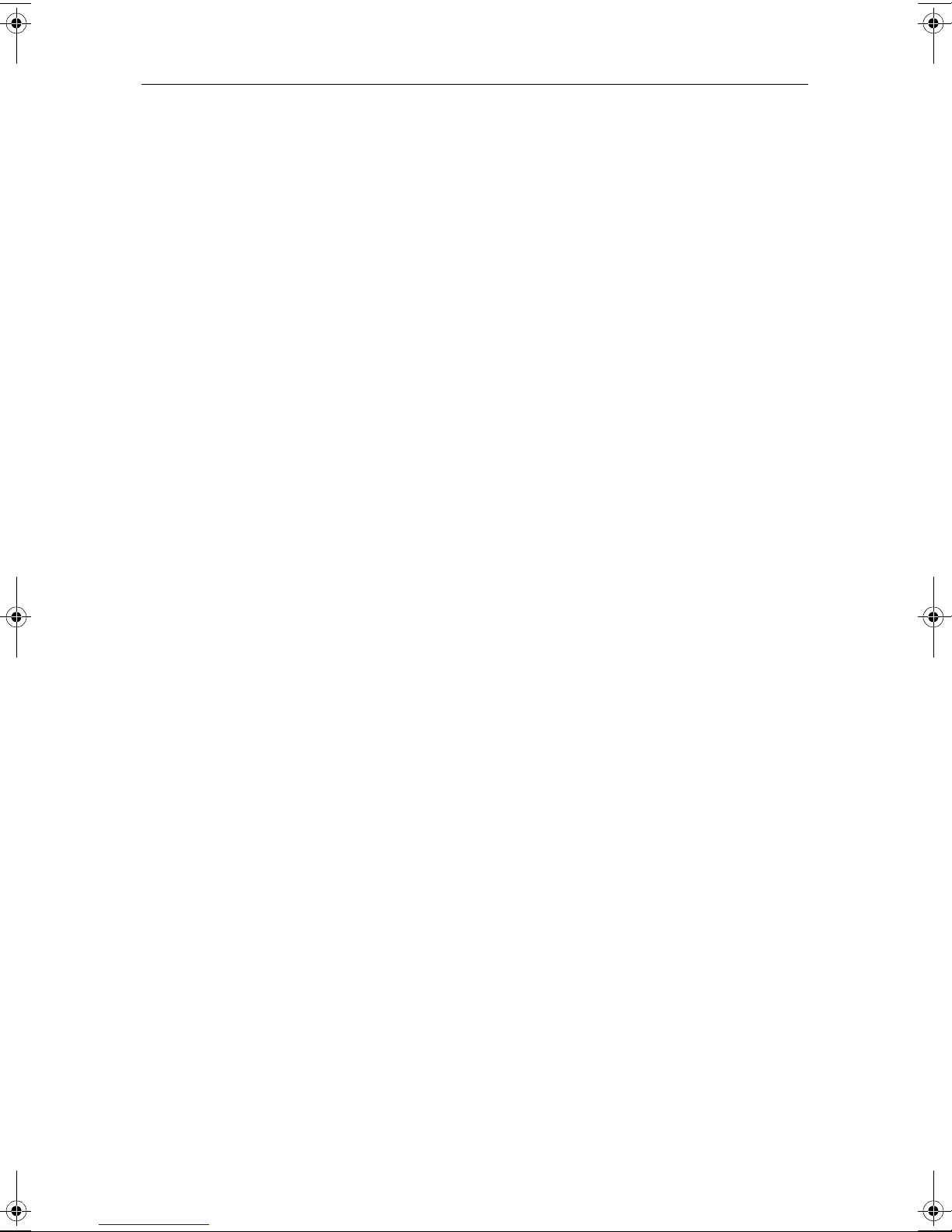x HD Series Fishfinders
2.6 Mounting the Sounder Module ................................................... 2-13
2.7 Display Unit Connections ........................................................... 2-15
DC Power and NMEA Connection ............................................. 2-15
Transducer Connection ............................................................... 2-17
HSB (
hsb
2
) Connection ............................................................... 2-18
2.8 DSM250 Connections ................................................................ 2-19
DC Power Connection ................................................................ 2-19
Ground Connection .................................................................... 2-20
Transducer Connection ............................................................... 2-21
EMC Conformance ..................................................................... 2-23
2.9 Integrated Systems ...................................................................... 2-24
High Speed Bus (
hsb
2
) ................................................................ 2-25
SeaTalk and NMEA In ................................................................ 2-27
2.10 Integrated System Checks .......................................................... 2-34
Chart Display .............................................................................. 2-34
Received Data ............................................................................. 2-34
Transmitted Data ........................................................................ 2-34
Chapter 3: Getting Started .............................................................................. 3-1
3.1 Introduction .................................................................................. 3-1
3.2 Switching the Units On and Off .................................................... 3-1
Powering the Sounder Module ..................................................... 3-1
Powering the Display Unit ............................................................ 3-1
3.3 Operating Controls ....................................................................... 3-5
Trackpad and Cursor ..................................................................... 3-6
Dedicated Keys ............................................................................. 3-8
Soft Keys ....................................................................................... 3-9
Pop-Up Menus ............................................................................ 3-10
Database Lists ............................................................................. 3-11
3.4 Simulator Mode .......................................................................... 3-11
Viewing Simulator Data ............................................................. 3-12
Chapter 4: System Setup .................................................................................. 4-1
4.1 Introduction .................................................................................. 4-1
81213_1.book Page x Monday, March 17, 2003 1:14 PM