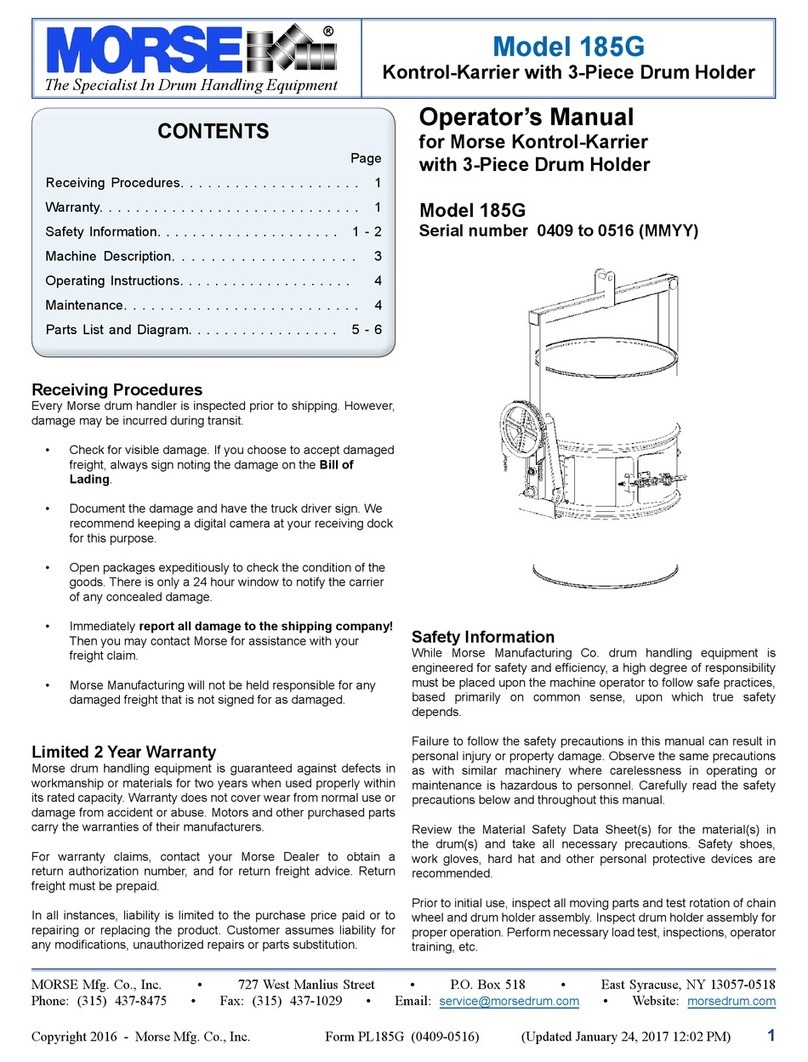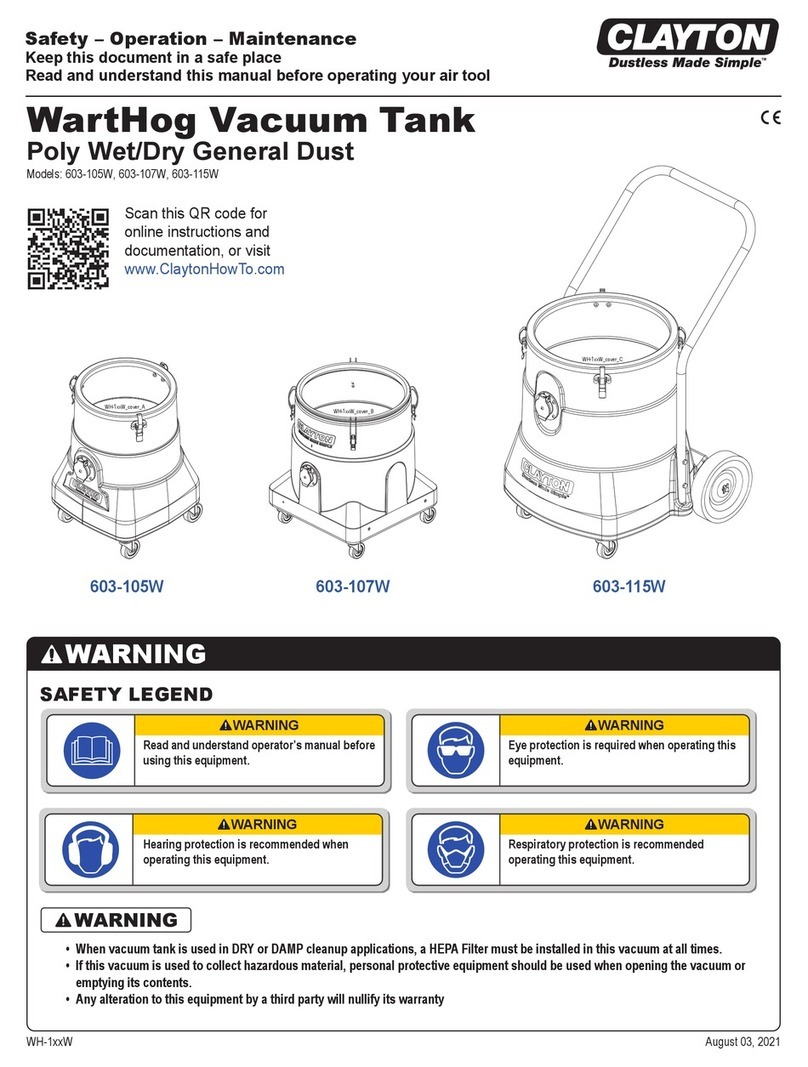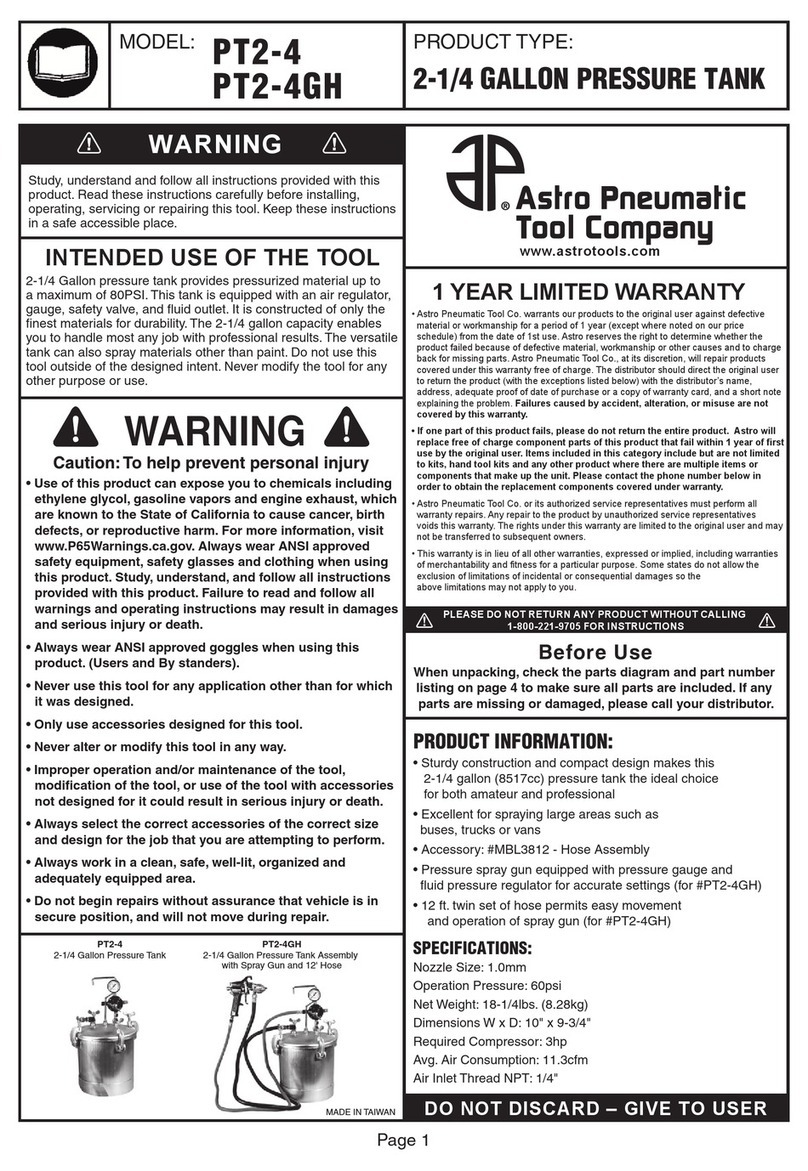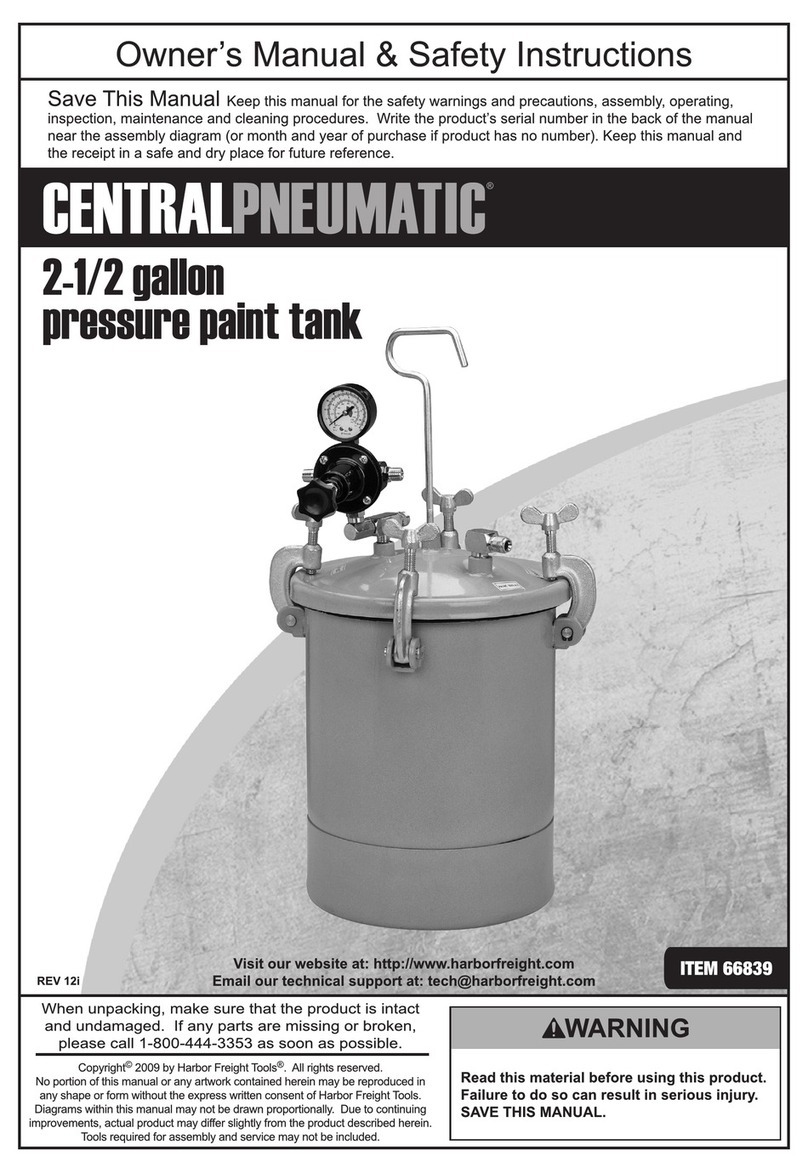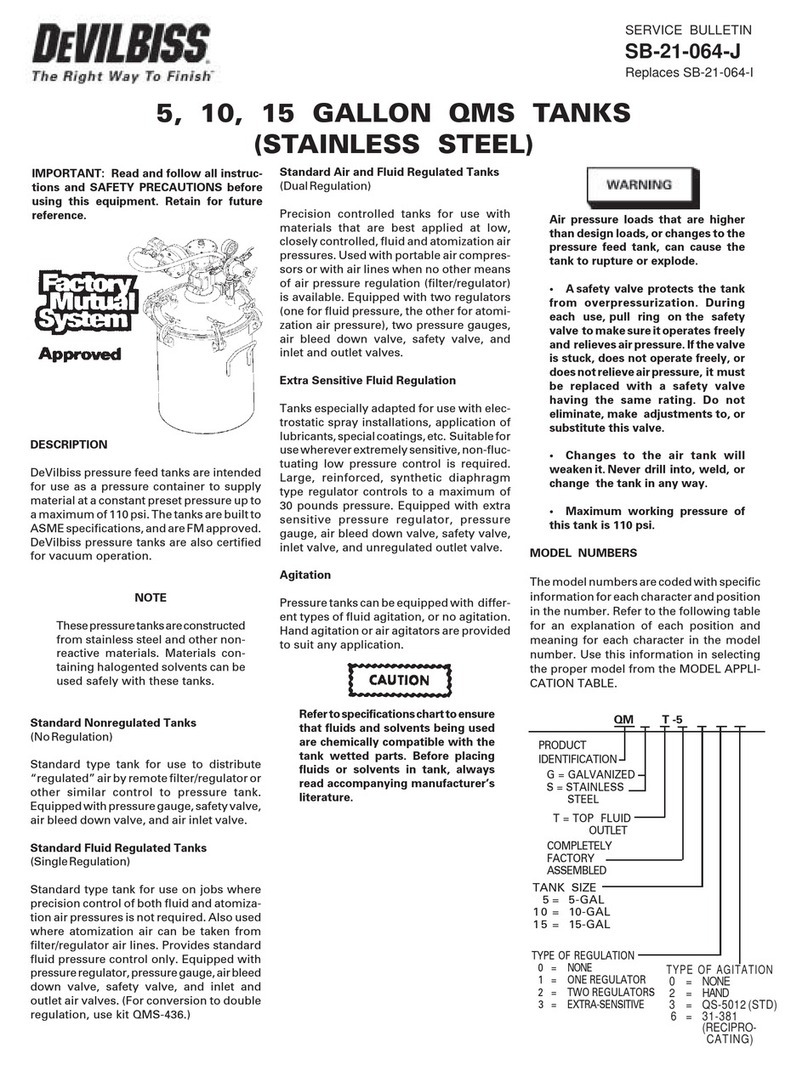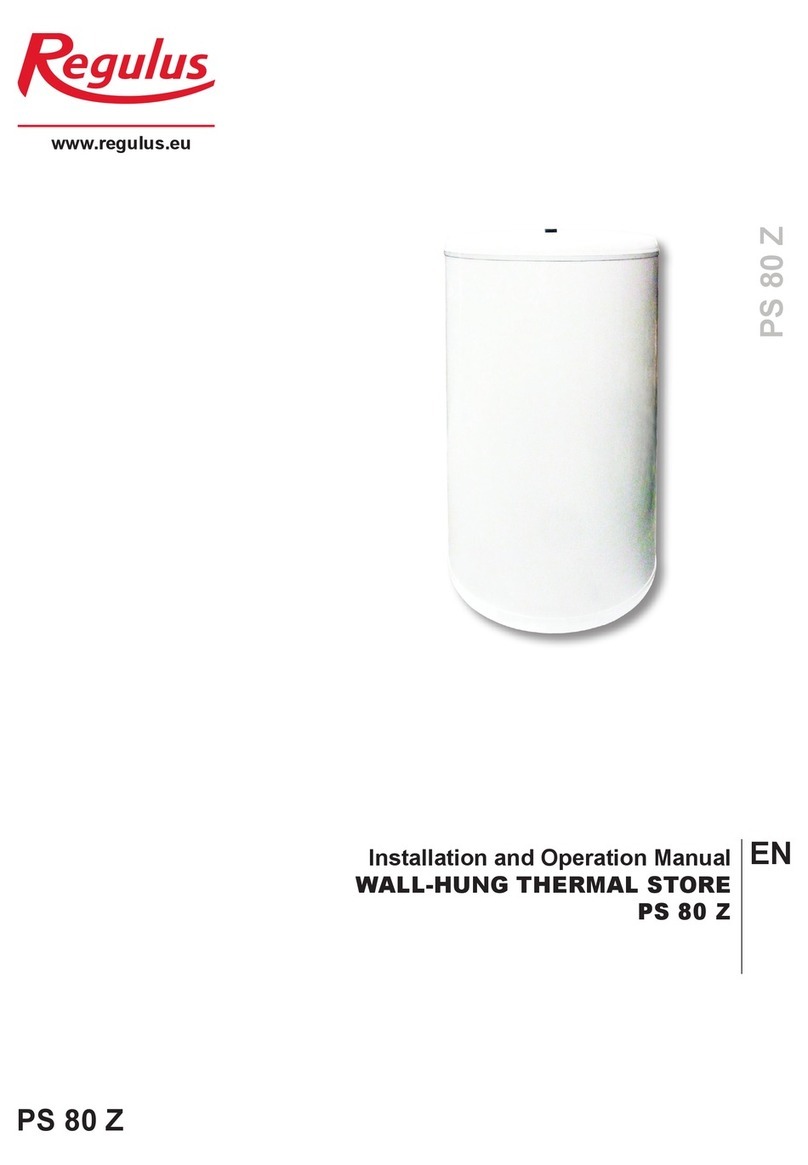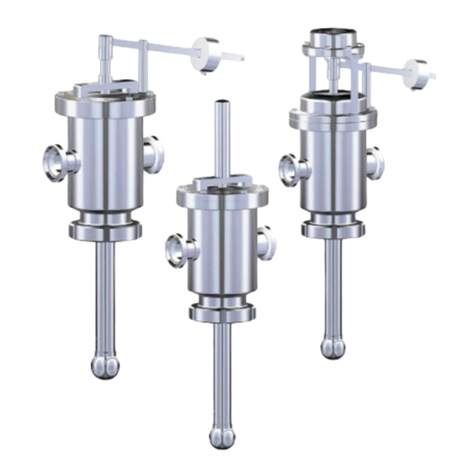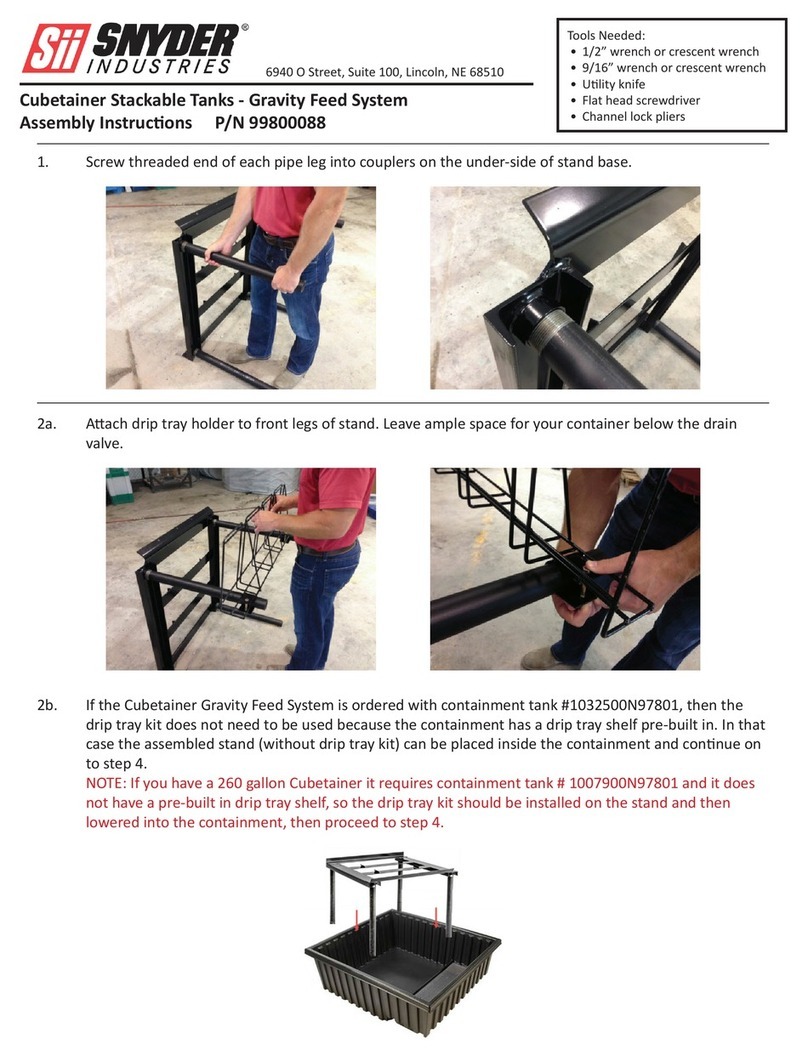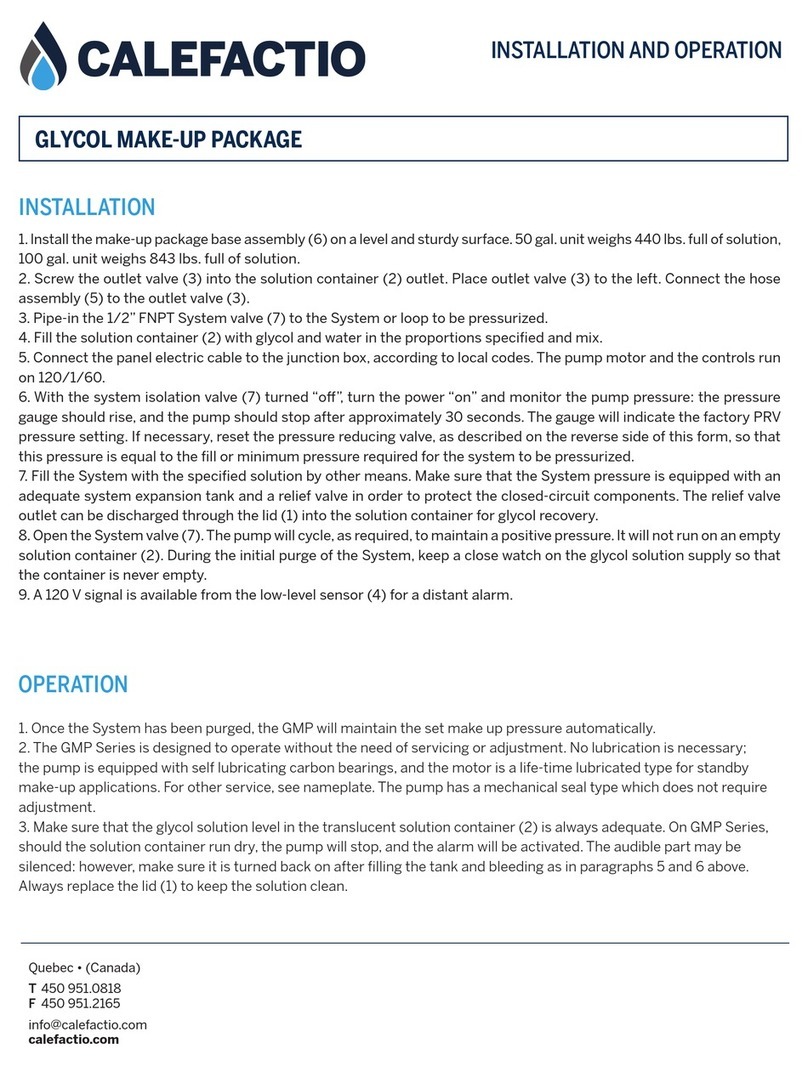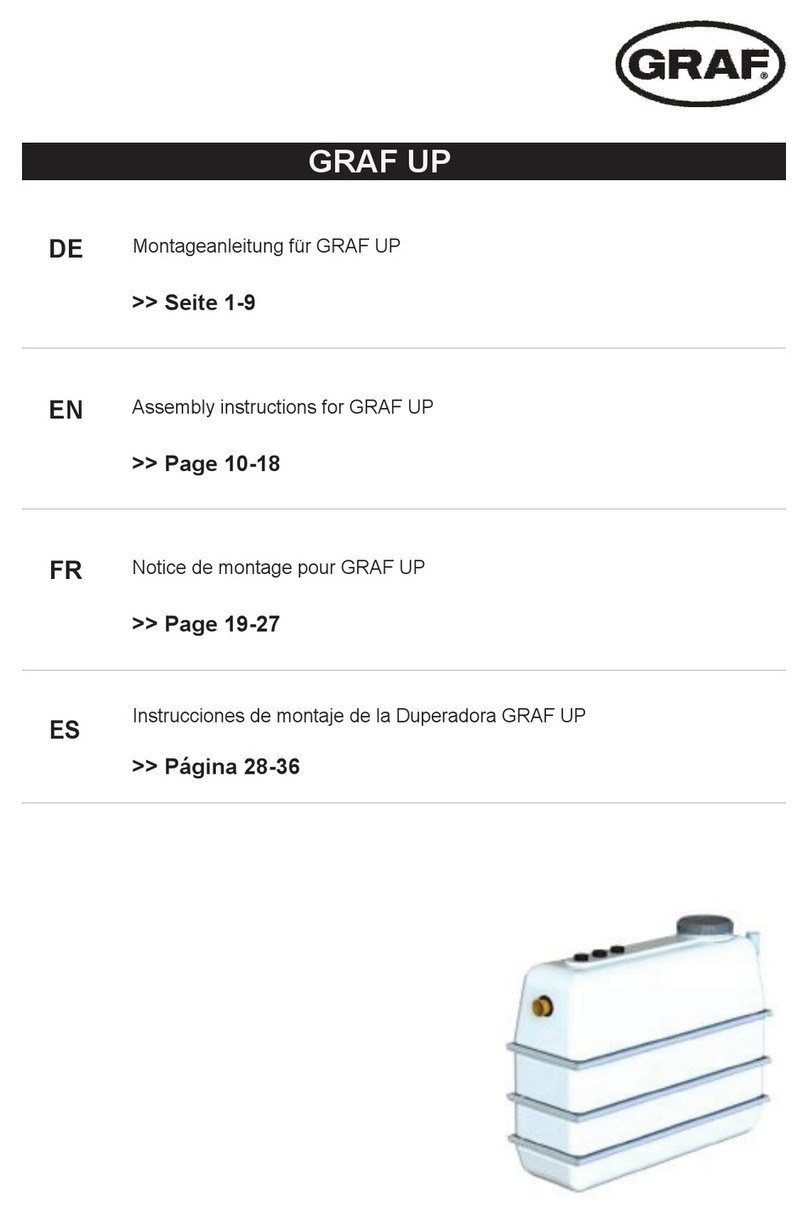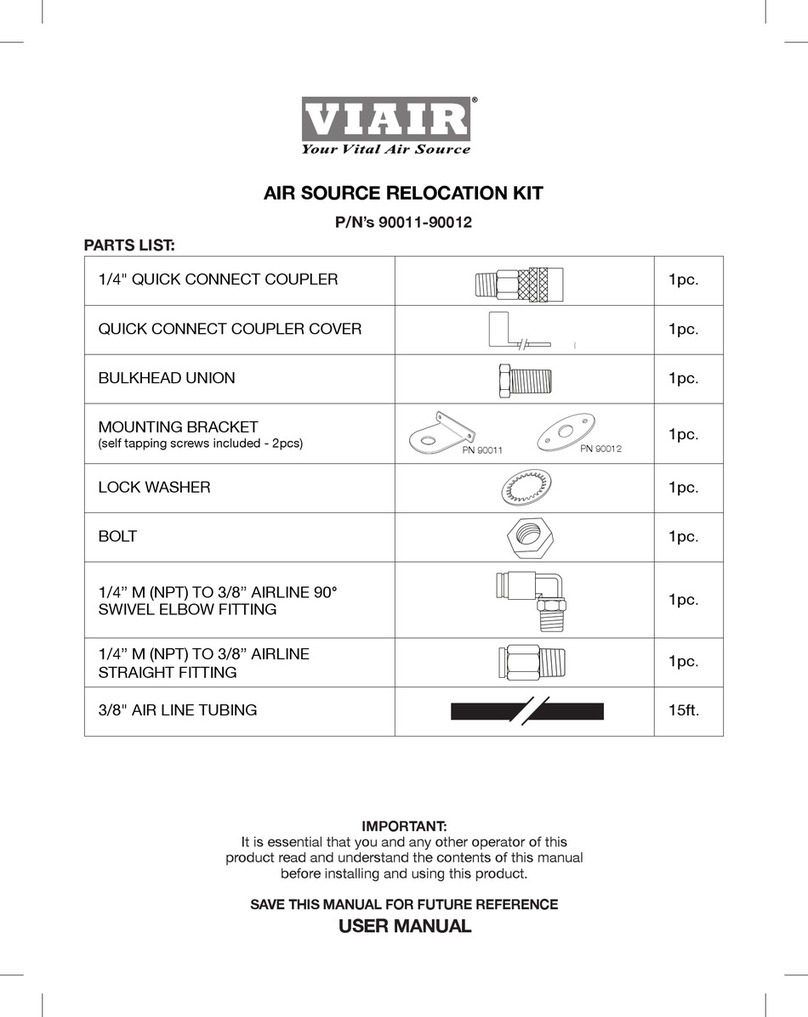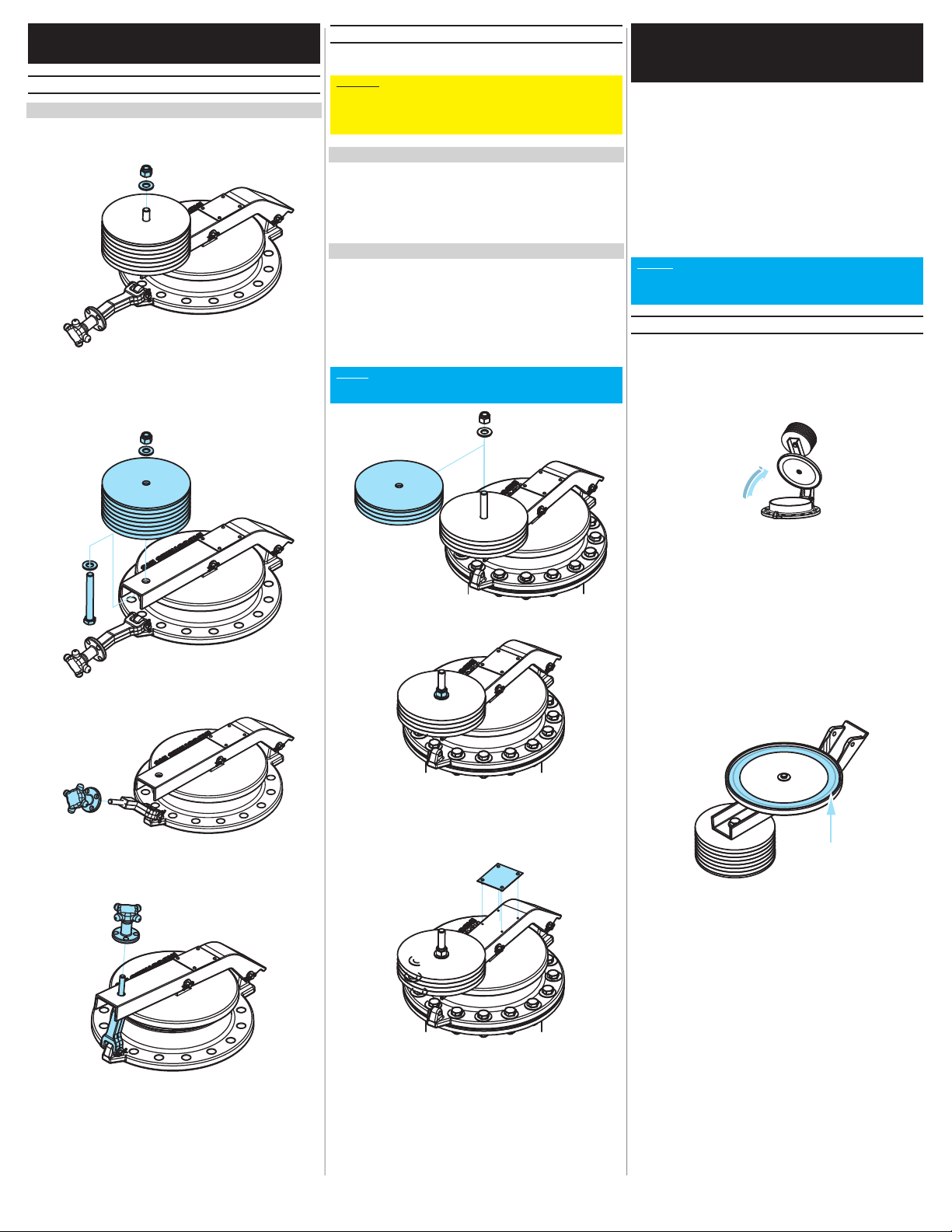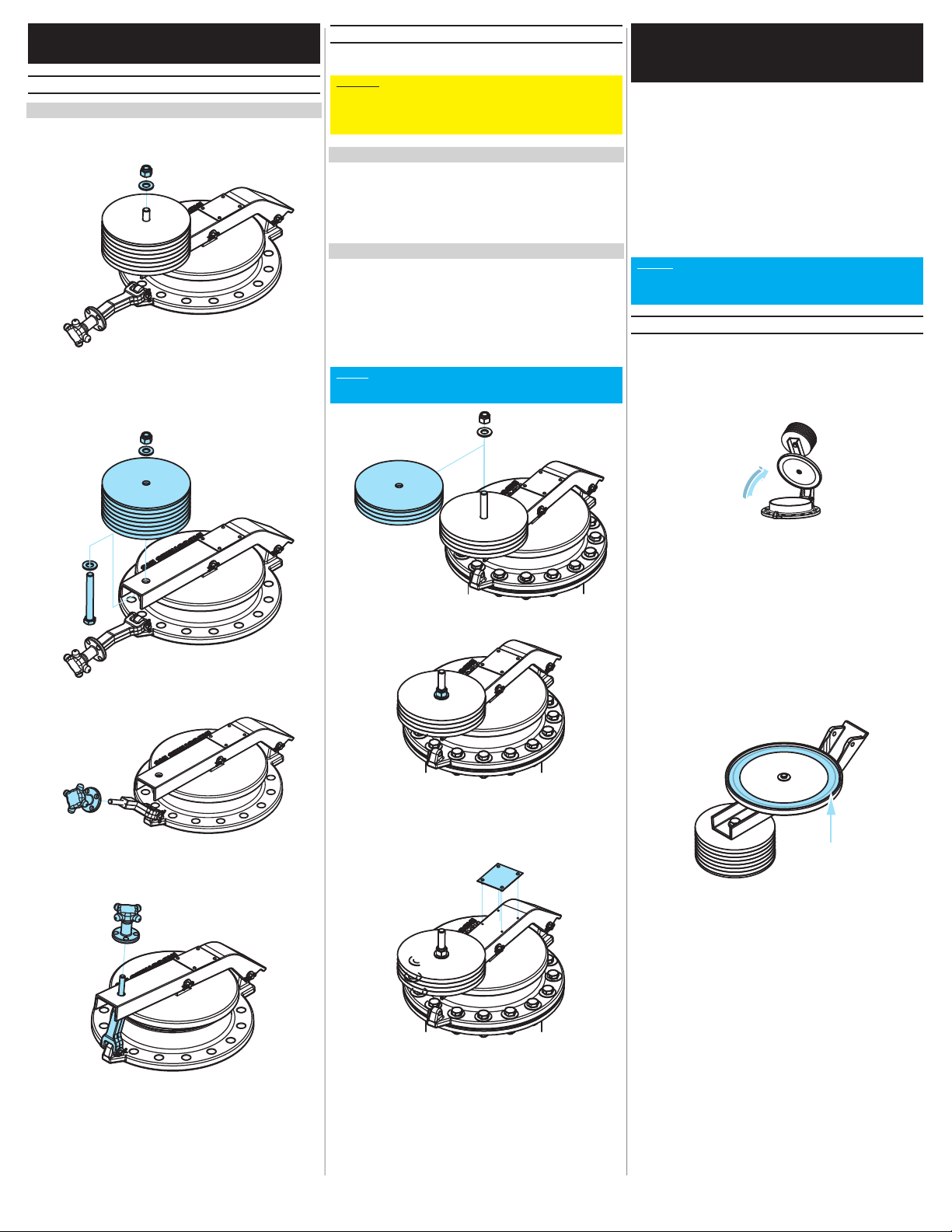
Series 5000 EPRV (8 - 12”) Installation, Operation and Maintenance Guide - Oct-20212
PART B
OPERATING SERIES 5000 EPRV
B1 OPERATING TRANSPORT LOCK
TOOLS
»2× 3/4 Box and/or Socket Wrench
1 Remove nut and top washer from weight hanger bolt.
2 Remove weights and weight hanger bolt. Keep these
parts together and transport along with the tank to be
reinstalled at the final destination before the tank is
placed into service.
3 Remove the locking knob.
4 Lift the EPRV arm and place the locking arm stud
through the weight hole in the EPRV arm and replace
the locking knob and tighten hand tight.
5 Once the tank has been moved, and before it is placed
into service, perform these steps in reverse to remove
the transport lock and replace the set pressure weights.
B2 CHANGING THE SET PRESSURE
The set pressure of the EPRV can be changed by adding or
removing weight plates.
NOTICE: WHEN THE SET PRESSURE IS CHANGED
FROM THE FACTORY SETTING THE PRODUCT TAG
MUST BE CHANGED TO REFLECT THE NEW SET PRES
SURE, RATED RELIEVING PRESSURE AND RELIEVING
CAPACITY.
TOOLS
»2× 3/4 Box and/or Socket Wrench
»1× Flat Head Screw Driver
»1× Pliers
»1× Small Hammer to drive rivets
PARTS REQUIRED
»1× Installed EPRV
»1× EPRV Weight Change Kit (*)
(*) Sized per application. Call for more information.
1 Remove the weight hanger nut and top washer, and
add or remove weights to achieve the desired new set
pressure.
NOTE: THE SET PRESSURE OF THE EPRV WITH NO
WEIGHTS INSTALLED IS 1 OZSI AND INCREASES WITH
THE ADDITION OF WEIGHT PLATES.
2 Replace the weight hanger nut and top washer.
3 Remove the product tag and drive rivets with the flat
head screw driver and pliers and replace with the new
product tag included in the weight change kit with new
drive rivets.
PART C
MAINTAINING SERIES 5000
EPRV
Generally, the more active the vent action of the EPRV,
the more frequent re-lubrication should be performed.
Re-lubrication requirements are application specific, and
influenced by the following variables:
»Chemical Exposure
»Presence of Contaminants
»Elevated Pressure
»High Flow Velocity
»Elevated Temperature
»Utilization
NOTE: 4561 SEVERE SERVICE GREASE IS FACTORYAP
PLIED AT THE TIME OF ASSEMBLY. RELUBRICATION
USING THE SAME PRODUCT IS STRONGLY RECOM
MENDED FOR FIELD RELUBRICATION.
C1 INSPECTION AND RELUBRICATION
1 For a thorough cleaning, inspection and re-lubrication
of the EPRV the lever arm can be removed following
part C2 steps 1-3. For a quick cleaning, inspection and
re-lubrication the EPRV arm and lid can be held open
by hand while maintenance is performed.
2 Inspect the seal. A ring shaped indentation from the
pallet seat in the seal is normal and improves the
sealing performance of the valve. If seal replacement
is required, proceed to part C2. The seal should be
replaced if there are any signs of
»cracking,
»erosion,
»swelling,
»multiple intersecting indentations
INDENT OK
3 If the seal does not require replacing, clean all
contaminants and old grease off of the seal.
4 Re-lubricate by applying an even coating of 4561
Severe Service Grease to the sealing surface.
Reassemble and lower the EPRV to its seated position.