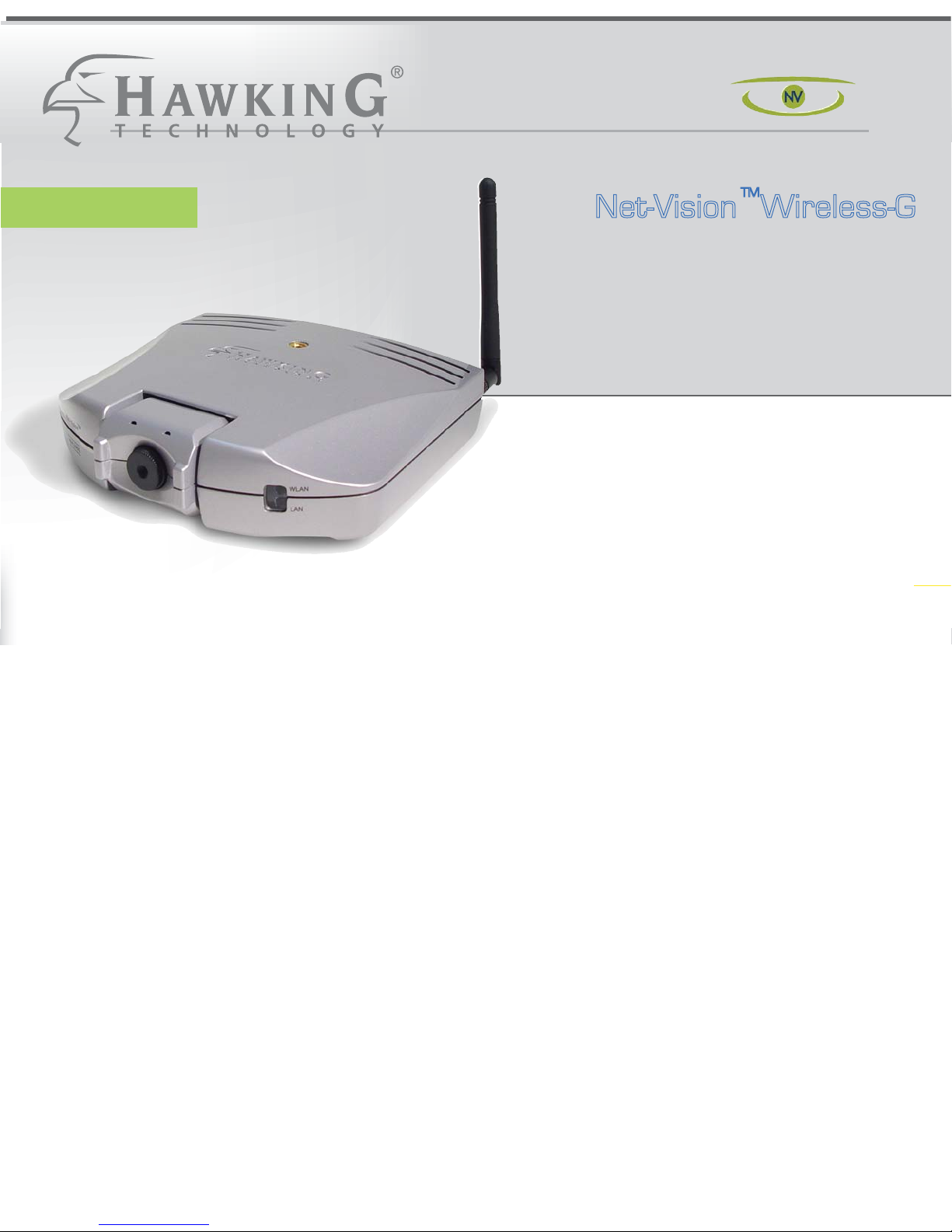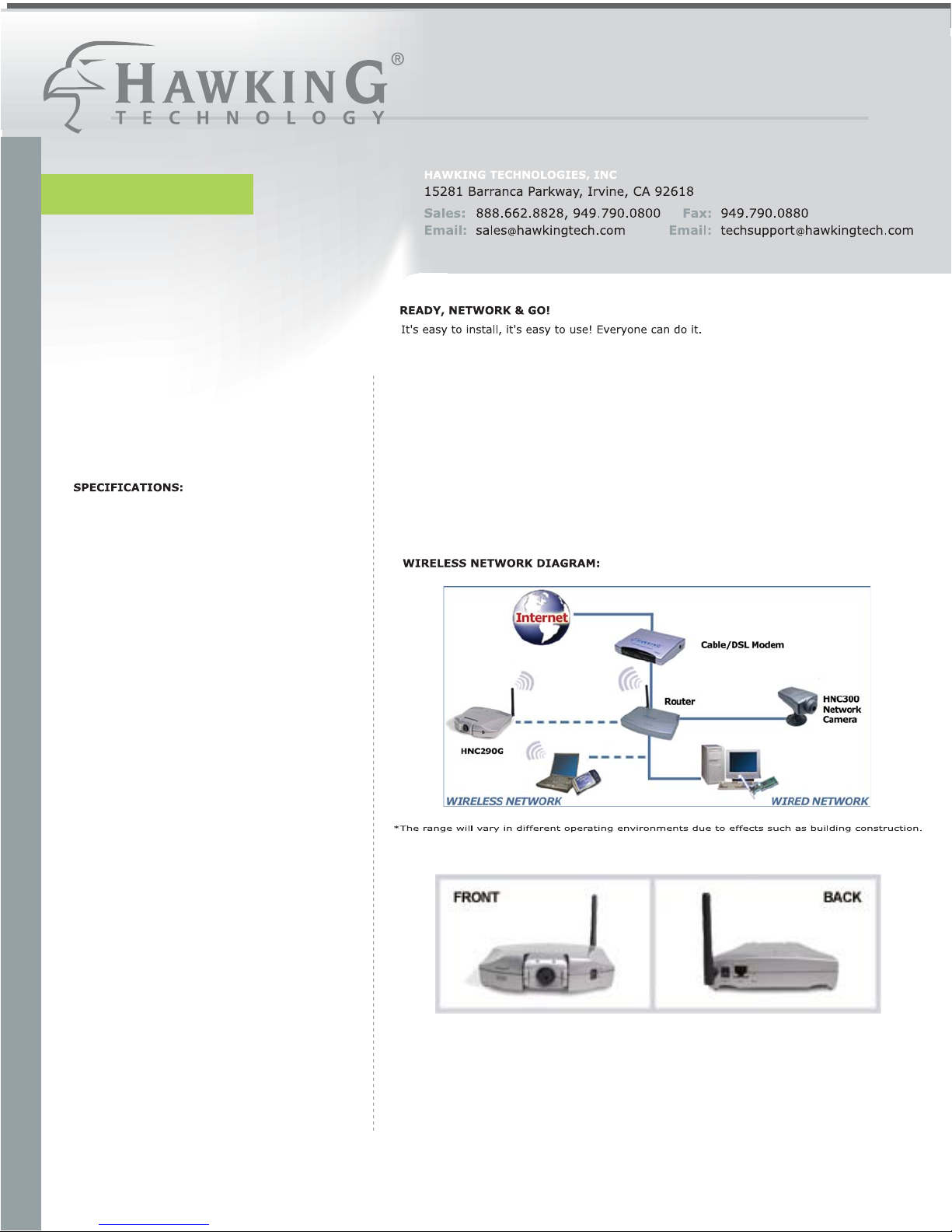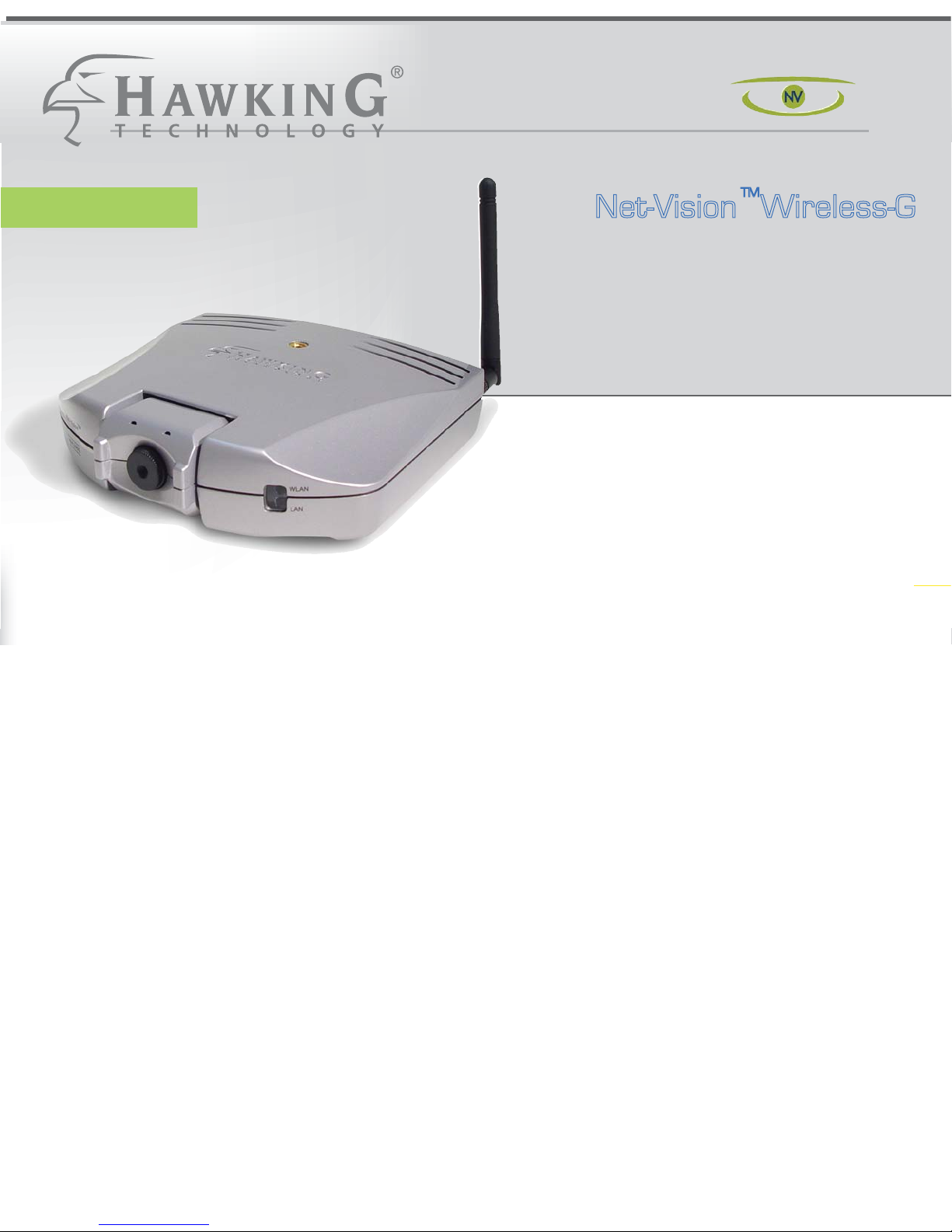
Net-Vision Wireless-G
Network Camera
TM
HNC290G
Easily Build a Security or Monitoring System
The Hawking Net-VisionTM HNC290G Wireless-G Network Camera is a high performance stand-alone camera that enables
remote monitoring, surveillance, or viewing of live video from both within your local area network (LAN) and from outside the
network via the Internet. Unlike “web cameras”, which require an attached PC for operation, the HNC290G connects directly
to the network and has its own IP address, thereby allowing users to access the video from anywhere on the network, as well
as from anywhere in the world via the web. The HNC290G supports both the 802.11b/g wireless standard and the
10/100Mbps Fast Ethernet standard, and can stream high-quality live video at up to 30 frames per second. The camera
features a Quick Setup Wizard utility with automatic router configuration and web address (URL) setup, which allows users to
easily install and view their cameras from remote locations via the Internet. Also included with the camera are security
features such as built-in motion detection, as well as a management and control software application for playback, recording,
and more. The versatile HNC290G offers a broad array of applications and can be used to monitor your home, office, and
other critial locations.
Features
Remote Monitoring, Surveillance, or Viewing of Live Video Over the Internet
Stand-alone Network Camera: Does Not Require Connection to a PC
Motion JPEG Video at up to 30 frames per second
Built-in Motion Detection and Automatic Snapshot Emailing
Hassle-free Quick Setup Wizard for Easy Camera Installation and Remote Viewing Within Minutes
Includes Powerful Management & Control Application Software
System Requirements:
Local Area Network (LAN): Wireless 802.11b/g Network or 10/100Mbps Fast Ethernet
PC, Notebook, or Mac to Access/View the Network Camera
CPU: Intel Pentium III 750MHz or Above, or Intel Celeron 1GHz or Above
Operating System: Windows XP, Server 2003, 2000, NT, ME, 98SE
Memory Size: 128MB (256MB Recommended)
VGA Card Resolution: 800 x 600 or above
*The HNC290G can be accessed by an Apple Mac once it has been set up from a Windows PC. The setup software is not compatible with Apple
computers.
Easily Build a Security or Monitoring System
The Hawking Net-VisionTM HNC290G Wireless-G Network Camera is a high performance stand-alone camera that enables
remote monitoring, surveillance, or viewing of live video from both within your local area network (LAN) and from outside the
network via the Internet. Unlike “web cameras”, which require an attached PC for operation, the HNC290G connects directly
to the network and has its own IP address, thereby allowing users to access the video from anywhere on the network, as well
as from anywhere in the world via the web. The HNC290G supports both the 802.11b/g wireless standard and the
10/100Mbps Fast Ethernet standard, and can stream high-quality live video at up to 30 frames per second. The camera
features a Quick Setup Wizard utility with automatic router configuration and web address (URL) setup, which allows users to
easily install and view their cameras from remote locations via the Internet. Also included with the camera are security
features such as built-in motion detection, as well as a management and control software application for playback, recording,
and more. The versatile HNC290G offers a broad array of applications and can be used to monitor your home, office, and
other critial locations.
Features
Remote Monitoring, Surveillance, or Viewing of Live Video Over the Internet
Stand-alone Network Camera: Does Not Require Connection to a PC
Motion JPEG Video at up to 30 frames per second
Built-in Motion Detection and Automatic Snapshot Emailing
Hassle-free Quick Setup Wizard for Easy Camera Installation and Remote Viewing Within Minutes
Includes Powerful Management & Control Application Software
System Requirements:
Local Area Network (LAN): Wireless 802.11b/g Network or 10/100Mbps Fast Ethernet
PC, Notebook, or Mac to Access/View the Network Camera
CPU: Intel Pentium III 750MHz or Above, or Intel Celeron 1GHz or Above
Operating System: Windows XP, Server 2003, 2000, NT, ME, 98SE
Memory Size: 128MB (256MB Recommended)
VGA Card Resolution: 800 x 600 or above
*The HNC290G can be accessed by an Apple Mac once it has been set up from a Windows PC. The setup software is not compatible with Apple
computers.
HNC290G
Wireless-G Network Camera
PACKAGE CONTENTS:
One Net-VisionTM HNC290G
Wireless-G Network Camera
One DC Power Adapter
One CD with Quick Setup Wizard
and Utilities
One Quick Installation Guide
One External Wireless Antenna
One Camera Stand/Mounting Kit