HB-THERM M8103-EN User manual

Temperatur Control Technology
www.hb-therm.ch
M8103-EN 2020-01 1/4
2020-01
Page
Assembly Instructions
M8103-EN
Spare part pressure sensor (O/ID T25303-X, T27184)
Purpose
Replacement of pressure sensor (BP 1, 2)
Precondition
WARNING!
Danger for unauthorized persons!
Conversion work may only be carried out by
specialist staff who have been trained accordingly.
Therefore:
–Keep unauthorized persons away from the work
area.
NOTE!
Knowledge of the Instruction Manual is a
precondition for carrying out conversion work on
the unit.
Procedure
DANGER!
Danger to life caused by electric current!
Touching conductive parts causes a direct danger
to life.
Therefore:
–For all work on the electrical system, for
maintenance, cleaning or repair work,
disconnect from the mains or disconnect all
phases of the external power supply and secure
them against being switched on again. Check
unit is isolated from power supply.
WARNING!
Danger of crushing due to rolling away or
tipping
With an uneven floor or when the castors are not
locked, there is a danger that the unit tips over or
rolls away causing crushing.
Therefore:
–Only install the unit on an even floor.
–Ensure that the castors are locked.
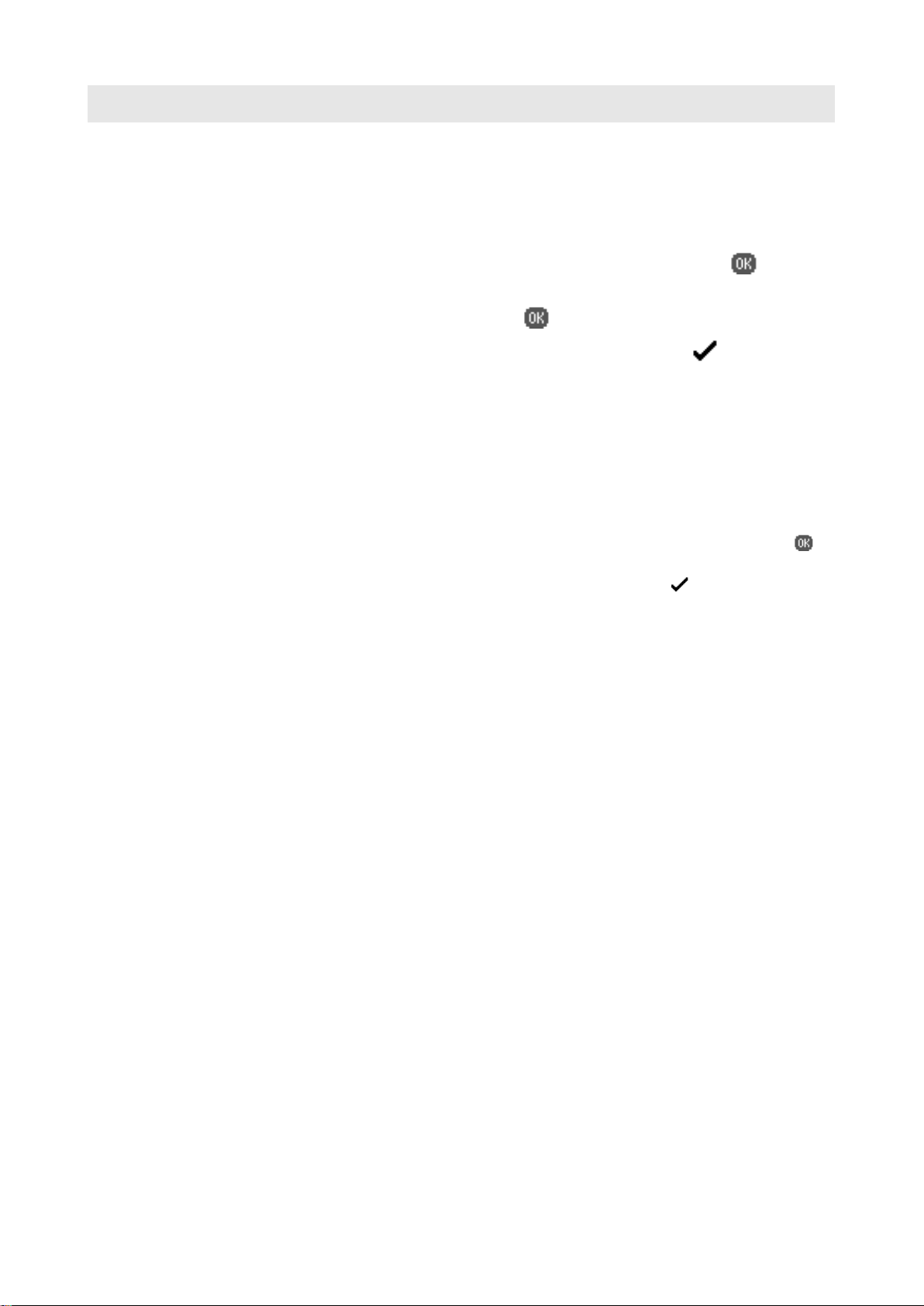
Assembly Instructions M8103-EN
M8103-EN 2020-01 2/4
with product group Thermo-5
1. Proceed as follows in order to cool down the unit and empty
the mould (mould evacuation):
Display menu page Functions.
Select the function Cooling and activate with the key.
If the function Mould evacuation is available, select it and
activate it with the key.
The activated function is indicated with the symbol.
Units HB-100X_4 and HB-100/140/160Z_4 without function
Mould evacuation: Loosen the drain connection (G) slowly until
the unit is depressurized.
with product group Treat-5 / Clean-5
2. Switch on Emptying tank function as follows:
Display menu page Functions.
.Select the parameter Emptying tank and activate with the
key.
The active function is indicated with the symbol.
3. Main switch off, remove the plug from the mains and empty
the unit.
4. Remove the cover from the unit (see Instruction Manual
Chapter Maintenance).
5. Loosen the screws in the front panel and hinge it down.
6. To remove pressure sensor (BP 1, 2), proceed as follows:
Disconnect the pressure sensor cable to GIF-51 (A 4), remove
the cable ties and completely remove the cable.
Pressure sensor system (BP 1) connector X 31.1
Pressure sensor main line (BP 2) connector X 31.2
Remove the hydraulic connection to the pressure sensor.
Remove the pressure sensor from the mounting bracket using a
hexagon nut.
7. To mount the pressure sensor (BP 1, 2), proceed as follows:
Screw the pressure sensor with hexagon nut to the
mounting bracket and install the hydraulic connection. Lay the
pressure sensor cable through the cable duct and connect to
GIF-51 (A 4). Lay the pressure sensor cable through the cable
duct and connect to GIF-51 (A 4).
Pressure sensor system (BP 1) connector X 31.1
Pressure sensor main line (BP 2) connector X 31.2

Assembly Instructions M8103-EN
M8103-EN 2020-01 3/4
8. Replace removed cable ties or replace with new ones.
9. Close and secure the front panel.
10.Reconnect mains plug and switch on main switch.
11.Check that the unit is free of pressure
(Pressure gauge rear of unit).
12.Calibrate the pressure sensor
with pressure sensor system (BP 1)
Fig. 1: Calibrate the pressure sensor 1
Read off the current System pressure actual value under
Display \ Actual value.
Set the parameter Pressure sensor 1 offset under Service \
Calibrating \ Pressure according to the following calculation:
Pressure sensor 1 offset new = Pressure sensor 1 offset
current –System pressure actual value current
with pressure sensor main line (BP 2)
Fig. 2: Calibrate the pressure sensor 2
Read off the current Main line pressure under Display \
Actual value
Set the parameter Pressure sensor 2 offset under Service \
Calibrating \ Pressure according to the following calculation:
Pressure Sensor 2 offset new = Pressure Sensor 2 offset
current –Main line pressure current
13.Check calibration pressure sensor
Parameter System pressure actual value resp. Main line
pressure under Display \ Actual value must be 0 bar ± 0,1.
If this is not the case, item calibration pressure sensor must be
repeated.
ATTENTION!
Risk of incorrect calibration!
False calibrations can lead to faults witch the unit.
Therefore:
–Check the calibrations.
14.Press the key to switch on the unit, check unit functions
and check it for leaks.
15.Switch the unit off by press the key.

Assembly Instructions M8103-EN
M8103-EN 2020-01 4/4
16.Main switch off.
17.Close the unit correctly again.
Parts list
Pos
Description
O/ID
O/ID
T25303
T25303-1
T25303-2
T25303-3
T25303-4
T25303-5
T27184
Pcs
Pcs
Pcs
Pcs
Pcs
Pcs
Pcs
01
Pressure sensor steinless 0–20, 1,0 m
T25305
1
-
-
-
-
-
-
02
Pressure sensor steinless 0–20, 1,2 m
T25305-1
-
1
-
-
-
-
1
03
Pressure sensor steinless 0–20, 1,5 m
T25305-2
-
-
1
-
-
-
-
04
Pressure sensor steinless 0–20, 1,9 m
T25305-3
-
-
-
1
-
-
-
05
Pressure sensor steinless 0–50, 1,9 m
T25305-4
-
-
-
-
1
-
-
06
Pressure sensor steinless 0–20, 1,7 m
T25305-5
-
-
-
-
-
1
-
07
Assembly instructions German
M8103-DE
1
1
1
1
1
1
1
08
Assembly instructions English
M8103-EN
1
1
1
1
1
1
1
09
Assembly instructions French
M8103-FR
1
1
1
1
1
1
1
Table of contents

















