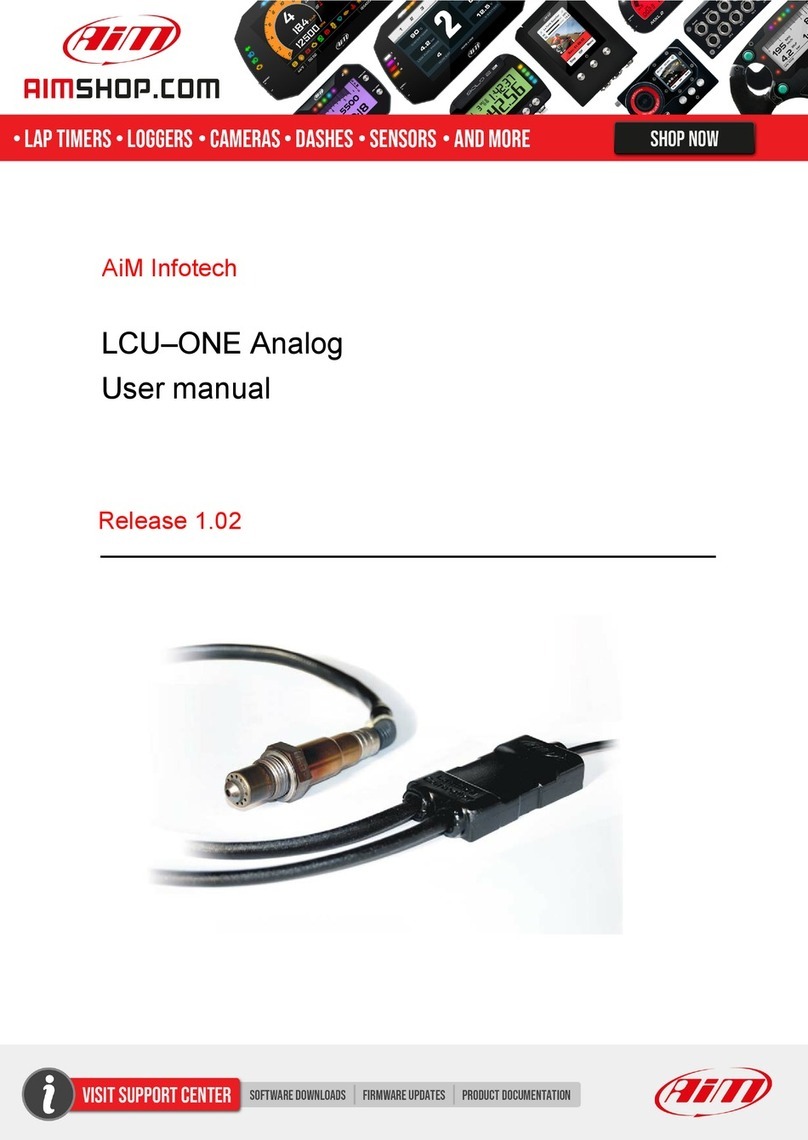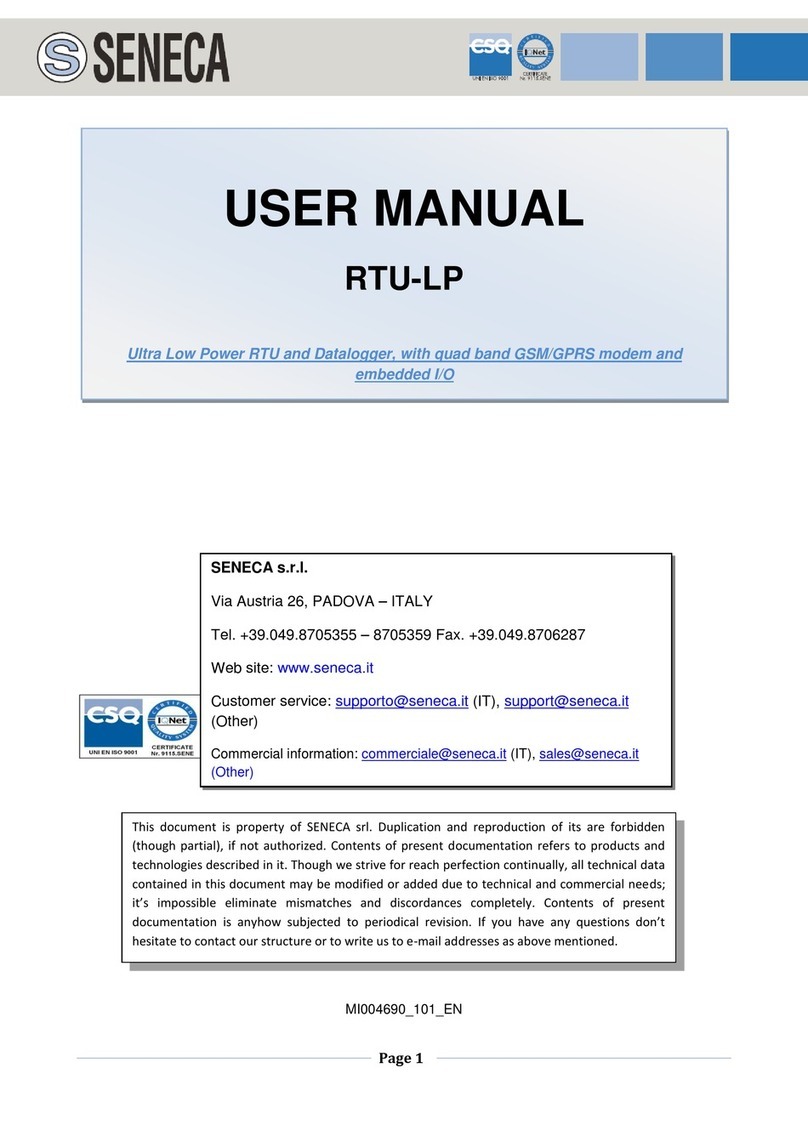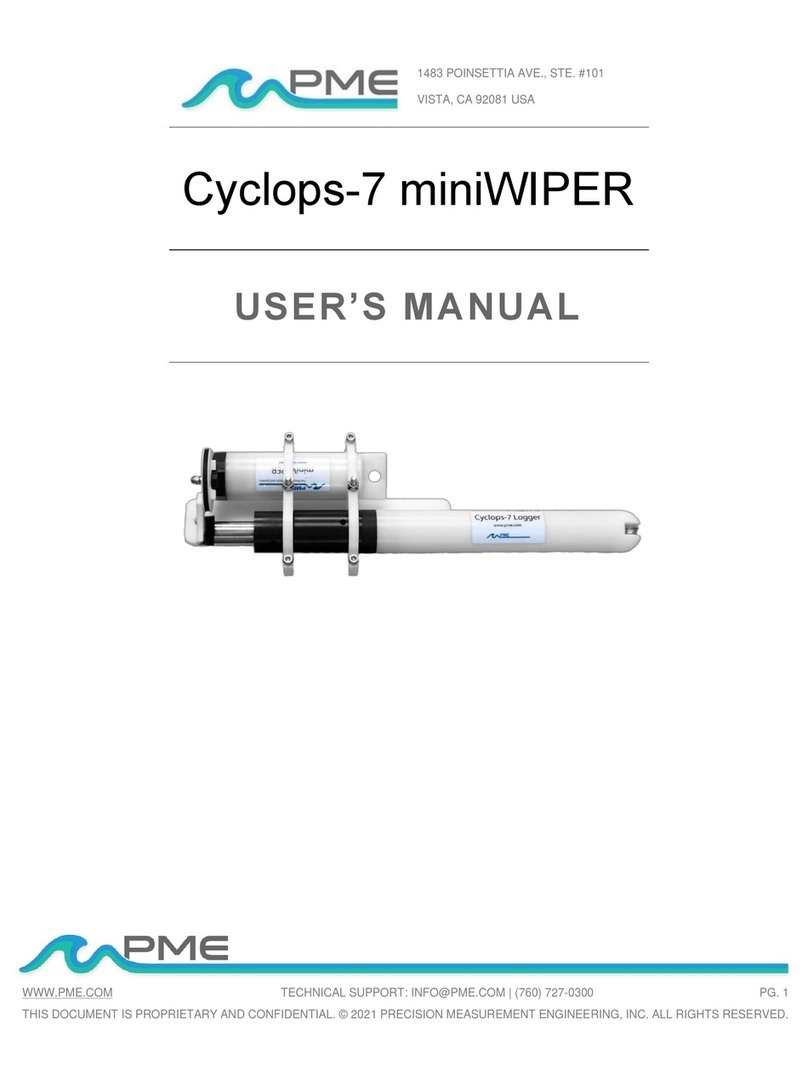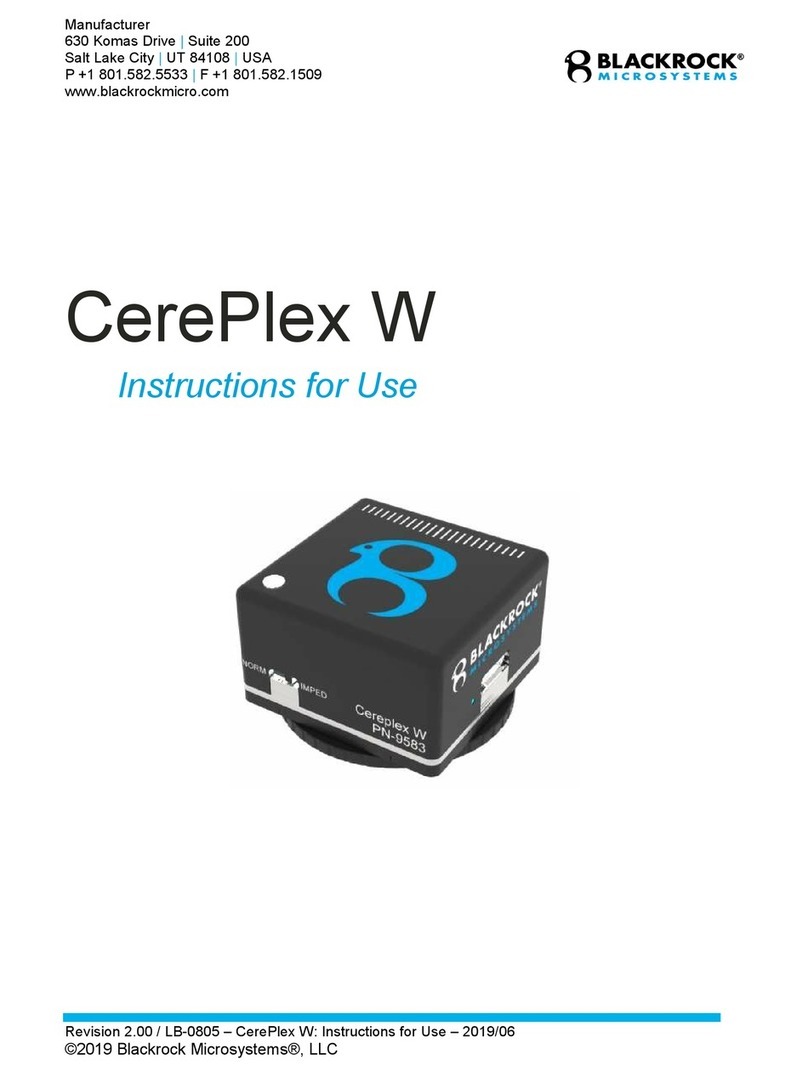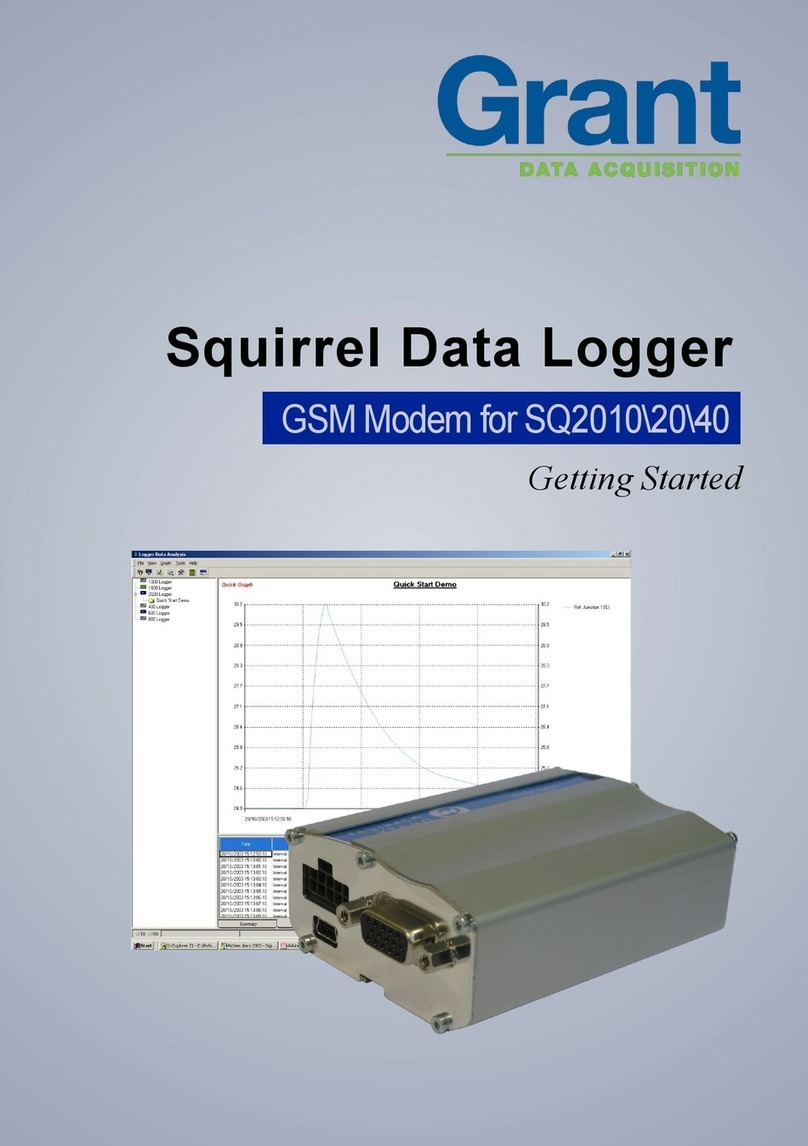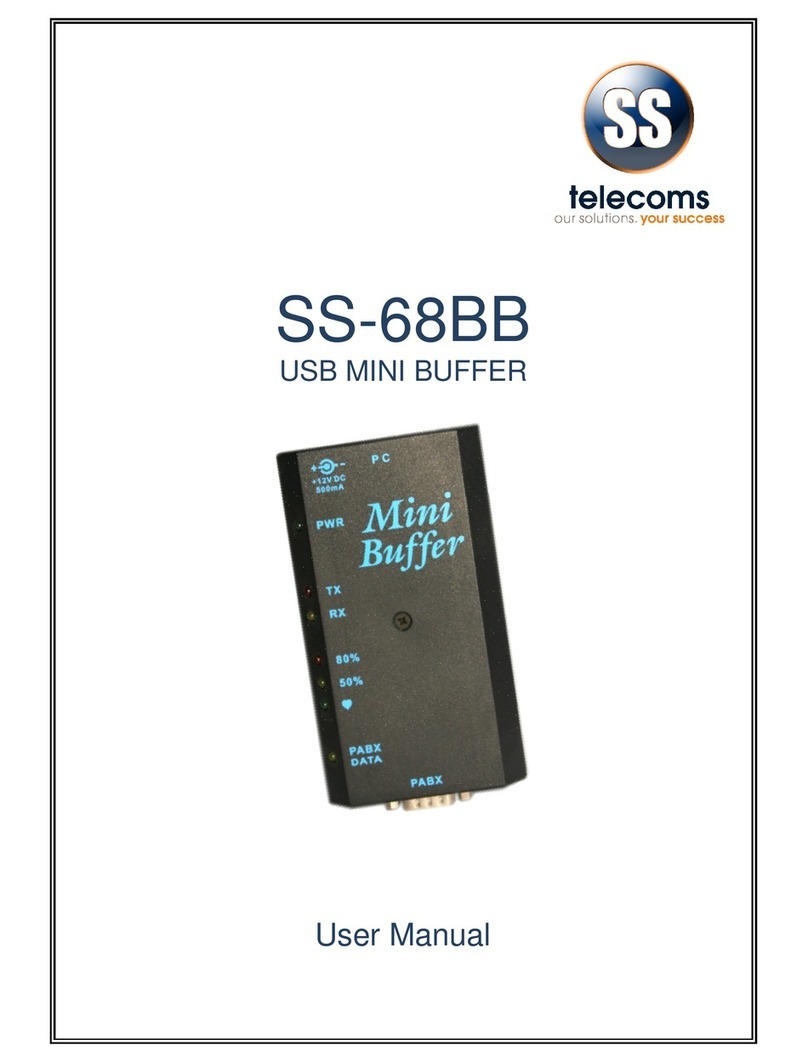HC Technologies HC-ANA Series User manual

HC-ANA devices installation manual
HC-ANA devices installation
manual
REFERENCE PRODUCTS
HC-ANA-SIG-Z1-W-B
HC-ANA-SIG-Z2-W-B
HC-ANA-SIG-Z4-W-B
HC-ANA-SIG-Z1-F-B
HC-ANA-SIG-Z2-F-B
HC-ANA-SIG-Z4-F-B
HC-ANA-SIG-Z1-W-TR
HC-ANA-SIG-Z2-W-TR
HC-ANA-SIG-Z4-W-TR
HC-ANA-SIG-Z1-F-TR
HC-ANA-SIG-Z2-F-TR
HC-ANA-SIG-Z4-F-TR
Document version: v1.0 2019

HC-ANA devices installation manual
1. GENERAL CHARACTERISTICS OF THE DEVICES
SIGFOX
CELLULAR
Available from Q3
2019
Frequency
868/902/920
MHz
699 - 1980 MHz
Cat.M1/Cat.NB1:
LTE FDD:
B1/B2/B3/B4/B5/B
8/B12/B13/B18/B1
9/B20/B26/B28
LTE TDD: B39
Protocol
Zone 1, Zone 2,
Zone 4
GPRS
NB-IOT
LTE-M
(All in One)
Power
2xAA Lithium
2xAA SPIRAL
Battery
lasting
Up to 15 years
Up to 12 years
Input #
3 analog inputs
+ 1 digital Alarm
4 analog inputs
Sensors that
could be read
Temperature,
Humidity, light,
noise, air
quality, door
sensors,
current, voltage,
etc.
Temperature,
Humidity, light,
noise, air quality,
door sensors,
current, voltage,
etc.
Memory
128 Kbyte
128 Kbyte
Protection
Degree
IP67
(IP68 optional)
IP67
(IP68 optional)
Mounting
Flags 2 screws /
ties
Flags 2 screws /
ties
2. CALCULATION BATTERIES DURATION
Batteries duration depends on the sensors connected
to the device. Depending of the resistance in the
sensor, the batteries duration is different than in the
following table.
Frequency of
data sending
SIGFOX
(Zone 1/2/4)
CELLULAR
(Variable)
24 h
15 years
Up to 12 years
12 h
15 years
Up to 12 years
6 h
15 years
Up to 12 years
1 h
4 years
Up to 4 years
30 min
2 years
Up to 2 years
15 min
1 year
Up to 1 year
5 min
Not avail.
Up to 4 months
* Once finished, batteries can be changed easily
(Except IP68 versions)
3. STARTING DEVICES
3.1 Initial installation
The device has been designed for easy initial
installation. It has also been designed to ensure that
during the initial installation of the sensor cables, the
inputs do not read any erroneous voltage. Below are
the steps that must be followed to correctly install the
equipment.
STEP 1: Cover opening. Unscrew the four screws of
the cover.
STEP 2: Connection of sensors. This device allows the
connection of analog sensors (and 1 extra digital
sensor) through 2 wire cables per sensor. The analog
sensors (resistance type) should be connected to V
and CnX input. The input cables are passed through
the cable gland to guarantee tightness. For
information on how to connect other kind of sensors
to the device please contact HC Technologies.
Wires input First wire connection

HC-ANA devices installation manual
Second wire connection
To guarantee the tightness of the HC-ANA products, it
is recommended to tighten the cable gland with a
wrench once the wires are connected.
STEP 3: Batteries. The device is normally shipped with
the batteries connected. In spite of this, the
equipment will read the sensor voltage or send any
data until the device is activated. Therefore if your
device already has the batteries in place but has not
yet been initialized, do not worry because it will not
read any sensor or send any data, so it can flight
without problems.
STEP 4: Device activation. To activate the device the
magnet that is attached or any other magnet available
by the installer must be used. The HC-ANA device has
a rectangular mark that indicates the position where
the magnet should be placed for activation:
Initially before activating the device the approach of
the magnet causes the following states:
State 1: Magnet placed for a second or less
near the mark. The CONF1 led (yellow) will light up
only once. In this case, the device will send a normal
packet (counts or alarms packet) (Contact HC
Technologies to receive the format and description of the
packet).
State 2: Magnet placed for more than 1
second and less than 3 seconds close to the mark. The
CONF1 led (yellow) will light twice. In this case, a
configuration packet will be sent (contains the internal
configuration of the device). (Contact HC Technologies to
receive the format and description of the packet).
State 3: Magnet placed for more than 4
seconds near the mark. The CONF 1 LED (yellow) will
light up twice and the CONF2 LED (red) will light for
approx. 50 seconds. This is the way to activate the
device. In this state, the device is activated and enters
connection mode with the server (Downlink for Sigfox
devices). Once the red LED is off, the device will start
sending data to the pre-programmed frequency or the
new frequency received from the remote server.

HC-ANA devices installation manual
From this moment, whenever the magnet is placed in
State 1 mode, the device will send a normal packet, in
State 2 mode it will make a configuration packet and
in State 3 mode it will make a connection to a remote
server (Downlink). To deactivate the device, you must
disconnect at least one battery in the Sigfox products
and the two batteries in the Cellular products. In this
case the readings of the counter inputs are not lost so
to reset them must be done through any of the
possible configuration processes (USB or Downlink
configuration).
STEP 5: Cover closure. Close the lid and tighten the
four screws. To ensure tightness it is recommended
that in case of having to open and close the lid more
than 2 times, please contact HC TECHNOLOGIES for
the supply of spare sealing rubber.
3.2 Device configuration
The devices can be configured in two different ways:
Either through our USB configurator or remotely
through the applications with which the device
connects. For example, Sigfox devices can be
configured using the Downlink mode from the Sigfox
Backend or through the application that receives the
data.
Configuration by USB
All our devices can be configured through our USB
configurator and our configuration application. The
configurator must be connected to the device
configuration connector using a flat cable with an
IDC10 connector as shown below.
The configurator must be connected to a USB port of a
PC, Laptop or Tablet with Windows OS installed. Once
connected, the HC USB Configurator application can
be used. You can find all the information about the
use of the application in the manual USB
CONFIGURATOR MANUAL.pdf
Sigfox Downlink Mode
For more information about the Sigfox Downlink
mode that allows you to configure Sigfox devices
without the need of the configurator, by wireless
connection, please consult our
Manual_Sigfox_Downlink_HC.pdf

HC-ANA devices installation manual
4. DEVICE OPTIONS
4.1 Antenna
Devices can be delivered with a fixed external antenna
in the box, or with a flat antenna with a cable as long
as needed. In cases where it is necessary that the
equipment does not have any antenna outside the
box, do not hesitate to ask, since we can also send the
equipment with an internal antenna.
The flat antennas are special to install the devices
inside a metal box in which there is no coverage of the
technology of the equipment and you want to install
the antenna outside the box for example, or for
similar cases. We can also deliver the devices with
larger cables, special antennas etc. for use in places
without coverage, etc.
4.2 Power
HC-ANA devices have two different feeding systems.
Those references with -B refer to devices powered by
batteries. The standard batteries we use are AA
batteries, however, the device has been designed in
such a way that larger batteries can be used for
special cases in which greater power capacity is
required.
The -TR references refers to devices with an internal
AC / DC transformer. So that the devices can be
powered with 110 / 230V AC. Specially designed for
applications with close power (high power consumer
sensors, etc.).
The internal AC power system has been designed so
that you can not have contact with the AC signals at
any time. In addition, a 5x20 mm 240V 100mA fuse
protected by a plastic cover is used. In the event of a
short circuit or any other problem, to replace the fuse,
remove the plastic cover, insert the new fuse in the
cover and reconnect the plastic cover to the fuse
holder.
5. SENSOR INSTALLATION IN HC-ANA BOX
HC Technologies can install the sensors into the HC-
ANA box if needed. We can install the sensors in
different places and also change the antenna installing
mode, etc. Following, two different installation are
shown, one with three different sensors
(temperature, moisture and light sensors), and the

HC-ANA devices installation manual
other with an air quality sensor to be installed in the
ceiling.
Temperature, moisture Air quality sensor
and light sensors
6. DEVICE INSTALLATION
All devices are delivered with a front sticker on which
you can write the information of the meters or signals
connected to each input. It is recommended the use
of indelible markers or similar to avoid writing
deleting by water, sun etc.
6.1 Installation in walls, pipes, etc.
All HC-ANA devices have two flags with a 5 mm hole
for screwing the device to the wall, pipes, etc. These
flags also allow the use of plastic ties for securing the
devices to attach them to pipes.
6.2 Installation in buried manholes or similar
The HC-ANA-F units are specially designed for use in
buried boxes. The installation of these in the buried
boxes has multiple possible solutions, so only one
option of installation in a pit buried by images is
shown below. For other types of installation, consult
HC TECHNOLOGIES.
The main objective is to install the device inside the
manhole, but the flat antenna, outside of it:
The devices are shipped with an installation bag.
Studs, lag bolts, plastic ties and a magnet are included
in the bag as standard. For installations in which any
other type of material is required, contact HC
TECHNOLOGIES.
Use a piece of plastic gutter
to protect the antenna. Make
a recess in the ground
Install the HC-ANA device in
the box and connect the
antenna cable once it has
passed through the exit hole
of the made manhole.
Connect the flat antenna
Apply a thin layer of cement
or mortar on the antenna
(not more than 1 cm) and
close the manhole lid

HC-ANA devices installation manual
For any questions or clarification about this or other
products please contact HC TECHNOLOGIES through
the following procedures:
Email: info@hc-technologies.com
+34 947500515
HC TECHNOLOGIES Office:
HC TECHNOLOGIES
Calle Miranda do Duro 5 1-4
09400 Aranda de Duero, Burgos (Spain)
This manual suits for next models
12
Table of contents