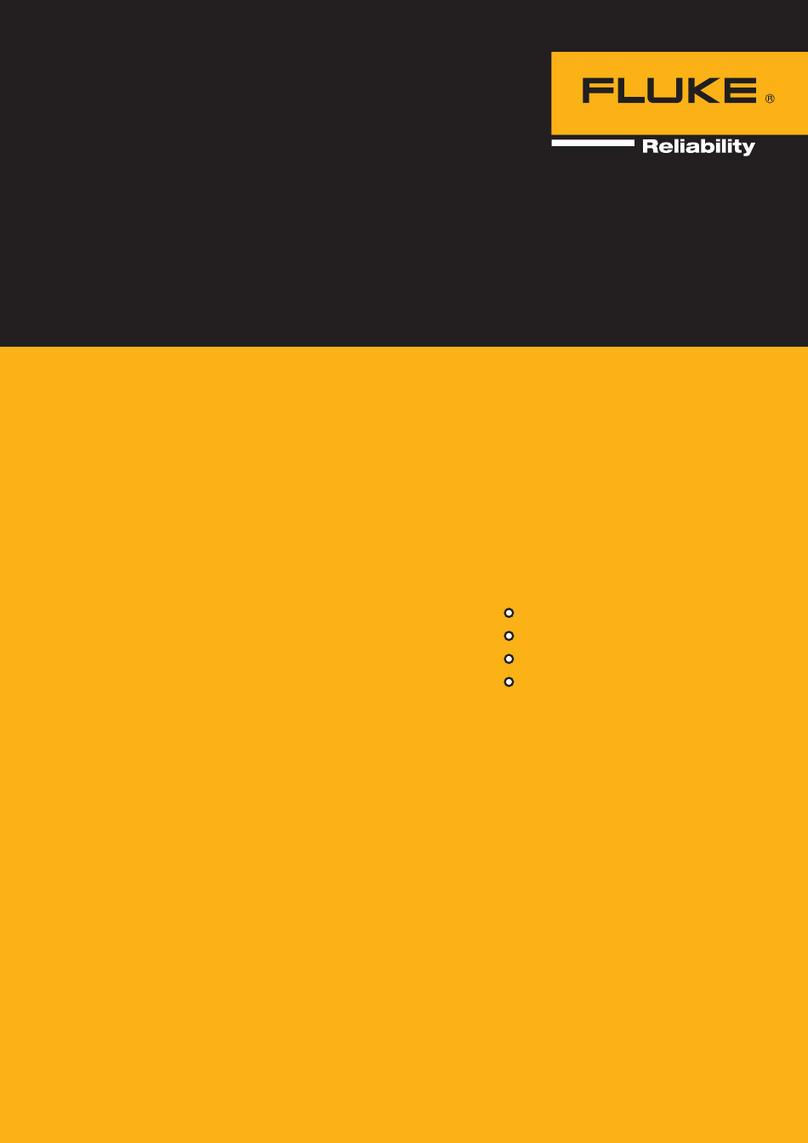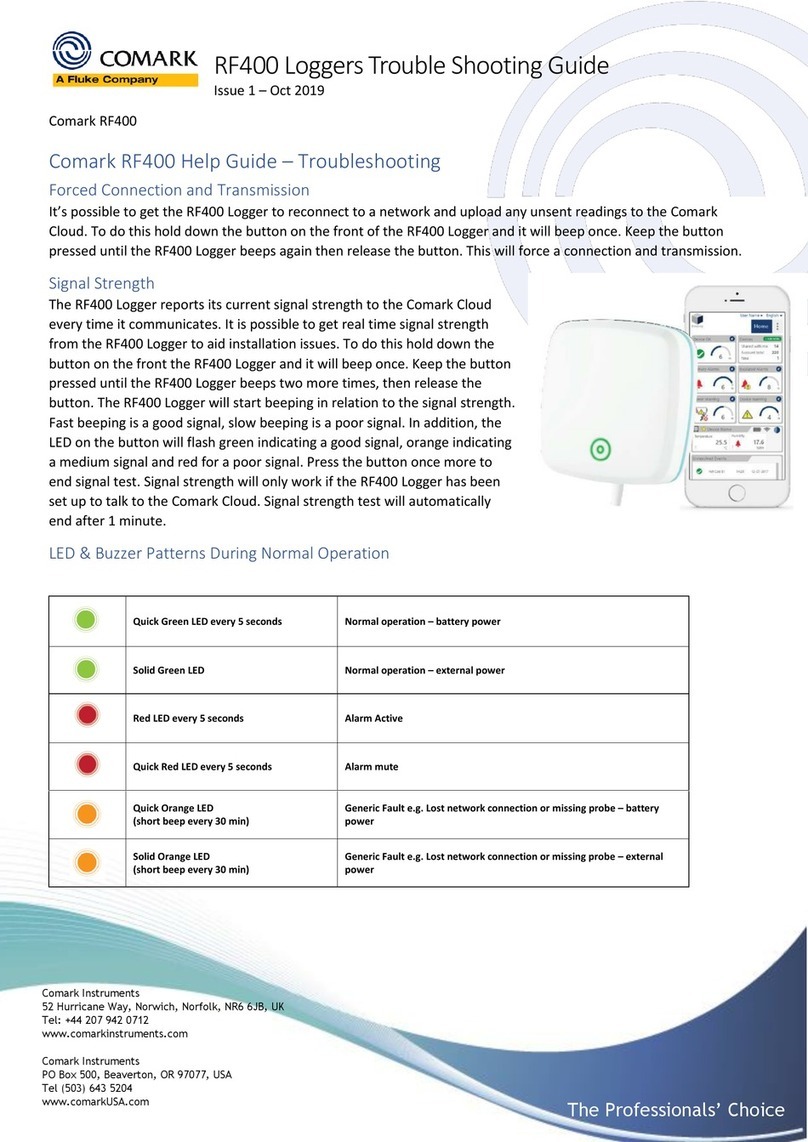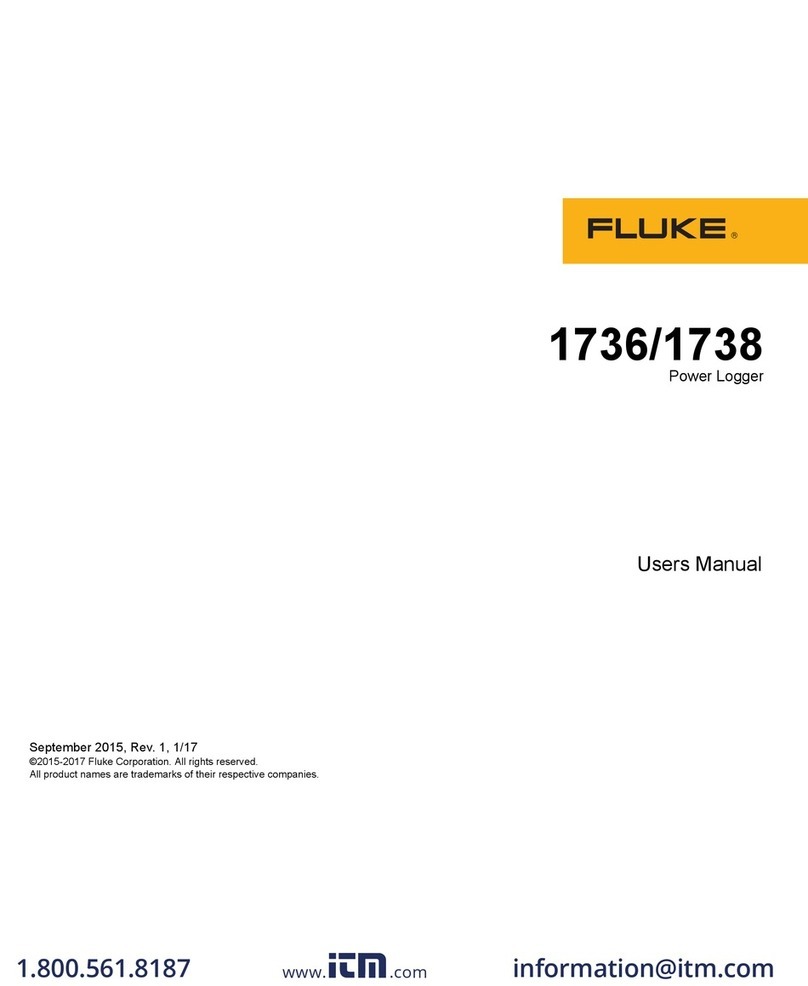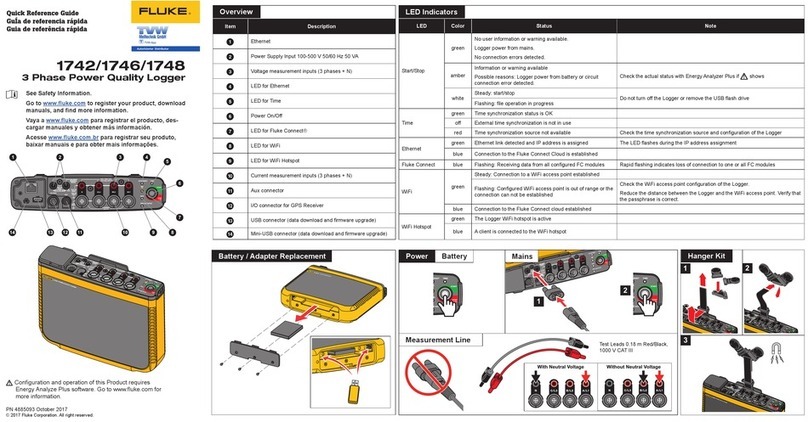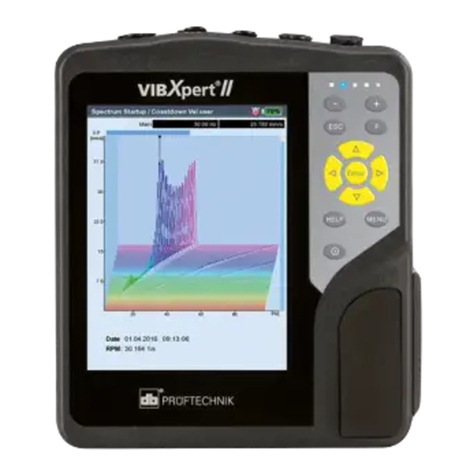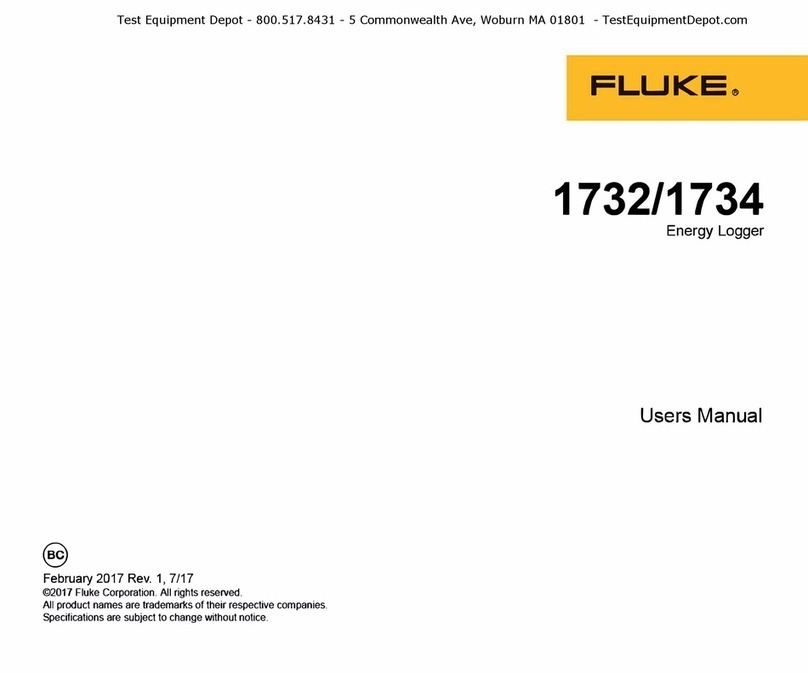VIBXPERT EX - Short instructions - 01.2017
5
Contents
Contents
About this manual
This short instruction manual is intended to provide a handy day-to-
day reference for the most important functions of the instrument
and basic program operation procedures.
For truly complete information, however, the full-length operating
manual (VIB9.805.G) contains detailed explanations of all func-
tional features as well as considerable background information on
condition monitoring.
The operation of the optional ‘Balancing’ module is described in the
‘Balancing’ operating manual (VIB 9.806.G).
Both documents are stored as a PDF file on the supplied storage
medium.
Contents.................................................................... 3
About this manual .......................................................... 3
Safety notes .............................................................. 4
Conformity ..................................................................... 4
Interface parameters for VIBXPERT EX ............................. 5
Description ................................................................ 6
Overview......................................................................... 6
Keyboard ........................................................................ 7
LED display...................................................................... 8
Power supply ................................................................. 9
Connection to the PC.................................................... 10
Operation ................................................................ 12
Basic operating functions .............................................. 12
Examples for typical operation procedures..................... 13
Off-route measurement (‘Multimode’)........................... 16
Route measurement...................................................... 18
Measuring with a machine template ............................. 20
Measuring a route with VIBCODE.................................. 22