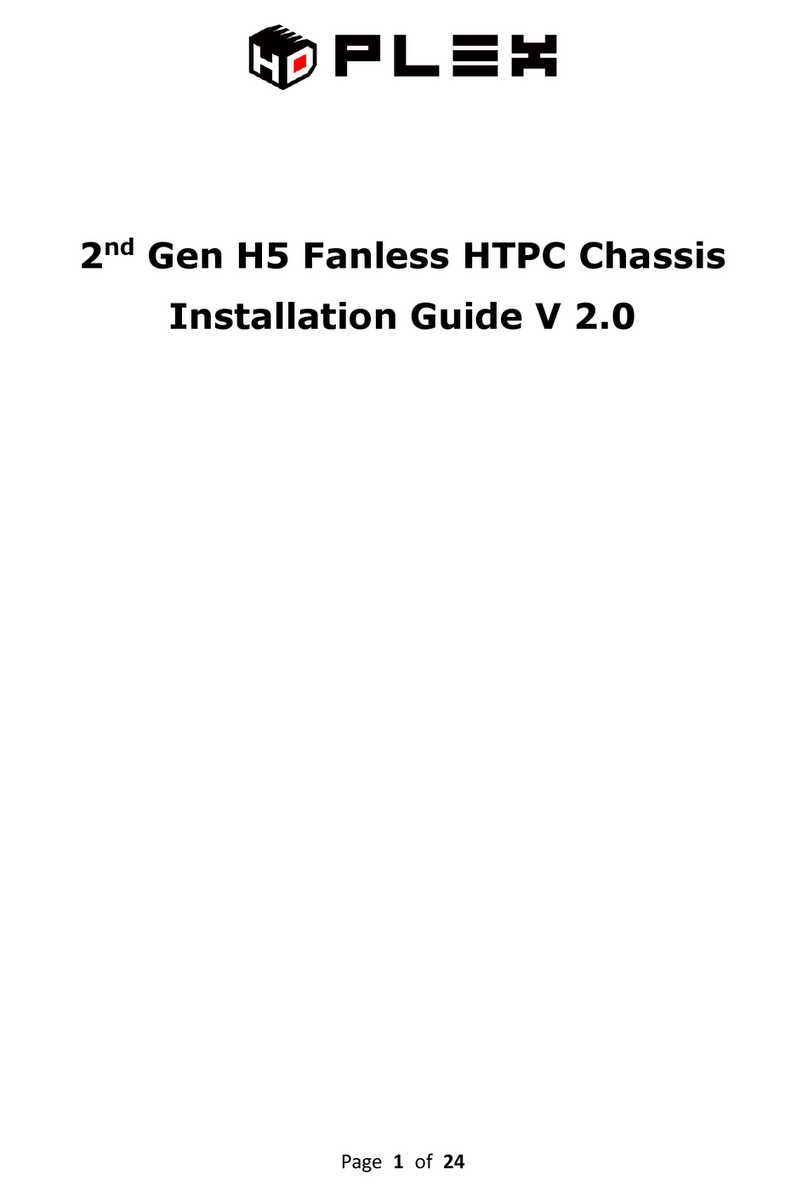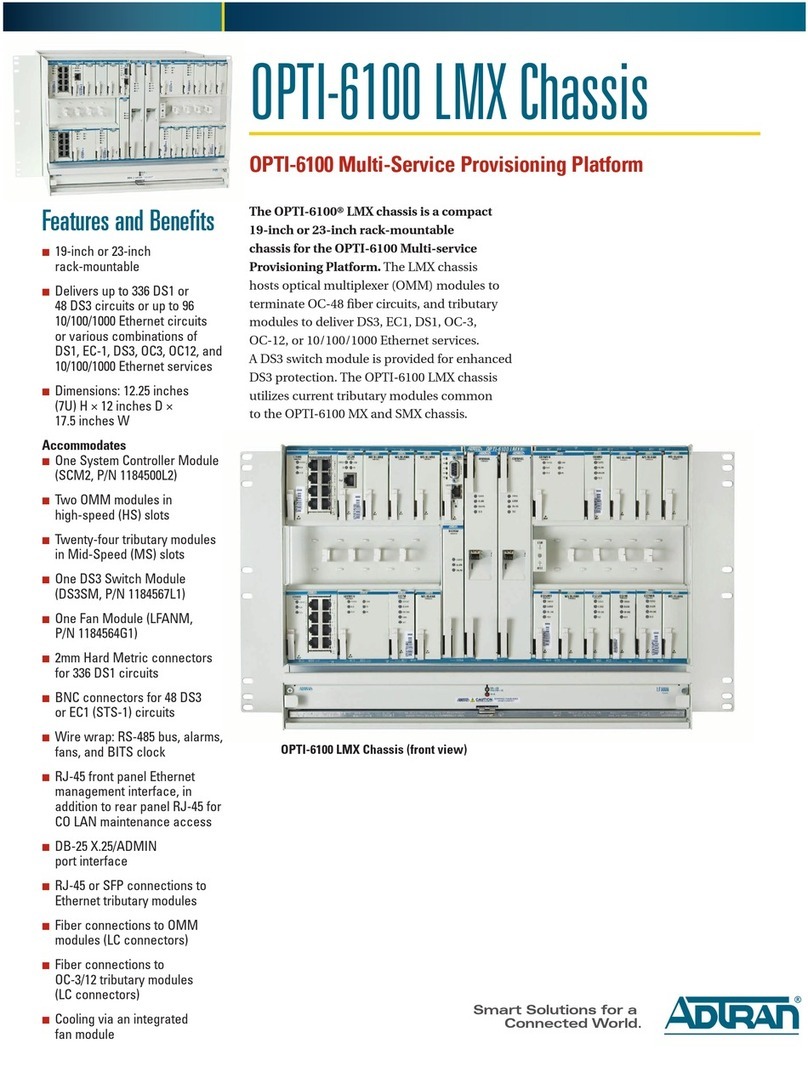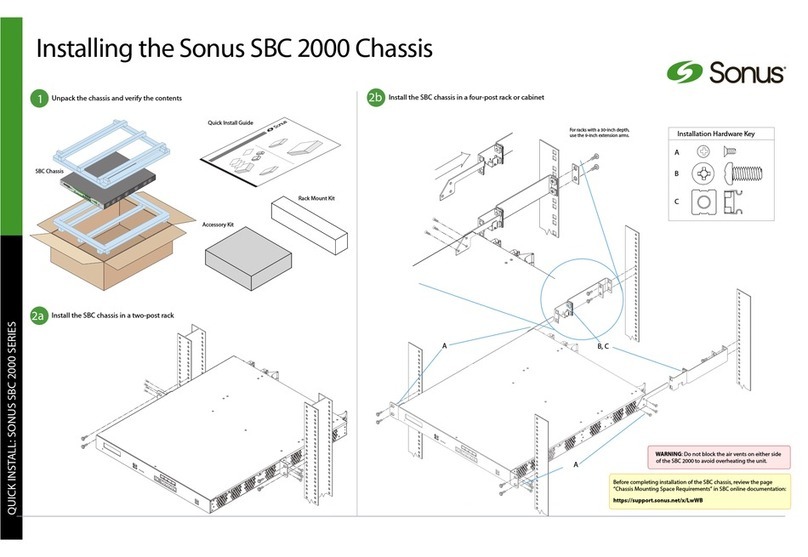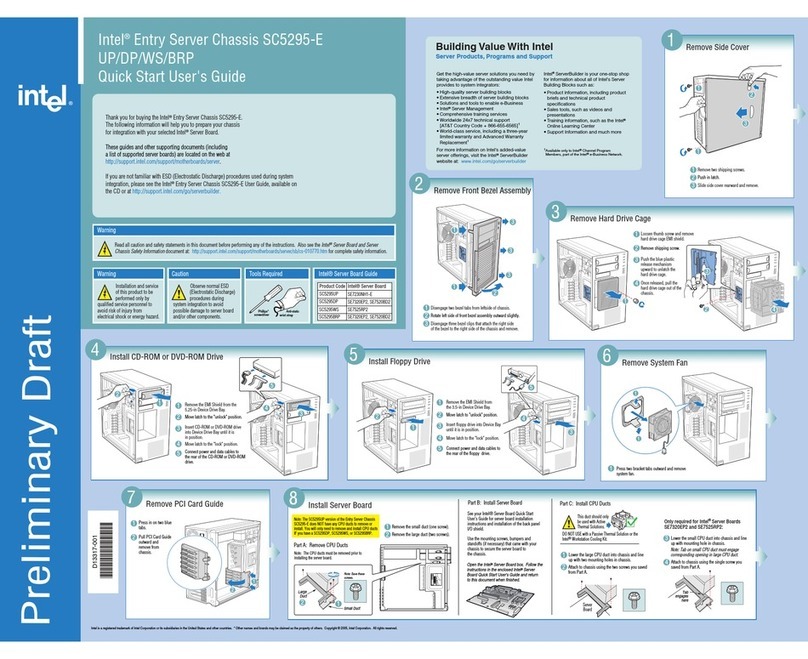HDPlex H5 User manual

Page 1of 29
2nd Gen H5 Fanless HTPC Chassis
Installation Guide V 1.2

Page 2of 29
HDPLEX Reward Program
We will reward any customer 30USD for reviewing HDPLEX fanless computer case. It's simple. Take two
or three photos of your PC build with HDPLEX H5 fanless case, write feedbacks or suggestions in any
language you prefer and post it on one of the following forums: Silentpcreview.com,
Computeraudiophile.com, HKEPC, Chiphell, AVSForum, Hardwareluxx.de, Forum.hardware.fr,
Overclock.net, Hardforum.com, Forum.Kodi.TV, Tweak.dk, or your blog or Facebook page. Send the
review link to reward@hd-plex.com. We will reward you with 30USD right away (either through Paypal or
refund to your order)!
HDPLEX 特典プログラム
HDPLEX ファンレス PC ケースをご購入されたお客様は、以下の手続きを踏むことで 30 ドルの報酬を受け取ることができます。
ブログまたは Facebook などのインターネットコミュニティに、ご購入された PC ケースをインストールしているお客様ご自身の写
真2~3枚をご意見・ご感想(言語は問いません)と共にアップロードしていただきます。その後、掲載したページのリンク(URL
アドレス)を rew[email protected] までお送りください。30 ドルの報酬を(Paypal または購入時のアカウントへ)お支払い致しま
す!
HDPLEX Reward Programm
Alle Kunden, die ein HDPLEX lüfterloses Gehäuse gekauft haben (egal wo), können eine 30USD
Rückerstattung/Belohnung erhalten Es ist sehr einfach diese Rückerstattung/Belohnung zu bekommen:
2 oder 3 Bilder mit etwas Text/Kritik/Vorschlägen, den Sie in einem beliebigen öffentlichen
Forum/Facebook/Blog posten, reicht dafür aus! Senden Sie den Link an reward@hd-plex.com und
erfreuen sich an einer unmittelbaren Paypal/Rückerstattung zu Ihrem Auftrag.
Offre de remboursement HDPLEX
Recevez 30 dollars US pour tout achat d'un boitier HDPLEX. Pour bénéficier de cette offre, rien de plus
simple: prenez deux ou trois photos de votre installation HDPLEX H5 accompagnées de vos
commentaires ou suggestions (dans la langue de votre choix) puis postez-les sur un blog, sur Facebook,
ou sur n'importe quel forum. Envoyez le lien àreward@hd-plex.com. Nous vous rembourserons 30
dollars US dans les plus brefs délais (via Paypal ou déduits de votre commande).
HDPLEX 客戶獎勵活動
任何 購買 HDPLEX 無風扇機箱的客戶,無論您是通過何種渠道購買的,都可以參加本活動。
您只需拍攝 2-3 張用 HDPLEX H5 機箱裝配完成的電腦,並簡單寫幾句略對 HDPLEX 機箱使用的感受和建議。把這篇
評論發表在 HKEPC,Chiphell 論壇或者個人 Blog 上,並將評論的鏈接 email 至reward@hd-plex.com。我們會將
30 美金的獎勵立即發到您指定的賬戶(Paypal,支付寶,或者您訂單的返現)。

Page 3of 29
Package Contents
H5 Chassis Body
Top Plate
Bottom Plate
Left Side Panel
Right Side Panel
Back Plate
Four Feet with Rubber Cushion
H5 Chassis Faceplate
Faceplate (Silver or Black), Power Button and Power Switch PCB
H5 Heatsink System
Aluminum Top Plate
Heatpipe Installation Plate (H-9) x4
Copper Baseplate
High Quality Thermal Paste 3.5g
Eight 6mm OD Coppper Heatpipes
Dumbbell Tool to apply thermal paste
Installation Screw Kit
Intel CPU Bottom Plate
H5 Accessories
Multipurpose HDD Rack x 2
ATX/SFX/FlexPower Supply Rack
Side I/O PCB w/4PIN-5.5/2.5 DC Cable
Internal AC Extension Cord
Hex Screw Driver X 2 (2.5/4.0mm Tip)
DC Socket Adapter Plate x 1
AC Socket Adapter Plate x 1
PCI Cover Bracket x 4 (Low Profile x 1)
Installation Screw Kit
Cable Organizer

Page 4of 29
Installation Screw List:
A:M3*5 Round Head Screw with Cushion-Silver 44pcs
B:M5*8 CUP Head HEX Screw-Black 8pcs
C:M4*8 Flat Head HEX Screw-Black 16pcs

Page 5of 29
D:M3*5 Flat Head Screw –Black 20pcs
E:Nylon Screw M3*6-White and 10mm Copper Post for Side I/O PCB 3pcs
F:6-32 Thread 6mm Screw- Silver (For 3.5”HDD) 8pcs
G:Copper Screw Post Various Length for HDD Rack:10mm,30mm,40mm,50mm

Page 6of 29
J:M3 Self-Tightening Nut-Silver 25pcs
K: Copper Post 7mm for Motherboard Installation 12pcs

Page 7of 29
Installation
Install four feet with rubber cushion to the bottom plate back side using 4pcs C
Install Copper Post 7mm Kto the bottom plate, matching your motherboard
installation position
Install Jto the back of the bottom plate, lock the copper post for motherboard.

Page 8of 29
Install left side panel onto the H5 bottom plate using 2pcs C
H5 CPU Heatsink System Installation
CPU Heatsink Installation Kit List:
H-1: M3*3 Flat Head Silver 8pcs
H-2: M3*10 CUP Head HEX Screw Silver 8pcs
H-3: M 3*33 Round Head Screw Silver 4pcs
H-4: M3*14 Flat Head Screw Black 16pcs
H-5: Intel and AMD CPU Bottom Rack 4pcs
H-6: Intel CPU LGA115x Bottom Rack 1pcs
H-7: Bottom Holder and Double Tape 4pcs
H-8: Plastic Screw Holder Black 4pcs
H-9: Aluminum Plate for Heatpipe Installation 4pcs

Page 9of 29
Remove the protect cover from the copper base plate and install two H-5 rack
on the copper bottom plate using 4pcs H-1
Install the H-8 holder on to the tip of the two rack. Please make sure the

Page 10 of 29
direction of part H-8 is correct. Install 4pcs H-3 into the H-8 holder.
You could apply a very thin layer of thermal paste to the copper base plate.
Since the copper base is mirror polished, we actually recommend not applying
thermal paste in this surface.
Warning: Do not over apply thermal paste as it will greatly decrease heat transfer efficiency.
Put the Intel CPU Bottom Rack H-6 on the back side of the motherboard Intel
CPU socket (LGA1151/1155/1150) or use 4pcs white double tape to paste the
four bottom holder H-7 to the back of the AMD socket.

Page 11 of 29
Install the motherboard on the H5 bottom plate using D
Install the copper base with rack onto the motherboard. Please make sure
heatpipe slot direction is vertical to the side panel.
Tight the four H-3 screws in even fashion. We recommend stop tighten the H-3
when M3 thread is just fully emerged inside the bottom holder. Do NOT
over tight the H-3 screw and avoid put too much pressure on the CPU.

Page 12 of 29
For the latest AM4 socket, please use the updated AMD rack.
Remove the two plastics holder on the AM4 socket, keep the original bottom
plate untouched. Install the copper heatsink block using 4 H-3

Page 13 of 29
Apply a very thin layer of thermal paste to the heatpipe groove on both side
panels using the dumbbell shaped tool. Apply a very thin layer of thermal paste
to the copper plate groove using the dumbbell tool.
Warning: Do not over apply thermal paste as it will decrease heat transfer efficiency.
Install heatpipe 1 and 2.

Page 14 of 29
Install heatpipe 3 and 4.
Install heatpipe 5 and 6.

Page 15 of 29
Install heatpipe 7 and 8.
Tight the H-9 to the side panel using H-4. Please note, H-9 is NOT square shape.
Wider side is installed in vertical direction to match the installation hole on the
side panel.

Page 16 of 29
Usually only 3pcs H-9 are needed to fully lock the heatpipes on the side.
Apply a thin layer of thermal paste on each groove on the aluminum top plate
and install the aluminum top plate using 8pcs H-2.

Page 17 of 29
Install Power Supply
Install 300W ACDC on the left side and 300W HiFi DC-ATX on right side if you are
using ATX/microATX motherboard. You could also install them both on left side
when using ITX motherboard.
Install ATX/SFX/Flex PSU using universal rack on the left side. Attach the
universal rack to the power supply using 2pcs A. We recommend this to be the
last step of the full H5 installation. You could plug the AC extension card and
lock the ATX/SFX/Flex PSU on to the bottom plate and after the system is tested
OK.
Install Hard Drive
Install 3.5”HDD using F and 2.5”HDD using D to the hard drive rack.

Page 18 of 29
There are many ways to install two HDD racks in H5. There are three
HDD rack installation positions on H5 bottom plate. Here are some
common scenarios. Please choose the one most suitable for your
projects.
A: 300W HiFi DC-ATX Converter has been installed on the right side. In this
case, please install 40mm copper post on H5 bottom plate on the right side.

Page 19 of 29
B: You could install 30mm copper post to the H5 bottom plate on the right side.
Install the HDD rack with 3.5”HDD on the bottom and SSD on top.
You could double stack two HDD racks on the right side following the 30mm
copper post-40mm copper post order (3.5”HDD-SSD-3.5”HDD-SSD).
Install Jto the back of the H5 bottom plate, lock the copper post for HDD Rack.

Page 20 of 29
Install Backplate and Expansion Card
If you plan to use half height PCIE card in the middle slot without riser, please
install this card on the motherboard before you install H5 back plate!
Please install the power adapter plate on to the H5 back plate before install the
back plate to the H5 chassis.
If you use AC C14 IEC connector, please install the AC adapter plate using 4pcs
A and AC C14 connector using 2pcs D
Other manuals for H5
3
Table of contents
Other HDPlex Chassis manuals
Popular Chassis manuals by other brands

Tiger Technology
Tiger Technology Tiger Box 4U24 Assembly guide
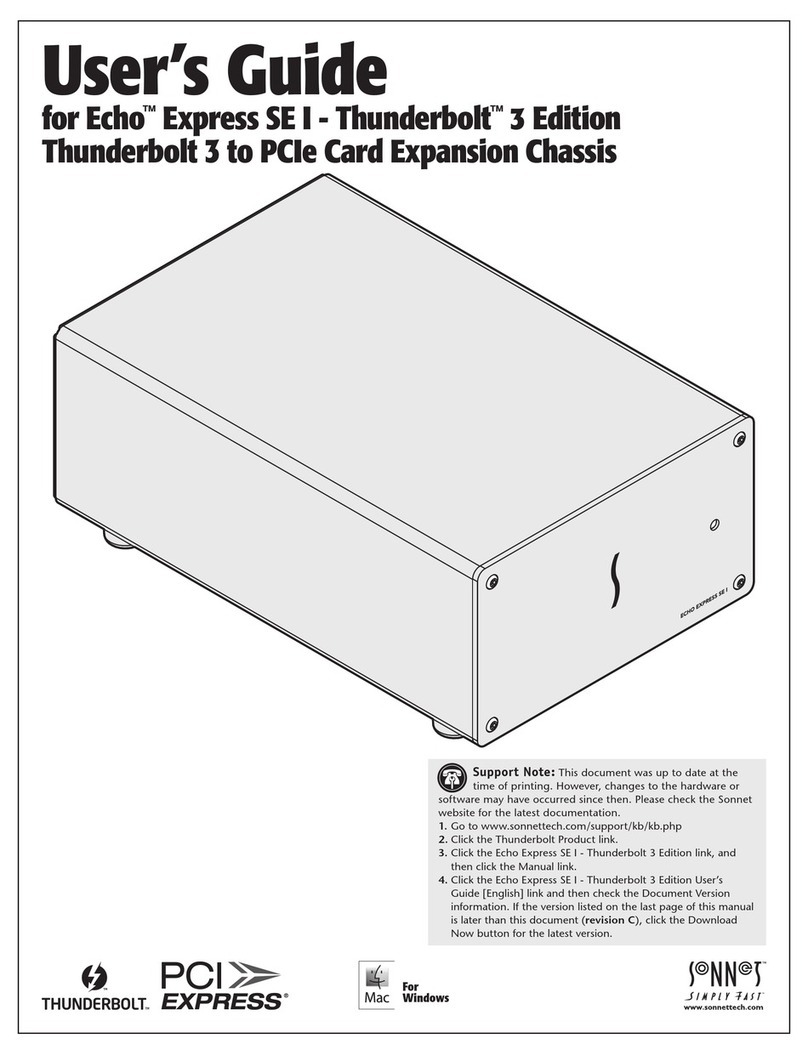
Sonnet
Sonnet Echo Express SE I Thunderbolt 3 Edition user guide

Cisco
Cisco cBR Series manual

Cisco
Cisco Firepower 4100 Series manual

Supermicro
Supermicro Supero SC933 Series user manual
Omnitron Systems
Omnitron Systems iConverter XM5 8261-0 user manual
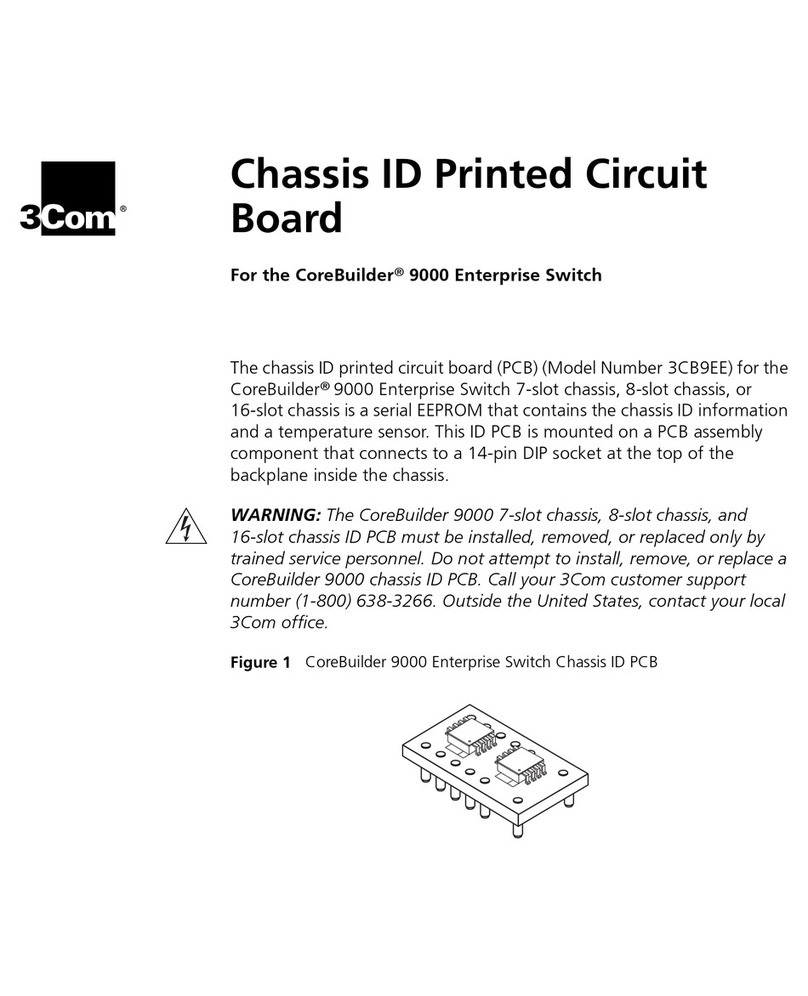
3Com
3Com CoreBuilder 9000 manual

National Instruments
National Instruments PXI Express PXIe-1071 user manual

Intel
Intel SC5275-E UP Technical product specification

Philips
Philips TES1.0E LA Service manual
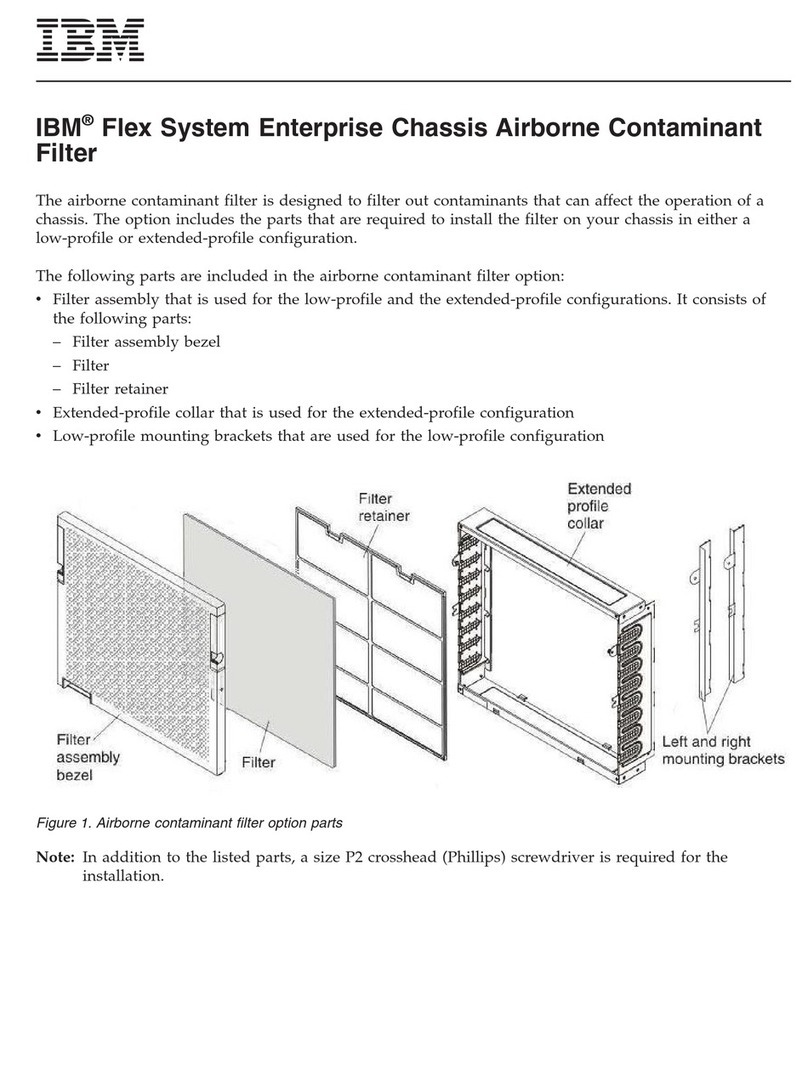
IBM
IBM Flex System Enterprise Chassis Airborne Contaminant... manual

Ambient Recording
Ambient Recording VSLOT manual