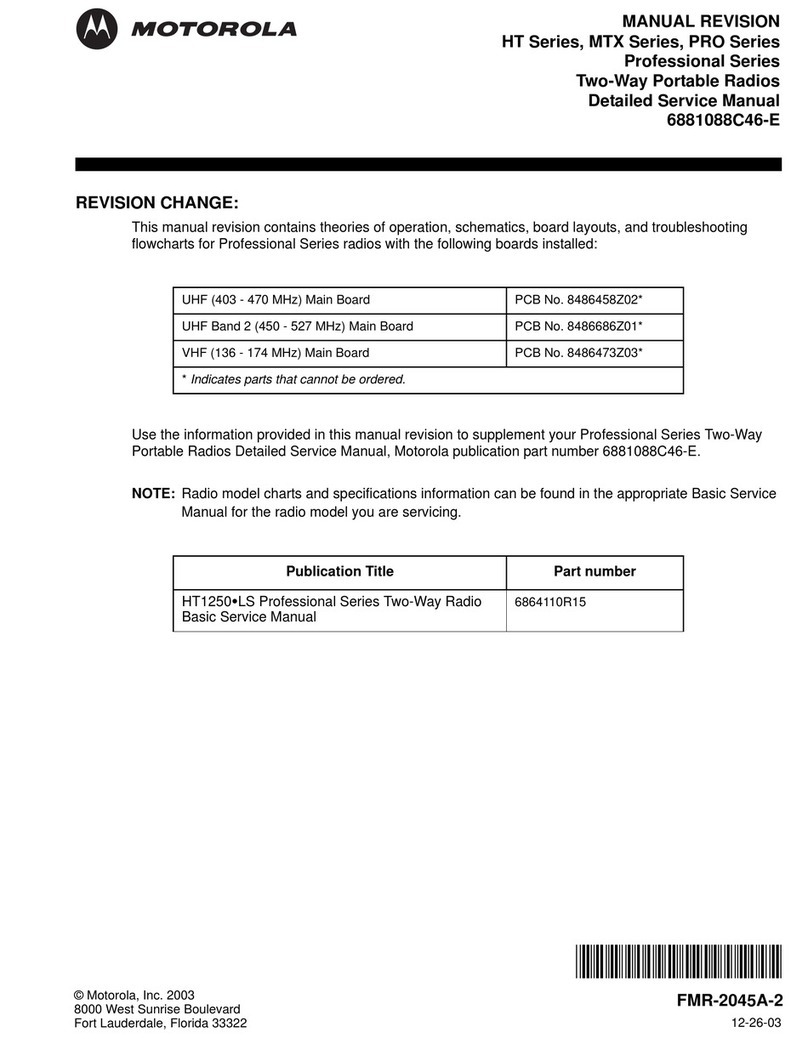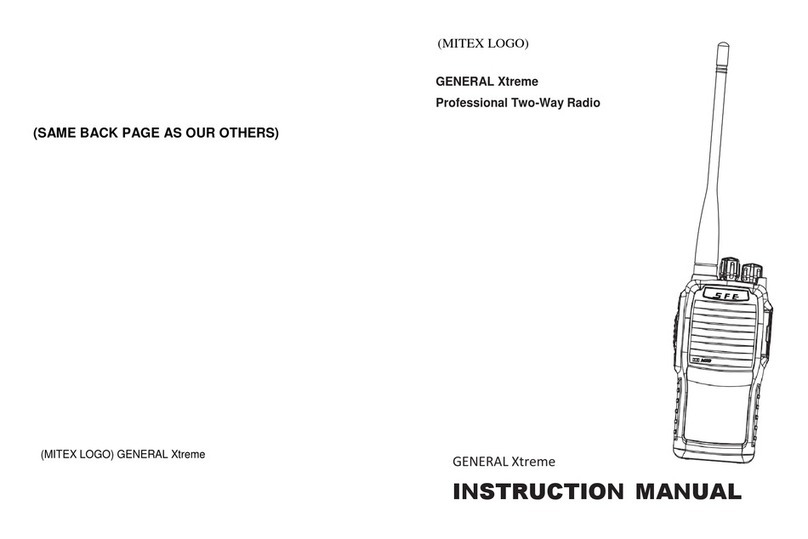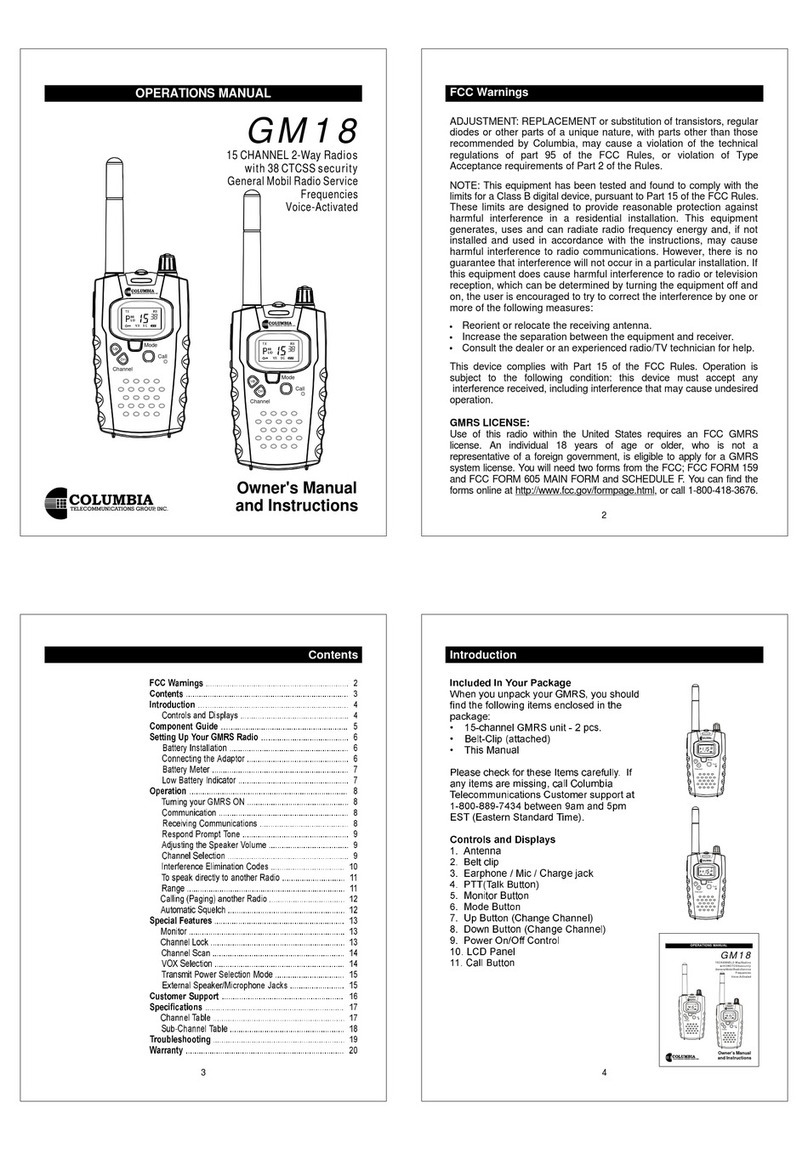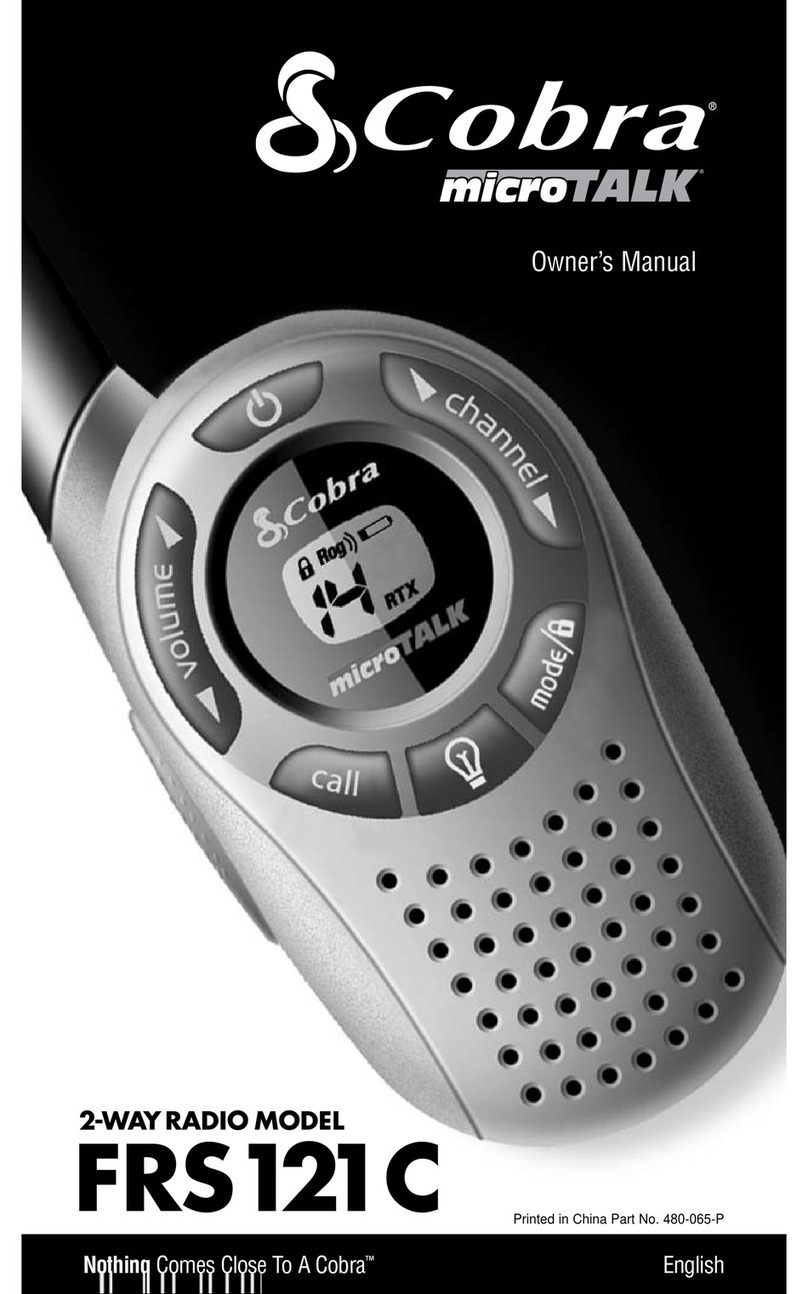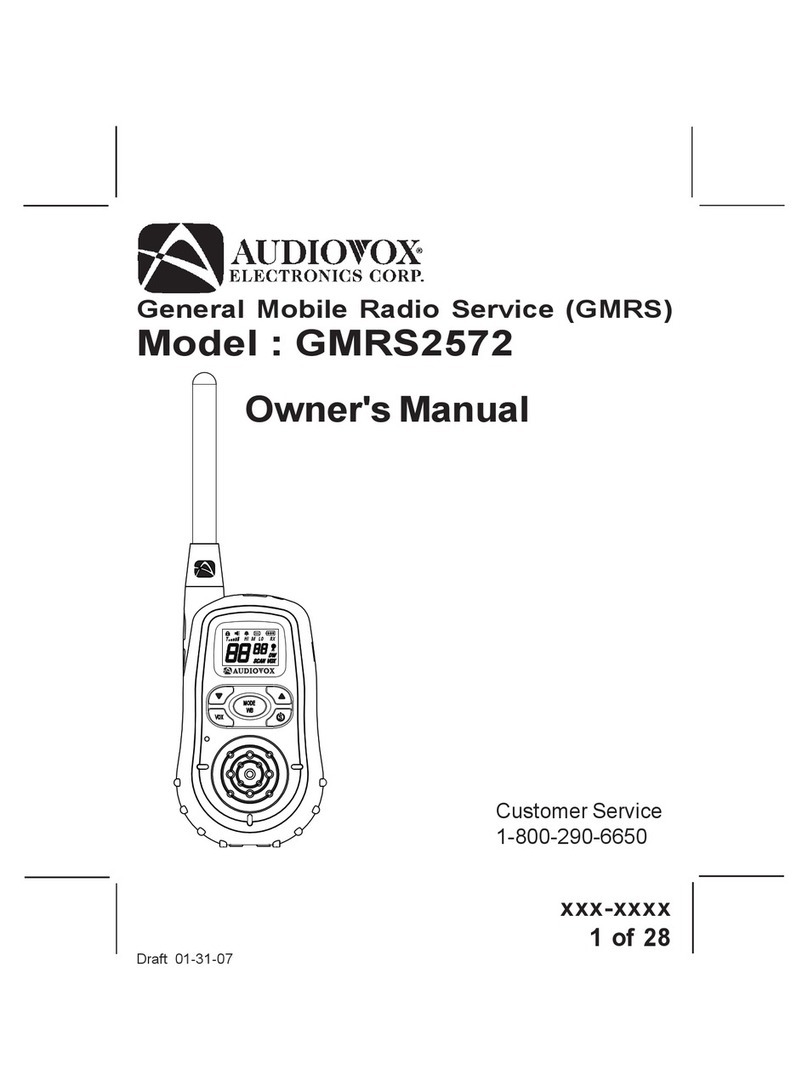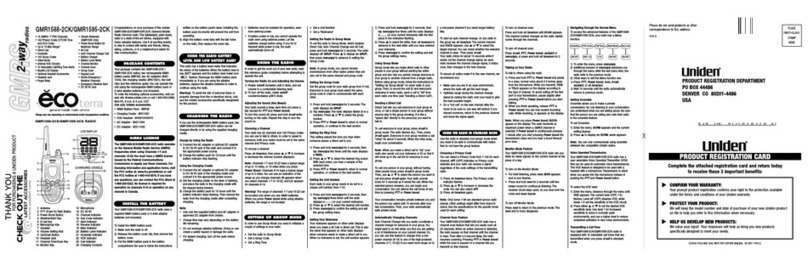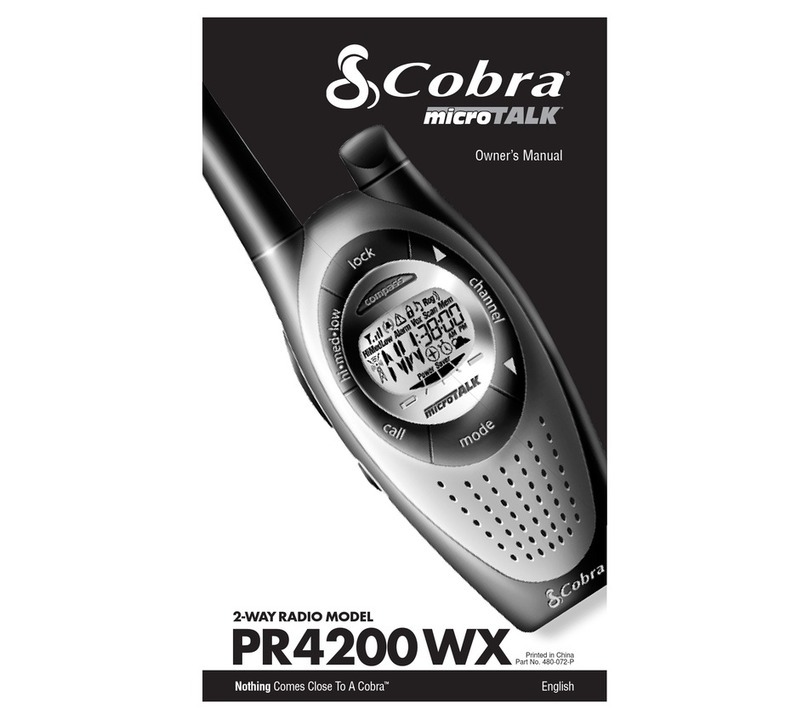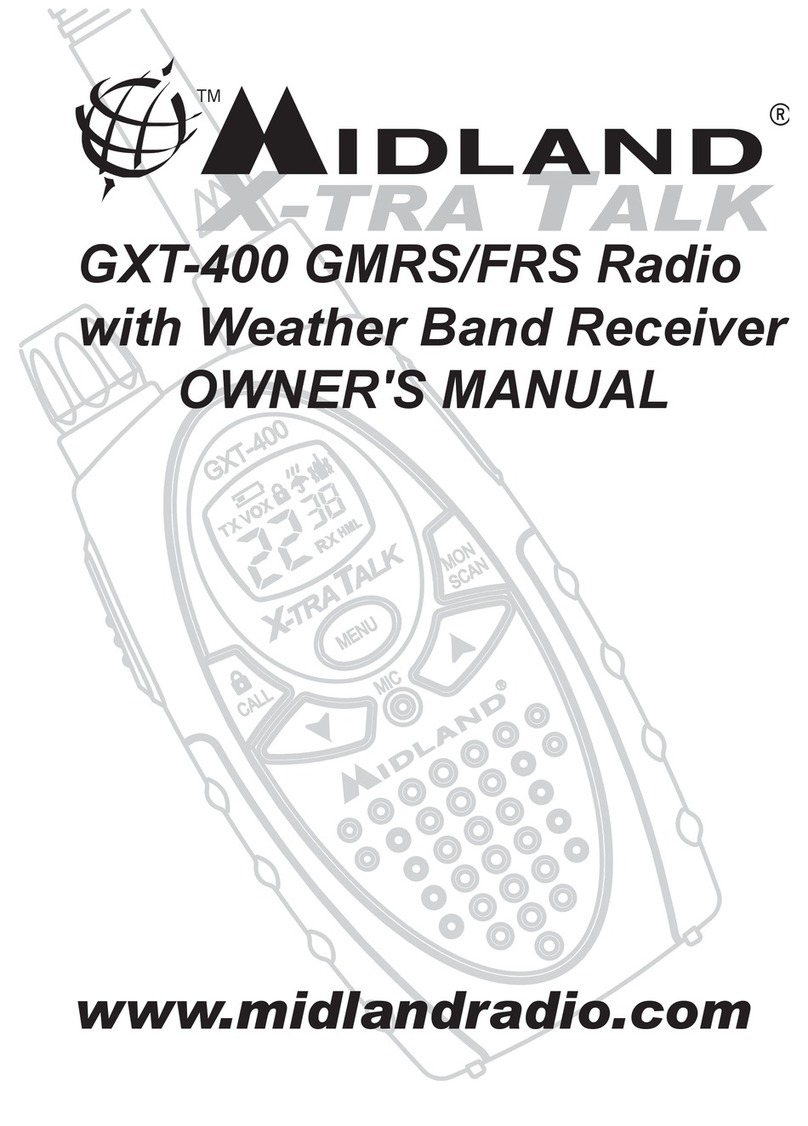Headline HL-1000 User manual

Headline I & C, Inc.
Misung Bldg, Guro-Dong
612-6, Guro-Gu, Seoul, Korea
(152-865)
www.headline.co.kr
www.headline.co.kr

LAND MOBILE RADIO
HL-1000 SERIES
LAND MOBILE RADIO
HL-1000 SERIES
SAFETY TRAINING INFORMATION
Your FM radio generates RF electromagnetic
energy during
transmit mode. This radio is designed for and clas-
sified as "Occupational Use Only", meaning it must
be used only during
the course of employment by individuals aware of the hazards,
and the ways to minimize such hazards. This radio is NOT
intended for use by the "General Population" in an uncontrolled
environment.
This radio has been tested and complies with the FCC RF
exposure limits for "Occupational Use Only". In addition, your
FM radio complies with the following Standards and Guidelines
with regard to RF energy and electromagnetic energy levels
and
evaluation of such levels for exposure to humans:
FCC OET Bulletin 65 Edition 97-01 Supplement C,
Evaluating Compliance with FCC Guidelines for Human
Exposure to
Radio Frequency Electromagnetic Fields. American National
Standards Institute (C95.1-1992), IEEE Standard for Safety
Levels with Respect to Human Exposure to Radio Frequency
Electromagnetic Fields, 3kHz to 300GHz.
American National Standards Institute (c95.3-1992), IEEE
Recommended Practice for the Measurement of Potentially
Hazardous Electromagnetic Fields-RF and Microwave.
The following accessories are authorized for use with this
product. Use of accessories other than those specified may
result in RF exposure levels exceeding the FCC
requirements for wireless RF exposure.; Li-Ion Battery Pack
(BP-227), Belt Clip (BC-98), and External Speaker-micro
phone (HM-138).
To ensure that your expose to RF electromagnet-
ic energy is within the FCC allowable limits for
occupational use, always adhere to the following
guidelines:
DO NOT operate the radio without a proper antenna
attached, as this may damaged the radio and may also
cause you to exceed FCC RF exposure limits. A proper
antenna is the antenna supplied with this radio by
the manufacturer or antenna specifically authorized by
the manufacturer for use with this radio.
DO NOT transmit for more than 50% of total radio use time
("50% duty cycle"). Transmitting more than 50% of the time
can cause FCC RF exposure compliance requirements
to be exceeded. The radio is transmitting when
the "TX indicator" lights red. You can cause the radio
to transmit by pressing the "PTT" switch.
ALWAYS keep the antenna at least 2.5cm (1inch) away
from the body when transmitting and only use the FM radio
belt-clip which is listed on page vi when attaching the radio
to your belt, etc., to ensure FCC RF exposure compliance
requirements are not exceeded. To provide the recipients of
your transmission the best sound quality, hold the antenna at
least 5cm (2inch) from your mouth, and slightly off
to one side.

LAND MOBILE RADIO
HL-1000 SERIES
1.
Product
Feature
2.
Basic
Products
3.
Optional
Accessories
6.
Operation
4.
Controls
and
Indicators
1.Basic Operation
2. How to Use 5 TONE Calling Mode
3. How to Use the Special Mode
4. Choose the Inner Function
(1) On/Off Power & Volume Knob
(2) Channel
(3) Receive
(4) Transmit
(5) Monitor
(6) Function
Low/High Function of Squelch
Setting Beep Sound
Key Lock
DTMF
2TONE ANI
Channel Scan
VOX Mode
Setting VOX Levels
5 TONE Calling Mode
Transmit Calling
Receive Calling
Transmit on the Calling Mode
Receive on the Calling Mode
Program Mode
Clon Mode (copy)
Register/Cancel the Scan Channel List
Password Mode
Confirm Selcall ID
7.
HL-11000
Function
Summary
8.
Battery
Use
&
Recharge
9.
Using
the
Desktop
Charger
10.
Troubleshooting
for
Abnormal
Operation
11.
Caution/Warning
12. CTCSS/CDCSS
TONE
Frequency
Table
13.
Warranty
3
4
5
6
10
10
10
10
10
11
11
11
12
12
13
13
14
15
15
19
19
19
20
25
25
25
27
28
30
31
33
34
35
37
38
39
41
21
21
14
5.
LCD
Display
Panel 9
The information listed above provides the user with
the information needed to make him or her aware of RF
exposure, and what to do to assure that this radio operates
with the FCC RF exposure limits of this radio.
Electromagnetic Interference/Compatibility
During transmissions, your FM radio generates RF energy that
con possibly cause interference with other devices or systems.
To avoid such interference, turn off the radio in areas where
signs are posted to do so.
DO NOT operate the transmitter in areas that are sensitive to
electromagnetic radiation such as hospitals, aircraft, and
blasting sites.
Occupational/Controlled Use
The radio transmitter is used in situations in which persons are
exposed as consequence of their employment provided those
persons are fully aware of the potential for exposure and can
exercise control over their exposure.
LAND MOBILE RADIO
HL-1000 SERIES

LAND MOBILE RADIO
HL-1000 SERIES LAND MOBILE RADIO
HL-1000 SERIES
Product Feature Main Products 4
3
22..
MMaaiinn
PPrroodduuccttss
Please check the below accessories when you buy the radio and call the
store immediately where you buy it if you find any defects.
UNIT ANTENNA BATTERY PACK BELT CLIP
HAND STRAP CHARGER ADAPTER MANUAL
11..
PPrroodduucctt
FFeeaattuurree
1. Miniaturization & Lightweight
We minimize the size and weight of radio so we can maximize portable
convenience.
2. Various functions for user
User can choose various functions easily ; for example, the adjustment of
reception, VOX, etc.
3. Battery Capacity
High safety and great capacity of Li-ion Battery increases the usable
battery life.
4. Security
PIN function of the radio can prevent people from using your radio without
permission.
5. Calling
Personal/Group calling function help the users to call each other.

LAND MOBILE RADIO
HL-1000 SERIES LAND MOBILE RADIO
HL-1000 SERIES
Optional Accessies Controls and Indicators 6
5
44..
CCoonnttrroollss
aanndd
IInnddiiccaattoorrss
1)On/Off
&
Volume knob
2)External Ear/Microphone Jack
3)Battery pack
9)LED Indicator
10)Speaker
11)MIC
12)LCD
13)Down/Up
Button
14)Button Function
4)Antenna
5)PTT
button
6)Battery
door latch
7)Belt clip
8)Monitor
button
33..
OOppttiioonnaall
AAcccceessssoorriieess
You can use the radio when you buy the optional accessories.
(Pictures of the accessories depend on the models)
EAR MICROPHONE A LARGE BATTERY PACK EXTERNAL MIC
LEATHER CASE DATA CABLE CLON JACK

LAND MOBILE RADIO
HL-1000 SERIES LAND MOBILE RADIO
HL-1000 SERIES
8
7
9. LED Indicator (RX/TX LAMP-3 COLOR)
10. Speaker
11. MIC
12. LCD
LCD indicates the functions choice state and operation state.
13. Down/Up Button
You can use the down/up button when you change the channels and
functions.
14. Function Button
You can select various additional functions.
Green
Red
Yellow
on
on
Low Voltage
Receive. Monitor in operation
When sub-tone is different in receiving
Transmit Selcall
Transmit
off
off
on
1. On/Off & Volume knob
Rotate the On/Off & Volume knob clockwise to turn on the radio,
the power will be turned on. You can adjust the volume level by turning
the Volume knob.
2. External Ear/Microphone Jack
You can plug the external Ear/Microphone to the Ear/Microphone Jack.
The internal MIC and Speaker don't work when you use the external
Ear/Microphone.
3. Battery pack
High safety and great capacity of Li-ion Battery increases the usable
battery life.
4. Antenna
You can put in/out the antenna by turning the antenna screw.
5. Transmit
You can transmit by pressing the PTT button and you can receive
signals by releasing the button.
6. Battery door latch
You can put in/out the battery by pulling down the battery door latch.
7. Belt clip
8. Monitor button
You can remove the noise squelch or tone squelch with the monitor
button when you receive the weak signals.
Controls and Indicators Controls and Indicators

LAND MOBILE RADIO
HL-1000 SERIES LAND MOBILE RADIO
HL-1000 SERIES
Operation 10
9
66..
OOppeerraattiioonn
1. Basic Operation
(1) On/Off & Volume Knob
Rotate the On/Off Power & Volume knob
clockwise to turn on the radio, the backlight
will be turned on. All icons will appear on the
LCD for a second, and the beep will sound to
confirm that the radio is on. You can adjust the
volume by turning the Volume knob.
(2) Channel
You can select the channels using the Up/
Down button. At this time, you can press the
Up/Down button for over 2 seconds for fast
advance.
(3) Receive
The signal will be received after selecting a
channel. You can communicate each other by
adjusting volume. When the beep sound
occurs, the green LED will be on and 5 levels
of the sensitivity will be indicated on the LCD.
LCD Display Panel
Rotate the On/Off
& Volume Knob.
Select the channels using
the Up/Down button.
The signal will be received
after selecting a channel.
Transmitting Selecting high power
Setting Sub-Tone
on the
Current Channel
Scanning
Channels
5 Levels of receiving
Sensitivity / two Levels
of transmitting
Battery
Beep is On
Locking the Key
Selecting
2 Tone or
Receiving
5 Tone
VOX is On
55..
LLCCDD
DDiissppllaayy
PPaanneell

LAND MOBILE RADIO
HL-1000 SERIES LAND MOBILE RADIO
HL-1000 SERIES
Operation Operation 12
11
1) Low/High Functions of Squelch
Press the "F" button once to select Squelch
system, the icon " " will begin flashing. This is
a sensitivity adjustment function for users to
communicate at the most comfortable situation.
Select Low/High using the Up/Down buttons,
it'll be then stored automatically at the same
time. If no buttons are pressed in 5 seconds
after selecting functions, the monitor will switch
back to the main display. Press the PTT button to
finish the function mode.
2) SETTING BEEP SOUND
This function helps you confirm that you press
the buttons properly with the beep sound.
Press the "F" button twice to select the beep
sound, the icon " " will begin flashing. Select
On/Off using the Up/Down buttons, it'll be then
stored automatically at the same time. If no but-
tons are pressed in 5 seconds after selecting
functions, the display will switch back to the
main display. Press the PTT button to finish the
function mode.
(4) Transmit
Select a channel using the Up/Down buttons.
Press and hold the PTT (push to talk) button
and speak into the microphone. Red LED will
be on and the transmission icon will appear
on the LCD. You can select High/ Low Power
with the Down/Up button by pressing and hold-
ing the PTT button.
(5) Monitor
You can verify if the channels are out of serv-
ice by releasing the squelch. Press the 'M' but-
ton to monitor. Press the 'M' button for two to
three seconds to continuosly on the monitor.
You can release the monitor pressing by the
'M' button again.
(6) Function
You can use this button for selecting or
releasing functions. (8 functions are available)
Reset the options using the Up/Down buttons.
Press the PTT button to finish after resetting
the options. Press the "F" button to switch to
the next function. If no buttons are pressed in
10 seconds, the selected function mode will
be cancelled.
Reset the options using
the Up/Down buttons.
Press the 'F' button once to
select- select LOW
Press the 'F' button twice to
select the beep sound.
Select a channels using
the Up/Down buttons.
Press the 'M' button shortly
to monitor the channel.
Pres the PTT button to finish
after resetting the options.
Press the 'F' button once to
select- select HIGH

LAND MOBILE RADIO
HL-1000 SERIES LAND MOBILE RADIO
HL-1000 SERIES
Operation 14
13
5) 2TONE ANI
Select the 2TONE ANI function pressing the
"F" button 5 times, the icon " " will begin
flashing. Select On/Off with the Up/Down
buttons, it'll be then stored automatically at the
same time. If no buttons are pressed in 5 sec-
onds after selecting functions, the display will
switch back to the main display. Press the PTT
button to finish the function mode.
You should turn off the 2TONE ANI during
the general communication. Otherwise,
receiving transmission can be unavailable.
6) CHANNEL SCAN
Select the Channel Scan pressing the "F" button
6 times, the icon " " will be indicated on the
display.
This function helps you find channels automa-
tically which other radio uses. The unit will now
begin scanning through the channels, and
channel numbers will scroll on the display rapidly
from low number to high number.
(See the additional instruction of Channel Scan)
This function activates only with the external PC program, and trans-
mits 2TONE that is already saved in whenever you press the PTT but-
ton. You can receive only when 2TONE is sensed. You can communi-
cate each other only using the radio which 2TONE is saved in without
other radio's interference. If you want to have a general communication
with other radio regardless of 2TONE, switchover this function to off.
3) KEY LOCK
Press the "F" button three times to set up 'Key
Lock', the icon " " will begin flashing.
Select On/Off using the Up/Down buttons, it'll
be then stored automatically at the same time.
If no buttons are pressed in 5 seconds after
selecting functions, the display will switch back
to the main display. Press the PTT button to
finish the function mode. This function locks
the channel you are currently using and other
channels can't be chosen. Press the "F" button
for two seconds to release the Key Lock funtion.
4) DTMF
Set up the DTMF Transmission using the "F"
button 4 times, the icon " " will begin flashing.
Select On/Off with the Up/Down buttons, it'll be
then stored automatically at the same time.
If no buttons are pressed in 5 seconds after
selecting functions, the display will switch back
to the main display. Press the PTT button to fin-
ish the function mode. If DTMF is on, you can
hear the unique sound of DTMF whenever you
press the PTT button. This function notifies you
of receiving messages. You just can communi-
cate with others after receiving transmission,
not at the same time.
Operation
Press the 'F' button three
times to set up 'Key Lock'.
Press the 'F' button 4 times.
Press the 'F' button 5 times.
Select the Channel Scan pres
-sing the 'F' button 6 times.

LAND MOBILE RADIO
HL-1000 SERIES LAND MOBILE RADIO
HL-1000 SERIES
16
15
Additional Instruction of Scan Channel
(1) Order of Scan Channel
The scanning will progress as follows if Priority Scan Channel is
assigned : General Scan Channel - General Scan Channel - Priority
Scan Channel.
This allows you to scan only two channels. If Priority Scan Channels
are assigned, you can scan as following : General Scan Channel -
General Scan Channel - Priority Scan Channel 1,General Scan
Channel - General Scan Channel - Priority Scan Channel 2. But in
the current radios, Priority Scan Channel 1 and 2 are not assigned.
Example
There are two kinds of channel scanning : priority scan channel and
general scan channel. General scan channel is what you'll select among
the telephone channels which are scanned already in the radio. Priority
scan channel is a channel that you'll scan frequently among the general
scan channels.
You can choose at most two channels for Priority scan channel, we call
the first channel "priority scan channel 1" and the second channel
"priority scan channel 2".
If you can specify 10 levels of the general scan channels, assign priority
scan channel 1 to channel 5, priority scan channel 2 to channel 6.
Assigned scan channel will progress as follows. (See the registration
and cancellation of the scan channel in a special mode)
priority
scan
channel 1
priority
scan
channel 2
priority
scan
channel 1
priority
scan
channel 2
general scan channel
7) VOX MODE
Select the VOX Mode by pressing the "F" but-
ton 7 times, the icon " " will begin flashing.
Select On/Off with the Up/Down buttons, it'll be
then stored automatically at the same time. If no
buttons are pressed in 5 seconds after selecting
functions, the display will switch back to the
main display. Press the PTT button to finish the
function mode.
This function is automatic voice operated trans-
mit system like Hands Free. You don't need to
press the PTT button, but you should use an
exclusive EAR/MIC of the separate external
VOX. (The MIC is not functional in VOX Mode.)
If you want to have a general communication
using the PTT button, switchover the function to
be off or turn the radio off & on again.
8) Setting VOX Levels
Select the VOX Mode by pressing the "F" button
8 times, the icon " " will begin flashing and
be indicated on the LCD. Sensitivity is how loud
you have to talk to activate the VOX circuit.
The VOX has 9 levels of sensitivity that can be
selected using the Up/Down buttons. Option
will require more voice level to activate, it'll be
useful in very noisy areas. Select the VOX level
desired, and press the PTT button to save it.
Operation Additional Instruction of Scan Channel
Select the VOX mode press-
ing the 'F' button 7 times.
Select the VOX mode press-
ing the 'F' button 8 times.
125346565786910

LAND MOBILE RADIO
HL-1000 SERIES LAND MOBILE RADIO
HL-1000 SERIES
18
17
(2) Receive and Transmit During Scanning Channel
If there is a signal reception and transmission during scanning chan-
nel, scanning will be stopped at the channel. At this time, you can
transmit according to the transmit way by pressing the PTT.
(3) How to Transmit During Scanning
You can transmit by pressing the PTT button while you are scan-
ning.
1. The channel just prior to progress scanning (HOME Channel)
2. The current channel on scanning (Optional scan channel)
3. Received final channel
You can specify the external PC program with these 3 transmit
ways, current radios are specified with a final received channel.
(4) Progress the Channel Scan
When the radio catches any signals, scanning will be stopped on
that channel for about 2 seconds, and resume scanning from the
next channel. It is possible to set up with the external PC program.
If the scanning stops on the channel that you detect and if you
want to keep scanning after communication, press the "Up" button
to resume scanning to the next channel.
(5) Temporary Deletion Channel on Scanning
You can delete a scanned channel temporarily if there are many
channels you want to scan. Press the "Down" button, the channel
will be then deleted temporarily. When you finish scanning and
start it again, the channel you deleted will be restored to the mode
just before deleting channels.
You can register the channel which you want to scan
among the channels in the radio as using the exter-
nal PC program or through the registration mode of
the scan channel in the radio. (See the registration
and cancellation of the scan channel in a special
mode.)
* How to Register the Scan Channel
Additional Instruction of Scan Channel Additional Instruction of Scan Channel

LAND MOBILE RADIO
HL-1000 SERIES LAND MOBILE RADIO
HL-1000 SERIES
How to Use 5TONE Calling Mode 20
Example
TRANSMIT
CALLING
AB
5TONE ID : 12345 5TONE ID : 23456
A can switch the mode to 5TONE Calling Mode pressing the "F" button
for over 2 seconds. At first, find out B's ID '23456', which is registered to
the memory 03 among 5TONE ID that is registered through the external
PC program.
A calls B by pressing the "F" button. You can hear the unique sound of
5TONE, the icon " " will be indicated on the LCD for a second.
3) RECEIVE CALLING
If your ID is called on the current channel, the
radio will be switched to the calling mode and
the icon " " will be indicated on the LCD.
You will hear an audible tone for 2 seconds.
The radio's ID that you are transmitting will be
on the LCD, and the first two numbers of mem-
ory will be also flashing if the ID is already
assigned in the 5TONE memories.
If no buttons are pressed in 10 seconds after
being called on the general calling channel,
the calling mode will be released and the radio
will switch back to the general calling channel
automatically.
2. How to Use 5TONE Calling Mode
1) 5TONE CALLING MODE
You can change the 5TONE Calling Mode by
pressing the "F" button for over 2 seconds,
and switch to the general calling channel by
pressing it one more time. You can use the
5TONE Calling Mode only when you input your
personal ID and 5TONE ID. You can communi-
cate with other specified radios or with the
members of same group without any external
interference, and also can call someone's radio
that you know his/her 5TONE ID.
personal ID
5TONE ID
5TONE Memory will be indicated on the display if you press the "F"
button for 2 seconds on the calling channel. We name it "CallingMode".
First flashing 2 numbers are the memory number, fixed 5 numbers are
5TONE ID. You can find the ID pressing the Up/Down buttons.
Recordable memory number of the external PC program is 50. Press
the "F" button for over 2 seconds to return to the general calling chan-
nel.
2) TRANSMIT CALLING
The radio will transmit the ID, which is already indicated on the LCD,
and your ID one by one if you press the "F" button once in 2 seconds
after you find out the personal/group ID. On the transmit channel that is
switched to the calling mode already, you can hear the unique sound of
5TONE through the speaker. If you don't know your 5TONE ID, you
can find it out when you turn on the power by pressing the "F" button.
(See the Special ID of Special Mode)
19 How to Use 5TONE Calling Mode
Pressing the 'F' button for
over 2 seconds.
The radio will be switched to
the calling mode.

LAND MOBILE RADIO
HL-1000 SERIES LAND MOBILE RADIO
HL-1000 SERIES
22
21
Example
You can get through
-Talk after Call
A is transmitting a call and B is receiving a call, the radios are on
the calling mode. At this time, these two people can talk each other
pressing the PTT button.
AB
5TONE ID :
12345 5TONE ID :
23456
-Talk after corresponding with each other's 5TONE ID
A and B can communicate to each other by pressing the PTT but-
ton when each other's ID are on the LCD (B's ID on A's LCD, A's ID
on B's LCD) on the calling mode.
AB
5TONE ID :
12345 5TONE ID :
23456
TRANSMIT CALLING
RECEIVE CALLING
Example
AB
5TONE ID :
12345 5TONE ID :
23456
When A is calling B, the icon " " will be indicated on B's LCD. You will
hear an audible tone. A's 5TONE ID will appear on B's LCD.
If B cannot receive the call and there's no buttons pressed in 10 sec-
onds, the calling mode will be released and the channel will switch back
to the calling channel.
RECEIVE
CALLING
4) TRANSMIT ON THE CALLING MODE
If B cannot receive the call and there's no buttons pressed in 10 sec-
onds, the calling mode will be released and the channel will switch
back to the calling channel.
5) RECEIVE ON THE CALLING MODE
You can communicate only when your ID is received on the calling
mode. You cannot call anyone without receiving 5TONE ID. It's possi-
ble only under the detected IDs. Therefore, please switch to the gen-
eral calling channel after finishing the calling mode if you want a gen-
eral calling regardless of IDs,
How to Use 5TONE Calling Mode How to Use 5TONE Calling Mode
TRANSMIT CALLING
RECEIVE CALLING

LAND MOBILE RADIO
HL-1000 SERIES LAND MOBILE RADIO
HL-1000 SERIES
Additional Instruction of Scan Channel 24
23
Additional Instruction of Scan Channel
(1) The Feasible Calling Condition of the Radio
It's only possible to match the above conditions in order to commu-
nicate with other radios. General calling and 2TONE calling are
available in the above conditions, but 5TONE calling is possible only
when both radios are set to the calling mode. You can call a group
at the same time if you input some 5TONE IDs in the same group.
You can communicate with others only when you know their 5TONE
IDs. In this case, you have to switch 5TONE mode to the general
calling mode, or have to call the other on the general calling mode.
General
Call
Audible
Channel Frequency
Serve Tone
+Audible
Channel Frequency
Serve Tone
+
+
2Tone
2TONE
Call 5TONE
Call
Audible
Channel Frequency
Serve Tone
+
+
5Tone
Example
You cannot get through
Both A and B are on the calling mode. If B's ID is indicated on A's
LCD and C's ID is indicated on B's LCD, B can receive A's call, yet
can transmit C's radio only. Neither A nor B can receive a call on the
calling mode even though they press the PTT button on the general
channel.
ABC
5TONE ID :
12345 5TONE ID :
23456 5TONE ID :
12346
X
How to Use 5TONE Calling Mode

LAND MOBILE RADIO
HL-1000 SERIES LAND MOBILE RADIO
HL-1000 SERIES
26
25
- Set up the clone radio to the program mode.
- For setting up the program mode, please
turn on the Power by pressing the "M" but-
ton.(See Program mode)
- If you finish the above orders, you can start
copying with the original radio's "F" button.
- Progressing the copy, the icon "----" will be
indicated on the clone radio's LCD.
- Finishing copy, the sign "SUCCESS" will be
indicated.
- If errors occur, the sign "ERROR" will be
indicated on the clone radio's LCD.
Then, copy again after verifying the connec-
tion.
3. How To Use the Special Mode
This unique function of LMR explains proper functions when the radio is
in use
1) PROGRAM MODE
- Use this mode when you input or set the
audible frequencies using the external PC
program.
- Turn on the Power by pressing the "M"
button.Software version will appear on the
LCD.
2) CLON MODE (COPY)
the original radio the clone radio
- This function is to copy data of radios.
You should use the exclusive CLON JACK
to connect the original radio and the clone
radio.
- For the original radio, turn on the Power by
pressing PTT button.
- The sign "CLON" will appear on the original
radio's LCD.
How to Use the Special Mode How to Use the Special Mode
Turn on the Power pressing
the 'M' button.
Turn on the Power pressing
PTT button.
Turn on the Power pressing
the 'M' button.
Press the original radio's
'F' button.

LAND MOBILE RADIO
HL-1000 SERIES LAND MOBILE RADIO
HL-1000 SERIES
28
27
4) PASSWORD MODE
- Turn on the Power by pressing the "Down"
button.
- You can set/change/delete your password
of the radio.
- The password number can be of maximum
7digits. If you assign your password under 6
digits, save it by pressing the PTT button.
DOWN BUTTON
INPUT BUTTON PASSWORD INPUT BUTTON PASSWORD
FUNCTION
BUTTON
UP BUTTON
MONITOR
BUTTON
- Setting Password : the icon" " that can
be seen on display means there is no active
password on the radio. Input the pass-word
twice (over than 4 digits)
- It'll be finished when you press the PTT but-
ton or input 7 digits. If you save a new pass-
word, you have to input the assigned pass-
word whenever you turn on the radio.
You cannot use the radio if you input the wrong
password more than 5 times. Special attention must
be paid to your password. Please call the A/S center
when you forgot your password.
- Turn on the Power by pressing the Up button.
If channels are already registered in scanned
channels' list, the icon " " will be indicated
on the LCD like the picture, if not, it'll not be
indicated.
3) REGISTER/CANCEL THE SCAN CHANNEL LIST
- Switch channels by pressing the Up/Down
button.
- Choose "Register Scan Channel" (icon " "
will appear) or "Cancel" (no " ").
- If you want to choose the priority channel,
press the "M" button on the current page.
It'll switch to the option "priority channel 1".
- Choose a "priority channel 1 by pressing the
Up/Down buttons.
- Choose the "Assign Priority Channel 1"
(icon " " will appear) or "Cancel" (no " ").
- Move to the "priority channel 2 by pressing
the "M" button.
- Choose a "priority channel 2" by pressing the
Up/Down buttons.
- Choose the "Assign Priority Channel 2"
(icon " " will appear) or "Cancel" (no " ").
- Move to the "priority channel 2" by pressing
the "M" button once.
- Turn off the Power and Turn it on again after
finishing the registration of scanning
The scan
channel list Channel
The scan
channel
list Channel
The scan
channel
list Channel
How to Use the Special Mode How to Use the Special Mode
Turn on the Power pressing
the Up button.
Press the Up/Down button.
Press the Up/Down button.
Turn on the Power pressing
the 'Down' button.

LAND MOBILE RADIO
HL-1000 SERIES LAND MOBILE RADIO
HL-1000 SERIES
30
29
5) CONFIRM SELCALL ID
- Turn on the power pressing the "F" button.
- You can confirm the 2TONE/5TONE ID of
the radio using the external PC program.
- 2TONE/5TONE ID will be indicate on the
LCD one by one whenever you press the "F"
button.
- Change Password : First, press 'Down' but-
ton and power 'on' to switch to the password
mode, and input a new password.
You can then change your password if you
execute according to the process of "setting
password".
- Delete Password : this function is to cancel
the established password when you want to
use the radio without any setting password.
Input the established password when the
icon " " is indicated on the LCD.
- The icon " " (new password is required
to input) will appear on the LCD. Don't input
any new password, just press the PTT button.
- The icon " " (reconfirm password) will
appear on the LCD. Then press the PTT
button again.
- The icon " " (delete a password) will appear
on the LCD.
How to Use the Special Mode How to Use the Special Mode
Turn on the Power by
pressing the 'F' button.
Turn on the Power by
pressing the 'F' button.

LAND MOBILE RADIO
HL-1000 SERIES LAND MOBILE RADIO
HL-1000 SERIES
Choose the Inner Function 32
31
2) DTMF ID / SELCALL TONE ID
1. DTMF ID : this function is to add and transmit the DTMF ID together when
you transmit. It helps the fixed station recognize. You can set
up 4 digits of DTMF ID, "1234" will be assigned in general.
You can choose the transmit way with the "F" button.
2. 2TONE ID : Input 2TONE ID when you talk each other between the radios
using ANI (Automatic Number Identification). You can choose
this function with the "F" button. Two digits of "12" will be
assigned in general.
3. 5TONE ID : Input 5TONE ID when you use the radio as the call/talk
functions with other person/members of group.
(See 5TONE Calling Mode)
4. Choose the Inner Function
It's impossible to change these functions with any operation because
it's set only by using the external PC program. If you have any ques-
tions, please call the store where you bought it, agents or the main
office.
1) RESTRICTIVE FUNCTIONS FOR TRANSMISSION.
It prevents a long talk and an excessive waste of batteries. If this function
activates, you can't transmit even though you press the PTT button. Here
are two operations : TOT (Time Over Time) and BCLO (Busy Channel Lock-
Out)
1.TOT : When you transmit for over the regular time, the penal time will be
applied. This function helps you retransmit continuously after the
penal time. The transmit time can be set from 5 seconds to 200 sec
onds, and the penal time can be set from 2 seconds to 60 seconds.
But in the current radios, 100 seconds of the transmit time and 2 sec-
onds of the penal time are assigned.
2. BCLO : this function blocks a transmission in order not to interfere with
other radio's talk when the received signal appears on the channel.
Here are the two types,but in the current radios, BCLO function is
set to off.
-Carrier Type : to block transmission when the Carrier audible fre-
quency of the same channel is sensed.
-Repeater Type : in the channel with the serve-tone, to block trans-
mission when the Carrier audible frequency of
the same channel or other serve-tone is sensed.
Choose the Inner Function

LAND MOBILE RADIO
HL-1000 SERIES LAND MOBILE RADIO
HL-1000 SERIES
HL-1000 Function Summary 34
33
88..
BBAATTTTEERRYY
UUSSEE
&&
RREECCHHAARRGGEE
It's impossible to change these functions with any operation because
it's set only by using the external PC program. If you have any ques-
tions, please call the store where you bought it, agents or the main
office.
BATTERY SAVE FUNCTION
(1) Li-ion Battery used for HL - 1000 series is highly efficient, stable and
reliable.
(2) Charge the battery before using it to maintain its proper capacity and
for stable radio operation.
(3) Charge the battery to its capacity before using, and recharge it
when battery warning beeps.
(4) Battery is designed to be used only with the provided charger. So do
not charge it with other charger.
(5) When charging the battery, switch off the radio for fast charging.
(6) Beware that battery terminal does not contact the metal or any con-
ducting material as it could damage the material or hurt yourself.
1) CAUTION IN CHARGING THE BATTERIES
(1) When the radio's performance become unstable due to low voltage
of battery.
(2) When Red indicator on the radio is blinking.
(3) When battery indicator is blinking.
(4) When warning sound beeps every 10 seconds while using.
2) WHEN TO CHARGE
77..
HHLL
-
11000000
FFuunnccttiioonn
SSuummmmaarryy
SQUELCH
BEEP ON / OFF
DTMF ON / OFF
2TONE ANI ON / OFF
CHANNEL SCAN
VOX MODE ON / OFF
VOX SENSITIVITY
5TONE MODE ON/OFF
KEY LOCK ON / OFF
CLON MODE
REGISTER / CANCEL OF
SCAN CHANNEL LIST
PASSWORD MODE
SELCALL ID CHECKING
BATTERY WARNING
BEEP
BCLO SELECTION
TOT SELECTION
TOT TIME SETTING
BATTERY SAVE
SETTING
SCAN TIME SETTING
SCAN TYPE SETTING
DTMF SETTING
BCLO TYPE
SELECTION
VOX SETTING
2/5TONE TYPE
SELECTION
2/5TONE OPTION
SETTING
INPUT 2TONE ID /
ANI SELECTION
INPUT 5TONE ID
Receiving Sensitivity control
Beep sound when to press key button
Locking of channel in use
DTMF transmitting setting
2TONE ANI setting
Channel Scanning
VOX mode setting
VOX sensitivity setting
Switching to 5TONE CALL Mode
Cloning the program of each units (using Clone jack)
General/Priority scan channel entry/
cancellation
Password input / delete
Checking of user 2TONE / 5TONE ID
Battery warning Beep setting
BCLO setting
BCLO type selecting
TOT setting
TOT time selecting
Battery save time setting in waiting mode
Channel Scan time setting
Scan type selecting
DTMF ID / Time setting
Selecting 2/5TONE type among 11types
including EEA
TONE time setting
5TONE ID input
VOX delay time setting
2TONE ID input / ANI setting
1 TIME
2 TIMES
3 TIMES
4 TIMES
5 TIMES
6 TIMES
7 TIMES
8 TIMES
FOR 2 SECONDS
POWER
BUTTON
PTT + POWER BUTTON
ON / OFF
Enable / Disable
Carrier / Repeater
Enable / Disable
TOT Time / Penalty time
ON/OFF / ACTIVE TIME
DWELL TIME / TX TYPE
SA Combi / Carrier
ID & TIME INPUT
Delay Time INPUT
ID INPUT & ANI ON/OFF
2/5 TONE TYPE SETTING
2TONE OPTION
SETTING
ID List INPUT
POWER
BUTTON
POWER
BUTTON
Battery Use & Recharge

LAND MOBILE RADIO
HL-1000 SERIES LAND MOBILE RADIO
HL-1000 SERIES
Using the Desktop Charger 36
35
3) How to Use the charger
(1) Plug the adaptor cable into the adaptor jack of the charger.
(2) Insert the batteries into the front & rear charging slots then front
slot will start charging first. (It requires about 3.5 hours for full
charging.)
(3) Red indicator shows that the battery is in charging and when it
turns to Green, it means batteries are fully charged. Yellow indica-
tor will be on for any error then try to charge it again.
Green
Lamp Color
Red
Yellow
Lamp
Status Charging
status
on
on
on
Blinking
Charging
Completed
Charging is
on going
Charging is
on going
Charging
Error
Completely charged for use
Need to wait for full charging
If front slot is on charge, rear slot
will be in stand-by mode.
Re-insert the battery and try again
9. USING THE DESKTOP CHARGER
1) Names of each part
5) Adaptor Jack
(DC12V, 1000mA)
-+
2) Rear Slot
1) Front Slot
4) Rear charging
indicator
3) Front charging
indicator
2) Features of the charger
Battery type
Input Voltage
Output Voltage
Dimension
Operating temp.
Li-ion
AC 220V[different for regions], 60Hz
DC 12V, 1000mA
140(W) x 57(H) x 90(D)
Using the Desktop Charger
0 C ~ +50 C
Other manuals for HL-1000
1
Table of contents