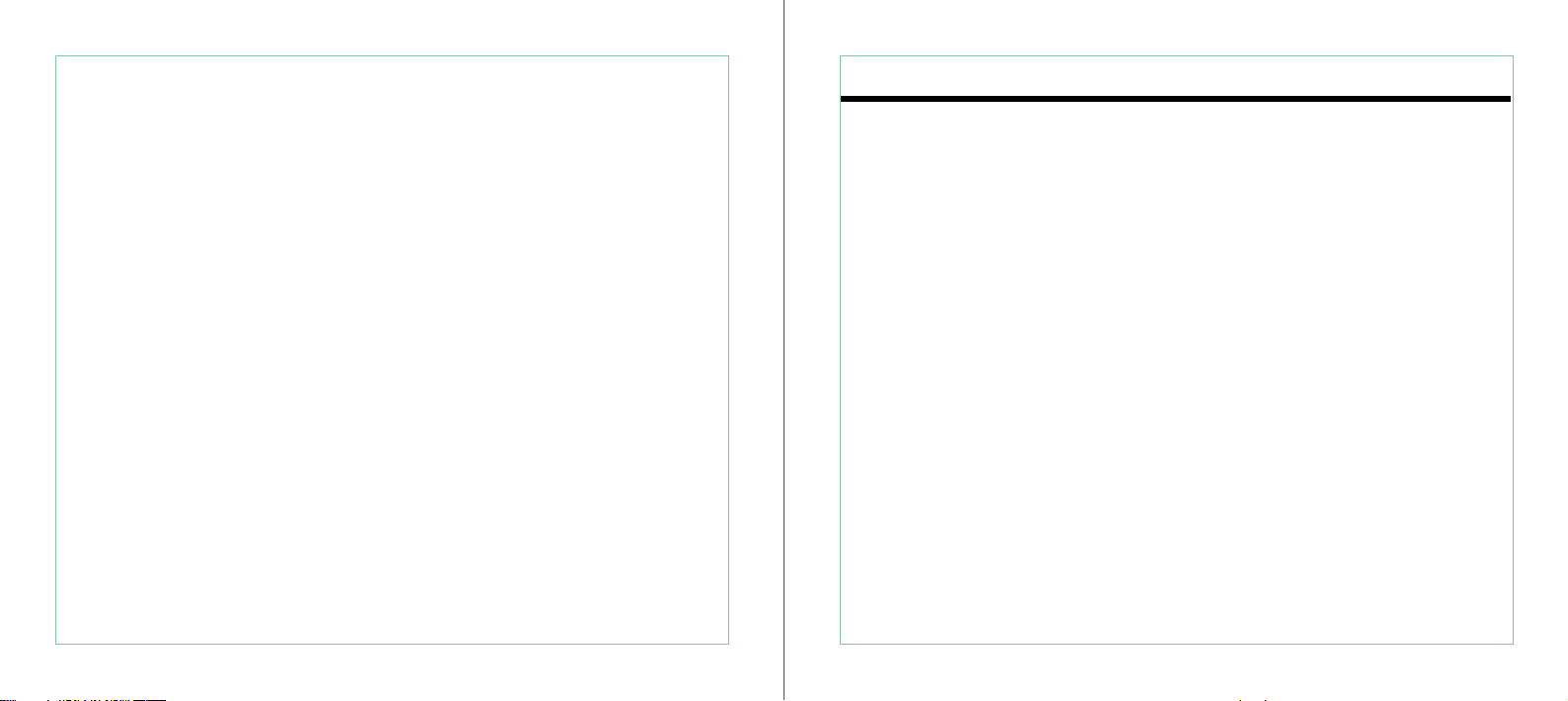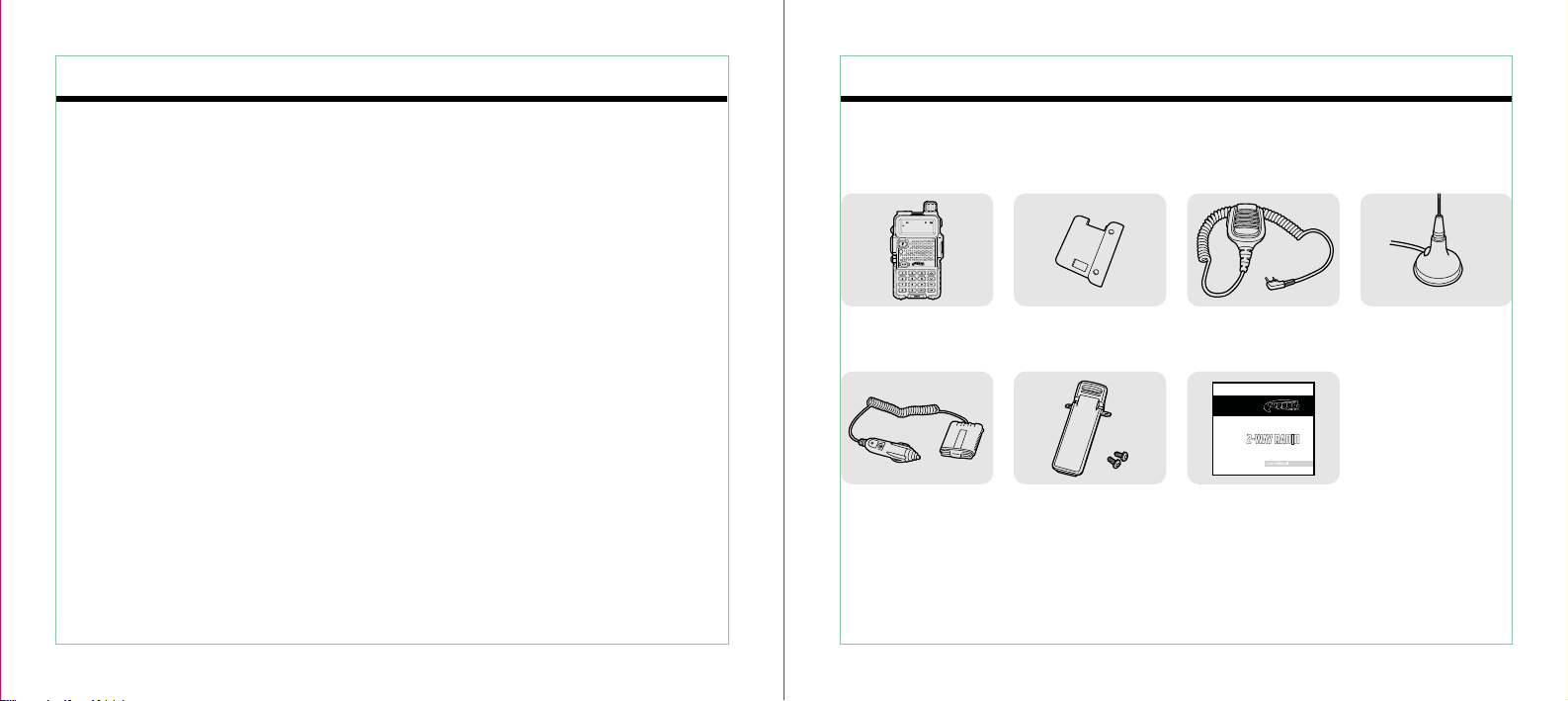USAGE TIPS ----------------------------------------------------------------------------- 2
UNPACKING & CHECKING EQUIPMENT ------------------------------------------------- 3
CONFIGURATION ----------------------------------------------------------------------- 4
ACCESSORY INSTALLATION ----------------------------------------------------------- 7
GETTING FAMILIAR -------------------------------------------------------------------- 9
OPERATION MODES -------------------------------------------------------------------- 14
MENU ---------------------------------------------------------------------------------- 15
DETAILED FUNCTION DESCRIPTION --------------------------------------------------- 17
ADVANCED FUNCTIONS ---------------------------------------------------------------- 22
TECHNICAL PARAMETERS ------------------------------------------------------------- 25
WARRANTY REGISTRATION ------------------------------------------------------------ 27
FCC NOTICE
The GMR5-M Radio operates on GMRS (General Mobile Radio Service) frequencies which require a Federal
Communications Commission (FCC) license. You must be licensed prior to operating on channels 1-7,
15-22 or RP15-22, and RUGGED which comprise the GMRS channels of the GMR5-M. Serious penalties
may result from unlicensed use of GMRS channels in violation of FCC rules as stipulated in the
Communications Act Sections 501 and 502 (amended). You will be issued a call sign by the FCC that should
be used for station identification when operating your radio on GMRS channels. You should also cooperate
by engaging in permissible transmissions only, avoiding channel interference with other GMRS users, and
being prudent with the length of your transmission time.
To obtain a license or inquire about the license application, contact the FCC at 1-888-CALL-FCC or visit the
FCC website at http://www.fcc.gov and request form 605.
Contents
RF exposure waring:
This equiment complies with FCC radiation exposure limits set forth for an uncontrolled environment. This
equipment shall be installed and operated with minimum distance 44.8cm between the radiator & body.
For a transmitter that can only be operated with an FCC license,warnings concerning compliance with
applicable licensing requirements and information concerning license application procedures.