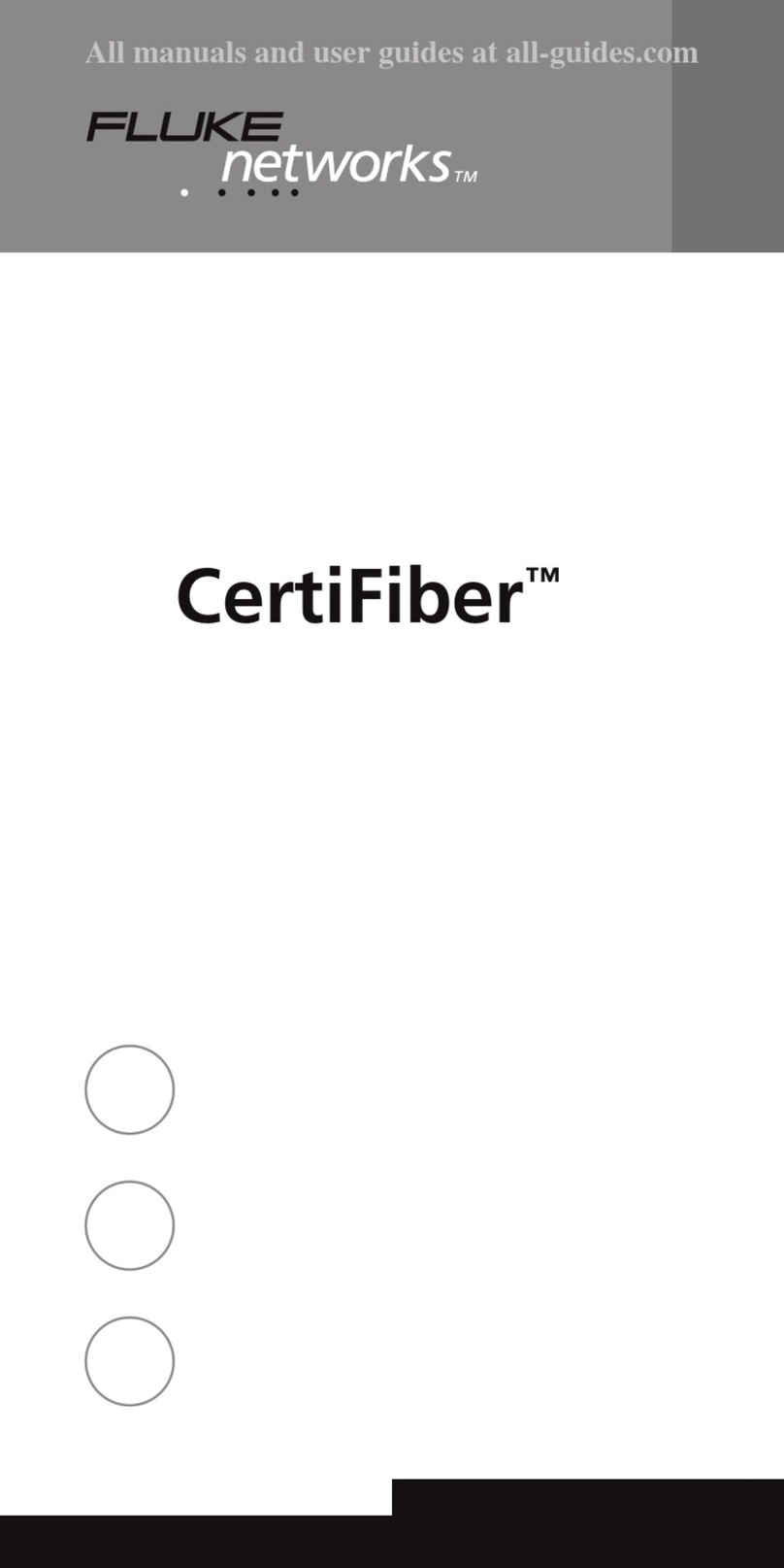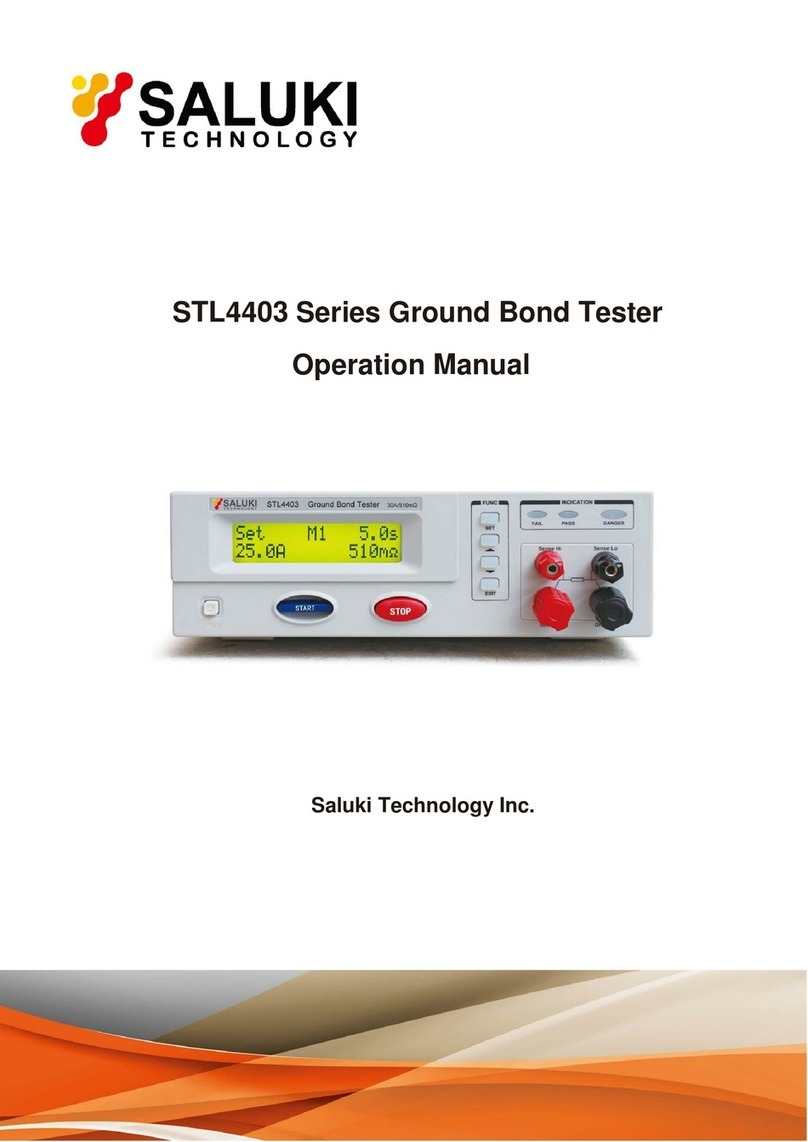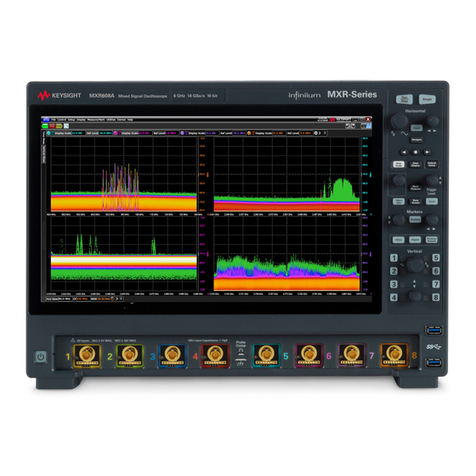Heal-Tech SpeedoHealer v3.0 User manual

SH_UsersGuide_en.pdf - 1 -
http://www.speedohealer.com
SpeedoHealer v3.0
- Electronic Speedo and Odometer Calibrator with Top Speed Memory -
User’s Guide
1. Foreword
Congratulations on your purchase of a SpeedoHealer calibrator unit.
At Heal-Tech Ltd. we are committed to producing the best calibrator devices available and we would
like to thank you for choosing our product.
The installation kits are packed and sold separately. Please find the latest Application list on our
website (or ask an authorized SH dealer) and purchase the Harness Kit suitable for your bike.
After the installation, it is best to use our on-line calculator to calculate the required calibration value
and to generate the step-by-step programming instructions. You can also download the calculator for
off-line use. Reading this Guide is only necessary if you don’t have Internet access to our website.
2. Setting and Using your SH
2.1 Assigned functions to SH switches
Switch no. in
ON position Selected Function Possible values set by the button
1 Test mode on/off Change the emitted frequency
(x 2, in 10 steps)
2 Set the Conversion mode value 0: no conversion
1: mile →km
2: km →mile
3 Set the Sign of Calibration value 0: Negative
1: Positive
4 No. of Tens in Calibration value 0..9
5 No. of Ones in Calibration value 0..9
6 No. of Tenths in Calibration value 0..9
All Reset Press to confirm
2.2 Programming the unit
1. At first, you have to determine the Calibration and Conversion mode values needed for
your application. If you can’t access the on-line calculator, refer to chapter 3.
Normally the Conversion mode value is zero, unless you have an import bike/speedo with
different units of measure than in the country you live in.
2. It is recommended to start the programming sequence by a Reset command.
Set all switches to ON position and turn the ignition On. The LED blinks once.
[After a few seconds the product identification code is transmitted via the LED - ignore]
Press the button, the LED lights up. Release the button.
If you wish to set the unit into Transparent mode, then flip all switches down while the
ignition is still on. The LED flashes rapidly for 3 seconds to confirm that all parameters
have been cleared (factory default). Otherwise, continue with the next step.

- 2 - SH_UsersGuide_en.pdf
http://www.speedohealer.com
3. Leave one of the switches between 2 and 6 in ON position (flip down the rest), depending
on which parameter you want to program first (refer to table 2.1).
After a Reset, all parameters are clear so you have to select and program only those
parameters which you want to change.
4. By pressing the button, you can cycle through all possible values of the selected parameter.
(If the maximum value is reached, zero value follows.)
5. Review the actual value: when the button is not pressed, the LED shows the actual value of
the parameter (no flash=0, one flash=1, two flashes=2, etc).
6. If the desired value of a parameter is entered and reviewed, select another parameter by
moving its switch ON, and then flip down the switch of the previous parameter.
Note that once all switches are in down position, the unit will exit from Programming
mode, so you have to have two switches ON at a time in order to switch to another
parameter.
7. Repeat steps 4 to 6 until all desired parameters are entered.
8. When you flip down the last switch, the Flash memory is updated. In case the previous and
the new memory contents are different, the LED flashes 3 times, otherwise just once.
Tips: - Should you want to abort the programming and return to the previously stored
settings, turn off the ignition before flipping all switches down.
- The memory retains its contents when the battery is disconnected.
2.3 Reviewing the parameters at a later time
You can read the parameter values any time through the LED, similar way as described in 2.2.
If the button is not touched during the review, the parameter values won’t be changed.
2.4 Test mode
To initiate Test mode, Set the first (and only) switch ON and turn the ignition On.
In Test mode, you can check whether the SH is installed properly (refer to the Instructions
received with your Harness Kit).
In this mode, you can also check the ‘linearity error’ and the ‘speedo-to-odo error ratio’ of your
speedometer (if interested, please visit our on-line FAQ page).
2.5 Normal Operation
When all switches are in Down position and the ignition is turned On, the unit enters into one of
the following modes:
- Transparent mode: This mode is selected if the factory default values are present in memory.
The LED flashes rapidly for about 3 seconds to remind you that the memory is clear. Your
speedo and odometer will work the same way as with no SH installed.
- Calibration mode: If there is a valid calibration or conversion mode value stored in memory,
the LED flashes two times whenever the ignition is switched on. The unit alters the speed
signal according to the calibration and conversion mode values programmed.
2.6 Top Speed Memory function
The unit continuously records the highest speed in Flash memory. To recall the top speed, press
and release the SH button. The value is shown on the speedometer for a few seconds.
To reset the Top Speed Memory, press and hold the button for at least 2 seconds.
Notes: - The Top Speed Memory function is not available in Transparent mode.
- The Top Speed Memory retains its content when the battery is disconnected.
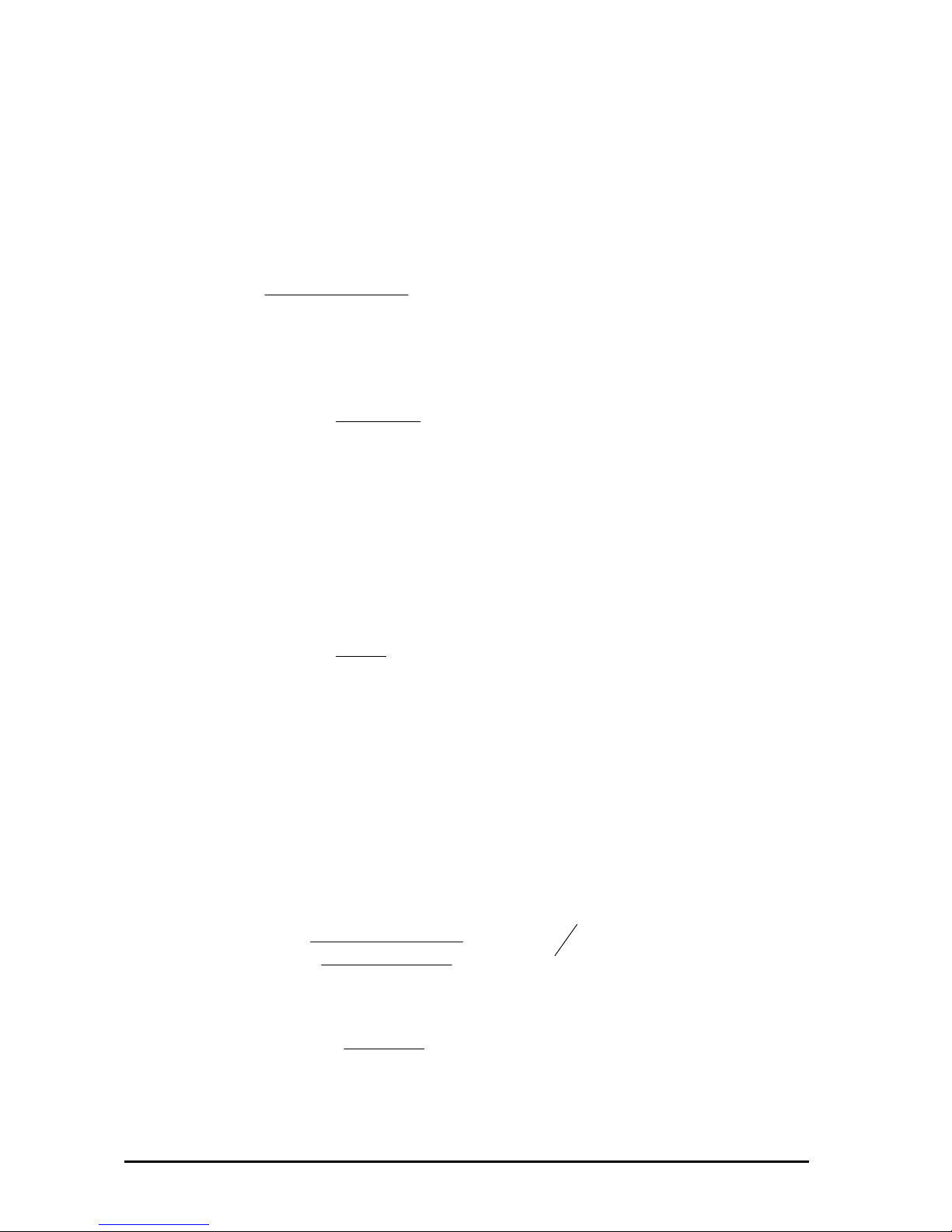
3. Calculations (with examples)
a) Calculation formulas when measurement data is not available
err_3*err_2*err_1ErrorTotal =, where:
The 1st error tag comes from the actual wheel size.
1.02..1.00err_1 =(1.00: new standard tyre; 1.02: bald standard tyre)
The 2nd error tag comes from the ratio (sprocket) change.
rear* stdfrontnew front* stdrearnew
err_2 =
The 3rd error tag is the factory speedo error which is usually bike model specific.
1.10..1.00err_3 =
%100-
E
rro
r
Total
100
valuenCalibratioSH =
Now, let’s suppose that you have a half worn tyre, changed the final drive sprockets from 16/44 to
15/45, and the factory speedo error is unknown (so we use the default +5.5% value). Then:
1.16241.055*1.0909*1.01ErrorSpeedoTotal
=
=
, which is +16.24 %
In this case the speedometer shows more speed than actual, so the SH should be set to the following
negative value to compensate for this:
%14.0-%713.9-100-
1.1624
100
valuenCalibratioSH →==
However, it is important to note that you get maximum accuracy only if you do real
measurements, as described below in sections b) and c)
b) Distance-time method
Find a long, straight road with light traffic. Keep the speed of the vehicle very steady at e.g. 80 km/h
(50 mph). Start a stopwatch when you pass a kilometer or milestone (distance mark) on the roadside.
Stop the watch when you pass the next stone. If you can, repeat the measurements and get the average,
or increase the distance to minimize the error of the measurement. Note: When doing measurements
to determine the right calibration value, the SpeedoHealer should be set into Transparent mode.
h
mile)or(km
3600 [sec]timeelapsed mile]or[kmdistance
speedCalculated =
%100*1-
Indicated
Calculated
valuenCalibratioSH ⎟
⎠
⎞
⎜
⎝
⎛
=
SH_UsersGuide_en.pdf - 3 -
http://www.speedohealer.com

Let’s suppose you passed 3 kilometer stones in 152 secs with an indicated, steady 80 km/h. Then:
km/h71
3600
152
3
speedCalculated ==
%11.3-%11.25100*1-
80
71
valuenCalibratioSH →−=
⎟
⎠
⎞
⎜
⎝
⎛
=
c) Using other instrument or vehicle as a speed reference
If there is a calibrated instrument on the vehicle (e.g. GPS, Bike Computer), or someone else helps to
measure the “actual speed” of your vehicle using a dynamometer (dyno), laser speed gun or his/her
vehicle as reference, the following formula can be used:
%100*1-
Indicated
Actual
valuenCalibratioSH ⎟
⎠
⎞
⎜
⎝
⎛
=
4. Warranty
The SpeedoHealer is built to last: all leads are protected against reverse voltage, short circuits and high
energy transients. Only high quality components have been used, and the epoxy layer construction
gives extreme protection for the internal parts from shocks, vibrations and water. To ensure trouble-
free operation from the start, all units have been extensively tested prior to shipment.
Should you not be entirely satisfied for any reason, we offer a 30-day money-back guarantee.
(All parts must be returned in original condition for full refund.)
Furthermore the product is covered by our 2 year replacement guarantee from the date of purchase.
(The unit should not be damaged or subjected to over-voltage.)
5. Specifications
External attributes
-Dimensions: 54x41x15 mm (2.1 x 1.6 x 0.6 inches)
-Weight: 40 grams (1.4 ounces)
-Storage and Operational temps: -40 C .. +80 C (-40 F .. +176 F)
-Long-lasting design (100% weather proof)
Technical data
-Correction range: -99.9% .. +99.9%
-Step/Resolution: 0.1%
-Used mile/km conversion value: 1.609344
-Optimized, real time 32 bits floating point calculations
-Fits all vehicles with 3-wire speed sensor and 2-wire ground-switch sensor
Power lead attributes
-Required supply voltage: +8 V .. +20 V
-Reverse polarity protection
-Noise filtering, transient- and over voltage protection
-Supply current typical: 10 mA @ 12 V
-Supply current maximal: 16 mA @ 12 V
- 4 - SH_UsersGuide_en.pdf
http://www.speedohealer.com
Table of contents
Popular Test Equipment manuals by other brands
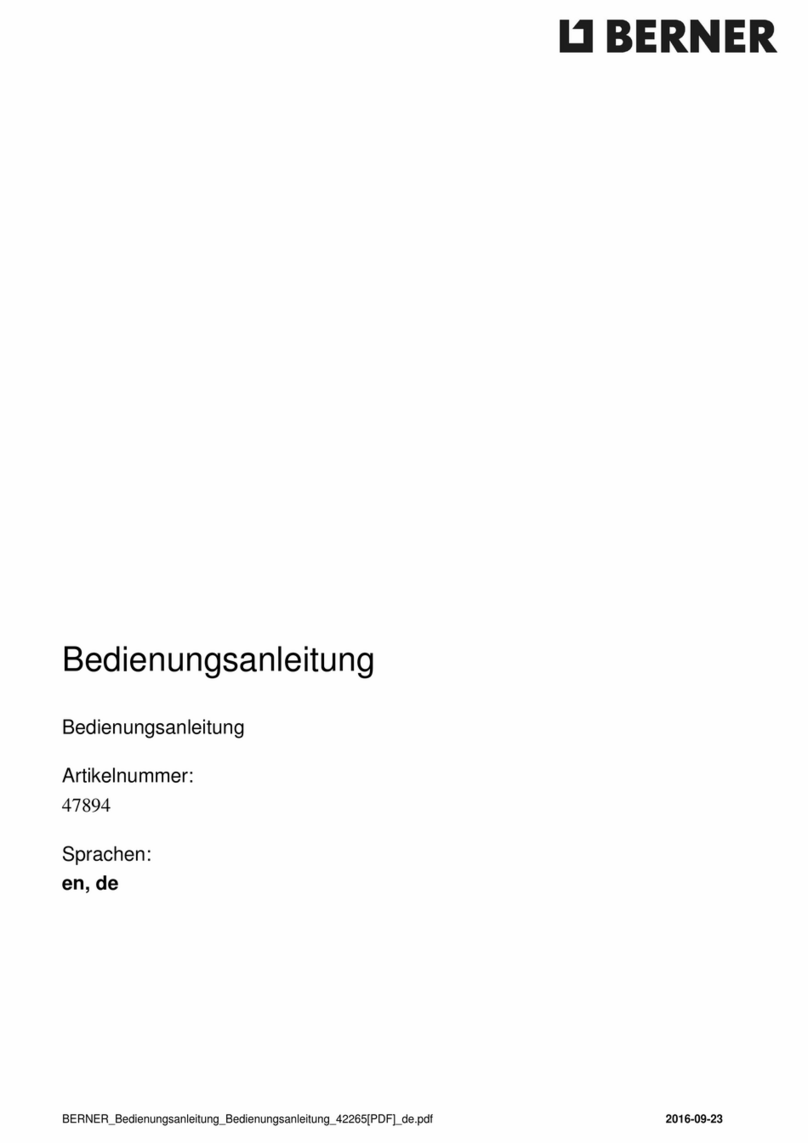
Berner
Berner 047894 operating manual
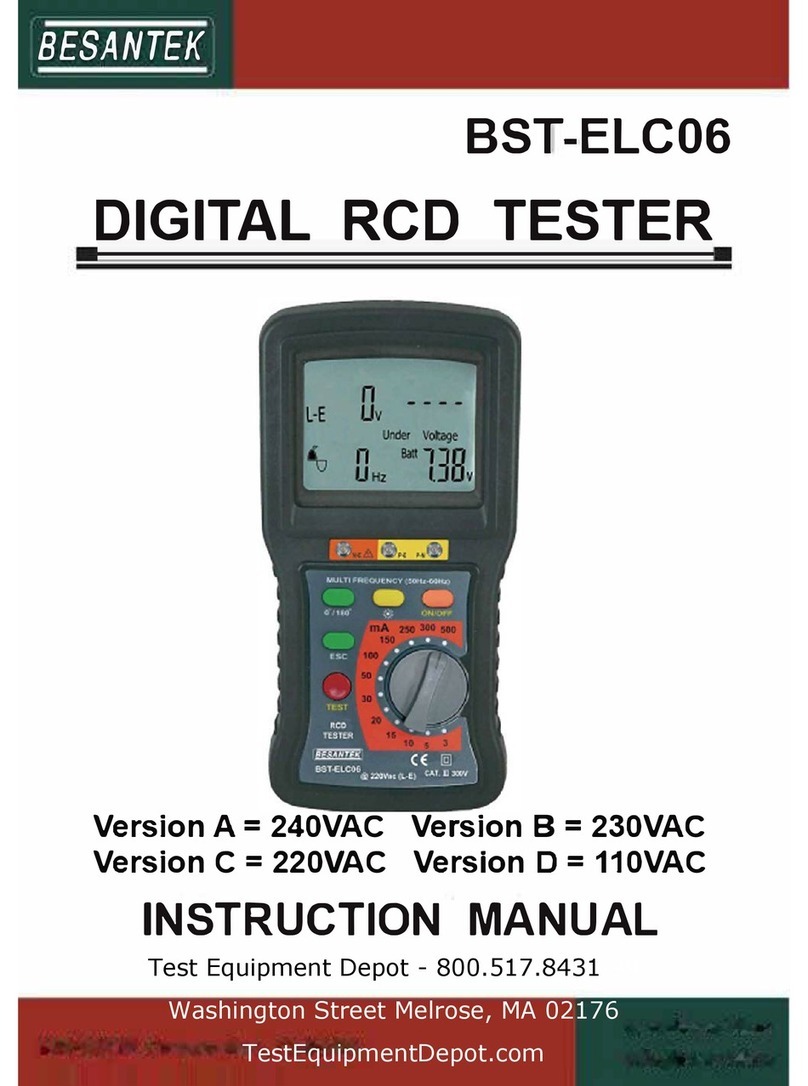
Besantek
Besantek BST-ELC06 instruction manual

CPS Products
CPS Products BLACKMAX TR700 Series owner's manual
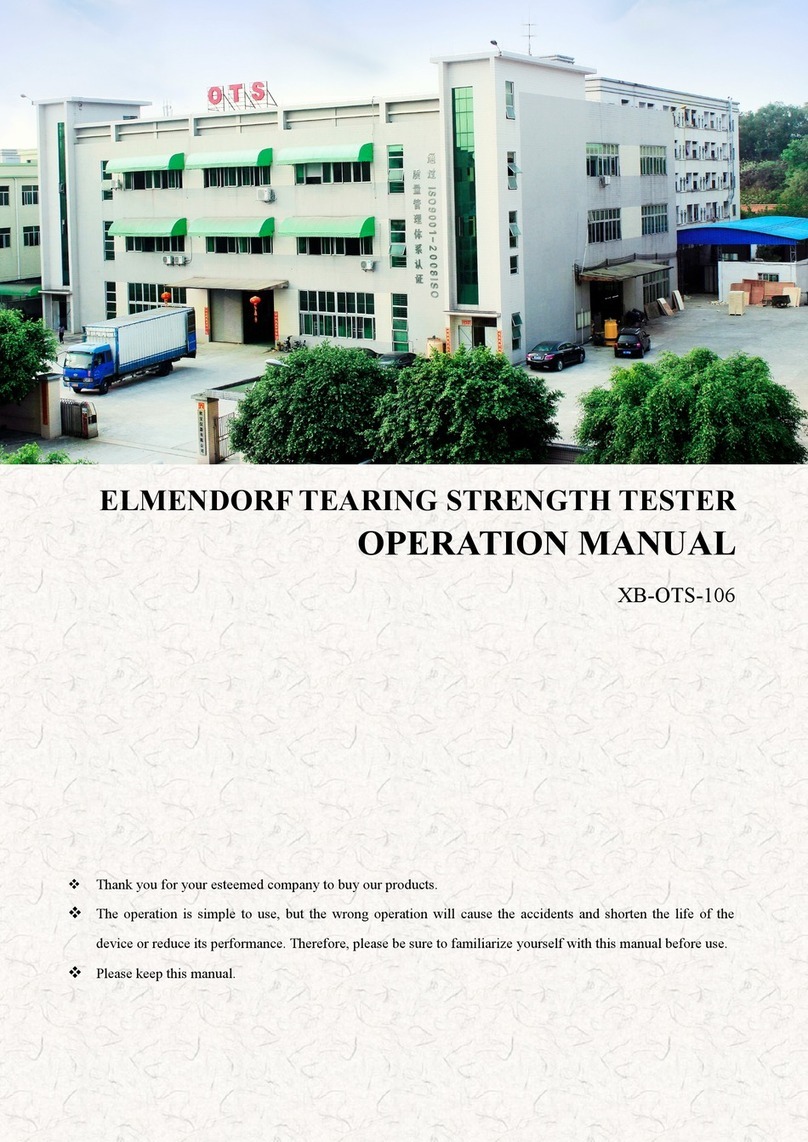
Dongguan Xin Bao Instrument
Dongguan Xin Bao Instrument XB-OTS-106 Operation manual

G.R.A.S.
G.R.A.S. 43AE instruction manual

KUST Elektronik
KUST Elektronik PT5040 Operation manual