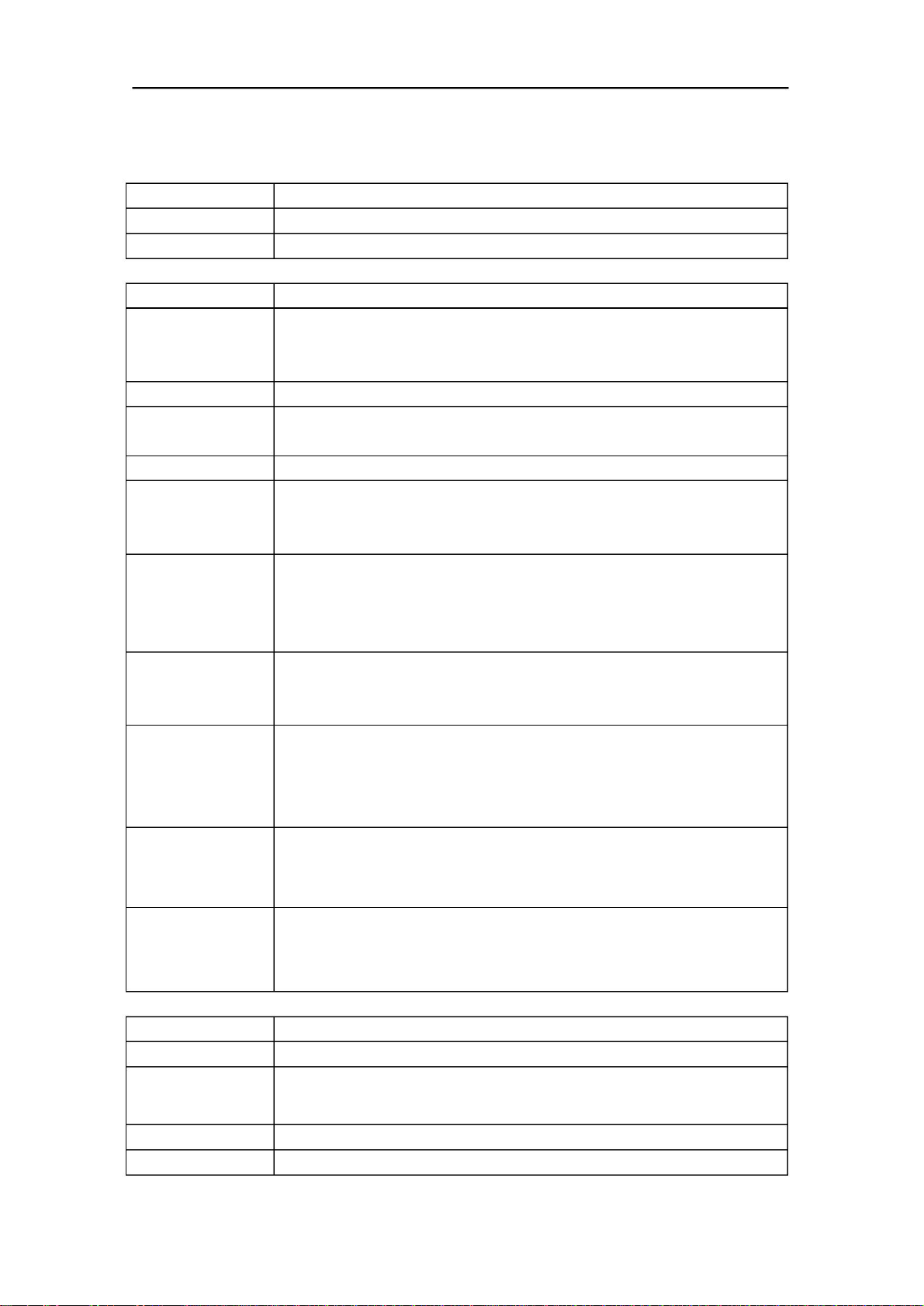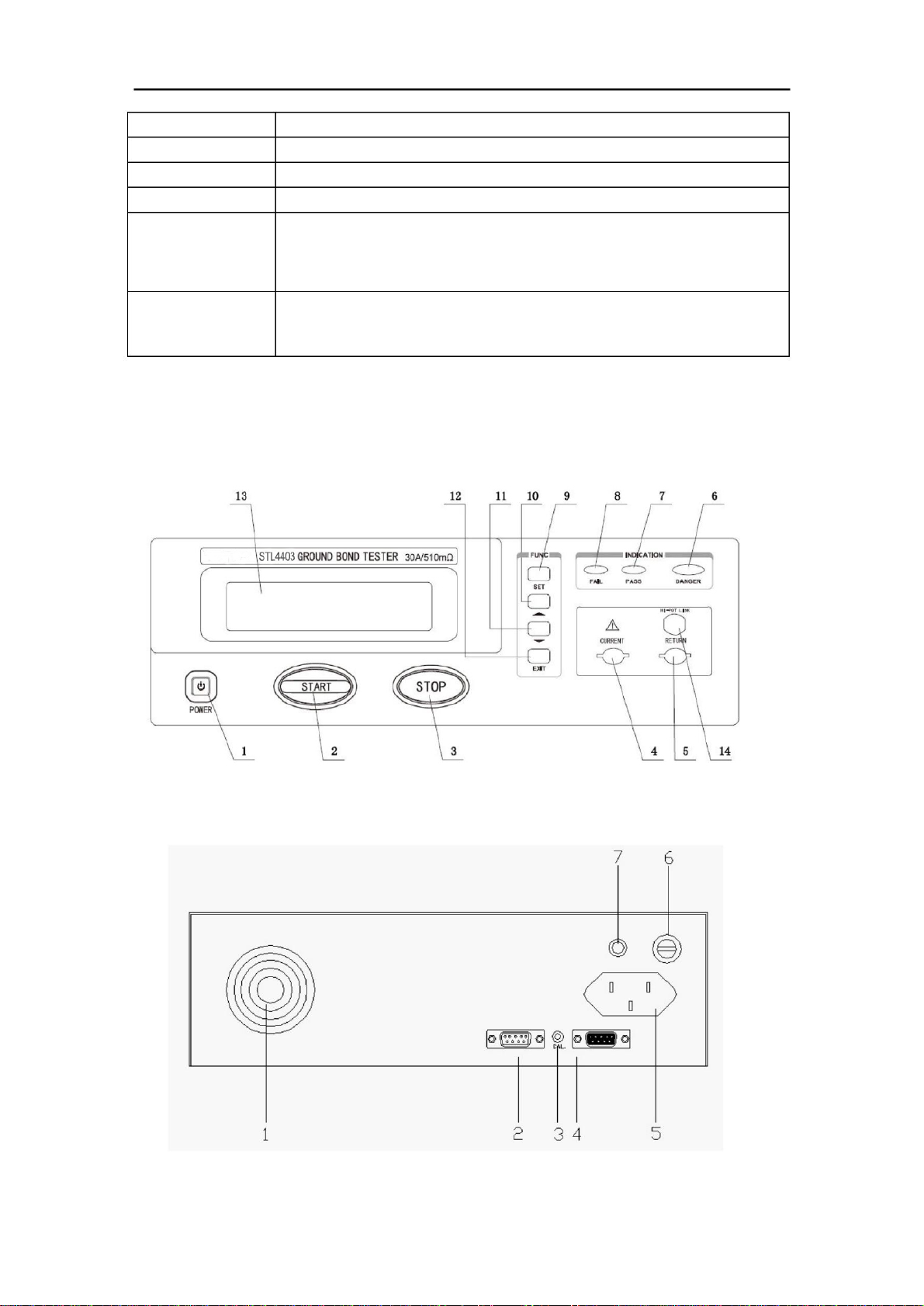Chapter 2: Introduction to Safety Regulations
2.1 The Importance of Testing (User Safety)
In today's world with high consumer awareness, every manufacturer of electrical and electronic products must do their best to
ensure product safety. The design of each product must try its best to prevent the user from getting an electric shock, even if the user
uses it incorrectly, there should be no chance of getting an electric shock. In order to meet generally accepted safety requirements, an
AC ground resistance tester must be used. At present, safety regulations such as UL, CSA, IEC, BSI, VDE and JSI require
manufacturers to use "AC grounding resistance tester" as a safety test when
designing and producing electronics or electronic products.
2.2 The AC Ground Continuity Test
The ground resistance test is mainly to measure the ground resistance between the ground wire of the appliance and the casing.
The measurement method is according to Ohm's law: a current flows through the contact point, and then the current and the voltage
value of the contact point are measured respectively, and then the resistance value is calculated according to Ohm's law. Usually, a
large current flows through, and the condition of the abnormal current generated when the appliance is abnormal is used as the basis
for the test. If the contact resistance of the grounding wire on the appliance can pass the test in this harsh environment, the appliance
should be relatively safe under normal use. In the following situations, the "AC ground resistance tester" must be used to measure the
ground resistance of the ground wire on the appliance:
· Functional test during design: to confirm that the designed product can meet the required conditions.
· Specification testing during production: to confirm that the manufactured products meet the required standards.
· Confirmation test during quality assurance: to confirm that the quality of the product can meet the standards of safety
regulations.
· Safety test after repair: to confirm that the repaired product can meet the safety standards.
Different products have different technical specifications. Basically, safety regulations require a constant current to
flow through the contact point, and this current must be maintained for a specified period of time. If the resistance of
the contact points remains within the specified specifications within the specified time, it can be determined that the
appliance is operating under normal conditions and the appliance should be relatively safe. Proper design and proper
construction can protect users from the threat of electric shock. Although the ground resistance can be measured with a
general resistance meter, the output current of the resistance meter is usually very small, which does not meet the
requirements of safety regulations and cannot be approved by the security inspection agency. It must be measured with a
ground resistance tester. Generally, users will often touch the appliance. The grounding resistance test specification requires
30 amps except for the CSA specification. Most security inspection agencies (such as UL, BSA, TUV, VDE, etc.) require
25 amps, and the resistance value of the contact point must be lower than 100mΩ. At the same time, the current must last
for 60 seconds, and the resistance value must be maintained below 100mΩ. The specifications of appliances that are not
easy to be touched by users are usually looser, generally requiring a current of 10 amperes, and the resistance value of the
contact point is lower than 500 mΩ, but the time is still 60 seconds. There are still some international standards higher
than the above-mentioned standards, and the standard is tested with 5 times the rated input current of the appliance, and
the resistance value of the contact point is still 100 mΩ, and the test time is 60 seconds. Most of these electrical
appliances are dangerous, so the specification requirements are higher than those of ordinary appliances.
In the current safety regulations in the world, some special requirements are first to measure the grounding resistance of the
grounding wire, and the resistance of the contact point must meet the requirements before the "withstanding voltage/insulation test".
This is important to prevent the mistaken belief that the voltage resistance or insulation is good because the ground wire is not
properly connected.
The ground resistance tester has two forms of output AC and DC, both of which can correctly measure the contact resistance
value. But the destructiveness of the two forms to bad contact points is significantly different. Because the calculation basis of the
resistance value is the effective value of voltage and current, and the effective value of DC is the same as the peak value, but the
peak value of AC is 1.414 times of the effective value. Therefore, at the peak of AC, its current value is also 1.414 times of DC. .
When comparing the energy generated by the two at the contact point with the peak point of the AC, according to the power theorem
(power = the square of the current X resistance), the energy generated by the AC peak moment for the contact point is twice that of
the DC.
At present, although the security inspection agency allows the use of both types of grounding test instruments, it especially
recommends the use of AC testers in the selection of ground resistance tester specifications. The above is the main reason. Secondly:
Most of the general appliances use commercial power supply (mains) as the power supply, and the commercial power supply itself is
alternating current, so alternating current is used as the test method.
STL4403 Series Ground Bond Tester Operation Manual
2