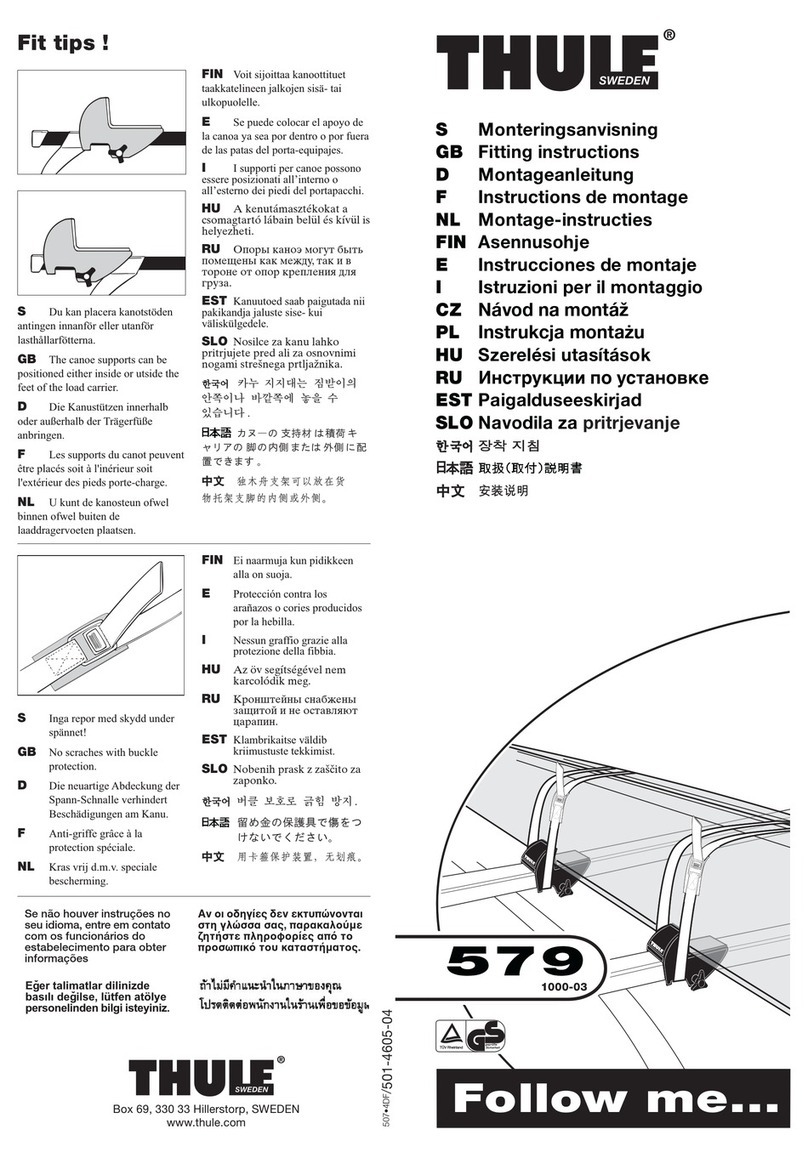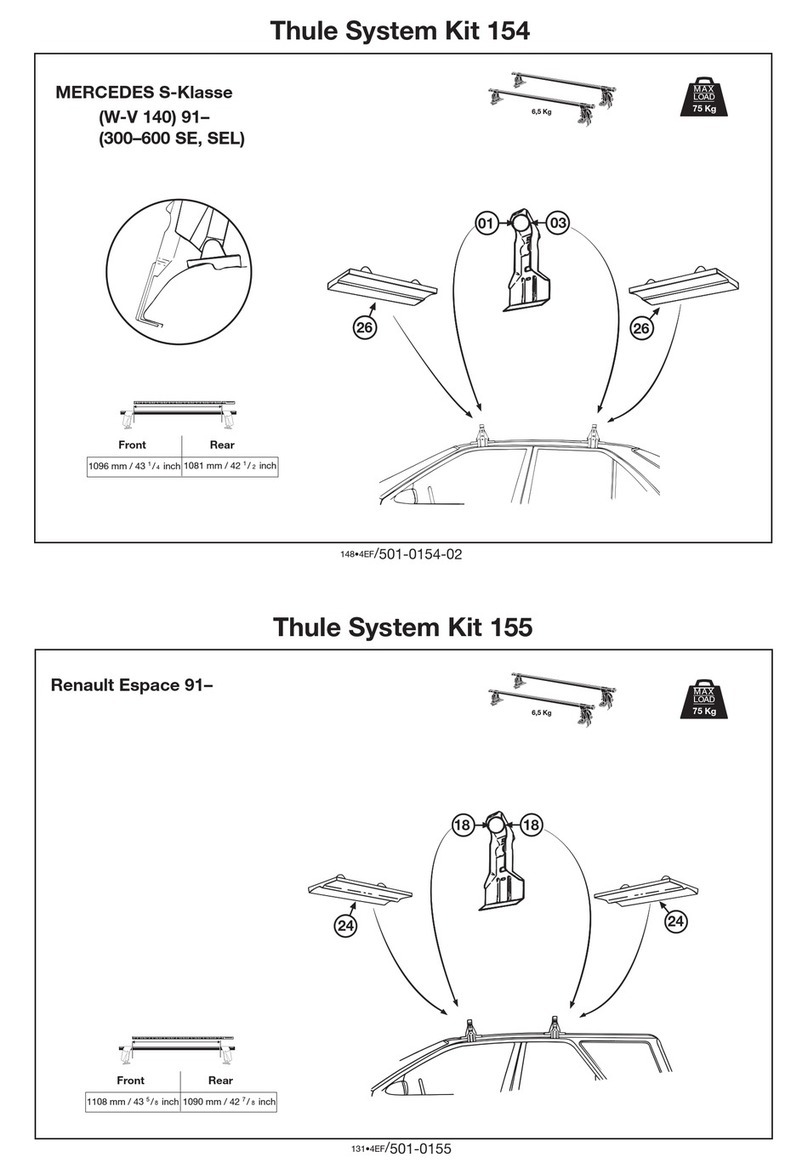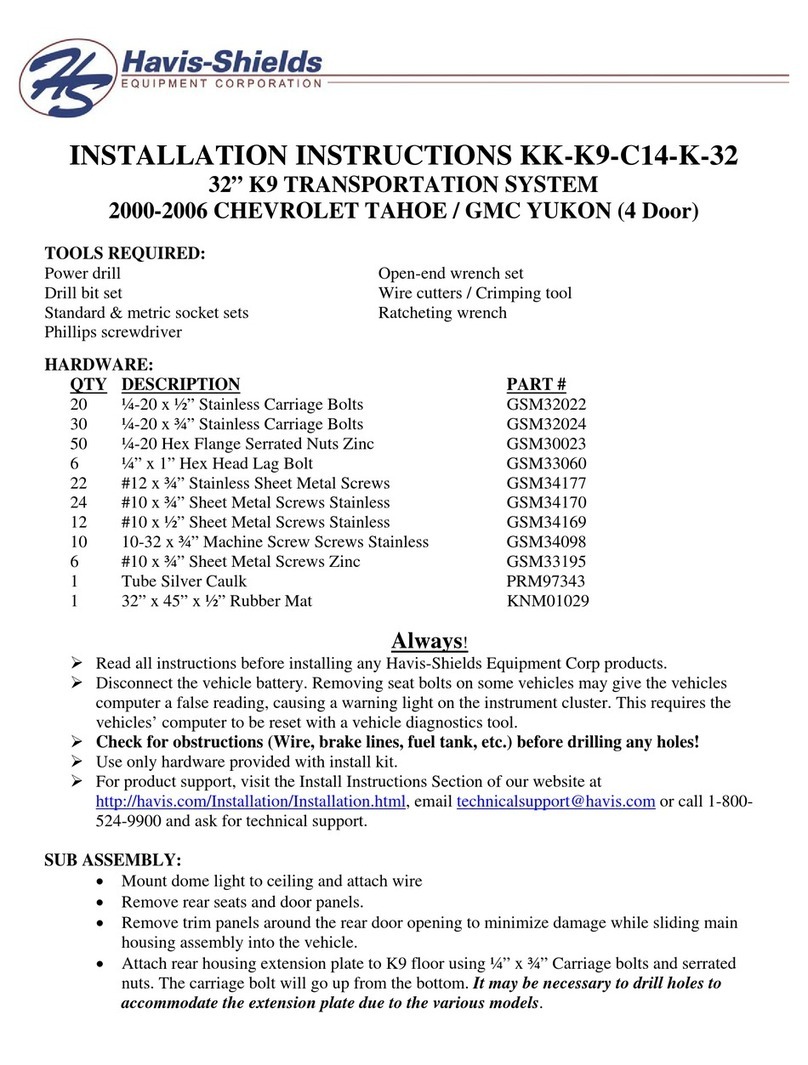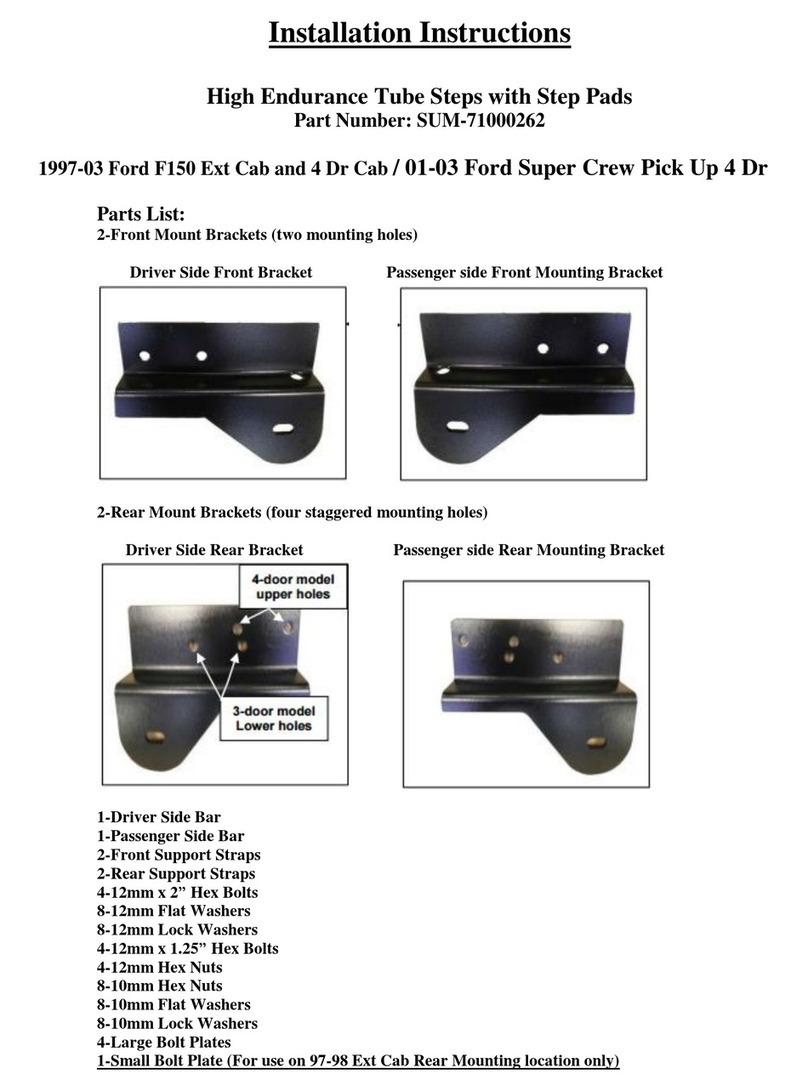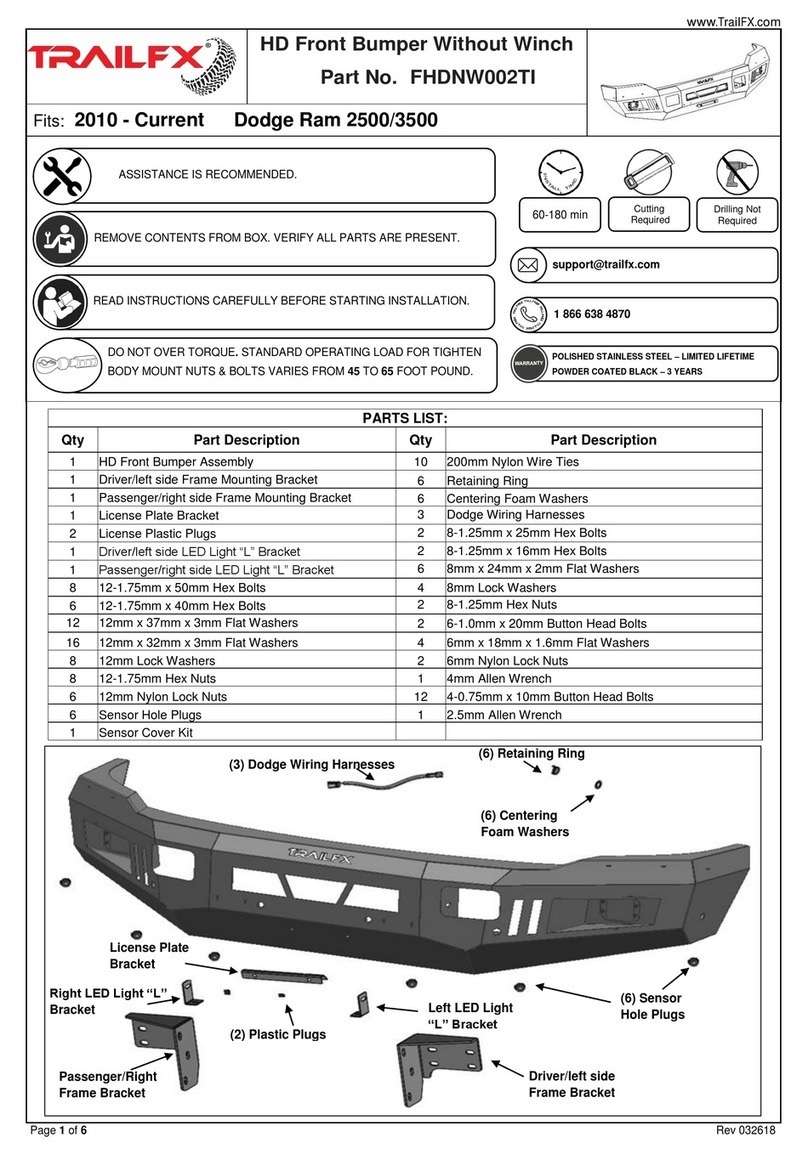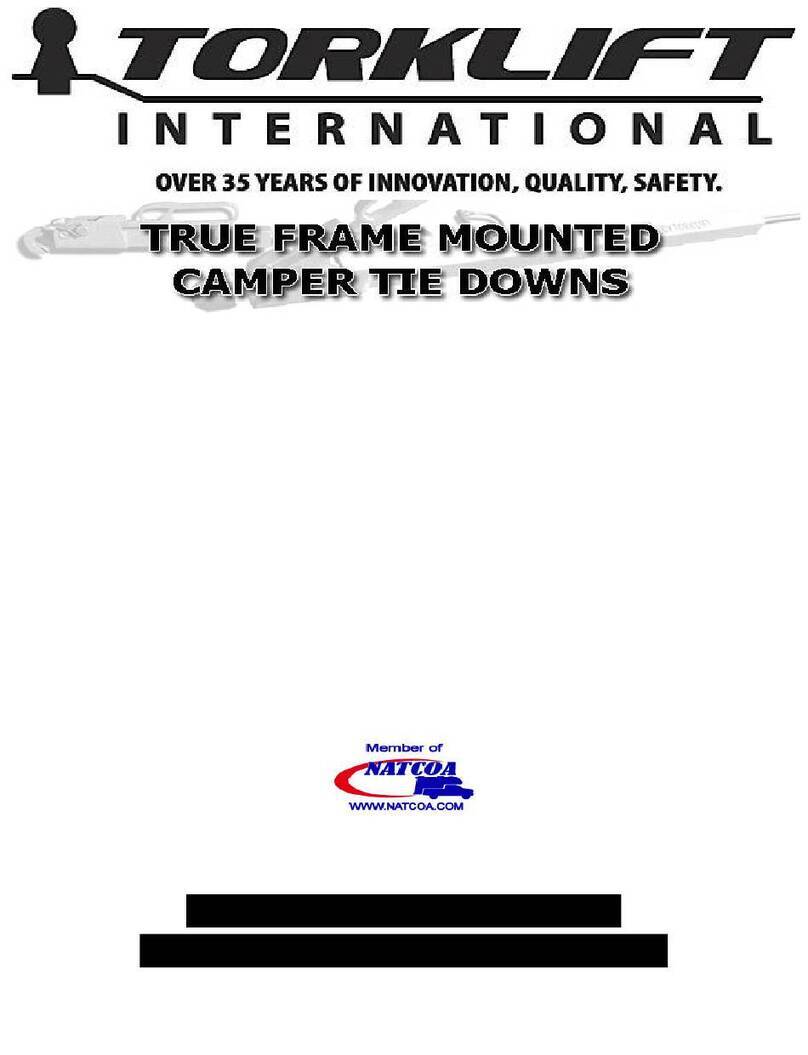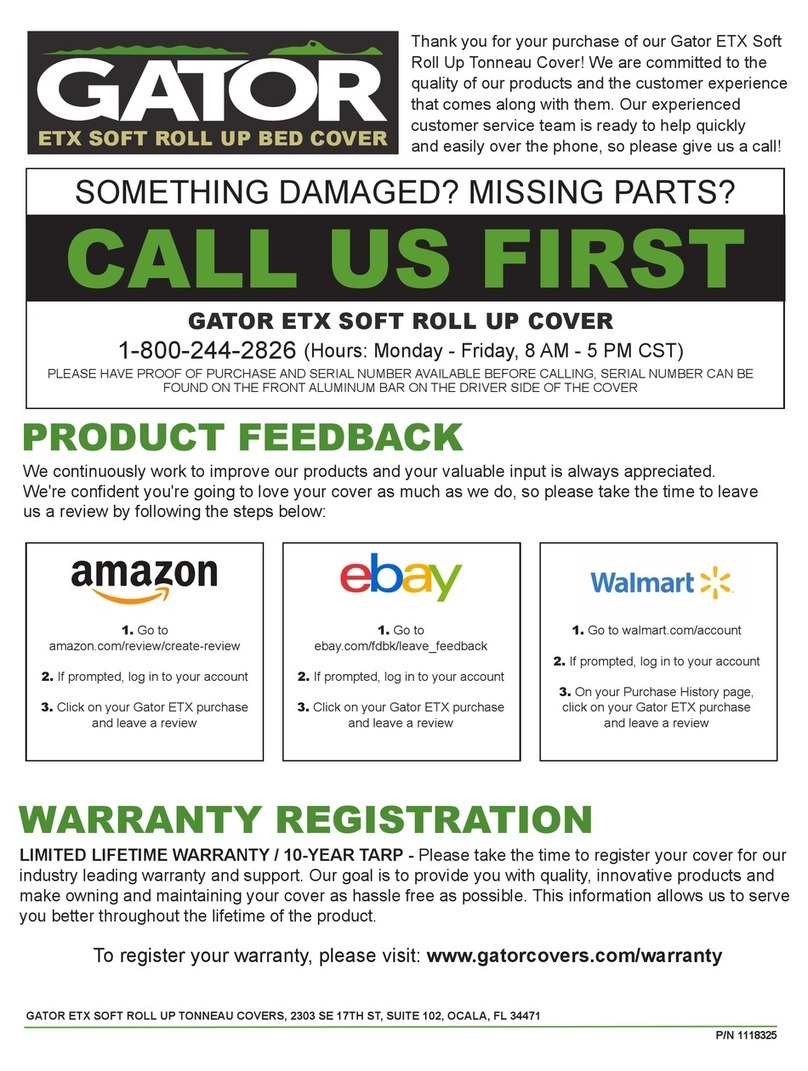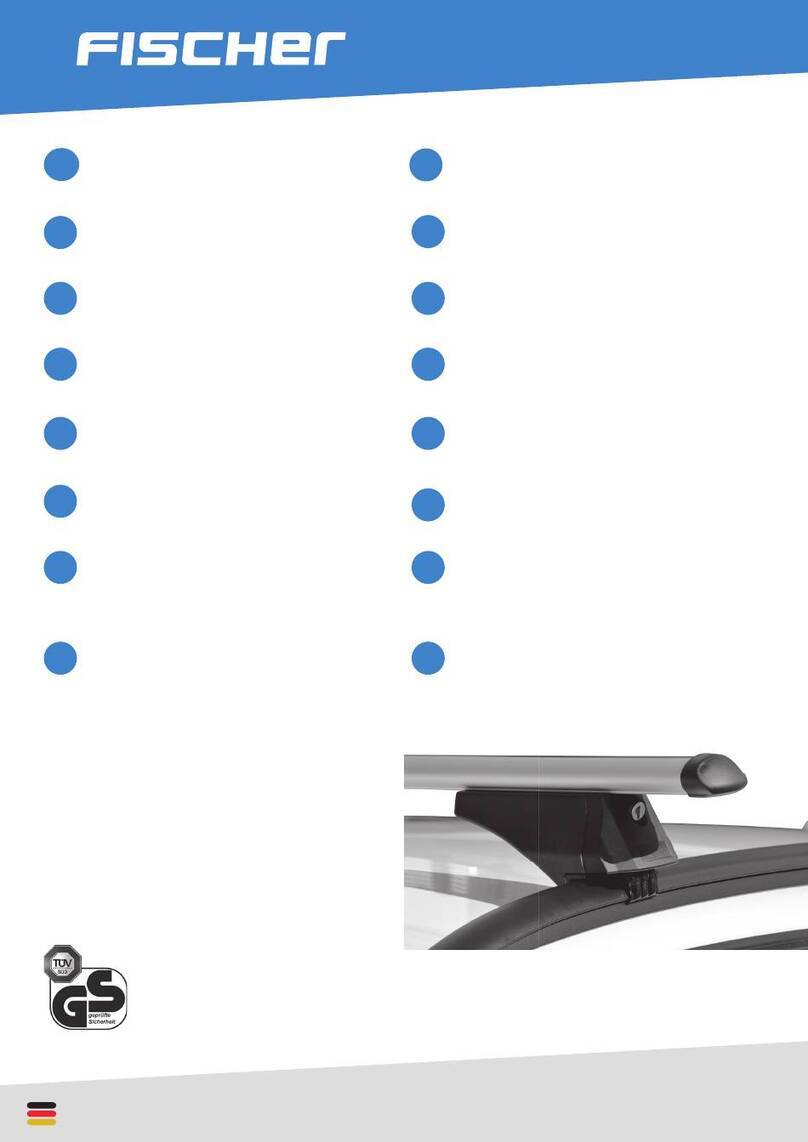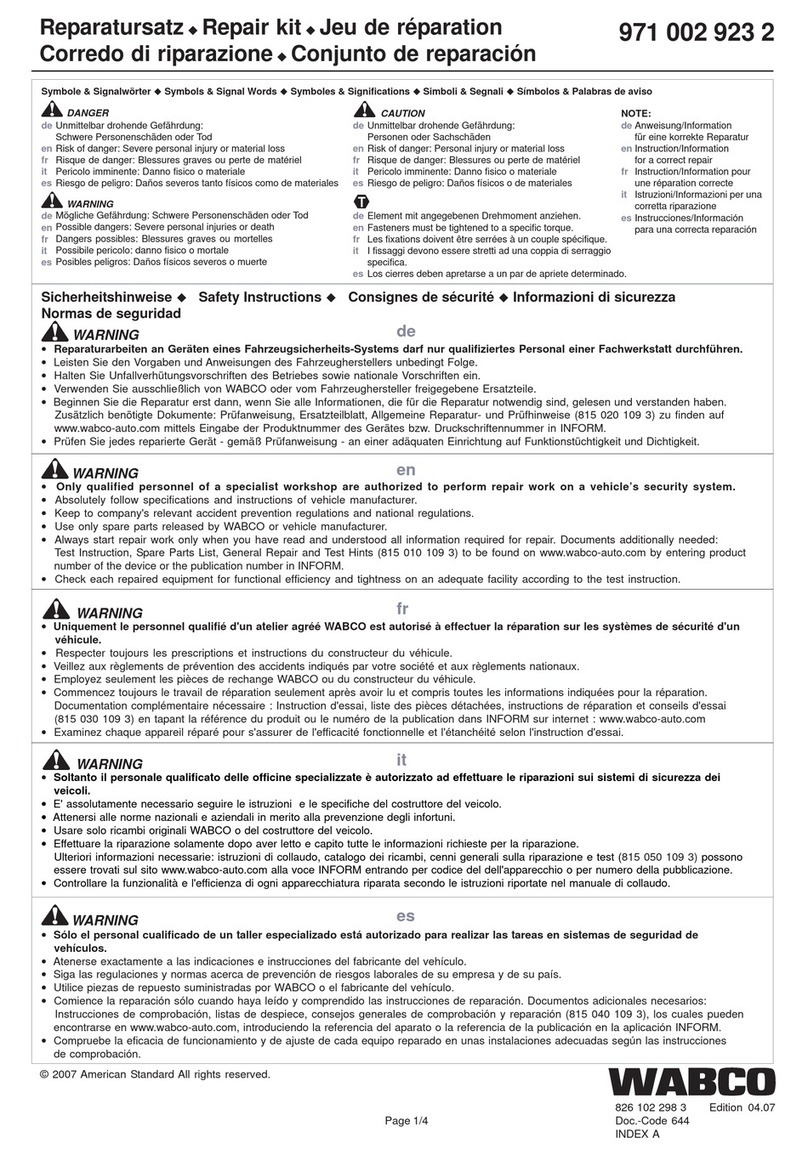HealTech Electronics SPEEDOHEALER v4 User manual

SH-V4A_Manual_en.pdf [rev. 002] - 1 -
www.healtech-electronics.com
Electronic Speedo and Odometer Calibrator for Automobiles
User Manual
for SH-V4A
1. Foreword
Congratulations on your purchase of a SpeedoHealer calibrator unit.
At HealTech Electronics Ltd. we are committed to produce the best calibrator devices
available and we would like to thank you for choosing our product.
The Harness Kits required for installation are supplied separately. Please make sure you
have received the correct wiring harness kit for your vehicle.
After installation, we recommend using our online calculator to calculate the required
calibration value and to generate step-by-step programming instructions. You can also
use our SpeedoHealer calculator app, available for iOS and Android devices.
2. Features Explained
Simple User Interface: Easy to program, review and update the stored parameters.
Extended calibration range: -99.9% to +9999.9% in steps of 0.1%
This means the signal can be adjusted from 1/1000 to x100, in increments of 0.001. This
range is efficient even for the most radical conversions and suitable for all kinds of
custom applications as well (e.g. different engine-gauge combination, bike engine
powered cars, etc).
Dual-Bank Memory: Allows storing two independent calibration values and switching
among them is possible by the press of a button. There is a clear, visual confirmation of
the active bank and value in use. Perfect for areas where you have summer and winter
tires of different sizes.
Km/h conversion: Change from Km/h to MPH by the press of a button.
Compact dimensions: Full SMD design. The smallest and lightest calibrator ever built.
High-speed CPU: 32-bit processing ensures high accuracy and immediate response to
the input signal with no lag. Ultra-low power consumption and auto stand-by.
Robust design: 100% weather proof. Every unit is fully tested, guaranteed to work.
All leads are protected against reverse voltage, short circuits and high energy transients.
Wide operating range: +3V to +19V at -40C to +80C (-40F to +176F)

- 2 -
3. Setting and Using your SH
3.1 Preparation
1. Ensure that the unit is installed correctly by executing the SH Test instructions
(Refer to chapter 3.7).
2. Determine the Calibration value needed for your application. Use the online
calculator on our website or download the SpeedoHealer calculator app.
(For calculation formula, refer to chapter 4).
3. Turn ignition ON.
3.2 Programming a calibration value
Entering into programming mode does not clear the previous setting, so you
can update a previously stored calibration value easily.
All settings are stored in Flash memory. No need to repeat programming after
the battery or the SH box has been disconnected.
1. Press BOTH buttons on the unit until [L] is indicated.
2. The Sign of the calibration value is blinking:
[-] : Negative
[P] : Positive
To toggle the Sign, press the SET button.
If the Sign you set is Negative, you will program 3 digits (max value: 99.9)
If Positive sign was selected, you need to enter 5 digits (max value: 9999.9)
You need to enter all digits (including the leading zeros), e.g. enter -07.5 if
you want to program -7.5%
3. Press SEL to proceed to the first digit of the calibration value.
[n] (next) is shown, and then the value of the first digit will blink.
Press SET repeatedly until the desired value is shown.
Repeat this step until all digits are entered.
4. After the last digit has been entered, press SEL to exit from programming mode.
[o] (over) is shown, and then the unit will display the programmed digits in
order, just like any time ignition is turned ON.
3.3 Reviewing the calibration value in use
Whenever the ignition key is turned ON, the unit will show the following
information in order:
- Memory bank in use: either [A] or [b]
- Sign of the Calibration value: [-]: Negative, [P]: Positive
- Calibration value without leading zeros
- Conversion mode active [C] or not (blank)
Examples:
[A 0] means memory bank A is active with no calibration (factory default)
[A - 7. 5] means memory bank A is active with -7.5% calibration
[A – 1 2. 5 C] bank A is in use with -12.5% and Km/h conversion is enabled
[A P 5. 0] means memory bank A is active with +5.0% calibration
[b P 6 2 3 4. 5 C] bank B, +6234.5% and Km/h conversion is enabled

- 3 -
3.4 Reset
There is no need to clear the memory before programming a new calibration
value. You can overwrite the previous setting easily.
However, if you wish to clear all settings and go back to defaults:
Press BOTH buttons on the unit and keep it depressed until [E] is indicated.
When the unit is powered up with default parameters, [A 0] is displayed.
This means memory bank A is active with no calibration. The unit will work in
Transparent mode, i.e. the speedometer will read the same as with no SH
installed.
3.5 Switching between A and B calibration value
Press SET until the active memory bank ([A] or [b]) is displayed and keep it
depressed for one more second, until the value switches.
When you program a calibration value (chapter 3.2), you can program the value
in the active memory bank only.
3.6 Activating the Km/h to MPH conversion feature
Press SEL until the actual mode ([C] or [-]) is displayed and keep it depressed for
one more sec, until the value switches.
When Km/h to MPH conversion is active, the indicated speed and distance travelled
will be converted, but the displayed units of measure (km/h and km) won't be
changed.
It is possible to switch on/off the Km/h to MPH conversion only.
If you wish to use MPH to Km/h conversion, you have to program +60.9% (1.609
multiplier) on top of the calibration value you need. However, keep in mind that
your speedometer’s maximum reading will not be changed. E.g. a speedo with
160 MPH highest reading will not be able to show over 160 Km/h after conversion.
3.7 Test mode
In Test mode, you can check whether the SH is installed and working properly.
To initiate test mode:
- Make sure the ignition is OFF (unit is powered down).
- Press SEL and keep it depressed while you turn the ignition ON.
[t] (test) is now indicated. Release the button.
The speedo should indicate a number other than zero. If you wish, you can
change the speed reading in 9 steps by pressing SET repeatedly.
- Rotate the wheels. [t] should be blinking as the wheels turn.
- Press SEL to exit from Test mode. The unit will work normally.
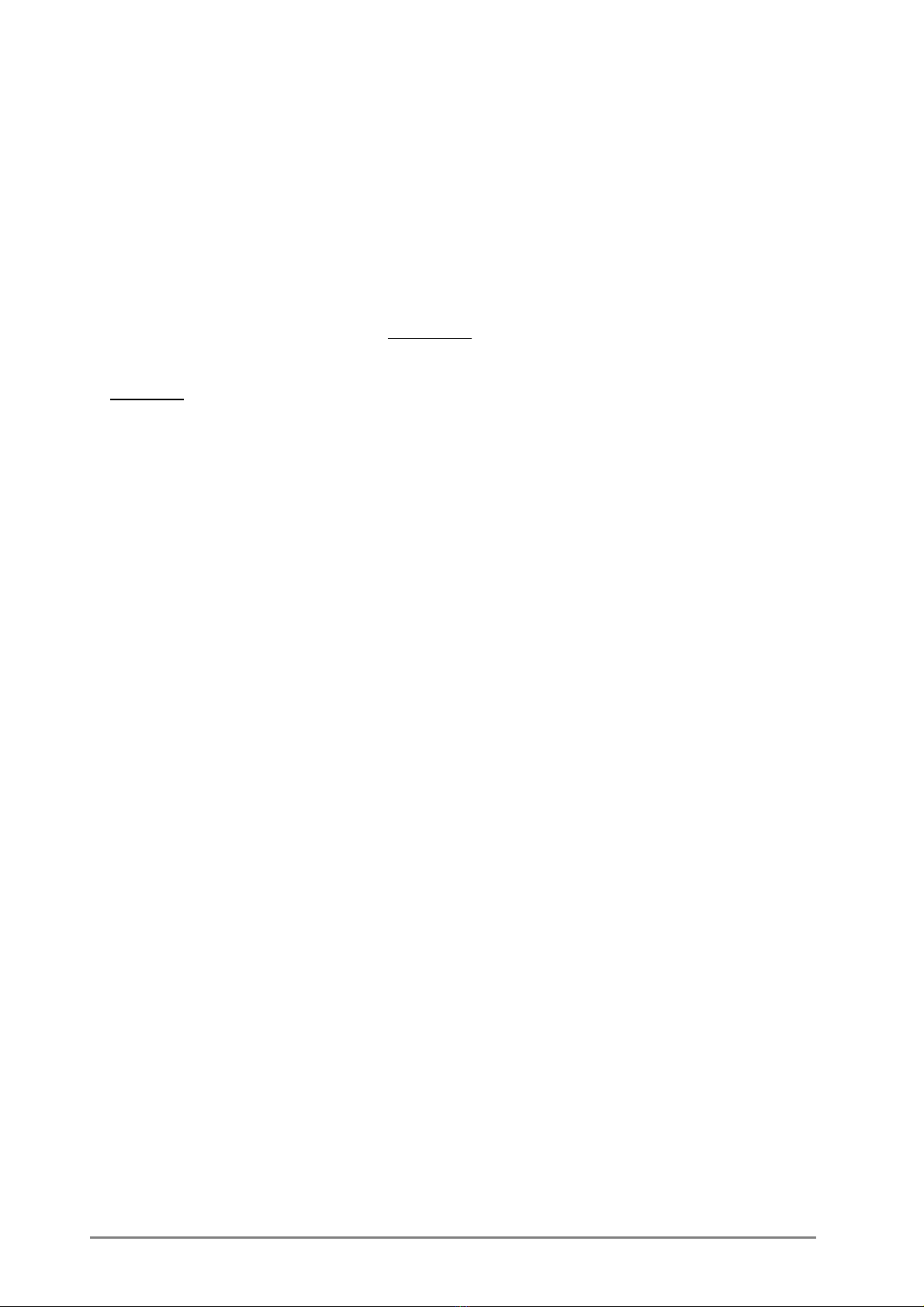
- 4 -
4. Calculations
You need a good speed reference, such as a GPS, radar speed sign or another vehicle
with accurate speedo.
Read your indicated speed when the actual (reference) speed is e.g. 60 mph
or 100 km/h.
Repeat the measurement to make sure you get consistent results. Then use the following
formula to get the calibration value you need:
%100x1-
Indicated
Actual
valuenCalibratioSH
=
Example:
If your indicated speed was 66 mph at 60.0 mph actual (reference), the
calibration value would be: -9.09% -9.1%
5. Warranty
The SpeedoHealer is built to last: all leads are protected against reverse voltage, short
circuits and high energy transients. Only high-quality components are built in, and the
epoxy resin encasing provides extreme protection for the internal parts from shocks,
vibrations and water. To ensure trouble-free operation, all units are extensively tested
prior to shipment.
Should you not be entirely satisfied for any reason, our dealers offer a 30-day
moneyback guarantee (all parts must be returned in original condition for full refund).
Furthermore, the product is covered by our 2-year replacement warranty from the date
of purchase (invoice copy required).
www.speedohealer.com
Table of contents