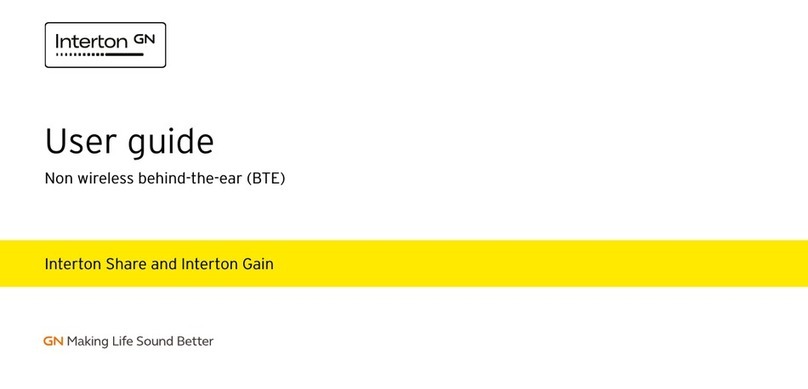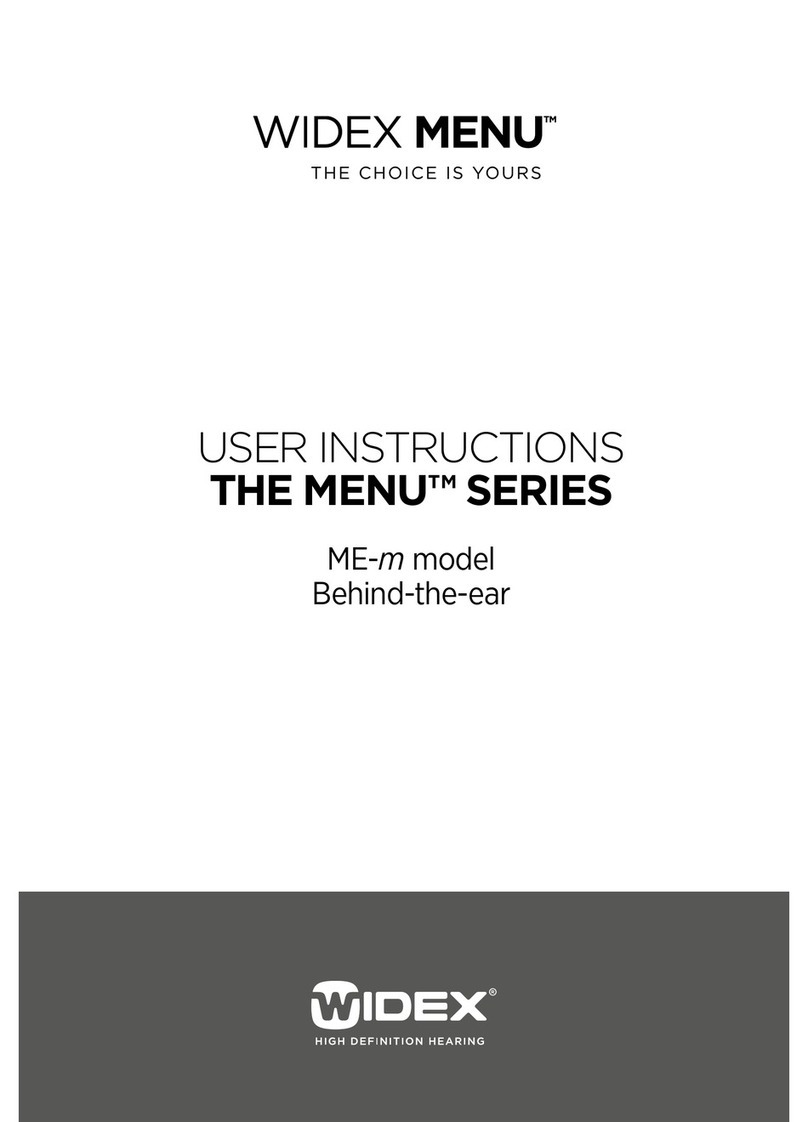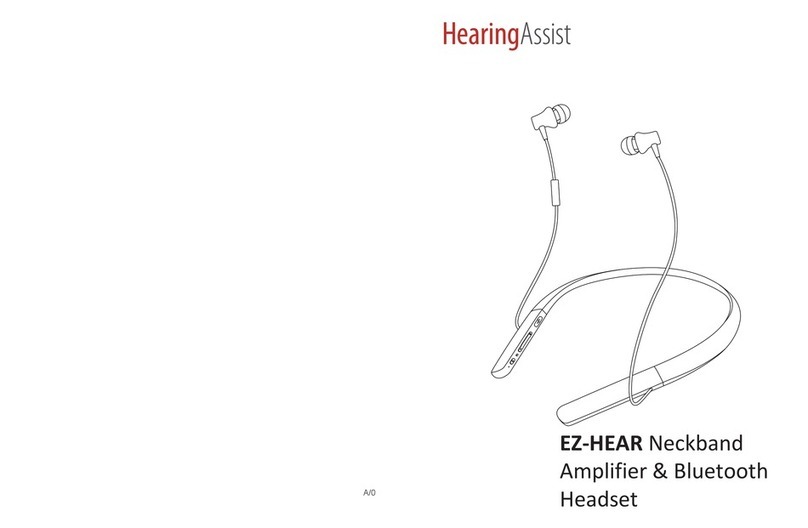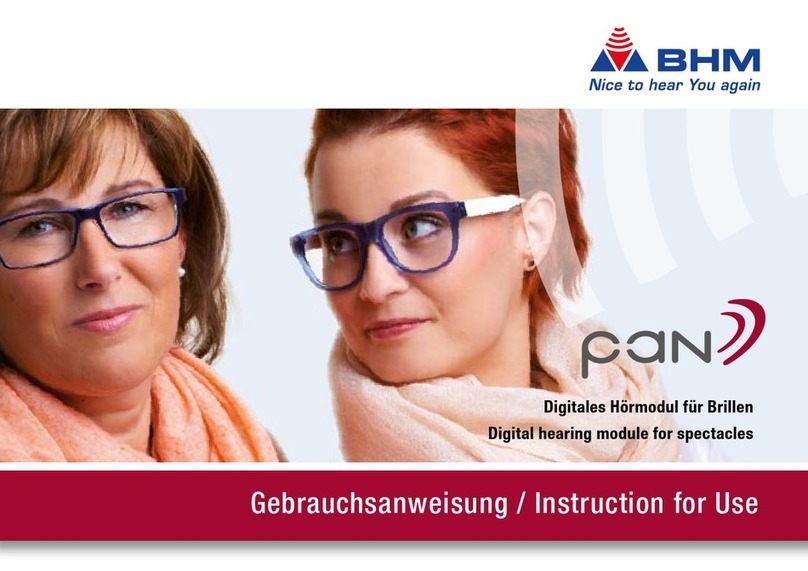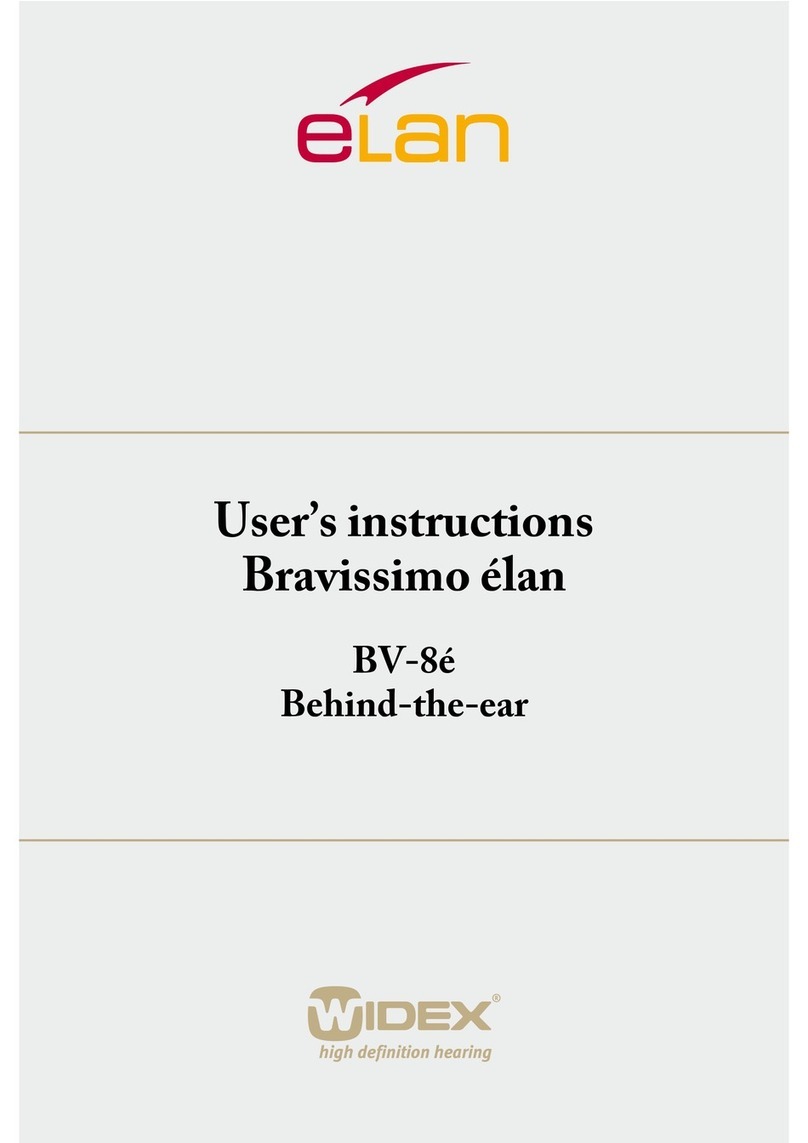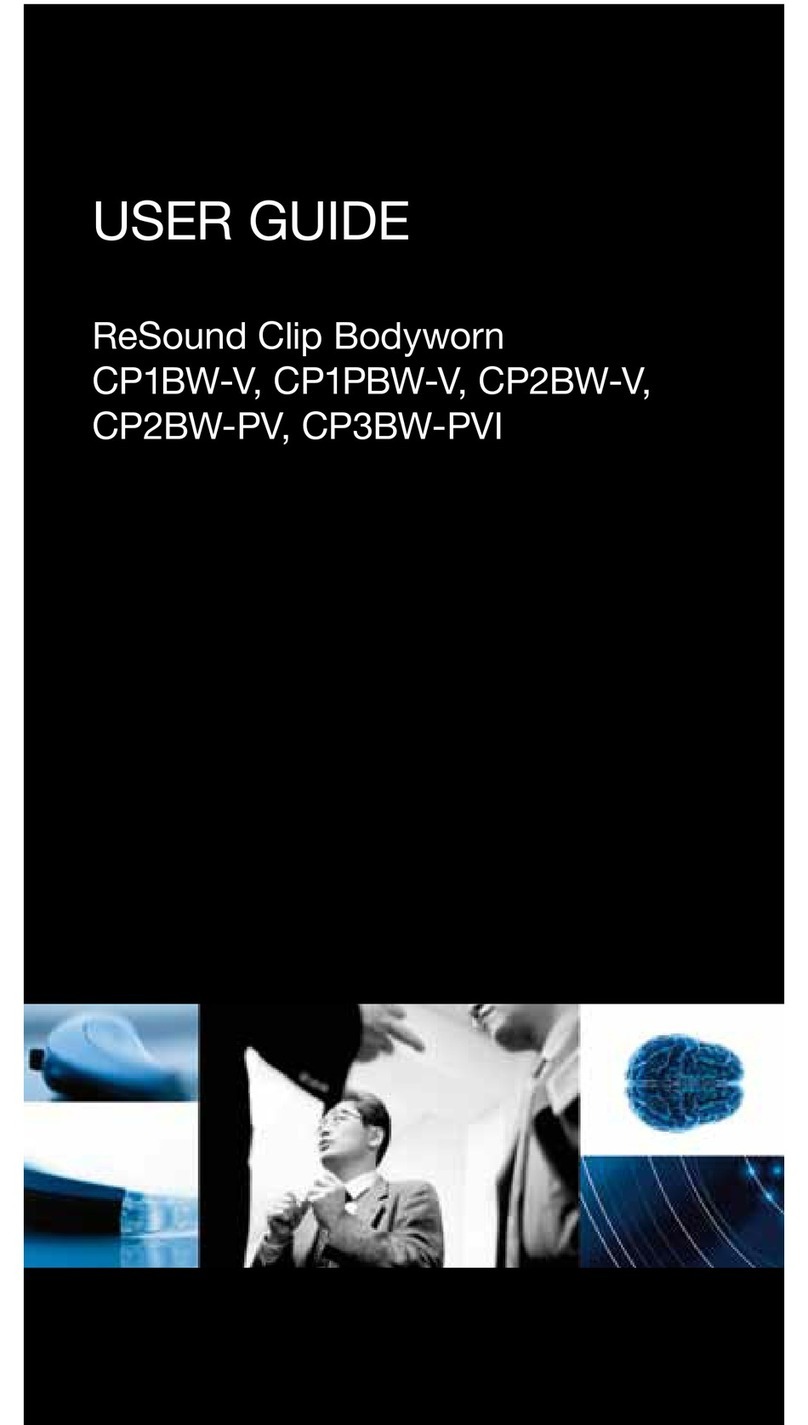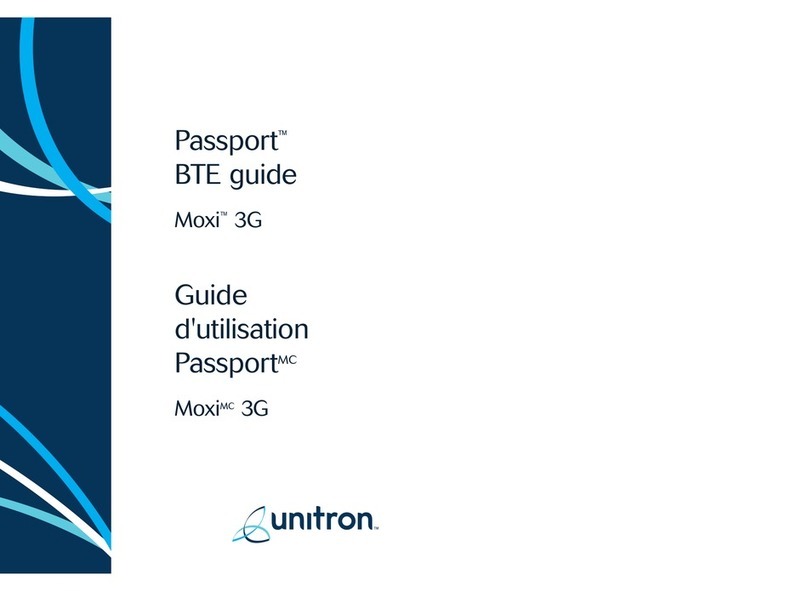Health & Life HL202 User manual

1
Instruction Manual
Personal Sound Amplification Products
Model No. HL202

2
Table of Contents
Introduction……….…………………………………………………………………………. 03
Medical Disclaimer.………………………………………….……………………………. 03
Safety Precautions………………………………………………………………………… 04
Getting Started………………………………………………………………………………. 05
Device Overview..…………………………………………………………………………. 06
Features…………………………….……………………………………………….…………. 07
Charging the battery for Receiver..……………………………….…………….. 08
Charging the battery for Earphone……………………………….…………….. 09
Placing the earphone on your ear.……………..…………………………………. 11
Turn the device ON and OFF..………………………………..……………………. 12
Booting process and indicators……………………………………………………. 13
Unlock and lock……………………………………………………………………………… 14
Volume Control………………………………………………………………………………. 15
Mode Selection………………………………………………………………………………. 18
How to reconnect with all device…………………………………….…………. 19
Paring your earphone with a phone.……………………………………………. 19
How to answer a call.……………………………………………………………………. 21
Troubleshooting……………………………………………………………………………… 22
Storage and Maintenance……………………………………………………………… 23
Limited Warranty……………………………………………………………….…………… 24
Specifications………………………………………………………………………………… 25
FCC………………………………………………………………………………………………… 27
Warranty Card………………………………………………………………………………… 28

3
Introduction
Thank you for purchasing HL202. This Bluetooth Personal Sound
Amplification Product offers tremendous flexibility and customization in
terms of fit and sound settings, allowing you to hear better in circumstances
like business meetings and family gatherings.
Please read this manual carefully in order to wholly benefit from the use of
your hearing devices. With proper care, maintenance, and usage, your
hearing devices will aid you in better communication for many years.
Medical Disclaimer
This manual and product are not meant as a substitute for advice provided
by your doctor.
The personal sound amplification will not guarantee to restore your hearing
to normal and will not prevent or better hearing loss resulting from inherent
circumstances.
You are not to use the information contained herein, or this product for
diagnosing or treating a health problem or prescribing any medication.
*Note: Before wearing the devices, please take medical evaluation by your
healthcare provider or who expert in treating ear diseases.

4
Safety Precautions
Do not drop the device.
Do not modify, repair, or disassemble.
Do not expose directly to water, alcohol, benzene, etc. for cleaning.
Do not expose directly to flammables.
Do not place or keep the device near flammables.
Keep the devices away from excessive humidity and dust.
Keep the devices away from fire or lighter or stove with fire.
When there is one earphone still worn on your ear, do not put another
earphone near the microphone.
Do not place heavy objects on the device.
Only charge the device with an original charger, otherwise it may be
damaged
Charges or modifications not expressly approved by the party responsible
for compliance could void the user’s authority to operate the equipment.
There is a risk of explosion if the battery is replaced by an incorrect type.
Dispose of used batteries according to the instructions
Do not let pet as dog or cat bite the devices or battery, so that will damage
this product and bring dangerous to pet.
Please read this manual carefully to benefit from all the features
of your new hearing system

5
Getting Started
Your HL202 Bluetooth Personal Sound Amplification Product
includes the following parts:
• The Receiver
• A set of earphone with the medium ear tips
• Receiver power bank
• AC/DC adapter
• Two rechargeable batteries of earphone
• Earphone batteries charging dock
• Micro-USB Cable x1
• Two set of ear tips (Large & small)
• User manual
• A storage pouch
Earphone
Power Bank Micro-USB Cable x1 Earphone batteries
Receiver Receiver charging Dock
Ear tips (small size) Ear tips (large size)
AC/DC adapter

6
Device Overview
■Receiver overview
■The earphone overview
Left earphone_________________________________________
Right volume
Left volume
Sound mode
1 →Mode 1
2 →Mode 2
3 →Mode 3
4 →Mode 4
Clam
p
Volume up key
Volume down key
MIC hole
Low batter
y
LED
Right key/sound mode select
Main key
Power key
(Answer/End a call)
(Play/Pause the music when single 3C
earphone using with smart phone without
receiver)
Ear hook
Ear tip
Battery
Left key/sound mode select

7
Right earphone_____________________________________
Features
Personal Sound Amplification Product
This device is equipped with Personal Sound Amplification Product (PSAP in
short) and features are as below:
Noise Reduction
High and Low frequency enhance
The receiver is designed for subtract noise and echo suppression to make
hearing impairment person listen more clearly.
The receiver provides high frequency and low frequency to enhance human
speaking sound for hearing impairment person to fit the hearing habit.
Power key
(Answer/End a call)
(Play/Pause the music
when single 3C earphone
using with smart phone
without receiver)
Ear hook
Ear tip
Battery

8
Charging the batteries for Receiver
HL202 is built-in rechargeable lithium battery; users can charge the battery
by using charging dock.
Please use only a compatible AC/DC adapter with required voltage and
current as indicated in this manual.
Recommend the below specification, do not use otherwise:
Receiver Charging Dock:
Input: DC 5V,1A
Output: DC 5V,150mA
Connect type: micro USB cable
Working temperature: 0℃~45℃
Storage temperature: -20℃~45℃
Charging spend: 2.6 hours
◆Charging battery of receiver
Before using the receiver for the first time, you need to charge it with the
micro-USB charging dock.
1. Place the receiver to the charging dock in a specified direction.
2. The red light is displayed in the charging, when charging completion
indicator shows green.
3. The normal charging time is about 2.6 hours.
4. You can use AC/DC adapter or your mobile device to charge.
Power Bank:
Input: DC 5V,1A
Output: DC 5V,60mA x 2
Connect type: micro USB cable
Working temperature: 0℃~45℃
Storage temperature: -20℃~45℃
Charging spend: 2.0 hours
Charging indicator:
Red: charging
Green: discharged

9
Charging the batteries for Earphone
◆ Charging batteries of earphone
Before using the earphone for the first time, you need to charge it with
the micro-USB charging dock.
When the battery is running low and requires recharging, the indicator
light will change from blue to red blinking regularly, and it will emit a
warning sound.
1. Remove the battery from the earphone.
2. Put the battery in the charging dock, the battery is fully charged
approximately 2 hours.
*Note!
•It is not possible to use the device during charging.
• If a battery is accidentally swallowed, seek medical attention immediately.
• Remove the battery from your devices when not in use. This prevents possible
damage from expansion or leakage of the battery.
• Follow your local recycling rules for battery disposal
• Once your battery is fully charged, please remove battery from charging dock.
• When the battery is put on charge, keep them at the ambient temperature range
from 0°C to 45°C (32 °F ~ 113 °F).
Charging indicator:
Red: charging
Green: discharged
Fully Charged

10
Learning to use
Important Notice before Wearing
In sleep, pressure on the ear may damage personal sound amplification,
please take off the personal sound amplification before sleeping.
Make the external ear clean before wearing. To avoid unclear sound,
keep the ear free from obstructions or excess earwax.
Please wearing personal sound amplification one hour a day at first, and
increase the time gradually until feel comfortable when continuously
wearing 6 to 8 hours.
Please attempt to use in a quiet environment (such as indoor or
residence) first. Adjust your personal sound amplification volume to be
feeling comfortable and clear, trying to adapt and listen your voice and
practice in conversation.
Please practice to hear surrounding voices, such as door switch,
footsteps, vehicles, and machine operation.

11
Placing the earphone on your ear
1. Place the battery behind the ear, hanging the battery wire over the ear.
2. If the eyeglasses user, position the battery between the earpiece of the
glasses and the ear. Be aware that removing or adjusting the glasses
may create a distracting noise in product HL202.
3. Insert the ear tip straight into your ear gently, wiggling slightly to ensure
a good fit. The ideal fit is snug, but not tight.
No Blocking
Ear Canal!

12
Turn the device ON and OFF
Note: In succession, Must turn on both earphones power first.
Then turn on Receiver to connect both earphones.
◆
Turn the Earphone ON/OFF
To turn on the earphone:
Press and hold power ( ) key for approx.1 second,
the red &blue lights will be lit and then flash for
twice quickly. The earphone will make alert sound
as beep.
If the earphone is connected to the receiver
successfully, the blue light starts to flash
regularly.
If the earphone is unconnected to the receiver, the blue light blinks for
twice quickly.
To turn off the earphone:
Press and hold power ( ) key for approx. 1 seconds, the red &blue lights
will be lit for aprrox.1 second. The earphone will make alert sound as
beep.
◆Turn the Receiver ON/OFF
Turn on the receiver
Press and hold “mode”key for approx. 3 seconds until all the lights will
flash 2 times as welcome booting.
Welcome booting indicator LEDs
After flashing 2 times, receiver will enter booting process to connect both
earphones.
Turn off the receiver
Press and hold “mode”key for approx. 5 seconds, the receiver will enter
power off process and turn off all devices. The indicator LEDs will flash for
1 second, and then all LEDs are extinguished.
*Note!
Only both earphones connected by receiver can power off earphones.
Otherwise, user has to power off by hand press button.

13
Booting process and indicators
◆ Make sure all devices are power on.
The earphones and receiver connect successfully need all devices power on.
If one of both earphones will not be connected and keeping booting until
connecting successful in 5 minutes. Power on/off can be referred on”
Turn
your device ON and OFF” page.
1. Booting process indicator LEDs has indicate receiver connecting status
that follows welcome booting indicator after pressing press “main key”.
The indicator LEDs are as following.
2. If connection is fail, the booting process will return to re-connected
automatically until earphones are connected in 5 minutes.
3. If connection is ok, the booting process will keep going down for next
process on Bluetooth protocol and sound adjustment. The indicator LEDs
are as following.
4. When connection is successful during booting process and finishes
completely, the receiver will show mode indicator LED. The default mode
is mode 1. The mode indicator will be flashing after 1 minute to enter
saving mode.
Mode 1 as default setting

14
Note: When one of both earphones is disconnection, the receiver will enter
re-connected mode automatically. User needs to keep both earphones are in
power on status and stay in 10 meters for RF available receiving range.
If the receiver still is doing reconnecting, please check earphones power is
off or not. Make sure both earphones are all power on with blue indicator LED
flashing.
Unlock and Lock touch key
◆ Unlock and Lock the receiver
The earphones and receiver connect successfully, press the “main key” will
be unlocked and locked shown as following images.
Unlocked touch key: Press the “main key” to unlock screen, then shows
the present volume.
Unlock panel view
The indicator LEDs show as opening the door image.
If the device does not work, it will be automatically locked after 10 seconds.
Example: present volume is level 1(default volume) after pressing for
unlocked key.
Locked touch key: Press the “main key” to unlock screen, then shows
present sound mode.
Lock panel view
The indicator LEDs show as closing the door image.
After unlocked the touch key, the present sound mode will be shown on.

15
Example: present sound mode is mode 1(default mode) after press
locked key.
5. If the receiver does not be unlocked touch key over 1 minute, the
receiver will automatically enter the power saving status. The present
sound mode indicator will be flashed every 2 seconds. If there is any
operation, presses the “mode” key to wake up and unlock.
Volume Control
◆ Control the both ears volume:
Press the “ / ” key to adjust the volume.
There are 8 levels of volume can be adjustment.
Note: Unlocked and locked touch key as reference
“Unlock and Lock touch key” page.
When pressing the " " key, the indicator LEDs will be shown quickly for
entering volume adjustment mode as following. (Note: When press “+” key
from Sound Mode, the LED indicator will show increasing sweep LED
indicator.)
Enter Volume setup mode: increasing sweep LED indicator.
The present volume is level 1 as default.
Left ear volume lights
Right ear volume lights

16
Keep pressing " " key to increase the volume, the maximum level is 8.
The volume adjusts from level 1 to level 2 as example.
When pressing the " " key, the indicator LEDs will be shown quickly for
entering volume adjustment mode as following. (Note: When press “-” key
from Sound Mode, the LED indicator will show decreasing sweep LED
indicator.)
Enter Volume setup mode: decreasing sweep LED indicator.
The present volume is level 1 as default.
Keep pressing " " key to decrease the volume, the minimum level is 1.
The volume adjusts from level 2 to level 1 as example.
◆ Control the single ears volume:
1. Press “ ”or “ ” key until the upper or lower LEDs shows in flashing
which needs for 5 seconds after unlocked touch key.

17
Press “ ” key for left earphone indicator LEDs
Press “ ” key for right earphone indicator LEDs
Note: Unlocked and locked touch key as reference “Unlock and Lock
touch key” page.
2. Press the " "or " "key to adjust the single ear volume. There are 8
levels of volume can be adjustment.
From default volume level 1 to 2 for LEFT single earphone adjustment when
pressing " " key.
From volume level 2 to 1 for LEFT single earphone adjustment when
pressing " " key.

18
From default volume level 1 to 2 for RIGHT single earphone adjustment
when pressing " " key.
From volume level 2 to 1 for RIGHT single earphone adjustment when
pressing " " key.
Mode Selection
*Note
!
Please select the listening mode depend on situations, it is significantly important
to hear surrounding sounds (e.g. vehicles, firecrackers, or alert warning).
Select Mode:
Sound mode is set up from low voice to high voice for user
selection. According to personal hearing situation, user can
choose different sound mode.
1. After press the “mode” key to unlock. Please refer to “Unlock and Lock
touch key” page.
2. Press “ ” or “ ” key for short touch, the Mode indicator LEDs are as
shown.
The default mode is mode 1.
*Note!
1. If you first time to turn on the HL202, suggesting adjust volume to the
minimum to prevent the excessively loud sounds.
2. The device has key lock function. Any operation needs to be unlocked key first.

19
Indicate enter Mode mode. Default mode is mode 1
3. Press “ ” or “ ” key to select Mode 1~4.
Four Modes indicator LEDs from Mode 1~4.
How to reconnect with all devices
When battery is low or battery falls off or is too far away 10 meters for RF
link loss, the receiver will detect earphones status and will do re-connected
automatically.
Please make sure that all devices are power on and in available RF distance
of 10 meters, receiver will connect all devices in 5 minutes as long as one of
both earphones is disconnected.
Note: If the soundless earphone still does not work, please turn off all
devices includes both earphones and receiver. Turn on both earphones
power and place near receiver as possible, then turn on receiver power to
connect all devices. Please refer to “Turn your device ON and OFF” page.
Pairing the earphone with a phone
The earphone also can be connected with a phone, so that any phone
calls will not be missed.
To use the earphone with smart phone, pair the earphone with the
smart phone is necessary.
Suggest that before using this product with receiver, one earphone
which is good for hearing ability can be paired with smart phone
first. That will make to answer the phone call easily while using this
product.

20
Single earphone can be 3C earphone with smart phone without
receiver. User can play music on single earphone and answers the
call.
To pair the earphone with smart phone:
1. Make sure the earphone is turned off.
2. Keep the earphone and smart phone closely as possible to each other for
pairing process.
3. Turn on the Bluetooth function of the smart phone. For instructions,
please see the phone User guide.
4. Press and hold power ( ) key on earphone for approx.3 seconds to enter
pairing mode, i.e. until the blue and red indicator LEDs flashing in an
alternating fashion.
5. Choose the device’s name “eLeft” or “eRight” in smart phone that it is
depend on which earphone needs to pair with smart phone. Note: Only
connect one earphone with smart phone.
6. The smart phone has paired completely and successfully connect with
earphone, the blue indicator LED will be shown and flash one time every
2 seconds.
Note: Only one earphone can connect with smart phone, suggest pair the
earphone which is good for listen ability. So that the phone call can be hear
clearly. In contrast, the phone call will be missed with weak hearing ability.
*Note!
Android
system needs above 5.1 version can be used normally
If user wants to play smart phone music, do not use receiver but only single
earphone.
Table of contents
Other Health & Life Hearing Aid manuals