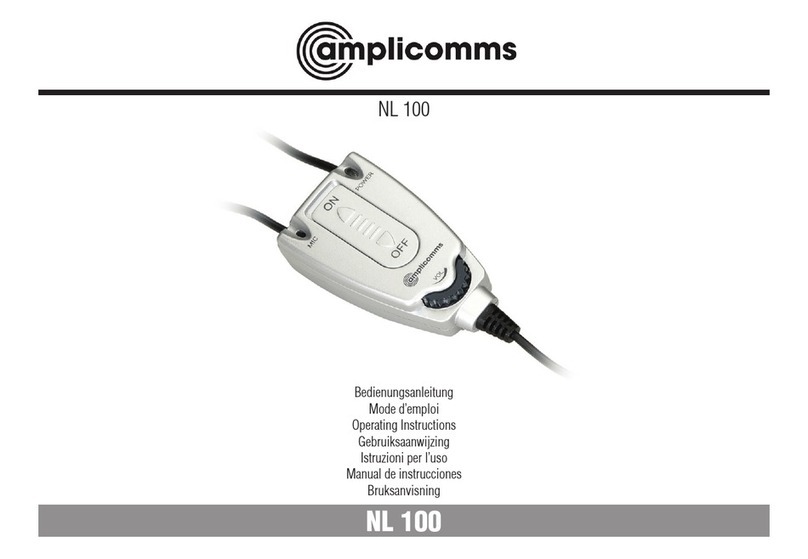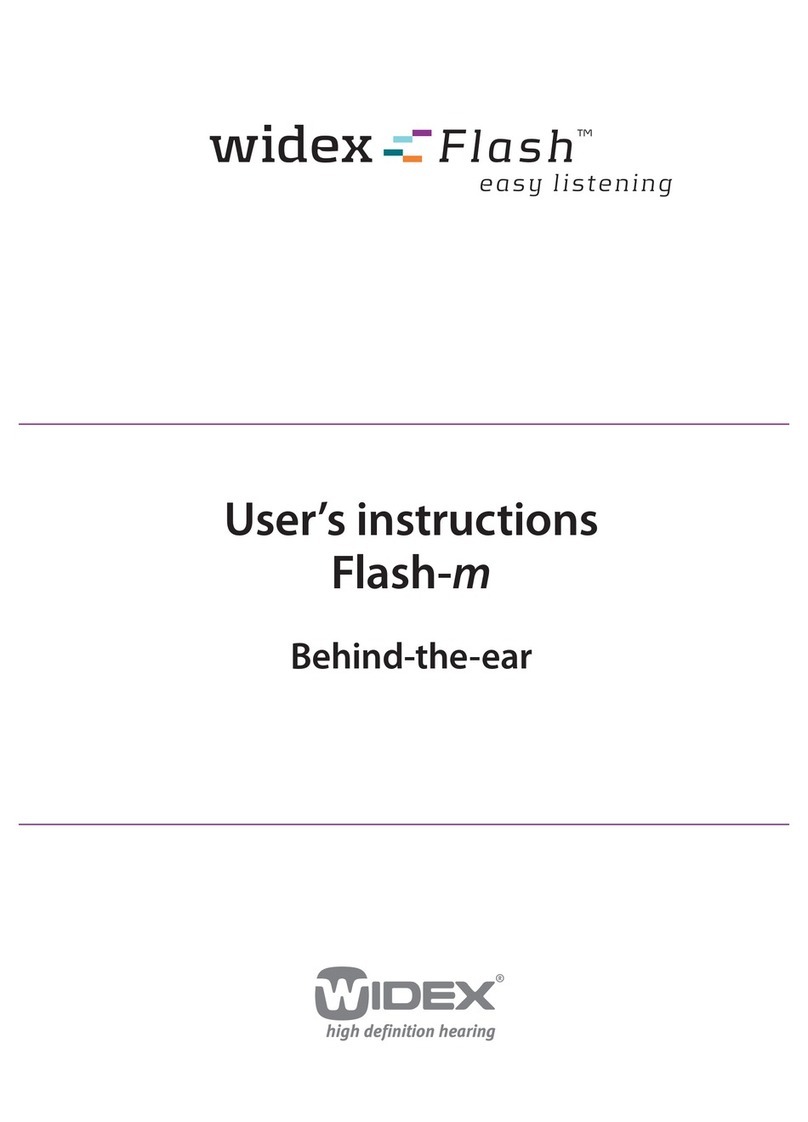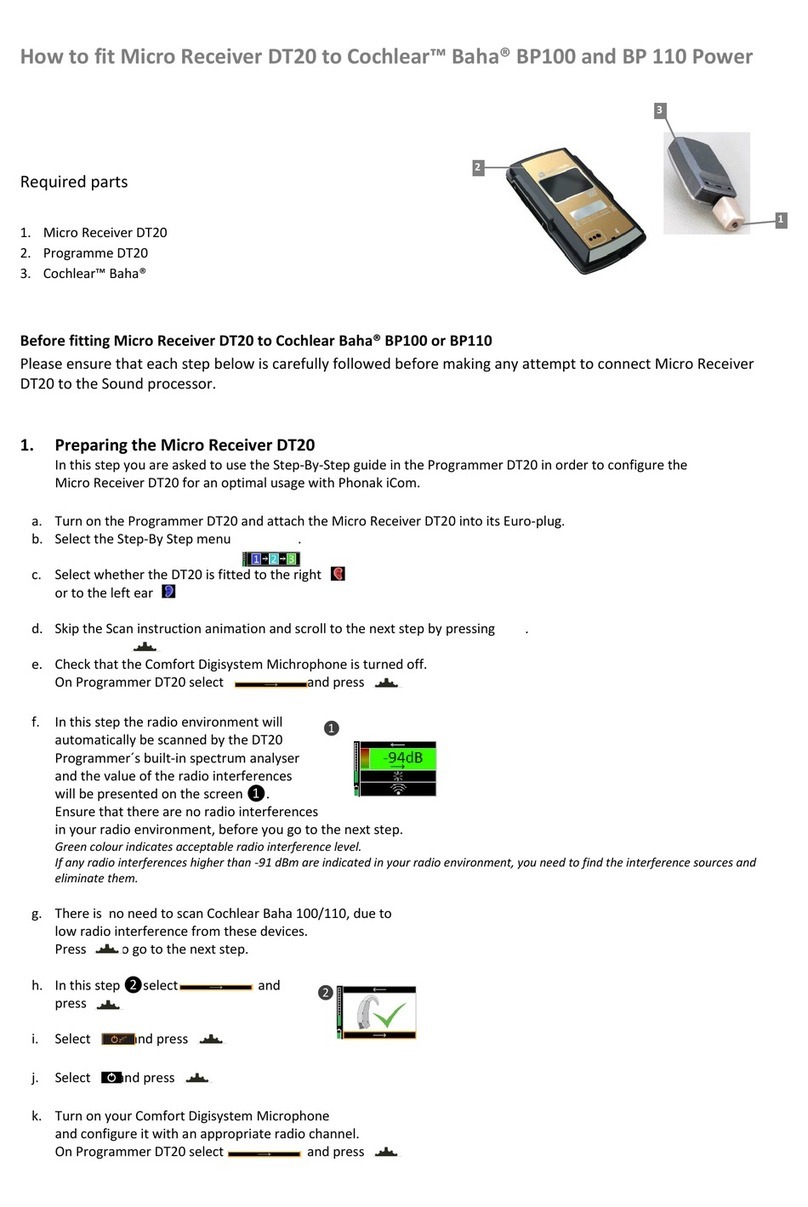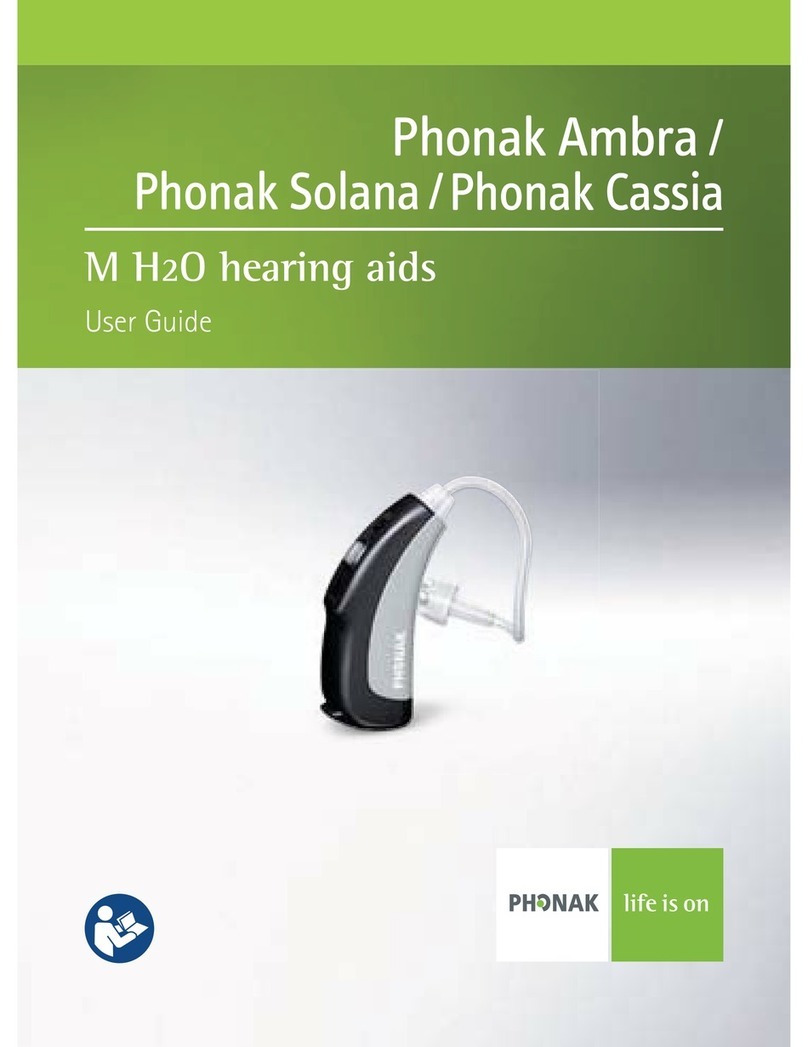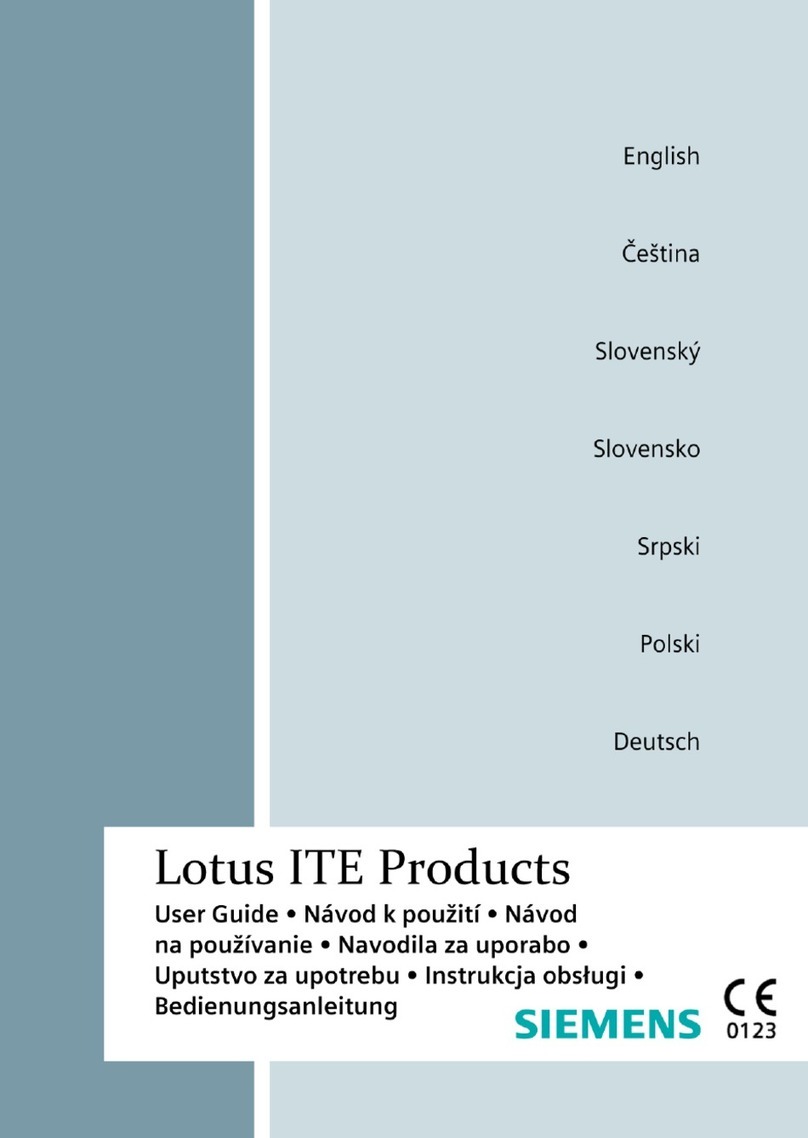Health & Life HL203 User manual

1
I
In
ns
st
tr
ru
uc
ct
ti
io
on
n
M
Ma
an
nu
ua
al
l
Hearing Aid
M
Mo
od
de
el
l
N
No
o.
.
:
:
H
HL
L2
20
03
3,
,
H
He
ea
al
lt
th
h
&
&
L
Li
if
fe
e

2
Table of Contents
About Hearing Aid…………………………………………………………………
03
Safety Precautions………………………………………….……………………
05
Device Overview……………………………………………………………………
06
Features……………………………………………………………………………….
09
Learning to use Hearing Aid………………………………………………….
10
Position Guide……………………………………………………………………….
11
Operating Hearing Aid…………….……………………………………………
13
Bluetooth pairing………………………………………………………………….
15
REMOTE CONTROL……………………………………………………………….
16
Charging Hearing Aid…….…………………………………………………….
17
Cleaning………….……………………………………………………………………
18
Storage and Maintenance……………………………………………………
19
Troubleshooting………..………………………………………………………….
20
Limited Warranty………………………………………………………….………
21
Specifications……………………….………………………………………………
22
Safety Standard Information………………………………………………
24
NCC………………………………………………………………………………………
25
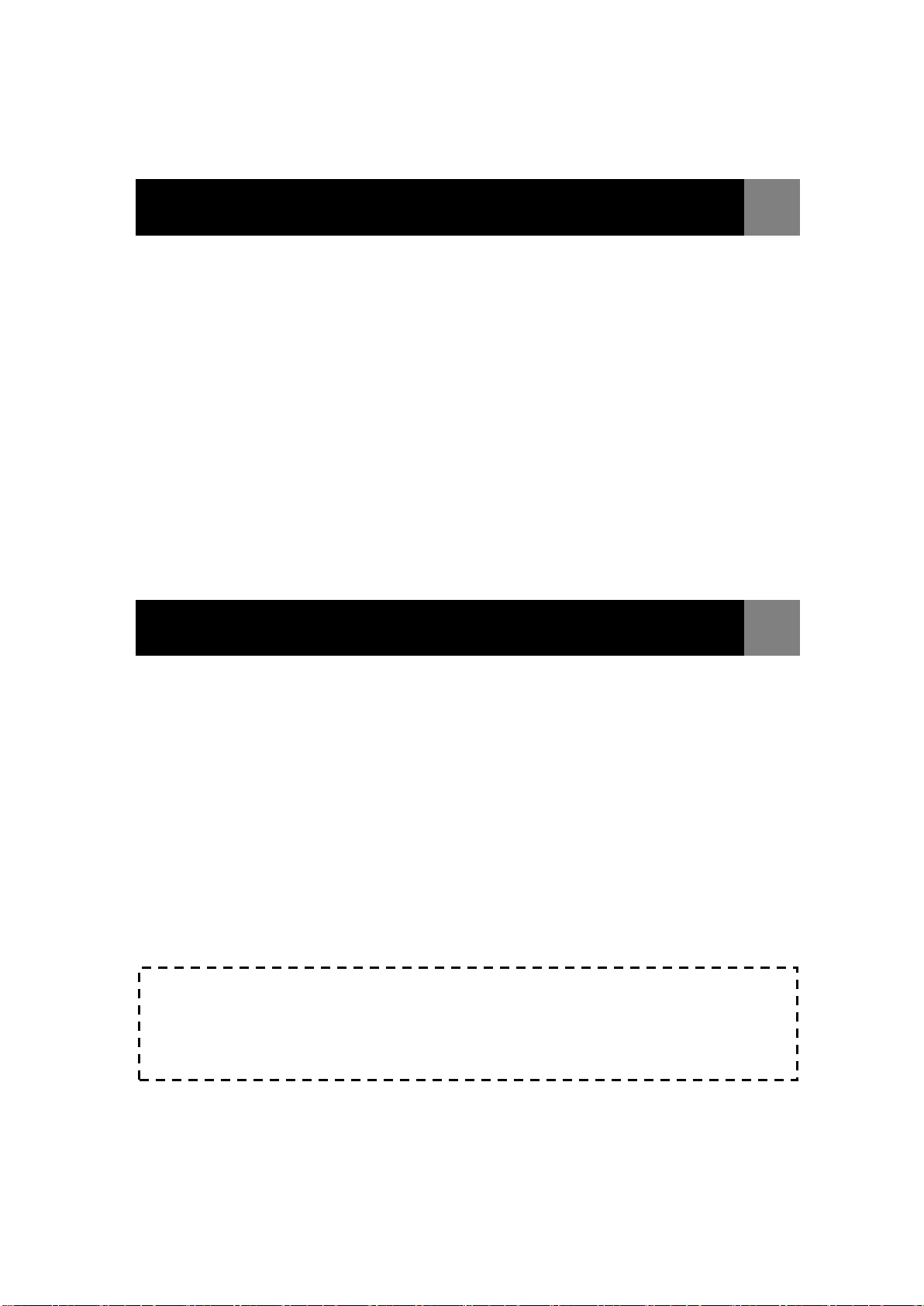
3
Medical Disclaimer
This manual and product are not meant as a substitute for advice
provided by your doctor.
The hearing aid will not guarantee to restore your hearing back to
normal and will not prevent or better hearing loss resulting from
inherent circumstances.
You are not to use the information contained herein, or this product
for diagnosing or treating a health problem or prescribing any
medication. If you have or suspect that you have a medical problem,
promptly consult your healthcare provider.
About Hearing Aid
■What is Hearing Aid?
The Hearing Aid is a medical device that comprises microphone,
receiver and speaker for assisting to who has impaired hearing. It
amplifies sounds so making the people with hearing impairment can
communicate and participate more fully in daily but it cannot restore
to normal hearing.
*Note!
Before wearing hearing aid, please take medical evaluation by
your healthcare provider or who expert in treating ear diseases.

4
About Hearing Aid
■What is Hearing Loss?
The hearing loss should be defined in one ear or both ear which
ranges from moderate to severe. Grades of hearing impairment as
shown in below chart:
Grade of impairment
Corresponding
audiometric ISO value
Performance
Recommendations
0 - No impairment
25 dB or better
(better ear)
No or very slight
hearing problems. Able
to hear whispers.
1 - Slight impairment
26-40 dB
(better ear)
Able to hear and repeat
words spoken in
normal voice at 1
metre.
Counselling. Hearing
aids may be needed.
2 - Moderate
impairment
41-60 dB
(better ear)
Able to hear and repeat
words spoken in raised
voice at 1 metre.
Hearing aids usually
recommended.
3 - Severe impairment
61-80 dB
(better ear)
Able to hear some
words when shouted
into better ear.
Hearing aids needed. If
no hearing aids
available, lip-reading
and signing should be
taught.
4 - Profound
impairment including
deafness
81 dB or greater
(better ear)
Unable to hear and
understand even a
shouted voice.
Hearing aids may help
understanding words.
Additional
rehabilitation needed.
Lip-reading and
sometimes signing
essential.
Grades 2, 3 and 4 are classified as disabling hearing impairment.
The audiometric ISO values are averages of values at 500, 1000, 2000, 4000 Hz
Intended Use
HL203 is a hearing aid consists of main unit and earphone. The
earphone of HL203 uses air conduction system to receive sounds to
your auricle then into ear canal so user can adapt easily to the sound
of your hearing aid. This device is recommended for use by adults
aged 18 years and older with the hearing detriment user.

5
Safety Precautions
Before wearing hearing aid, please follow a physician or a trained
health professional that is familiar with your medical history to
adjust your hearing aid.
Do not use hearing aid in a low (less than 0℉/0℃) and high (more
than 112.9 ℉/45 ℃) temperature, nor in a place outside humidity
ranges (15 % ~ 93 % R.H.) or you may get inaccurate readings.
Do not take hearing aid as a replacement for medical advice. Seek
your doctor, if you have any concerns.
Do not allow anyone else to wear hearing aid other than you. It
may damage their hearing.
Hearing aid is no water-proof. Do not immerse it in water, or any
other liquid.
The earphone is made of non-allergenic materials, in rare cases
skin irritation may occur.
Do not drop hearing aid, and avoid any strong impact.
Do not use hearing aid on any body part other than your auricle.
To realize your hearing loss level, we recommend you take hearing
evaluation to trace your hearing loss degree.
If any damage on the sensor inside the microphone, or on the unit
itself, please return the goods to our local distributor.
Keep hearing aid away from children. Do not let them use hearing
aid on their own either. They may choke on earphone or tiny
component parts by accident.
The battery is built-in hearing aid; please do not attempt to
dismantle the hearing aid.
After each use, please clean the main unit and earphone with dry
cloth, see “Cleaning” in details.
*Attention
!
1. Do not use the device on infants, children, or those who cannot express their
own intention.
2. The device is equipped with sensitive electronic components. While wearing,
avoid strong electrical or electromagnetic fields, e.g. mobile phones,
microwave ovens, etc; or it may lead to temporary malfunction or whistling.
3. To avoid accidental strangulation, keep this product away from children and do
not drape tube around neck.
4. Consider the electromagnetic compatibility of the device (ex. power
* Read the Instruction Manual thoroughly before wearing and keep it
at hand for your reference at any time.
* It’s recommended for use by people over the age of 18 and not to
use on infant.
* Before wearing hearing aid, please take medical evaluation by your
healthcare provider or who expert in treating ear diseases.
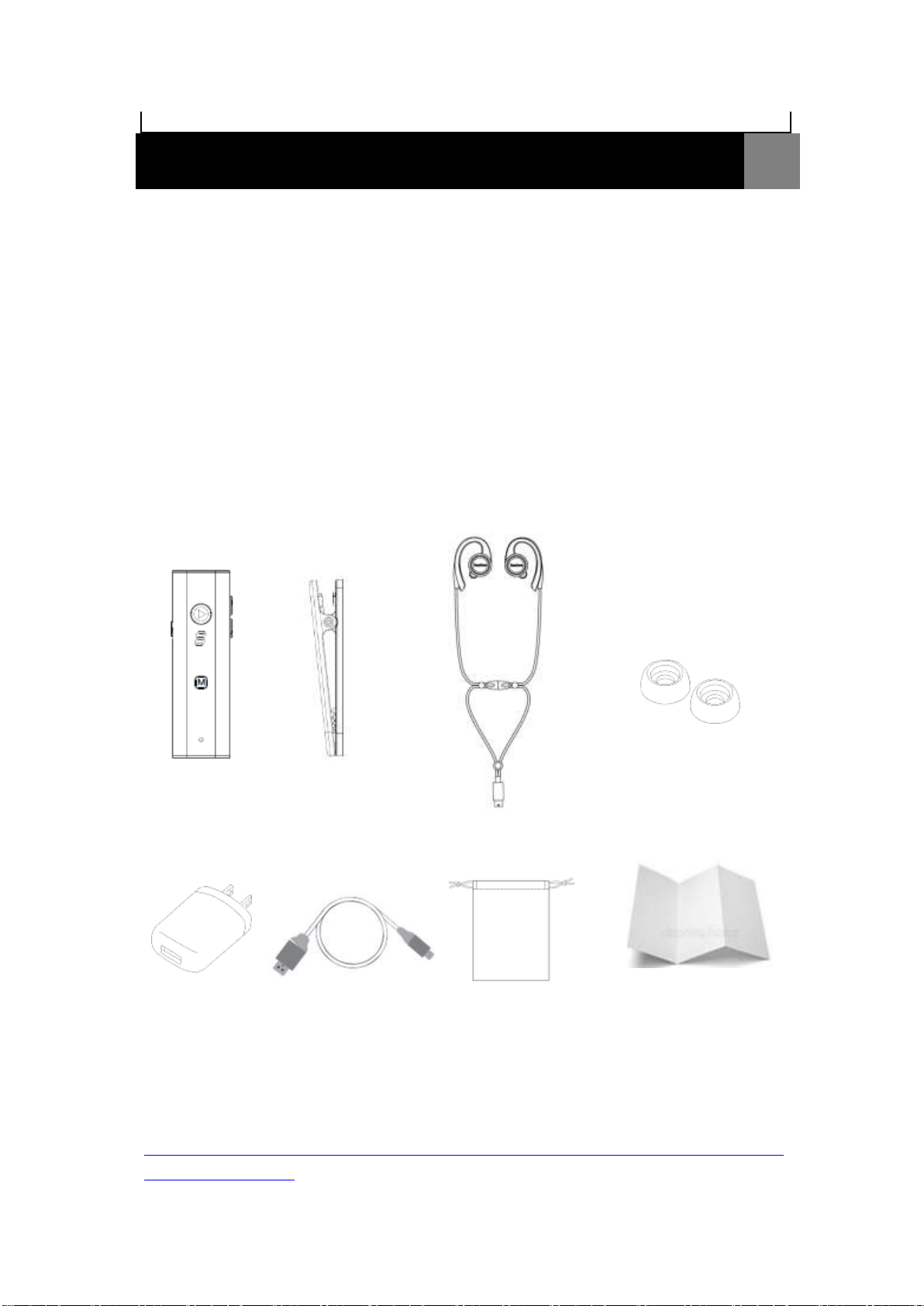
6
disturbance, radio frequency interference etc.)
Device Overview
Product components:
●Main unit
●Clip
●Earphone
●Tips(SS,M,L,2L)
●USB Adapter
●Type C USB Cable
●Storage Pouch
●Instruction manual
Note: Any artificial changes to the original goods may result in
unclear sound.
Main Unit
USB Adapter
Earphone
Type C USB Cable
Storage Pouch
Tips
Clip
Instruction manual

7
Device Overview
Main unit part names:
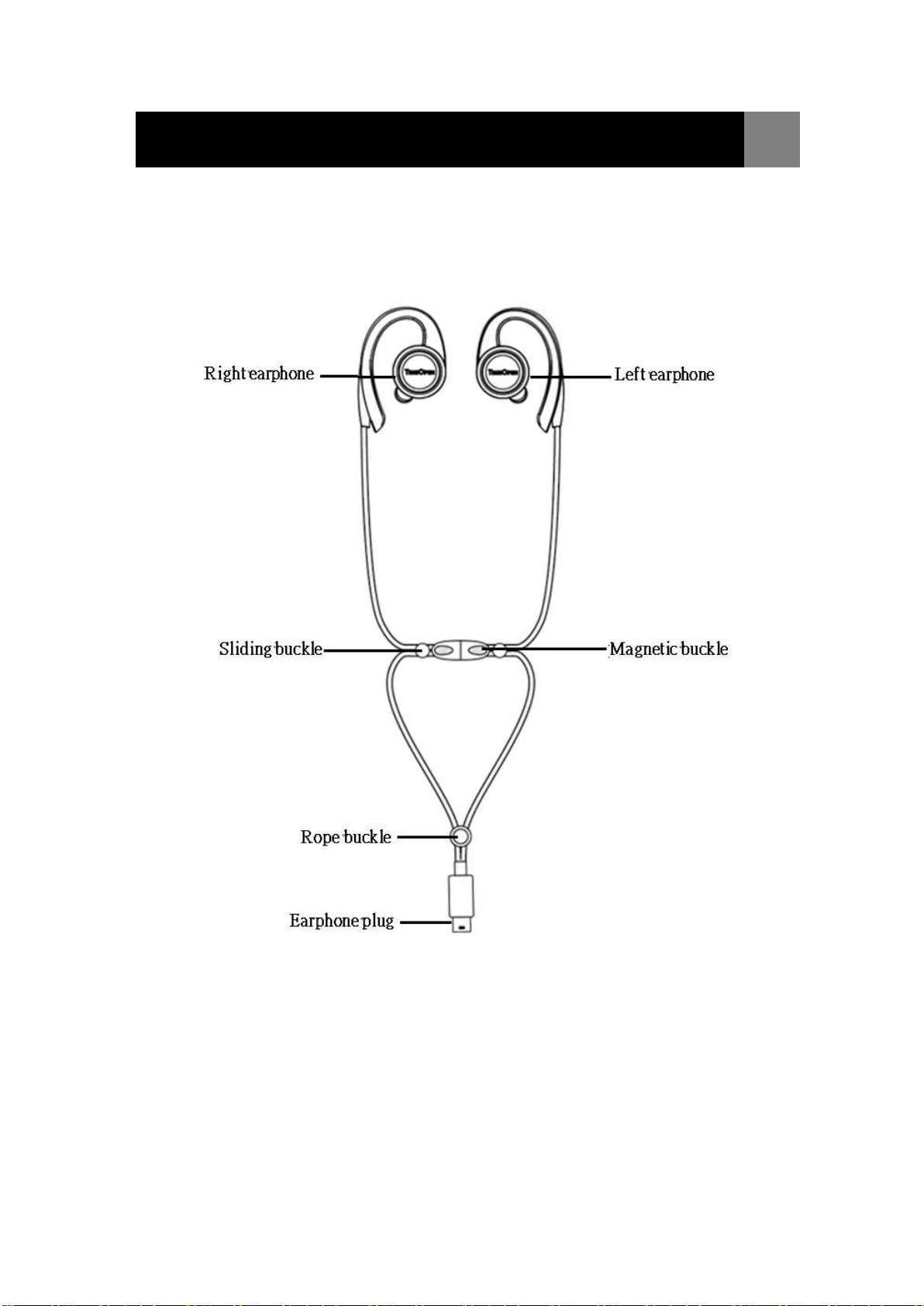
8
Device Overview
Earphone part names:

9
Features
Main Unit
Phase Differential Acoustic System
This device is equipped with Phase Differential Acoustic System
(PDAS in short) and its feature as below:
Noise Reduction
Echo Suppression
Wind Noise Reduction
The directional microphone receiver designed to subtract the noise,
and echo suppression from other directions and to make hearing
impairment person listen more clearly.
Besides, the hearing aid microphone detects the impact of the wind
blowing across the hearing aid microphones and reduces the
amplification of it.
Earphone- OGS
This earphone is equipped with OGS (Open
Guided Sound) technology which receives
sounds by auricle, combine with
environment and transfer sounds to ear
canal.
It also releases the sound pressure; user
would not feel uncomfortable or exhausting during long time
wearing.

10
Learning to use Hearing Aid
This device is recommended for people over the age of 18 and not to
use on infants. Therefore, user may dislike wearing hearing aid for
long period. Health and Life Co., Ltd recommends follow the below
methods to encourage you continue with learning to use hearing aid.
Please wear hearing aid one hour a day at first, and increase the
time gradually until you would not feel uncomfortable when
continuously wearing 6 to 8 hours.
Please attempt to use in a quiet environments (such as indoor or
home) first. Adjust your hearing aid volume to be feel comfortable
and clear, try to adapt and listen your voice and practice in
conversation. Please do not concern the words or sentences can
be heard clearly in this learning stage.
Please practice to hear surrounding voices, such as door switch,
footsteps, vehicles, and machine operation.
If you feel dizzy or auricle swelling, please take a rest and wearing
again.
When you wear hearing aid, it may give off whistling. Please wait
a few seconds, and start to use hearing aid. If hearing aid still
whistling, please refer “Troubleshooting”to find solutions.

11
Position Guide
Please insert the hearing aid as follows:
A. Please turn off the hearing aid in case of whistling.
B. Insert the earphone plug into the earphone / charging socket hole
of the main unit of the hearing aid
C. Take the L-side magnet of the neck lanyard with your left hand,
and the R-side magnet with your right hand, and hold the magnet
behind the neck.
D. Place the hearing aid flat your auricle.
Important Notice before Wearing
In sleep, pressure on the ear may damage hearing aid, please
take off your hearing aid before sleeping.
Make your external ear clean before wearing. To avoid unclear
sound, keep your ear free from obstructions or excess earwax.
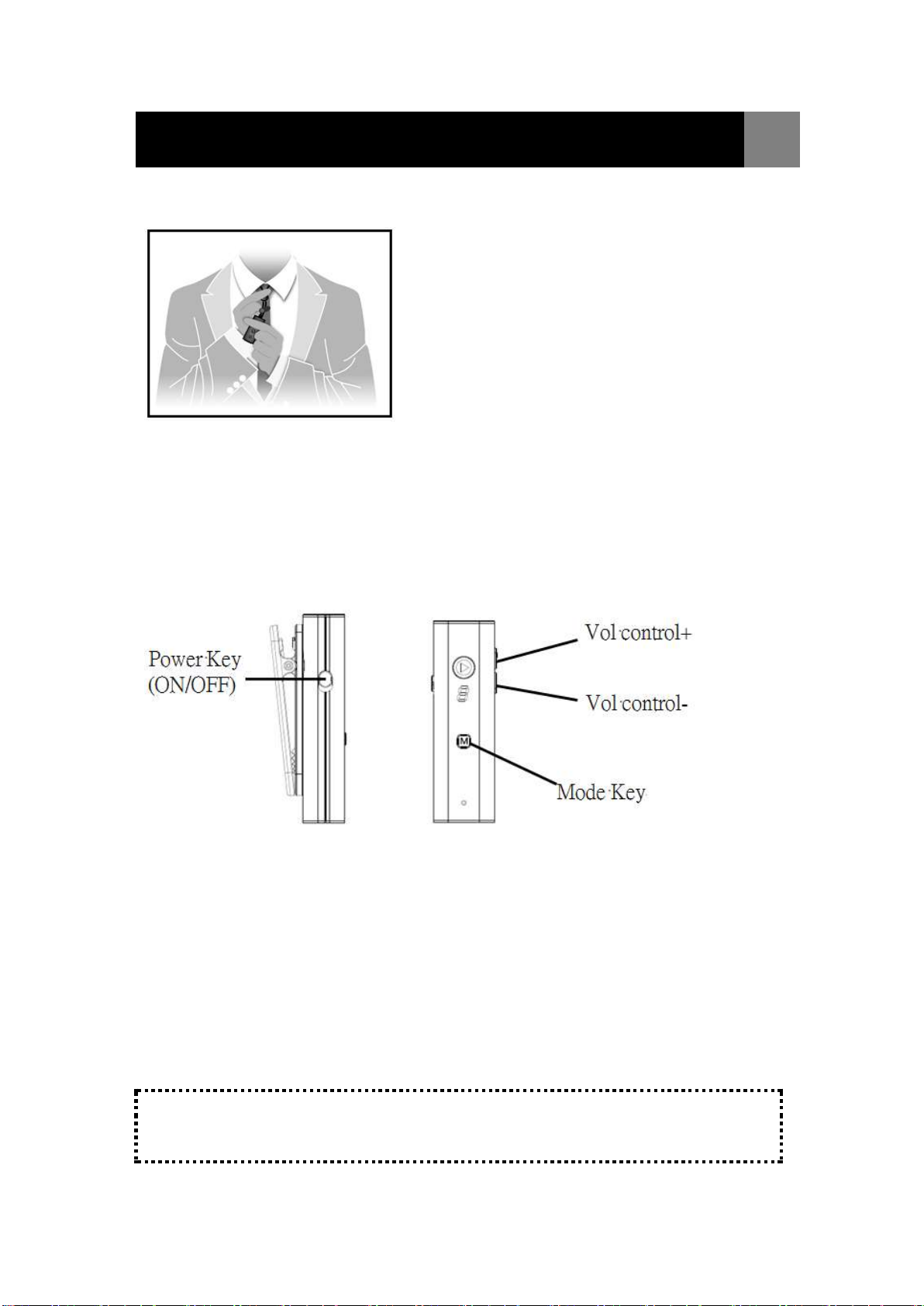
12
Position Guide
E. After adjusting the rope buckle to a suitable position, fix the back
clip of the main unit of the hearing aid to the chest position.
F. Turn on the hearing aid and adjust the appropriate mode and
volume
1. Turn on the power key
2. Press the mode key to select the appropriate mode
3. Press the volume control key of the host +/- to adjust the overall
volume
*Attention!
HL203 is no water-proof. Do not immerse it in water, or any other
liquid.
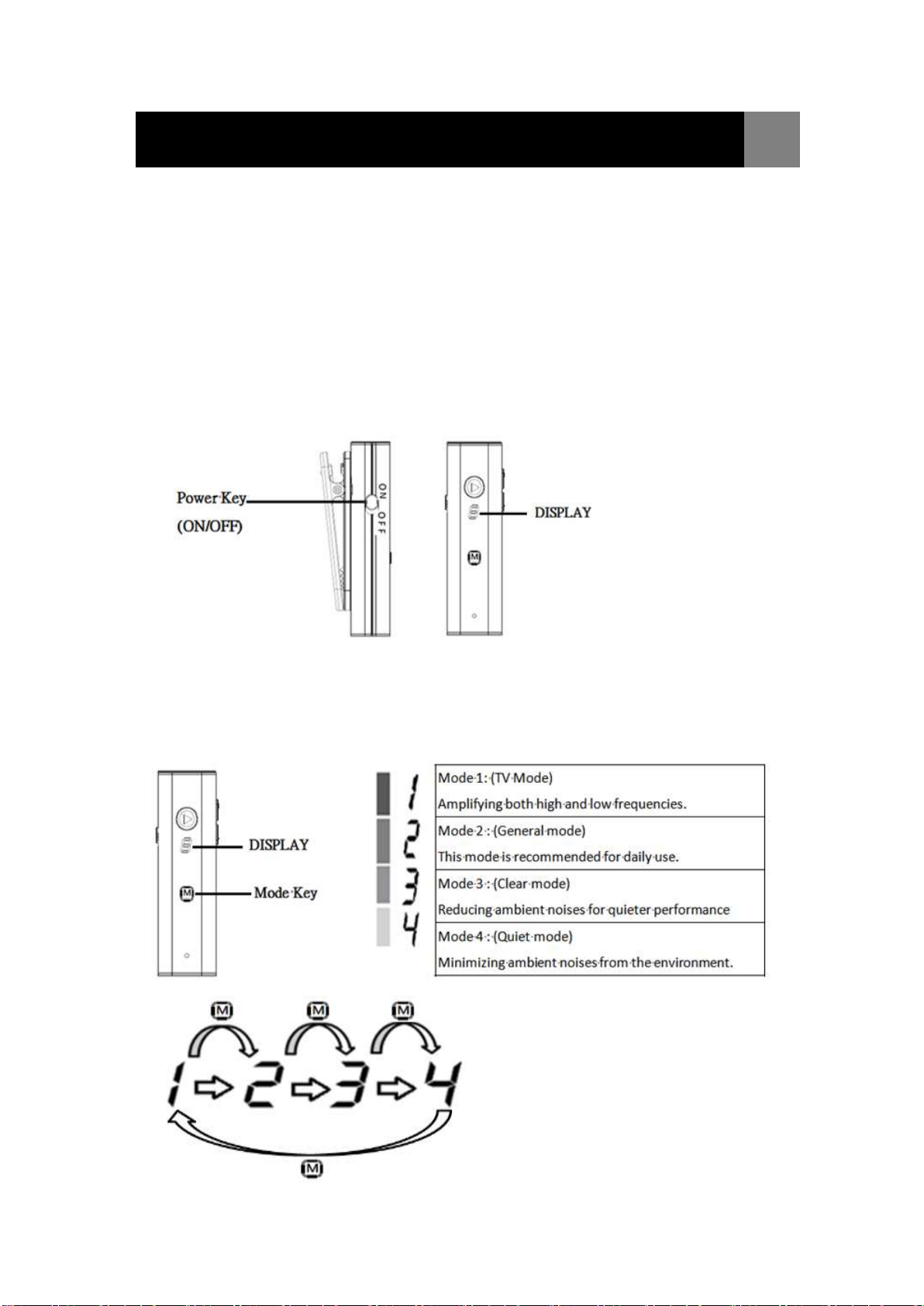
13
Operating Hearing Aid
Power ON/OFF status:
1. Turn the power switch up to ON, and the main unit of the hearing
aid will start.
Please turn off the hearing aid after each use; it may reduce the
whistling sound when next turn on the device.
2. After powering on, the “DISPLAY”will first display the volume
value of the main unit of the hearing aid. It will turn off after about
10 seconds, and will turn into a red light to flash, and then flash
slowly once.
Select Mode:
There are 4 built-in modes in the system. You can press the mode key
to select the appropriate mode. The display will change with the
selected mode.

14
Operating Hearing Aid
Setting volume:
Depend on your hearing loss situation to adjust the proper volume.
The presses the volume control keys + /-to adjust the overall volume.
The display will change according to the selected mode.
Power-off status:
Turn the power switch down to OFF, and the hearing aid will shut
down.
*If the Bluetooth function is turned on, please turn off the Bluetooth
function (press the Play ( ) key for about 3 seconds) before turning
off the power.
*Attention!
If you first time to turn on the HL203, suggesting adjust volume to
the minimum to prevent the excessively loud sounds.
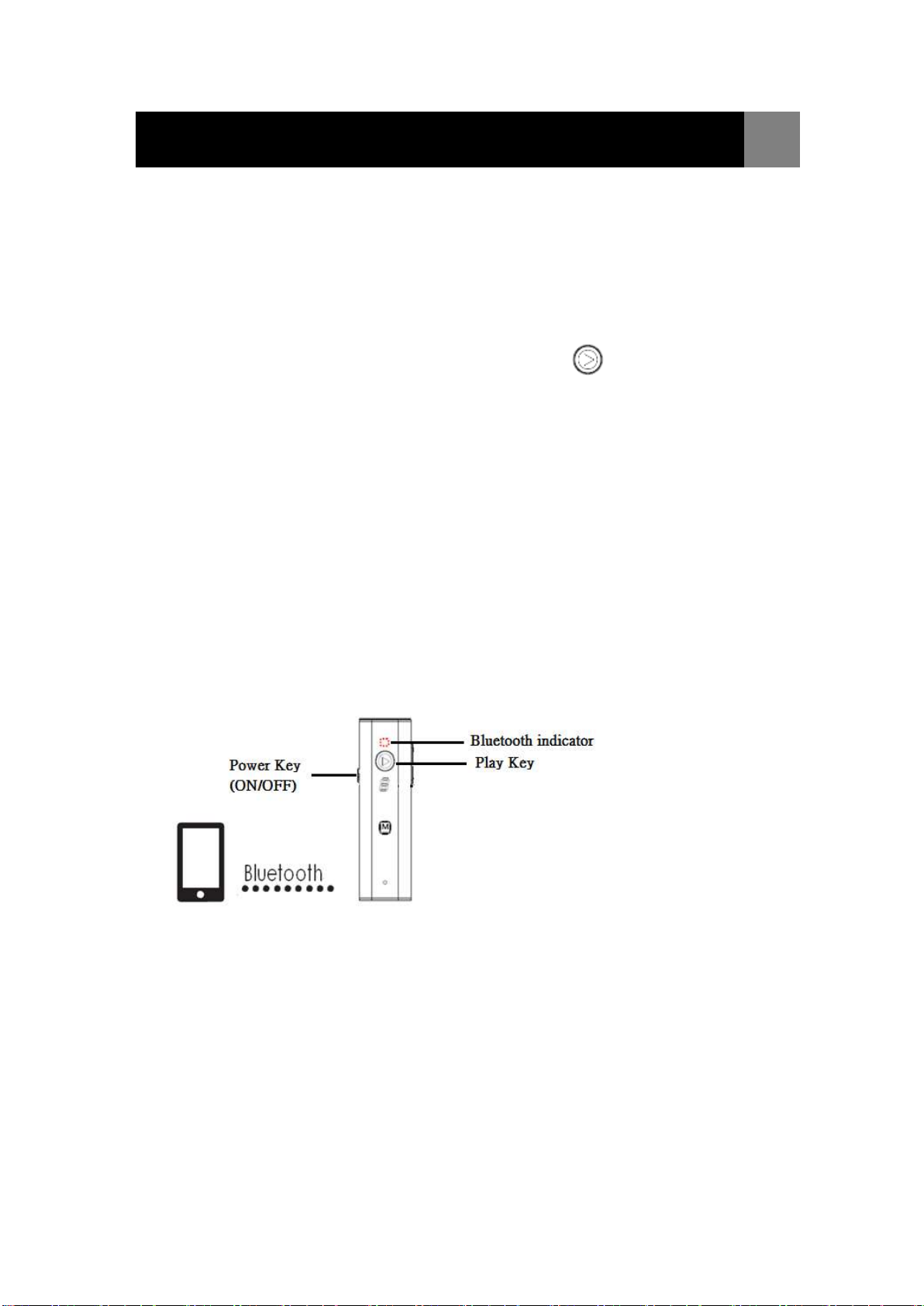
15
Bluetooth pairing
Hearing aids can also pairing with your phone, so you wo n’t miss any
phone call.
WIRELESS PAIRING
1. Please turn the power switch of the main unit of the hearing aid to
ON, turn on the power, and press the Play ( ) key for about 3
seconds to enter the pairing mode. The Bluetooth indicator will
display red light flashing.
2. Turn on the Bluetooth function in the phone. For usage instructions,
please read the phone user instruction.
3. Select the device name “TOPPLAY 203" on the phone.
4. When the Bluetooth connection has been established, the
Bluetooth indicator the original red and blue alternate Bluetooth
indicator will turn into a blue light flashing and flash slowly 1 time.
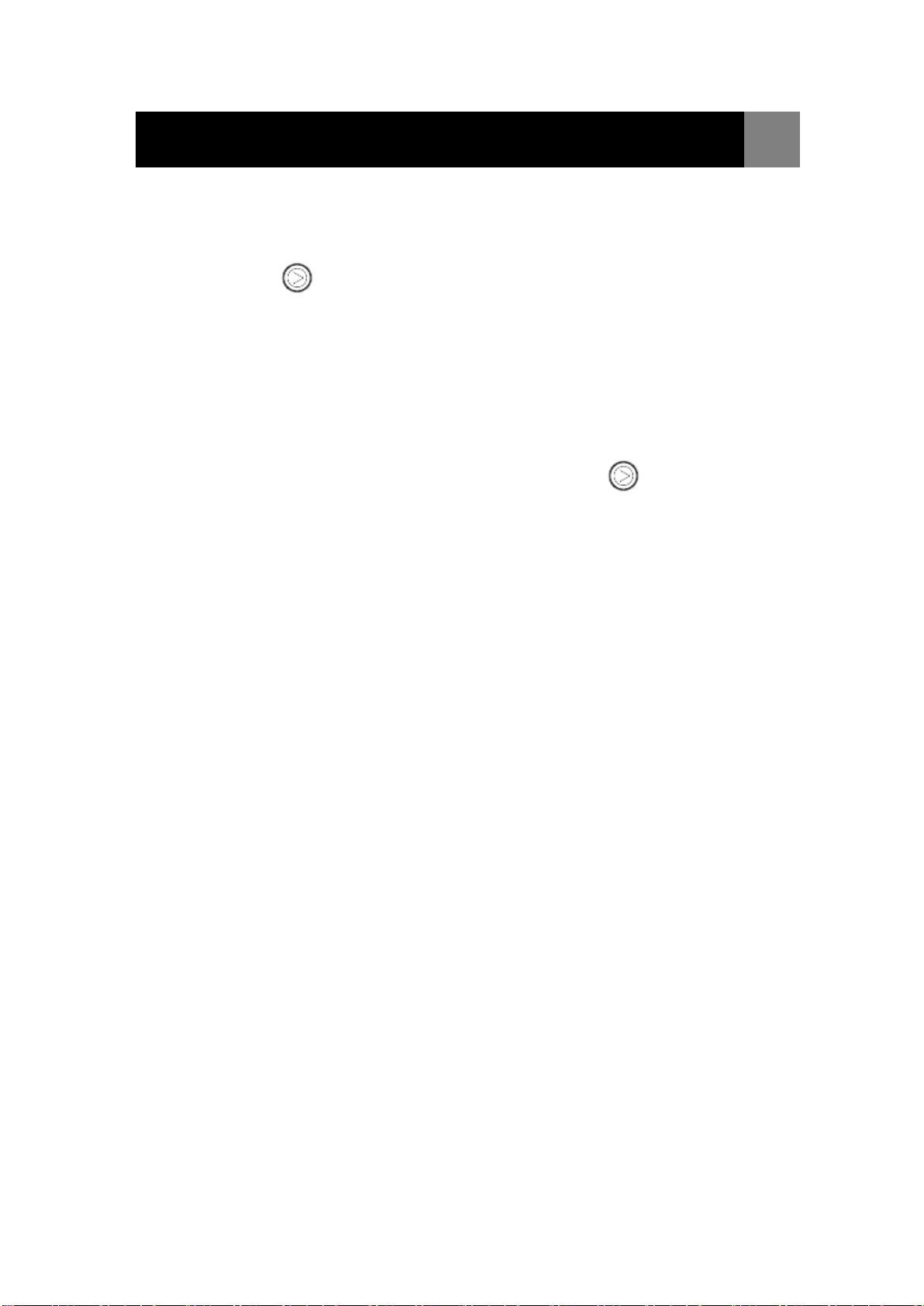
16
REMOTE CONTROL
Listen to music
1. The hearing aid has been successfully paired with the smartphone.
2. Press Play ( ) key on the hearing aid to play or pause.
3. Press volume control keys + /-to adjust the volume.
Pick up the phone
1. When the hearing aid has been successfully paired with the
smartphone and the Bluetooth function is turned on, you can use
your smartphone to answer or press the Play ( ) key on the
hearing aid to answer or hang up.
2. When you talking on the phone, the hearing aid will automatically
turn into the volume adjustment function of the mobile phone, and
the mode and volume adjustment function will not be available for
the time being.
3. Automatically resume the hearing aid operation in about 3 seconds
after hanging up.

17
Charging Hearing Aid
1. This product has a built-in rechargeable lithium battery. Use a Type
C USB cable to connect the power source for charging.
2. When the power is insufficient, the display of the hearing aid will
slowly flash “L”. At this time, the hearing aid can continue to use
for about 5 minutes. When the power of the hearing aid is
insufficient, it will automatically power off.
Charging instructions
1. The Type C plug is connected to the hearing aid.
2. The USB plug (USB symbol ) of the Type C USB cable is
connected to a USB adapter or USB socket for charging.
3. When the Bluetooth indicator is continuously red, it means that the
hearing aid is charging. After the charging is completed, the
Bluetooth indicator is off.
The Bluetooth indicator is continuously red, that the hearing aid is charging

18
Cleaning
Keep hearing aid clean and dry. Please clean the HL203 before and
after each use. User can use cotton bud, comb, or dry cloth to slightly
wipe the earwax on earphone, or any other dirt on hearing aid.
Cleaning
Main Unit
Apply one dry cloth to wipe any visible dirt on hearing aid.
Gently wipe the area clean.
Earphone
Apply one dry brush to scratch earwax on earphone slightly.
Signs of Deterioration
During cleaning, beware of following signs of deterioration:
No reaction at all toward operating.
Indelible water stain on the hearing aid.
Unusual whistling sounds constantly.
If any signs listed above occur, please contact your local distributor.
Before cleaning; please put one dry cloth on table in case drops the
hearing aid.
Please do not clean the hearing aid with solvents, volatile liquid
such as benzene or thinner.
Attention!

19
Storage and Maintenance
General Use
1. Do not in any way twist the earphone cable.
2. HL203 is no water-proof. Do not dip it in water, or any other liquid.
3. Do not drop the product and avoid any strong impacts.
Maintenance
1. Use a piece of cloth with water or mild cleansing agent to wipe the
device and dry it immediately with a dry cloth.
2. Do not use detergent or any strong chemicals to clean the
hearing aid.
3. Use only a dry cloth to wipe the earphone and hearing aid.
4. Do not attempt to disassemble or change any parts of the hearing
aid, including main unit and earphone, due to substitution of a
component different from that supplied might result in
functionality error.
5. Due to HL203 is a body worn type hearing aid; please confirm if
the hearing aid is in the pocket or on jacket slide fastener.
6. If any suggestion or service is requested, please consult your
service station.
Storage
1. Please place the hearing aid in fixed place, if the hearing aid is not
to be used for a long time.
2. Always store in its storage box after use.
3. Keep HL203 away from:
Extreme temperatures.
Overly humid or dry environment,
Directly under sunlight.
Dusty places.
Children, infants or pets.
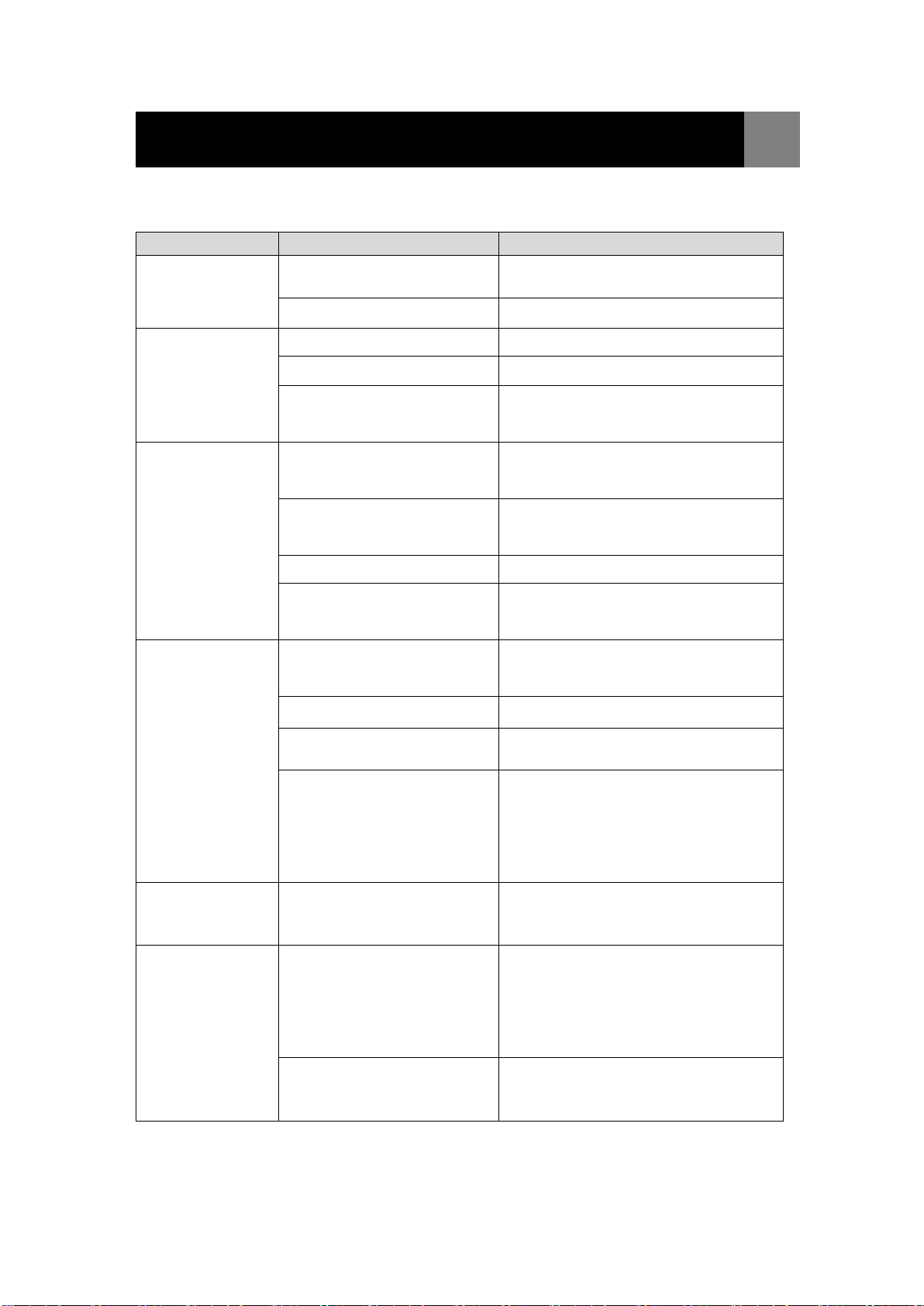
20
Troubleshooting
Please refer to the table below to troubleshoot any problems you may
encounter when using the hearing aid.
Problems
Possible Causes
Solutions
Sound is weak
Low battery power or
battery exhausted.
Charge the battery
Volume too low
Adjust the volume
Sound is
distorted
Volume too high
Adjust the volume
Low battery power
Charge the battery
Any visible dirt on
microphone receiver
Please use dry cloth to slightly
wipe the dirt
No sound
May not insert the
earphone
Please insert the earphone
again
The volume may in
mute status
Please adjust the volume
Battery exhausted
Charge the battery
Hearing aid is not
turned on
Please turn on the hearing aid
Hearing aid
gives of
whistling
sound
Any visible dirt on
microphone receiver
Please slightly scratch with
brush
Volume too high
Adjust the volume
The earring or glasses
blocking the hearing aid
Please remove the earring or
adjust glasses angle
The hearing aid may have
unintentionally operation
due to the collar, coat, or
pocket extruding
Please adjust the collar or coat;
if any foreign objects in pocket,
please remove it.
Earphone
gives of beep
sound
Hearing aid does not
pair successfully
Please re-pairing the main unit
and wireless receiver with each
other.
Earphone has
no sound
The distance between
main unit and wireless
receiver is out of
transmitting range
Please make sure the
acceptable distance (≦30
meters) with each other.
Electromagnetic fields
or blocking disturb
Please go to open spaces and
keep away from any electric
interference.
If your hearing aid still does not function properly after taking the
solution mentioned above, please contact the retailer from which you
purchased the product.
Table of contents
Other Health & Life Hearing Aid manuals