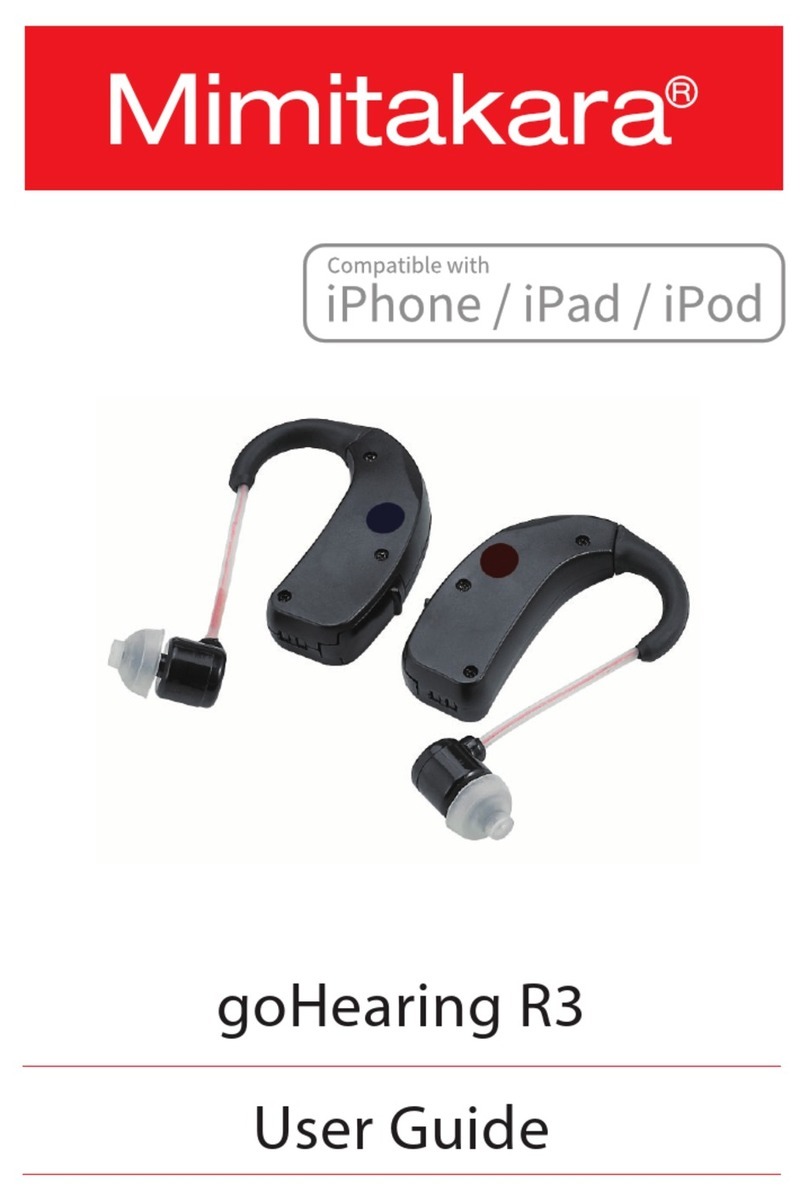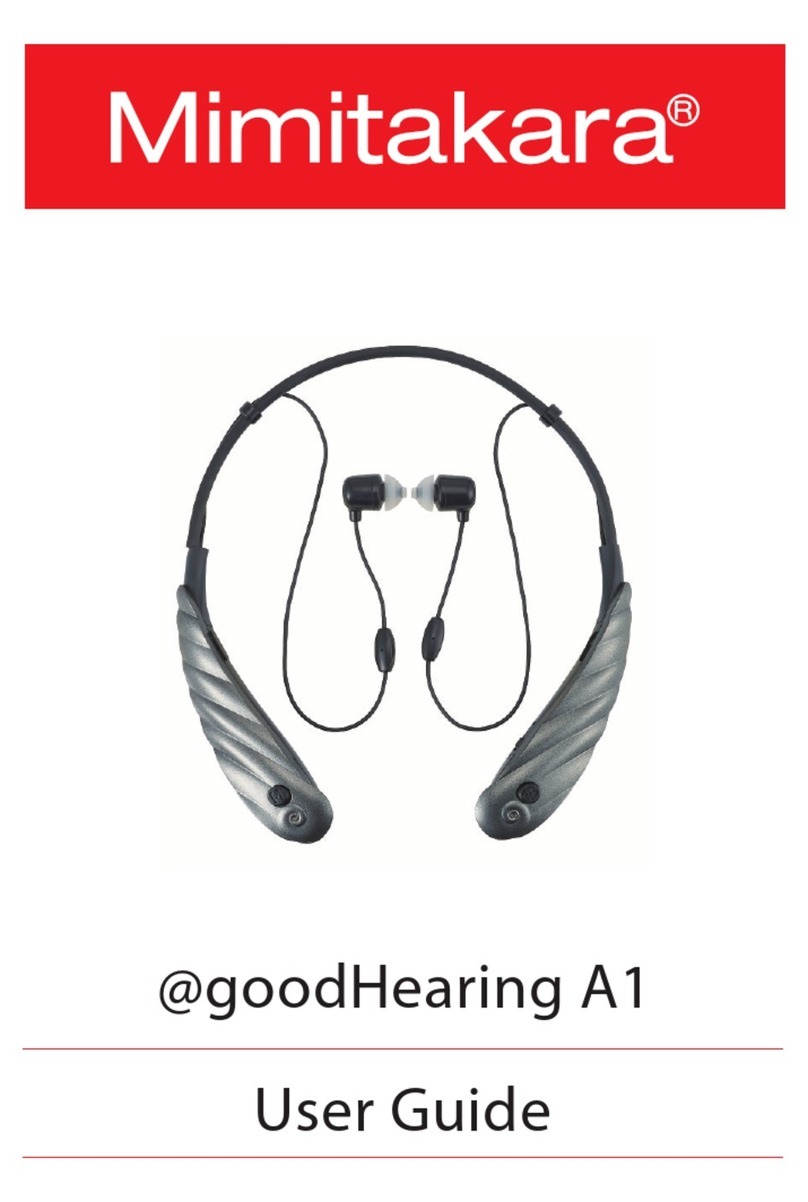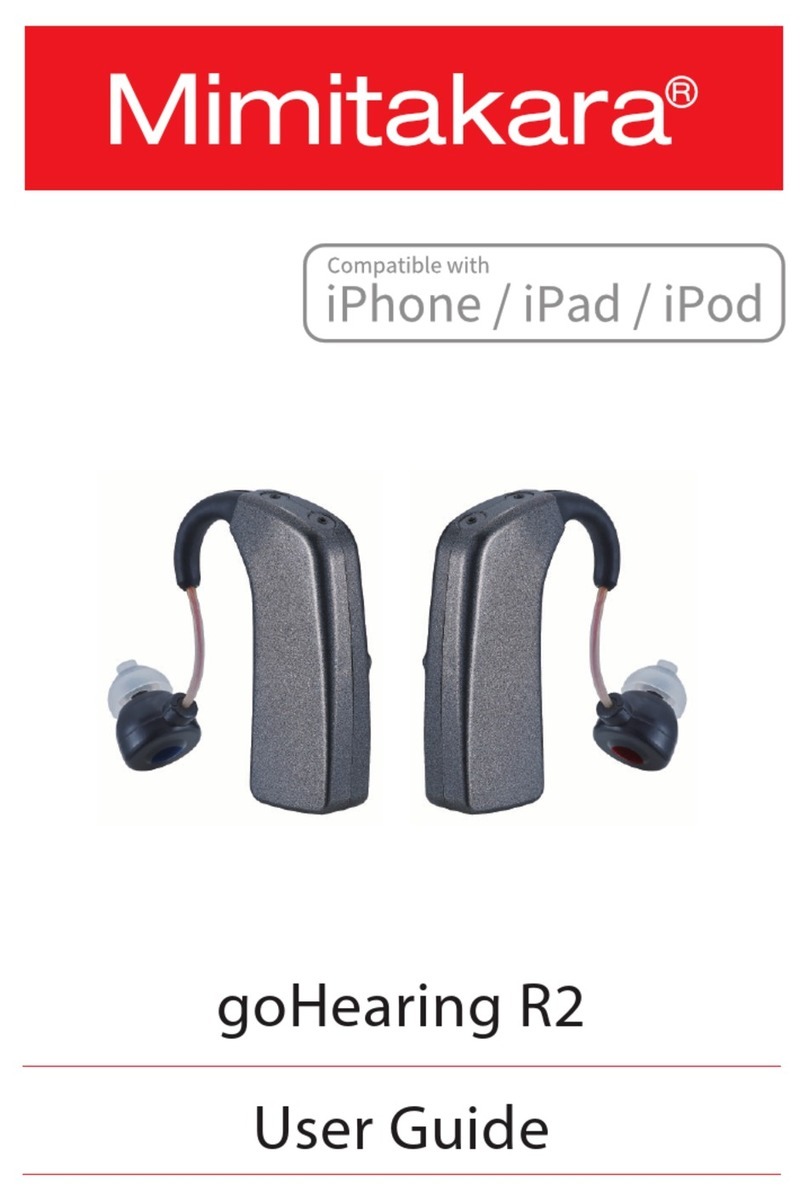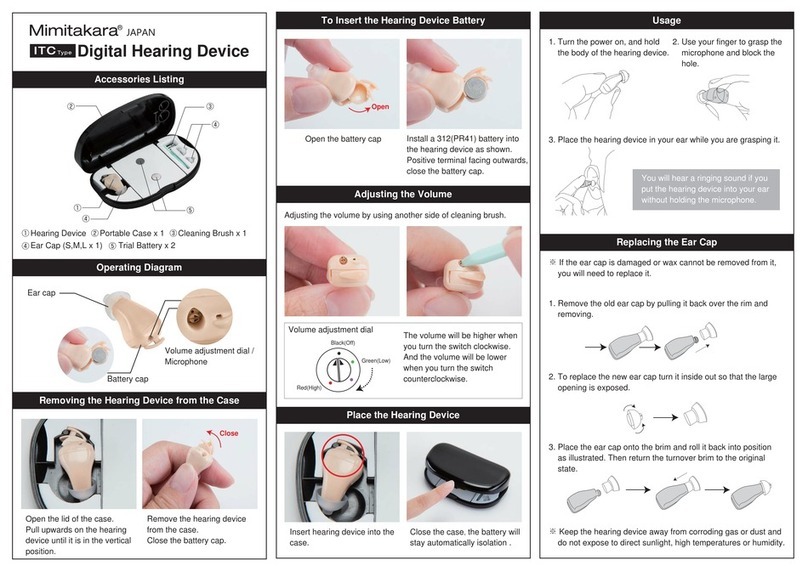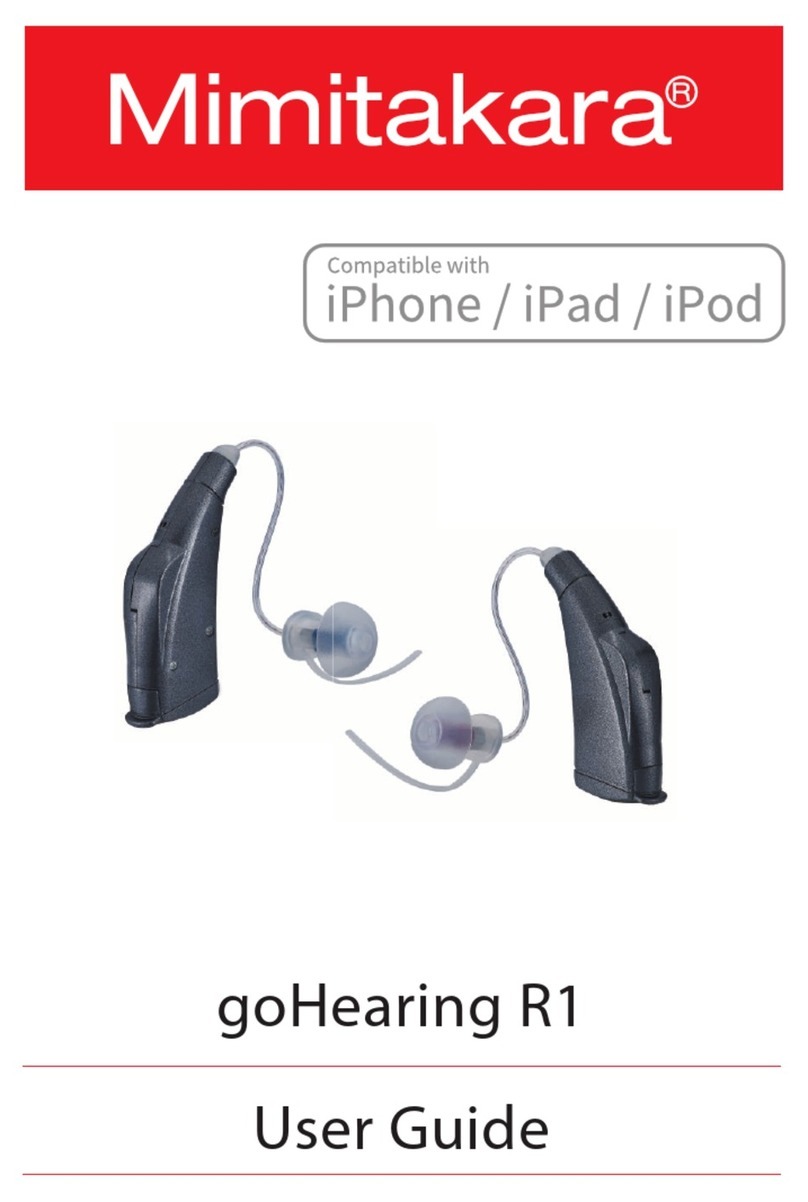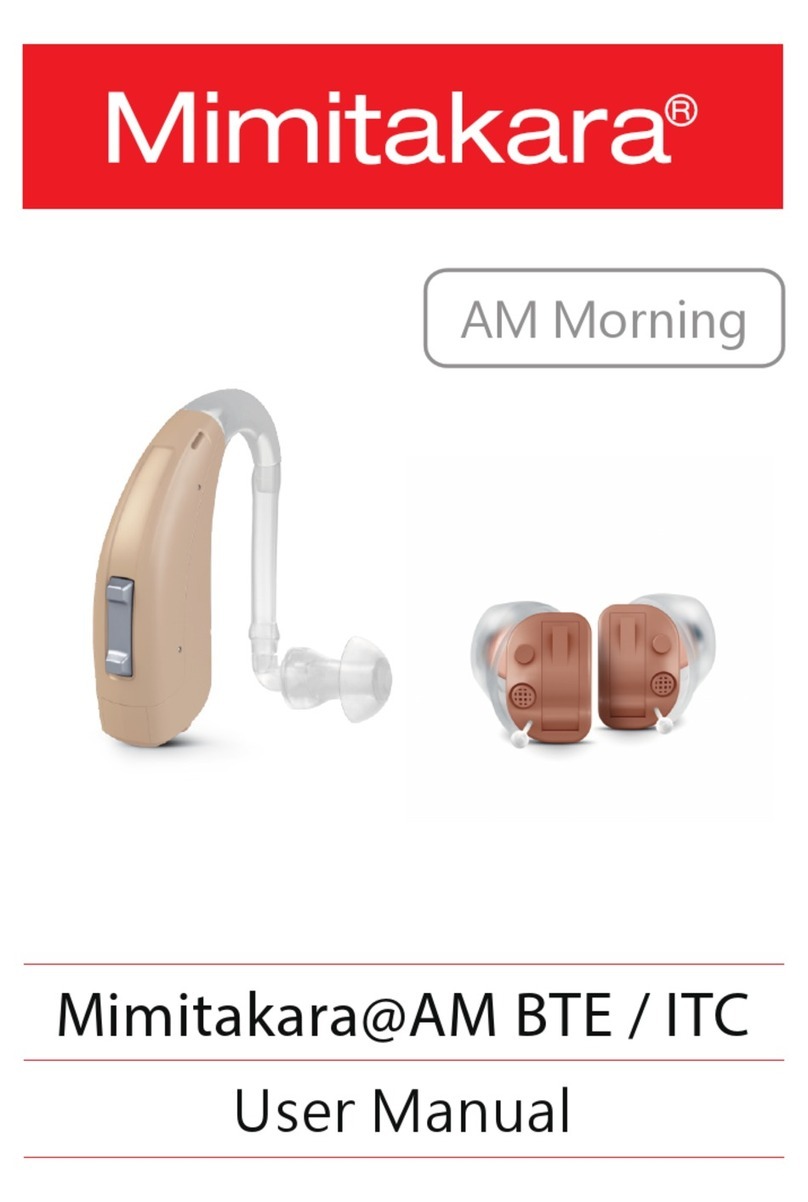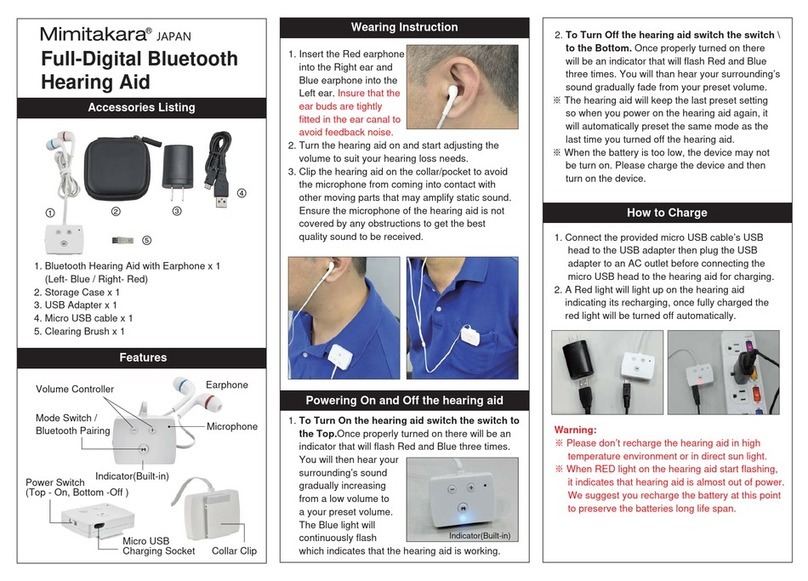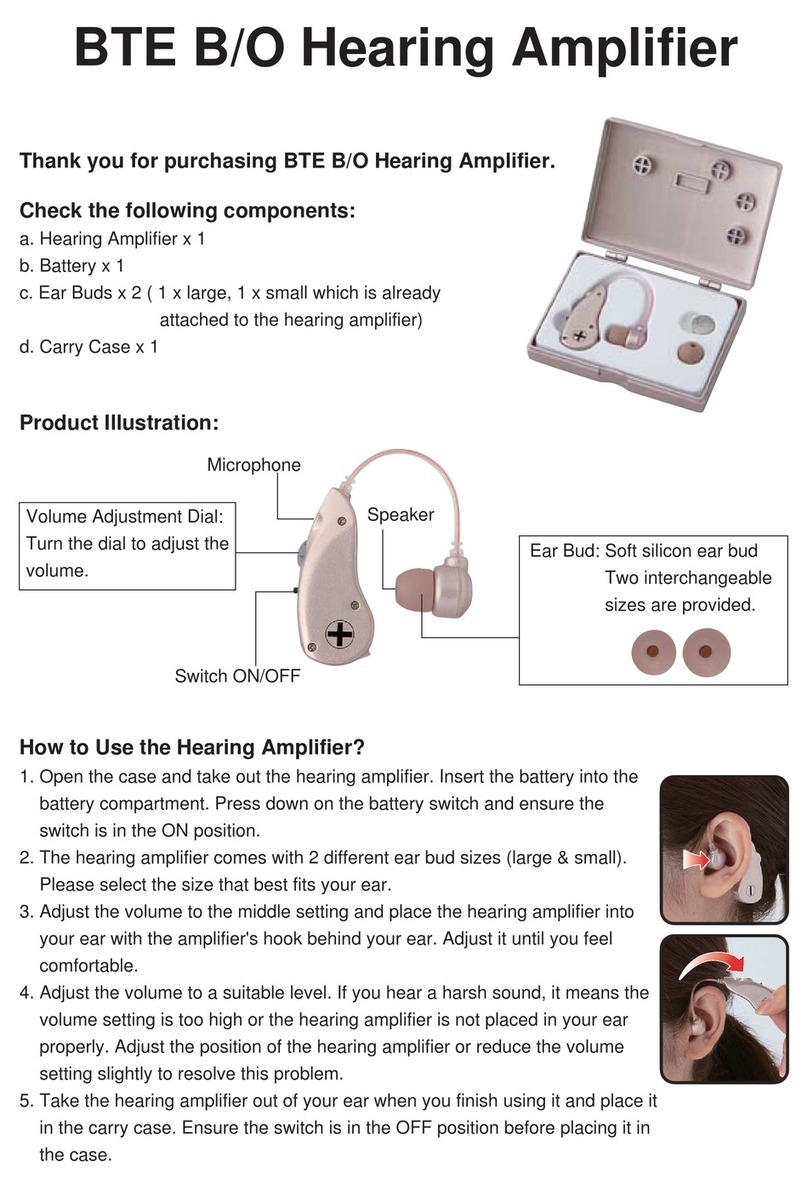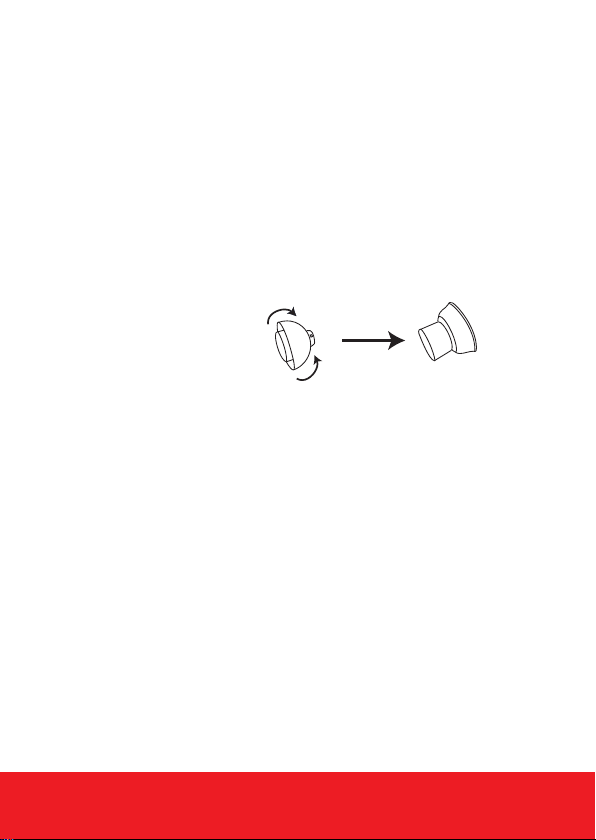..................................................................1
..................................................2
.............................................................4
...................................................................5
.........................................................................6
......................................................6
.............................................7
...........................................9
....................................................................12
........................................................14
.........................................................15
........................................................17
........................................................17
..................................................19
..................................21
............................................23
...............................................................23
......................................24
...........................................................................25
........................................................27
Content
WELCOME
YOUR HEARING AID
ACCESSORIES
FEATURES
SET UP
Power ON / OFF
Wearing Instructions
Charging Instructions
PAIRING
Call Features
Notes & Tips
USER SUPPORT
Maintenance
Troubleshooting
Familiar with Hearing Aid
LEGAL INFORMATION
Warranty
Warning and Reminder
FAQ
SPECIFICATION