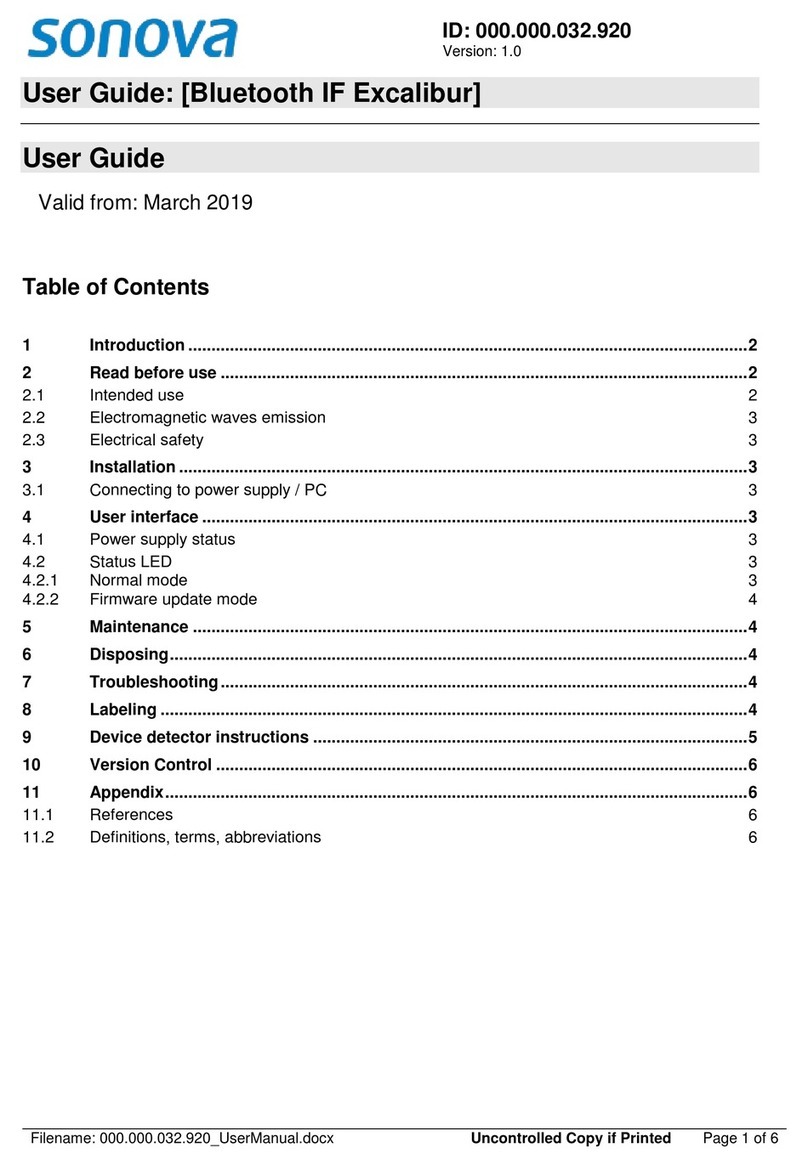Sonova Phonak Roger NeckLoop User manual
Other Sonova Hearing Aid manuals

Sonova
Sonova Lyric4 User manual
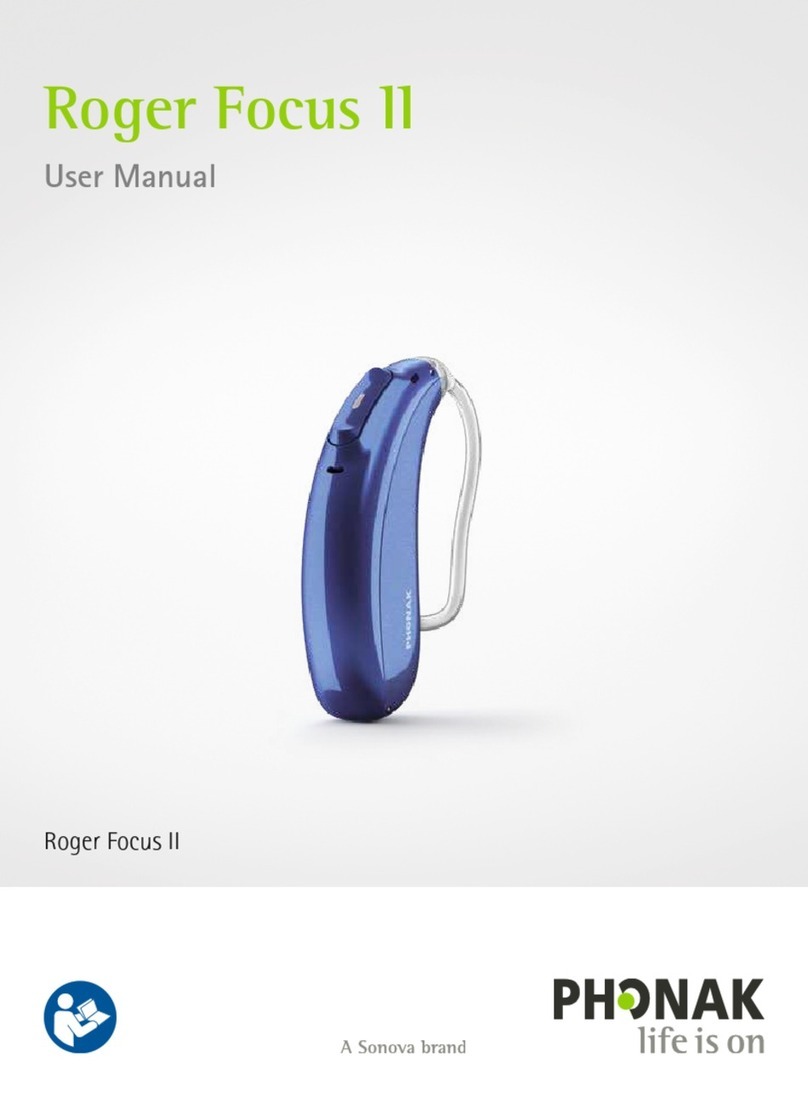
Sonova
Sonova PHONAK Roger Focus II User manual

Sonova
Sonova Phonak Audeo B User manual

Sonova
Sonova Phonak Bolero M Series User manual

Sonova
Sonova Unitron Discover Next User manual

Sonova
Sonova Unitron Moxi User manual

Sonova
Sonova Phonak Virto M User manual
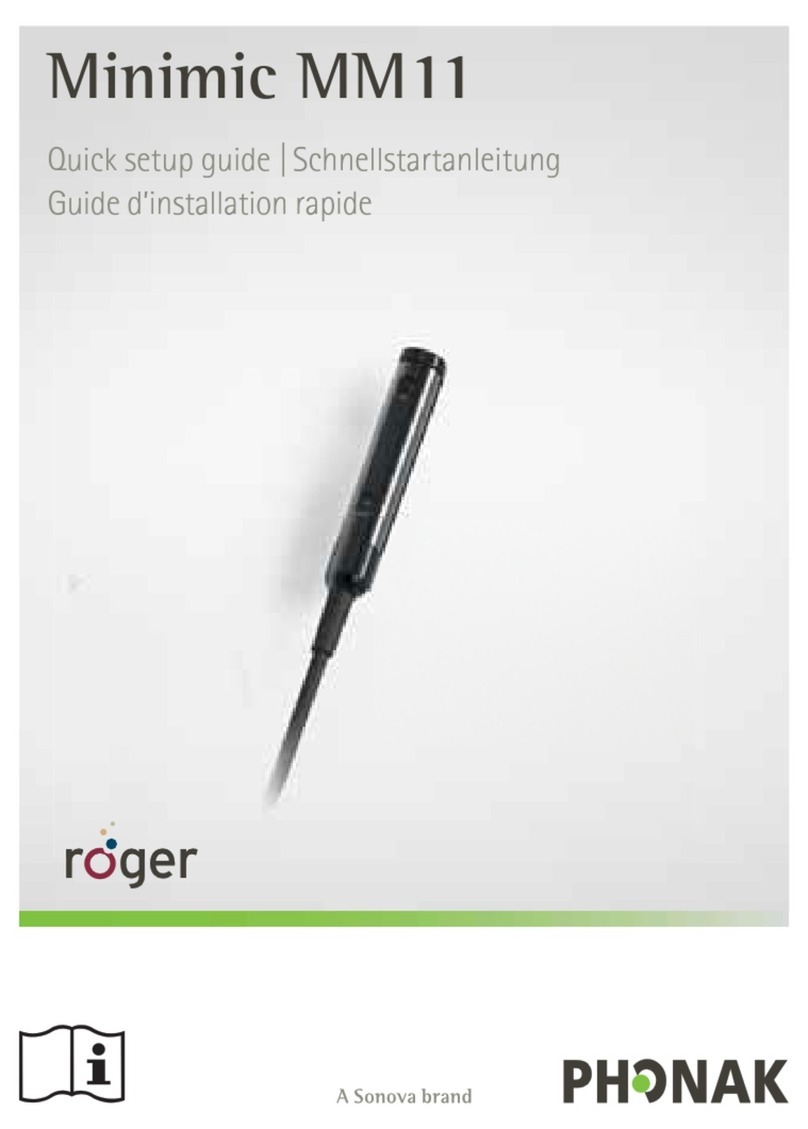
Sonova
Sonova PHONAK roger Minimic MM11 User manual

Sonova
Sonova Phonak Audéo P User manual
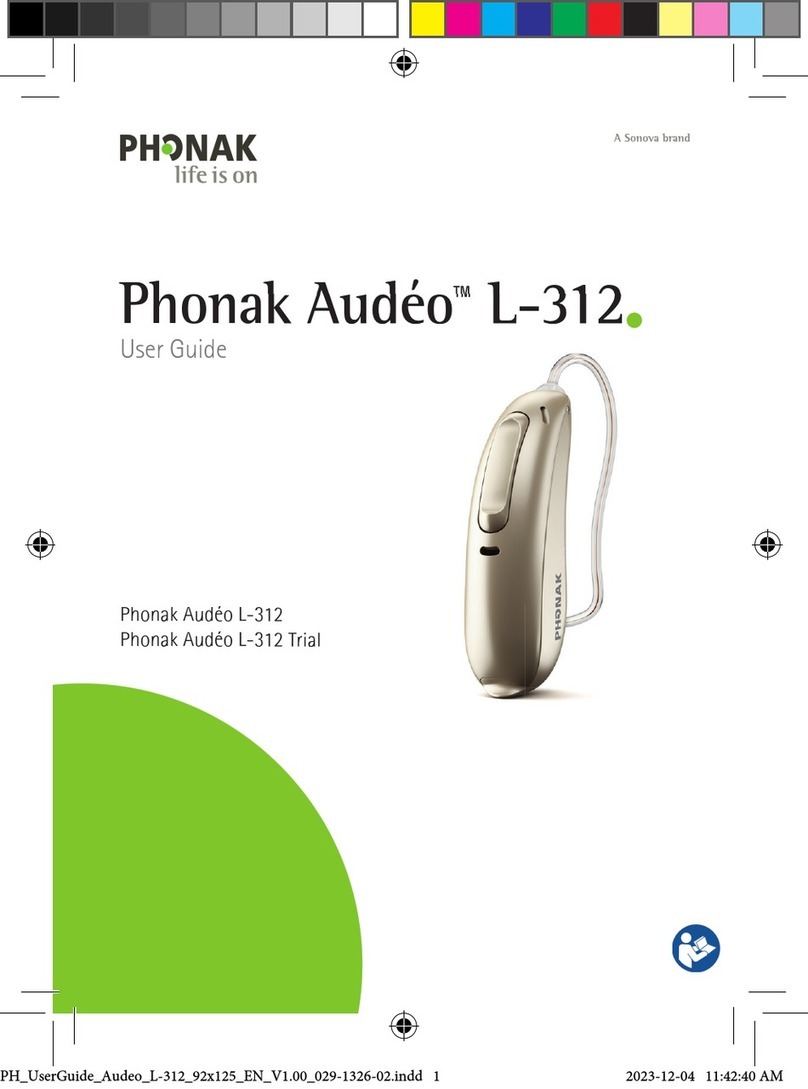
Sonova
Sonova Phonak Audeo L-312 User manual

Sonova
Sonova Unitron Stride B-PR User manual

Sonova
Sonova unitron Blu Operating instructions
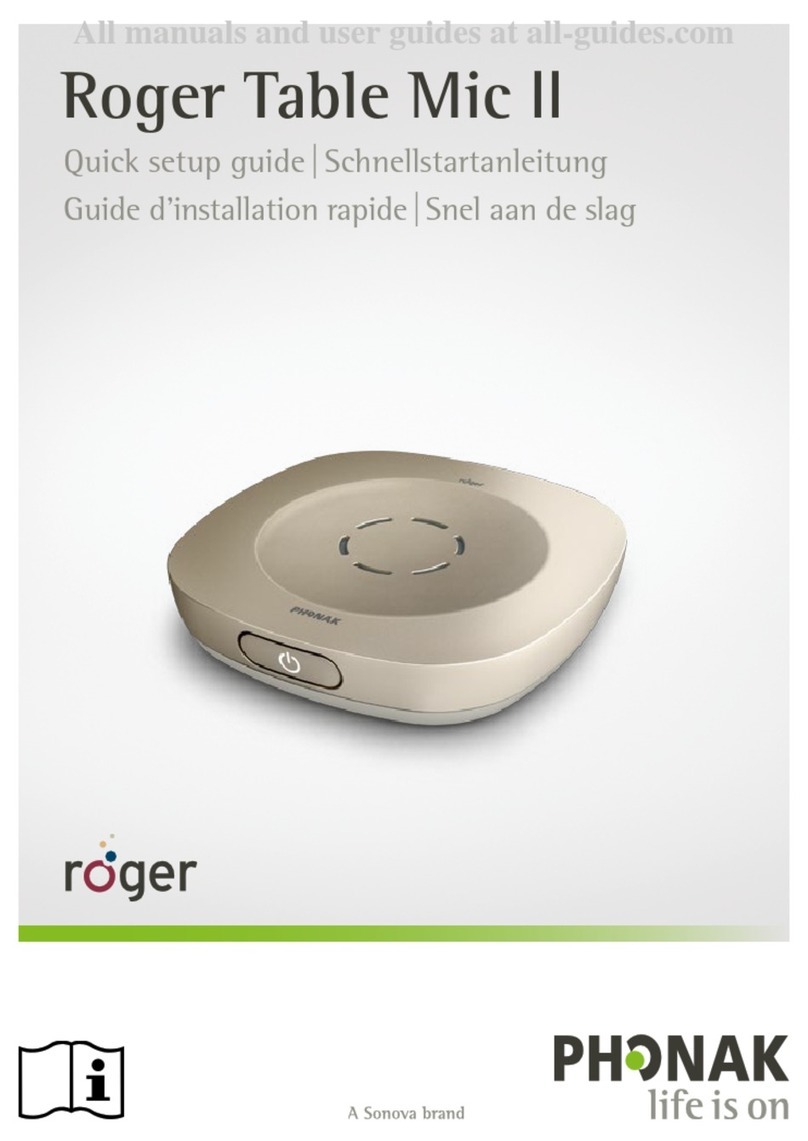
Sonova
Sonova Pronak Roger Table Mic II User manual

Sonova
Sonova Phonak Sky B User manual

Sonova
Sonova Phonak Naida B User manual
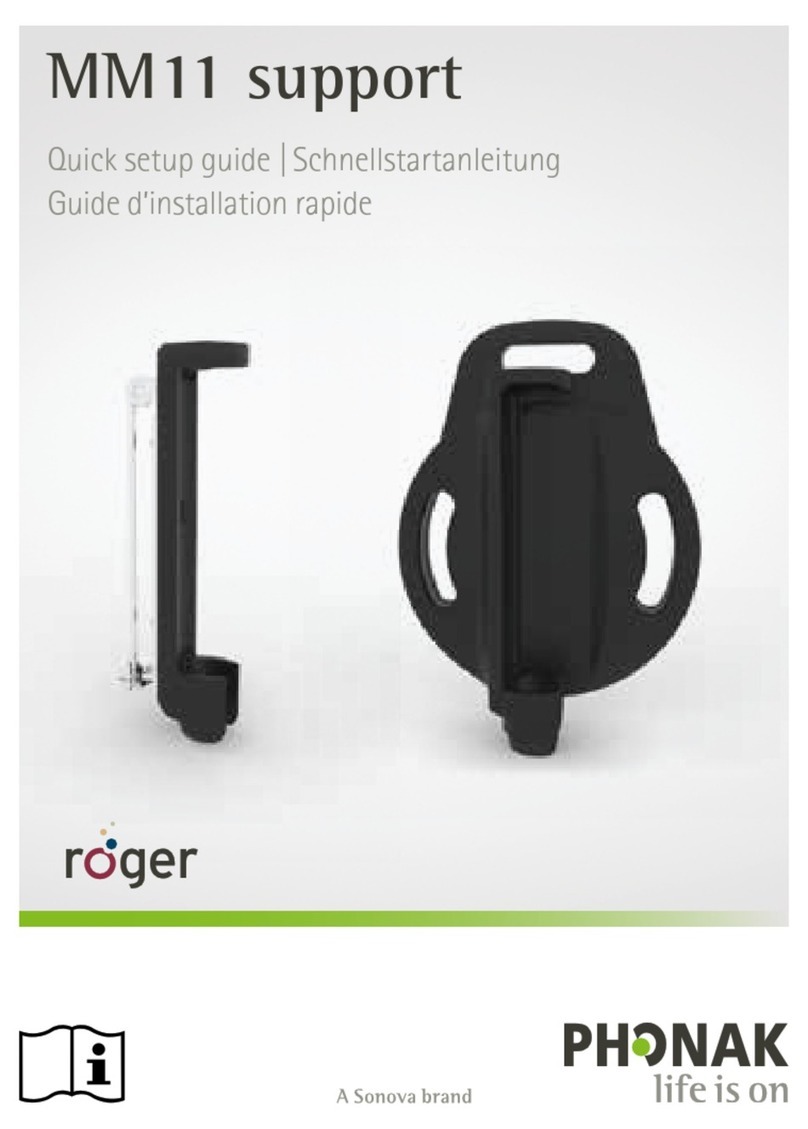
Sonova
Sonova Phonak Roger MM11 User manual
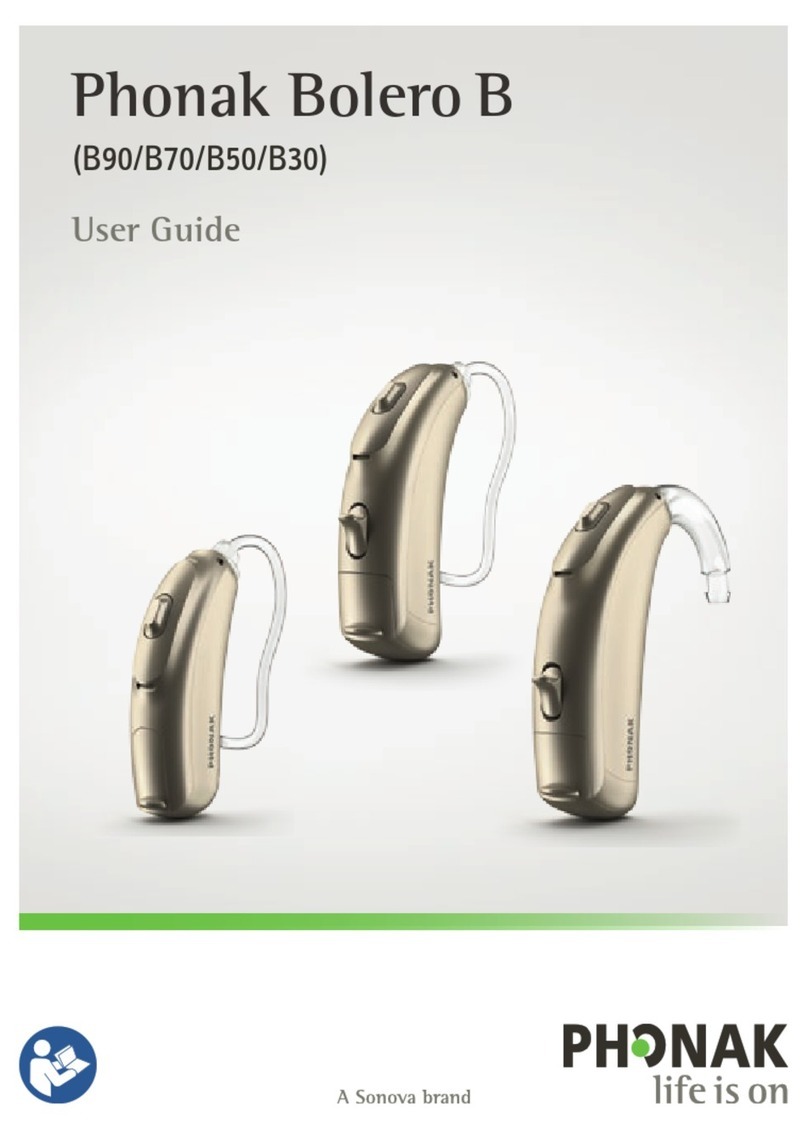
Sonova
Sonova Phonak Virto B70 User manual

Sonova
Sonova Phonak Audeo P-RL User manual

Sonova
Sonova Phonak Vitus+ ITE User manual

Sonova
Sonova Phonak Bolero B User manual