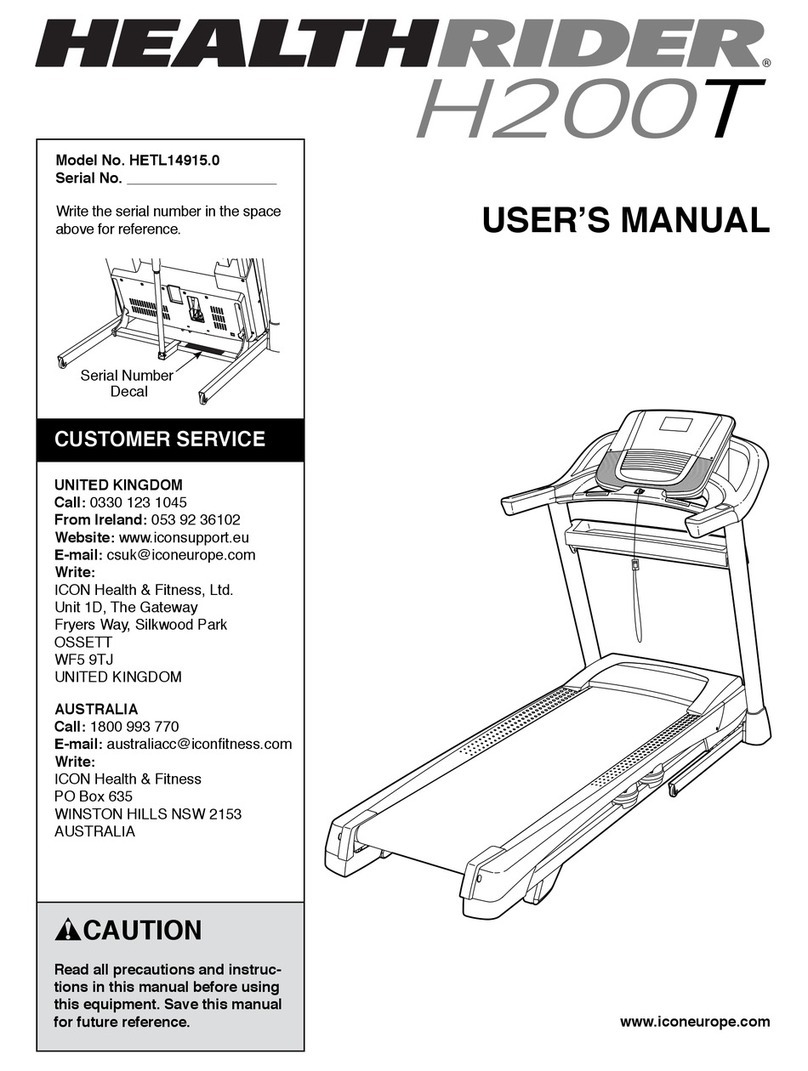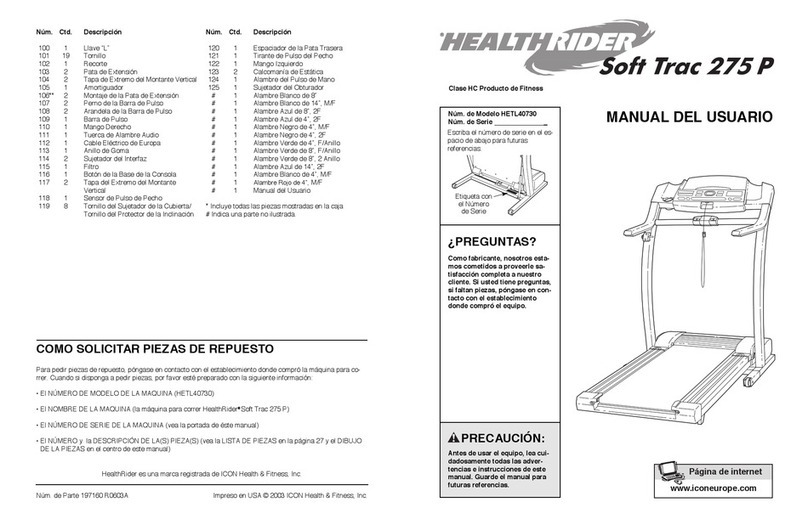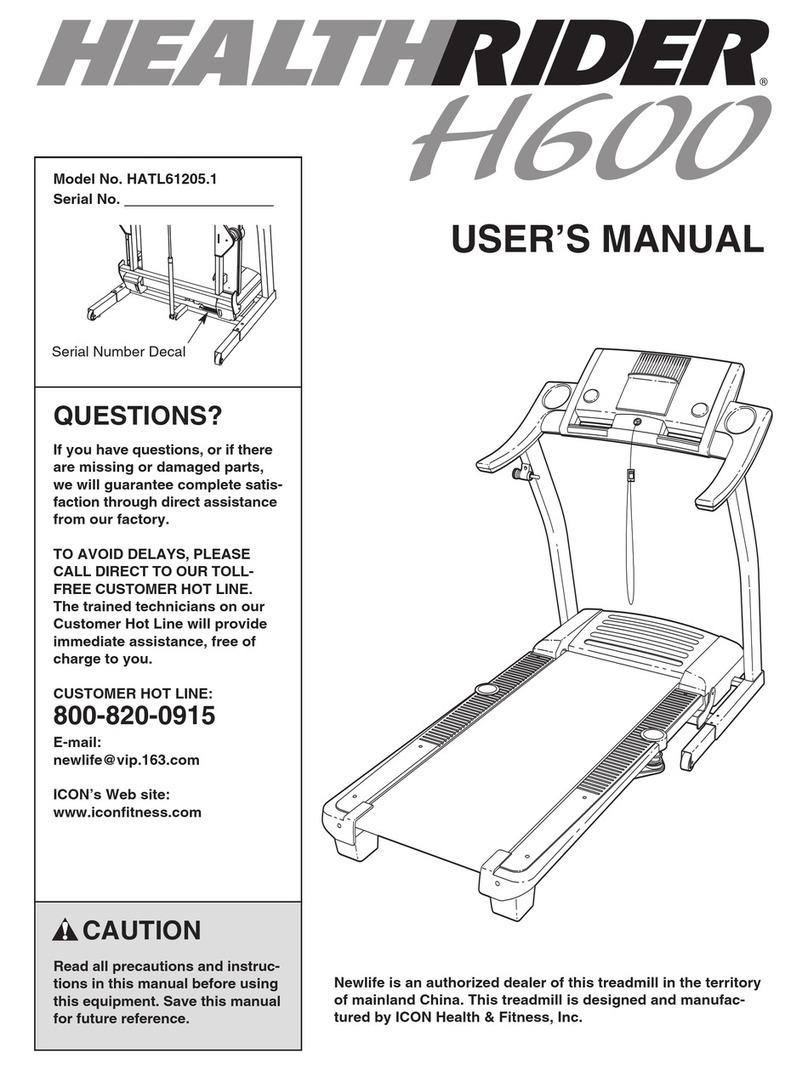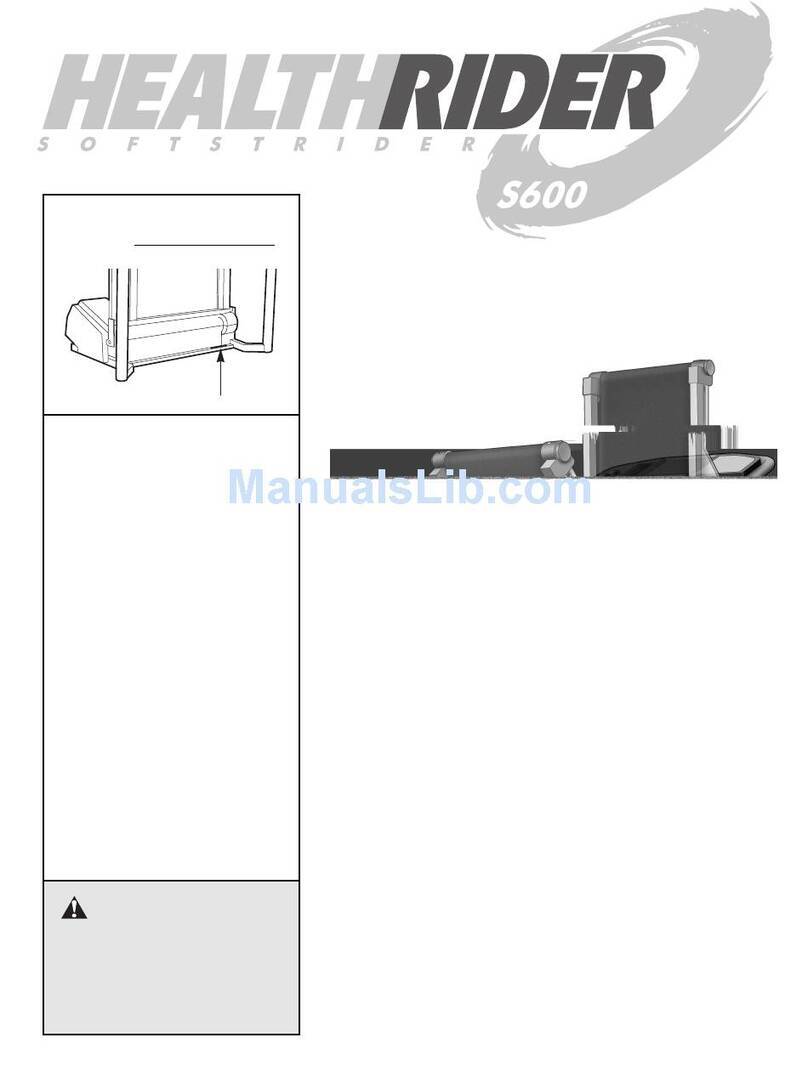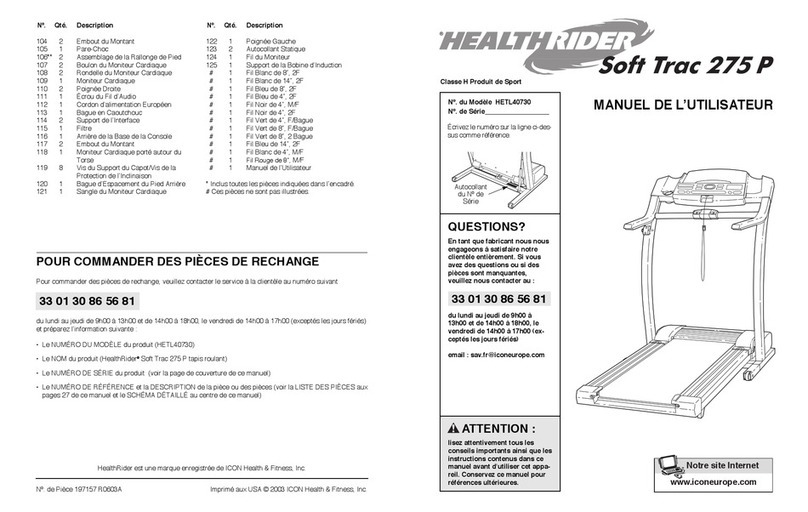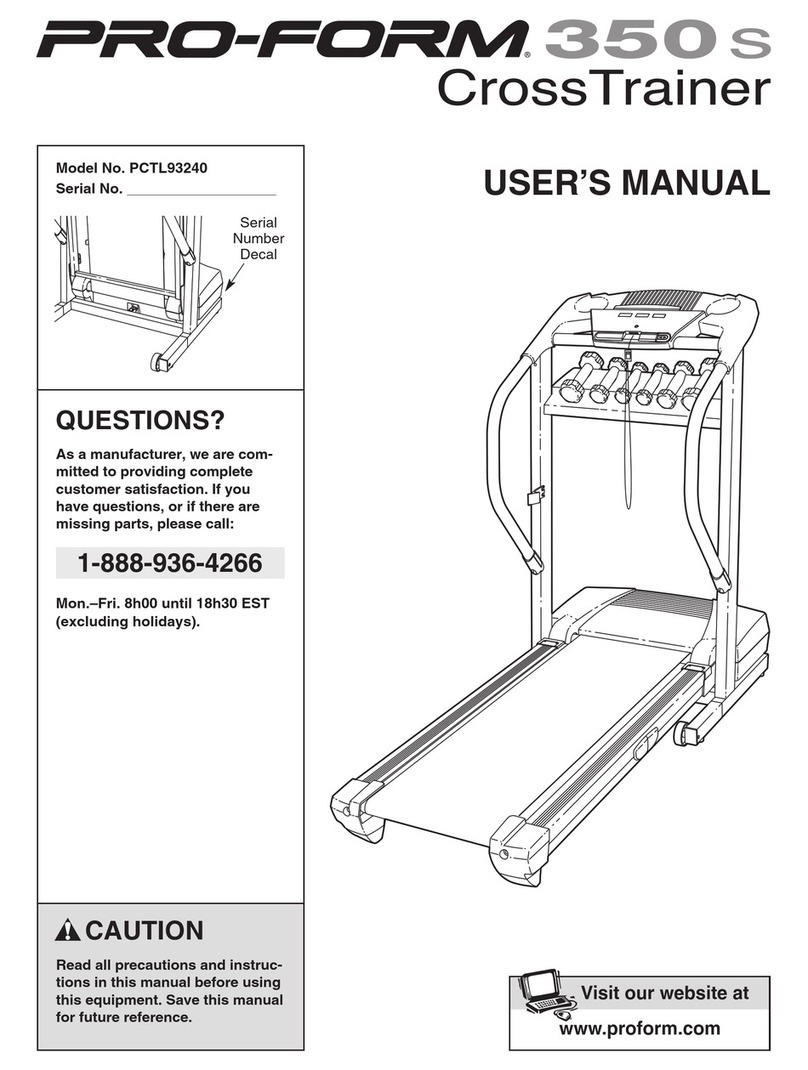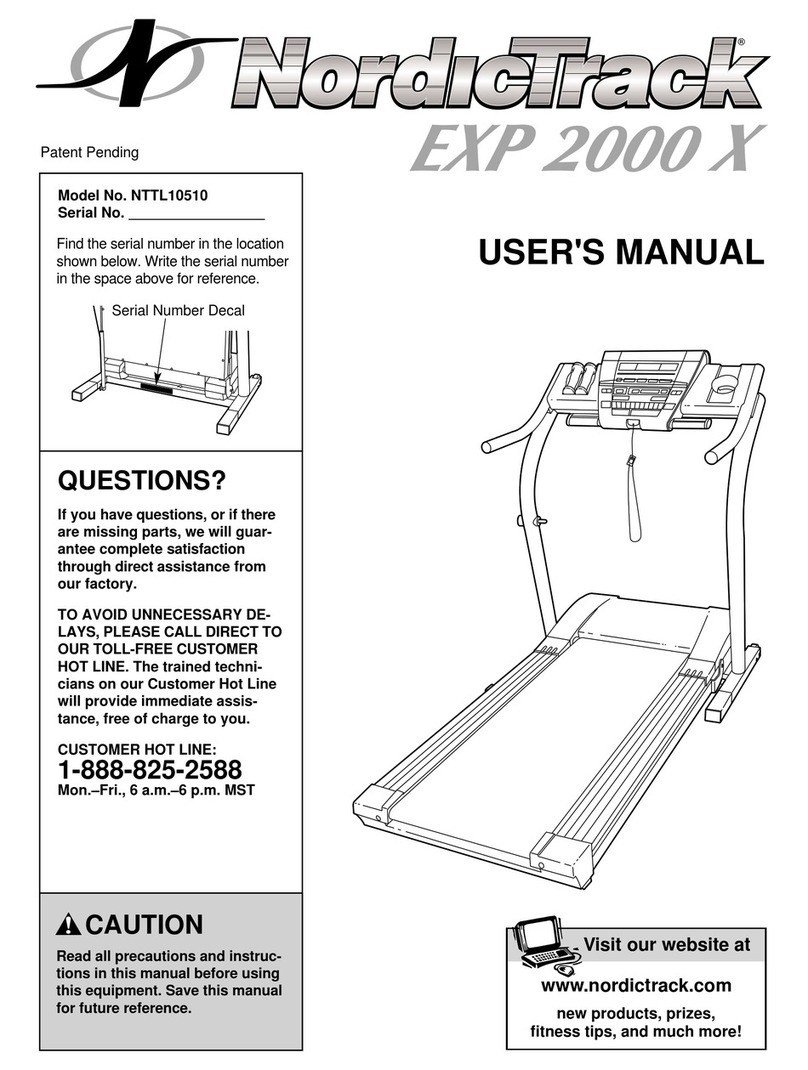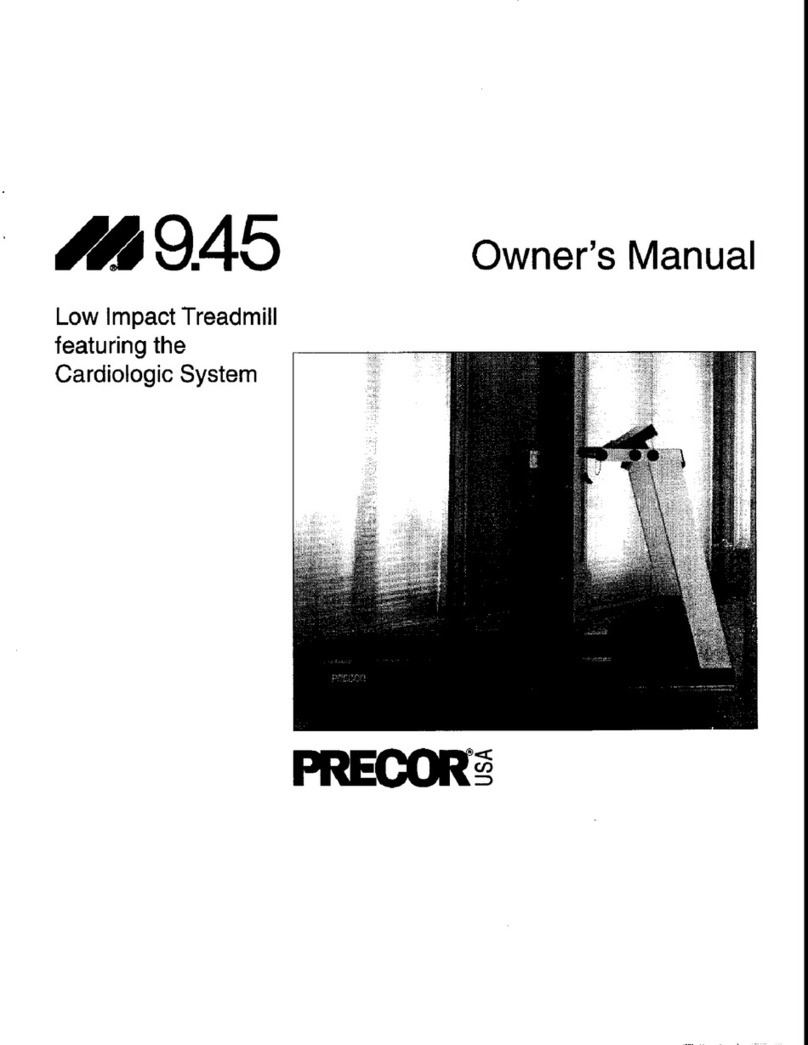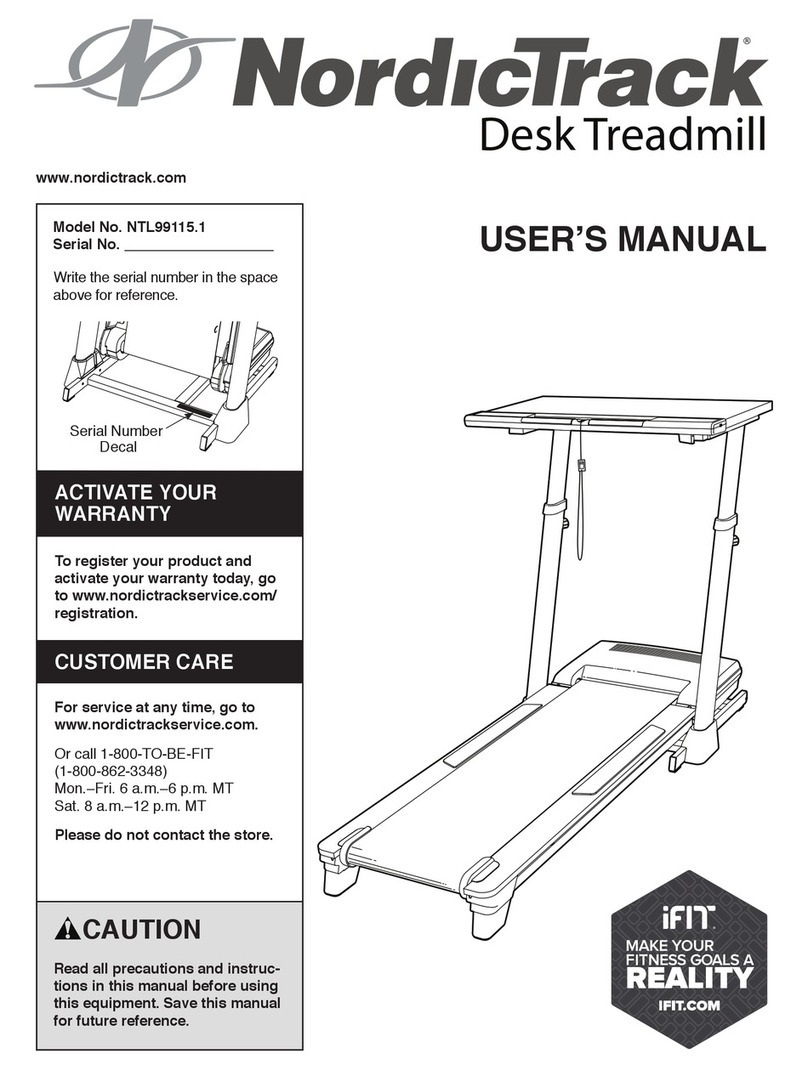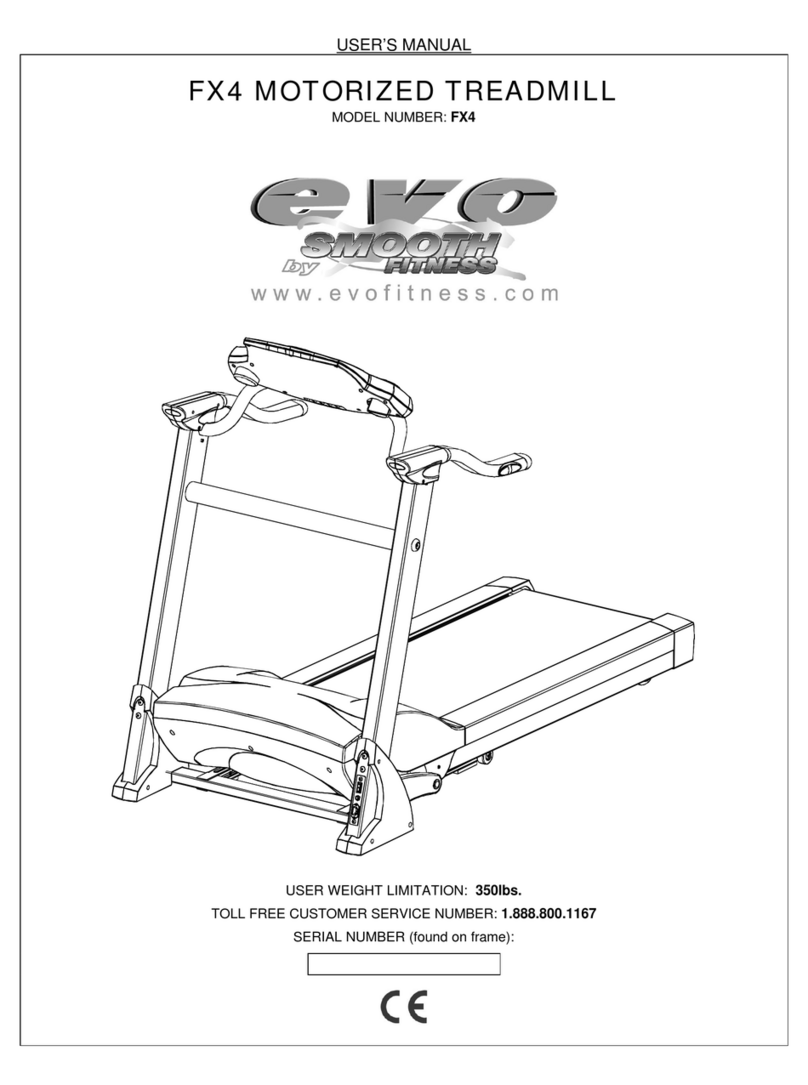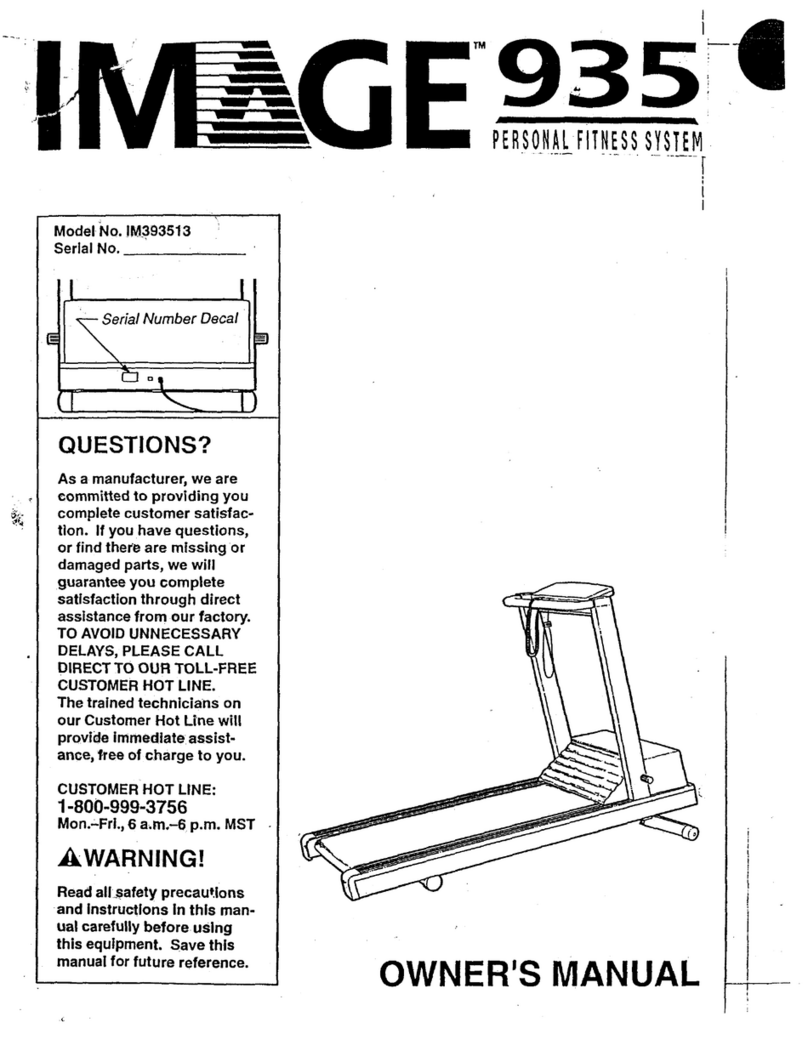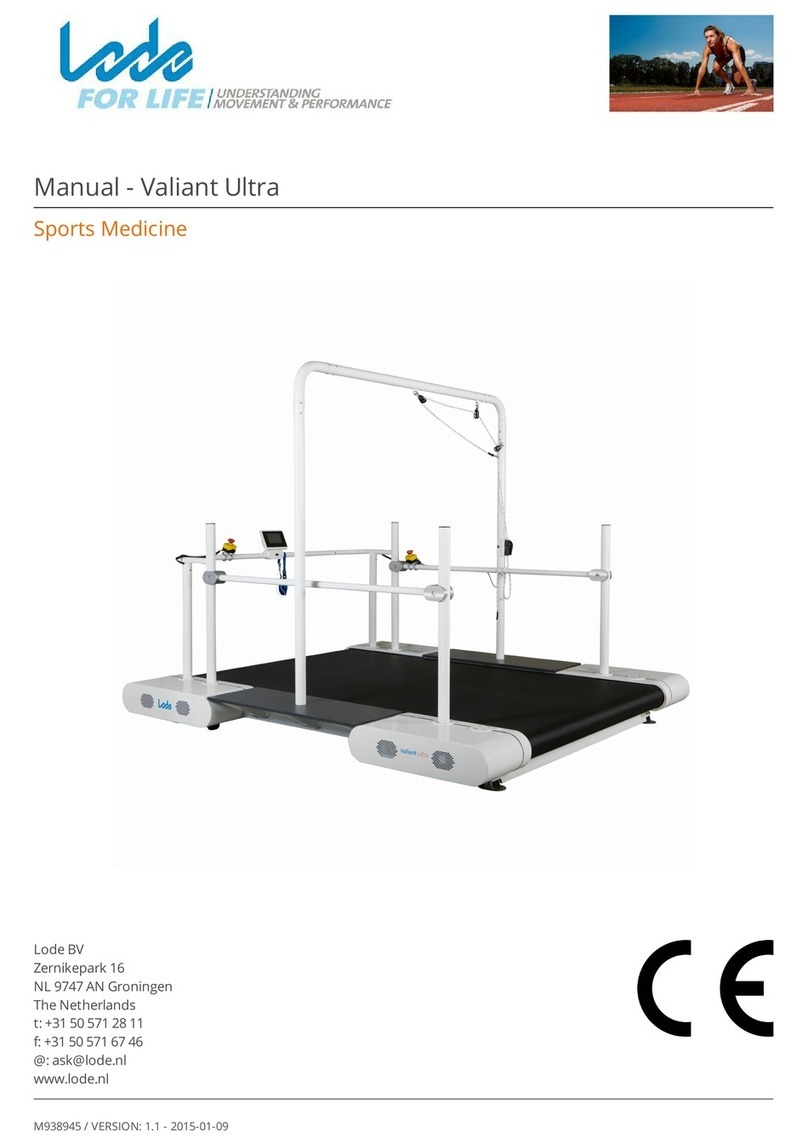WARNING:To reduce he risk of burns, fire, elec ric shock, or injury o persons, read he
following impor an precau ions and informa ion before opera ing he readmill.
IMPORTANT PRECAUTIONS
1. I is he responsibili y of he owner o ensure
ha all users of his readmill are adequa ely
informed of all warnings and precau ions.
2. Use he readmill only as described in his
manual.
3. Place he readmill on a level surface, wi h
2 m (8 f .) of clearance behind i . Do no place
he readmill on any surface ha blocks air
openings. To pro ec he floor or carpe from
damage, place a ma under he readmill.
4. Keep he readmill indoors, away from mois-
ure and dus . Do no pu he readmill in a
garage or covered pa io, or near wa er.
5. Do no opera e he readmill where aerosol
produc s are used or where oxygen is being
adminis ered.
6. Keep children under he age of 12 and pe s
away from he readmill a all imes.
7. The readmill should no be used by persons
weighing more han 115 kg (250 lbs.).
8. Never allow more han one person on he
readmill a a ime.
9. Wear appropria e exercise clo hing when
using he readmill. Do no wear loose clo h-
ing ha could become caugh in he readmill.
A hle ic suppor clo hes are recommended
for bo h men and women. Always wear ath-
letic shoes. Never use the treadmill with bare
feet, wearing only stockings, or in sandals.
10.When connec ing he power cord (see page 7),
plug he power cord in o a surge pro ec or (no
included) and plug he surge pro ec or in o a
grounded circui capable of carrying 15 or
more amps. No o her appliance should be on
he same circui . Do no use an ex ension cord.
11.Use only a CUL-lis ed surge pro ec or, ra ed a
15 amps, wi h a 14-gauge cord of 1,5 m (5 f .) or
less in leng h. Do no use an ex ension cord.
12.Keep he power cord and he surge suppres-
sor away from hea ed surfaces.
13.Never move he walking bel while he power
is urned off. Do no opera e he readmill if
he power cord or plug is damaged, or if he
readmill is no working properly. (See
BEFORE YOU BEGIN on page 5 if he read-
mill is no working properly.)
14.Never s ar he readmill while you are s and-
ing on he walking bel . Always hold he
handrails while using he readmill.
15.The readmill is capable of high speeds.
Adjus he speed in small incremen s o avoid
sudden jumps in speed.
16.Using hand weigh s and no holding he
handrails may compromise your abili y o
main ain your balance. Exercises using hand
weigh s should be a emp ed only by experi-
enced users.
17.The pulse sensor is no a medical device.
Various fac ors, including he user's move-
men , may affec he accuracy of hear ra e
readings. The pulse sensor is in ended only
as an exercise aid in de ermining hear ra e
rends in general.
18.Never leave he readmill una ended while i
is running. Always remove he key, unplug
he power cord and move he on/off swi ch o
he off posi ion when he readmill is no in
use. (See he drawing on page 5 for he loca-
ion of he on/off swi ch.)
19.Do no a emp o raise, lower, or move he
readmill un il i is properly assembled. (See
ASSEMBLY on page 6, and HOW TO FOLD
AND MOVE THE TREADMILL on page 21.)
You mus be able o safely lif 20 kg (45 lbs.)
o raise, lower, or move he readmill.
20.When folding or moving he readmill, make
sure ha he s orage la ch is fully closed.
3