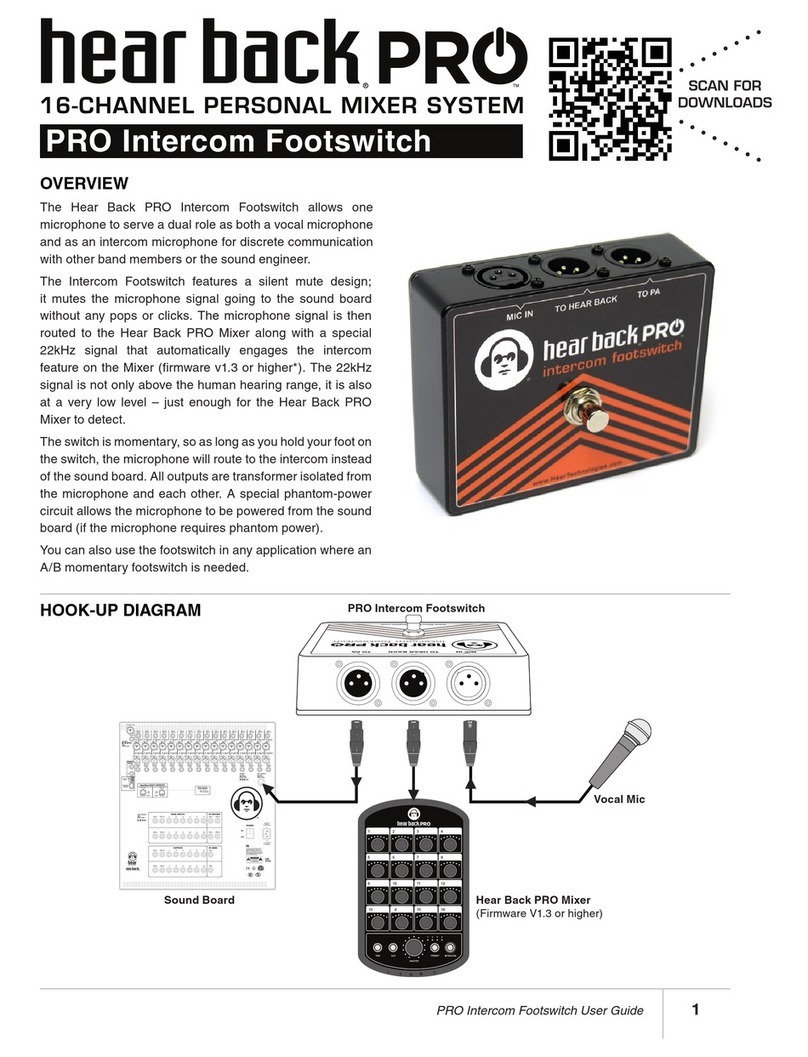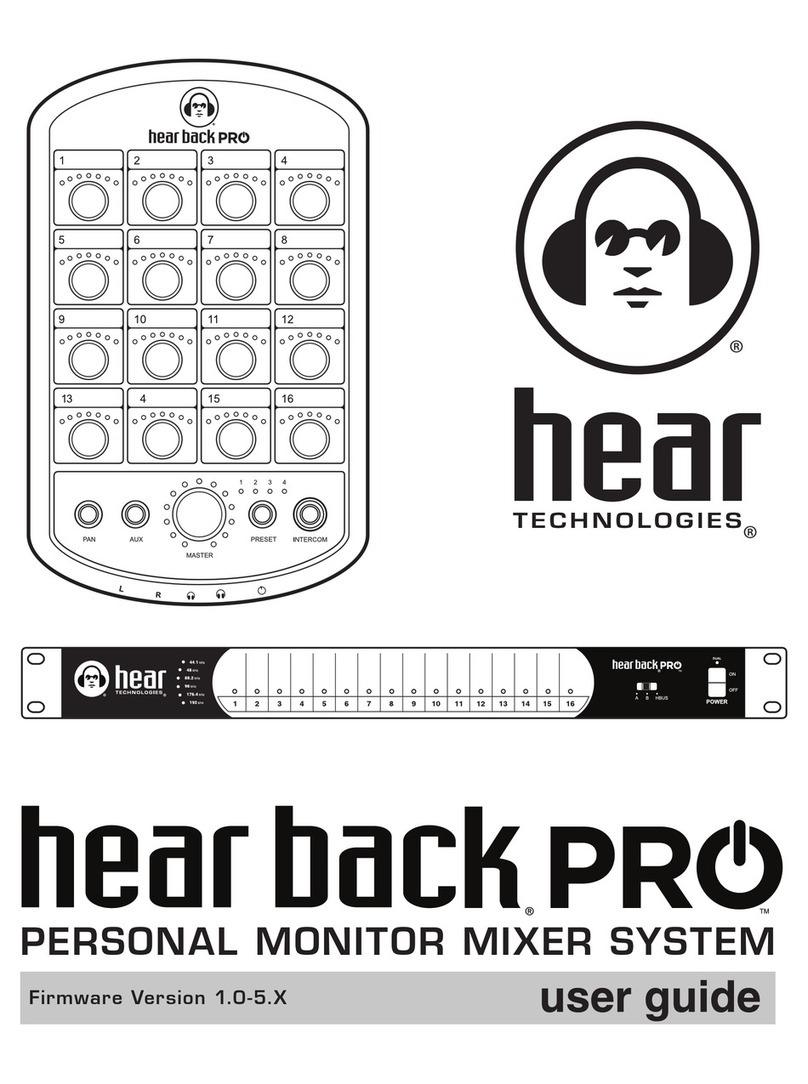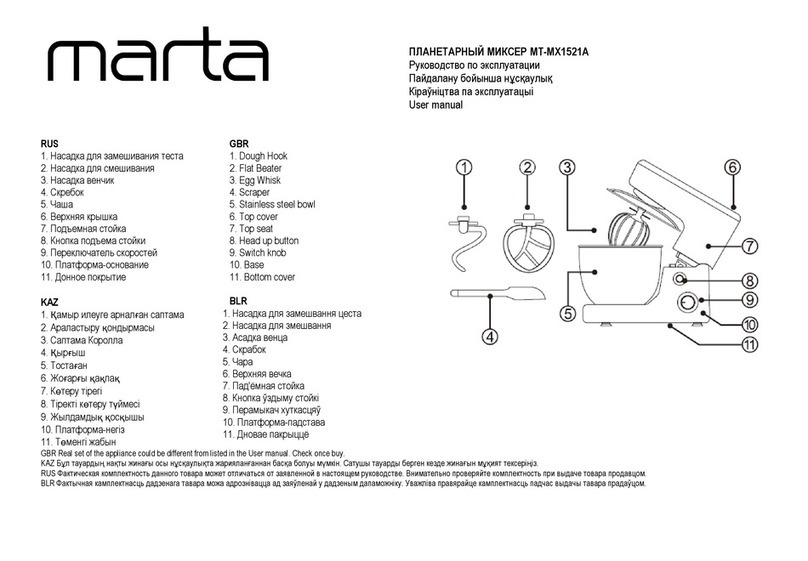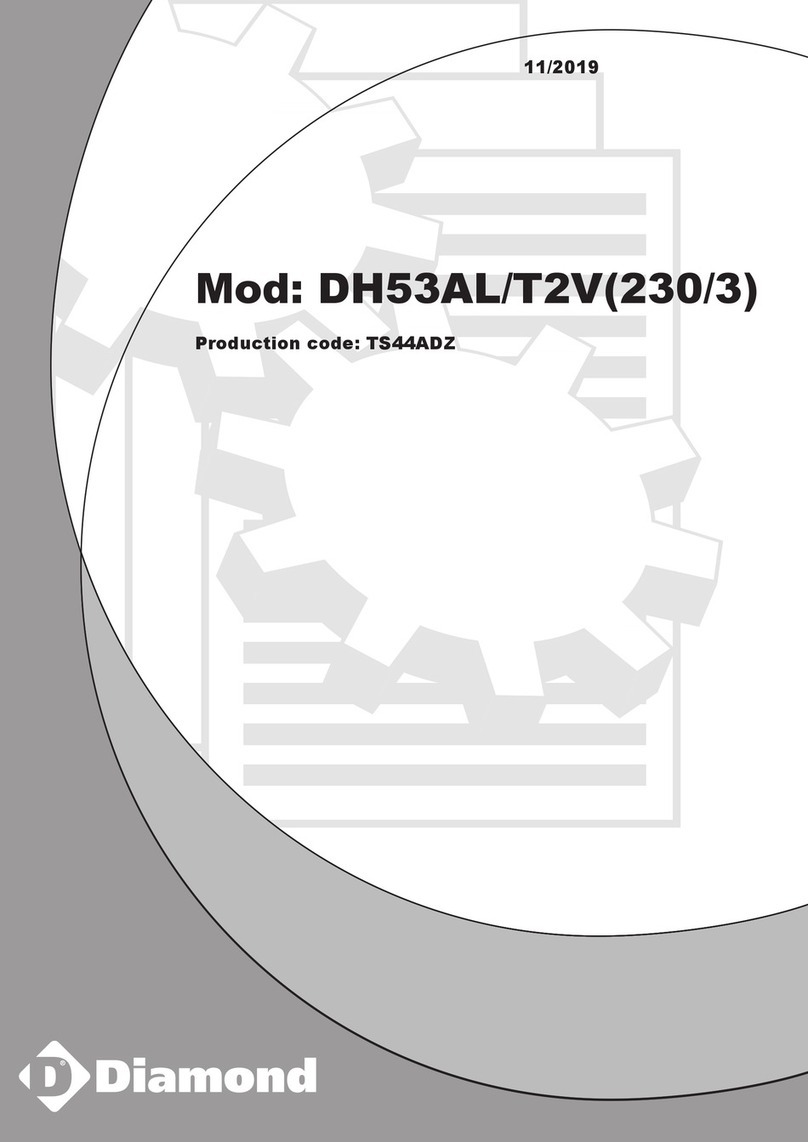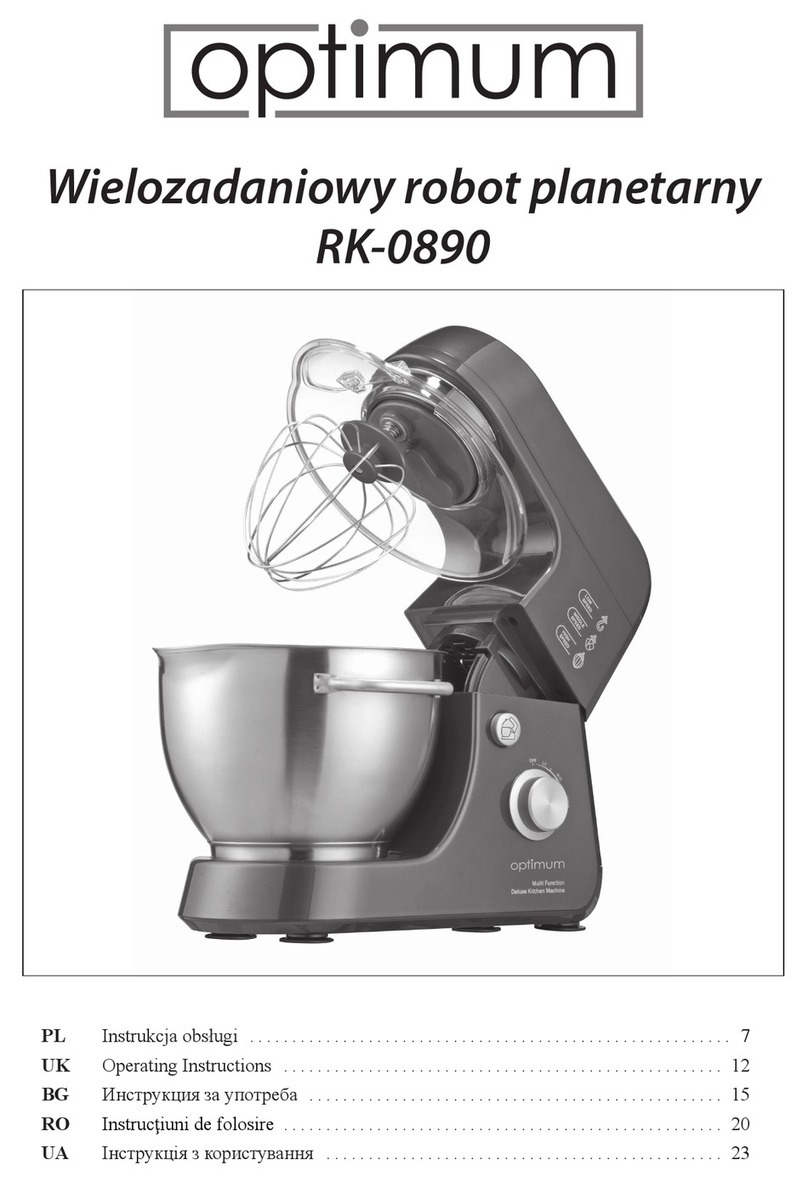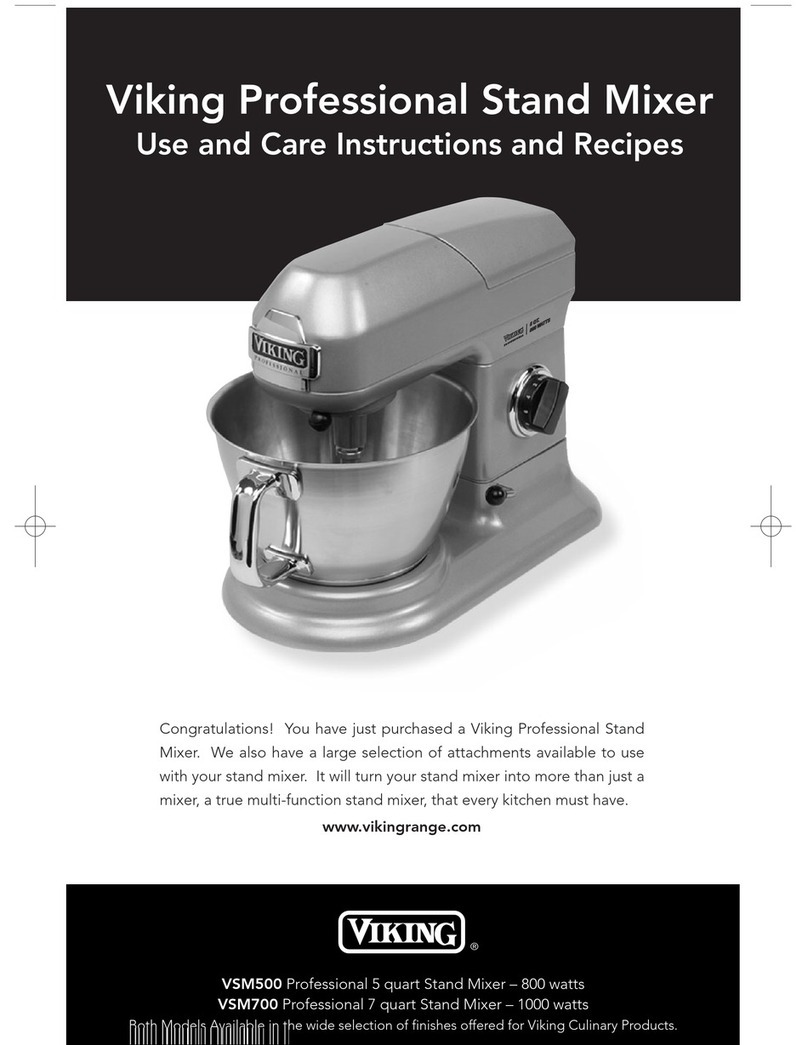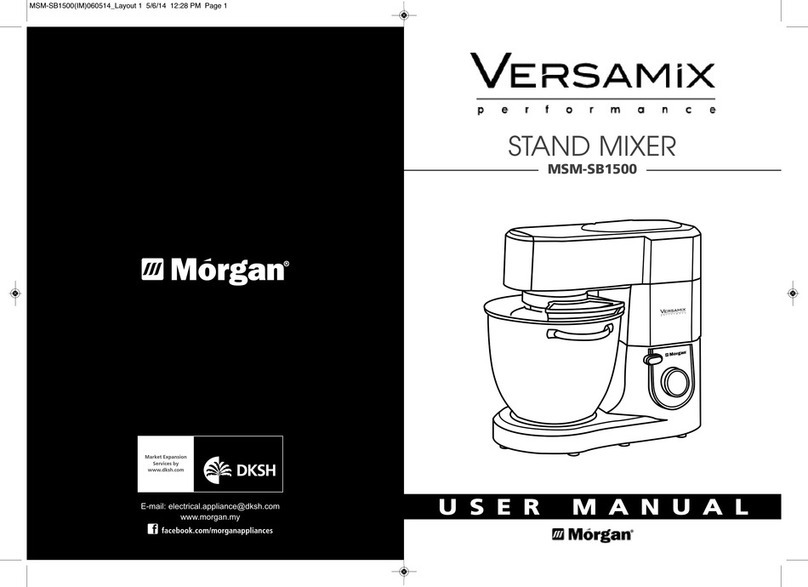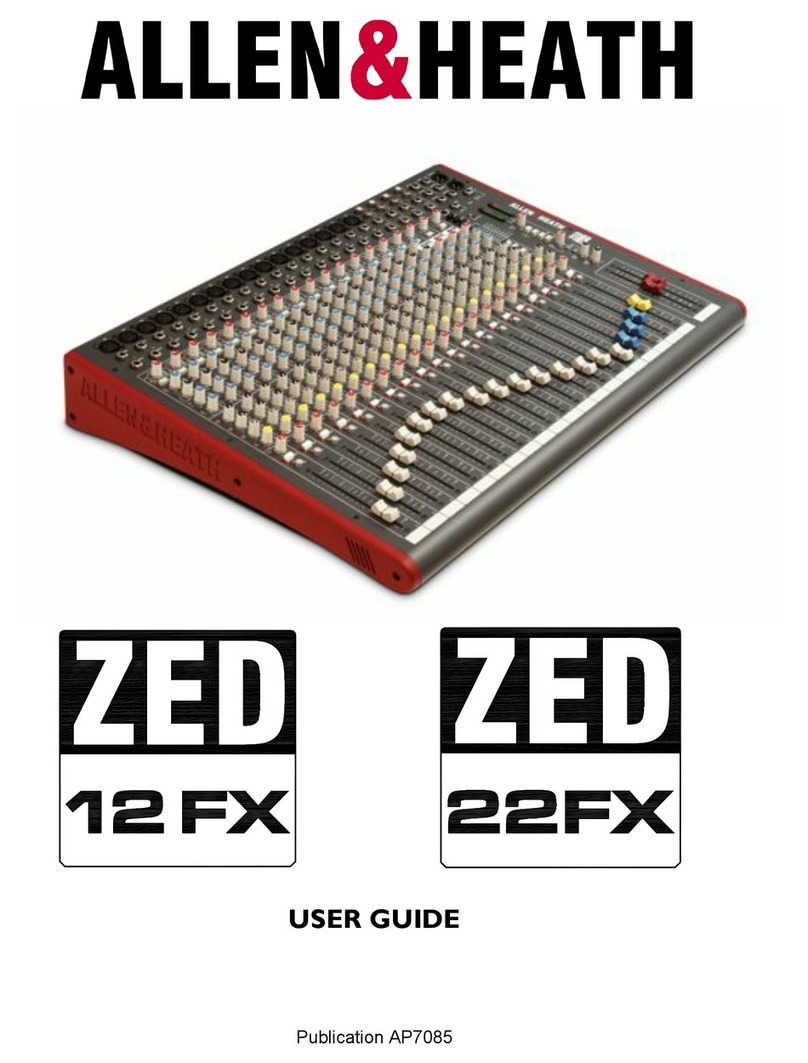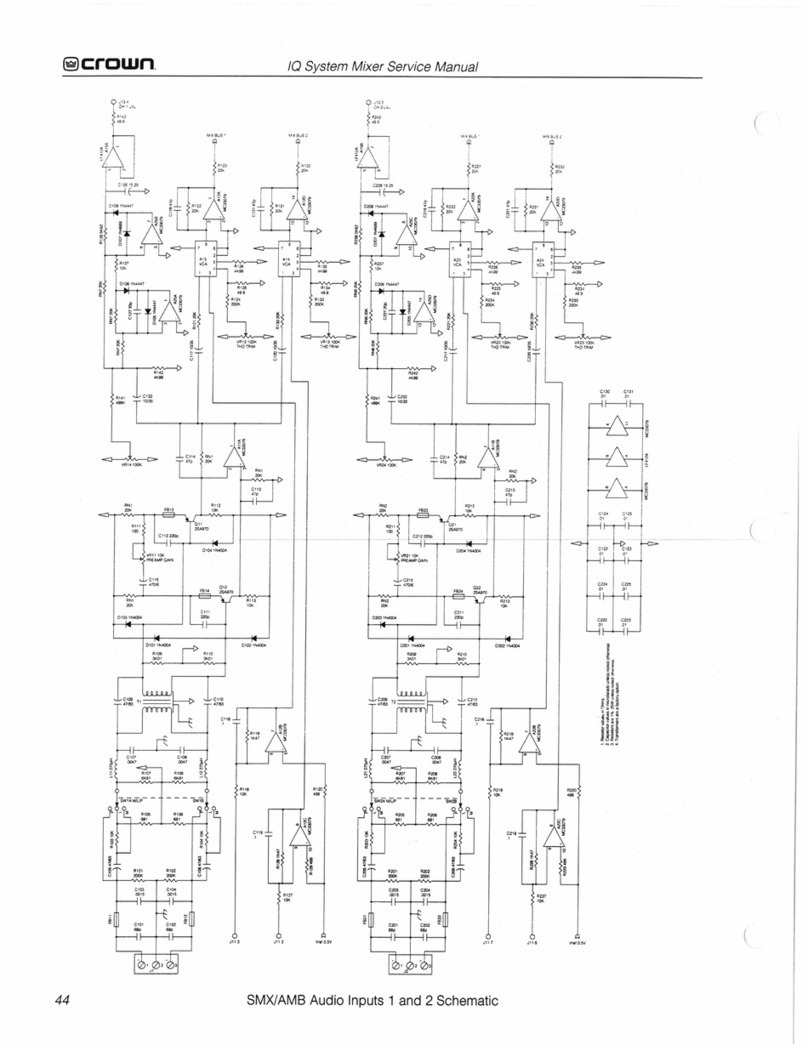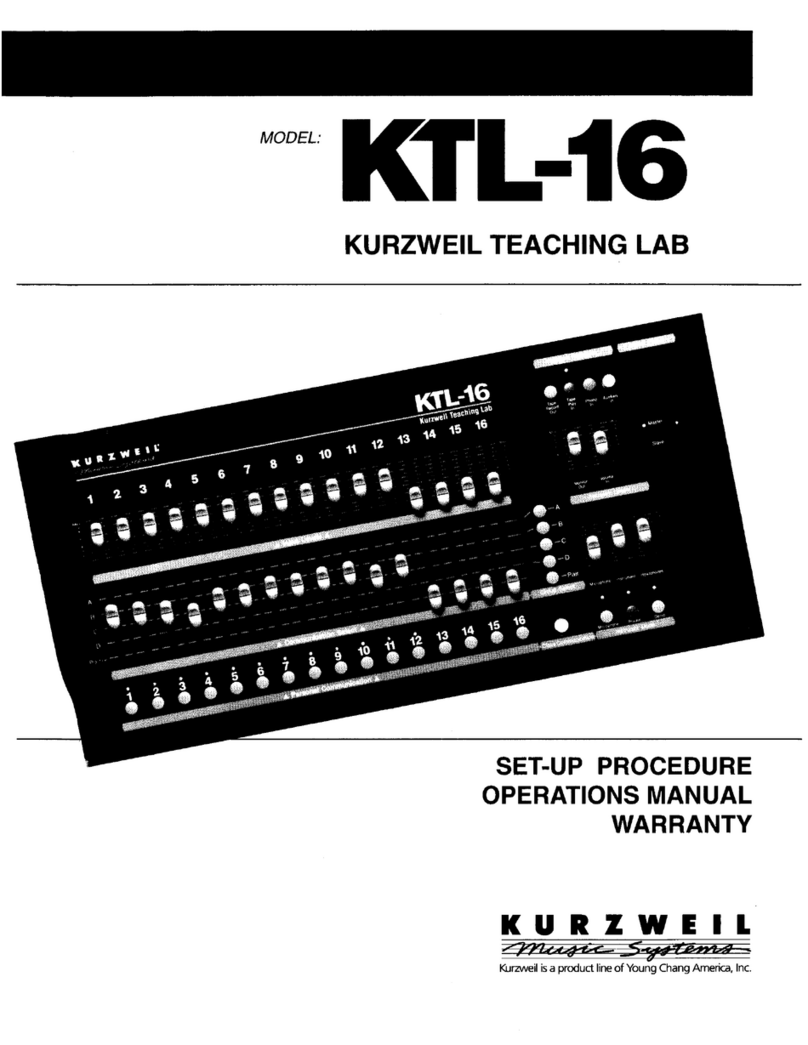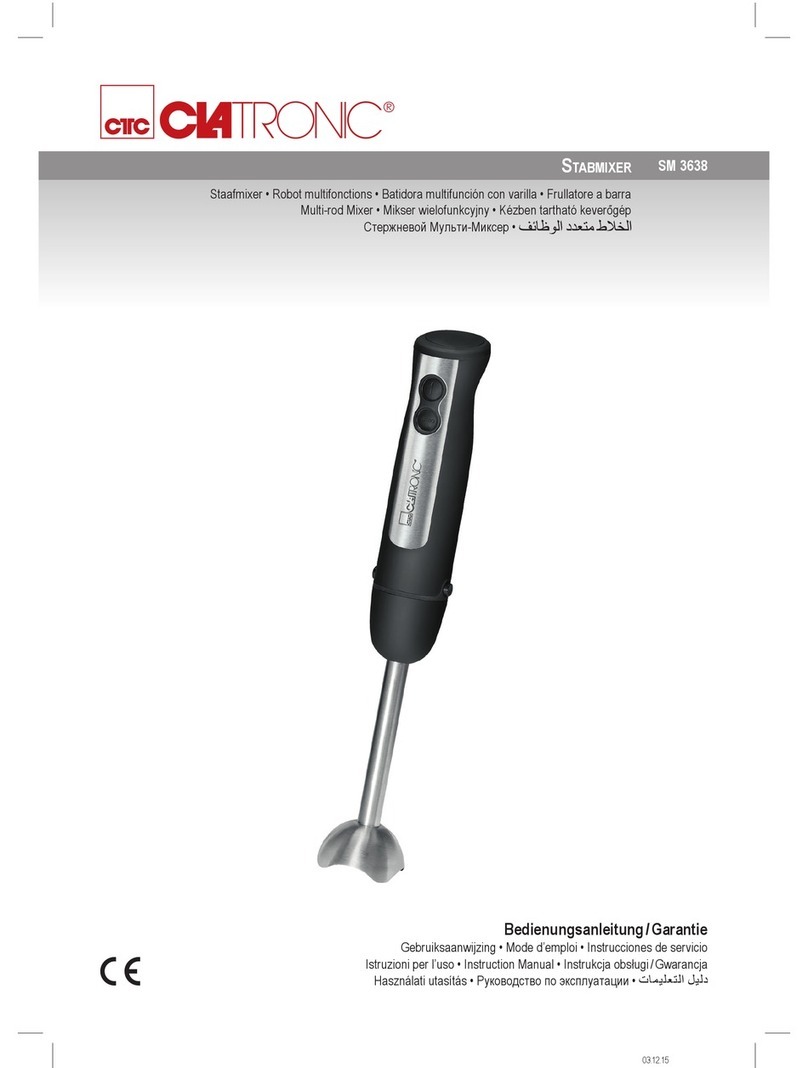Hear Technologies hear back octo User manual


A FEW NOTES ABOUT THE SYSTEM
• If the Mixer detects a headphone short, it will automatically mute the output in attempt to keep from damaging the headphones.
• Upon boot-up, or when the Input Select Switch is toggled, the Hub will flash all LEDs BLUE, then GREEN, then RED. This can be
used as an indicator that all LEDs are functional.
• Mixer faceplate can be labeled by using a Dry Erase marker, or label maker. Please note that using permanent markers results in
permanent labels!
• The Hear Back OCTO system, as well as the original Hear Back system, is not cross-compatible with the Hear Back PRO system.
See “Hook-up Diagram to Hear Back PRO System” on page 5 for details.
WARNING
DO NOT CONNECT OCTO MIXERS TO A PRO HUB, OR PRO MIXERS TO AN OCTO HUB. Damage to either system can occur!
FCC STATEMENT
Note: This equipment has been tested and found to comply with the limits for a Class A digital device, pursuant to part 15 of the FCC
Rules.These limits are designed to provide reasonable protection against harmful interference in a commercial installation. This equipment
generates, uses and can radiate radio frequency energy and, if not installed and used in accordance with the instructions, may cause
harmful interference to radio communications. However, there is no guarantee that interference will not occur in a particular installation. If
this equipment does cause harmful interference to radio or television reception, which can be determined by turning the equipment off and
on, the user is encouraged to try to correct the interference by one or more of the following measures:
• Reorient or relocate the receiving antenna.
• Increase the separation between the equipment and receiver.
• Connect the equipment into an outlet on a circuit different from that to which the receiver is connected.
• Consult the dealer or an experienced radio/TV technician for help.
OCTO Mixers
PRO Hub
PRO Mixers
OCTO Hub

Hear Back OCTO User Guide
17. The apparatus shall be connected to a mains socket outlet with a
protective earthing connection.
18. Mains plug is used as the disconnect device. It shall remain
readily operable and should not be obstructed during intended
use.
19. WARNING: To prevent injury, this apparatus must be securely
attached to a rack in accordance with the installation instructions.
20. Detailed installation instruction in user manual.
i

Hear Back OCTO User Guide
ii

Hear Back OCTO User Guide
ELECTROMAGNETIC COMPATIBILITY
This device complies with part 15 of the FCC Rules and the Product Specifications noted on the Declaration of Conformity. Operation is
subject to the following two conditions:
• this device may not cause harmful interference, and
• this device must accept any interference received, including interference that may cause undesired operation.
Operation of this unit within significant electromagnetic fields should be avoided.
• use only shielded interconnecting cables.
WARNING
The Hub unit produces heat while powered, and therefore requires adequate ventilation to ensure the internal temperature stays
within maximum operating temperatures (0° C to 54.5° C, or 32° F to 130° F).
Please ensure that these clearances are met:
• 0.85 inches of clearance on either side of Hub
• 1 inch of clearance in front of Hub
• 11 inches of clearance in back of Hub
Care should be taken so that the Mixer’s ventilation holes remain unblocked, allowing adequate airflow through both sides of
the unit.
If you want to dispose this product, do not mix it with general household waste.There is a separate
collection system for used electronic products in accordance with legislation that requires proper
treatment, recovery and recycling.
Private household in the 25 member states of the EU, in Switzerland and Norway may return their used electronic products free of charge
to designated collection facilities or to a retailer (if you purchase a similar new one).
For countries not mentioned above, please contact your local authorities for a correct method of disposal.
By doing so, you will ensure that your disposed product under goes the necessary treatment, recovery and recycling and thus prevent
potential negative effects on the environment and human health.
DECLARATION OF CONFORMITY
Manufacturer’s Name: Hear Technologies
Manufacturer’s Address: 991 Discovery Dr.
Huntsville, AL 35806, USA
Declares that the product:
Product Name: Hear Back OCTO
Product Option: All (requires Class II power adapter
that conforms to the requirements of
EN60065, EN60742, or equivalent.)
Conforms to the following Product Specifications:
Safety: IEC 60065 -01+Amd 1
EMC: EN 55022:2010
55024:2010
FCC Part 15
Supplementary Information:
The product herewith complies with the requirements of the:
Low Voltage Directive 2006/95/EC
EMC Directive 2004/108/EC
RoHS Directive 2002/95/EC
WEEE Directive 2002/96/EC
EC Regulation 278/2009
With regard to Directive 2005/32/EC and EC Regulation
1275/2008 of 17 December 2008, this product is designed,
produced, and classified as Professional Audio Equipment
and thus is exempt from this Directive.
Nason Tackett
Senior Design Engineer
Hear Technologies
991 Discovery Drive
Huntsville, AL 35806, USA
Date: March 1, 2018
iii

Hear Back OCTO User Guide
i safety instructions
iv table of contents
1 system description
2 hear back OCTO hub
2 hub features
2 hub inputs
2 input selector switch
2 hub outputs
2 input metering
2 detail diagram
3 hear back OCTO mixer
3 mixer features
3 mixer construction
3 status indicators
3 link operation
3 line outputs
3 detail diagram
4 aux in
4 master volume
4 headphone amplifier
4 connecting the system
4 hook-up diagram
5 hook-up diagram to hear back PRO system
6 system block diagram
7 technical specifications
8 troubleshooting and operating tips
9 system accessories
9 limited warranty
CONTENTS
iv

Hear Back OCTO User Guide 1
The Hear Back OCTO System: Hub & Mixers
The Hear Back OCTO is the next evolution of the Hear
Back system. The Hear Back OCTO consists of a Hub
and personal Mixers. The Hub receives any of three input
signal sources and converts them to HearBus digital audio
plus power. The Mixers are connected to the Hub using
CAT5e cable.
A single Hub will supply digital audio and power to a
maximum of eight Mixers. That’s one for you and everybody
in the band! If that’s not enough, the Hubs can be daisy-
chained using the HearBus In and HearBus Out for virtually
unlimited system size.
The Hub may be connected to recording equipment, digital
audio workstations, and analog or digital consoles.
The Mixer is placed near the talent and gives them control
over the audio inputs. The user-friendly system saves
valuable setup time.
ADVANTAGES / FEATURES
• Virtually unlimited system size
• Excellent quality and audio fidelity
• High power, low distortion headphone
amplifiers
• Very long interconnect without loss of audio
quality
• Three audio inputs: ADAT® optical, analog,
and HearBus are switch selectable from the
front panel
• Local control of up to ten channels of audio
(eight inputs plus a stereo AUX input)
• Headphone amplifier fault LED
• Bus status indicator
• Link indicators/capacitive touch buttons to
link mono pairs for stereo operation
• Standard CAT5e cable for power and signal
connection to Mixers
• Built-in cable strain relief
• Balanced line outputs (mono/stereo)
• Stereo AUX in
• Built-in mic stand mount as well as desktop
mount capability
• Easy labeling with flat-top surface
• 100% compatible with the original Hear Back
system
• Compatible with the Hear Back PRO system
via optional PRO Hub ADAT Card
• All connectors conveniently located on one
end for easy access
• Includes 1/8” and 1/4” headphone jacks

Hear Back OCTO User Guide
This device complies with part 15 of the
FCC Rules. Operation is subjected to
following two conditions: (1) This device
may not cause harmful interference, and
(2) this device must accept any interference
received, including interference that may
cause undesired operation.
100-240VAC 125W 50/60 Hz
INPUT SELECTOR SWITCH
The input selector switch gives the user a simple way to
select any one of the three input sources without a patch bay,
router or rewiring.
HUB OUTPUTS
The Hub has Mixer outputs which each deliver digital audio,
ground and +/- 17.5VDC. Each of the eight Hub outputs must
make a “home run” to a Mixer, with a maximum distance of 200
feet. Outputs not in use should be disconnected at the Hub.
MIXER RJ45 PINOUTS
Pin Function Pin Function
1 Digital Audio + 5 +17.5VDC
2 Digital Audio - 6 Ground
3 Ground 7 +17.5VDC
4 +17.5VDC 8 -17.5VDC
Each of the eight Hub Mixer outputs has a solid-state
automatically resettable fuse in-line with the power supply
outputs to prevent power supply damage. In the event of
a shorted cable or broken Mixer, the PTC fuses go to high
impedance permitting other Mixers to function while protecting
the power supply from the faulty output.
The main AC input is connected using a standard IEC320 cable.
The universal power supply is designed to operate from 90 to
264VAC at 50 to 60Hz. The AC input circuit is internally fused.
INPUT METERING
The Hub features a unique input metering circuit consisting of
a single RGB LED for each of the eight inputs. BLUE indicates
-32 dBu signal presence, GREEN -10 dBu, YELLOW +4 dBu
and RED indicates clip at +16 dBu.
HUB INPUTS
1. ADAT®
The ADAT input can be connected to digital audio
workstations, digital recorders, or digital mixers using a
standard TOS-Link optical cable. For front of house or
remotely located digital mixers, use a Hear Technologies
Extreme Extender ADAT IN* that converts ADAT optical,
which is limited in distance, to the HearBus for transmission
of up to 500 feet. Use Optical cables up to 25 feet in length.
*ADAT Extreme Extenders In/Out are available for
converting from ADAT Optical to HearBus and from
HearBus to ADAT Optical.
2. HearBus®
The HearBus permits daisy-chaining of multiple Hubs up
to 500 feet apart using the HearBus input and HearBus
output . This HearBus is great for inter-studio or stage-to-
stage connections, as well as daisy chaining for very large
systems. Use Hear Technologies CAT5e cables, available in
50 foot lengths.
3. Analog
Analog inputs are fully balanced and are connected using
a standard Tascam DA-88 style Analog cable, such as the
Hear Back Analog cable.
DB25 cable pin-outs are wired as shown below:
CAUTION: Use only DA-88 Analog. Do not use TDIF.
HUB FEATURES
• Three switch selectable 8-channel input sources:
– ADAT Optical
– Analog
– HearBus
• 24-bit A/D converters
• Digital input sample rates: 44.1 KHz or 48 KHz
• Less than 1.5 milliseconds total system delay (latency)
• Multi-color, four-level metering
• Standard CAT5e delivers power and signals to Mixers
• Daisy-chain for very large systems
• Internal universal power supply
• 1 RU chassis
FRONT PANEL
REAR PANEL
Audio Input Channels 1-8
Level LED Metering
HearBus Clock Status Indicator
Input Selector Switch
AC Power Input
ADAT Optical Input
HearBus Input
HearBus Output
Hear Back OCTO Mixer Outputs
Analog Inputs
2
1
2
3
4
5
6
!
7
8
9
5
6
7
9
3
8
DETAIL DIAGRAM

Hear Back OCTO User Guide 3
MIXER CONSTRUCTION
The Hear Back OCTO Mixer is constructed of UV-stabilized ABS
and has a built-in mic stand mount. Cable strain relief greatly
reduce stress on the CAT5e cable connectors and the Mixer
RJ45 connector.
STATUS INDICATORS
The Mixer has three types of status indicators:
1. BUS - The bus indicator is a bi-color LED that is BLUE
under normal operating conditions, indicating the HearBus
clock is present. In the absence of the clock, the indicator
turns RED alerting the user a problem exists at the Hub or
connection to the Hub. The indicator will alternate RED and
BLUE during a headphone fault.
2. LINK - The link indicators illuminate BLUE whenever the
associated link capacitive button(s) are touched, verifying the
link. Button settings are stored in non-volatile flash memory
whenever power is removed.
3. HEADPHONE AMPLIFIER FAULT - The fault indicator
is normally off and only illuminates red if an over-current
or short circuit condition occurs. The circuit shuts down
the headphone amplifier and upon cooling returns to
normal operation. Continued cycling of the fault circuit is
not recommended as excessive cycling can degrade the
amplifier’s performance and life.
MIXER FEATURES
• Local control of up to ten channels of audio
• Master volume
• 24-bit D/A converters
• Less than 1.5 millisecond total system delay
• Bus status indicator
• Headphone amplifier fault indicator
• Link indicators/capacitive touch buttons
• Standard CAT5e power and signal connection
• Balanced, mono/stereo, line outputs
• +4 dBu level TRS unbalanced stereo AUX in:
− Expand numbers of mixes
− Drum module/metronome or local mix input mono
LINK OPERATION
Inputs are typically mono and are controlled using the mono
control knobs 1-8. The mono signals are center-panned in the
stereo field when the link indicator is off.
When a pair of mono inputs are linked, three things occur:
1. The left channel becomes the link master volume control for
the stereo pair.
2. The two inputs are hard panned left and right. Stereo signals
are realized by using a pair of the mono inputs: 1/2, 3/4,
5/6 and/or 7/8 by simply touching the capacitive link button
between the pair of mono inputs .
3. The right mono volume now becomes inactive.
LINE OUTPUTS
Left/Mono and Right/Stereo 1/4 inch Tip, Ring, and Sleeve line
outputs are provided – , . When the Left/Mono jack only
is used , left and right are summed as a mono output. The
line outputs may be used simultaneously with the headphone
outputs and are both controlled with the master volume knob .
In the event of ground loops when connecting the Mixer line
outputs to other devices that have an earth ground, it may
become necessary to lift the shield at the Mixer outputs.
NEVER lift or disconnect the AC safety ground
of any device.
Bi-Color Bus Status Indicator
Link Indicators (Channels 1/2, 3/4, 5/6, 7/8)
Mono Channels 1-8 / Stereo Link Master Level (1, 3, 5, 7)
Headphone Amplifier Fault Indicator
Master Volume
Left/Mono Line Output
Right Line Output
1/8” TRS Headphone Output
1/4” TRS Headphone Output
Stereo Auxiliary Input
RJ45 Connection
DETAIL DIAGRAM
1
2
3
4
5
67 8 9 10 11
1
2
3
4
5
6
7
8
9
10
11
BOTTOM PANEL
!
TOP PANEL
1
2
4
3
67
6
5

Hear Back OCTO User Guide
Connect Additional
OCTO Mixers
OCTO Mixer for Each Musician
Daisy-Chain
Additional OCTO Hubs
Analog Inputs
ADAT Optical Input
AUX IN
The auxiliary input is a 1/8 inch Tip, Ring, and Sleeve
input optimized for +4 dBu input levels. These signals are
summed into the analog section of the Mixer just upstream of
the master volume . The input permits another stereo mix to
be inserted into the audio stream. Examples of use would be
a drum machine click track into the drummer’s Mixer. Another
application would be a stereo mix from a guitar or keyboard
local mix, another Hear Back OCTO Mixer, creating a total of ten
channels controlled from your Mixer.
MASTER VOLUME
The master volume is used to set the volume of the
headphones and the line outputs. When using the line outputs
in conjunction with the headphones, optimize the mix for the
headphones and then adjust the device connected to the line
outputs to balance the gain. Follow the same procedure if using
the AUX input; once the desired mix is obtained, adjust the
source to get the desired level at the AUX input.
CONNECTING THE SYSTEM
1. Connect the appropriate input(s), as shown in the
hook-up diagram below, and select the desired input using
the front panel switch. Connect Mixers to the Hub outputs
using CAT5e cables and set all Mixer controls to “Off”
(full counter-clock-wise position), connect the headphones,
in-ear monitors, and/or line outputs for connecting to
wireless in-ear systems, powered monitors, or other
devices requiring line-level inputs.
2. Apply power to the Hub.
3. Adjust the level at the input source (DAW, Mixer, etc.)
until the clip LED’s on the Hub just come on and then
reduce the input(s) until you have a bright blue LED.
NOTE: Adjust the source for as much signal into the Hub
as possible without clipping. Higher input levels improve
signal-to-noise and dynamic range.
HEADPHONE AMPLIFIER
The headphone amplifier outputs and are paralleled
outputs. When using multiple headsets, the total impedance
should not go below 16 ohms. Optimum headphone amplifier
performance is achieved with a load of 32 to 50 ohms. At 50
ohms, the amplifier is capable of sustaining 2 watts of power!
The headphone amplifiers are very powerful and can easily
damage in-ear transducers, headphones, and your hearing;
exercise great care in adjusting the master volume. The
amplifiers are short circuit protected and have a fault indicator .
WARNING
• The Hear Back OCTO Mixer is capable of driving
most headphones to extreme levels that can damage
your HEARING!
• ALWAYS turn down the Mixer “Master Volume” down
before putting on in-ear headsets or headphones.
• It is the user’s responsibility to prevent hearing
damage by virtue of excessive headphone
“Master Volume” settings.
4. Mixer Adjustment: Once you have the signals optimized,
turn the master volume to about 10 o’clock and then raise
channel inputs 1-8 to the desired levels. Avoid adjusting
the Master Volume too high and running the inputs too low.
NOTE: The HearBus and Mixer outputs contain high speed
digital audio and should be treated as a transmission line.
DO NOT “Y” these connections because the terminated
controlled impedance will be comprised. The HearBus and
Mixer outputs operate at 12.28 MHz.
Now enjoy personal monitoring at its best
and have fun!
4
!
HOOK-UP DIAGRAM
4
5
8 9
10
5

Hear Back OCTO User Guide
Connect PRO Mixers
Connect Additional
OCTO Mixers
OCTO Mixers
Daisy-Chain
Additional OCTO Hubs
HearBus Cable
ADAT Card Network Card
5
The Hear Back OCTO system can be connected to an ADAT Card installed in a Hear Back PRO Hub. To do this, connect either the ADAT
or HearBus OUT on the PRO ADAT Card to the ADAT or HearBus IN of the OCTO Hub. See examples below.
DO NOT CONNECT OCTO MIXERS TO A PRO HUB, OR PRO MIXERS TO AN OCTO HUB. Damage to either system can occur!
HOOK-UP DIAGRAM TO HEAR BACK PRO SYSTEM
hear back OCTO hub
hear back PRO hub
Connect PRO Mixers
Connect Additional
OCTO Mixers
OCTO Mixers
Daisy-Chain
Additional OCTO Hubs
ADAT Optical Cable
ADAT Card Network Card
hear back OCTO hub
hear back PRO hub
!

Hear Back OCTO User Guide
6
SYSTEM BLOCK DIAGRAM
HEAR BACK OCTO HUB
HEAR BACK OCTO MIXER

Hear Back OCTO User Guide
Stereo, unbalanced, 10 kOhms typical
+4 dBu optimal, +22 dBu max
THD less than 0.01%*
342 mW
731 mW
1.07 W
1.37 W
1.26 W
971 mW
512 mW
185 mW
Typically less than 0.02%
20 Hz to 20 KHz, +/-0.16 dB
0.004% typical at 1 kHz, +18 dBu
0.008% typical, 20 Hz - 20 kHz, +4 dBu
0.02% typical at +4 dBu, 60 Hz / 7 kHz
Less than -85 dB @ 1 kHz
Less than 1.5 mSec
-94 dBu @ analog, -97 dBu optical
122 dB typical
8 Balanced inputs on DB-25 female (DA-88 pinout)
+18 dBu
Industry standard fiber optic connector, shuttered
2x 8-pin RJ45 jack
1x TRS 1/8” and 1x 1/4” unbalanced stereo
2x TRS 1/4” balanced (left/mono or stereo)
+28 dBu (mixed output)
TRS 1/8” unbalanced stereo
5.1” H x 9.3” W x 2.519” D (12.95 cm H x 23.62 cm W x 6.40 cm D)
15.8 oz. (0.45 kg)
Standard mic stand (5/8” 27 threads per inch) or desk mounted
1.75” H x 19.0” W x 5.0” D (4.45 cm H x 48.26 cm W x 12.7 cm D)
3.9375 lb. (1.79 kg)
Standard rack mount, 1 RU
~100-240VAC 125W 50/60Hz
Mixer Aux Input
Line Input Configuration/Impedance:
Line Input Level:
Mixer Headphone Power (per channel)
Load Impedance:
8 Ohms:
16 Ohms:
25 Ohms:
32 Ohms:
50 Ohms:
100 Ohms:
200 Ohms:
600 Ohms:
Inter Modulation Distortion:
Mixer Line Output
Frequency Response:
THD+N:
Inter Modulation Distortion:
Crosstalk:
Latency:
System Noise Performance
Noise, A-Weighted:
Dynamic Range:
System I/O
Hub Line In, Analog:
Hub Maximum Input Level, Analog:
Hub Light Pipe In:
Hub HearBus In, Out:
Mixer Headphone Out:
Mixer Line Out:
Mixer Max Output Level, Analog:
Mixer Aux Input:
Physical, Mixer
Size:
Unit Weight:
Mounting:
Physical, Hub
Size:
Unit Weight:
Mounting:
Power
Hub Power Requirements:
THD less than 0.1%
412 mW
783 mW
1.25 W
1.6 W
1.88 W
1.03 W
537 mW
190 mW
TECHNICAL SPECIFICATIONS
7
Note: 0 dBu = 0.775 Vrms.
Specifications and features subject to change without notice.

Hear Back OCTO User Guide
8
TROUBLESHOOTING AND OPERATING TIPS
No Signal • Verify power is on.
• Check input connections and input selector switch.
• Verify the Hub and Mixers have green clock status indications.
• Check output devices, headphones, wireless transmitter/receiver, monitor amplifiers, etc.
When I connect a line level
device to the Mixer line
outputs, I hear a buzz.
• Wire TRS outputs using only black (ring - ) and red (tip +) wires.
• Disconnect shield at the Mixer and terminate at receiving end only.
• For unbalanced outputs wire the Black (ring - ) to the receiving end sleeve and tie the shield at the
receiving end only. Connect the tip (+ red) to the tip at the receiving end.
I have a clock signal at the
Hub, but nothing at the
Mixer.
• Isolate the problem as follows:
• Check CAT5e cable or try another cable.
• Try another Mixer output port on the Hub.
• Try another Mixer.
When I link two mono
channels, the stereo
spread is incorrect.
• Verify the source (Mixer, DAW, etc.) has these outputs panned hard left and right. The pan control of the
source determines the stereo spread.
The headphone amplifier
fault indicator is on.
• The fault indicator indicates either a short circuit or excessive load.
I need more mixes. • Connect the stereo mix (channels 1&2) with the FOH or control room mix across several Hubs (as many
as desired) then provide the “more me” sectional mixes to channel 3-8 on each Hub until the desired
number of mix’s are met.
The fan does not operate. • The fan only runs when power supply temperature reaches 60° C or 140° F.
NOTE: The HearBus and Mixer outputs contain high speed digital audio and should be treated as a transmission line.
DO NOT “Y” these connections because the terminated controlled impedance will be comprised.
The HearBus and Mixer outputs operate at 12.28 MHz.
DO NOT PLUG HUB AC POWER into a GFI receptacle.
If you need further assistance, feel free to contact Hear Technologies technical support by phone at +1-256-922-1200 or visit our web site at
http://www.HearTechnologies.com.
NOTES

Hear Back OCTO User Guide 9
SYSTEM ACCESSORIES
LIMITED WARRANTY
Hear Technologies warrants the equipment against defects in materials
and labor for a period of one year from the original date of purchase. The
duration of this warranty is limited to claims made to Hear Technologies
within the periods stated with respect to parts and labor from the date
of purchase. During the warranty period, defective equipment will
be replaced or repaired to the general condition as received, at the
discretion of Hear Technologies.
All transportation is the responsibility of the purchaser or owner.
Equipment should be shipped in the original shipping box.
This warranty applies only to defects in materials and workmanship and
does not cover failure or damage due to shipping loss or damage, abuse,
misuse, misapplication, incorrect or varying power line voltages, lack
of proper maintenance, natural disasters, acts of God, or unauthorized
modifications, repairs, or any alterations done without the expressed
written consent by Hear Technologies. Hear Technologies shall not be
liable for any loss of use of the equipment, or consequential damages,
including damages to other parts of the installation in which the
equipment is a part.
Hear Technologies does not make any warranty, express or implied,
other than the warranty contained herein. No agent, representative, or
employee has the authority to increase or alter the liability, obligations,
and terms of this warranty or sale of the equipment. NOTE: It is strongly
recommended that any equipment returned to Hear Technologies be
properly packaged and insured for its full value in case of loss, handling
or shipping damage.
Hear Technologies shall not be responsible for damage or loss of
equipment during shipment.
The following are registered trademarks of Hear Technologies:
Hear Technologies, Hear Back, Control Your Mix, Talk Back, Extreme Extender, Hearbuds, HearBus, and the “Jack” logo.
All names and marks of other companies belong to those respective companies.
MIXER TILT ADAPTER
The Mixer Tilt Adapter is for all Hear Back
Mixers adding a ball joint with 5/8” 27 male
threading to any standard mic stand to get the
perfect angle with 360° rotation and 180° tilt.
EXTREME EXTENDER ADAT IN/OUT
The Extreme Extenders were designed to solve ADAT
Optical distance limitations. Using CAT5e, the effective
length of an ADAT Optical interface can be extended up to
500 feet without any loss of audio quality. The ADAT “Thru”
output provides a buffered pass-thru for connection to local
ADAT devices.
Extender Features:
• Extend ADAT Optical cables up to 500 feet
• Convert HearBus to ADAT Optical or vice versa
• Uses standard CAT5e cables
• Does not affect sound quality
• Small size, durable construction
• Clock Status LED on Extreme Extender OUT
Connections:
MICROPHONE STAND ADAPTER
Mount the Hear Back Mixer to the side of any mic stand or
standard music stand using the MSA Mic Stand Adapter.
This clamp-on adjustable width bracket attaches to the built-in
5/8” threaded socket located on the back of the Mixer.
TOTE BACK
This soft-side nylon carrying case is perfect for carrying
(8) Hear Back Mixers or (4) Mixers and (1) Hub. Adjustable
dividers allow you the freedom to customize the compartments.
ADAT OUT
ADAT IN ADAT OUT
ADAT THRU
HearBus Out HearBus IN
9VDC
CLK
PWR
EXTREME EXTENDER
ADAT IN
EXTREME EXTENDER
ADAT OUT

©2018 Hear Technologies
03-2018
Other manuals for hear back octo
1
Table of contents
Other Hear Technologies Mixer manuals