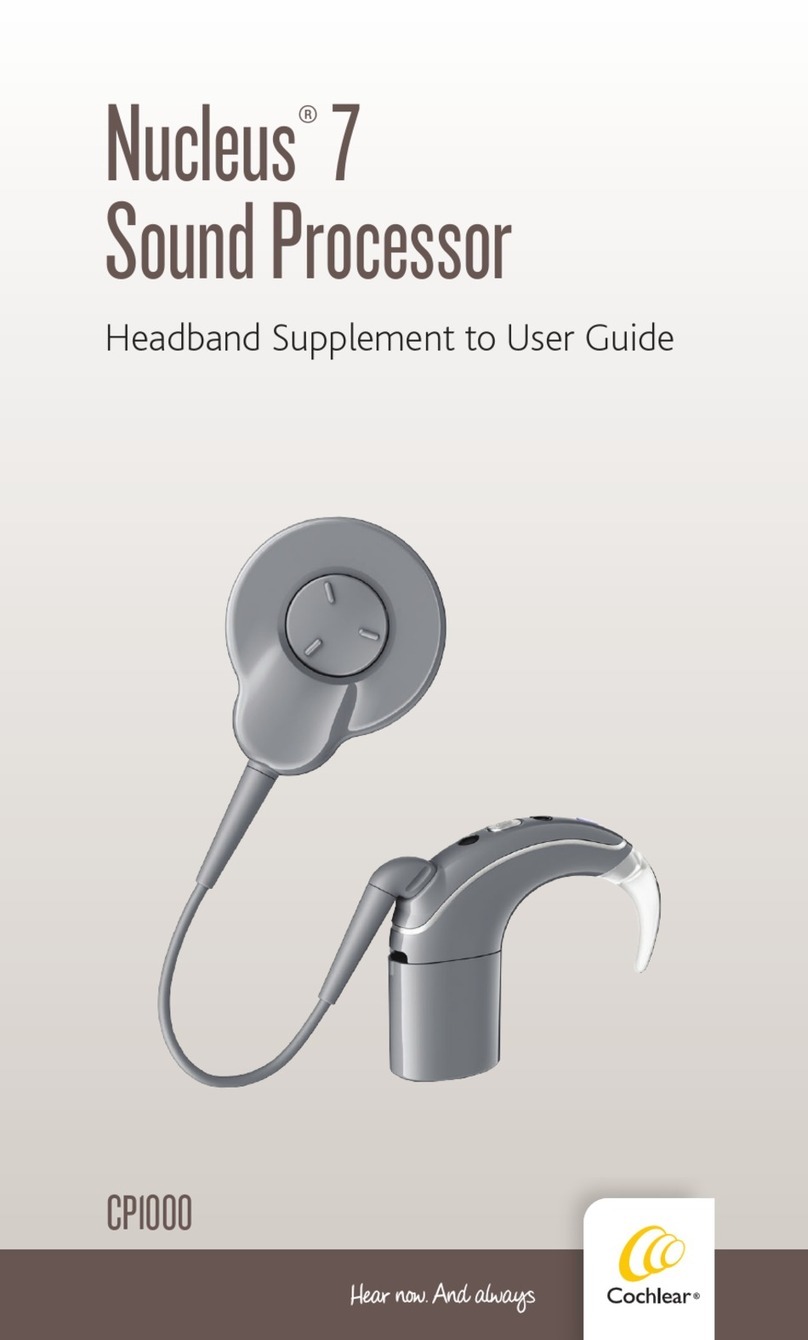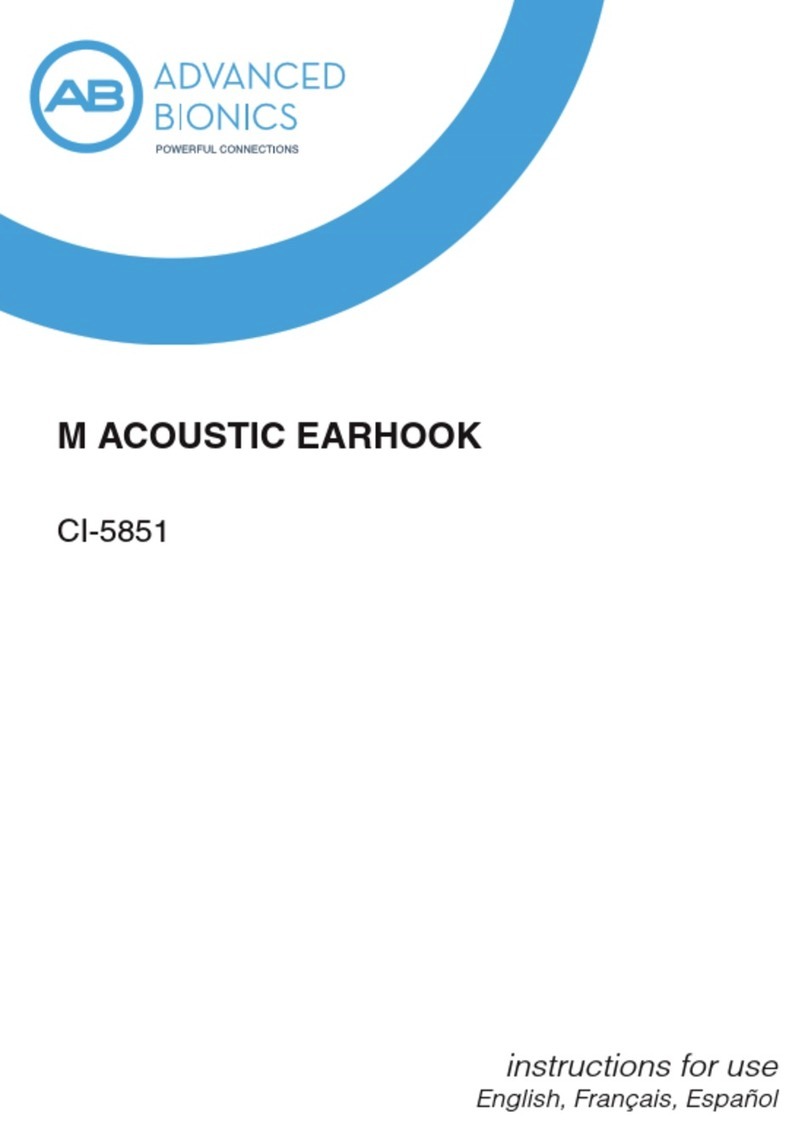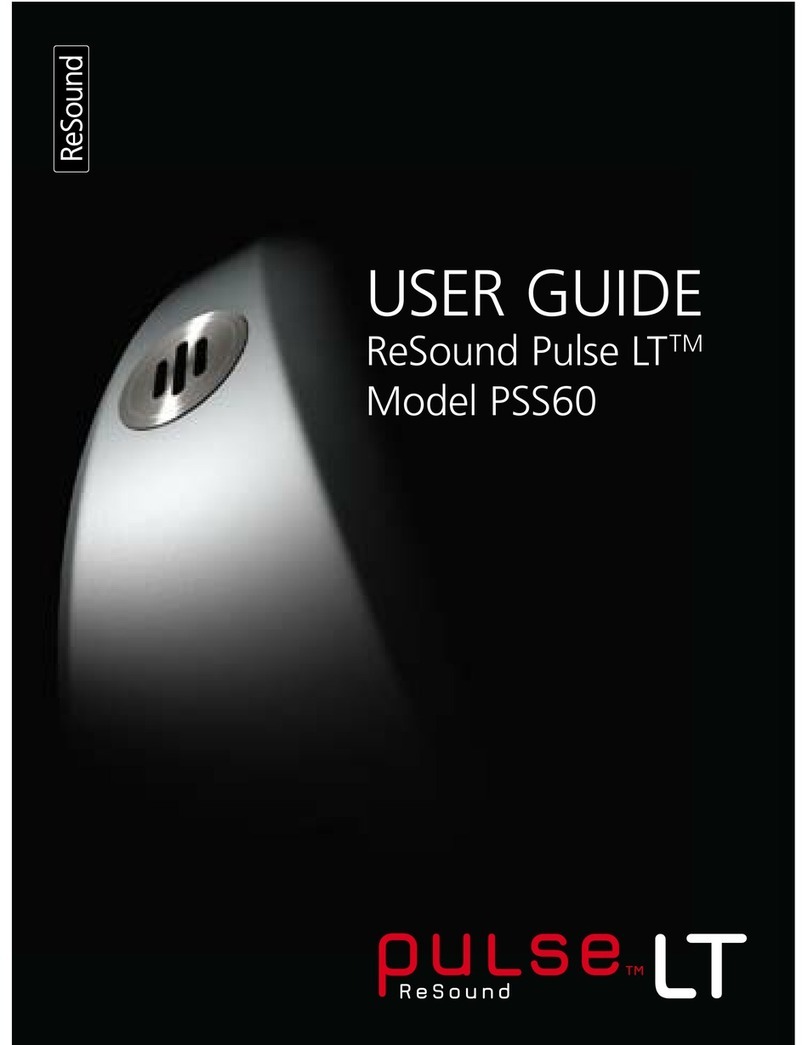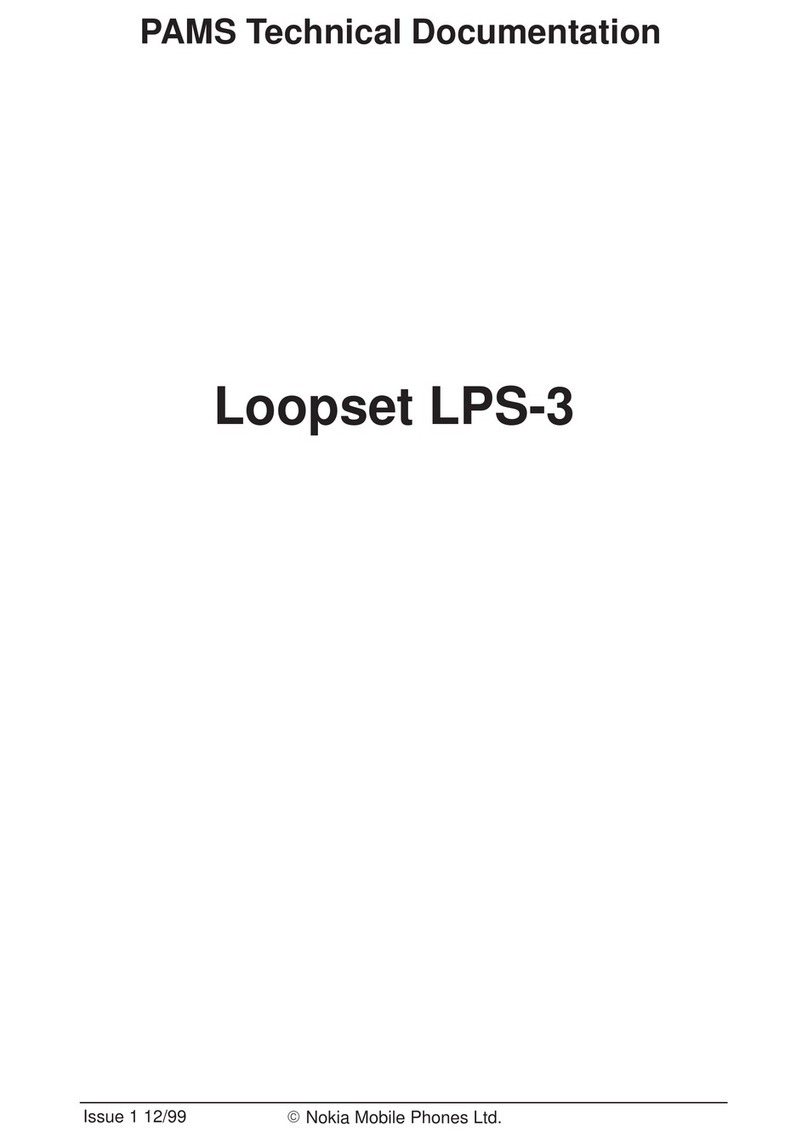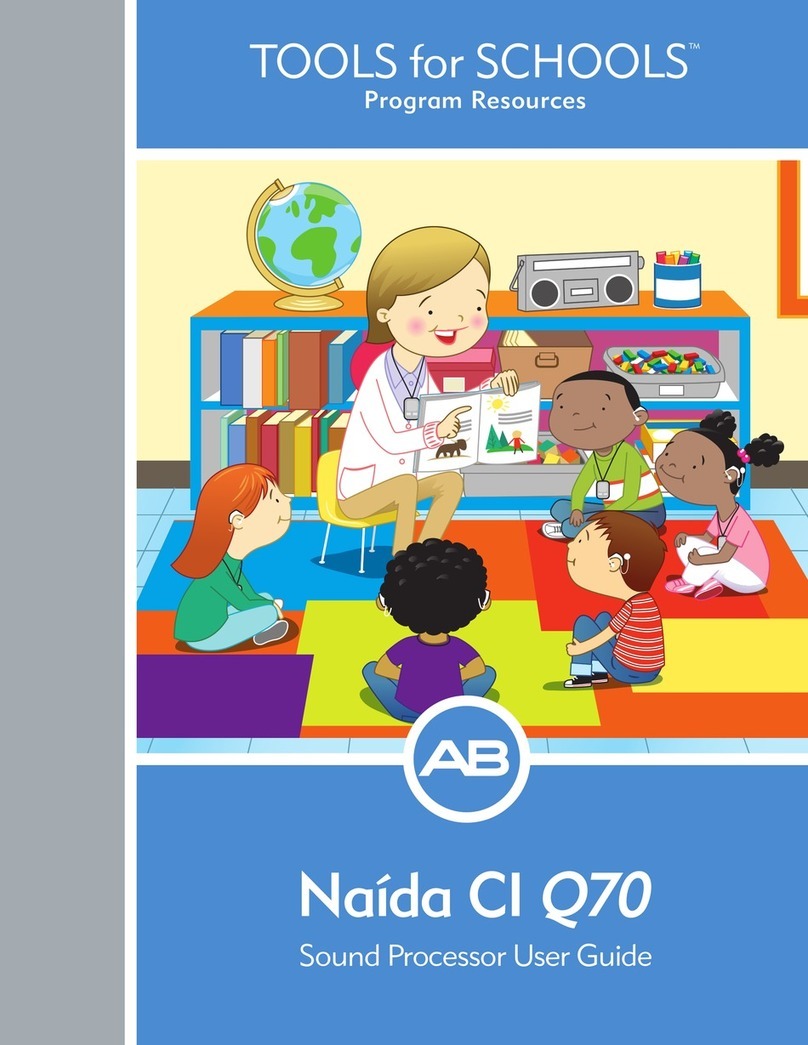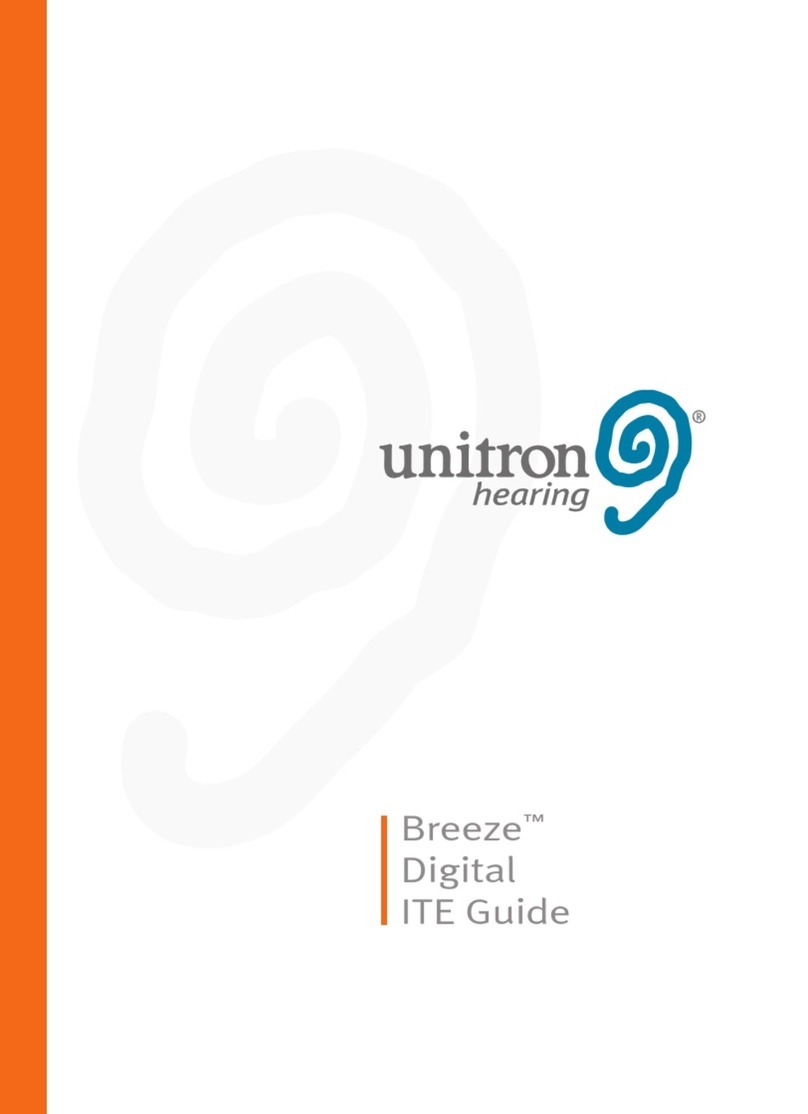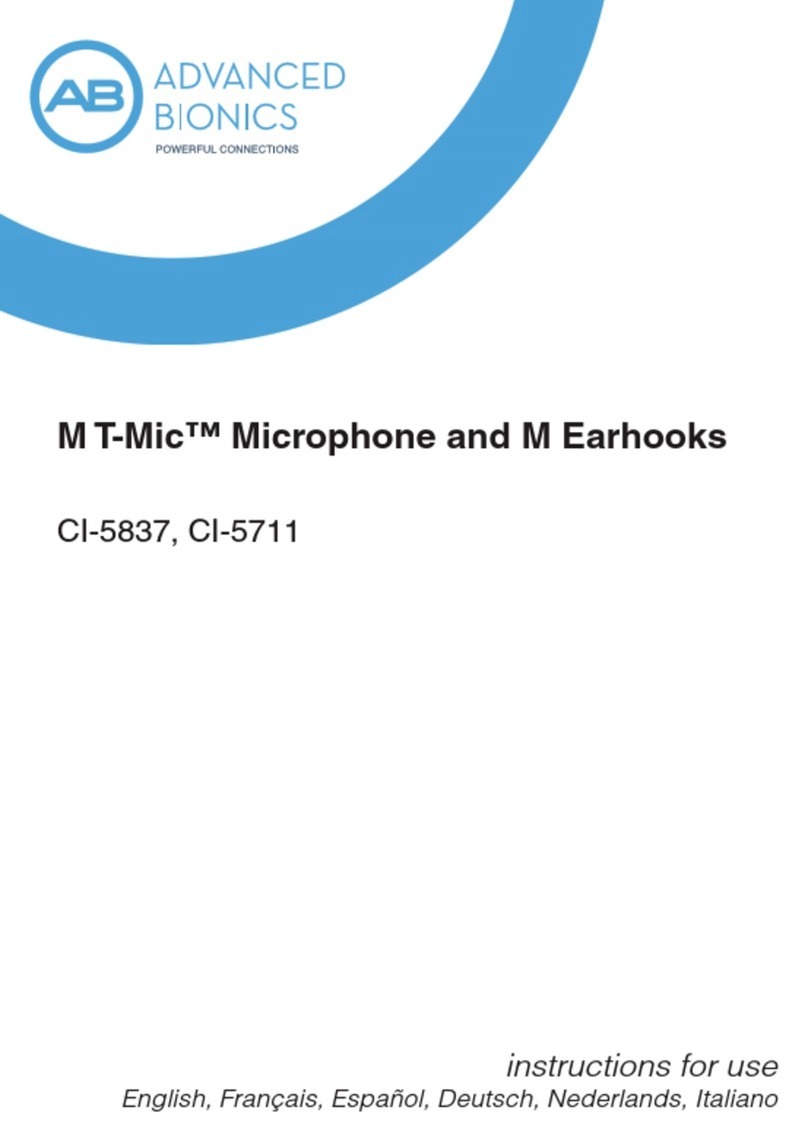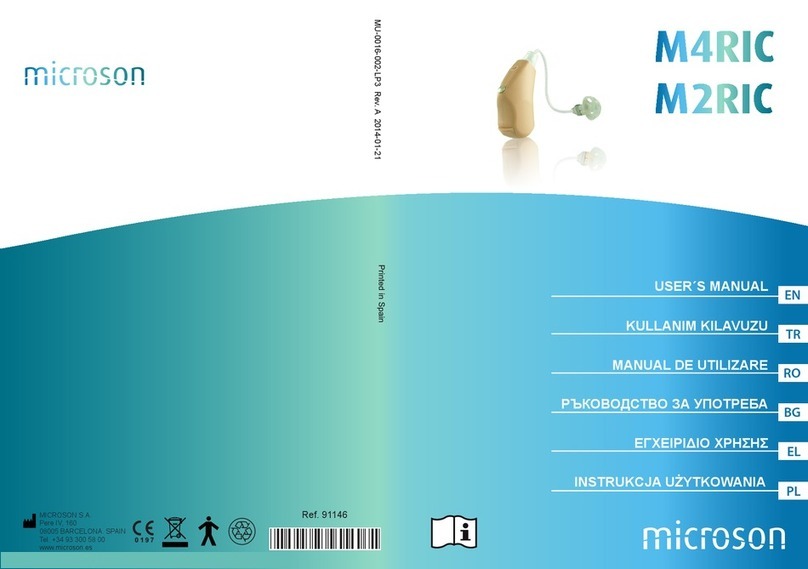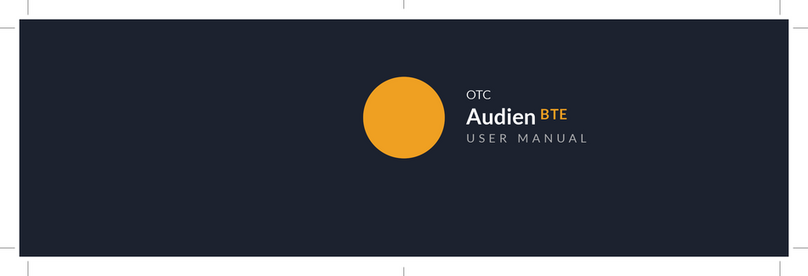HearClear HC 12 TD User manual
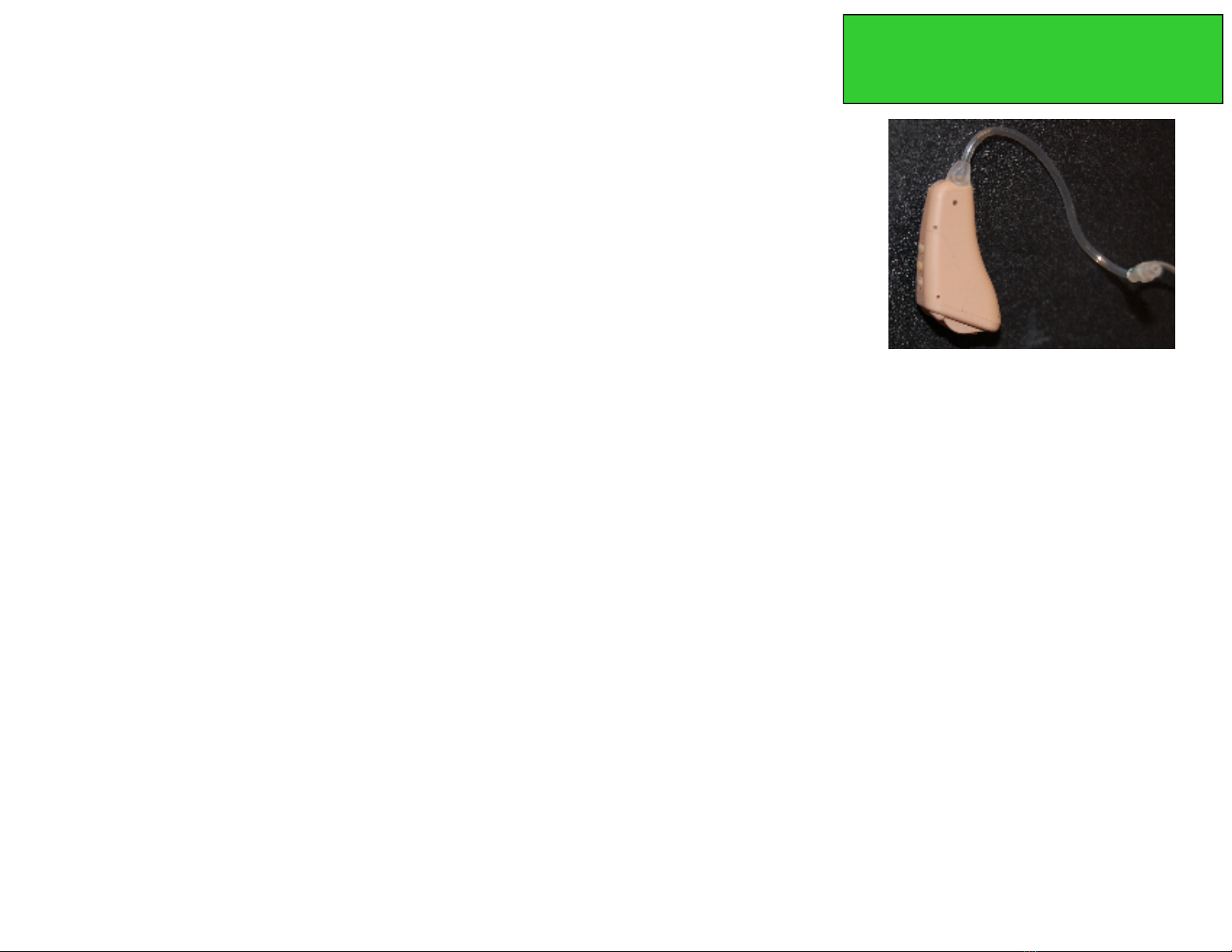
HearClear HC 12 TD
User Guide
Your kit includes:
State-of –the –art hearing aid
Carrying case
Listening tubes and tips
Cleaning Tool
IMPORTANT SAFTEY INFORMATION
CAUTION:
Never force the door shut. To re ove
the battery, gently lift it out using your thu b and
forefinger. Most hearing aid batteries last approxi-
ately 144 hrs when the unit is used 12 hours per
day. When your unit is not in use, si ply open the
battery to aintain battery life.
WARNING:
Hearing aid batteries are dangerous if
swallowed! If hearing aid batteries are swallowed,
seek i ediate edical attention and call the Na-
tional Button Battery Hotline collect at (202) 625-
3333. Keep batteries, Tips , and instru ents out of
the reach of children and pets. Ani als are particu-
larly attracted to hearing devices and ay chew or
destroy your instru ents.
Hearing care provider ust also advise a prospective
hearing instru ent user to consult a licensed physician if
he observes or detects: (1) History of sudden or rapidly
progressive hearing loss within the previous 90 days; (2)
Unilateral hearing loss of sudden or recent onset within the
previous 90 days ; or (3) Audio etric air-bone gap equal to
or greater than 15 decibels at 500 hertz (Hz) , 1000 hertz
(Hz) and 2000 hertz (Hz).
Children with Hearing loss: In addition to seeing a physi-
cian for a edical evaluation, a child with a hearing loss
should be directed to an audiologist for evaluation and
rehabilitation since hearing loss ay cause proble s in
language develop ent and the educational and social
growth of a child. A audiologist is qualified by training and
experience to assist in the evaluation and rehabilitation of a
child with a hearing loss.
Welco e to Better Hearing
Congratulations! You are about to enter a new world of
better hearing.
As you beco e fa iliar with your hearing instru ent,
you will be able to live a fuller life enjoying sounds of
your environ ent, your fa ily and friends.
Please keep in ind that learning to use your hearing
instru ent requires a period of adjust ent and patience.
The adjust ent period varies for each individual
depending on your dedication and otivation.
Re e ber that just as hearing loss generally occurs
over ti e, it ay take ti e to get used to the sounds
hearing instru ent s bring back. Take ti e to fa iliarize
your fa ily with your new instru ent and ask the to
work with you and to be patient as you rediscover sound
you haven’t heard for awhile.
Im ortant Notice to Hearing Instrument Users
Federal law restricts the sale of hearing instru ents to those
individuals who have obtained a edical evaluation fro
a licensed physician. Federal law per its a fully infor ed adult
to sign a waiver state ent declining the edical evaluation for
religious or personal beliefs that preclude consultation with a
physician. The exercise of such a waiver is not in your best
health interest and it’s use is strongly discouraged.
According to law, your hearing care provider ust advise all
prospective hearing instru ent users to consult pro ptly with a
licensed physician ( preferably an otolaryngologist or ear
specialist) before dispensing an instru ent if he or she observes
or detects any of the following conditions:
Visible congenital or trau atic defor ity of the ear.
History of active drainage fro the ear within the previous 90
days.
Acute or chronic dizziness.
Unilateral hearing loss ( hearing significantly better in one ear
than the other).
Audio etric test results which ay indicate the need for edical
attention
Visible evidence of significant ceru en (earwax) or foreign body
in the ear canal.
Pain or disco fort in either or both ears
A Hearing Professional
Is trained , licensed , and experienced in hearing proble s.
Is experienced in fitting , progra ing and adjusting hearing
instru ents.
Invites you for regular progress check-ups and instru ent
cleaning. Provides batteries and accessories for hearing needs.
Must exercise special care in the selection and fitting of hearing
instru ents having axi u sound levels exceeding 132dB:
there ay be associated risks of i pair ent to re aining
hearing ability at these output levels if fitted instru ents are
inappropriate for loss.
Provides infor ation and counseling toward the develop ent of
infor ed and realistic expectations about wearing hearing
instru ents.
Warranty information:
This devise is covered under a 12 onth
anufactures warranty for parts and labor. Any
da age occurred by isuse, or abuse voids
such warranty and the consu er will be liable
for repair costs.

Install a 312 hearing device battery
1. Re ove yellow protective tab fro battery
2. Open the battery co part ent by placing your
fingernail under the edge of the door and
gently pull outward.
3. Insert battery into slot so the + side of the
battery is up and then close the door
Wearing the
unit
1
.Start by gently in-
serting the tip into your
ear canal. Never push
so far that it beco es
painful as this can
cause severe da age
to your ear.
2. Once placed then wrap the tail inside of the outer part of your
ear. Then tuck the device itself co fortably behind your ear.
3.
After you have positioned the instru ent correctly it should
look like the picture.
Care and Maintenance
Do Not i erse your instru ent in water
Do Not use in the shower or other wet environ ents
All tips and device should be cleaned regularly
Gently soak the tips in war soapy water then wipe with a
dry cloth
Keep tubing free of ear wax
Cleaning
1. Re ove the tip by gently pulling it out of the
unit. Be sure to support the unit between two
fingers. Insert the cleaning tool into the tubing
as shown this will push out any foreign atter.
Re ove cleaning tool, gently wipe with clean
dry cloth.
2. With a clean dry cloth wipe off the outside of the
case
3.
After cleaning tube reinstall by pushing back on
the devic
e
Using the Telephone
You ay use the telephone in a nor al an-
ner. If you experience a whistling sound
(feedback), tilt the phone receiver away fro
your ear and \ or reduce the volu e until the
whistling stops . By trying various positions of
the telephone receiver you will discover what
works best for you
After selecting the
proper length tubing,
hold as shown
Insert into the ear
canal as shown
Inserting Tubing:
After selecting the proper length tubing. Install it on the device
as shown. It will push all the way into the device as shown.
Re oving the tube is as si ple as holding the device fir ly and
pulling the tubing out.
Volume
Low Cut
High Cut
The Green trimmer is for low cut rotate counter
clockwise to reduce low frequencies.
The Yellow trimmer is for high cut ,rotate counter
clockwise to reduce high frequencies.
The black trimmer is for Volume control rotate
clockwise to increase the volume.