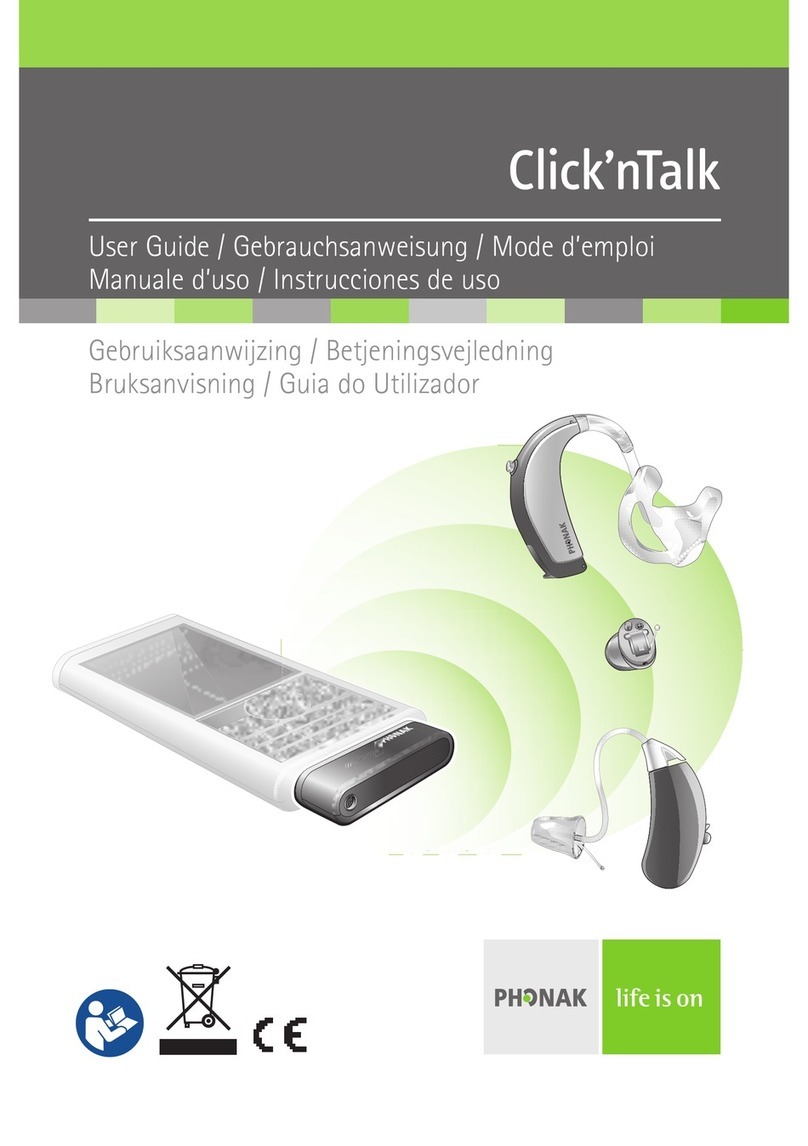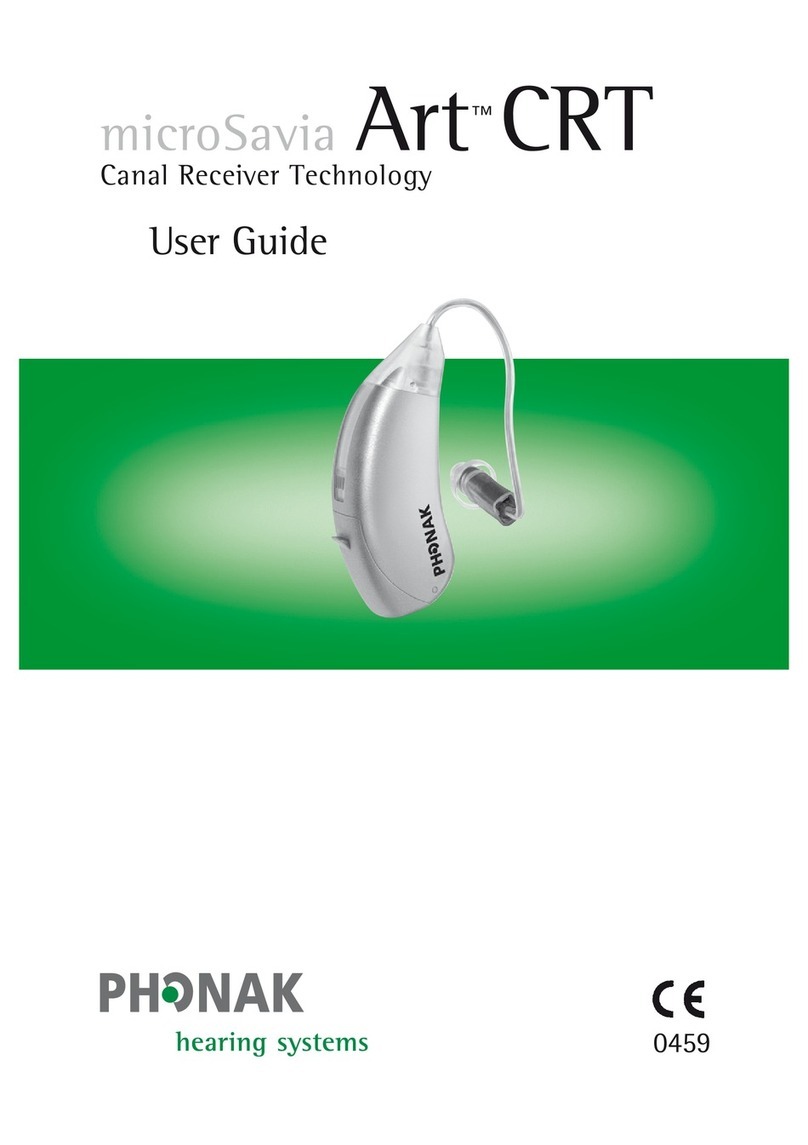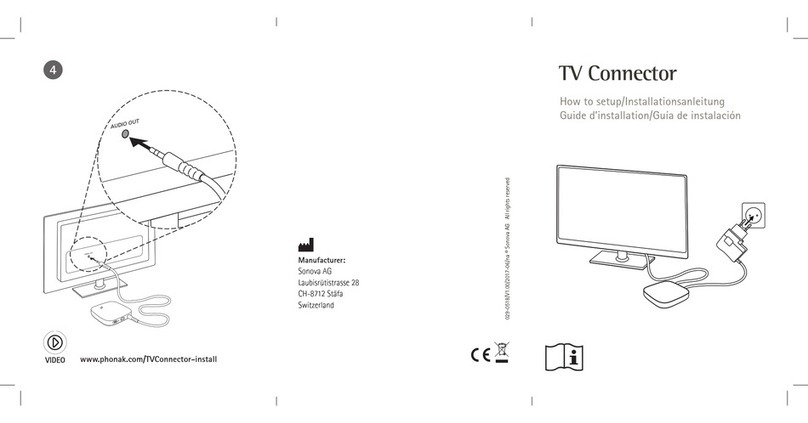Phonak CROS II User manual
Other Phonak Hearing Aid manuals
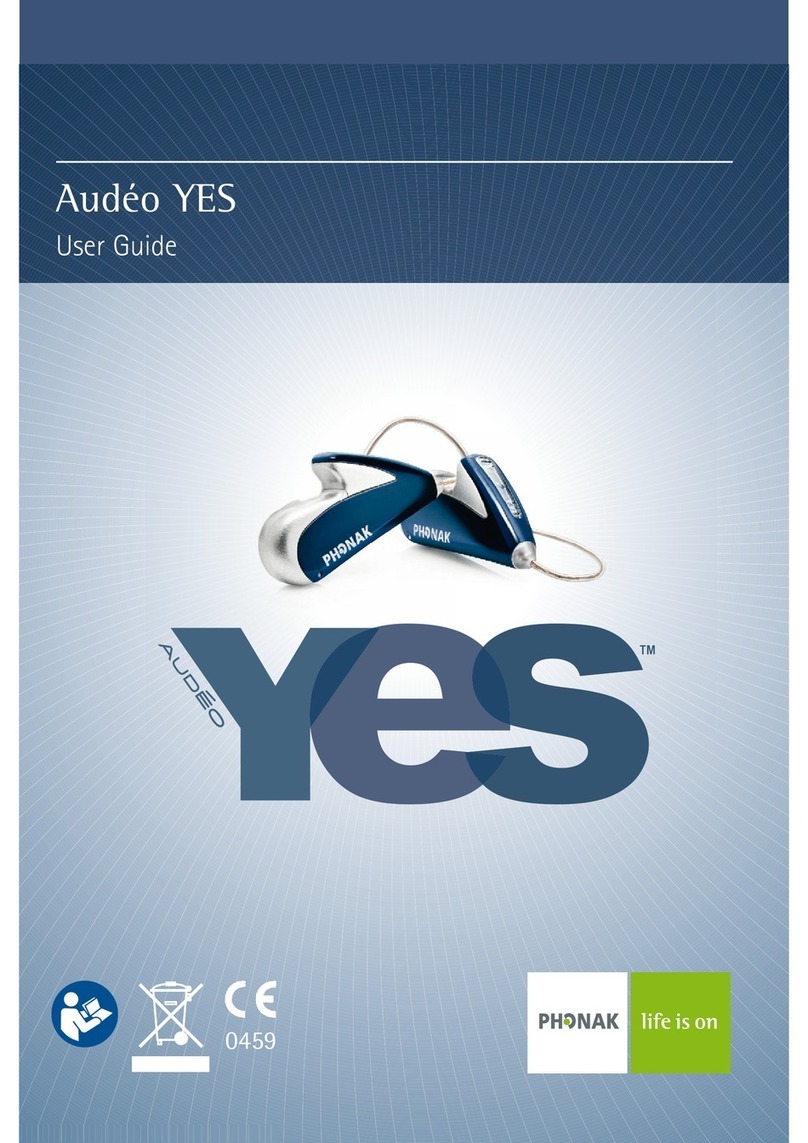
Phonak
Phonak Audeo Yes User manual
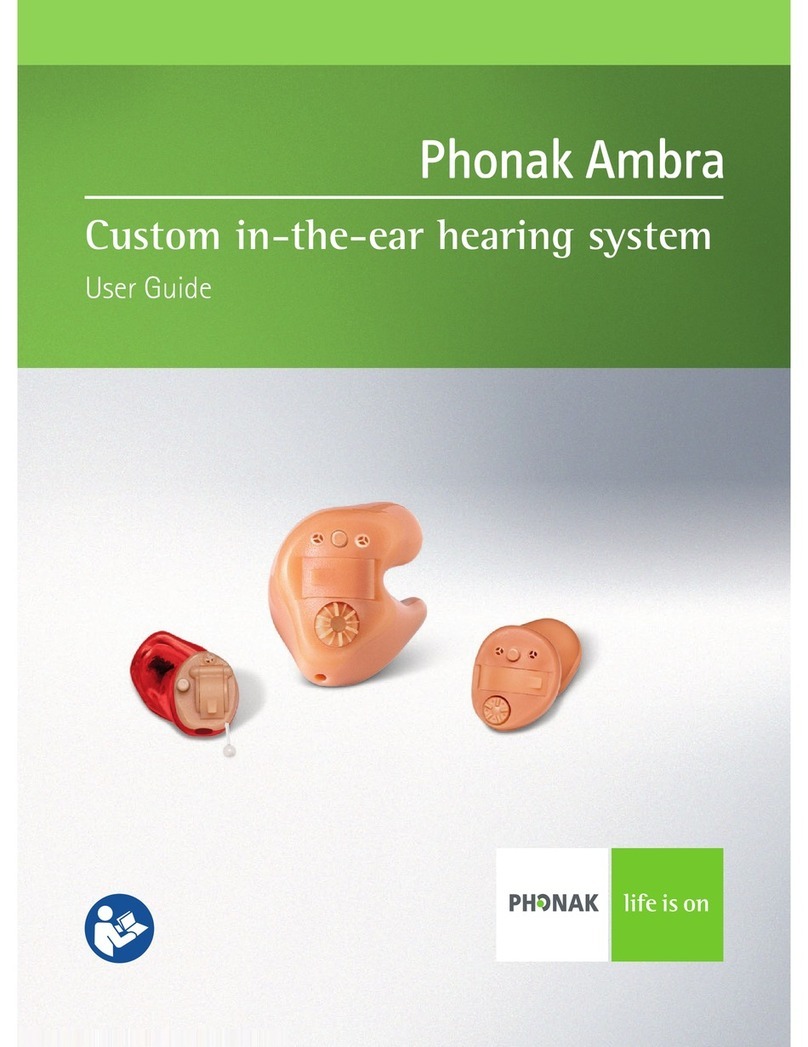
Phonak
Phonak Ambra User manual

Phonak
Phonak AB Naida CI Q Series Assembly instructions
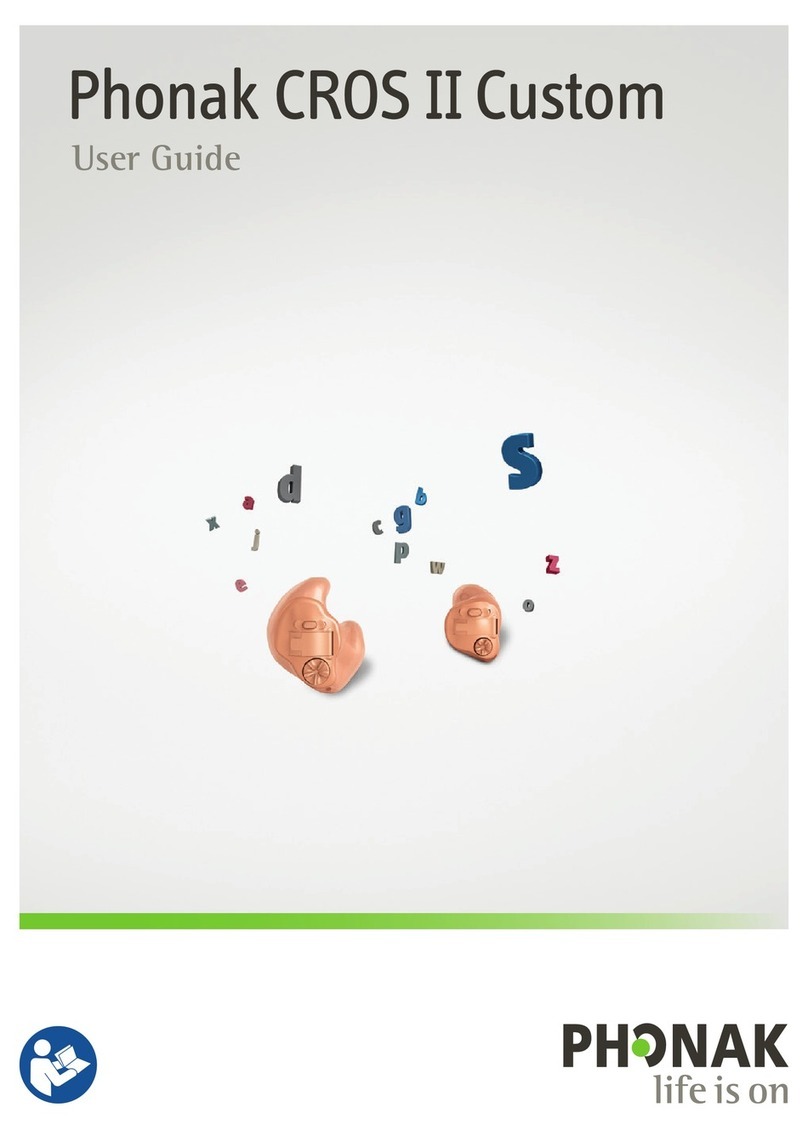
Phonak
Phonak CROS II-312 User manual

Phonak
Phonak ComPilot Air II Operating instructions
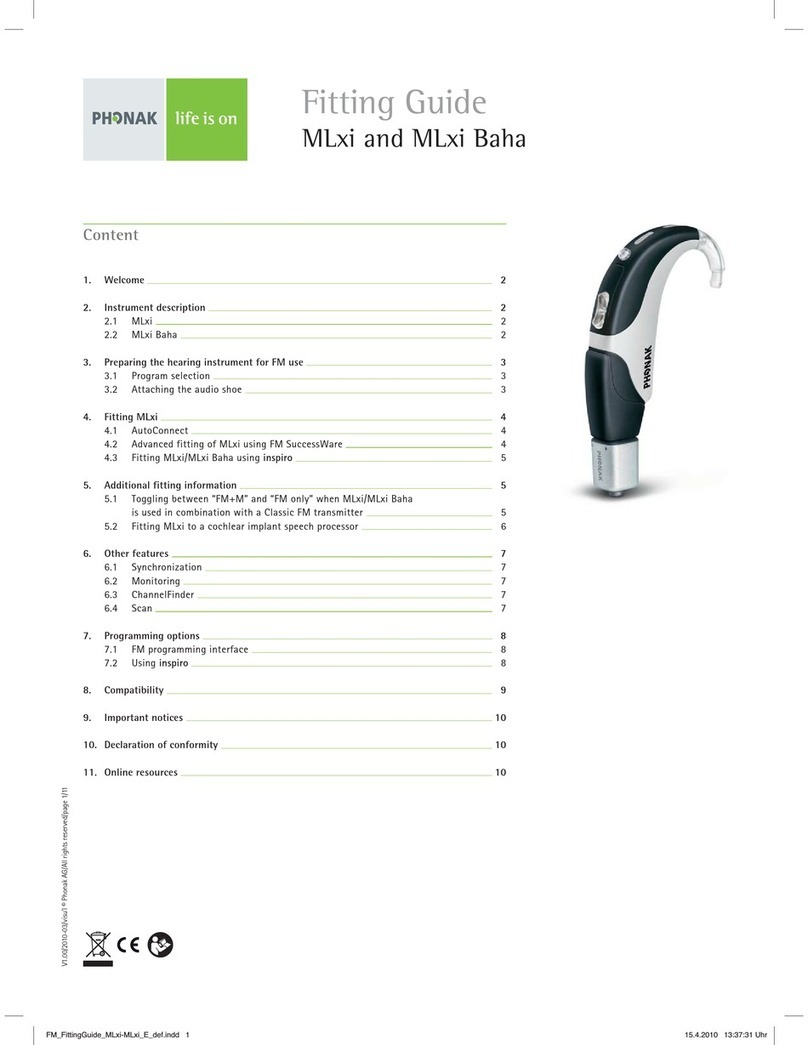
Phonak
Phonak MLxi Assembly instructions
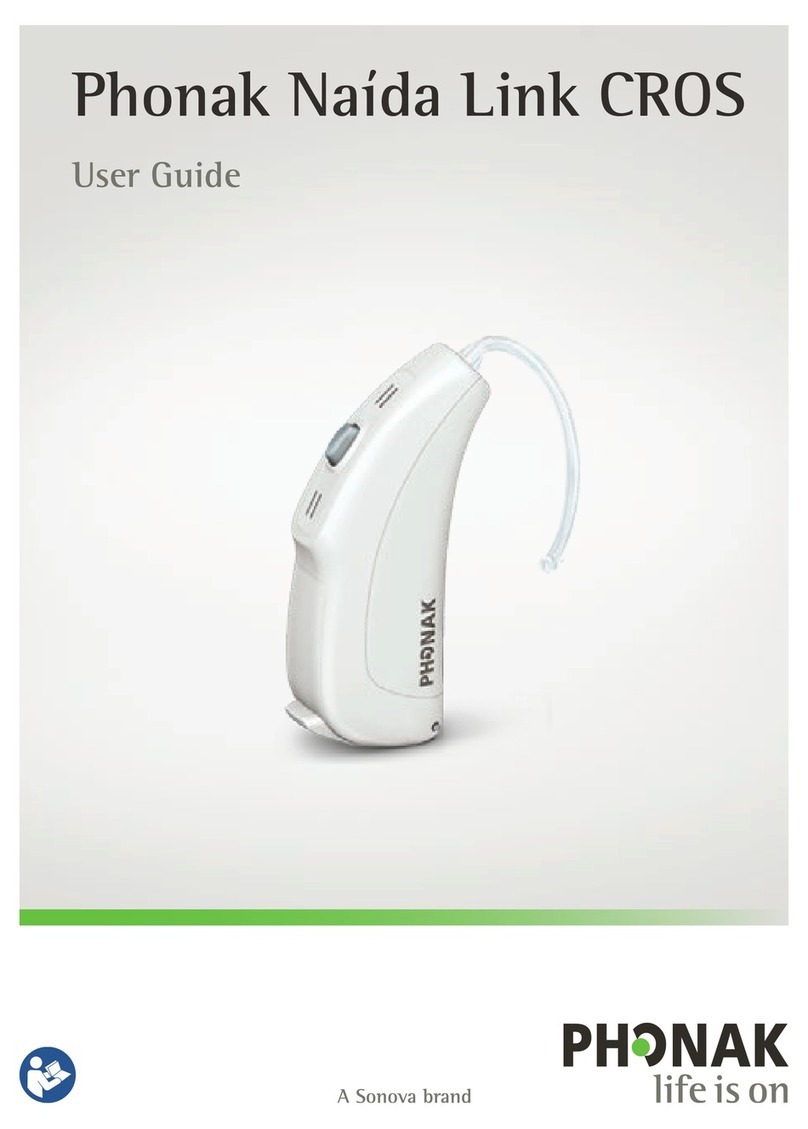
Phonak
Phonak Naida Link CROS User manual

Phonak
Phonak Naida CI Connect User manual
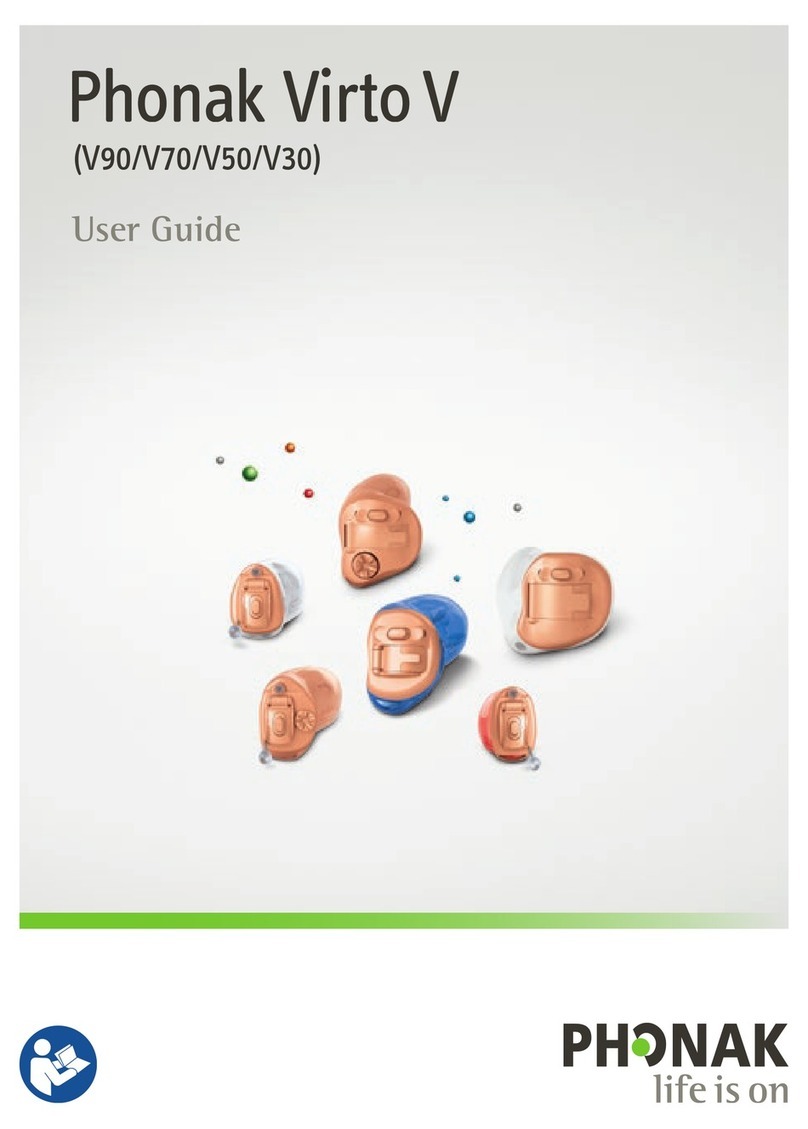
Phonak
Phonak Virto V90-10 O User manual
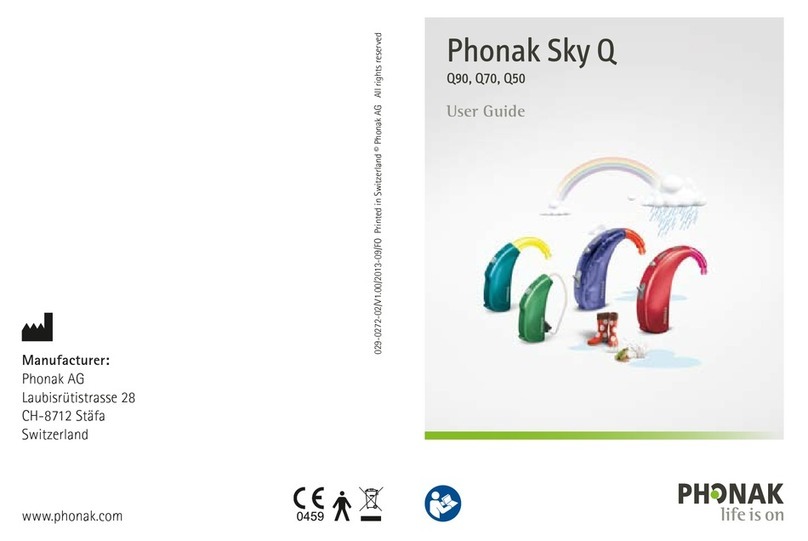
Phonak
Phonak Q90 User manual
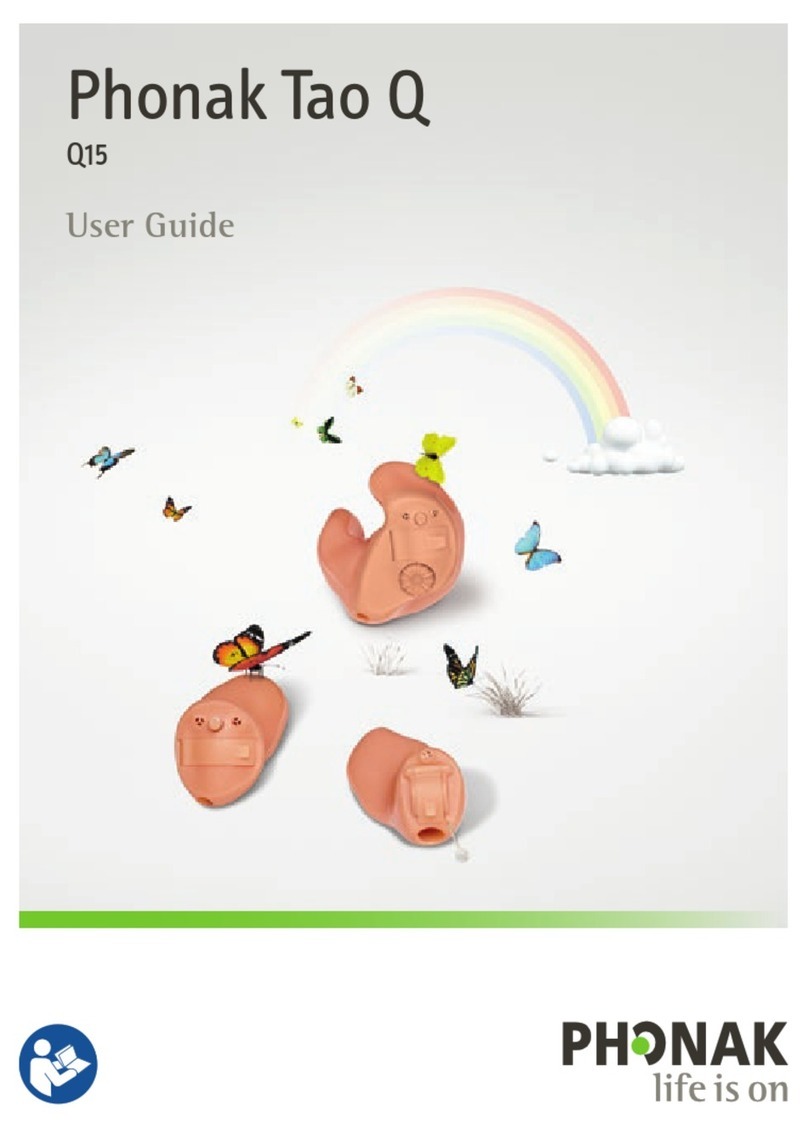
Phonak
Phonak Tao Q15 User manual
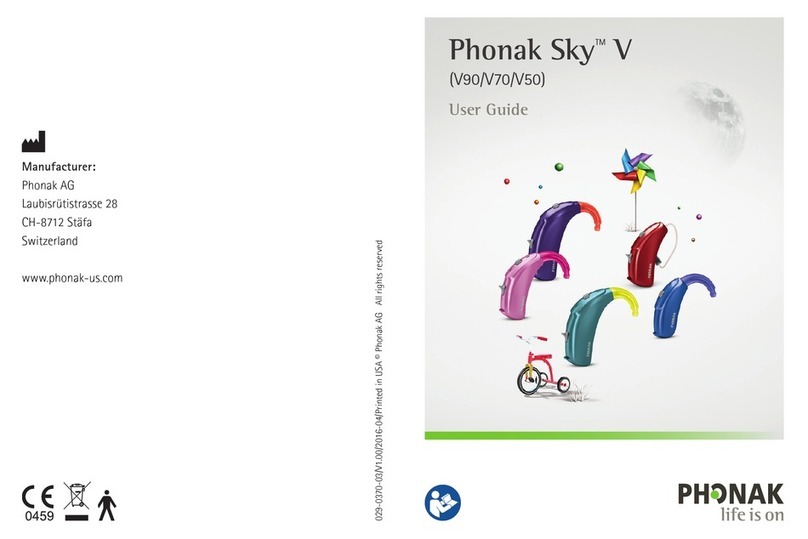
Phonak
Phonak Sky V 90 User manual

Phonak
Phonak Brio 5 B-675 User manual
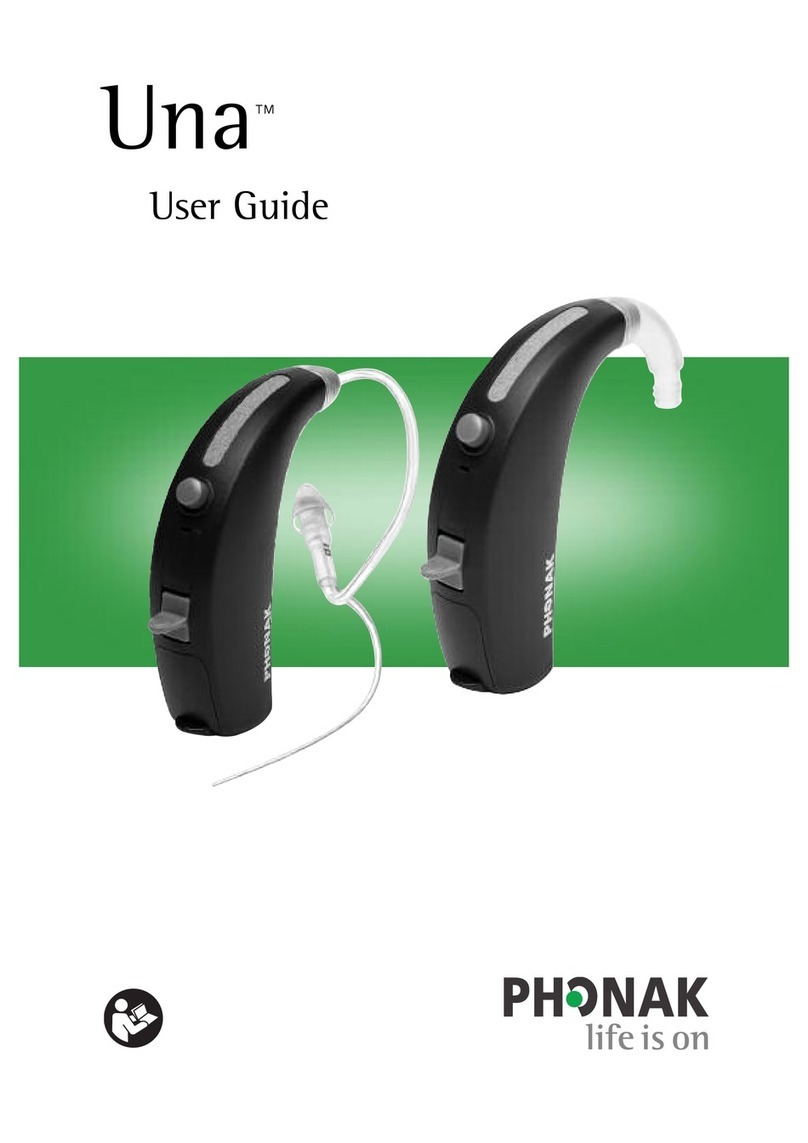
Phonak
Phonak Una User manual

Phonak
Phonak Virto M90-312 User manual

Phonak
Phonak Roger AudioHub User manual

Phonak
Phonak ComPilot Air II User manual
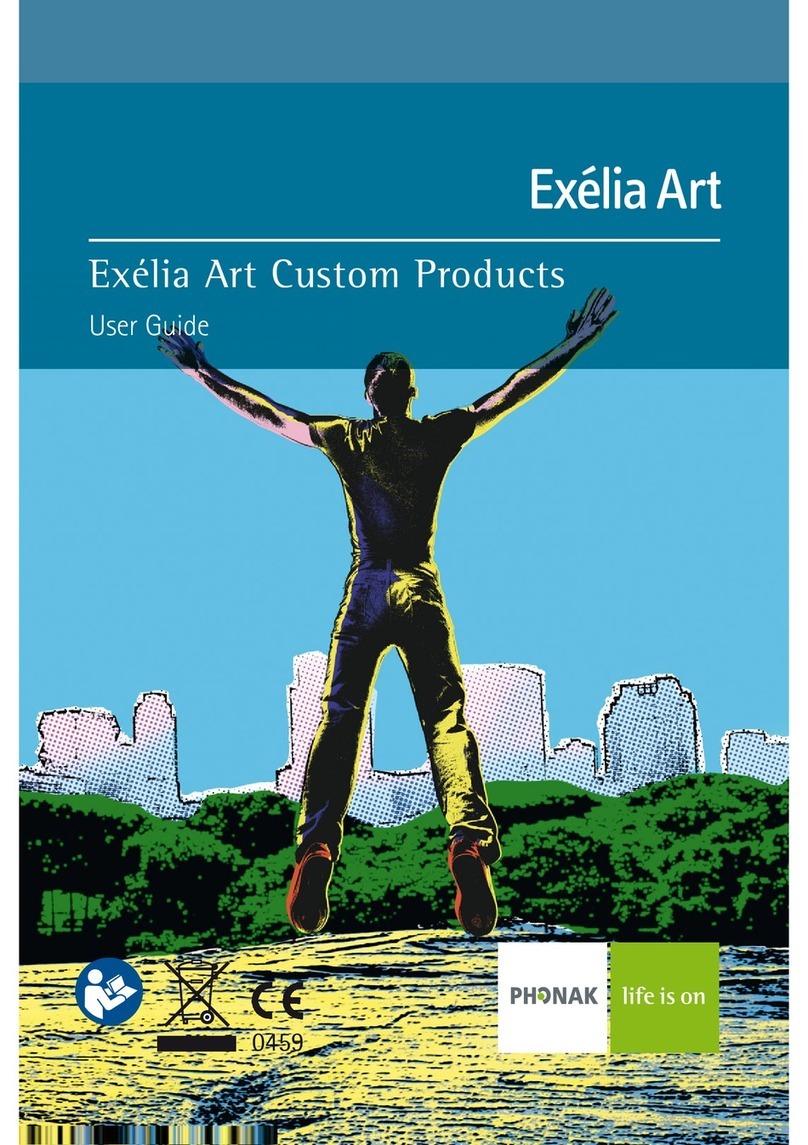
Phonak
Phonak Exelia Art User manual

Phonak
Phonak iCube II User manual
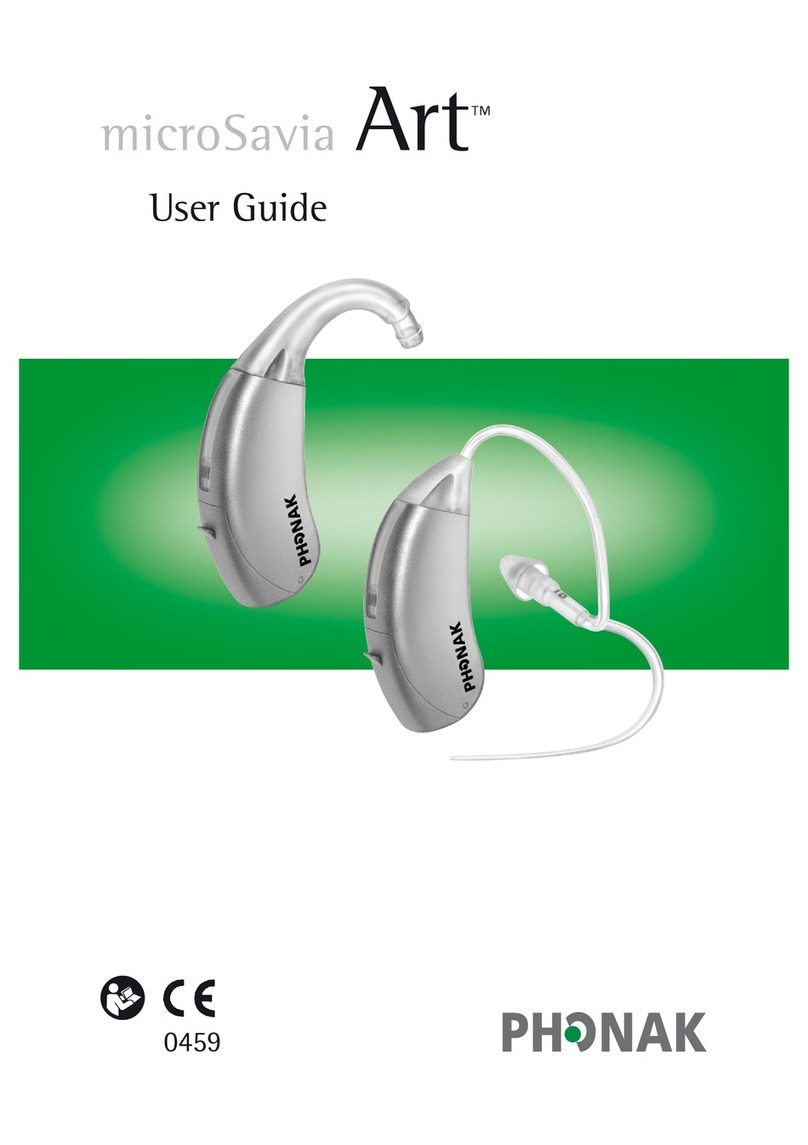
Phonak
Phonak microSavia Art User manual