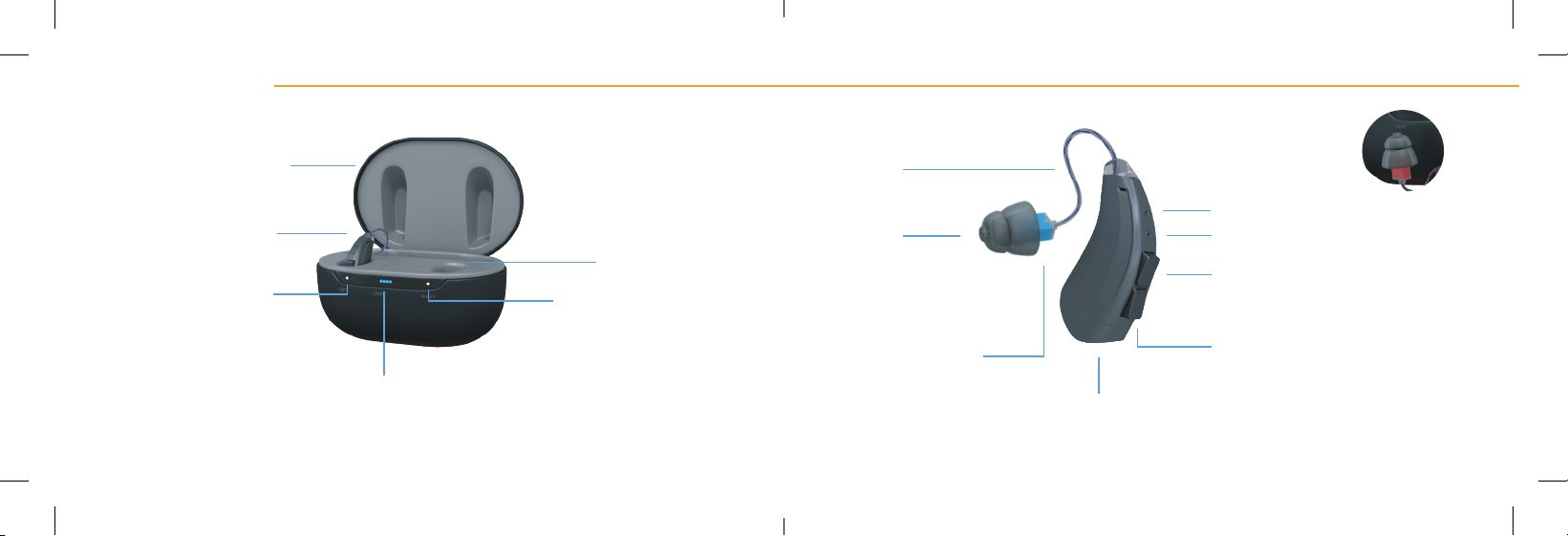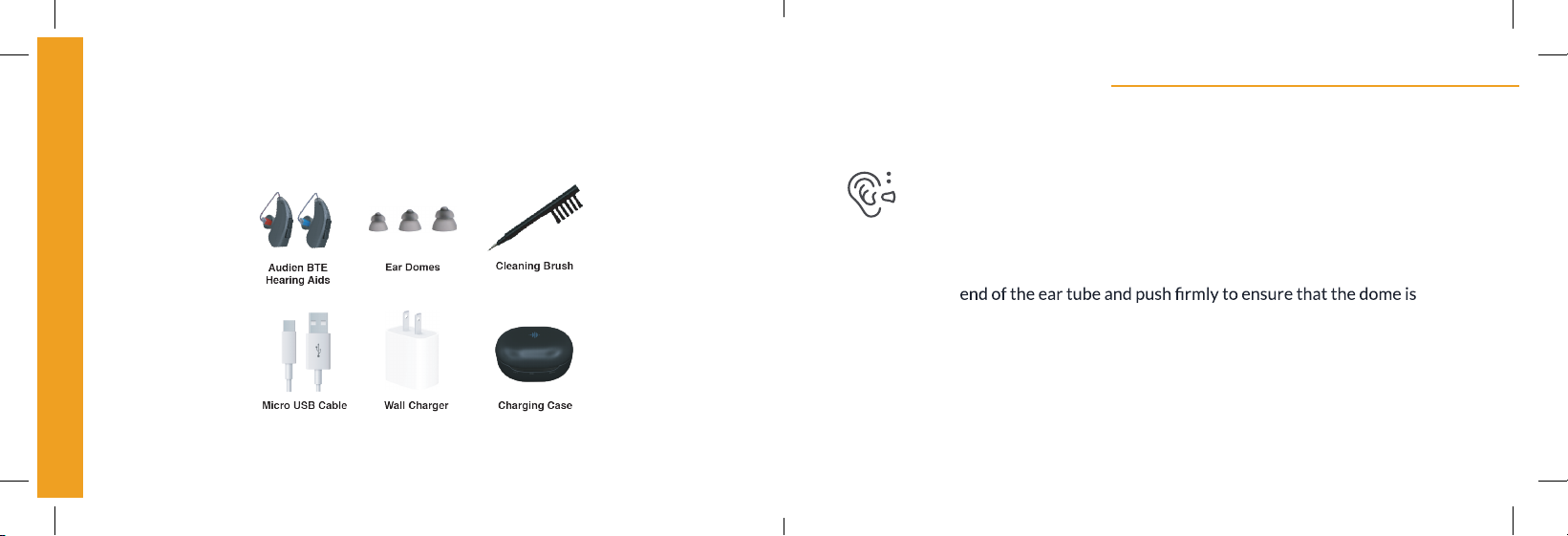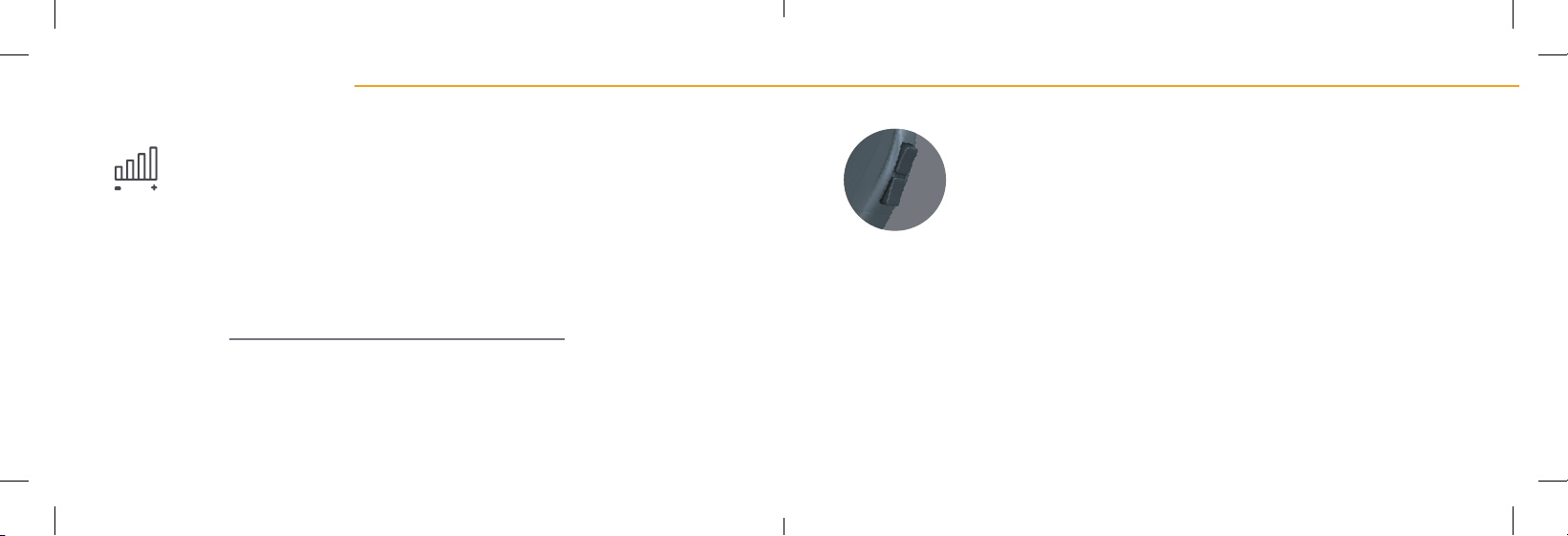WARNING
6.Caution: You might need medical help if a piece gets stuck in your ear.
If any part of your hearing aid, like the eartip, gets stuck in your ear, and you can't easily remove it with your
fingers, get medical help as soon as you can. You should not try to use tweezers or cotton swabs because they
can push the part farther into your ear, injuring your eardrum or ear canal, possibly seriously.
7.Note: If you remain concerned, consult a professional.
If you try this device and continue to struggle with or remain concerned about your hearing, you should
consult with a hearing healthcare professional.
8.Note: What you might expect when you start using a hearing aid.
A hearing aid can benefit many people with hearing loss. However, you should know it will not restore normal
hearing, and you may still have some difficulty hearing over noise. Further, a hearing aid will not prevent or
improve a medical condition that causes hearing loss.
People who start using hearing aids sometimes need a few weeks to get used to them. Similarly, many people
find that training or counseling can help them get more out of their devices.
If you have hearing loss in both ears, you might get more out of using hearing aids in both, especially in situa-
tions that make you tired from listening — for example, noisy environments.
Follow all the facility rules and posted instructions in areas where wireless network use its prohibited.
9.Note: Tell FDA about injuries, malfunctions, or other adverse events.
To report a problem involving your hearing aid, you should submit information to FDA as soon as possible
after the problem. FDA calls them "adverse events," and they might include: skin irritation in your ear, injury
from the device(like cuts or scratches, or burns from an overheated battery), pieces of the device getting
stuck in your ear, suddenly worsening hearing loss from using the device, etc.
Instructions for reporting are available at https:/www.fda.gov/Safety/MedWatch, or call 1-800-FDA-1088.
You can also download a form to mail to FDA.
10. Intended use
●The Hearing Aids are used for hearing compensation of patients with mild to moderate air conduction
hearing loss.
11. Contraindication
●The device is unsuitable and should not be used in the following situations:
(1) Patients with chronic suppurative otitis media, congenital ear atresia to banned use.
(2) This hearing aids only be used for compensating the patients with hearing impairment, do not have
hearing therapeutic value.