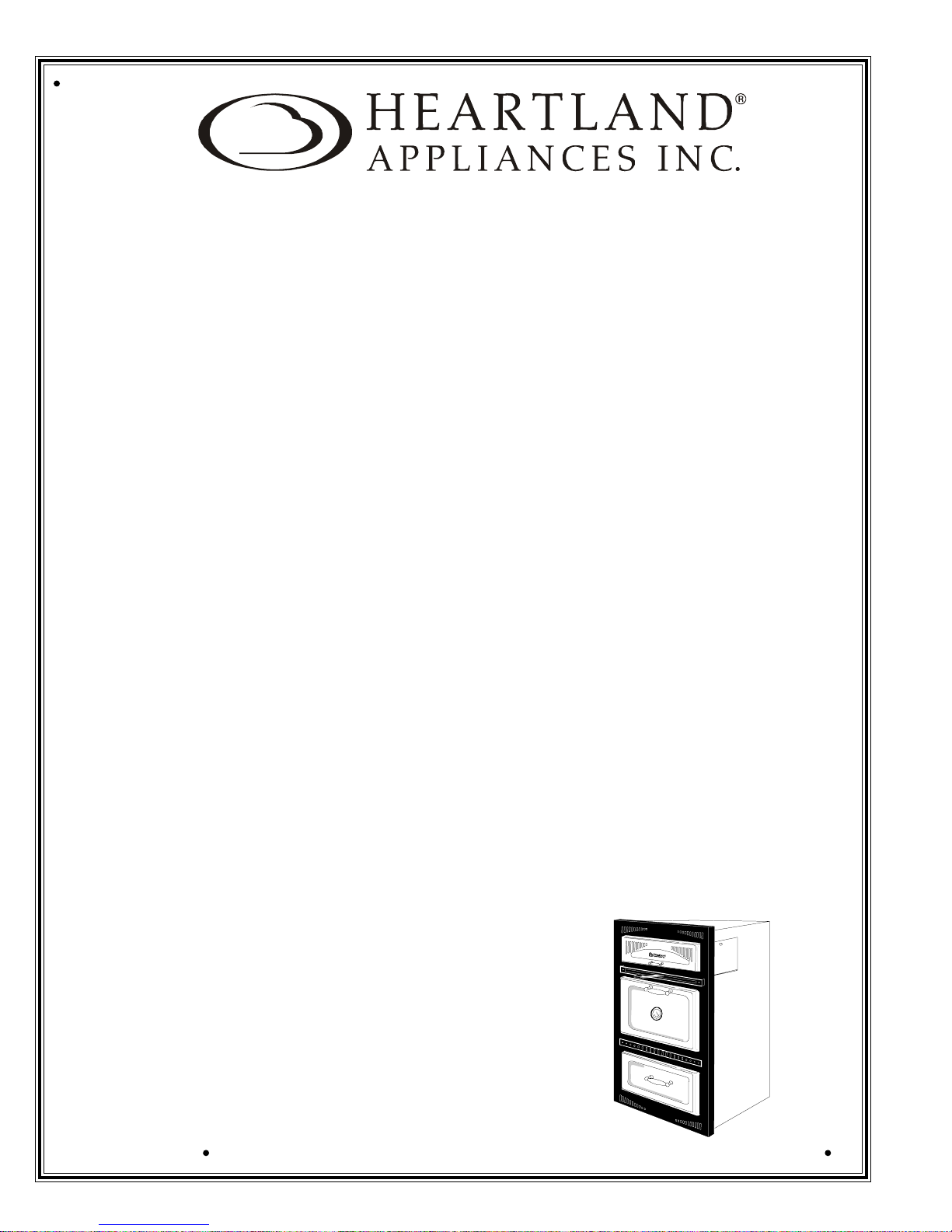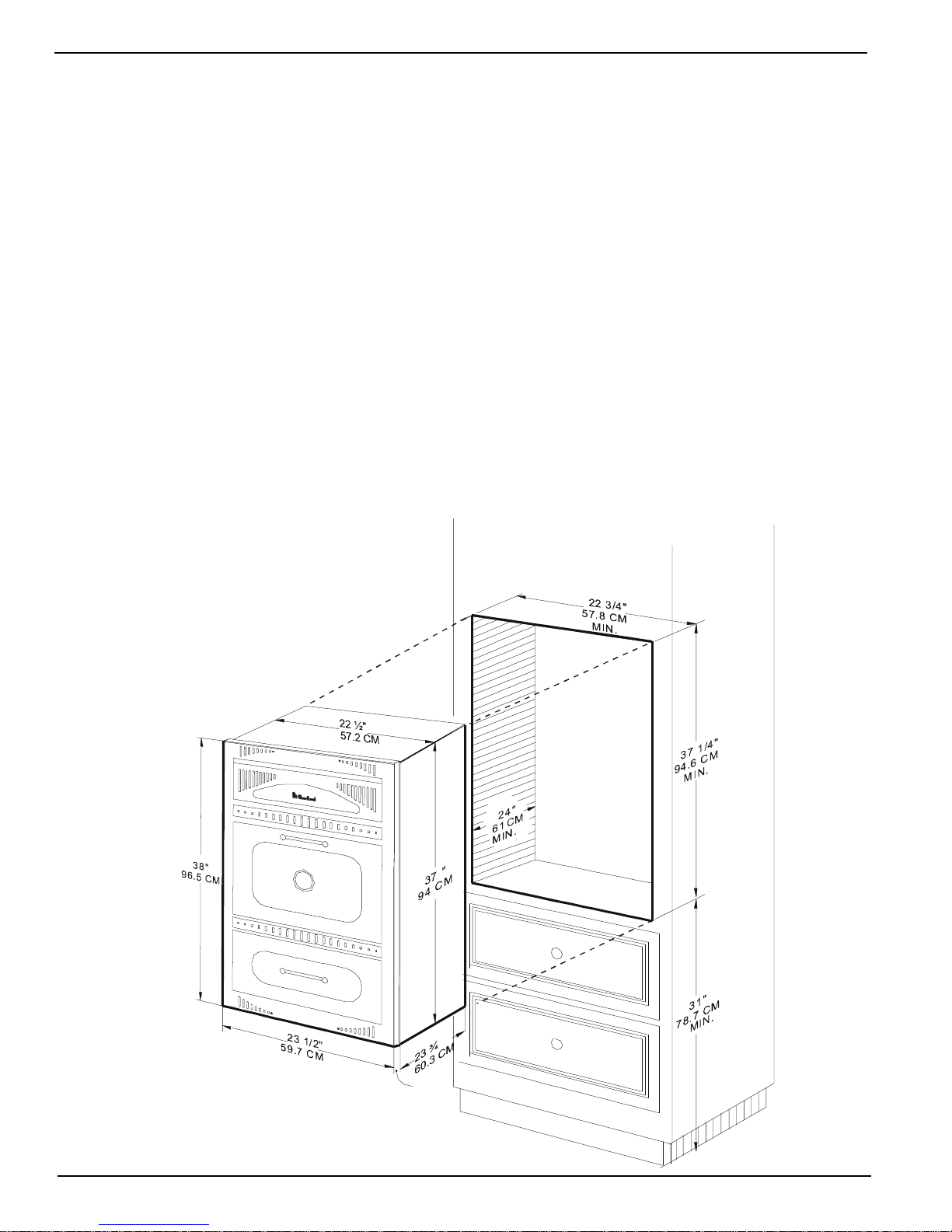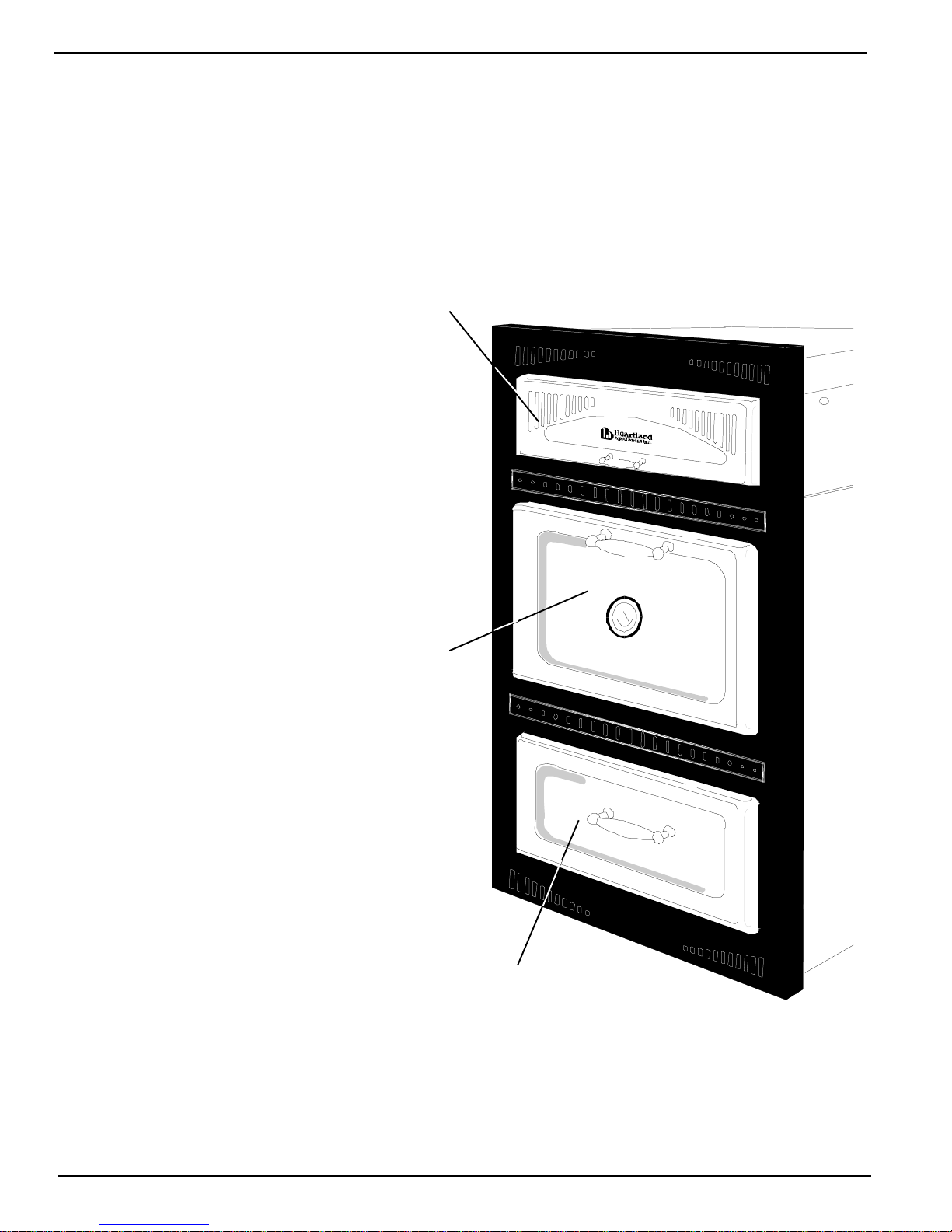1
THE OVEN THERMOMETER DOES NOT SENSE TEMPERATURE
The thermometer on the oven door is for aesthetics only and is
nonfunctional.
1. Installation ................................... 3
2.Unpacking........................................................3
3. Prepare for Installation ....................................4
4.BeginningInstallation.......................................5
5.FinalInstallation...............................................6
8. Features ....................................... 7
8. Dual Oven Control Panel Features .................7
9. Dual Oven Features........................................8
10. Important Safety Instructions . 9
11. Oven Safety ..................................................9
12. Self Clean Oven Safety .................................9
14. Operation .................................10
15. Before You Start..........................................10
16. Getting to Know Your Oven.........................10
17. Oven Bake Broil Control..............................11
18. Clock / Timer Function ...............................12
19. Time of Day Setting.....................................12
20.MinuteMinder ..............................................12
21. Time Bake...................................................13
22. How to Self Clean........................................14
23. Time Delay Self Clean ................................15
24. How to Select Cooking Methods .................17
25. Standard Cooking........................................17
26. Standard Broiling.........................................17
27. Convection ..................................................18
28. Convection Cooking ....................................18
28. Convection Roasting...................................18
29. Roasting Times and Temperature Guide....19
31. Broiling Tips ................................................20
31. BroilingGuide ..............................................21
32. Baking Times and Temperature Guide .......22
33. Poultry Times and Temperature Guide.......23
34. Care and Cleaning..................24
35. Porcelain .....................................................24
36. Nickel Trim ..................................................24
37. Convection Fan Filter ..................................24
38. Oven Light Replacement.............................24
39. Standard Oven Cleaning .............................25
40. Self Clean Oven Cleaning ...........................26
41. The Broiler Pan ...........................................26
42. Main Oven Door Removal ...........................27
43. Lower Oven Door Removal.........................28
44. Interior Oven Rack Removal .......................29
45. Rack Supports Removal ............................ 29
46. Range Problem Solver ................................30
47. Oven Thermostat ........................................30
48. If you still require help— ..............................30
49. Parts Chart / List .....................31
50. Wiring Diagrams .........................................32
51. Products ..................................33
Contents