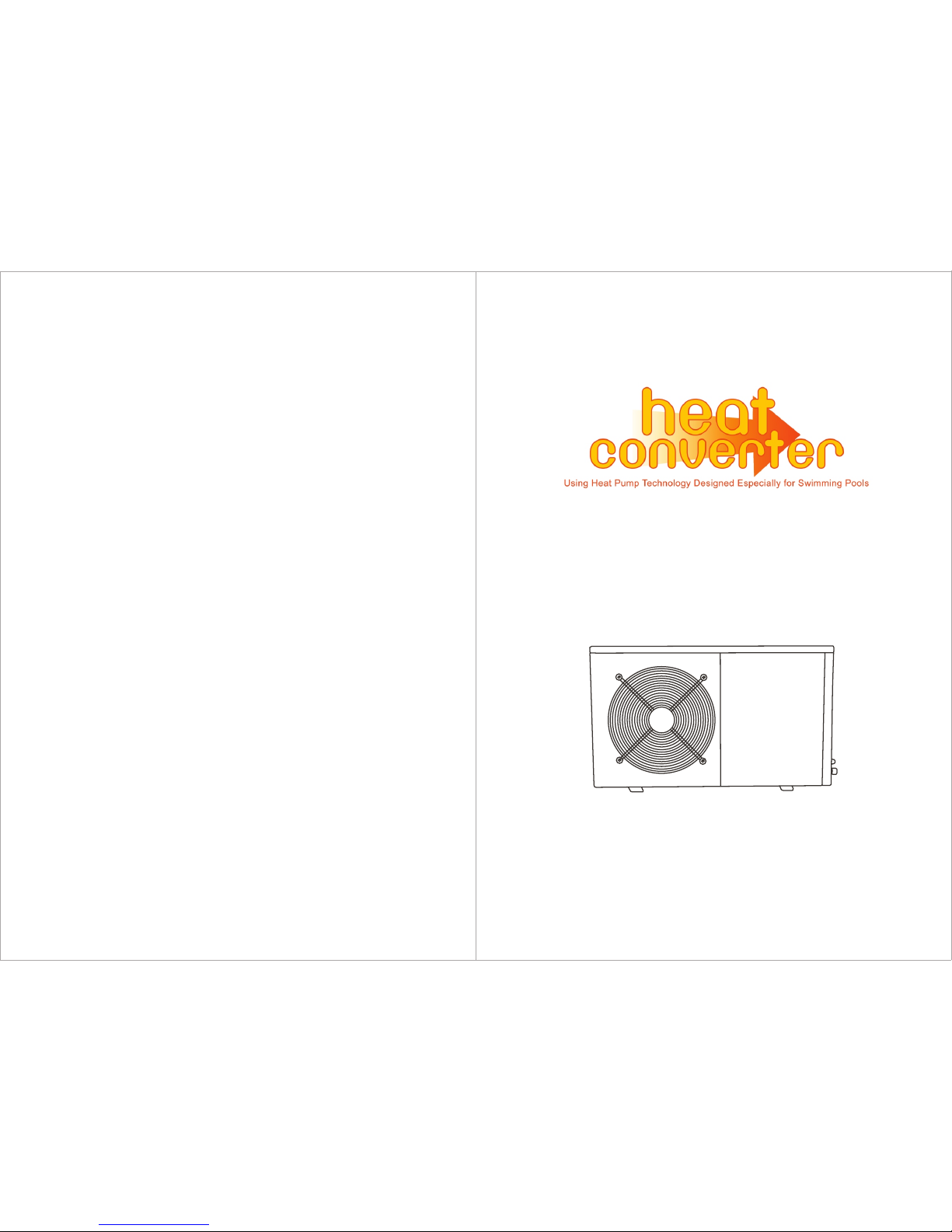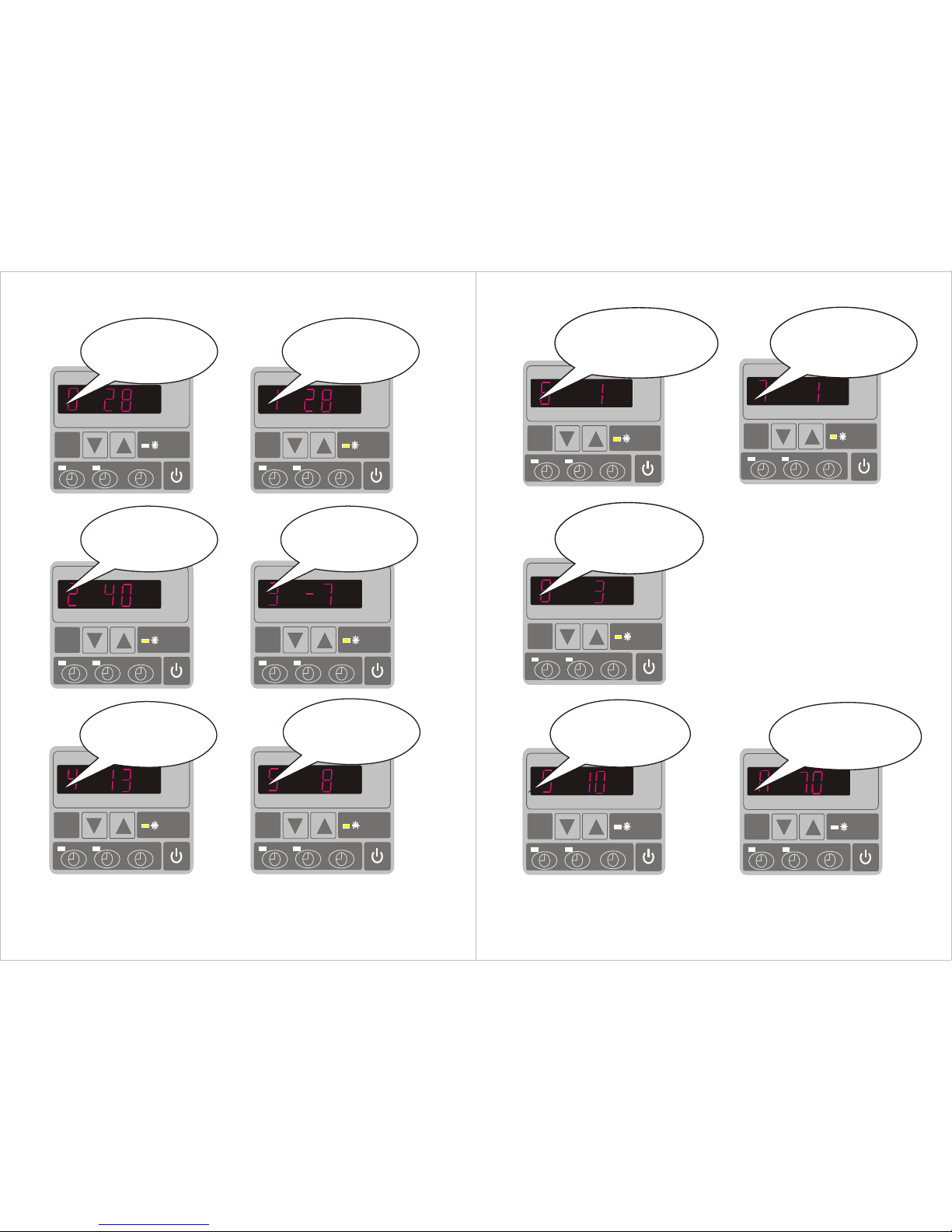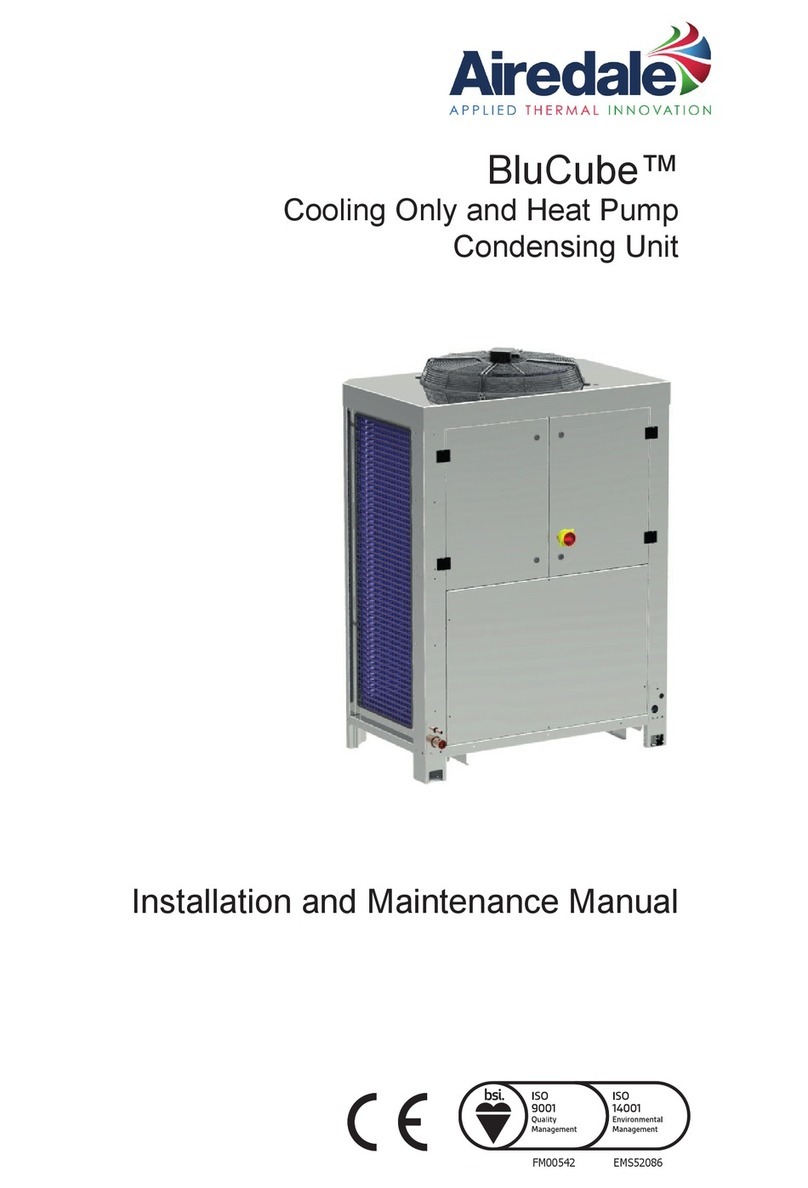(11) It is required to increase the discharge pipe to prevent freezing in cold season, to
put T fitting and ball valve to facilitate changing the water in winter or emptying the
water out of system to prevent freezing when HP stop operating at the ambient
temperature below zero ,otherwise the unit may be damaged .
(12) It is suggested to install the quick adaptor in front of water in-out connection,
which could discharge water easily to prevent water freezing, and be convenient
for maintenance and service.
(13) When unit running ,there will be some condensation water discharged from the
bottom, please hold the drainage nozzle (accessory ) into the hole and clip well,
and then connect a pipe to drain the condensation water out.
(14) If water pressure is over 10 KPA, or water flow rate is more than 11 cubic meters
through heat exchanger, it is necessary to install the by-pass pipe in water system.
Pressure-type Chlorinator or Brominator
P-trap
Filter Chlorinator
Check-valve
Water pump
Check-valve
In-line Chlorinator or Brominator
3.3 The location of chemical's instruction to your system is also
critical to the heater's life.
If an automatic chlorinator or brominates is used, it must be located downstream
of the heater.
A trap must be installed between the chlorinator and the heater to prevent chlorine
return into the heat pump. (See below pictures)
Disconnect: A disconnect means (circuit breaker, fused or un-fused switch) should be
located within sight of and readily accessible from the unit. This is common practice on
commercial and residential heat pumps. It prevents remotely-energizing unattended
equipment and permits turning off power at the unit while the unit is being serviced.
(6) When install a bypass, it should be not exceed 30% of nominal flow rate .
(7) Must make Water level higher than the circulation pump location.
(8) Below picture show the minimum required distance on each side of pool heat pump
unit.
(3) The unit can be installed almost anywhere in the outdoors. To get a good
performance ,it needs to meet the three factors :
a) Good ventilation
b) Stable and reliable power supply
c) Recycled water system
The difference from gas water heater, it should not bring environmental pollution or
have the installing problems in-windy areas.
(4) The unit should not be installed in a limited air ventilation area ,or placed in a bush
where it will block the air inlet .These location deny the unit of a continuous source
of fresh air . When seasons changing , it may stick leaves on the evaporator coil ,
thereby reducing its efficiency and impact of its service life .
(5) For indoor installation, please consult more instruction from technicians.
Air outlet
Air inlet
(9) Typically, the pool heat pump unit should be installed aside the pools, less than 7.5
meters distance.
(10) To get the best heat exchange of heat pump unit, it should be matched the normal
rate of water flow recommended in specification sheet.
04.. . . . .05