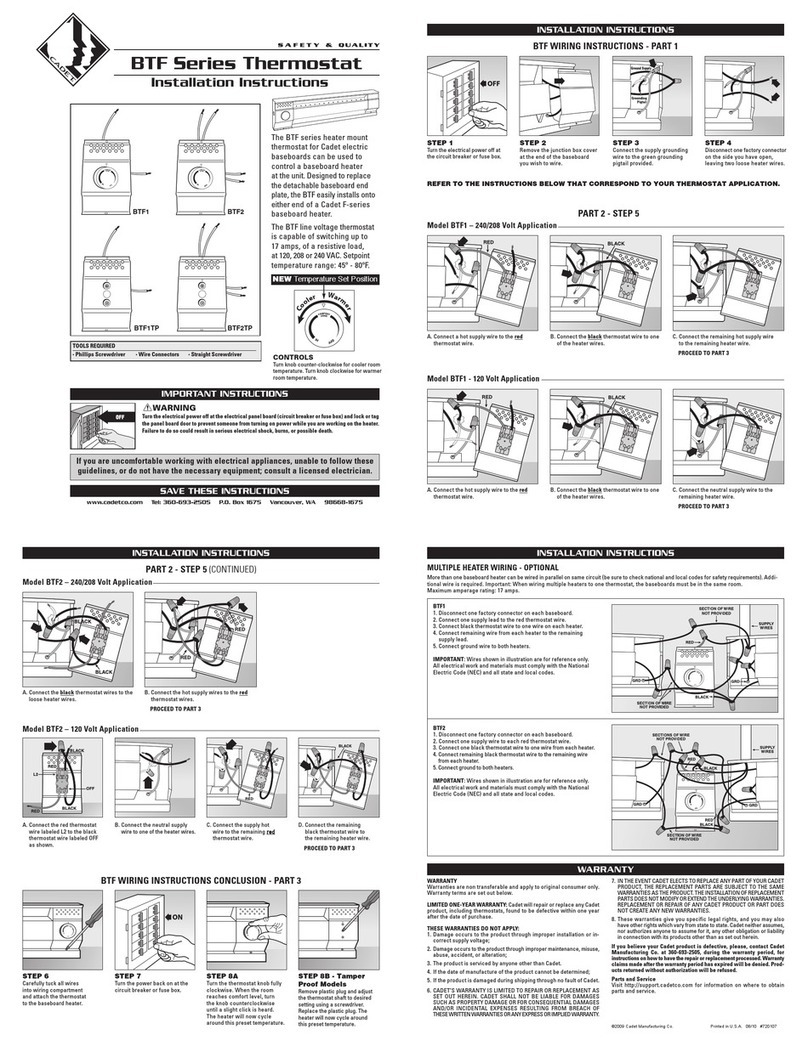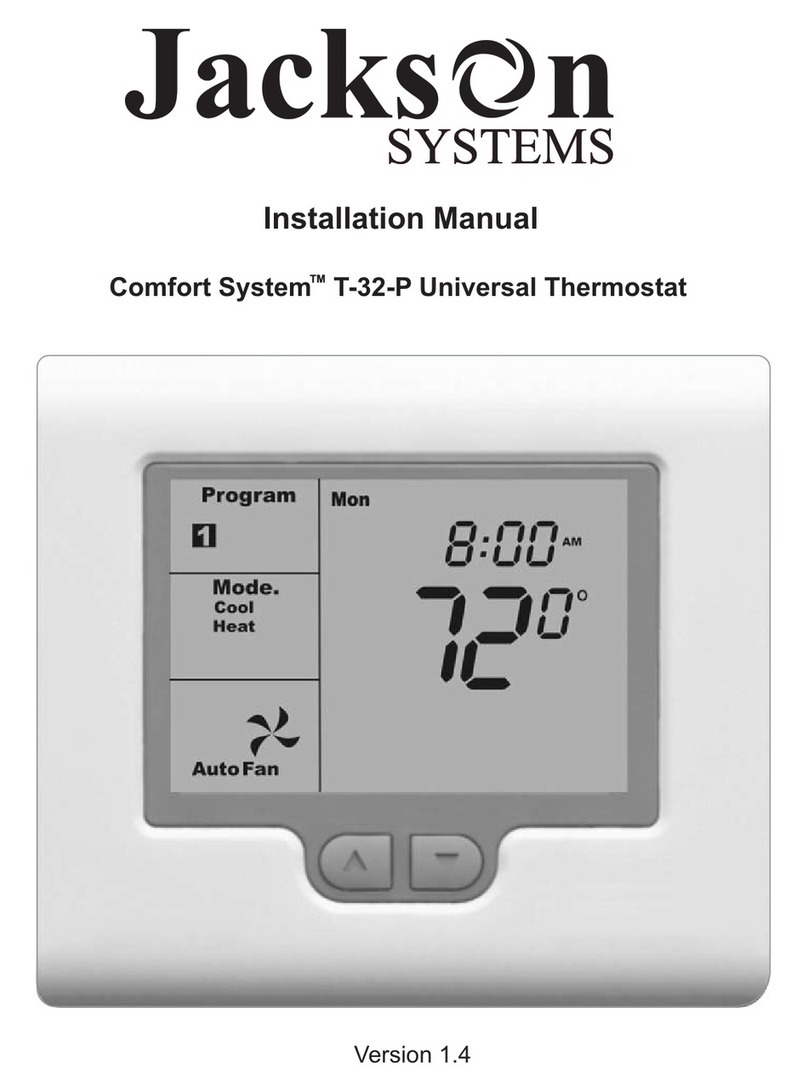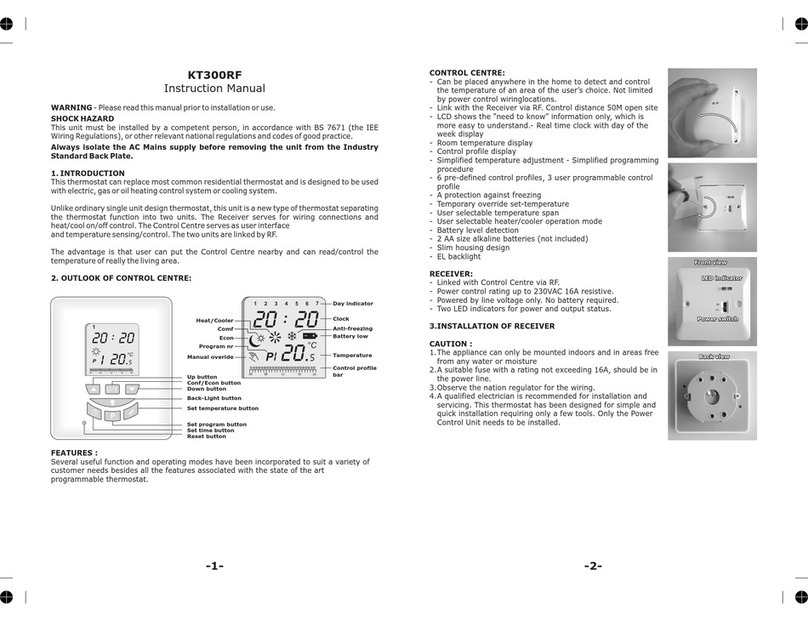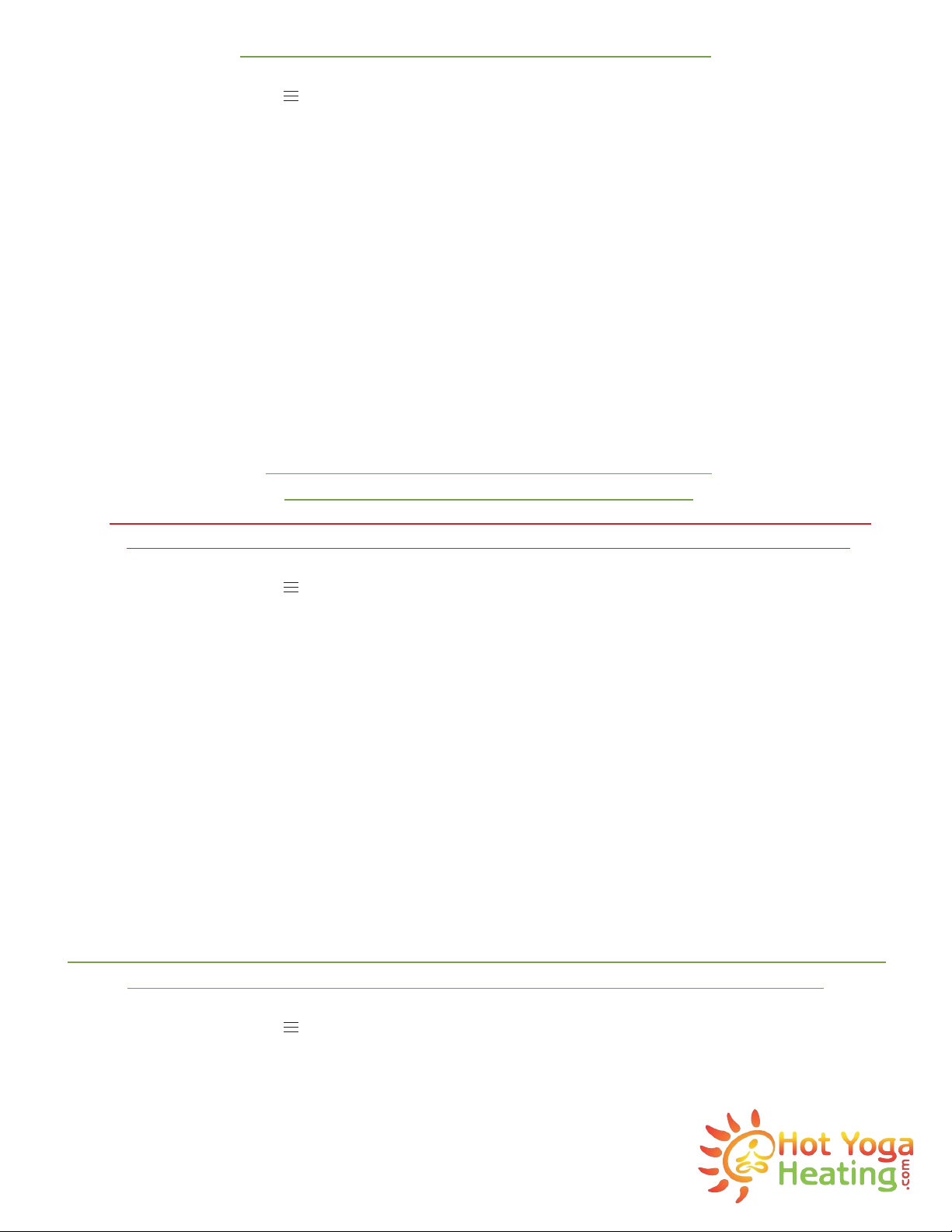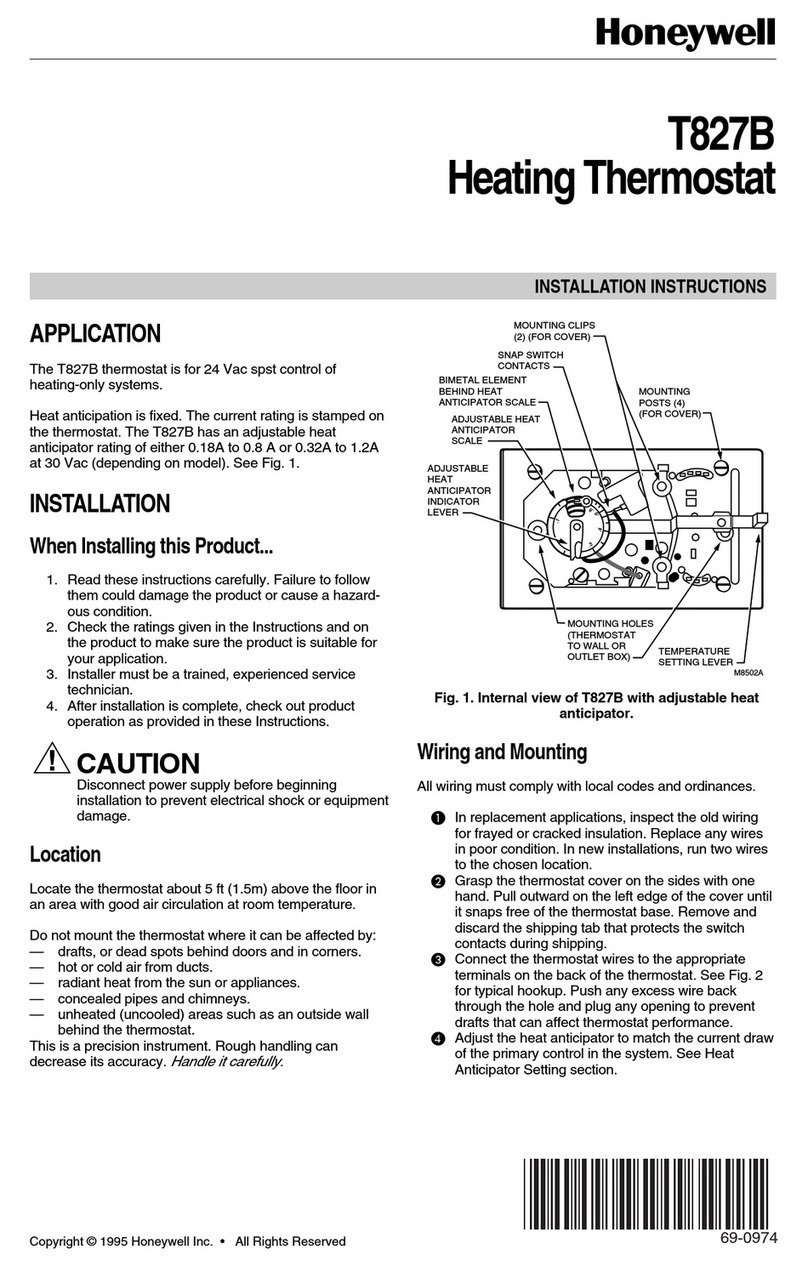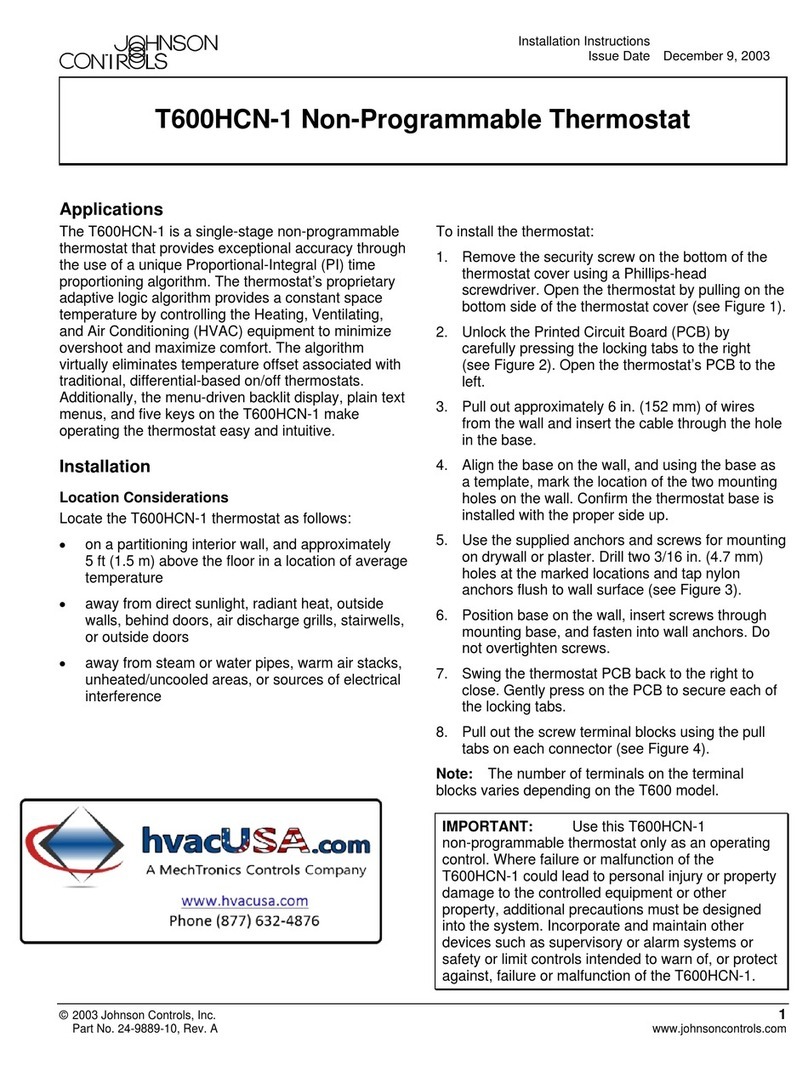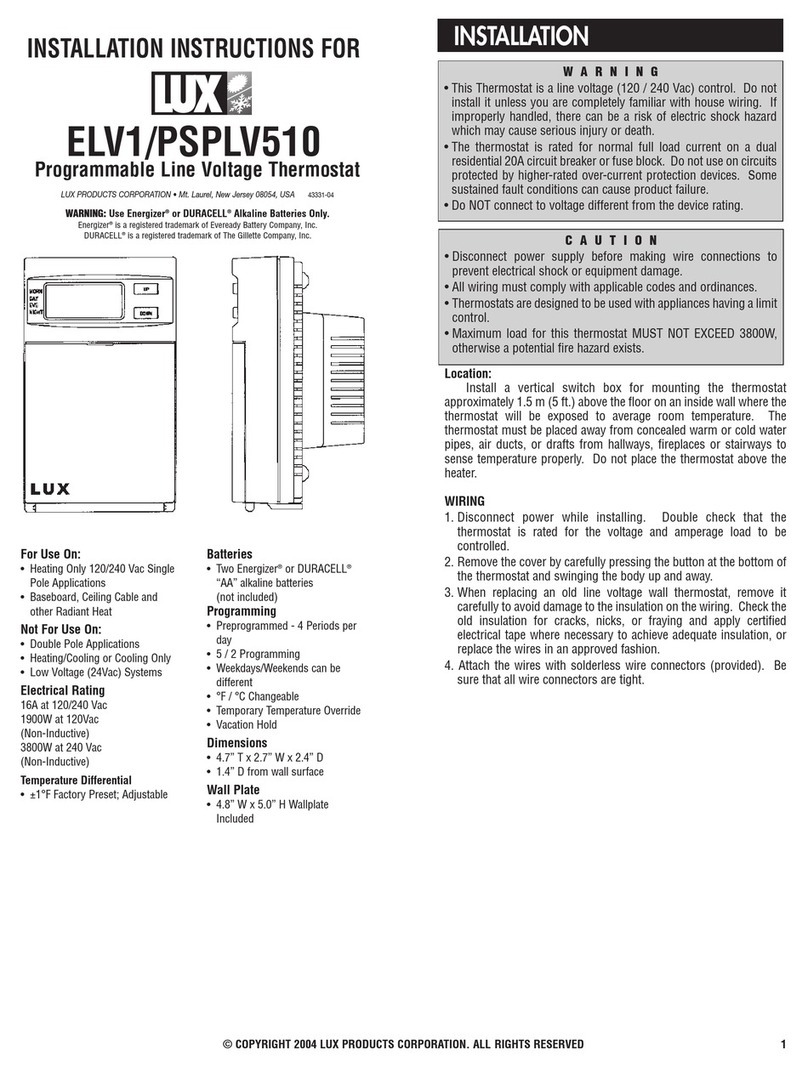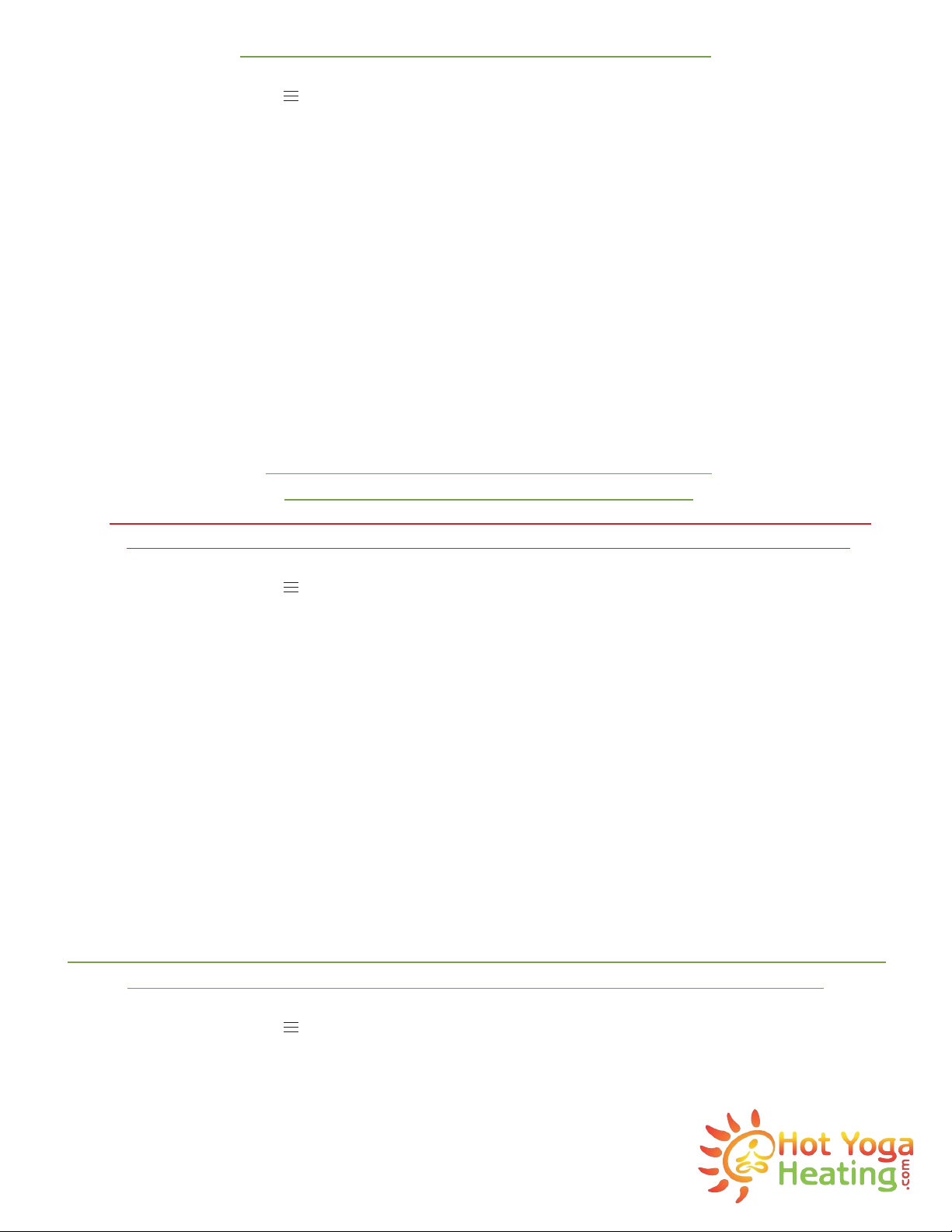
How to disable Reminders & Alerts on your Ecobee
1. Press the Main Menu [ ] in the lower left corner of the screen (you may have to touch your screen to
wake up the thermostat to show this)
2. Press Reminders and Alerts
3. Press Preferences
4. Working through the list on the screen, disable the HVAC Maintenance, Air Handler Filter, and UV Lamp
Reminders.
5. Continuing through the list, decide if you want to Enable or Disable the Low/High Temperature Alerts,
and the Low/High Humidity Alerts.
6. If you have enabled any of the alerts, you can use the Enable Heating/Cooling Alerts option at the
bottom of the list to choose to receive email alerts or not.
7. Using the Display Alerts on Thermostat option, choose if you want the Alerts and/or Reminders you
have enabled to be displayed on the screen.
How to disable the Heating Smart Recovery and
Smart Home/Away systems on your Ecobee:
We highly recommend disabling these systems. When enabled, these systems can override your
programming and cause your heaters to turn on/o outside of your programmed schedule
1. Press the Main Menu [ ] in the lower left of the screen (you may have to touch your screen to wake
up the thermostat to show this)
2. Press Settings
3. Press Preferences
4. Scroll to the bottom
5. Press Heating Smart Recovery
6. Press Disable
7. Return to the Main Menu
8. Press Sensors
9. Using the arrow on the right, press Smart Home/Away
10. Press Disable
How to enable a passcode on your Ecobee thermostat (Allows you to restrict what types
of access people have to the settings and adjustments on your thermostat)
1. Press the Main Menu [ ] in the lower left of the screen (you may have to touch your screen to wake
up the thermostat to show this)
2. Press Settings
3. Press Access Control
4. Press the button - Enable Security Code
5. Enter your 4-digit code
6. Press Save