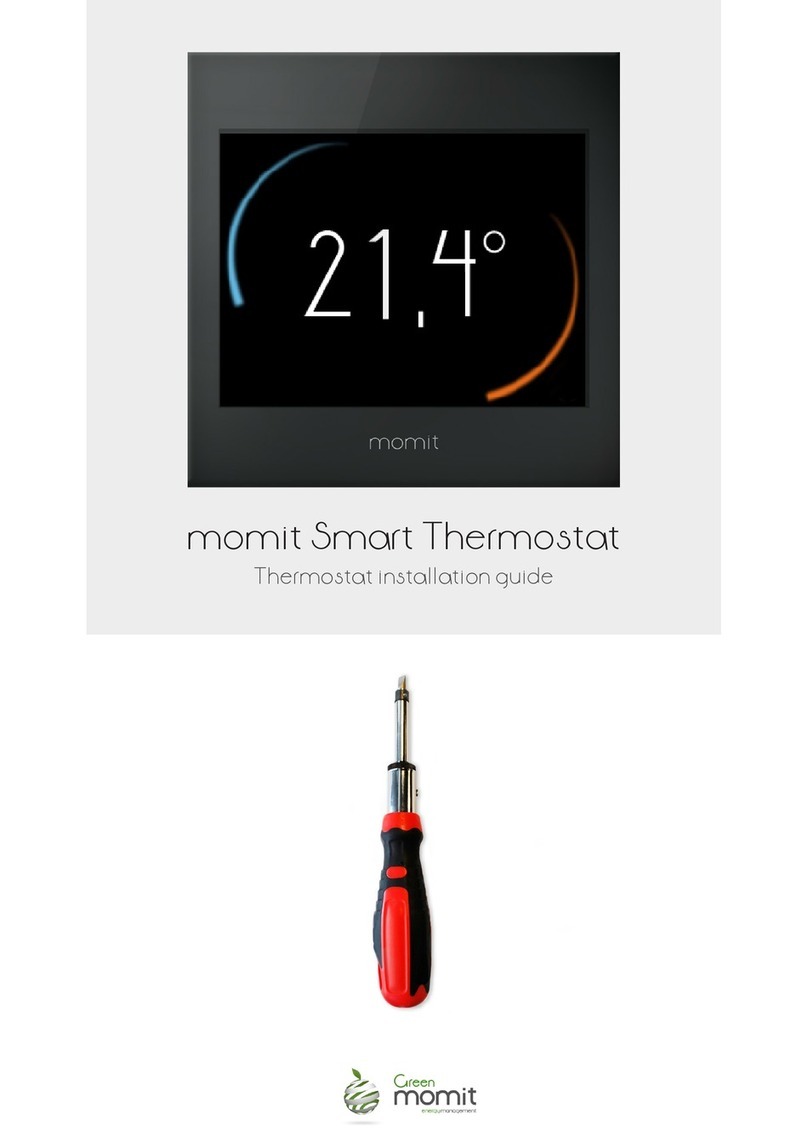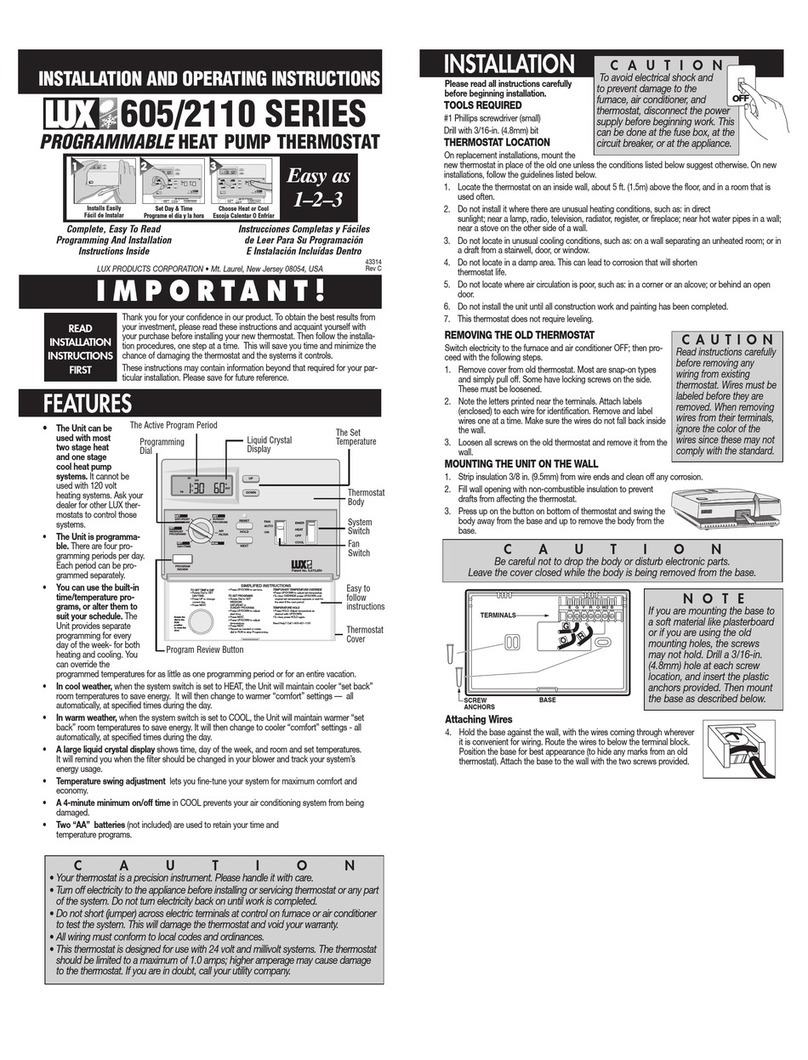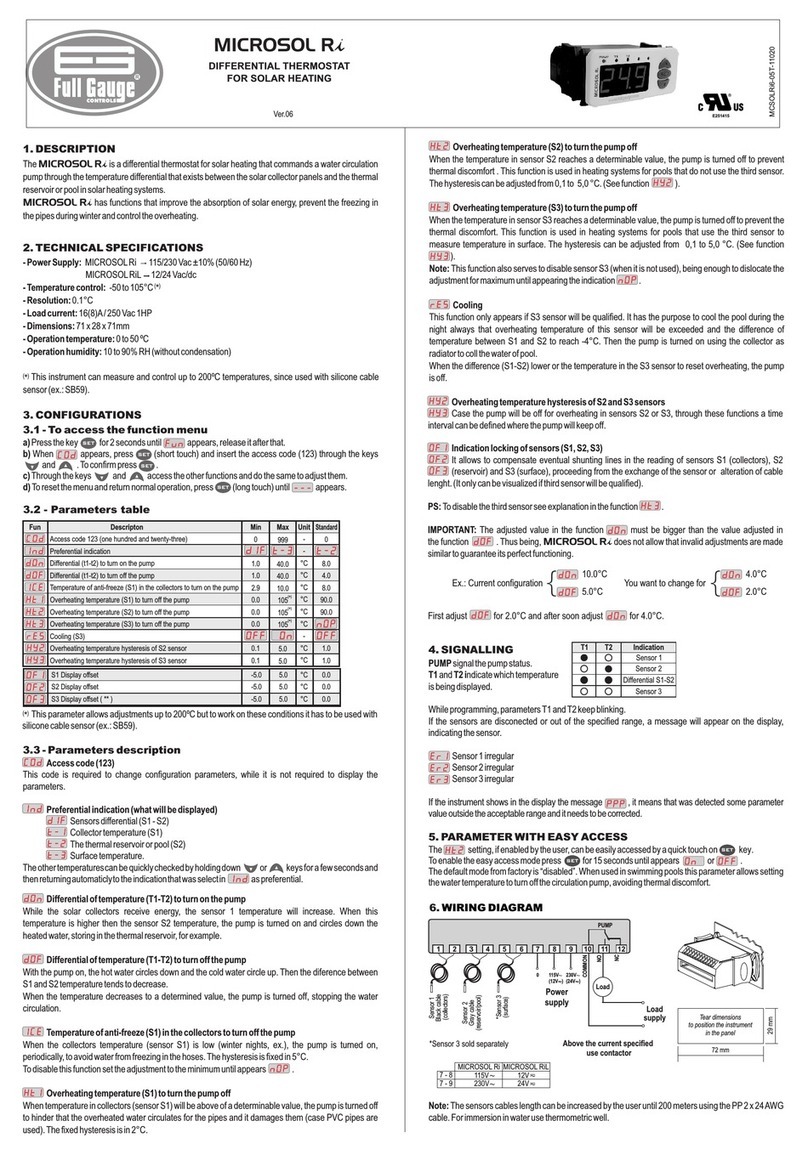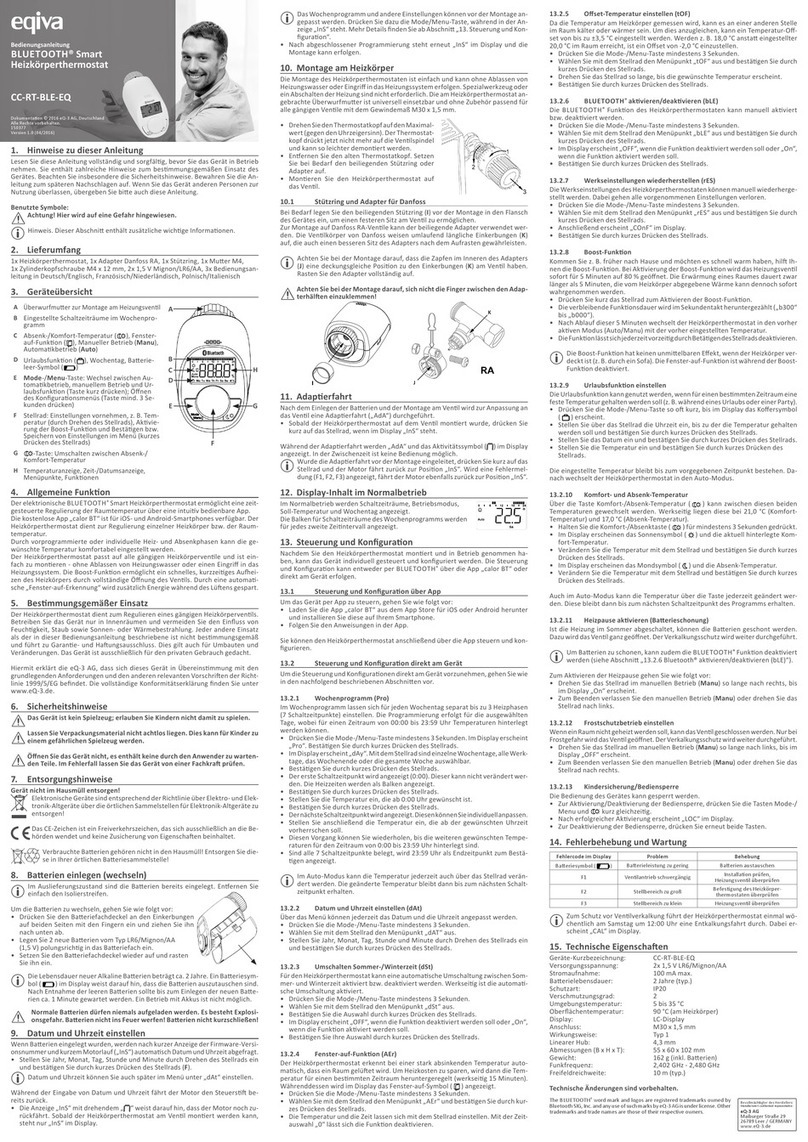Heating Green Ecobee User manual
Other Heating Green Thermostat manuals
Popular Thermostat manuals by other brands

Honeywell
Honeywell RTH9600WF quick start guide

Viesta
Viesta TH10 user manual

Robertshaw
Robertshaw 900 series Information sheet

White Rodgers
White Rodgers 1F97-1277 Installation and operating instructions

Theben
Theben RAMSES 366/1 top2 operating instructions
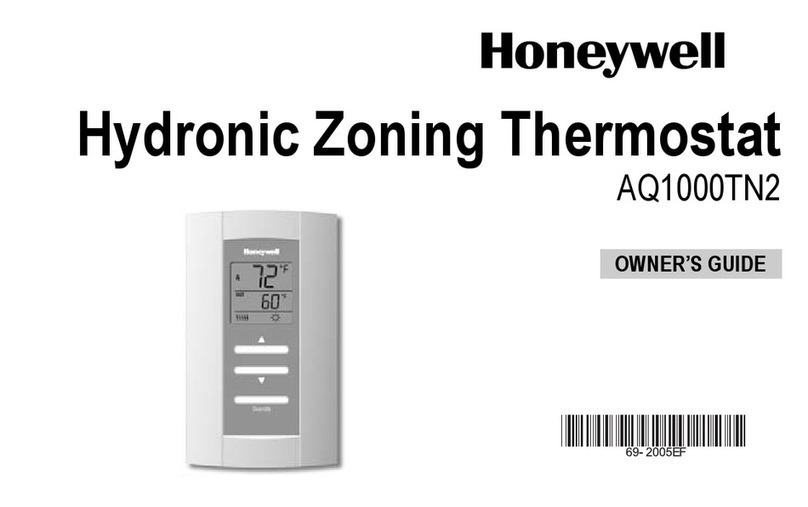
Honeywell
Honeywell AQ1000TN2 - Low Voltage T-Stat owner's guide

resideo
resideo Honeywell Home RTH6360D1017 Quick installation guide

Full Gauge Controls
Full Gauge Controls Microsol RST Advanced manual

Honeywell
Honeywell VisionPRO 8000 Product data
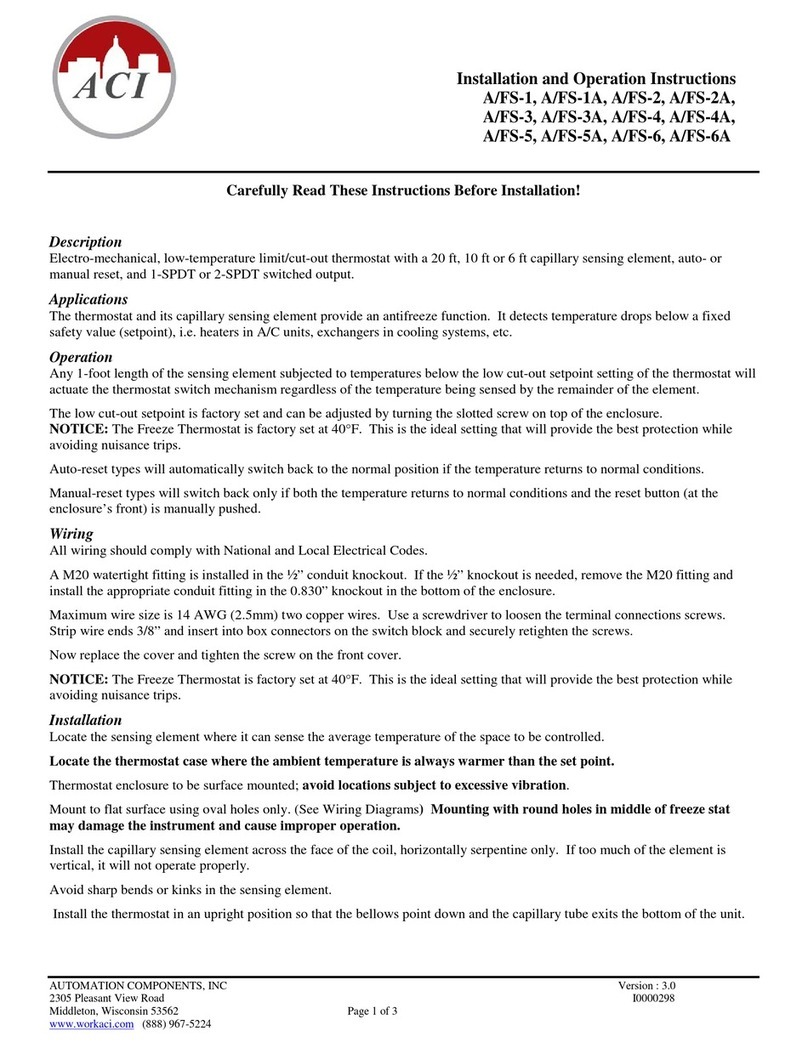
aci
aci A/FS-1 Installation and operation instructions
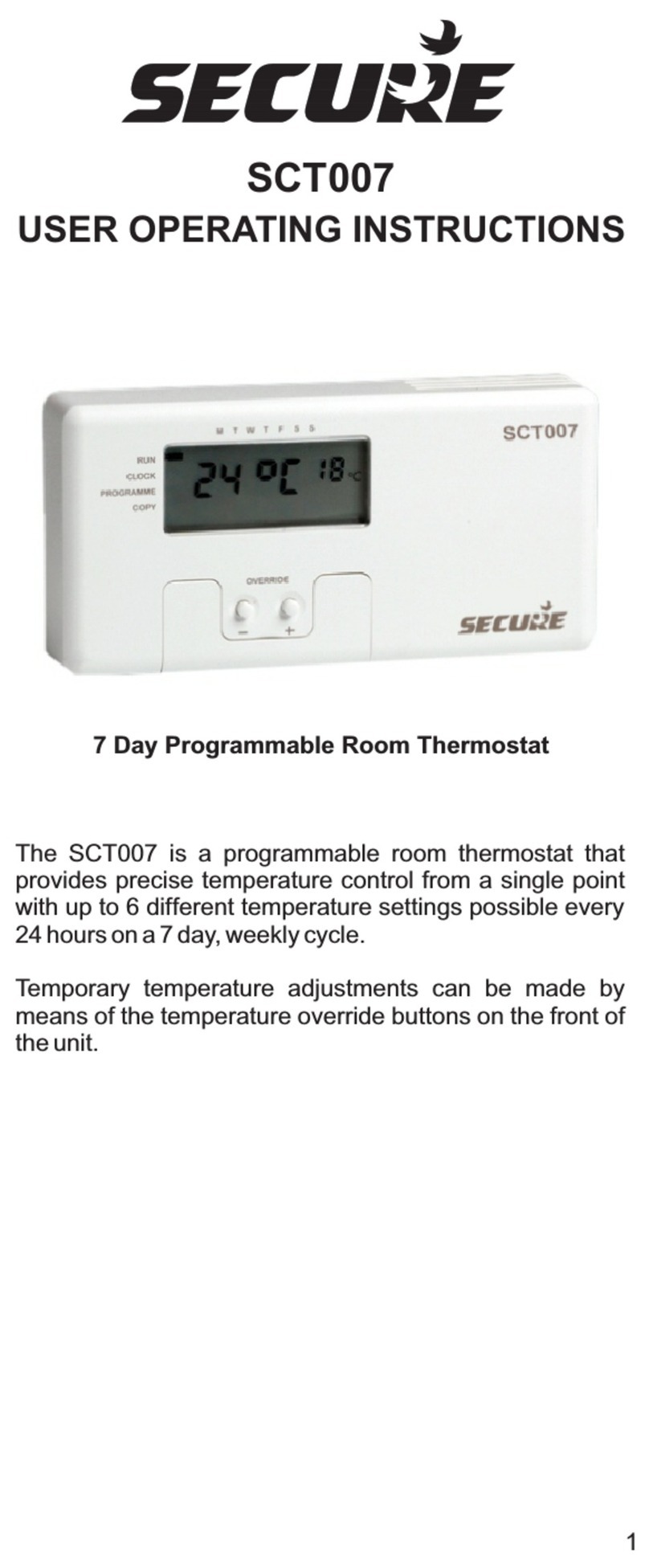
Secure
Secure SCT007 User operating instructions

Honeywell
Honeywell T410A instructions