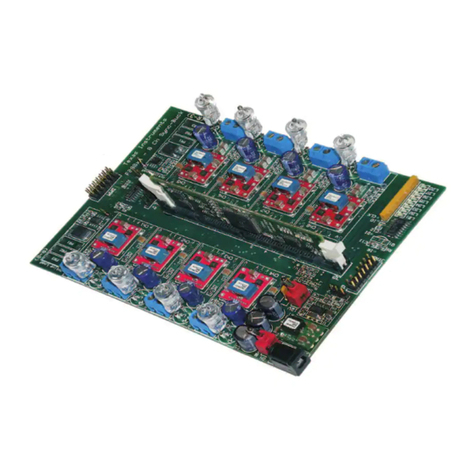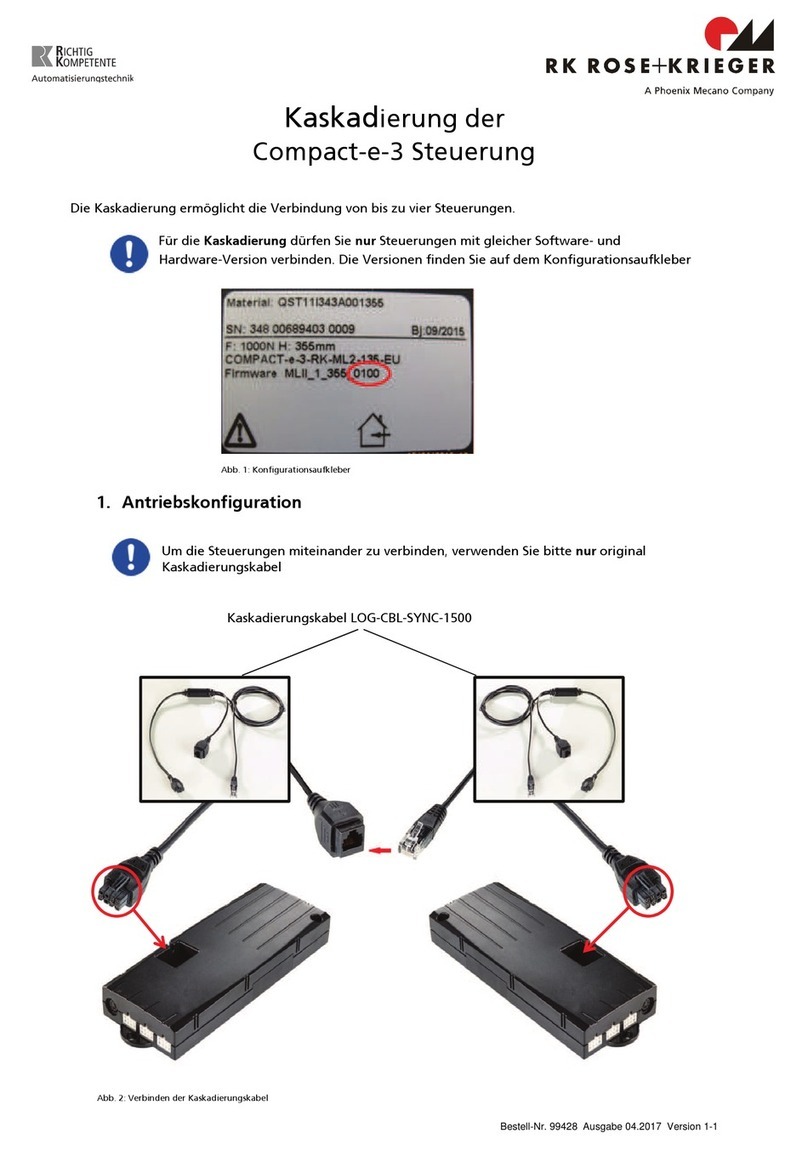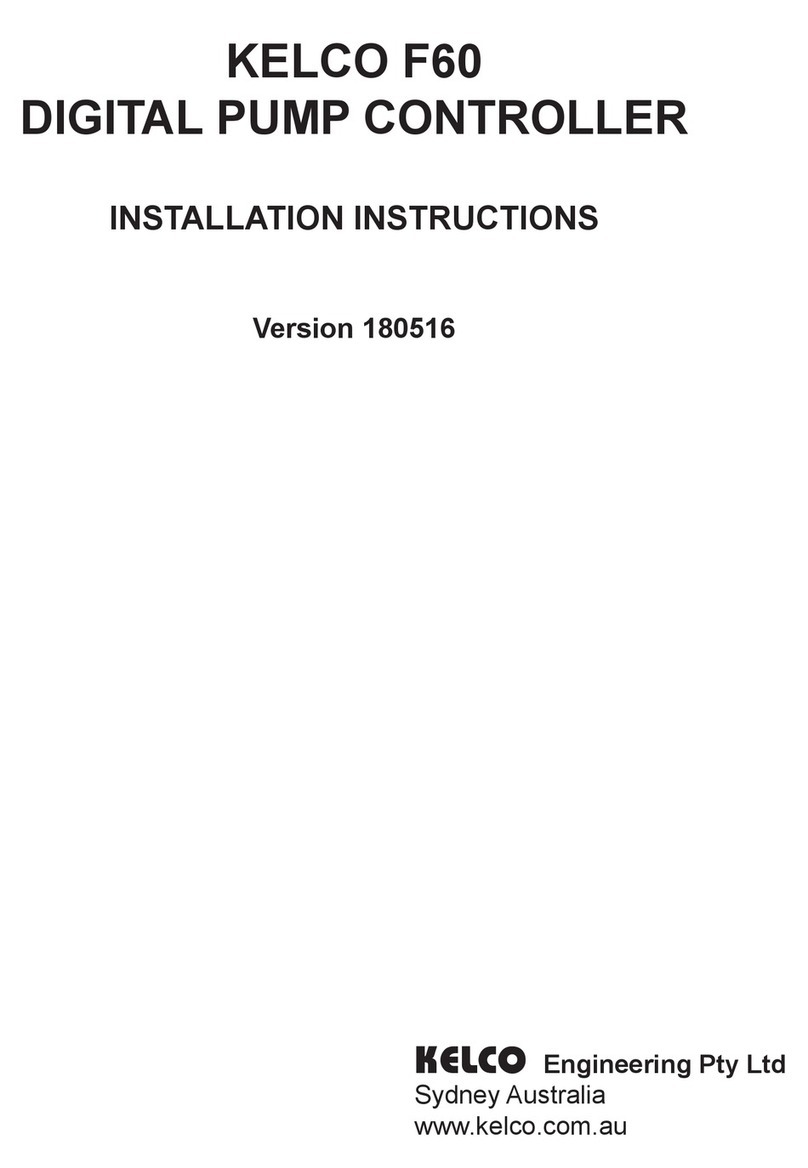Heatport H2 User manual

USER MANUAL
HEATPORT H2 / H4
VMC
HEATPORT is the brand name of the New Zealand based family owned company LF Bros NZ Pty Limited with its own design,
development, testing, assembly, quality check, installation and service facility located in Cheviot / North Canterbury.
Our mission is to bring the ultimate premium quality diesel heating system that everyone can afford.
We think about every single detail of the product. These details are mostly hidden from people but we know that the continual
improvement of all of these components with no compromise on the selection of the parts and quality is the only way to offer
the long lasting, easy to use product, best customer experience, and gain our customers trust.
Version 1.16 - 08/2022 Made in New Zealand

1. INTRODUCTION
Thank you for purchasing your HEATPORT diesel heater. For a better understanding of how to
operate your heater efficiently please read this user manual.
Heating - this icon displays when the heater is successfully ignited and heats up.
Fan - this icon displays when the fan is spinning.
Glow plug - this icon displays when the glow plug is activated. Unit power consumption
can reach up to 115W.
Fuel pump - this icon displays when the fuel pump is operating.
Undervoltage / Overvoltage - this icon displays when there is an issue with the power
supply.
Overheating - this icon displays when the unit is overheated, do not unplug it from
power until the cool down process is done.
2. MAIN MENU
Display
Voice-over
oN
Normal Start
Po
Pump Oil Start
Fn
Ventilation Mode
rl
Remote Re-matched
rP
Remote Pump Oil
LA
Select Language
In the off state (LCD display is off and you wait at least 10
seconds since the heating unit was switched off), long
press and hold the middle of the "Rotatable Dial" on the
Main Controller to scroll through the menu. Release the
button to enter the mode you selected from the menu.
Continuous holding of the middle of the "Rotatable Dial"
will cycle through the menu repeatedly until you release the
button.

Po - PUMP OIL START
This mode is used after the first installation of the unit or if the unit shuts down because the fuel
tank ran out of the diesel and the display shows error code E1. This mode works very similar to
the Normal Start with a difference in higher frequency of pumping allowing priming of the fuel
lines much faster. Once the fuel reaches the heating unit and the heater initiates the ignition, the
heater continues in Normal heating mode. To Shut down this mode, short press the middle of
the "Rotatable Dial" on the Main Controller or OFF button on the Wireless Controller, display
shows “--” and voice over will say “Power Off”.
Note: If the pump stops ticking and the display shows error code E1, this indicates that the fuel did not reach the
heater. You may repeat this process again. If the unit continues providing the same error code, please review the
placement of the fuel lines, fuel filter and fuel pump.
Fn - VENTILATION MODE
This mode is used for regulated flow of cold air through the heating unit without the heating
process. Turn the "Rotatable Dial" on the Main Controller clockwise to increase or anticlockwise
to decrease the speed of the fan. The display will show values between F1-F5, with F5 as the
highest speed of the fan. The same adjustment can be achieved by pressing the UP or DOWN
button on the Wireless Controller. To shut down this mode, short press the "Rotatable Dial" on
the Main Controller or OFF button on the Wireless Controller.
rL - REMOTE RE-MATCHED
Remote matching (pairing) mode is used after the first installation, after replacing the battery in
the Wireless Controller or after replacing the Wireless Controller. This step is necessary for the
right functionality of the Wireless Controller. After entering into this mode, the display will show
r9, r8, r7..until it switches off. You must short press the UP button on the Wireless Controller as
soon as possible otherwise the 10s countdown will shut down this mode. If the matching was
successful, the display will show “--” immediately after pressing the UP button and the
voice-over will say “Power Off”. If the matching was unsuccessful, the countdown continues
until r1 value, the display shows “--” and voice over will say “Power Off”.
Note: If the matching is continuously unsuccessful, please replace the battery in the Wireless Controller (You must
use the model A27 12V or CR2032 3V depending on the model of your wireless remote).
rP - REMOTE PUMP OIL
This mode is used after the first installation of the unit and may be used only by the installation
technician allowing to remotely turn on/off the high frequency pulses powering the fuel metering
pump. This provides an extremely fast pumping process to prime the fuel lines without initiating
the heating process (no waiting for ignition) and is a great tool to diagnose any issues in the fuel
lines while the technician is directly observing the fuel line etc. and does not have direct access
to the Main Controller. Display will show “20”. To start the pumping, short press ON or UP
button on the Wireless Controller. To stop the pumping, short press the OFF or DOWN button
on the Wireless Controller. This can be repeated multiple times. To shut down this mode, short
press the ""Rotatable Dial"" on the Main Controller.

Note: This process can only be done while the fuel line is physically disconnected from the heating
unit as otherwise the burner could be filled with fuel and the next startup will be unsuccessful
with a lot of smoke. If the fuel line is connected to the heater unit, never use this mode and rather
fill the lines by Pump Oil Start that automatically activates the glow plug to prevent any
overfilling. Not following this rule can cause excessive overfilling of the burner that may require
service of the unit that can not be covered by warranty.
LA - SELECT LANGUAGE
Display
Option
CH
Chinese
EN
English
RU
Russian
bP
BEEP
--
NO VOICE
Here, you can select the language of the voice-over, choose the
beeping only or turn the voice off completely. Turn the "Rotatable Dial"
on the Main Controller clockwise or anticlockwise to select the
required option. To confirm, short press the "Rotatable Dial", the
display will show “--” and voice over says “Power off”.
oN - NORMAL START
By entering this mode, the heater unit will start the normal start operation as described below.
3. STANDARD OPERATION
NORMAL START
In the off state (LCD display is off), short press the middle of the "Rotatable Dial" on the Main
Controller or ON button on the Wireless Controller.
The unit will start pre-heating the glow plug and once it reaches the required temperature, the
fuel pump will start pumping fuel. After the successful ignition, the heater will start running in
about 5 minutes. The settings of the working modes will not be initiated until completing the
startup process which can take a couple of minutes.
Note: If the pump stops ticking and the display shows error code E1, it means that the fuel did not reach
the heater. You may fill the fuel lines using the fuel filling mode OR repeat this Start-up process again. If
the unit continues providing the same error code, please review the placement of the fuel lines, fuel filter
and fuel pump.
Fixed Power Mode
Thermostatic Mode

WORKING MODE SELECTION
●Fixed Power Mode:
To switch into the Fixed Power Mode, long press the "Rotatable Dial" on the Main
Controller for more than three seconds, the voice-over will say “warm air mode”. Turn
the "Rotatable Dial" on the Main Controller clockwise to increase or anticlockwise to
decrease the heating power. The display will show values between P1-P5, with P5 as
the highest heating power. The same adjustment can be achieved by short pressing the
UP or DOWN button on the Wireless Controller.
●Thermostatic Mode
To switch into the Thermostatic mode, long press the "Rotatable Dial" on the Main
Controller for more than three seconds, the voice-over will say “air-condition mode”.
Turn the "Rotatable Dial" on the Main Controller clockwise to increase or anticlockwise
to decrease the preset ambient temperature. The display will show values in degrees
celsius. You may adjust the temperature from 10°C to 35°C. The same adjustment can
be achieved by short pressing the UP or DOWN button on the Wireless Controller.
AVAILABLE MODELS
VMC - FS is equipped with a fuel-saving thermostat that
automatically adjusts the heating power within the range
of the minimum and maximum heating power and also
allows full shut down of the heating process after
reaching a few degrees above the preset temperature.
This is to avoid overheating of the heated space. The
unit then waits fully off and initiates the next heating
cycle again once the room temperature drops a few
degrees below preset temperature. The controller allows cycling to maintain a relatively stable room
temperature.
VMC - BS is equipped with a battery-saving thermostat that also fluently regulates the heating power
based on the room temperature, but continues in the lowest heating power after reaching the preset
temperature to keep electrical consumption and noise level extremely low. To avoid overheating of
space, it's recommended to balance the heat loss being at least equivalent to lowest heating power
(this can be achieved by partially opening the roof vent etc.).
Note: Your heater supports only one of the above thermostatic modes depending on the version you have
selected during the purchase (VMC - FS / BS ). For best results in delivering designated heating you should install
the Main Controller far from heat sources (fridge, stove, hot air vent) and also away from colder spots (windows,
doors, ventilation) as the temperature sensor is located in the Main Controller.
SHUTDOWN
To shutdown, short press the middle of the "Rotatable Dial" to complete the shutdown
command. The voice-over will say “Power Off.” The display will turn off and the heating unit will
initiate the cooling down process that can run a couple of minutes until the heat exchanger is
fully cooled down.
Never turn off the unit by disconnecting the power supply while the unit is running or before
finishing the cooling process as it may cause permanent damage to the internal components.
Warranty does not cover such damages.

4. FAULT CODES / TROUBLESHOOTING
Note: This fault code book is designed for an easy identification of any issue. Any repairs/replacements of the internal components of
the heater unit described below must be consulted and pre-approved first with the supplier of the product. The warranty will be
voided if there are any repairs/modifications or unauthorized changes in the hardware or firmware of the product without the approval of
the supplier or any replacement of non-original parts or components that are not supplied by the supplier.
C7
CONTROL BOX
●Fault of the ECU (internal Electronic Control Unit)
○Replace ECU.
●Wrong connection of the data communication wire / fault of wiring harness
○Check with a multimeter the connection of the blue communication wire coming to the controller.
○Inspect wiring for damage or short circuiting with the chassis of the vehicle. Check continuity
from the ECU board to the connector for the Main Controller. Check especially that terminals are
locked In plastic connector housing. Fix or replace a wiring harness.
0
CONTROL UNIT
●Fault of the ECU* please see above
●Incorrect ECU / Main Controller
○Replace ECU / Main Controller.
1
FAILED IGNITION
●Run out of fuel
○This can happen anytime after you run out of fuel in the individual fuel tank or the fuel level of the
main tank has dropped under the tip of the suction pipe. You must fill the tank and then fill the
fuel lines using the Pump Oil Start or Remote Pump Oil mode or repeat the start-up process
again until successful ignition or until you remove all the bubbles sitting on the fuel line.
●Closed / blocked breathing vent of the tank
○Implosion of the tank prevents pumping the fuel. Open the breathing vent of the tank.
●The wrong placement of fuel lines/fuel filter/fuel pump
○A problem especially on the intake side of the fuel line before the fuel pump, which is most
vulnerable for creation of an airlock. Review the placement of the fuel line /filter/ fuel pump
exactly as per the provided instructions.
If you are unsure if the problem is due to the placement of the fuel lines (this can occur if you run
longer distance in horizontal level), you may try placing the fuel pump directly under the heater
and suck the fuel straight from the jerry can to determine if the problem is caused by the fuel line
placement.
●Wrong diameter of the fuel lines
○The fuel lines supplied are a special size with very small internal diameter. Never use any other
type of fuel line.
●Blocked or compressed air intake / exhaust pipe
○Check the air intake / exhaust pipe for the blockage, dirt, snow, mud.
●Condensed / rain water staying in the air intake / exhaust pipe
○Reinstall the pipes as per instructions to allow water to escape naturally.
●Blocked fuel line or fuel filter
○Replace the fuel line or fuel filter.
●Bad quality of fuel
○Replace the diesel.
●Carbon deposition inside the burner
○Replace the burner.
●Carbon deposition in heat exchanger / exhaust pipe / exhaust silencer
○Pressure clean with water the heat exchanger/ exhaust pipe / exhaust silencer.
●Dirt on the atomising net of the glow plug
○Replace the atomising glow plug net
●Dirt on the glow plug
○Replace the glow plug
●Faulty blower motor / heat exchanger gasket OR burner / heat exchanger gasket
○Replace the gasket
●Fault of the Fuel Pump
○Replace the Fuel Pump.
●Fault of the ECU * please see above
2
FLAME
EXTINCTION
*Same as Error 1
3
UNDERVOLTAGE
●Undervoltage
○System minimum voltage is 10.5 volts. Verify battery voltage. Connect the multimeter to the
positive and negative terminals of the wiring harness and set to volts DC. If the wiring harness
has been extended for a longer distance, check the voltage at the main ECU connector.
○Record the voltage. If the voltage is less than 12.6 (flooded cell) 12.8 (AGM), connect the battery

charger and log off the job until the batteries are fully charged. Otherwise, turn on the unit while
watching the multimeter.
●Overvoltage
○System maximum allowed voltage is 15 volts for the 12V version and 30 volts for the 24V
version. The possible causes of this code are: 1) Battery charger in boost mode 2) Alternator
overcharging 3) Solar panel controller overcharging
●Wrong connection in connectors
○Check the connector of the main ECU board for any dirt or corrosion on the positive and
negative terminal at the wiring harness.
●Fault of wiring harness
○Inspect wiring for damage or short circuiting with the chassis of the vehicle. Check continuity
from the ECU board to the connector of the Main Controller. In case of wrong connection,
replace a wiring harness.
●Fault of the ECU * please see above
6
INTAKE
OVER-TEMPERA
TURE
●Excess temperature is measured at the cold air intake sensor
○The indoor temperature is too high
○Installation space is too narrow or the suction vent of the installation enclosure is blocked which
causes accumulation of residual heat around the heating unit.
7
FUEL PUMP
●Wrong connection in connectors
○Check the connectors of the fuel pump or main ECU board for any dirt or corrosion.
●Fault of the wiring harness * please see above
●Fault of the Fuel Pump * please see above
●Fault of the ECU * please see above
8
BLOWER MOTOR
●Blower motor interrupted
○Check heating air intake for obstructions, ensuring the blower turns freely. Run the unit and listen
if there is any suspicious sound or rubbing. Turn the blower by hand checking for hard spots.
●Damage of the impeller
○Possible causes: 1) Physical obstruction 2) Ducting clamp over-torqued
3) Floor mat or debris under the heater when mounted. Replace the blower motor.
●Blower motor short circuit
○Connect the multimeter to the positive and negative terminals of the fan and check the
resistance. Check if the wiring to the fan is damaged.
●Blower motor speed failure
○This motor speed varies from specification by more than 10% for longer than 30 seconds.
●A loose ECU casing
○Wrongly positioned ECU or magnetic sensor on ECU can cause inaccurate readings. Fix the
position of the ECU. If the ECU is loose, tighten the screw.
●Fault of the ECU * please see above
9
GLOW PLUG
●Short circuit of the wiring of glow plug
○Replace the glow plug.
●Fault of glow plug
○Replace the glow plug.
●Fault of the ECU * please see above
10
OVERHEAT
●Excess temperature is measured at the temperature sensor
○Check if the fan is not blocked/damaged and is spinning without any suspicious noise.
○Check airflow ensuring the ducting is free from obstructions.
●Wrong connection of the temperature sensor
○Remove the temperature sensor, check connections, wiring and reinstall. If the wiring is
damaged or the connection is corroded, replace the temperature sensor.
●Faulty temperature sensor
○Disconnect the overheating sensor from ECU and check its resistance. The correct resistance is
50kOhm for the NTC sensor or 1kOhm for the PT sensor at 25°C temperature.
●Fault of the ECU * please see above
11
TEMPERATURE
SENSOR
●Short circuit of the wiring of temperature sensor
○Replace the temperature sensor.
●Wrong connection of the temperature sensor * please see above
●Faulty temperature sensor * please see above
●Fault of the ECU * please see above
12
GLOW PLUG
●Disconnection of the glow plug
○Connect the glow plug to the ECU.
●Fault of glow plug* please see above
●Fault of the ECU * please see above
The fan blows
cold air and does
not allow the start
of a normal cycle.
●Hot heat exchanger
○Wait until the heat exchanger cools down
●Faulty temperature sensor * please see above
●Fault of the ECU * please see above

© HEATPORT 2022
No part of this manual may be copied or reproduced in any form
without the express permission of HEATPORT.
This publication was correct at the time of going to print;
however, HEATPORT has a policy of continuous improvement
and reserves the right to amend any specifications without prior
notice.
LF Bros NZ Pty Limited
297A Brophys Road Road
Lowry Hills Range, 7382
Cheviot, Canterbury
New Zealand
www.heatport.com
This manual suits for next models
1
Table of contents
Other Heatport Controllers manuals
Popular Controllers manuals by other brands
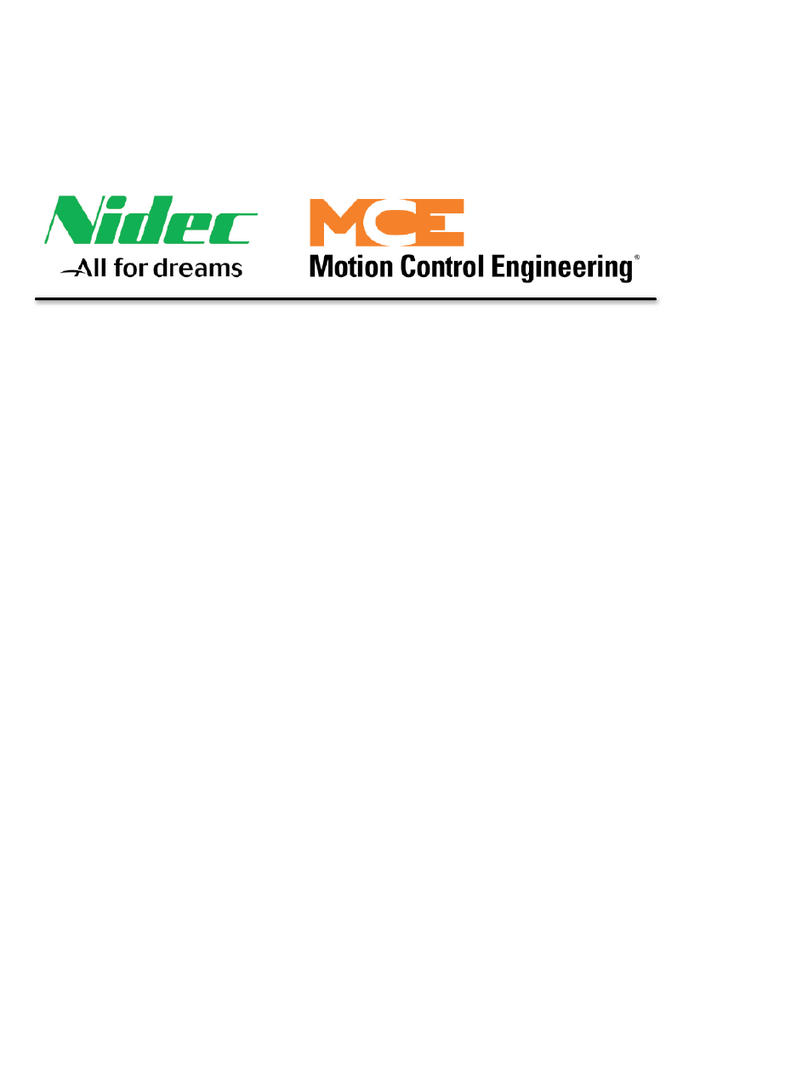
Nidec
Nidec MCE Motion 4000 manual
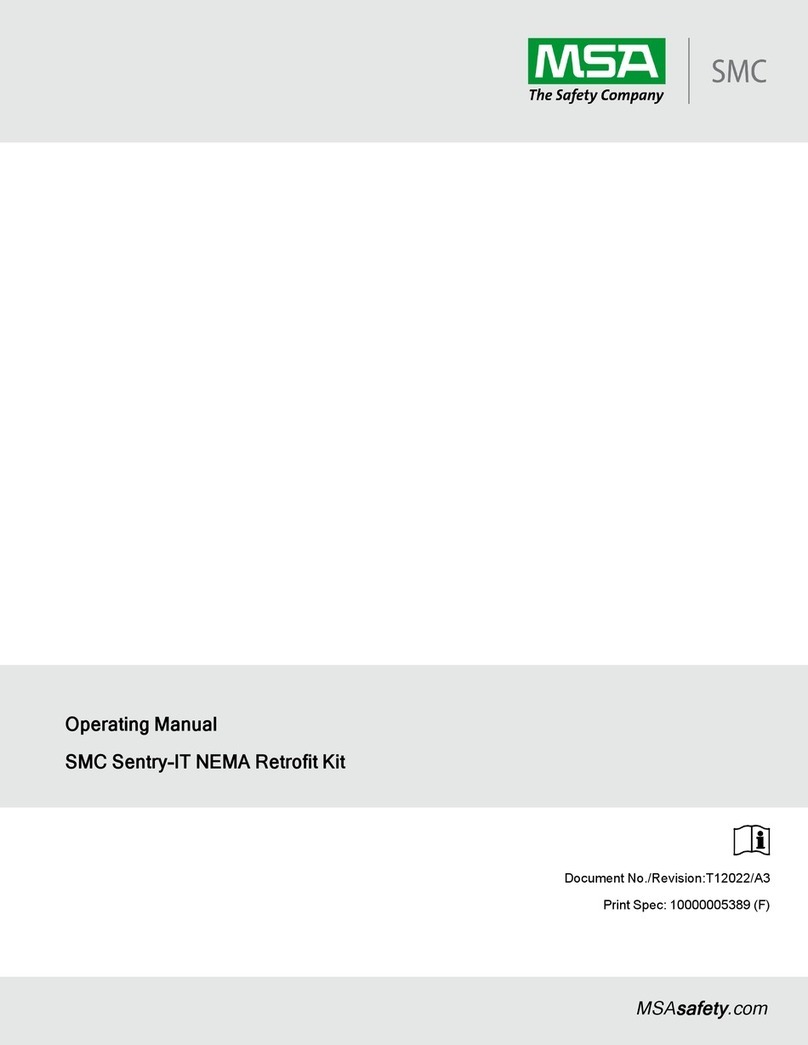
MSA
MSA SMC Sentry-IT NEMA Retrofit Kit operating manual

Mitsubishi Electric
Mitsubishi Electric QJ71AS92 user manual

Precision Digital Corporation
Precision Digital Corporation CondoliDator 8 instruction manual

PhaseOne
PhaseOne iX Controller MK4 installation guide

Johnson Controls
Johnson Controls M9108-A-1N Series installation instructions