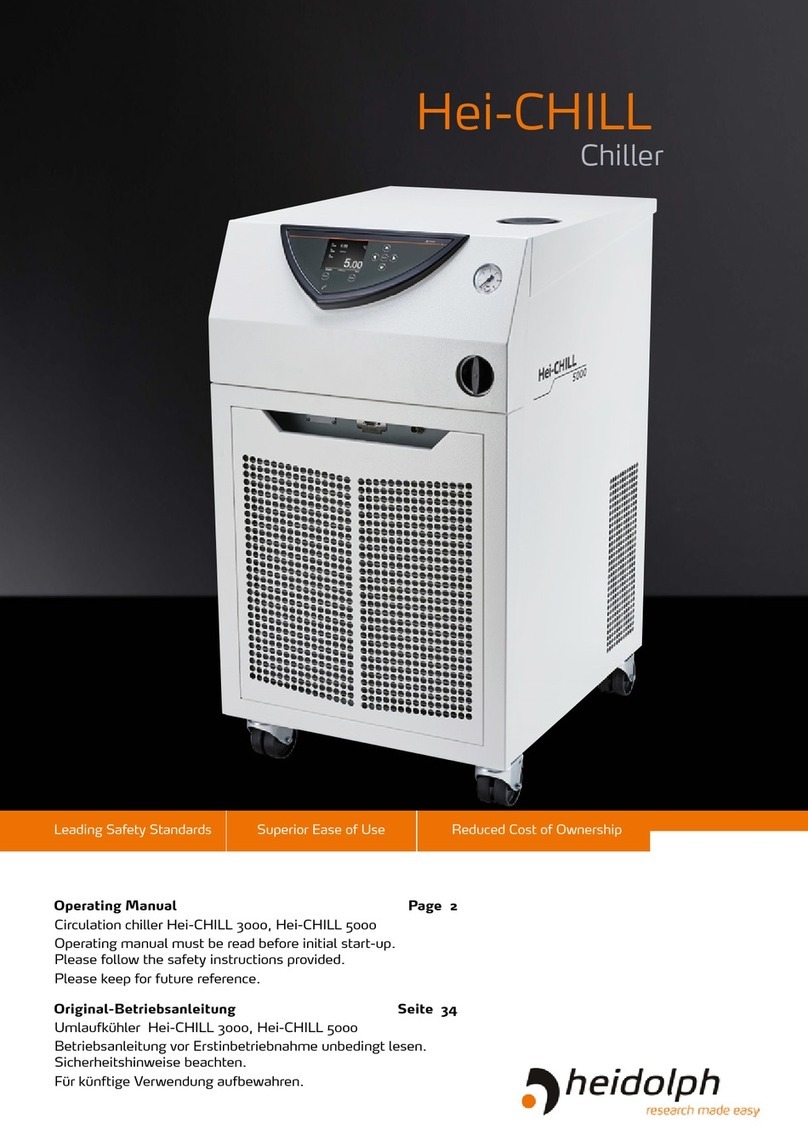Heidolph RotaChill Large User manual




















Table of contents
Languages:
Other Heidolph Chiller manuals
Popular Chiller manuals by other brands
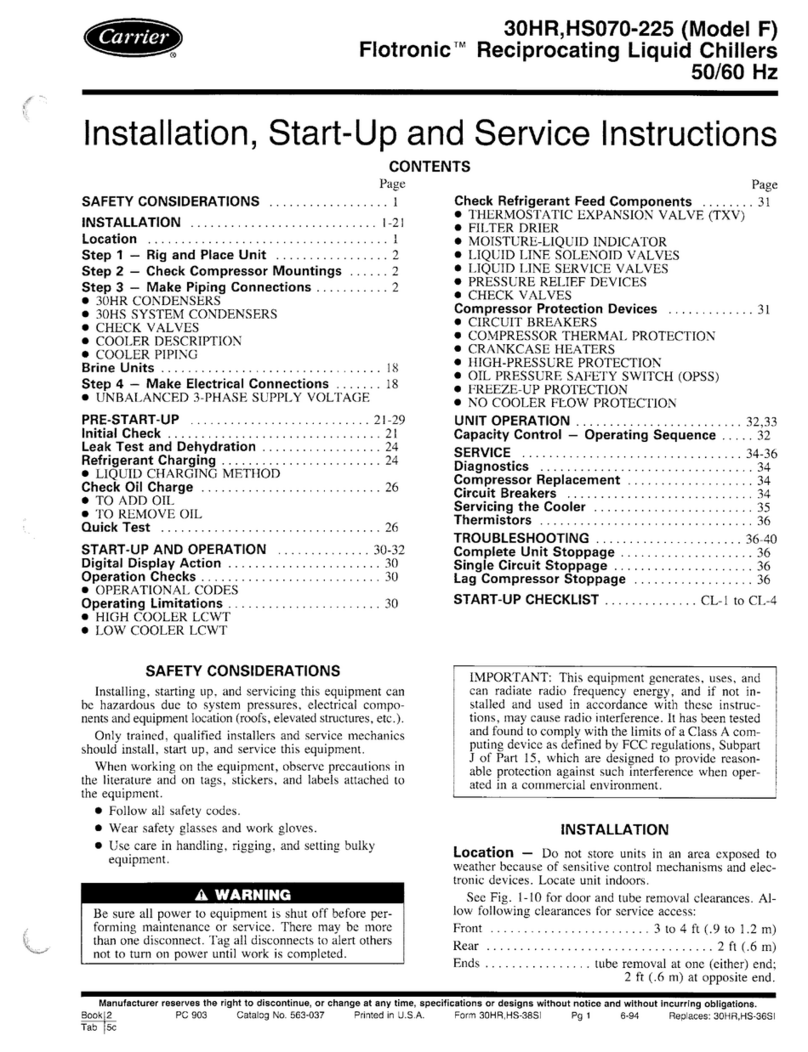
Carrier
Carrier Model F-30HR Installation, Start-Up and Service Instructions

B&D
B&D Chill-O-Matic IN1500BKB Care & maintenance
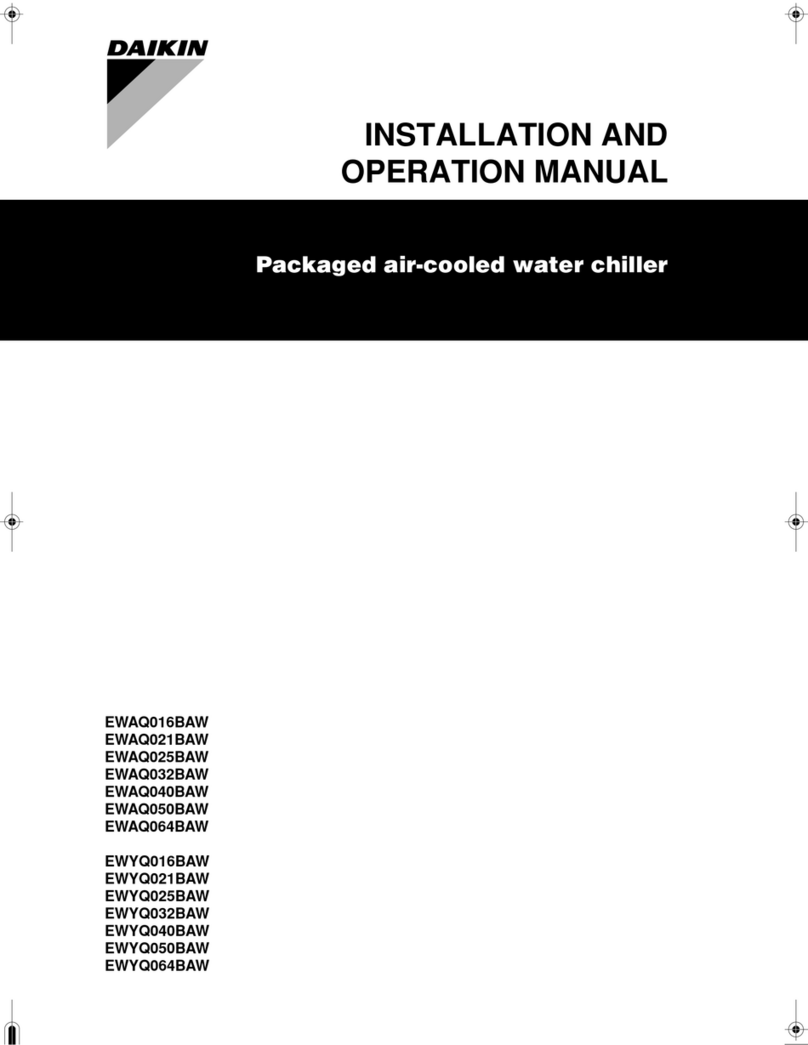
Daikin
Daikin EWAQ016BAW Installation and operation manual

Clint
Clint idroinverter CHA/IK Series INSTALLATION, USE AND MANTEINANCE MANUAL

Apach
Apach ASH05K user manual

Trane
Trane AquaStream CGWN 205 Installation operation & maintenance

Carrier
Carrier AquaForce PUREtec 30XBEZE 200 Installation, operation and maintenance instructions

Nordcap
Nordcap NUOVAIR N150T1 Industry Maintenance manual
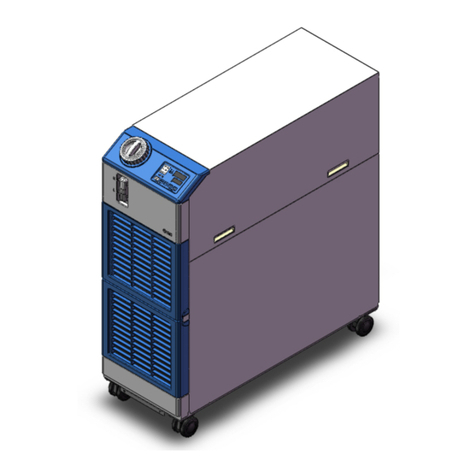
SMC Networks
SMC Networks HRS090 Series manual
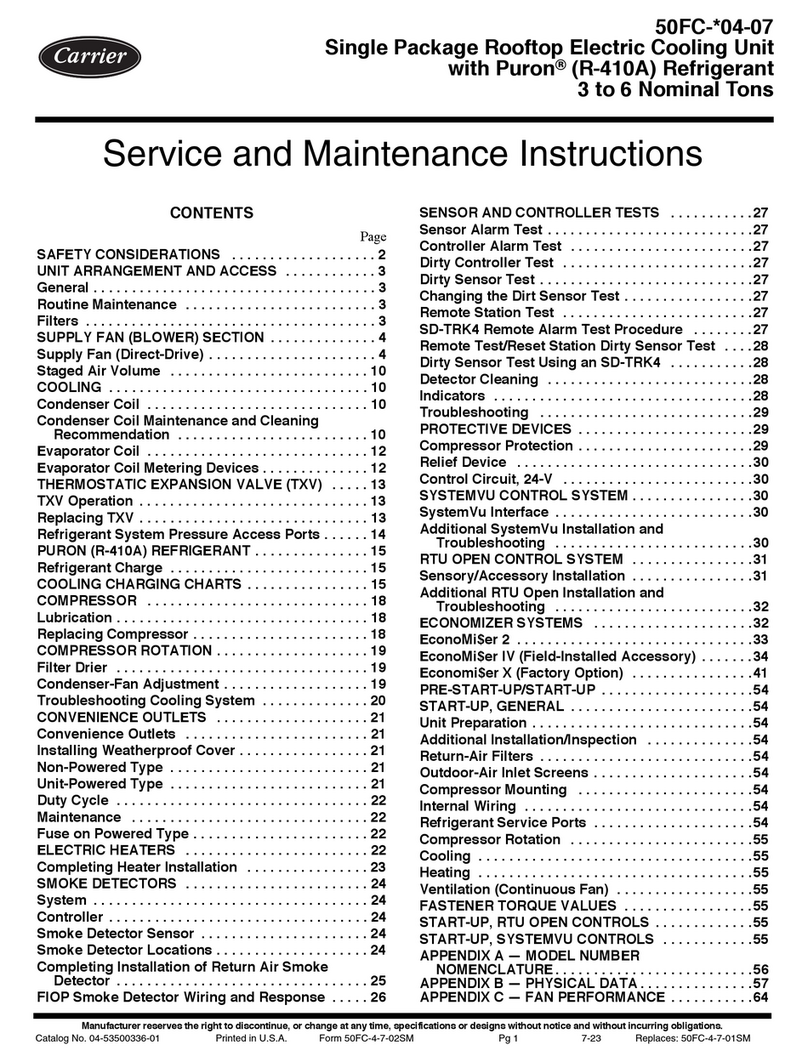
Carrier
Carrier 50FC 04 Service and maintenance instructions
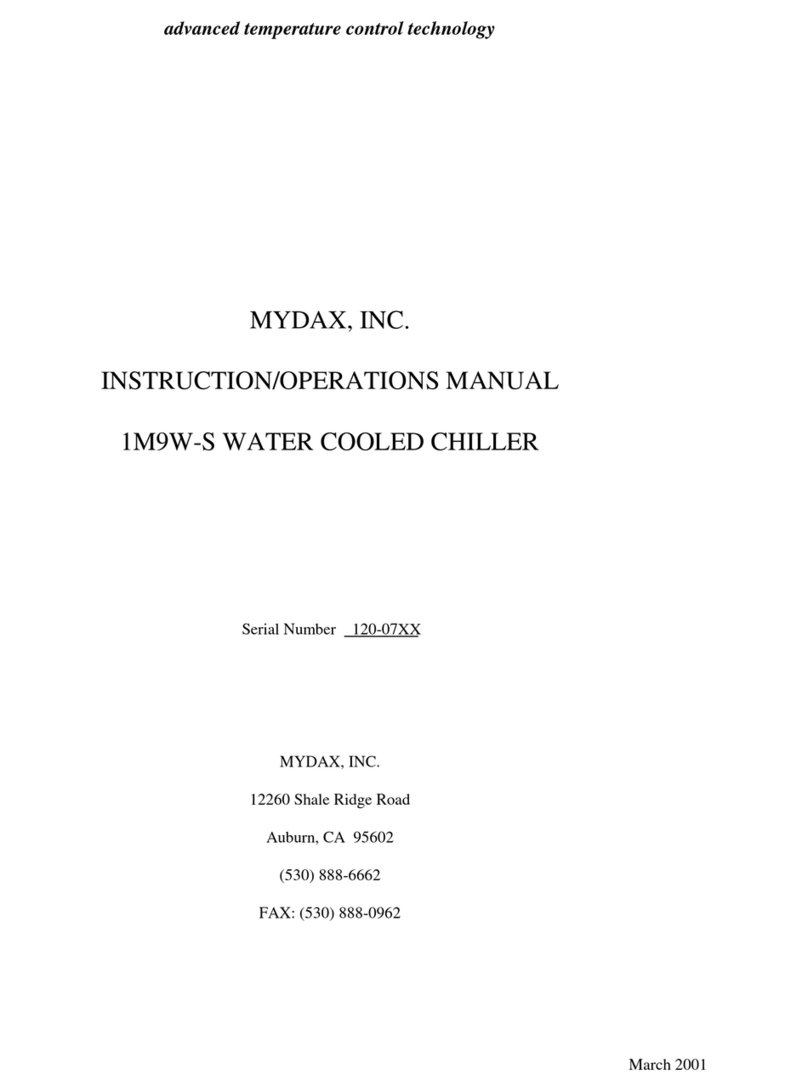
MYDAX
MYDAX 1M9W-S Instruction, operations & maintenance manual

CIAT
CIAT AquaCIAT LD Series user guide
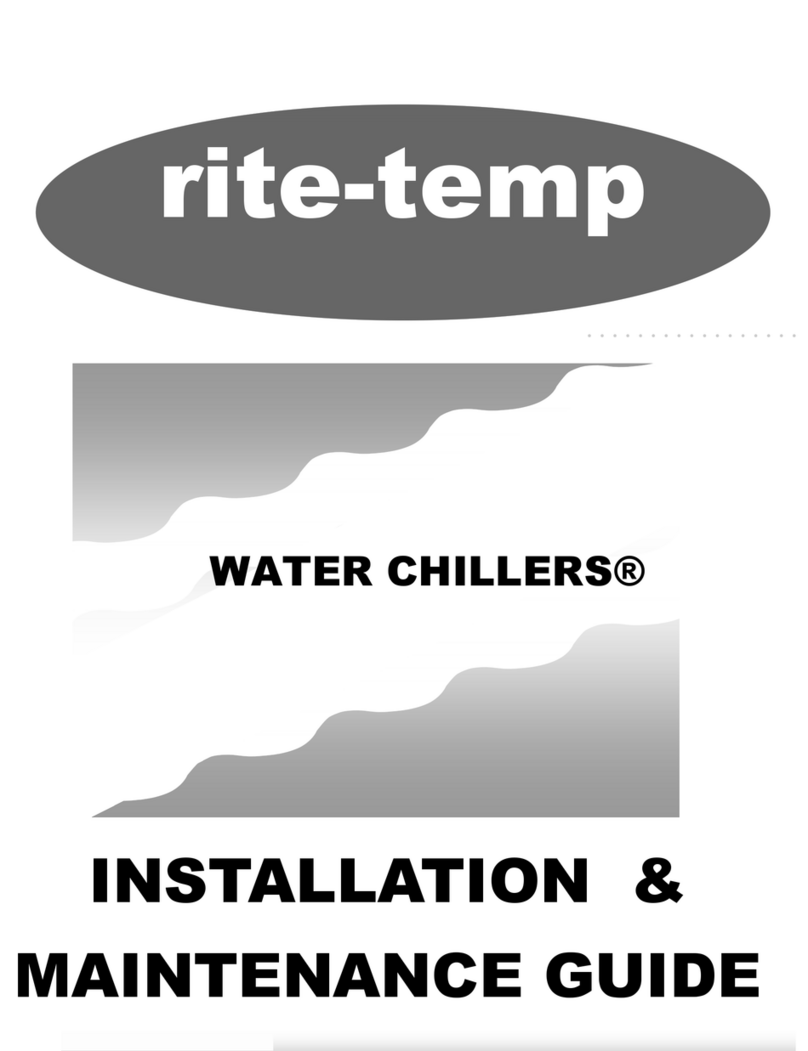
ritetemp
ritetemp R422D Installation & maintenance guide
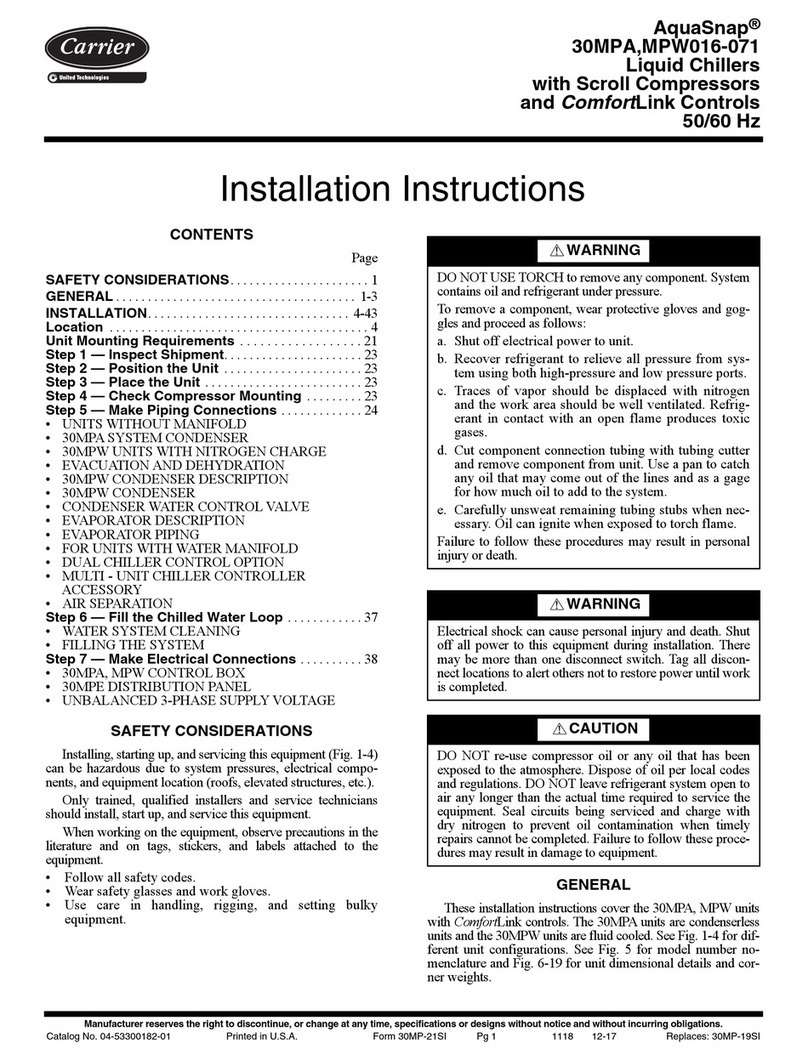
Carrier
Carrier AquaSnap 30MPA050 installation instructions

Acson international
Acson international IOM-A5PADW-2101 Operation manual
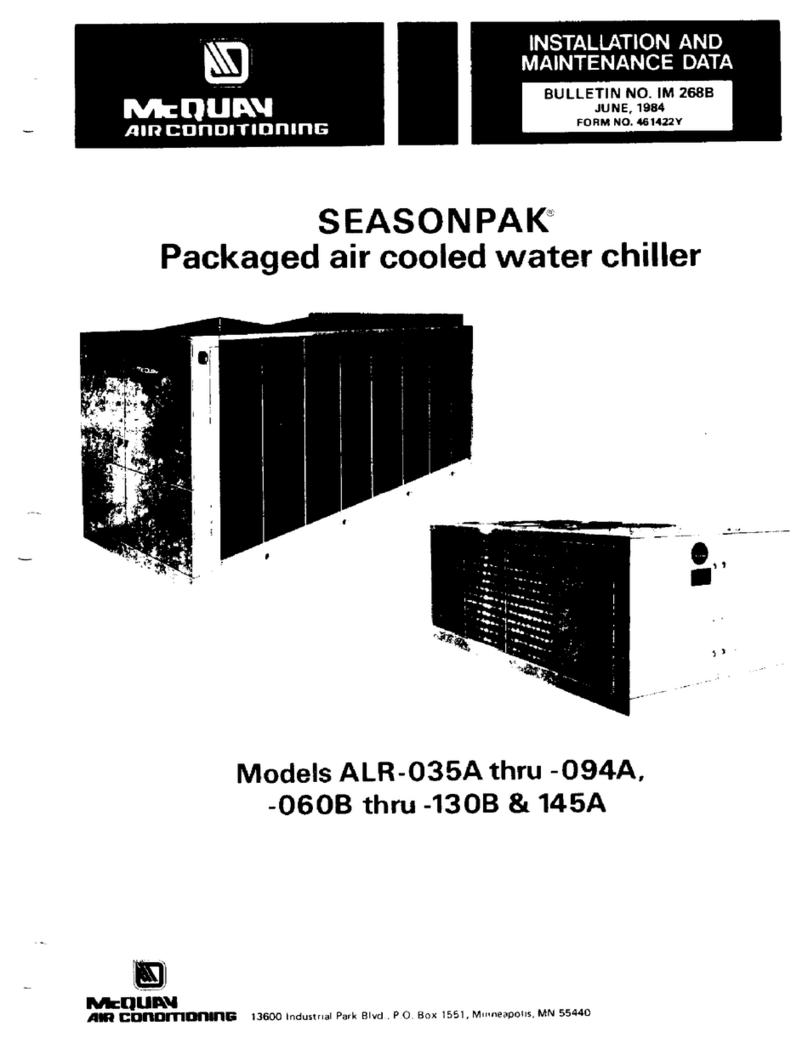
McQuay
McQuay Seasonpak ALR-035A Installation and maintenance data

Bally
Bally 500 Installation and operation manual

American Panel
American Panel AP20BC Series Installation & operator's manual