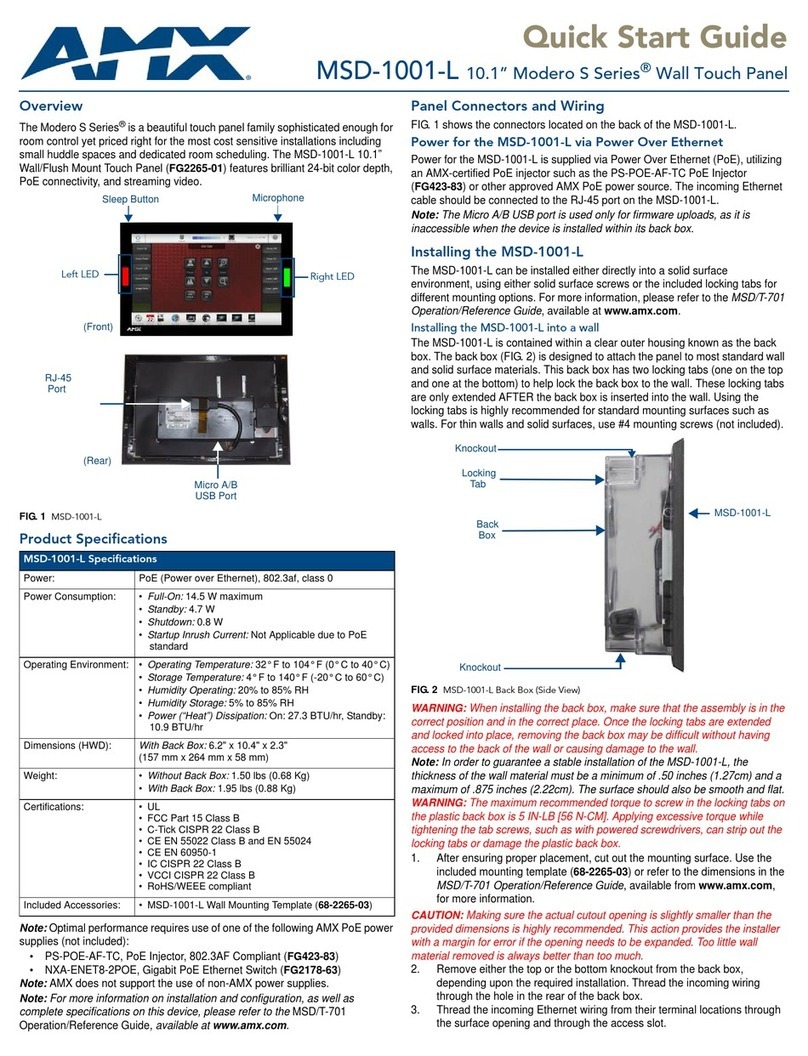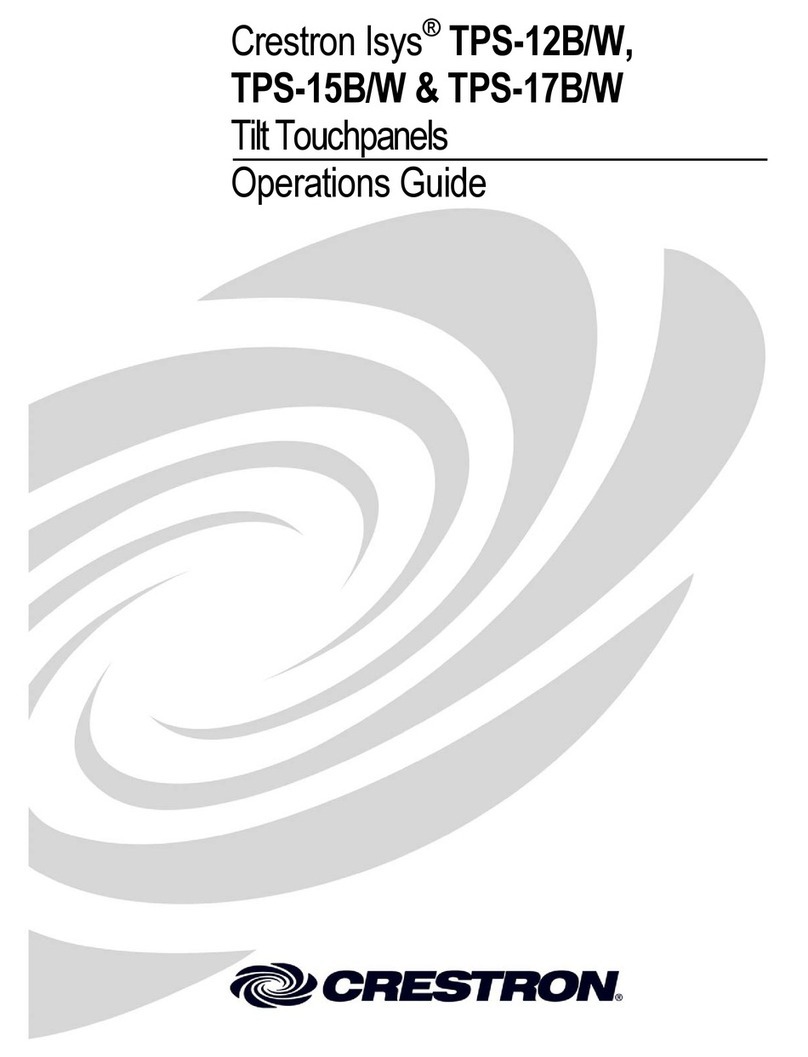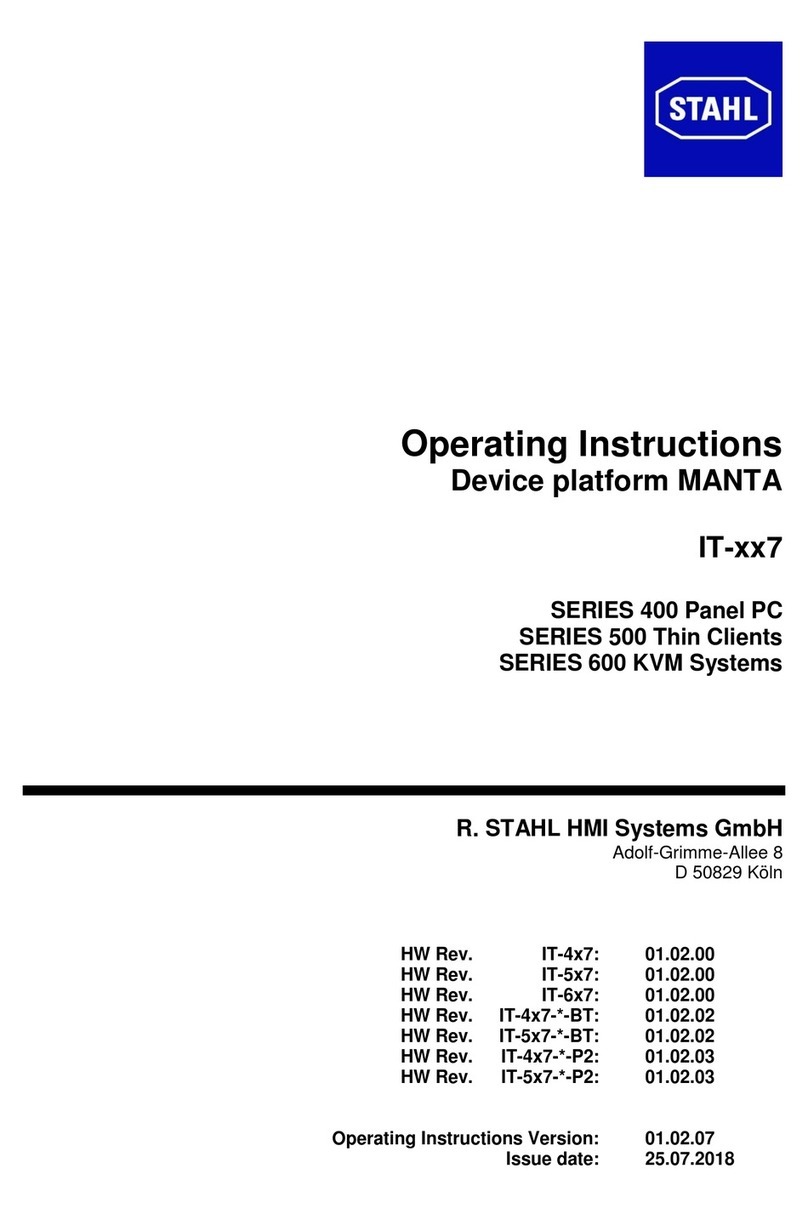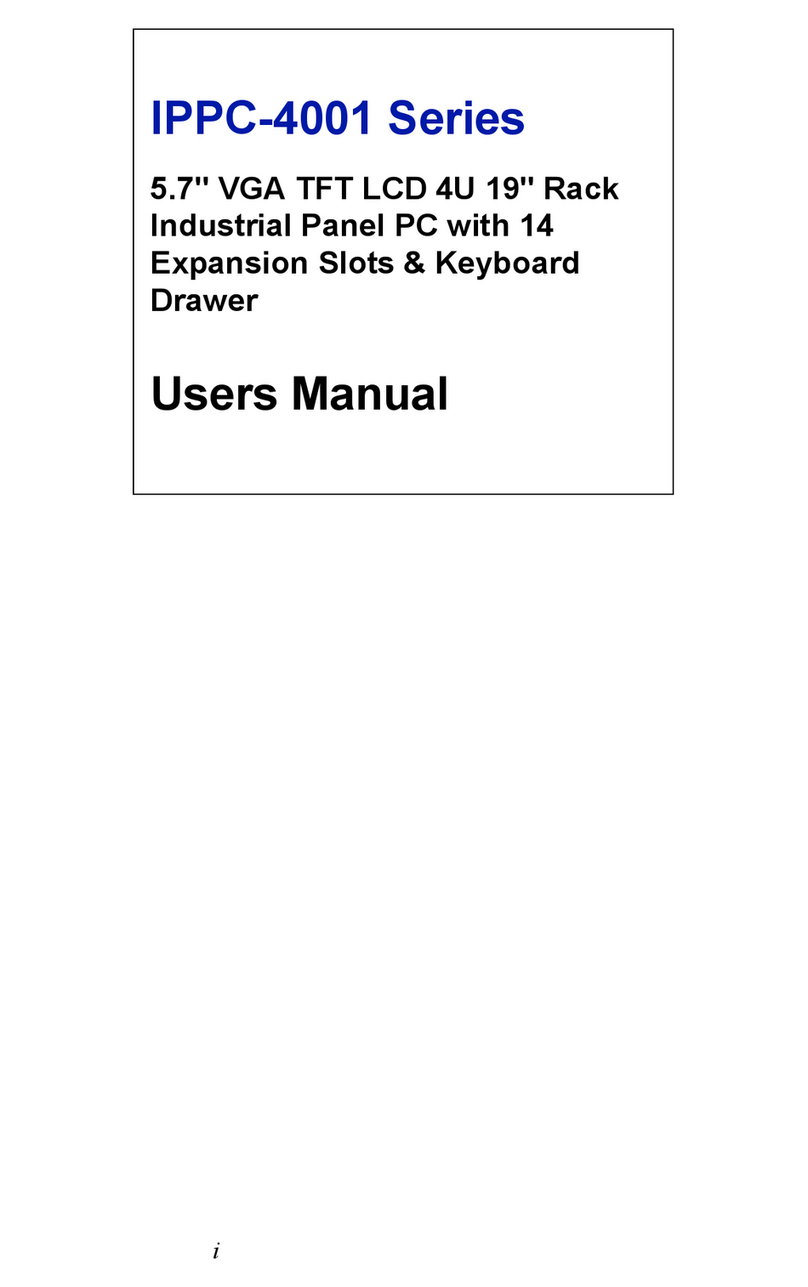Heisei HPC FF Series User manual

I

II
CopyrightNotice
Thisdocumentiscopyrighted,2016byHeiseiTechnologyCo.,Ltd.Theinformationprovided
in this document has been carefully checked for accuracy at the time of publication. No
representations or warranties, either expressed or implied, withrespecttothecontents
hereofandspecificallydisclaimsanywarranties,merchantabilityorfitnessforanyparticular
purpose.
Anysoftwaredescribedinthismanualissoldorlicensed“asis”.Shouldtheprogramsprove
defective following their purchase, the buyer assumes the entire cost of all necessary
servicing,repair, and any incidental or consequential damagesresultingfromanydefectin
thesoftware.
HeiseiTechnologyCo.,Ltd.reservestherighttorevisethispublicationandtomakechanges
from time to time in the contents hereof without obligation to notify any person of such
revisionorchanges.
Nopartofthispublicationmaybereproduced,storedinaretrievalsystem,ortransmittedin
anyformoforviaanymeanswithoutthepriorwrittenpermissionofHeiseiTechnologyCo.,
Ltd.
TrademarkAcknowledgement
Allbrand,companyandproductnamesusedforidentificationinthisdocumentare
trademarksorregisteredtrademarksoftheirrespectivecompanies.
©Copyright2016,Version1.0
Allrightsreserved.
PrintedinTaiwan

III
UnpackingtheHPCFFSERIES
AfterunpackingtheHPCFFSERIEScarton,checktomakesureallthefollowingitemsare
includedandingoodcondition.
HPCFFPanelPCmainunit x1
Accessories:
ACPowerCable x1
ACAdapter(DC12V/7A,84W) x1
UserManual&DriverCDx1
Makesurethatalloftheitemslistedabovearepresent.Ifanyoftheaboveitemsismissing,
contactyoursupplierimmediately.
Warranty
Allproductsarewarrantedagainstdefectivematerialsforoneyearstartingfromthedateof
deliverytotheoriginalbuyer.ContactyoursupplierforacopyoftheWarrantyPolicy&RMA
Form.

IV
ImportantSafetyPrecautions
1. Beforegettingstarted,readtheseinstructionsandsavethemforlaterreference.
2. PleasedisconnectthisequipmentfromanyACoutletbeforecleaning.Cleanwitha
dampordryclothonly.Donotsprayanyliquidcleanerdirectlyonthescreen.
3. Thepoweroutletsocketusedtopluginthecomputerpowercordmustbelocatednear
thesystemandeasilyaccessible.Donotuseoutletsonthesamecircuitofthesystems
thatareregularlyswitchedonandoff.
4. Donotexposethepowercord,extensioncordandpoweroutlettomoistureortraffic
intensivewalkways.
5. Installtheequipmentonasturdyandreliablesurfacetopreventdamagecausedby
dropping.
6. Theopeningsontheenclosureareforairconvection.Protecttheequipmentfrom
overheating.DONOTCOVERTHEOPENINGS.
7. IftheEquipmentissharinganextensioncordwithotherdevices,makesurethetotal
ampereratingofthedevicespluggedintotheextensioncorddoesnotexceedthe
cord’sampererating.
8. Ifanoperatingsystemisnotinstalled,anoperatingsystemmustbeloadedfirstbefore
installinganysoftwareintotheequipment.
9. Disconnectthepowercordfromthecomputerbeforeanyinstallationofinternal
components.Makesureboththecomputerandtheexternaldevicesareturnedoff.A
suddensurgeofpowermaydamagesensitivecomponents.Alsomakesurethe
computerisproperlygrounded.
10. Duringinstallationofanyinternalcomponents,besuretogroundyourselftodischarge
anystaticelectricity.Mostelectroniccomponentsarehighlysensitivetostaticelectric
charge.Useagroundingwriststrapandplaceallelectroniccomponentsinany
static‐shieldeddevices.Ifawrist‐groundingstrapisnotavailable,groundyourselfby
brieflytouchinganunpaintedpieceofmetal.

CONTENTS
CHAPTER 1INTRODUCTION ...................................................... 1-1
1.1General Information .................................................................................. 1-1
1.2Specifications ............................................................................................. 1-2
1.3Dimensions .................................................................................................. 1-5
CHAPTER 2USING THE SYSTEM ............................................... 2-9
2.1Identifying the System ............................................................................. 2-9
2.1.1Front View .................................................................................................................... 2-9
2.1.2Rear View ..................................................................................................................... 2-9
2.1.3I/OView ...................................................................................................................... 2-10
2.2First Time System Setup ...................................................................... 2-11
Hardware Installation Procedure .................................................................................................. 2-11
System BIOS Setup .......................................................................................................................... 2-11
Operating System and Driver ....................................................................................................... 2-11
2.3Installation Memory Module .................................................................. 2-13
CHAPTER 3INPUT/OUTPUT CONNECTORS ............................... 3-14
3.1Main Board Layout .................................................................................. 3-14
3.2IO Panel ...................................................................................................... 3-16
3.3Expansion slot (PCI Slot) ...................................................................... 3-17
3.4Jumpers setup .......................................................................................... 3-18
3.5Onboard Headers and Connectors ...................................................... 3-20
CHAPTER 4UEFI BIOS SETUP ............................................. 4-25
4.1UEFI Menu Bar .......................................................................................... 4-25
4.2Navigation Keys ....................................................................................... 4-26
4.3Main Screen ............................................................................................... 4-26
4.4Advanced Screen ..................................................................................... 4-27
4.5Hardware Health Event Monitoring Screen ....................................... 4-36
4.6Security Screen ........................................................................................ 4-37
4.7Boot Screen ............................................................................................... 4-38
4.8Exit Screen ................................................................................................ 4-40
CHAPTER 5SOFTWARE SUPPORT ........................................... 5-41
5.1Install Operating System ....................................................................... 5-41
5.2Support CD information ......................................................................... 5-41
CHAPTER 6TROUBLE-SHOOTING............................................ 6-42
6.1Touch Screen ............................................................................................ 6-42
6.2 Display ......................................................................................................... 6-42
6.3 Networktrouble ........................................................................................ 6-42

6.4USB trouble ............................................................................................... 6-42
6.5Power trouble ........................................................................................... 6-43
6.6Boot trouble .............................................................................................. 6-43

Heisei Technology Co., Ltd.
HPC FF USER MANUAL 1-1
Chapter1 INTRODUCTION
ThissectionprovidesbackgroundinformationanddetailedspecificationsofHPCFFSERIESmainboard.
Sectionsinclude:
GeneralInformation
Specification
Dimensions
1.1 GeneralInformation
HPCFFSERIESisaFanlessBOXPCdesignedforoperationinquietanddustyenvironments.HPCFFSERIES
series also can benefit from low voltage consumption and heat dissipation.Itcanperfectlymeetany
requirement.Theoutstandingmodularizemechanicaldesignmakeiteasymaintenanceandassembling.
HPCFFSERIEScombinesamotherboard,thedigitaldisplayusingTFTLCDhousinginacompactchassis.HPC
FFSERIESoffersanyoptiontoaddonHDDandPCI expansioncardasamatterofuser’spreference.The
compact design and extensive functions make the HPC FF SERIES adedicatedsystemforallkindsof
applications.
ProductColor:
‐ FrontBezel:AluminumBlack‐BackCover:Black

Heisei Technology Co., Ltd.
HPC FF USER MANUAL 1-2
1.2 Specifications
Display
LCD
15inchLCDDisplay(LEDBacklight)/Resolution:1024x768/Brightness:250nits(Standard)
15inchLCDDisplay(LEDBacklight)/Resolution:1024x768/Brightness:450nits(Option)
17inchLCDDisplay(LEDBacklight)/Resolution:1280x1024/Brightness:250nits(Standard)
19inchLCDDisplay(LEDBacklight)/Resolution:1280x1024/Brightness:350nits(Standard)
21.5inchLCDDisplay(LEDBacklight)/Resolution:1920x1080/Brightness:250nits(Standard)
TouchScreen
Trulty‐flat5‐wireResistiveTouchScreen(Singletouch)
Truly‐flatProjectedCapacitivetouchscreen(Multitouch)
SYSTEM
CPU
OnboardIntel®AtomJ1900Quadcoreprocessor
Memory
2x204pinSO‐DIMMupto8GBDDR3L1333MHzSDRAM
Chipset
Intel®Baytrail‐M/D
Graphics
IntegratedIntel®Gen7IntelGraphicsDX11*,OGL3.2
Supportsmax.resolution1920x1200
SupportDualDisplay
SATA
2xSATAII(300MB/s)
Network
2xRealtekRTL8111G‐CG10/100/1000Base‐TfastEthernet

Heisei Technology Co., Ltd.
HPC FF USER MANUAL 1-3
Audio
RealtekALC662HDCODEC(w/audioamplifier)
WatchdogTimer
FromSuperI/OtodragRESETCON#
256segments,0,1,2…255seconds/minutes
DigitalI/O
4in/4out
BIOS
UEFIFlashBIOSwithGUIsupport
PowerSupply
DC‐IN12V(4‐pinATXPWRCon)
AT/ATXSupported
‐AT:DirectlyPWRonaspowerinputready
‐ATX:PressbuttontoPWRonafterpowerinputready
ExpansionSlot
1xPCIe
1xMiniPCIeslot(HalfSize)
1XmSATA
I/OPORTS
USB
6xUSB2.0(4xonboardpinheader,2xrearI/Oports)
4xUSB3.0(2xonboardpinheader,2xrearI/Oports)
SerialPorts
2xRS232(2xonboardpinheader
3xRS232/422/485(3xrearI/Oports)
LAN
2xRJ‐45interface
PS/2
2xPS/2ports(1xkeyboard&1xmouse)
Audio

Heisei Technology Co., Ltd.
HPC FF USER MANUAL 1-4
1xLine‐out,1xMIC
VGA
1xDB‐15VGAinterface
HDMI
1xonboardpinheader
Storage
1x2.5inchDrivebay
Others(Pinheader)
1xLVDS/inverter
PHSICALDIMENSION
Dimension
15inch(ResistiveTouch):361mm(W)*284mm(H)*72mm(D)
15inch(ProjectedCapacitiveTouch):361mm(W)*284mm(H)*74mm(D)
17inch:402mm(W)*333mm(H)*74mm(D)
19inch:444mm(W)*369mm(H)*76mm(D)
21.5inch:540mm(W)*332mm(H)*82.4mm(D)
ENVIRONMENT
Temperature
Operating:0°C~40°C
Storage:‐20~60°C
Humidity
10%~90%
OSSUPPORT
OS
Windows7Embeddedstandard(32bit/64bit)/Windows7ProforEmbedded(32bit/64bit)
Windows8.1ProforEmbedded(32bit/64bit)/Windows8.1IndustryforEmbedded(32bit/64bit)
Windows10ProforEmbedded(32bit/64bit)
Specificationsaresubjecttochangewithoutnotice.

Heisei Technology Co., Ltd.
HPC FF USER MANUAL 1-5
1.3 Dimensions
‐ 15inchProductDimension: 361mm(W)*284mm(H)*74mm(D)

Heisei Technology Co., Ltd.
HPC FF USER MANUAL 1-6
‐ 17inchProductDimension:402mm(W)*333mm(H)*74mm(D)

Heisei Technology Co., Ltd.
HPC FF USER MANUAL 1-7
‐ 19inchProductDimension:444mm(W)*369mm(H)*76mm(D)

Heisei Technology Co., Ltd.
HPC FF USER MANUAL 1-8
‐ 21.5inchProductDimension:540mm(W)*332mm(H)*82.4mm(D)

Heisei Technology Co., Ltd.
HPC FF USER MANUAL 2-9
Chapter2 USINGTHESYSTEM
2.1 IdentifyingtheSystem
2.1.1 FrontView
2.1.2 RearView

Heisei Technology Co., Ltd.
HPC FF USER MANUAL 2-10
2.1.3 I/OView

Heisei Technology Co., Ltd.
HPC FF USER MANUAL 2-11
2.2 FirstTimeSystemSetup
TosetupHPCFFSERIESforthefirst‐time,youshouldhavethefollowingitemsready.Theseitemsare
eitherincludedintheaccessoryboxoravailablefromyourlocalcomputerpartsstore.
HPCFFSERIESUtilityCD(Included)
Powercord(Included)
PS/2orUSBKeyboard(Notincluded)
PS/2orUSBMouse(Notincluded)
OperatingSystem(OS)InstallationCD(Notincluded)
ExternalOpticalDrive(NotIncluded)
HardwareInstallationProcedure
(Priortoturningthepoweron)
1. ConnectaPS/2keyboardtothePS/2keyboardport,oraUSBkeyboardtoaUSBport.
2. ConnectthePS/2mousetothePS/2mouseport,oraUSBmousetoaUSBport.
3. ConnecttheExternalOpticalDrivetoaUSBport.
4. Connectthemaleendofthepowercordtoanelectricaloutlet.
5. ConnectthefemaleendofthepoweradaptercordtotheACinletlocatedattherearsideofthe
HPCFFSERIES
SystemBIOSSetup
If you are a commercial user, the HPC FF SERIES should have been set up and configured by your
distributoralready.Inthecasewhereyoumayfinditnecessarytochange some system configuration
information, you will need to run the Basic Input Output System (BIOS) setup program. Under the
followingconditions,theCMOSsettingsmaybechanged:
1. Thesystemisstartingandbeingconfiguredforthefirsttimewithnewcomponents.
2. ThehardwaredevicesattachedtotheHPCFFSERIESsystemhavebeenchanged.
3. TheCMOSmemoryhaslostpowerandtheconfigurationinformationhasbeenerased.
TheBIOSsetupprogramisstoredinROM,whichcanbeaccessedbypressing<DEL>keyonthekeyboard
immediatelywhenthesystemispoweredon.Inordertoretainthespecified setup information when
thesystempoweristurnedoff,thesystemsetupinformationisstoredinabattery‐backedCMOSRAM.
Thebatteryistoensurethesettingswillnotbeerasedwhenthecomputeristurnedofforreset.When
the computer is powered on again, the system will read the settingsstoredintheCMOSRAMand
comparethemtotheequipmentcheckconductedduringthepoweronself‐test(POST).Ifanyerroror
mismatchoccurs,anerrormessagewillbeshownonthescreenandthecomputerwillbepromptedto
runthesetupprogram.
OperatingSystemandDriver
ThestandardHPCFFSERIESsystemmaynotbeequippedwithanoperatingsystem(OS).Ifyouarea
commercialuser,thesystemislikelytohavebeenpre‐installed with a proper operating system and

Heisei Technology Co., Ltd.
HPC FF USER MANUAL 2-12
softwaredriversbyyourdealerorsystemintegrator.Ifthesystemisnotpre‐installedwithanysystemOS
anddriversoryouintendtoinstallyourpreferredones,youwillneedtoloadanOSandsoftwareintothe
system.
1. UsetheExternalCable(optional)toconnectaOpticalDrivetoloadanOSfromabootableCD.
Recentreleasesofoperatingsystemsincludesetupprogramsthatloadautomaticallyandguideyou
throughtheinstallation.YoucanalsorefertoyourOSusermanualforinstructionsonformattingor
partitioningtheharddiskdrivebeforeanysoftwareinstallation.
2. Installsoftwaredriversforyouroperatingsystemandanyperipheralsthatareconnected.TheHPC
FFSERIESUtilityCDincludessoftwaredriversforChipset,Audio,LAN,Touchscreen,VGADisplay,
andWirelessdrivers.Seedriverinstallationchaptersformoreinformation.

Heisei Technology Co., Ltd.
HPC FF USER MANUAL 2-13
2.3 InstallationMemoryModule

HPC FF USER MANUAL 3-14
Chapter3 INPUT/OUTPUTCONNECTORS
3.1 MainBoardLayout
Table of contents
Popular Touch Panel manuals by other brands
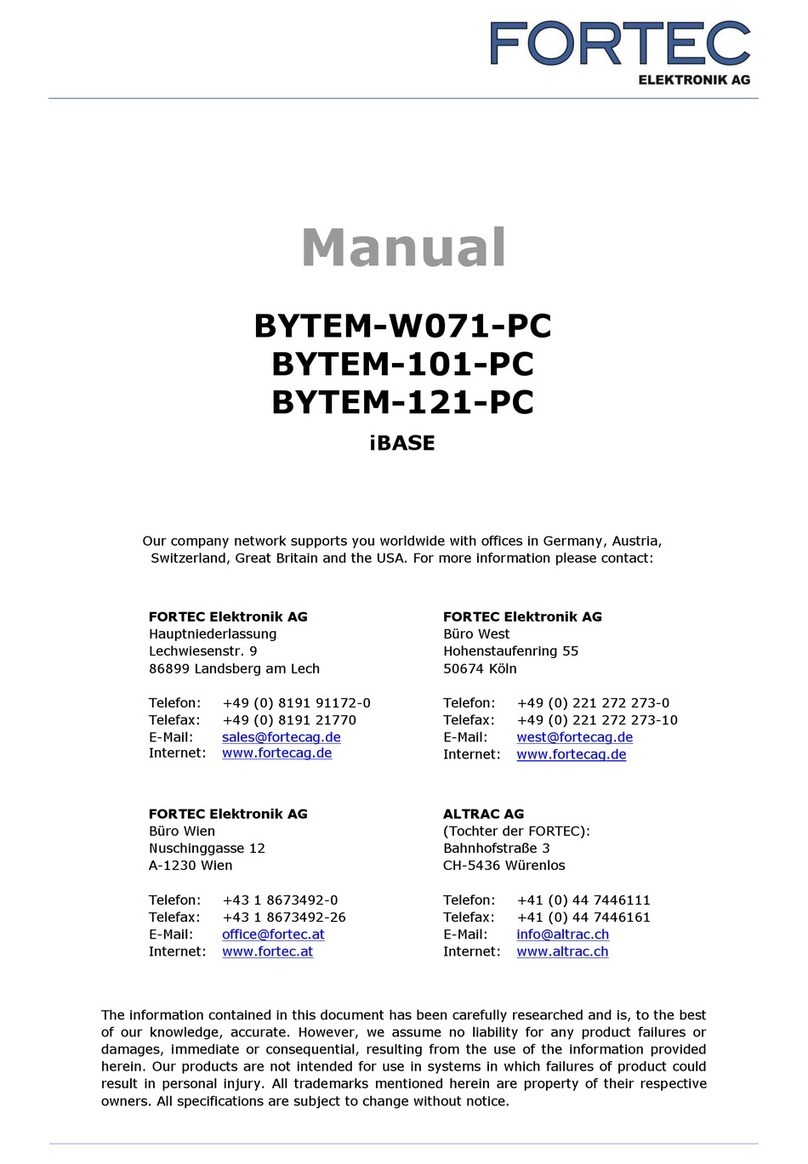
IBASE Technology
IBASE Technology BYTEM-W071-PC user manual
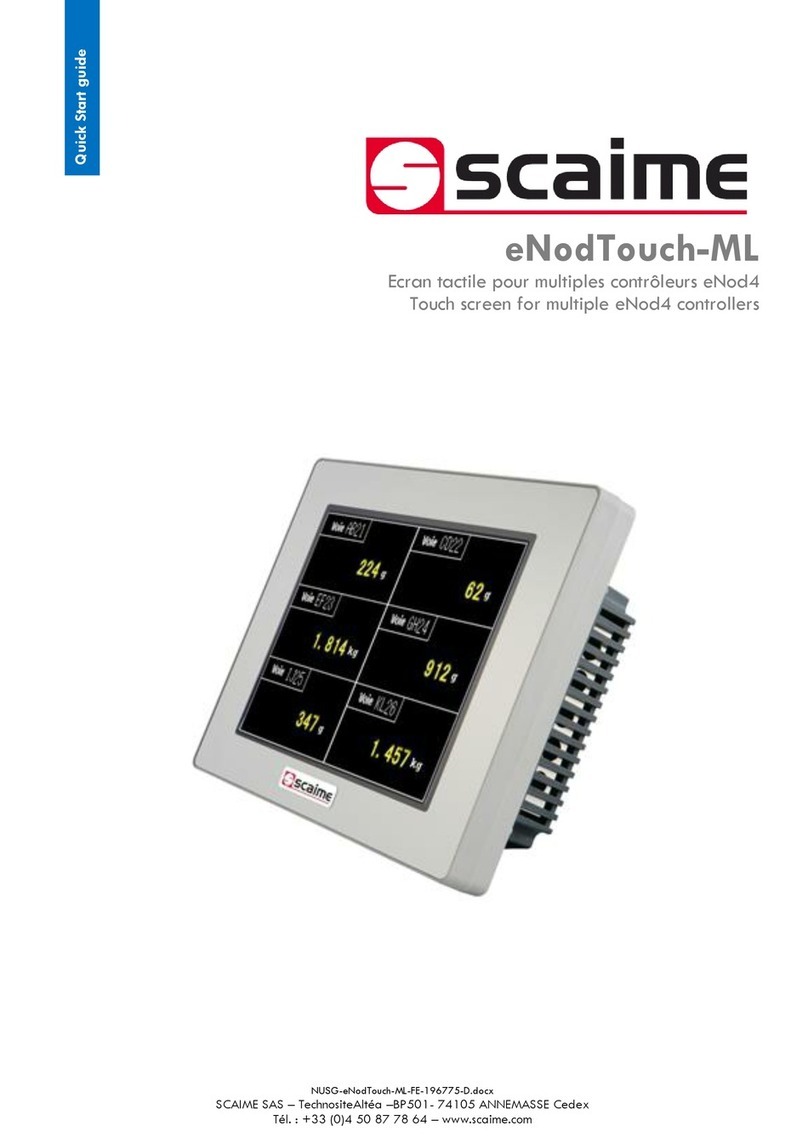
Scaime
Scaime eNodTouch-ML quick start guide
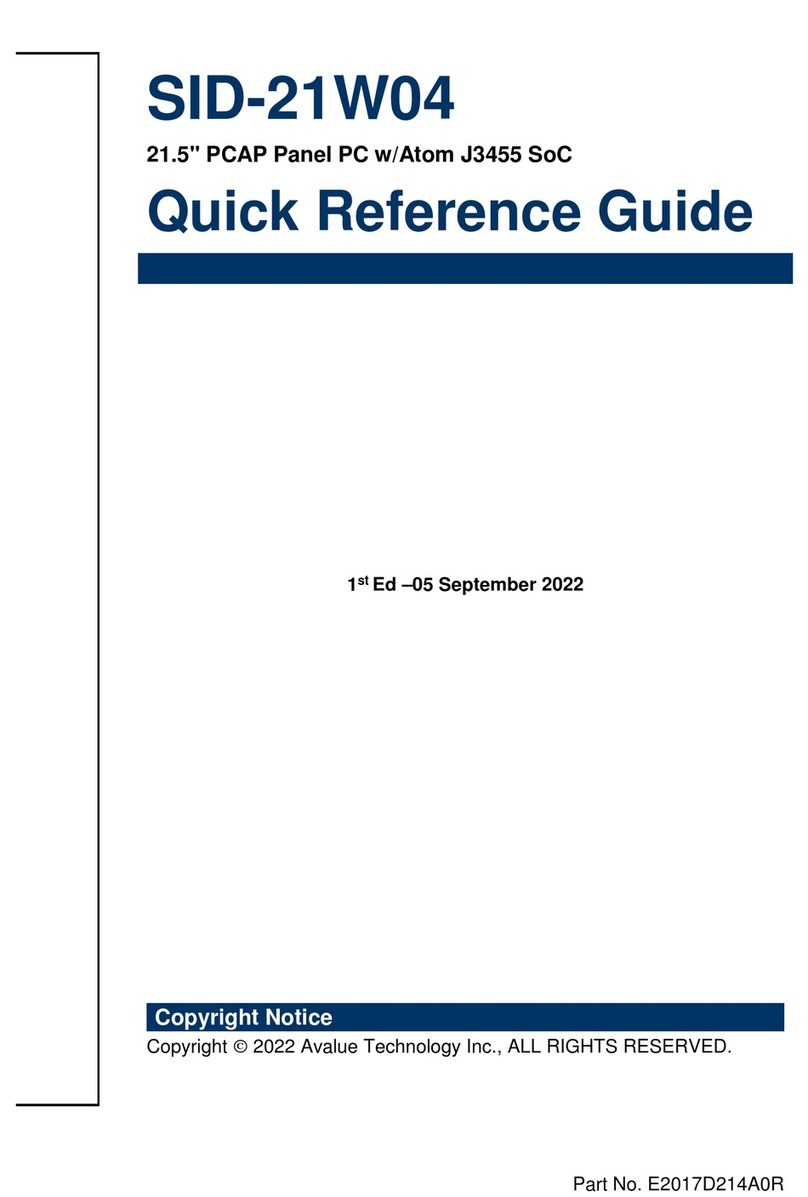
Avalue Technology
Avalue Technology SID-21W04 Quick reference guide

YASKAWA
YASKAWA VIPA 67S-PNL0 manual

Siemens
Siemens 670 V2 operating instructions
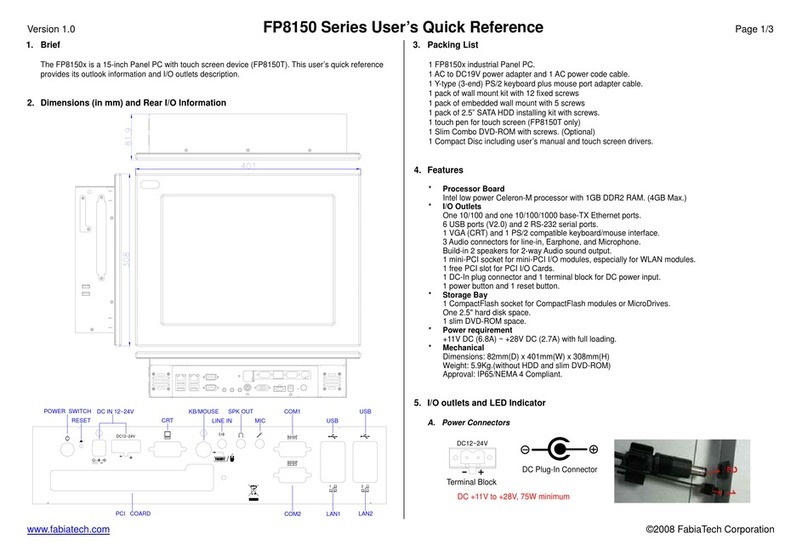
FabiaTech
FabiaTech FP8150 Series Users Quick Reference